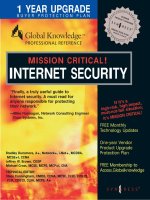MISSION CRITICAL! INTERNET SECURITY phần 5 doc
Bạn đang xem bản rút gọn của tài liệu. Xem và tải ngay bản đầy đủ của tài liệu tại đây (381.44 KB, 52 trang )
Microsoft RAS and
VPN for Windows
2000
Solutions in this chapter:
■
What’s New in Windows 2000
■
Discovering the Great Link: Kerberos
Trusts between Domains
■
Understanding EAP, RADIUS, and IPSec
■
Configuring Microsoft RAS and VPN for
Windows 2000
■
Avoiding Possible Security Risks
Chapter 6
189
115_MC_intsec_06 12/12/00 3:16 PM Page 189
190 Chapter 6 • Microsoft RAS and VPN for Windows 2000
Introduction
The latest release of Microsoft’s network operating system (NOS) is
Windows 2000. Many employees will use Windows 2000 at home to access
their corporate networks. One thing that you must make sure of is that
their connection will be safe for your network. Allowing access into your
network from anywhere outside your security measures creates an oppor-
tunity for someone to exploit any weaknesses in the software and gain
access to your network.
Invariably, Microsoft had to provide solutions to this problem, so they
incorporated a host of new security features in Windows 2000. The most
notable addition to Windows 2000 could quite possibly be Active Directory
(AD). AD is a new environment for Windows 2000, and is based on the
open standard of Lightweight Directory Access Protocol (LDAP) instead of
the more proprietary Users, Groups, and Domains. A single sign-on
method has also been incorporated to allow for a single sign-on process for
access to network resources.
This new directory structure brings several key security pieces to the
table. The addition of Kerberos v5 allows, again, for an open standard
approach, and NT LAN Manager (NTLM) provides compatibility with pre-
vious OS versions. Some of the other open standards embraced in
Windows 2000 include:
■
IP Security (IPSec) Allows for secure transmissions within IP net-
works. Incorporates security using an Encapsulating Security
Payload (ESP) or an Authentication Header (AH).
■
Extensible Authentication Protocol (EAP) Provides support for
third-party authentication products, to be used with PPP. EAP
allows for support of Kerberos, Secure Key (S/Key), and Public
Key.
■
Remote Access Dial-In User Service (RADIUS) A client/server
authentication method that provides a way to offload the Windows
2000 server of authentication duties.
With this in mind, the objective of this chapter is to introduce you to
some of the new features with the Remote Access Service (RAS) and virtual
private network (VPN) technology in Windows 2000. After you have com-
pleted this chapter, you should be familiar with Microsoft’s new security
features, the implementation of RAS and VPN, as well as how they all work
together.
www.syngress.com
115_MC_intsec_06 12/12/00 3:16 PM Page 190
www.syngress.com
What’s New in Windows 2000
Like every other operating system on the market, Microsoft needed to
create a secure networked environment for Windows users. Microsoft
responded to the need for security by increasing its attention to security
issues in the Windows NT operating system as the product matured (in
fact, many of its service packs have addressed just that issue), but security
has always been considered by many to be one of Windows NT’s less-than-
strong points when compared to alternative network operating systems.
The NT LAN Manager (NTLM) security protocol used in NT, although pro-
viding a reasonable level of security for most purposes, has several draw-
backs:
■
It is proprietary, not an industry-wide standard, and not popular
outside Microsoft networking.
■
It does not provide mutual authentication; that is, although the
server authenticates the client, there is no reciprocal authentica-
tion on the part of the client. It is just assumed that the server’s
credentials are valid. This has been a weak spot, leaving NT net-
works vulnerable to hackers and crackers whose programs, by
masquerading as servers, could gain access to the system.
One of the enhancements to the security in Windows 2000 Server is
that Windows 2000 Server supports two authentication protocols, Kerberos
v5 and NTLM. Kerberos v5 is the default authentication method for
Windows 2000 domains, and NTLM is provided for backward compatibility
with Windows NT 4.0 and earlier operating systems.
Another security enhancement is the addition of the Encrypting File
System (EFS). EFS allows users to encrypt and decrypt files on their
system on the fly. This provides an even higher degree of protection for
files than was previously available using NTFS (NT File System) security
only.
The inclusion of IP Security (IPSec) in Windows 2000 enhances security
by protecting the integrity and confidentiality of data as it travels over the
network. It is easy to see why IPSec is important; today’s networks consist
of not only intranets, but also branch offices, remote access for telecom-
muters, and, of course, the Internet.
Each object in the Active Directory can have the permissions controlled
at a very high granularity level. This per-property level of permissions is
available at all levels of the Active Directory.
Microsoft RAS and VPN for Windows 2000 • Chapter 6 191
115_MC_intsec_06 12/12/00 3:16 PM Page 191
192 Chapter 6 • Microsoft RAS and VPN for Windows 2000
Smart cards are supported in Windows 2000 to provide an additional
layer of protection for client authentication as well as providing secure e-
mail. The additional layer of protection comes from an adversary’s needing
not only the smart card but also the Personal Identification Number (PIN)
of the user to activate the card.
Transitive trust relationships are a feature of Kerberos v5 that is estab-
lished and maintained automatically. Transitive trusts rely on Kerberos v5,
so they are applicable only to Windows 2000 Server–only domains.
Windows 2000 depends heavily on Public Key Infrastructure (PKI). PKI
consists of several components: public keys, private keys, certificates, and
certificate authorities (CAs).
www.syngress.com
Where Is the User Manager for Domains?
There are several changes to the tools used to administer the network in
Active Directory. Users, and groups are administered in a new way.
Everyone who is familiar with User Manager for Domains available in
Windows NT 4.0 and earlier versions now must get used to the Active
Directory Users and Computers snap-in for the Microsoft Management
Console (MMC) when they manage users in a pure Windows 2000
domain. The MMC houses several new tools used for managing the
Windows 2000 Server environment such as the Quality of Service (QoS)
Admission Control and Distributed File System. The MMC also includes
old tools such as the Performance Monitor and Event Viewer. Table 6.1
shows the differences between some of the tools used in Windows NT
4.0 and those used in Windows 2000 Server.
Table 6.1 Tools Used in Windows NT 4.0 and Windows 2000 Server
Windows NT 4.0 Windows 2000 Server
User Manager for Domains Active Directory Users and Computers is
used for modification of user accounts.
The Security Configuration Editor is used
to set security policy.
Continued
115_MC_intsec_06 12/12/00 3:16 PM Page 192
Microsoft RAS and VPN for Windows 2000 • Chapter 6 193
Problems and Limitations
Windows 2000 Server maintains compatibility with down-level clients
(Windows NT 4.0, Windows 95, and Windows 98), so it uses the NTLM and
LM authentication protocol for logins. This means that the stronger
Kerberos v5 authentication is not used for those systems. NTLM and LM
are still used, so the passwords for those users can be compromised.
Figure 6.1 shows a packet capture of a Windows 98 client logging on a
Windows 2000 domain. The Windows 98 machine is sending out a broad-
cast LM1.0/2.0 logon request.
Figure 6.2 shows a Windows 2000 server responding to the request
sent by the Windows 98 client. The Windows 2000 server responds with a
LM2.0 response to the logon request.
NTLM is also used to authenticate Windows NT 4.0, but LM is used to
authenticate Windows 95 and Windows 98 systems. NTLM is used to
authenticate logons in the following cases:
■
Users in a Windows NT 4.0 domain authenticating to a Windows
2000 domain
■
A Windows NT 4.0 Workstation system authenticating to a
Windows 2000 domain controller
■
A Windows 2000 Professional system authenticating to a Windows
NT 4.0 primary or backup domain controller
■
A Windows NT 4.0 Workstation system authenticating to a
Windows NT 4.0 primary or backup domain controller
www.syngress.com
System Policy Editor The Administrative Templates extension
to Group Policy is used for registry-based
policy configuration.
Add User Accounts Active Directory Users and Computers is
(Administrative Wizard) used to add users.
Group Management Active Directory Users and Computers is
(Administrative Wizard) used to add groups. Group policy
enforces policies.
Server Manager Replaced by Active Directory Users and
Computers.
Table 6.1 Continued
Windows NT 4.0 Windows 2000 Server
115_MC_intsec_06 12/12/00 3:16 PM Page 193
194 Chapter 6 • Microsoft RAS and VPN for Windows 2000
www.syngress.com
Figure 6.1 A Windows 98 client sends a LM1.0/2.0 logon request.
Figure 6.2 Windows 2000 server responds with a LM2.0 response to the
Windows 98 client logon request.
115_MC_intsec_06 12/12/00 3:16 PM Page 194
Microsoft RAS and VPN for Windows 2000 • Chapter 6 195
The difficulty with using NTLM or LM as an authentication protocol
cannot be overcome easily. The only way to get around using NTLM or LM
at the moment is to replace the systems using earlier versions of Windows
with Windows 2000 systems. This probably is not economically feasible for
most organizations.
Windows NT 3.51 presents another problem. Even though it is possible
to upgrade Windows NT 3.51 to Windows 2000 Server, Microsoft does not
recommend running Windows NT Server 3.51 in a Windows 2000 Server
domain, because Windows NT 3.51 has problems with authentication of
groups and users in domains other than the logon domain.
What Is the Same?
Windows 2000 Server has grown by several million lines of code over the
earlier versions of Windows NT, so it may be hard to believe that anything
is the same as in the earlier versions. NTLM is the same as it was in earlier
versions because it has to support down-level clients.
Global groups and local groups are still present in Windows 2000
Server, with an added group. Otherwise, for security purposes, this is a
new operating system with many new security features and functions for
system administrators to learn about.
Windows 2000’s security protocols (note the plural; the new operating
system’s support for multiple protocols is one of its strongest features) are
different; they are part of what is known as the distributed services.
Distributed services is a term that pops up frequently when we discuss net-
work operating systems, and it seems to be mentioned even more often as
we familiarize ourselves with the Windows 2000 Server family. Most net-
work administrators have a vague idea of what it means, but probably
have never really sat down and tried to define it, especially in terms of
security.
Distributed Services
Distributed services are those components that are spread (or distributed)
throughout the network, and that are highly dependent upon one another.
The high-profile member of this group of Windows 2000 subsystems is
Active Directory, but the Windows 2000 security subsystem is another of
the operating system’s distributed services. In fact, in keeping with the
interdependency of the distributed services, there is a fundamental rela-
tionship between the Active Directory service and Windows 2000’s security
subsystem.
Open Standards
Windows 2000 signals a big change in direction for Microsoft, away from
the proprietary nature of many of Windows NT’s features, and moving
www.syngress.com
115_MC_intsec_06 12/12/00 3:16 PM Page 195
196 Chapter 6 • Microsoft RAS and VPN for Windows 2000
toward the adoption of industry standards. This new path is demonstrated
most prominently in the area of distributed services. Active Directory itself
is based on the Lightweight Directory Access Protocol (LDAP), thus making
it compatible with other directory services, such as Novell’s Netware
Directory Services (NDS), which adhere to this open Internet standard.
NOTE
LDAP standards are established by working groups of the Internet
Engineering Task Force (IETF).
Active Directory is also compatible (although not fully compliant) with
the International Standards Organization’s X.500 standards for distributed
directory services. With this commitment to supporting widespread stan-
dards, Microsoft is demonstrating its serious intent to make Windows a
true enterprise-capable network operating system.
One of the primary requirements of an enterprise level NOS is the
ability to protect the integrity and privacy of the network’s data. So it is no
surprise that there have been major, drastic changes made to the security
subsystem in the latest implementation of Windows server software.
Much as it has adopted open directory services standards, Microsoft
has incorporated into Windows 2000 support for the widely utilized and
respected Kerberos security protocol developed at the Massachusetts
Institute of Technology (MIT), and the ISO’s X.509 v3 public key security,
another accepted standard. These are in addition to the NTLM security
protocol used in Windows NT, which is included in Windows 2000 for com-
patibility with down-level clients. Figure 6.3 gives an overview of the
Windows 2000 security structure.
The following section examines Windows 2000’s distributed security
services in detail, with the focus on how intimately the security and direc-
tory services are intertwined, and how Active Directory’s objects can be
secured in a granular manner that was never possible in Windows NT. It
also looks at the security protocols themselves, and the role and function
of each. Finally, it addresses the special area of Internet security, and the
added level of protection from unauthorized outside access provided by the
Windows 2000 distributed security subsystem.
www.syngress.com
115_MC_intsec_06 12/12/00 3:16 PM Page 196
Microsoft RAS and VPN for Windows 2000 • Chapter 6 197
Windows 2000 Distributed
Security Services
What exactly are these security services that are distributed throughout
the network, and how do they work together to ensure more robust protec-
tion for user passwords and other confidential data? A number of security
features, which together make up the distributed security services, are
built into Windows 2000:
Active Directory security This includes the new concept of transitive
trusts, which allows user account authentication to be distributed across
the enterprise, as well as the granular assignment of access rights and the
new ability to delegate administration below the domain level.
Multiple security protocols Windows 2000 implements the popular
Kerberos security protocol, supports PKI, and has backward compatibility
with Windows NT and Windows 9x through the use of NTLM.
Security Support Provider Interface (SSPI) This component of the secu-
rity subsystem reduces the amount of code needed at the application level
to support multiple security protocols by providing a generic interface for
the authentication mechanisms that are based on shared-secret or public
key protocols.
Secure Sockets Layer (SSL) This protocol is used by Internet browsers
and servers, and is designed to provide for secure communications over
the Internet by using a combination of public and secret key technology.
www.syngress.com
Applications
Security Provider Interface
Network
Network Protocols
HTTP RPC LDAP
Security Providers
Kerberos PKI NTLM SSL
Figure 6.3 The Windows 2000 security structure.
115_MC_intsec_06 12/12/00 3:16 PM Page 197
198 Chapter 6 • Microsoft RAS and VPN for Windows 2000
Microsoft Certificate Server This service was included with IIS 4.0 in the
NT 4.0 Option Pack and has been upgraded and made a part of Windows
2000 Server. It is used to issue and manage the certificates for applications
that use public key cryptography to provide secure communications over
the Internet, as well as within the company’s intranet. Within Windows
2000, it has been renamed to Certificate Services.
CryptoAPI (CAPI) As its name indicates, this is an application program-
ming interface that allows applications to encrypt data using independent
modules known as cryptographic service providers (CSPs), and protects the
user’s private key data during the process.
Single Sign-On (SSO) This is a key feature of Windows 2000 authentica-
tion, which allows a user to log on the domain just one time, using a single
password, and authenticate to any computer in the domain, thus reducing
user confusion and improving efficiency, and at the same time decreasing
the need for administrative support.
As a network administrator, you are probably not most concerned with
the intricacies of how the various cryptographic algorithms work (although
that can be an interesting sideline course of study, especially if you are
mathematically inclined). This jumble of acronyms can be used to keep
your organization’s sensitive data secure. This chapter emphasizes just
that—combining the distributed security services of Windows 2000 in a
way that balances security and ease of accessibility in your enterprise net-
work.
Active Directory and Security
It should come as no surprise, given the amount of time and care Microsoft
has put into developing its directory services for Windows 2000, that a
great deal of attention was paid to making Active Directory a feature-rich
service that will be able to compete with other established directory ser-
vices in the marketplace. After extensive study of what network adminis-
trators out in the field want and need in a directory service, Active
Directory was designed with security as a high priority item.
These are some of the important components of Active Directory’s secu-
rity functions:
■
Storage of security credentials for users and computers in Active
Directory, and the authentication of computers on the network
when the network is started.
■
The transitive trust model, in which all other domains in the
domain tree accept security credentials that are valid for one
domain.
www.syngress.com
115_MC_intsec_06 12/12/00 3:16 PM Page 198
Microsoft RAS and VPN for Windows 2000 • Chapter 6 199
■
Secure single sign-on to the enterprise (because security creden-
tials are stored in Active Directory, making them available to
domain controllers throughout the network).
■
Replication of all Active Directory objects to every domain con-
troller in a domain.
■
Management and accessibility of user and computer accounts,
policies, and resources at the “nearest” (in terms of network con-
nectivity) domain controller.
■
Inheritance of Active Directory object properties from parent
objects.
■
Creation of account and policy properties at the group level, which
can then be applied to all new and existing members.
■
Delegation of specific administrative responsibilities to specific
users or groups.
■
Ability of servers to authenticate on behalf of clients.
■
Ability of these features to work together, as part of Active
Directory and the security subsystem. Compared to Windows NT,
this is a whole new (and better) way of doing things.
■
Management of user and computer accounts in the enterprise.
Advantages of Active Directory
Account Management
Windows NT, as it came out of the box, was not a particularly secure oper-
ating system, for several reasons. First, during the timeframe in which
Windows NT was initially developed, security was not as big a concern in
the corporate environment as it has become in the past several years.
Second, security is not traditionally as crucial in smaller network environ-
ments as in large ones, and Windows NT was not in widespread use in
large-enterprise situations. Finally, Microsoft’s focus in designing Windows
NT was ease of use; there will always be a trade-off between security level
and accessibility. With Windows 2000, security is built right into Active
Directory.
Active Directory will support a much larger number of user objects
(more than a million) with better performance than the Windows NT
Registry-based domain model. Maximum domain size is no longer limited
by the performance of the security account repository. A domain tree can
support much larger, complex organizational structures, making Windows
truly suitable for enterprise networking.
www.syngress.com
115_MC_intsec_06 12/12/00 3:16 PM Page 199
200 Chapter 6 • Microsoft RAS and VPN for Windows 2000
Since account management is the foundation of any Windows NT or
Windows 2000 security plan, it stands to reason that the easier and more
specific management of user accounts is, the better it will be for security
purposes.
Account management is an important issue. Every user initially enters
the network through a user account; this is the beginning point for assign-
ment of user rights and permissions to access resources, individually or
(as Microsoft recommends) through membership in security groups (see
Figure 6.4).
In Windows NT 4.0 Server, user accounts were administered from the
User Manager for Domains and computer accounts were managed via
Server Manager. In a Windows 2000 domain, both types of accounts are
managed from a single point, the Active Directory Users and Computers
MMC snap-in. To access this tool, follow this path: Start menu | Programs
| Administrative Tools | Active Directory Users and Computers.
Figure 6.5 shows the separate folders for computers and users
(showing the Users folder expanded).
This one-stop account management setup makes it easier for the net-
work administrator to address the issues that arise in connection with the
security-oriented administration of users, computers, and resources.
www.syngress.com
User Account
Username and Password
Privileges
Local
Groups
Global
Groups
Permissions to access resources
User Rights
Administrative Authority
Universal
Groups
Group Memberships
Figure 6.4 The user account is the entry point to the network and the basis
for security.
115_MC_intsec_06 12/12/00 3:16 PM Page 200
Microsoft RAS and VPN for Windows 2000 • Chapter 6 201
TIP
Group names, as well as individual user accounts, are included in the
Users folder.
Managing Security via Object Properties
In Active Directory, everything is an object, and every object has proper-
ties, also called attributes. The attributes of a user account include secu-
rity-related information. In the case of a user account, this would include
memberships in security groups and password and authentication require-
ments. Windows 2000 makes it easy for the administrator to access the
attributes of an object (and allows for the recording of much more informa-
tion than was possible with Windows NT). Figure 6.6 shows the Account
property sheet of a user account and some of the optional settings that can
be applied.
It is possible to specify the use of Data Encryption Standard (DES)
encryption or no requirement for Kerberos preauthentication, along with
other security criteria for this user account, simply by clicking on a check
box. The same is true of trusting the account for delegation or prohibiting
the account from being delegated. Other options that can be selected here
(not shown in Figure 6.6, but available by scrolling up the list) include:
www.syngress.com
Figure 6.5 Accounts can be managed with the Active Directory Users and
Computers snap-in.
115_MC_intsec_06 12/12/00 3:16 PM Page 201
202 Chapter 6 • Microsoft RAS and VPN for Windows 2000
■
Requirement that the user change the password at next logon
■
Prohibition on the user’s changing the password
■
Specification that the password is never to expire
■
Specification that the password is to be stored using reversible
encryption
Some of the settings in the user account properties sheet (such as pass-
word expiration properties and logon hours) could be set in Windows NT
through the User Manager for Domains. Others are new to Windows 2000.
Managing Security via Group Memberships
In most cases, in a Windows 2000 domain, access to resources is assigned
to groups, and then user accounts are placed into those groups. This
makes access permissions much easier to handle, especially in a large and
constantly changing network.
Assigning and maintaining group memberships is another important
aspect of user account management, and Active Directory makes this easy
as well. Group memberships are managed through another tab on the
property sheet, the Member Of tab (see Figure 6.7).
As Figure 6.7 shows, you can add or remove the groups associated with
this user’s account with the click of a mouse.
www.syngress.com
Figure 6.6 This is the user account properties sheet (Account tab).
115_MC_intsec_06 12/12/00 3:16 PM Page 202
Microsoft RAS and VPN for Windows 2000 • Chapter 6 203
Active Directory Object Permissions
Permissions can be applied to any object in Active Directory, but the
majority of permissions should be granted to groups, rather than to indi-
vidual users. This eases the task of managing permissions on objects.
You can assign permissions for objects to:
■
Groups, users, and special identities in the domain
■
Groups and users in that domain and any trusted domains
■
Local groups and users on the computer where the object resides
To assign Active Directory permissions to a directory object, do one of
these things:
■
Open the Active Directory Domains and Trusts tool by following
this path: Start | Programs | Administrative Tools | Active
Directory Domains and Trusts. Right-click the selected domain
and choose Manage.
■
Open the Active Directory Users and Computers tool directly, and
expand the tree for the domain you wish to manage.
www.syngress.com
Figure 6.7 Security can be managed through group membership
assignments.
115_MC_intsec_06 12/12/00 3:16 PM Page 203
204 Chapter 6 • Microsoft RAS and VPN for Windows 2000
In the View menu, be sure Advanced Features is checked (see Fig-
ure 6.8).
WARNING
If the Advanced Features selection is not checked, you will not see the
Security tab in the next step.
Now choose an Active Directory object and right-click it, then select
Properties. The Security tab (see Figure 6.9) will provide you with the avail-
able permissions for this type of object. In the example, we’ve selected a
computer object named Excelsior.
To view additional special permissions that may be set on this object,
click the Advanced button at the bottom left of the dialog box. Figure 6.10
shows that the resultant dialog box allows you to choose permissions
entries to view or edit.
Now select the entry that you wish to view, and click View | Edit. The
special permissions are shown in Figure 6.11.
Finally, to view the permissions for specific attributes, click the
Properties tab (see Figure 6.12).
Active Directory permissions can be fine-tuned to an extraordinary
degree. But remember, especially as you begin to deploy your security plan
using Windows 2000’s new features, just because you can do something,
this does not mean you should do it.
www.syngress.com
Figure 6.8 The Advanced Features option on the View menu must be
selected in order to set Active Directory permissions on an object.
115_MC_intsec_06 12/12/00 3:16 PM Page 204
Microsoft RAS and VPN for Windows 2000 • Chapter 6 205
www.syngress.com
Figure 6.9 Active Directory permissions are assigned in the Security section
of the Properties sheet.
Figure 6.10 The Access Control Settings dialog box.
115_MC_intsec_06 12/12/00 3:16 PM Page 205
206 Chapter 6 • Microsoft RAS and VPN for Windows 2000
www.syngress.com
Figure 6.11 Special permissions for an Active Directory object.
Figure 6.12 The Properties tab on the Permission Entry box shows
permissions that can be granted for specific property attributes.
115_MC_intsec_06 12/12/00 3:16 PM Page 206
Microsoft RAS and VPN for Windows 2000 • Chapter 6 207
Although Windows 2000 gives you the ability to assign Active Directory
permissions not only to objects themselves but to their individual
attributes, Microsoft recommends in general that you should not grant per-
missions for specific object attributes, because this can complicate admin-
istrative tasks and disrupt normal operations.
WARNING
You should use Active Directory Permissions only when absolutely neces-
sary, and only when you are absolutely sure of the effects your actions
will have.
Relationship between Directory
and Security Services
Every object in Active Directory has a unique security descriptor that
defines the access permissions that are required in order to read or update
the object properties. Active Directory uses Windows 2000 access verifica-
tion to determine whether an Active Directory client can read or update a
particular object. Because of this, LDAP client requests to the directory
require that the operating system enforce access control, instead of having
Active Directory make the access-control decisions.
In Windows 2000, security is directly integrated with the directory ser-
vices. This differs from the Windows NT model. In Windows NT 4.0, the
SAM (Security Accounts Manager) database and the characteristics of the
NTLM trust relationship combined to limit security to three levels within
the domain: global and local groups, and individual users. With Active
Directory, the database is distributed throughout the enterprise.
The result is that security can be administered with much more granu-
larity and flexibility. One example is the ability to delegate administrative
authority at the organizational unit (OU) level. In NT, assignment of admin-
istrative privileges made that user an administrator throughout the entire
domain.
Windows 2000 Distributed Security Services use Active Directory as the
central repository for account information and domain security policy. This
is a big improvement over the registry-based implementation in terms of
both performance and scalability. It is also easier to manage. Active
Directory provides replication and availability of account information to
multiple Domain Controllers, and can be administered remotely.
www.syngress.com
115_MC_intsec_06 12/12/00 3:16 PM Page 207
208 Chapter 6 • Microsoft RAS and VPN for Windows 2000
In addition, Windows 2000 employs a new domain model that uses
Active Directory to support a multilevel hierarchy tree of domains.
Managing the trust relationships between domains has been enormously
simplified by the treewide transitive trust model that extends throughout
the domain tree.
Windows 2000’s trusts work differently from those in Windows NT,
and this affects security issues and administration in the Active Directory
environment.
Domain Trust Relationships
The Kerberos security protocol is the basis for the trust relationships
between domains in a Windows 2000 network. For the purposes of this
chapter, it is important to understand that Kerberos is what makes the
two-way transitive trusts of Windows 2000 work.
For an Active Directory namespace, when the first Windows 2000
server computer in a network is promoted to domain controller, this cre-
ates the internal root domain for your organization. It will have a hierar-
chical name, like mycompany.com.
Microsoft calls this the root domain. I use the term internal root
domain to distinguish it from the Internet root domain, which is repre-
sented by a dot. On the Internet, mycompany.com, although referred to
as a second-level domain, resides below both the Internet root and the
external top-level domain “com”).
When additional domains are created in your company’s network
(by promoting other Windows 2000 servers to domain controllers and
designating them as DCs for the new domains), there are two options:
■
They can be created as children of the internal root domain, if
they include the internal root’s namespace in their own; for
instance, sales.mycompany.com is a child domain of
mycompany.com.
■
They can be created as root domains for new domain trees in the
forest, if they use an unrelated namespace (also called a noncon-
tiguous namespace); for example, the creation of a domain named
yourcompany.com would start a new domain tree that can exist
in the same forest as the tree for which mycompany.com is the
root.
www.syngress.com
115_MC_intsec_06 12/12/00 3:16 PM Page 208
Microsoft RAS and VPN for Windows 2000 • Chapter 6 209
Figure 6.13 illustrates the relationships of parent and child domains
within a tree, and trees within a forest.
In Figure 6.13, two domain trees exist in the forest. The internal root
domains are mycompany.com and yourcompany.com; each has one or
more child domains that include the parents’ namespace, and as you can
see, the child domains can have children of their own (to continue the
analogy, these would be the grandchildren of the internal root domain).
The Great Link: Kerberos
Trusts between Domains
In Windows NT networks, every domain was an island. In order for users
in one domain to access resources in another, administrators of the two
domains had to set up an explicit trust relationship. Moreover, these trusts
were one-way; if the administrators wanted a reciprocal relationship, two
separate trusts had to be created, because these trusts were based on the
NTLM security protocol, which does not include mutual authentication.
www.syngress.com
Forest
Tree
Tree
yourcompany.com
yourcompany.com
yourcompany.com
sales.
acctg.
yourcompany.com
acctg.
payroll.
mycompany.com
mycompany.com
sales.
Figure 6.13 Relationships of domains within a tree and trees within a forest.
115_MC_intsec_06 12/12/00 3:16 PM Page 209
210 Chapter 6 • Microsoft RAS and VPN for Windows 2000
In Windows 2000 networks, that has been changed. With the Kerberos
protocol, all trust relationships are two-way, and an implicit, automatic
trust exists between every parent and child domain; it is not necessary for
administrators to create them. Finally, these trusts are transitive, which
means that if the first domain trusts the second domain, and the second
domain trusts the third domain, the first domain will trust the third
domain, and so on. This comes about through the use of the Kerberos
referral, and as a result every domain in a tree implicitly trusts every other
domain in that tree.
All this would be cause enough for celebration for those administrators
who have struggled with the trust nightmares inherent in the Windows NT
way of doing things, but there is one final benefit. The root domains in a
forest of domain trees also have an implicit two-way transitive trust rela-
tionship with each other. By traversing the trees, then, every domain in the
forest trusts every other domain. As long as a user’s account has the
appropriate permissions, the user has access to resources anywhere on
the network, without worrying about the domain in which those resources
reside.
For practical purposes, as is shown in Figure 6.13, a user in the pay-
roll.acctg.yourcompany.com domain who needs to access a file or printer
in the sales.mycompany.com domain can do so (provided the user’s
account has the appropriate permissions). The user’s domain,
payroll.acctg.yourcompany.com, trusts its parent, acctg.yourcompany.com,
which in turn trusts its own parent, yourcompany.com. Since yourcom-
pany.com is an internal root domain in the same forest as
mycompany.com, those two domains have an implicit two-way transitive
trust; thus mycompany.com trusts sales.mycompany.com—and the chain
of Kerberos referrals has gone up one tree and down the other to demon-
strate the path of the trust that exists between payroll.acctg.yourcom-
pany.com and sales.mycompany.com .
On the other hand, these Kerberos trusts apply only to Windows 2000
domains. If the network includes down-level (Windows NT) domains, they
must still use the old NTLM one-way explicit trusts in order to share
resources to or from the Windows 2000 domains.
NOTE
Despite the transitive trust relationships between domains in a Windows
2000 network, administrative authority is not transitive; the domain is
still an administrative boundary.
www.syngress.com
115_MC_intsec_06 12/12/00 3:16 PM Page 210
Microsoft RAS and VPN for Windows 2000 • Chapter 6 211
Extensible Authentication Protocol (EAP)
Extensible Authentication Protocol (EAP) is an open standard defined in
Request for Comments (RFC) 2284, and is used by Microsoft to allow for
developers to add support for third-party security features in Windows
2000’s RAS or VPN service sets. EAP, a Layer 2 protocol, adds support for
the integration of services such as Biometric authentication devices (finger
or voice printing), Message Digest 5-Challenge Handshake Authentication
Protocol (MD5-CHAP), or Transport Level Security (TLS). TLS allows the
deployment of devices such as Token or Smart cards. Instead of choosing
an authentication type during the link control protocol (LCP) function, EAP
leaves that up to the client and server during the authentication phase.
EAP was proposed by the IETF, as an addition to Point-to-Point
Protocol (PPP), so that vendors could add support for any of the security
devices that will be developed in the future. In essence, this works as fol-
lows: ACME company designs a fingerprint security system that will prob-
ably be used with Windows 2000. After the product is developed, ACME
can use EAP to create a plug-in security module for both the client and the
server sides of the connection.
NOTE
EAP does not work in a Windows NT 4.0 environment.
Remote Authentication Dial-in
User Service (RADIUS)
Remote Authentication Dial-in User Service (RADIUS) is used by Windows
2000 as a way to offload the authorization, accounting, and auditing (AAA)
functions from the server. In the older Windows NT 4.0 model, the Domain
Controller handles all of these features.
RADIUS accounting systems can be used to show how much time a
user was connected, how many packets were sent, or how many bytes
were sent. By utilizing RADIUS, you can take a lot of burden off of your
servers so that they can be used for other network functions.
Figure 6.14 shows how RADIUS works in a Windows 2000 environ-
ment.
www.syngress.com
115_MC_intsec_06 12/12/00 3:16 PM Page 211
212 Chapter 6 • Microsoft RAS and VPN for Windows 2000
First, the Remote User will dial into his or her ISP’s RADIUS client
system. The ISP client system will not make any determination of authenti-
cation credentials, but will instead forward the request to the remote
RADIUS server for processing.
Next, the RADIUS server (represented in Figure 6.14 as the system
named “IAS with IIS”) will determine what services the Remote User’s
request will be allowed to have. The Internet Authentication Server (IAS)
provides the authentication offload for the network servers, and may also
provide the accounting and auditing services listed earlier.
Once authentication is complete, the Remote User’s session will be
active with the network.
Internet Protocol Security (IPSec)
The IETF RFC (RFC 2401), IPSec tunnel protocol specifications did not
include mechanisms suitable for remote access VPN clients. Omitted fea-
tures include user authentication options or client IP address configura-
tion. To use IPSec tunnel mode for remote access, some vendors chose to
extend the protocol in proprietary ways to solve these issues. Although a
few of these extensions are documented as Internet drafts, they lack stan-
dards status and are not generally interoperable. As a result, customers
must seriously consider whether such implementations offer suitable mul-
tivendor interoperability.
Building an IPSec Policy
IPSec uses policy to determine how and when secure communications are
employed. IPSec policy is built either at the local machine, or in the Active
www.syngress.com
PSTN
IAS with IIS
Remote User
ISP RADIUS Client
PC PC PC PC
Windows 2000 Server
Bay Networks
Figure 6.14 RADIUS utilized in a Windows 2000 environment.
115_MC_intsec_06 12/12/00 3:16 PM Page 212
Microsoft RAS and VPN for Windows 2000 • Chapter 6 213
Directory. IPSec policies created in the Active Directory take precedence
over local IPSec policies. The IPSec policies themselves are driven by Filter
Lists, Filter Rules, and Filter Actions.
Each IPSec policy can contain multiple rules that determine the secu-
rity settings of a secure connection when the link matches parameters set
in the rule. For example, we can create a policy called “Secure from Legal
to Accounting.” In this policy we can create a list of rules to apply. Each
rule contains its own “Filter List.” The filter list determines when the rule
is applied. Rules can be set up for IP Address, Network ID, or Domain
Name System (DNS) name.
You could set up a filter list that includes the Network IDs of the legal
and accounting departments. Whenever the source and destination IP
address of a communication matches this filter, the authentication
methods, filter actions, and tunnel settings for that rule go into effect.
Building an IPSec MMC Console
Let’s take a look at how we can configure a custom IPSec console that we
can use to configure IPSec policy and monitor significant IPSec-related
events.
1. Click the run command and type mmc. Click OK.
2. Click the console menu, then click Add/Remove Snap in. Click the
Add button, select Computer Management and click Add. A dialog
box will appear that will want to know what computer the snap-in
will manage. Select Local computer (the computer this console is
running on). Click Finish.
3. Scroll through the list of available snap-ins and select Group
Policy and click Add. At this point the wizard will query you on
what group policy object you want to manage. Confirm that it says
Local Computer in the text box and click Finish.
4. Scroll through the list of group policy objects again, and select
Certificates. Click Add. The Certificate Snap-in dialog box asks for
the kind of certificate you want to manage (Figure 6.15). Select
Computer Account, click Next, and then select Local Computer for
the computer you want the Snap-in to manage. Click Finish.
5. Click close on the Add Standalone Snap-in dialog box and then
click OK in the Add/Remove Snap-in dialog box. Expand the first
level of each of the snap-ins. You should see something similar to
Figure 6.16.
www.syngress.com
115_MC_intsec_06 12/12/00 3:16 PM Page 213