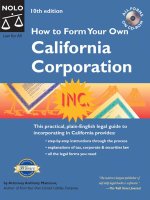hack attacks testing how to conduct your own security phần 1 potx
Bạn đang xem bản rút gọn của tài liệu. Xem và tải ngay bản đầy đủ của tài liệu tại đây (1.57 MB, 57 trang )
TEAMFLY
Team-Fly
®
Dear Valued Customer,
We realize you’re a busy professional with deadlines to hit. Whether your goal is to learn a new
technology or solve a critical problem, we want to be there to lend you a hand. Our primary objective
is to provide you with the insight and knowledge you need to stay atop the highly competitive and ever-
changing technology industry.
Wiley Publishing, Inc., offers books on a wide variety of technical categories, including security, data
warehousing, software development tools, and networking—everything you need to reach your peak.
Regardless of your level of expertise, the Wiley family of books has you covered.
• For Dummies—The fun and easy way to learn
• The Weekend Crash Course—The fastest way to learn a new tool or technology
• Visual—For those who prefer to learn a new topic visually
• The Bible—The 100% comprehensive tutorial and reference
• The Wiley Professional list—Practical and reliable resources for IT professionals
The book you hold now, Hack Attacks Testing: How to Conduct Your Own Security Audit, allows you to
perform your own security audit by providing step-by-step guidance on how to build and operate
a security analysis/monitoring system. Covering both Windows and UNIX—in a dual boot
configuration—the book covers building and operating your own vulnerability analysis system, using
only the top-quality tools available today. You’ll find these tools on the book’s CD-ROM. This book will
be very valuable to anyone who needs to regularly conduct network security audits while staying within
a limited budget.
Our commitment to you does not end at the last page of this book. We’d want to open a dialog with you
to see what other solutions we can provide. Please be sure to visit us at www.wiley.com/compbooks to
review our complete title list and explore the other resources we offer. If you have a comment,
suggestion, or any other inquiry, please locate the “contact us” link at www.wiley.com.
Finally, we encourage you to review the following page for a list of Wiley titles on related topics.
Thank you for your support and we look forward to hearing from you and serving your needs again
in the future.
Sincerely,
Richard K. Swadley
Vice President & Executive Group Publisher
Wiley Technology Publishing
WILEY
advantage
The
more information
on related titles
The Next Level of Hack Attacks Testing
Available from Wiley Publishing
Available at your favorite bookseller or visit www.wiley.com/compbooks
INTERMEDIATE/ADVANCED
BEGINNER
Chirillo/Hack
Attacks Denied 2E
0471232831
Design and fortify
networks against
the latest attacks
Chirillo/Hack
Attacks
Encyclopedia
0471055891
A complete library
of the texts, files,
and code used by
hackers
Hines/Planning for
Survivable
Networks
047123284X
Keep your network
safe from security
disasters with a
dependable
recovery strategy
Chirillo/Hack Attacks
Revealed, 2E
0471232823
See network
security through the
hacker’s eye
Schweitzer/Securing
the Network from
Malicious Code
0764549588
Inoculate your
network against
viruses, worms, and
Trojans
Crothers/
Implementing
Intrusion Detection
Systems
0764549499
A hands-on guide
for securing the
network
Hack Attacks Testing
How to Conduct Your
Own Security Audit
John Chirillo
Hack Attacks Testing
How to Conduct Your
Own Security Audit
Publisher: Bob Ipsen
Editor: Carol A. Long
Developmental Editor: Janice Borzendowski
Managing Editor: Micheline Frederick
Text Design & Composition: Wiley Composition Services
Designations used by companies to distinguish their products are often claimed as trade-
marks. In all instances where Wiley Publishing, Inc., is aware of a claim, the product names
appear in initial capital or
ALL CAPITAL LETTERS. Readers, however, should contact the appro-
priate companies for more complete information regarding trademarks and registration.
This book is printed on acid-free paper. ∞
Copyright © 2003 by John Chirillo. All rights reserved.
Published by Wiley Publishing, Inc., Indianapolis, Indiana
Published simultaneously in Canada
No part of this publication may be reproduced, stored in a retrieval system, or transmitted
in any form or by any means, electronic, mechanical, photocopying, recording, scanning, or
otherwise, except as permitted under Section 107 or 108 of the 1976 United States Copyright
Act, without either the prior written permission of the Publisher, or authorization through
payment of the appropriate per-copy fee to the Copyright Clearance Center, Inc., 222 Rose-
wood Drive, Danvers, MA 01923, (978) 750-8400, fax (978) 750-4470. Requests to the Pub-
lisher for permission should be addressed to the Legal Department, Wiley Publishing, Inc.,
10475 Crosspoint Blvd., Indianapolis, IN 46256, (317) 572-3447, fax (317) 572-4447, E-mail:
Limit of Liability/Disclaimer of Warranty: While the publisher and author have used their
best efforts in preparing this book, they make no representations or warranties with respect
to the accuracy or completeness of the contents of this book and specifically disclaim any
implied warranties of merchantability or fitness for a particular purpose. No warranty may
be created or extended by sales representatives or written sales materials. The advice and
strategies contained herein may not be suitable for your situation. You should consult with
a professional where appropriate. Neither the publisher nor author shall be liable for any
loss of profit or any other commercial damages, including but not limited to special, inci-
dental, consequential, or other damages.
For general information on our other products and services please contact our Customer
Care Department within the United States at (800) 762-2974, outside the United States at
(317) 572-3993 or fax (317) 572-4002.
Wiley also publishes its books in a variety of electronic formats. Some content that appears
in print may not be available in electronic books.
Library of Congress Cataloging-in-Publication Data:
ISBN: 0-471-22946-6
Printed in the United States of America
10 9 8 7 6 5 4 3 2 1
Acknowledgments xi
Introduction xv
Part 1 Building a Multisystem Tiger Box 1
Chapter 1: Basic Windows 2000/Windows 2000 Server Installation
and Configuration 11
Launching Windows 2000 Server 11
Basic Windows 2000/Windows 2000 Server Configuration 15
Active Directory 16
TCP/IP Customization 40
Domain Name Service 46
Chapter 2 Basic Linux and Solaris Installations and Configurations 53
*NIX Minimum System Requirements (Intel-Based) 53
Installing and Configuring Red Hat Linux 54
Installing and Configuring Solaris 8 64
Installation Completion 69
Chapter 3 Mac OS X Tiger Box Solutions 71
Minimum System Requirements: Step 1 71
Installing Mac OS X: Step 2 72
Installing OS X 72
Upgrading to OS X 73
Installing Developer Tools: Step 3 73
Downloading the Software 73
Installing and Configuring a Port Scanner Infrastructure: Step 4 76
Installing Netscape 81
Enabling the Root Account 81
Contents
v
Modifying the PATH 82
Nessus Security Scanner Example Configuration 83
Logging In with the Client 91
Conclusion 92
Chapter 4 Installing and Configuring a Testing Target 93
Minimum Hardware Requirements 93
Installation Methods 94
Server Licensing 95
Server Types 96
Step-by-Step Installation 97
Logging In 99
Optional Services for Your Testing Target 100
Installing WINS 100
Setting Preferences for WINS Manager 102
Configuring a WINS Server 103
WINS Static Mappings 104
WINS Database 106
Installing DNS 106
DNS Zones, Hosts, and Records 108
Internet Information Server Step by Step 110
IIS Installation and Configuration 110
IIS Administration Utility 111
Conclusion 120
Part 2 Using Security Analysis Tools for Your
Windows-Based Tiger Box Operating System 121
Chapter 5 Cerberus Internet Scanner 135
System Requirements 136
Installation 136
Target Configuration 137
Vulnerability Scanning 146
Reporting 147
Chapter 6 CyberCop Scanner 157
System Requirements 158
Installation 158
Initial Configuration and Product Update 159
Welcome to Update 163
Setup Configuration Options 164
Target Configuration 170
Selecting Modules for a Scan 170
Vulnerability Scanning 175
Performing Intrusion Detection System Software Tests 176
Advanced Software Utilities 179
CASL 180
Creating and Sending an Example Packet 182
Crack 184
SMB Grind 186
vi Contents
Reporting 188
Network Map 190
Output File 191
Example Report 192
Chapter 7 Internet Scanner 199
System Requirements 199
Installation 200
Starting Internet Scanner for the First Time 200
Command-Line Option 201
Target Configuration 202
Vulnerability Scanning 209
Scanning from the GUI Mode 209
Scanning from the Console Mode 210
Scanning from the Command-Line Mode 211
Reporting 212
Sample Report 214
Chapter 8 Security Threat Avoidance Technology Scanner 231
System Requirements 233
Installation 233
Starting STAT Scanner for the First Time 234
Target Configuration 236
Target Selection 237
Vulnerability Selection 238
Vulnerability Scanning 239
Command-Line Usage 242
Vulnerability Display 243
Reporting 245
Sample Report 246
Chapter 9 TigerSuite 4.0 257
Installation 257
Local Installation Method 258
Mobile Installation Method 261
Program Modules 261
System Status Modules 262
Hardware Modules 262
System Status Internetworking Modules 265
TigerBox Toolkit 269
TigerBox Tools 269
TigerBox Scanners 275
TigerBox Penetrators 277
TigerBox Simulators 281
Using the Session Sniffers 283
PortSpy Communication Sniffer 283
TigerWipe Active Processes 285
Practical Application 286
Tracing Back with TigerSuite 286
Contents vii
Part 3 Using Security Analysis Tools for *NIX and Mac OS X 291
Chapter 10 hping/2 315
Idle Host Scanning and IP Spoofing 316
System Requirements 325
Linux Installation and Configuration 326
Other Installations 329
Using hping/2 329
Chapter 11 Nessus Security Scanner 339
System Requirements 340
Installation and Configuration 341
Automatic Installation 346
Configuring Nessus Security Scanner 347
Starting the Server Daemon 350
Additional Notes for Linux and Solaris Users 354
For Mac OS X Users 355
Vulnerability Scanning 356
Plugins 358
Scan Options 359
Target Configuration 360
Reporting 362
Chapter 12 Nmap 371
System Requirements 373
Installation and Configuration 373
Other Installations 380
For Mac OS X Users 380
Using Nmap 382
TCP Scanning 383
UDP Scanning 384
Half-Open (Stealth) Scanning 384
Operating System Fingerprinting 385
Mixing It Up 391
Chapter 13 SAINT 393
System Requirements 393
Installation and Configuration 394
Vulnerability Scanning with SAINT 398
SAINT Home 403
Data Management 403
Configuration Management 404
Target Selection 404
Reporting 407
Vulnerabilities 408
Host Information 409
Severity Levels 410
viii Contents
TEAMFLY
Team-Fly
®
Using SAINT Remotely 411
The config/passwd File 412
The Command-Line Interface 413
Scheduling Scans Using cron 414
Summing Up 415
Chapter 14 SARA 417
System Requirements 418
Installation and Configuration 418
Advanced Configurations 423
SARA Database Format 424
Vulnerability Scanning 426
Target Configuration and Starting a Scan 429
From the Command Line 431
Reporting 432
Part 4 Vulnerability Assessment 439
Chapter 15 Comparative Analysis 441
Target Network Specifications 441
Windows NT Server 4.0 442
Red Hat Linux 7.3 Professional 444
Sun Solaris 8 SPARC 445
NT and *NIX Auditing Checklists 446
Windows NT System Security Checklist 446
Vulnerability Scanner Results and Comparison 469
What’s Next 477
Firewalls and Intrusion Detection System Software 477
Network Monitors 477
Appendix A Linux/Unix Shortcuts and Commands 479
Linux Essential Keyboard Shortcuts
and Sanity Commands 479
Additional KDE Keyboard Shortcuts 483
System Info 485
File Management 491
Process Control 493
Administration Commands 495
Hard Drive/Floppy Disk Utilities 502
Management of User Accounts and File Permissions 505
Accessing Drives/Partitions 508
Network Administration Tools 509
Appendix B What’s on the CD-ROM 513
Index 523
Contents ix
To be successful, one must surround oneself with the finest people. With that in mind,
foremost I would like to thank my wife for her continued support and patience during
this book’s development. Next, I thank my family and friends for their encouragement
and confidence.
I am also grateful to Carol Long, Adaobi Obi, Micheline Frederick, Erica Weinstein,
Ellen Reavis, Kathryn Malm, Janice Borzendowski, and anyone else I forgot to mention
from John Wiley & Sons.
Acknowledgments
xi
John Chirillo began his computer career at age 12 when, after one year of self-taught
education on computers, he wrote a game called Dragon’s Tomb. Following the game’s
publication, thousands of copies were sold to the Color Computer System market.
During the next five years, John wrote several other software packages, including
The Lost Treasure (a game-writing tutorial), Multimanager (an accounting, inventory,
and financial management software suite), Sorcery (an RPG adventure), PC Notes (a
GUI used to teach math, from algebra to calculus), Falcon’s Quest I and II (a graphical,
diction-intensive adventure), and Genius (a complete Windows-based point-and-click
operating system). John went on to become certified in numerous programming
languages, including QuickBasic, VB, C++, Pascal, Assembler, and Java. John later
developed the PC Optimization Kit, which increased the speeds of standard Intel 486
chips by up to 200 percent.
After running two businesses, Software Now and Geniusware, John became a con-
sultant to prestigious companies, where he specialized in performing security and snif-
fer analyses, as well as LAN/WAN design, implementation, and troubleshooting.
During this period, John acquired numerous internetworking certifications, including
CCNA, CCDA, CCNP, Intel Certified Solutions Consultant, Compaq ASE Enterprise
Storage, Unix, CISSP, and pending CCIE. He is currently a senior internetworking
engineer at a technology management company.
John is the author of several security and networking books, including the Hack
Attacks series from John Wiley & Sons.
About the Author
xiii
The objective of this book is to fill a gap found in most books on security: How security
examinations can be conducted via illustrations and virtual simulations. Auditing tools
with simple graphical user interfaces (GUIs) and automation are becoming increasingly
prevalent, and most claim to be the all-inclusive solution for administrators and secu-
rity consultants to use for their networks’ security testing. In practice, however, typi-
cally a combination of tools, embraced by the Tiger Box analysis/monitoring system,
is necessary for accurate, up-to-date assessments. In a nutshell, a Tiger Box is a system
designed to provide the necessary tools designed to reveal potential security weak-
nesses by discovering, scanning, and in some cases penetrating security vulnerabili-
ties. Covering Windows in addition to Unix- and Linux-flavored (*NIX) dual-boot-
configurations, this book explains how to build and operate your own vulnerability
analysis system by using exclusively the top-quality and most popular tools available
today.
Step by step, the book covers how-to drilldowns for setting up your Tiger Box oper-
ating systems, installations, and configurations for some of the most popular auditing
software suites. It discusses both common and custom uses, as well as the scanning
methods and reporting routines of each. It inspects individual vulnerability scanner
results and compares them in an evaluation matrix against a select group of intentional
security holes on a target network.
The Companion CD-ROM
If you seek general hands-on experience of most of the scanners discussed in this book,
look no further than this book’s companion CD-ROM, for it contains an interactive
workbook for the text. It covers basic uses of the scanners, some containing interactive
reports, so that you can familiarize yourself with their interfaces.
Introduction
xv
This electronic workbook is designed to introduce scanners as simulations from real
uses. For still more experience, simply download product evaluations from the links in
each part.
Who Should Read This Book
This book is written to explain how you can perform your own security audits. It con-
tains beginner to advanced uses for which no experience with the tools is necessary. It
is intended as a required guide not only for managers, security engineers, network
administrators, network engineers, and internetworking engineers but for interested
laypeople as well.
xvi Introduction
PART
I
Building a Multisystem
Tiger Box
Within the International Information Systems Security Certification Consortium’s
Common Body of Knowledge domains, vulnerability scanning and penetration test-
ing are positioned as part of problem identification auditing for network defense
testing against techniques used by intruders. In other words, regularly scheduled
security audits should be practiced, especially in regard to safeguarding the assets of
all enterprises, from the very large to the small office/home office. An effective secu-
rity implementation is composed of several life cycle components, including security
policies, perimeter defenses, and disaster recovery plans, to name a few; however,
auditing the effectiveness of security controls is critical.
This book is intended to serve as a general how-to “cookbook” in regard to dis-
covery, vulnerability, and penetration testing. With that in mind, let’s begin by
reviewing the National Institute of Security Technology (NIST) list of the eight major
elements of computer security:
1. Computer security should support the mission of the organization.
2. Computer security is an integral element of sound management.
3. Computer security should be cost-effective.
4. Computer security responsibilities and accountability should be made explicit.
5. System owners have computer security responsibilities outside their own
organizations.
2Part I
6. Computer security requires a comprehensive and integrated approach.
7. Computer security should be periodically reassessed.
8. Computer security is constrained by societal factors.
Whether or not all of the security controls or elements are in place, an analysis can
help provide a solid grasp of how your security solution will protect critical systems
and data. Networks, including those not connected to the Internet, may have security
breaches and other areas that, if not addressed, can invite undesired access to confi-
dential data. The principal mission of this book is to identify the most popular assess-
ment tools, illustrate and virtually simulate their modus operandi for local and remote
assessments, and then report our findings and document our corrective procedures.
NOTE This text attempts to adhere to the InfoSec Criteria and Methods
of Evaluations of Information Systems, specifically, Information Technology
Security Evaluation Criteria for effective assessment of a target of evaluation
(TOE) against the following approaches: (1) the suitability of the TOE’s security-
enforcing functions to counter the threats to the security of the TOE identified
in the security target; (2) the ability of the TOE’s security-enforcing functions
and mechanisms to bind in a way that is mutually supportive and that provides
an integrated and effective whole; (3) the ability of the TOE’s security mecha-
nisms to withstand direct attack; (4) whether known security vulnerabilities in
the construction and the operation of the TOE could, in practice, compromise
the security of the TOE; and (5) that the TOE cannot be configured or used in a
manner that is insecure but that an administrator or end user of the TOE would
reasonably believe to be secure.
Seven Phases of Analysis
Whether your home or business is newly connected to the Internet or you have long
had your Internet connectivity and/or network infrastructure in place, an analysis can
help determine whether you are sufficiently protected from intrusion. The typical
guidelines for performing a security analysis are to develop a plan, perform the audit,
and then report your findings. This section proposes the common assessment phases
of a detailed security audit. We’ll cover the following:
■■
Site scans, to test port and application layer against internal defenses.
■■
Remote audits, to test against external services—for example, Internet service
provider (ISP) hosting, servers, and conduits.
■■
Penetration tests, to test Internet security and validate current risks. You should
be responsible to clearly articulate the specific objectives, requirements, and
timeframes associated with the testing, and exercise due care to ensure that
data and systems are not damaged by the testing, that the target site is notified
TEAMFLY
Team-Fly
®
Building a Multisystem Tiger Box 3
of any vulnerabilities created during testing, and that testing is stopped
immediately at the request of the site.
■■
Internet protocol (IP), mail spoof, and spam tests
■■
Dial-up audit, to ensure remote access connectivity security for products such as
PC Anywhere, Reachout, and/or Citrix.
An external audit should be performed remotely, that is, off-site or from outside any
perimeter defense, such as a firewall. This should be first performed blind, that is to
say, without detailed infrastructure knowledge.
Following this first phase, a knowledgeable penetration test will determine the
extent and risk (if any) of an external attack. This audit is valuable for testing the con-
figuration of perimeter security mechanisms, the respective Web, File Transfer Protocol
(FTP), e-mail, and other services. This scan and simulated attack are done remotely over
the Internet. Preferably, this phase should be performed with limited disclosure (blind
to all but select management) as an unscheduled external penetration assessment.
Many times penetration tests should be limited to passive probes so as not to cause
any manner of disruption to business. Optionally, penetration tests may include the
attack and evaluation of modem dial-ups and physical security, which may be accom-
plished by a method known as wardialing, a procedure used to scan and detect miscon-
figured dial-ups and terminal servers, as well as rogue and/or unauthorized modems.
When audits are aimed at Web sites, source code audits of the common gateway
interface (CGI), Java, JavaScript, and ActiveX should be performed. As audits are being
performed, a detailed, time-stamped log should be maintained of all actions. This log
will be used in further testing against current station logging facilities by comparing
audit logs and target site logs. Most important, if you perform an audit for reasons
other than personal, you should initiate it only upon gaining written permission on
company letterhead from the appropriate company officer.
Security audits should be performed regularly. Based on the techniques, tools, and
software evaluated in books such as Hack Attacks Revealed, Second Edition, a good analy-
sis can be divided into seven phases.
Phase 1: Blind Testing
In blind, or remote, testing, one lacks detailed knowledge of the target infrastructure.
Site Scan
The site scan includes the following:
■■
Network discovery
■■
Port scan of all ports identified during the discovery
■■
Application scan to identify system services as they pertain to discovered ports
■■
Throughput scans for port utilization levels to identify vulnerabilities
■■
Documentation
4Part I
Remote Audit
During a remote audit, one does the following:
■■
Tests the configuration, stability, and vulnerabilities of perimeter defenses,
external ISP services, and any other network services acting as conduits
through a firewall or proxy
■■
Provides documentation
Penetration Tests
During penetration tests, one does the following:
■■
Attacks and evaluates the physical security, with intent to penetrate, of all
items that were identified during the site scan and remote audit
■■
Audits the source code for CGI, JavaScript, and ActiveX
■■
Initiates Object Database Connectivity (ODBC) calls from customer-identified
databases
■■
Performs IP flood tests
■■
Initiates standard Windows NT, Novell NetWare, and Unix IOS cracks
■■
Carries out Domain Name Service (DNS) spoofing
■■
Initializes sniffer-passive probes to capture traffic
■■
Prepares documentation
IP, Mail Spoof, and Spam Tests
During IP, mail spoof, and spam tests, one does the following:
■■
Performs penetration attacks to drive infrastructure equipment into making dam-
aging statements and/or releasing sensitive information (e.g., password keys)
■■
Tests the ability to forge e-mail and control any Simple Mail Transfer Protocol
(SMTP), Post Office Protocol (POP3), and Internet Message Access Protocol
Version 4 (IMAP4) server that utilizes the customer’s expensive bandwidth for
sending external mail blasts
■■
Prepares documentation
Phase 2: Knowledgeable Penetration
In knowledgeable penetration testing, one has knowledge of the target infrastructure.
This testing involves the following:
■■
IP and Internetwork Packet Exchange (IPX) addressing schemes
■■
Protocols
Building a Multisystem Tiger Box 5
■■
Network/port address translation schemes
■■
Dial-up information (e.g., users, dial-up numbers, and access methods)
■■
Internetworking operating system configurations
■■
Privileged access points
■■
Detailed external configurations (e.g., ISP and Web hosting)
■■
Documentation
■■
Site scan, which includes the following:
■■
Network discovery
■■
Port scan of all ports identified during the discovery
■■
Application scan to identify system services as they pertain to discovered
ports
■■
Throughput scans of port utilization levels to identify vulnerabilities
■■
Documentation
■■
Remote audit, in which one does the following:
■■
Tests the configuration, stability, and vulnerabilities of perimeter defenses,
external ISP services, and any other network services acting as conduits
through a firewall or proxy
■■
Prepares documentation
■■
Penetration tests, in which one does the following:
■■
Attacks and evaluates the physical security of, with intent to penetrate, all
items that were identified during the site scan and remote audit
■■
Audits the source code for CGI, JavaScript, and ActiveX
■■
Initiates ODBC captures (databases)
■■
Performs IP flood tests
■■
Initiates standard Windows NT, Novell NetWare and Unix IOS cracks
■■
Carries out DNS spoofing
■■
Initializes sniffer-passive probes to capture traffic
■■
Prepares documentation
■■
IP, mail spoof, and spam tests, in which does the following:
■■
Performs penetration attacks to coerce infrastructure equipment into
making damaging statements and/or releasing sensitive information
(e.g., passwords)
■■
Tests the ability to forge e-mail and control any SMTP, POP3, and IMAP4
server that uses the customer’s expensive bandwidth for sending external
mail blasts
■■
Prepares documentation
6Part I
Phase 3: Internet Security and Services
During phase 3, penetration tests are conducted. They include the following:
■■
Attacks and evaluates the physical security of, with intent to penetrate, all
items that were identified during the site scan and remote audit
■■
Audits the source code for CGI, JavaScript, and ActiveX
■■
Initiates ODBC calls from customer-identified databases
■■
Performs IP, Hypertext Transfer Protocol (HTTP), and Internet Control Message
Protocol (ICMP) flood tests
■■
Carries out DNS spoofing
■■
Prepares documentation
Phase 4: Dial-up Audit
During a dial-up audit, one does the following:
■■
Utilizes wardialing to scan for and detect misconfigured dial-ups, and terminal
servers (e.g., PCAnywhere, Reachout, and Citrix), as well as any rogue or
unauthorized desk modems
■■
Documents procedures
Phase 5: Local Infrastructure Audit
The local infrastructure audit is a compilation of each section report as a deliverable. It
includes the following:
User Problem Report. Includes issues such as slow boot times, file/print diffi-
culty, low bandwidth availability, and spontaneous connection terminations.
Composition of Traffic by Protocol Family. A percentage breakdown by proto-
col, utilized during the capture period. Each frame is categorized into protocol
families. A frame to which more than one protocol applies is categorized accord-
ing to the highest protocol analyzed. Thus, for example, a Transmission Control
Protocol/Internet Protocol (TCP/IP) frame encapsulated within frame relay
would be categorized as TCP/IP; all the bytes in the frame would be counted as
part of the TCP/IP percentage.
Network Segments/Stations versus Symptoms. A breakdown of the network
stations and symptoms found. This breakdown includes the number of errors
or symptoms per network. Symptoms that might be detected include the
following:
■■
Frame freezes, which indicate a hung application or inoperative station.
■■
File retransmission, which indicates that an entire file or a subset of a file has
been retransmitted and is generally caused by an application that does not
use the network efficiently.