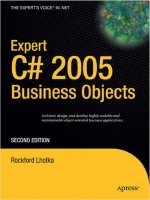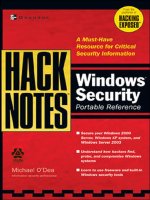essential computer security phần 1 pps
Bạn đang xem bản rút gọn của tài liệu. Xem và tải ngay bản đầy đủ của tài liệu tại đây (2.06 MB, 31 trang )
www.syngress.com
Syngress is committed to publishing high-quality books for IT Professionals and
delivering those books in media and formats that fit the demands of our cus-
tomers. We are also committed to extending the utility of the book you purchase
via additional materials available from our Web site.
SOLUTIONS WEB SITE
To register your book, visit www.syngress.com/solutions. Once registered, you can
access our Web pages. There you may find an assortment
of value-added features such as free e-booklets related to the topic of this book,
URLs of related Web sites, FAQs from the book, corrections, and any updates from
the author(s).
ULTIMATE CDs
Our Ultimate CD product line offers our readers budget-conscious compilations of
some of our best-selling backlist titles in Adobe PDF form. These CDs are the perfect
way to extend your reference library on key topics pertaining to your area of exper-
tise, including Cisco Engineering, Microsoft Windows System Administration,
CyberCrime Investigation, Open Source Security, and Firewall Configuration, to
name a few.
DOWNLOADABLE E-BOOKS
For readers who can’t wait for hard copy, we offer most of our titles in download-
able Adobe PDF form. These e-books are often available weeks before hard copies,
and are priced affordably.
SYNGRESS OUTLET
Our outlet store at syngress.com features overstocked, out-of-print, or slightly hurt
books at significant savings.
SITE LICENSING
Syngress has a well-established program for site licensing our e-books onto servers
in corporations, educational institutions, and large organizations. Contact us at
for more information.
CUSTOM PUBLISHING
Many organizations welcome the ability to combine parts of multiple Syngress
books, as well as their own content, into a single volume for their own internal use.
Contact us at for more information.
Visit us at
413_Sec101_FM.qxd 10/9/06 5:57 PM Page i
413_Sec101_FM.qxd 10/9/06 5:57 PM Page ii
Tony Bradley CISSP-ISSAP, About.com’s Guide
for Internet/Network Security
Harlan Carvey Technical Editor
Essential
Computer
Security
EVERYONE’S GUIDE TO E-MAIL,
INTERNET, AND WIRELESS SECURITY
413_Sec101_FM.qxd 10/9/06 5:57 PM Page iii
Syngress Publishing, Inc., the author(s), and any person or firm involved in the writing, editing, or produc-
tion (collectively “Makers”) of this book (“the Work”) do not guarantee or warrant the results to be
obtained from the Work.
There is no guarantee of any kind, expressed or implied, regarding the Work or its contents.The Work is
sold AS IS and WITHOUT WARRANTY.You may have other legal rights, which vary from state to
state.
In no event will Makers be liable to you for damages, including any loss of profits, lost savings, or other
incidental or consequential damages arising out from the Work or its contents. Because some states do not
allow the exclusion or limitation of liability for consequential or incidental damages, the above limitation
may not apply to you.
You should always use reasonable care, including backup and other appropriate precautions, when working
with computers, networks, data, and files.
Syngress Media®, Syngress®,“Career Advancement Through Skill Enhancement®,”“Ask the Author
UPDATE®,” and “Hack Proofing®,” are registered trademarks of Syngress Publishing, Inc.“Syngress:The
Definition of a Serious Security Library”™, “Mission Critical™,” and “The Only Way to Stop a Hacker is
to Think Like One™” are trademarks of Syngress Publishing, Inc. Brands and product names mentioned
in this book are trademarks or service marks of their respective companies.
KEY SERIAL NUMBER
001 HJIRTCV764
002 PO9873D5FG
003 829KM8NJH2
004 FGT53MMN92
005 CVPLQ6WQ23
006 VBP965T5T5
007 HJJJ863WD3E
008 2987GVTWMK
009 629MP5SDJT
010 IMWQ295T6T
PUBLISHED BY
Syngress Publishing, Inc.
800 Hingham Street
Rockland, MA 02370
Essential Computer Security: Everyone’s Guide to Email, Internet, and Wireless Security
Copyright © 2006 by Syngress Publishing, Inc.All rights reserved. Except as permitted under the
Copyright Act of 1976, no part of this publication may be reproduced or distributed in any form or by
any means, or stored in a database or retrieval system, without the prior written permission of the pub-
lisher, with the exception that the program listings may be entered, stored, and executed in a computer
system, but they may not be reproduced for publication.
Printed in Canada.
1 2 3 4 5 6 7 8 9 0
ISBN: 1-59749-114-4
Publisher: Andrew Williams Page Layout and Art: Patricia Lupien
Acquisitions Editor: Gary Byrne Copy Editors: Michelle Melani, Mike McGee
Technical Editor: Harlan Carvey Indexer: Richard Carlson
Cover Designer: Michael Kavish
Distributed by O’Reilly Media, Inc. in the United States and Canada.
For information on rights, translations, and bulk sales, contact Matt Pedersen, Director of Sales and Rights,
at Syngress Publishing; email or fax to 781-681-3585.
413_Sec101_FM.qxd 10/9/06 5:57 PM Page iv
Acknowledgments
v
Syngress would like to acknowledge the following people for their kindness
and support in making this book possible.
Syngress books are now distributed in the United States and Canada by
O’Reilly Media, Inc.The enthusiasm and work ethic at O’Reilly are incredible,
and we would like to thank everyone there for their time and efforts to bring
Syngress books to market:Tim O’Reilly, Laura Baldwin, Mark Brokering, Mike
Leonard, Donna Selenko, Bonnie Sheehan, Cindy Davis, Grant Kikkert, Opol
Matsutaro, Steve Hazelwood, Mark Wilson, Rick Brown,Tim Hinton, Kyle
Hart, Sara Winge, Peter Pardo, Leslie Crandell, Regina Aggio Wilkinson, Pascal
Honscher, Preston Paull, Susan Thompson, Bruce Stewart, Laura Schmier, Sue
Willing, Mark Jacobsen, Betsy Waliszewski, Kathryn Barrett, John Chodacki,
Rob Bullington, Kerry Beck, Karen Montgomery, and Patrick Dirden.
The incredibly hardworking team at Elsevier Science, including Jonathan
Bunkell, Ian Seager, Duncan Enright, David Burton, Rosanna Ramacciotti,
Robert Fairbrother, Miguel Sanchez, Klaus Beran, Emma Wyatt, Krista
Leppiko, Marcel Koppes, Judy Chappell, Radek Janousek, Rosie Moss, David
Lockley, Nicola Haden, Bill Kennedy, Martina Morris, Kai Wuerfl-Davidek,
Christiane Leipersberger,Yvonne Grueneklee, Nadia Balavoine, and Chris
Reinders for making certain that our vision remains worldwide in scope.
David Buckland, Marie Chieng, Lucy Chong, Leslie Lim, Audrey Gan, Pang Ai
Hua, Joseph Chan, June Lim, and Siti Zuraidah Ahmad of Pansing Distributors
for the enthusiasm with which they receive our books.
David Scott, Tricia Wilden, Marilla Burgess, Annette Scott, Andrew Swaffer,
Stephen O’Donoghue, Bec Lowe, Mark Langley, and Anyo Geddes of Woodslane
for distributing our books throughout Australia, New Zealand, Papua New
Guinea, Fiji,Tonga, Solomon Islands, and the Cook Islands.
413_Sec101_FM.qxd 10/9/06 5:57 PM Page v
Dedication
I want to thank my kids for giving me the motivation to create this book.
Jordan, Dalton, Paige,Teegan, Ethan, and Noah are all wonderful, fabulous
kids—each in his or her own way—and I am lucky to be their Dad. I also want
to welcome Addison, the newest addition to the Bradley family.
I can’t say enough to thank my wife. It may be sappy for a dedication in a
technical book, but Nicki is my Sunshine. She is more giving, loving,
thoughtful, and devoted than anyone else I have ever known. She brings joy to
my world and inspires me to be better than I am. I can only hope that I give
her even a fraction of what she gives me.
“Far away there in the Sunshine are my highest aspirations. I
may not reach them, but I can look up and see their beauty,
believe in them, and try to follow where they lead.”
—Louisa May Alcott
I need to express my deepest appreciation to Syngress Publishing for helping
me get this book published.This project began a couple years ago and got side-
lined. Syngress believed in the purpose of the book and worked with me to
make it happen.
I want to extend my personal thanks to Gary Byrne, Amy Pedersen, and
Andrew Williams. Each of them has worked as hard as I have—maybe harder—
to make sure this book got to you. It isn’t easy keeping me on schedule, but
they were relentless…in a good way.
I also want to thank Harlan Carvey for providing his technical expertise as
the technical editor for the book, and Paul Summit and Larry Chaffin for their
zero-hour contributions to help us make our deadlines.
vi
Author Acknowledgments
413_Sec101_FM.qxd 10/9/06 5:57 PM Page vi
vii
Lead Author
Tony Bradley (CISSP-ISSAP) is the Guide for the
Internet/Network Security site on About.com, a part of The New
York Times Company. He has written for a variety of other Web
sites and publications, including PC World, SearchSecurity.com,
WindowsNetworking.com, Smart Computing magazine, and
Information Security magazine. Currently a security architect and con-
sultant for a Fortune 100 company,Tony has driven security policies
and technologies for antivirus and incident response for Fortune
500 companies, and he has been network administrator and tech-
nical support for smaller companies.
Tony is a CISSP (Certified Information Systems Security
Professional) and ISSAP (Information Systems Security Architecture
Professional). He is Microsoft Certified as an MCSE (Microsoft
Certified Systems Engineer) and MCSA (Microsoft Certified
Systems Administrator) in Windows 2000 and an MCP (Microsoft
Certified Professional) in Windows NT.Tony is recognized by
Microsoft as an MVP (Most Valuable Professional) in Windows
security.
On his About.com site,Tony has on average over 600,000 page
views per month and 25,000 subscribers to his weekly newsletter.
He created a 10-part Computer Security 101 Class that has had
thousands of participants since its creation and continues to gain
popularity through word of mouth.Aside from his Web site and
magazine contributions,Tony is also coauthor of Hacker’s Challenge 3
(ISBN: 0072263040) and a contributing author to Winternals:
Defragmentation, Recovery, and Administration Field Guide (ISBN:
1597490792) and Combating Spyware in the Enterprise (ISBN:
1597490644).
413_Sec101_FM.qxd 10/9/06 5:57 PM Page vii
viii
Larry Chaffin is the CEO/Chairman of Pluto Networks, a world-
wide network consulting company specializing in VoIP, WLAN, and
Security. He is an accomplished author. He was a coauthor on
Managing Cisco Secure Networks (ISBN: 1931836566) and contributed
to Skype Me (ISBN: 1597490326), Practical VoIP Security (ISBN:
1597490601), and Configuring Check Point NGX VPN-1/Firewall-1
(ISBN: 1597490318). He also wrote Building a VoIP Network with
Nortel’s MS5100 (ISBN: 1597490784) and coauthored/ghostwrote
11 other technology books for VoIP, WLAN, security, and optical
technologies. Larry has more than 29 vendor certifications from
companies such as Avaya, Cisco, HP, IBM, isc2, Juniper, Microsoft,
Nortel, PMI, and VMware. Larry has been a principal architect in
22 countries for many Fortune 100 companies designing VoIP, secu-
rity, WLAN, and optical networks; he is viewed by his peers as one
of the most well-respected experts in the field of VoIP and security
in the world. Larry has spent countless hours teaching and con-
ducting seminars/workshops around the world in the field of
Voice/VoIP, security, and wireless networks. Larry is currently
working on a follow-up to Building a VoIP Network with Nortel’s
Multimedia Communication Server 5100 as well as new books on
Cisco VoIP networks, practical VoIP case studies, and wasted tax-
payer money in a state-run network.
Larry cowrote Chapter 5.
Jennifer Davis is a senior system administrator with Decru, a
Network Appliance company. Decru develops storage security solu-
tions that help system administrators protect data. Jennifer specializes
in scripting, systems automation, integration and troubleshooting,
and security administration.
Jennifer is a member of USENIX, SAGE, LoPSA, and BayLISA.
She is based in Silicon Valley, California.
Jennifer wrote Appendix B.
Contributing Authors
413_Sec101_FM.qxd 10/9/06 5:57 PM Page viii
ix
Paul Summitt (MCSE, CCNA, MCP+I, MCP) holds a master’s
degree in mass communication. Paul has served as a network, an
Exchange, and a database administrator, as well as a Web and appli-
cation developer. Paul has written on virtual reality and Web devel-
opment and has served as technical editor for several books on
Microsoft technologies. Paul lives in Columbia, MO, with his life
and writing partner, Mary.
Paul cowrote Chapter 7.
Harlan Carvey (CISSP) is a computer forensics engineer with
ISS/IBM. He is based out of the Northern Virginia area and pro-
vides emergency response services to ISS clients. His background
includes vulnerability assessments and penetration testing, as well as
incident response and computer forensics for clients in the federal
government and commercial sectors. Harlan also has a great deal of
experience developing and conducting hands-on functional incident
response training for commercial and government clients.
Harlan holds a BSEE degree from the Virginia Military Institute
and an MSEE degree from the Naval Postgraduate School. Harlan
has presented at Usenix, BlackHat, DefCon, and HTCIA confer-
ences. In addition, he is a prolific writer, and his articles have been
published in journals and on Web sites. He is the author of Windows
Forensics and Incident Recovery.
Technical Editor
413_Sec101_FM.qxd 10/9/06 5:57 PM Page ix
413_Sec101_FM.qxd 10/9/06 5:57 PM Page x
xi
Contents
Foreword . . . . . . . . . . . . . . . . . . . . . . . . . . . . . . . . . . . . xix
Intro . . . . . . . . . . . . . . . . . . . . . . . . . . . . . . . . . . . . . . . . xxi
Part I: Bare Essentials. . . . . . . . . . . . . . . . . . . . . . . . . . . . 1
Chapter 1 Basic Windows Security . . . . . . . . . . . . . . . . . 3
Introduction . . . . . . . . . . . . . . . . . . . . . . . . . . . . . . . . . . . . .4
Why Do You Need to Be Secure? . . . . . . . . . . . . . . . . . . . . .4
Why Are You at Risk? . . . . . . . . . . . . . . . . . . . . . . . . . . . . . .5
Malware . . . . . . . . . . . . . . . . . . . . . . . . . . . . . . . . . . . . .5
Weak Passwords . . . . . . . . . . . . . . . . . . . . . . . . . . . . . . .6
Physical Security . . . . . . . . . . . . . . . . . . . . . . . . . . . . . . .6
Network “Neighbors” . . . . . . . . . . . . . . . . . . . . . . . . . . .6
Logging In . . . . . . . . . . . . . . . . . . . . . . . . . . . . . . . . . . .7
User Accounts . . . . . . . . . . . . . . . . . . . . . . . . . . . . . . . .7
Limiting the Number of Accounts . . . . . . . . . . . . . . .9
Disabling the Guest Account . . . . . . . . . . . . . . . . . . .11
Renaming the Administrator Account . . . . . . . . . . . .12
Creating a Dummy Administrator Account . . . . . . . .13
Security Groups . . . . . . . . . . . . . . . . . . . . . . . . . . . . . .13
Windows XP Home Account Types . . . . . . . . . . . . . . . .15
FAT32 versus NTFS . . . . . . . . . . . . . . . . . . . . . . . . . . .16
File and Folder Security . . . . . . . . . . . . . . . . . . . . . . . .16
Keeping It Simple . . . . . . . . . . . . . . . . . . . . . . . . . . .17
Sharing and Security . . . . . . . . . . . . . . . . . . . . . . . .18
Windows Services . . . . . . . . . . . . . . . . . . . . . . . . . . . . .21
Hidden File Extensions . . . . . . . . . . . . . . . . . . . . . . . . .24
Screen Saver . . . . . . . . . . . . . . . . . . . . . . . . . . . . . . . . .25
Summary . . . . . . . . . . . . . . . . . . . . . . . . . . . . . . . . . . . . . .28
Additional Resources . . . . . . . . . . . . . . . . . . . . . . . . . . . . .28
413_Sec101_TOC.qxd 10/9/06 6:05 PM Page xi
xii Contents
Chapter 2 Passwords . . . . . . . . . . . . . . . . . . . . . . . . . . . 29
Introduction . . . . . . . . . . . . . . . . . . . . . . . . . . . . . . . . . . . .30
Password Power . . . . . . . . . . . . . . . . . . . . . . . . . . . . . . . . .30
The Keys to Your Data . . . . . . . . . . . . . . . . . . . . . . . . .32
Selecting Strong Passwords . . . . . . . . . . . . . . . . . . . . . . .33
Password Cracking . . . . . . . . . . . . . . . . . . . . . . . . . . . . . . .35
Storing Your Passwords . . . . . . . . . . . . . . . . . . . . . . . . . . . .36
One Super-Powerful Password . . . . . . . . . . . . . . . . . . . . . . .37
Summary . . . . . . . . . . . . . . . . . . . . . . . . . . . . . . . . . . . . . .39
Additional Resources . . . . . . . . . . . . . . . . . . . . . . . . . . . . .39
Chapter 3 Viruses, Worms, and Other Malware . . . . . . 41
Introduction . . . . . . . . . . . . . . . . . . . . . . . . . . . . . . . . . . . .42
Malware Terms . . . . . . . . . . . . . . . . . . . . . . . . . . . . . . . . . .42
The History of Malware . . . . . . . . . . . . . . . . . . . . . . . . . . .43
Protect Yourself with Antivirus Software . . . . . . . . . . . . .44
Keep Your Antivirus Software Updated . . . . . . . . . . . . . .47
How Not to Get Infected . . . . . . . . . . . . . . . . . . . . . . .49
Do You Think You’re Infected? . . . . . . . . . . . . . . . . . . . .49
Summary . . . . . . . . . . . . . . . . . . . . . . . . . . . . . . . . . . . . . .52
Additional Resources . . . . . . . . . . . . . . . . . . . . . . . . . . . . .52
Chapter 4 Patching . . . . . . . . . . . . . . . . . . . . . . . . . . . . 53
Introduction . . . . . . . . . . . . . . . . . . . . . . . . . . . . . . . . . . . .54
Patch Terminology . . . . . . . . . . . . . . . . . . . . . . . . . . . . . . .54
Why Should I Patch? . . . . . . . . . . . . . . . . . . . . . . . . . . . . .55
How Do I Know What to Patch? . . . . . . . . . . . . . . . . . . . .56
Patching Precautions . . . . . . . . . . . . . . . . . . . . . . . . . . .60
Summary . . . . . . . . . . . . . . . . . . . . . . . . . . . . . . . . . . . . . .64
Additional Resources . . . . . . . . . . . . . . . . . . . . . . . . . . . . .64
Part II: More Essential Security . . . . . . . . . . . . . . . . . . . 65
Chapter 5 Perimeter Security. . . . . . . . . . . . . . . . . . . . . 67
Introduction . . . . . . . . . . . . . . . . . . . . . . . . . . . . . . . . . . . .68
From Moats and Bridges to Firewalls and Filters . . . . . . . . .68
Firewalls . . . . . . . . . . . . . . . . . . . . . . . . . . . . . . . . . . . . . . .69
Network Traffic Flow . . . . . . . . . . . . . . . . . . . . . . . . . .70
Routers and Ports . . . . . . . . . . . . . . . . . . . . . . . . . . .71
413_Sec101_TOC.qxd 10/9/06 6:05 PM Page xii
Contents xiii
Packet Routing and Filtering . . . . . . . . . . . . . . . . . .72
Stateful Inspection . . . . . . . . . . . . . . . . . . . . . . . . . .73
Application Gateways and Application Proxy Firewalls . .74
Personal and Cable/DSL Router Firewalls . . . . . . . . . . .74
Intrusion Detection and Prevention . . . . . . . . . . . . . . . . . . .80
Summary . . . . . . . . . . . . . . . . . . . . . . . . . . . . . . . . . . . . . .84
Additional Resources . . . . . . . . . . . . . . . . . . . . . . . . . . . . .84
Chapter 6 E-mail Safety . . . . . . . . . . . . . . . . . . . . . . . . . 85
Introduction . . . . . . . . . . . . . . . . . . . . . . . . . . . . . . . . . . . .86
The Evolution of E-mail . . . . . . . . . . . . . . . . . . . . . . . . . . .86
E-mail Security Concerns . . . . . . . . . . . . . . . . . . . . . . . . . .86
Opening Attachments . . . . . . . . . . . . . . . . . . . . . . . . . .87
Web-Based versus POP3 E-mail . . . . . . . . . . . . . . . . . .91
Spoofed Addresses . . . . . . . . . . . . . . . . . . . . . . . . . . . . .92
Spam . . . . . . . . . . . . . . . . . . . . . . . . . . . . . . . . . . . . . .93
Hoaxes and Phishing . . . . . . . . . . . . . . . . . . . . . . . . . . .97
Summary . . . . . . . . . . . . . . . . . . . . . . . . . . . . . . . . . . . . .102
Additional Resources . . . . . . . . . . . . . . . . . . . . . . . . . . . .102
Chapter 7 Web Surfing Privacy and Safety . . . . . . . . . 103
Introduction . . . . . . . . . . . . . . . . . . . . . . . . . . . . . . . . . . .104
The Revolutionary World Wide Web . . . . . . . . . . . . . . . .104
Web Security Concerns . . . . . . . . . . . . . . . . . . . . . . . . . .106
Cookies . . . . . . . . . . . . . . . . . . . . . . . . . . . . . . . . . . .106
Privacy and Anonymous Surfing . . . . . . . . . . . . . . . . .109
Getting in the Zone . . . . . . . . . . . . . . . . . . . . . . . . . .112
Shopping Safely: SSL and Certificates . . . . . . . . . . . . . .116
Financial Transactions . . . . . . . . . . . . . . . . . . . . . . . . .117
Content Filtering and Childproofing . . . . . . . . . . . . . .119
Summary . . . . . . . . . . . . . . . . . . . . . . . . . . . . . . . . . . . . .121
Additional Resources . . . . . . . . . . . . . . . . . . . . . . . . . . . .121
Chapter 8 Wireless Network Security . . . . . . . . . . . . . 123
Introduction . . . . . . . . . . . . . . . . . . . . . . . . . . . . . . . . . . .124
The Basics of Wireless Networks . . . . . . . . . . . . . . . . . . . .124
802.11b . . . . . . . . . . . . . . . . . . . . . . . . . . . . . . . . . . .126
802.11a . . . . . . . . . . . . . . . . . . . . . . . . . . . . . . . . . . . .127
802.11g . . . . . . . . . . . . . . . . . . . . . . . . . . . . . . . . . . .127
413_Sec101_TOC.qxd 10/9/06 6:05 PM Page xiii
xiv Contents
Next-Generation Protocols . . . . . . . . . . . . . . . . . . . . .127
Basic Wireless Network Security Measures . . . . . . . . . . . . .128
Secure Your Home Wireless Network . . . . . . . . . . . . . .128
Change the SSID . . . . . . . . . . . . . . . . . . . . . . . . . .129
Configure Your Home Wireless Network . . . . . . . . .130
Restrict Access to Your Home Wireless Network . . .130
Use Encryption in Your Home Wireless Network . .131
Review Your Logs . . . . . . . . . . . . . . . . . . . . . . . . . .132
Use Public Wireless Networks Safely . . . . . . . . . . . . . .133
Install Up-to-Date Antivirus Software . . . . . . . . . . .133
Install a Personal Firewall . . . . . . . . . . . . . . . . . . . .133
Additional Hotspot Security Measures . . . . . . . . . . . . . . . .134
Verify Your Hotspot Connection . . . . . . . . . . . . . . . . .134
Watch Your Back . . . . . . . . . . . . . . . . . . . . . . . . . . . . .135
Use Encryption and Password Protection . . . . . . . . . . .135
Don’t Linger . . . . . . . . . . . . . . . . . . . . . . . . . . . . . . .136
Use a VPN . . . . . . . . . . . . . . . . . . . . . . . . . . . . . . . . .136
Use Web-Based E-mail . . . . . . . . . . . . . . . . . . . . . . . .136
Summary . . . . . . . . . . . . . . . . . . . . . . . . . . . . . . . . . . . . .137
Additional Resources . . . . . . . . . . . . . . . . . . . . . . . . . . . .137
Chapter 9 Spyware and Adware . . . . . . . . . . . . . . . . . 139
Introduction . . . . . . . . . . . . . . . . . . . . . . . . . . . . . . . . . . .140
What Is Adware? . . . . . . . . . . . . . . . . . . . . . . . . . . . . . . . .140
What Is Spyware? . . . . . . . . . . . . . . . . . . . . . . . . . . . . . . .144
Getting Rid of Spyware . . . . . . . . . . . . . . . . . . . . . . . . . .145
Summary . . . . . . . . . . . . . . . . . . . . . . . . . . . . . . . . . . . . .150
Additional Resources . . . . . . . . . . . . . . . . . . . . . . . . . . . .150
Part III: Testing and Maintenance . . . . . . . . . . . . . . . . 151
Chapter 10 Keeping Things Secure . . . . . . . . . . . . . . . 153
Introduction . . . . . . . . . . . . . . . . . . . . . . . . . . . . . . . . . . .154
General PC Maintenance . . . . . . . . . . . . . . . . . . . . . . . . .154
Disk Cleanup . . . . . . . . . . . . . . . . . . . . . . . . . . . . . . .155
Erase the PageFile . . . . . . . . . . . . . . . . . . . . . . . . . . . .157
Disk Defragmenter . . . . . . . . . . . . . . . . . . . . . . . . . . .158
Scheduled Tasks . . . . . . . . . . . . . . . . . . . . . . . . . . . . . .159
Patches and Updates . . . . . . . . . . . . . . . . . . . . . . . . . . . . .161
Windows XP Security Center . . . . . . . . . . . . . . . . . . . . . .162
413_Sec101_TOC.qxd 10/9/06 6:05 PM Page xiv
Contents xv
Summary . . . . . . . . . . . . . . . . . . . . . . . . . . . . . . . . . . . . .164
Additional Resources . . . . . . . . . . . . . . . . . . . . . . . . . . . .164
Chapter 11 When Disaster Strikes . . . . . . . . . . . . . . . . 165
Introduction . . . . . . . . . . . . . . . . . . . . . . . . . . . . . . . . . . .166
Check the Event Logs . . . . . . . . . . . . . . . . . . . . . . . . . . . .166
Enable Security Auditing . . . . . . . . . . . . . . . . . . . . . . . . . .167
Review Your Firewall Logs . . . . . . . . . . . . . . . . . . . . . . . .170
Scan Your Computer . . . . . . . . . . . . . . . . . . . . . . . . . . . . .171
Restore Your System . . . . . . . . . . . . . . . . . . . . . . . . . . . . .173
Start from Scratch . . . . . . . . . . . . . . . . . . . . . . . . . . . . . . .174
Restore Your Data . . . . . . . . . . . . . . . . . . . . . . . . . . . . . . .175
Call In the Pros . . . . . . . . . . . . . . . . . . . . . . . . . . . . . . . .175
Summary . . . . . . . . . . . . . . . . . . . . . . . . . . . . . . . . . . . . .176
Additional Resources . . . . . . . . . . . . . . . . . . . . . . . . . . . .177
Chapter 12 Microsoft Alternatives:
Inside the Linux Desktop . . . . . . . . . . . . . . . . . . . . . . 179
Introduction . . . . . . . . . . . . . . . . . . . . . . . . . . . . . . . . . . .180
Common Desktop Environments . . . . . . . . . . . . . . . . . . .180
Gnome . . . . . . . . . . . . . . . . . . . . . . . . . . . . . . . . . . . .181
KDE . . . . . . . . . . . . . . . . . . . . . . . . . . . . . . . . . . . . . .183
Common Features . . . . . . . . . . . . . . . . . . . . . . . . . . . .184
Install Both, Make One the Default . . . . . . . . . . . . . . .185
Alternative Window Managers . . . . . . . . . . . . . . . . . . .185
The X Window System and Window Managers . . . . . . . . .185
X Window Servers versus Window Managers . . . . . . . .186
Window Managers as
Alternative Desktop Environments . . . . . . . . . . . . . . . .188
E-mail and Personal Information Management Clients . . . .190
Evolution . . . . . . . . . . . . . . . . . . . . . . . . . . . . . . . . . .190
Evolution, Microsoft
Exchange, Novell GroupWise, and OpenExchange . .192
KDE Suite/KMail . . . . . . . . . . . . . . . . . . . . . . . . . . . .192
Kontact . . . . . . . . . . . . . . . . . . . . . . . . . . . . . . . . .192
Aethera . . . . . . . . . . . . . . . . . . . . . . . . . . . . . . . . . . . .193
Mozilla Mail/Thunderbird . . . . . . . . . . . . . . . . . . . . . .194
Thunderbird . . . . . . . . . . . . . . . . . . . . . . . . . . . . . .195
413_Sec101_TOC.qxd 10/9/06 6:05 PM Page xv
xvi Contents
Sylpheed . . . . . . . . . . . . . . . . . . . . . . . . . . . . . . . . . . .195
Essential Information . . . . . . . . . . . . . . . . . . . . . . . . . .196
E-mail and PIM Software . . . . . . . . . . . . . . . . . . . . . .196
Migrating Mail . . . . . . . . . . . . . . . . . . . . . . . . . . . . . .197
Migrating from Outlook or Outlook Express . . . . . .197
Importing Outlook Mail into Mozilla . . . . . . . . . . .198
LibPST . . . . . . . . . . . . . . . . . . . . . . . . . . . . . . . . .199
Importing Outlook Mail into Evolution . . . . . . . . .199
Document Standards . . . . . . . . . . . . . . . . . . . . . . . .201
The Hard Way . . . . . . . . . . . . . . . . . . . . . . . . . . . .201
Web Browsers . . . . . . . . . . . . . . . . . . . . . . . . . . . . . . . . . .202
Mozilla . . . . . . . . . . . . . . . . . . . . . . . . . . . . . . . . . . . .202
Mozilla and Microsoft CHAP . . . . . . . . . . . . . . . . .203
Firefox . . . . . . . . . . . . . . . . . . . . . . . . . . . . . . . . . . . .203
Galeon . . . . . . . . . . . . . . . . . . . . . . . . . . . . . . . . . . . .204
Konqueror . . . . . . . . . . . . . . . . . . . . . . . . . . . . . . . . .205
Opera . . . . . . . . . . . . . . . . . . . . . . . . . . . . . . . . . . . . .205
Migrating Bookmarks . . . . . . . . . . . . . . . . . . . . . . . . .206
Browser Plug-Ins . . . . . . . . . . . . . . . . . . . . . . . . . . . . .206
Macromedia Flash and Shockwave/Director . . . . . . .206
RealPlayer . . . . . . . . . . . . . . . . . . . . . . . . . . . . . . .207
Adobe Acrobat Reader . . . . . . . . . . . . . . . . . . . . . .208
Office Application Suites . . . . . . . . . . . . . . . . . . . . . . . . . .209
OpenOffice.org . . . . . . . . . . . . . . . . . . . . . . . . . . . . . .209
Limitations: Macros and PDF Files . . . . . . . . . . . . . .212
Future Plans . . . . . . . . . . . . . . . . . . . . . . . . . . . . . .213
StarOffice . . . . . . . . . . . . . . . . . . . . . . . . . . . . . . . . . .213
KOffice . . . . . . . . . . . . . . . . . . . . . . . . . . . . . . . . . . . .213
Hancom Office . . . . . . . . . . . . . . . . . . . . . . . . . . . . . .214
Running Windows Applications on Linux . . . . . . . . . . . . .214
Compatibility Layer Software . . . . . . . . . . . . . . . . . . . .215
Wine . . . . . . . . . . . . . . . . . . . . . . . . . . . . . . . . . . .216
Code Weavers’ CrossOver Office . . . . . . . . . . . . . . .216
Summary . . . . . . . . . . . . . . . . . . . . . . . . . . . . . . . . . . . . .218
Additional Resources . . . . . . . . . . . . . . . . . . . . . . . . . . . .218
413_Sec101_TOC.qxd 10/9/06 6:05 PM Page xvi
Contents xvii
Part IV: Security Resources. . . . . . . . . . . . . . . . . . . . . . 219
Appendix A Essential Network Communications . . . . 221
Introduction . . . . . . . . . . . . . . . . . . . . . . . . . . . . . . . . . . .222
Computer Protocols . . . . . . . . . . . . . . . . . . . . . . . . . . . . .222
Communication Ports . . . . . . . . . . . . . . . . . . . . . . . . . . . .223
TCP and UDP Protocols . . . . . . . . . . . . . . . . . . . . . . . . .223
Understanding IP Addresses and DNS . . . . . . . . . . . . . . . .224
Managing IP Addresses . . . . . . . . . . . . . . . . . . . . . . . . . . .226
Firewalls . . . . . . . . . . . . . . . . . . . . . . . . . . . . . . . . . . . . . .227
Appendix B Case Study: SOHO
(Five Computers, Printer, Servers, etc.) . . . . . . . . . . . . 229
Introduction . . . . . . . . . . . . . . . . . . . . . . . . . . . . . . . . . . .230
Using netstat to Determine Open Ports on a System . .230
Determining More Information with lsof . . . . . . . . . . .235
Using netstat on Windows XP . . . . . . . . . . . . . . . . . . .236
Employing a Firewall in a SOHO Environment . . . . . . . . .239
Host-Based Firewall Solutions . . . . . . . . . . . . . . . . . . .239
Introducing the SOHO Firewall Case Study . . . . . . . . . . .240
Assessing Needs . . . . . . . . . . . . . . . . . . . . . . . . . . . . . .240
Defining the Scope of the Case Study . . . . . . . . . . . . .241
Designing the SOHO Firewall . . . . . . . . . . . . . . . . . . . . .241
Determining the Functional Requirements . . . . . . . . . .242
Determining the Needs of the Family . . . . . . . . . . .242
Talking to Local User Groups . . . . . . . . . . . . . . . . .242
Creating a Site Survey of the Home . . . . . . . . . . . . . . .243
Identifying Current Technology
Options and Constraints . . . . . . . . . . . . . . . . . . . . . . .244
Implementing the SOHO Firewall . . . . . . . . . . . . . . . .245
Assembling the Components . . . . . . . . . . . . . . . . . .245
Installing the Components . . . . . . . . . . . . . . . . . . .245
Installing the Wireless Cards . . . . . . . . . . . . . . . . . .246
Testing the Configuration
from Various Access Points . . . . . . . . . . . . . . . . . . .249
Summary . . . . . . . . . . . . . . . . . . . . . . . . . . . . . . . . . . . . .250
Solutions Fast Track . . . . . . . . . . . . . . . . . . . . . . . . . . . . .251
Frequently Asked Questions . . . . . . . . . . . . . . . . . . . . . . .252
413_Sec101_TOC.qxd 10/9/06 6:05 PM Page xvii
xviii Contents
Appendix C Glossary of Technology and Terminology 253
Index. . . . . . . . . . . . . . . . . . . . . . . . . . . . . . . . . . . . . . . 269
413_Sec101_TOC.qxd 10/9/06 6:05 PM Page xviii
There’s no denying that the personal computer revolution has changed the way
we as a society communicate. It’s now more common to receive an e-mail mes-
sage than a postal letter. In fact, computer networks have become an indispens-
able part of the corporate landscape.With the proliferation of the Internet, both
individuals and businesses are realizing more than ever the importance of being
able to access the Web and all it has to offer. Every aspect of our existence is or
can be touched by the Internet.We can use the Internet to shop for all manner
of items; tend to our banking; plan and book excursions and stays; seek advice
and reviews; and converse with other users at any time of our choosing and
virtually from anywhere. Such convenience, however, does not come without
its own set of risks; namely, the hackers and viruses with which we’ve become
all too familiar.You will find this book a reliable resource for the most critical
aspects of computer security.
To the newcomer, the Internet may be as alluring and exciting as the Wild
West was to many Americans during the mid-1800s.The untapped resources of
the West left people open to new discoveries and opportunities. However, like
the Wild West, the Internet is largely unregulated; it lacks proper, effective laws
for maintaining security and often is full of unpleasant surprises. All individuals
and organizations that connect to the Internet are under the risk of an online
attack every day, and they need to make and maintain their own security.
Although the Internet has become ubiquitous as a communication and
research tool, it is important to remember that the Internet is a two-way
street—your computer connects to it, and vice versa.The good news is that
securing your computer is largely a matter of understanding where you are vul-
nerable and what tools and techniques are required for security. Luckily, basic
xix
Foreword
413_Sec101_Fore.qxd 10/9/06 3:42 PM Page xix
computer security is not beyond a nontechnical person’s ability to understand.
Whether you are using a stand-alone computer or a whole computer network,
Tony Bradley will arm you with the knowledge you need to make and keep
things secure.
Security is a process, not a product, and computer security is everyone’s
responsibility.You wouldn’t leave the backdoor of your home or business open
to intruders, and your computer merits the same prudence. Even Dodge City
had a Wyatt Earp to keep order if things got out of hand. In the wild world of
the Internet, there is no sheriff.With Essential Computer Security you can act as
your own deputy by arming yourself with fundamental knowledge of the
important aspects of computer security.
—Douglas Schweitzer, Sc.D.
Security Expert and Author of
Securing the Network from Malicious Code
www.syngress.com
xx Foreword
413_Sec101_Fore.qxd 10/9/06 3:42 PM Page xx
When you purchase most home appliances, they come with an owner’s manual.
The owner’s manual is the bible of information for that appliance. It tells you
what each button does and how to set up and configure your new appliance to
get it ready for operation.The owner’s manual also includes the actual steps to
operate the appliance, and it often contains information on how and where to
obtain service and parts, basic troubleshooting tips, and precautions you should
be aware of before using the appliance.
This is true for VCRs, microwaves, toasters and vacuum cleaners. All these
appliances are commonly found in an average home, and each has an assigned
task.When you buy these items you buy them with their specific tasks in mind,
and the owner’s manual provides all the information you need to accomplish
the goal.
Most home users treat their personal computers as an appliance as well. For
some users, the PC is a fancy calculator that lets them track and manage their
finances. For others, it’s a means of communication that lets them send e-mail
to their friends and family. For others, it’s a high-end game console that lets
them play the latest action games.The list goes on and on.The bottom line is
that the computer is an “appliance” that has a variety of functions, and it can be
different things to different people—sometimes even different things to the
same person—depending on what the user wants the computer to do at that
moment.
So you would expect the computer to come with a very large owner’s
manual to encompass every possible task you might use it for, right?
Unfortunately, it doesn’t.The reality is that the owner’s manual for the com-
puter itself is generally quite sparse. Usually a new computer will come with
xxi
Introduction
413_Sec101_Intro.qxd 10/9/06 4:44 PM Page xxi
some simple instructions that let you know which cable gets plugged into
which hole so that you can set the computer up. It may also provide technical
details about the motherboard, the main board on which the processor,
memory, and other components are found, or information about configuring
the BIOS (basic input/output system, the “brain” that configures and operates
the motherboard). However, most computer owner’s manuals stop there.
You can’t really blame the computer manufacturers, though. Unlike a VCR
that is predetermined to record and watch videotapes or a toaster that is
designed only to toast bread, the computer has too many potential uses to be
comprehensively covered in one owner’s manual.
This book is written to give you a manual that covers the system as a
whole and teaches you what you need to know to secure it.When you plug
your VCR into the wall, nothing special occurs.There is no increased risk of
someone getting your personal financial data when you plug your toaster in.
Malicious attackers won’t be using your vacuum cleaner to launch attacks
against other vacuum cleaners throughout the world.
But when you connect your computer to the Internet, you become part of
a system of millions of computers and devices that all interact with and possibly
affect each other.The computer is unique because it is a household “appliance”
with security concerns and implications that go well beyond your home.
You probably know as much about your computer as you do about your
VCR or microwave.You know how to use it.You know how to turn it on, log
on, surf the Web, send an e-mail, and so on. But you probably can’t tell me
what speed your processor is, how many megabytes of RAM you have, or
whether TCP port 80 is open to external access.You simply don’t need to
know that stuff to use the computer.
You may not want to be a computer guru or security expert.You may not
care how big the hard drive is or how fast your processor is.You just want the
computer to do its job with minimal effort on your part. But for you to use the
computer safely when sharing the Internet and World Wide Web with others,
it’s important that you understand the risks involved, how to avoid those risks,
and how to protect your computer from malicious threats, such as viruses,
worms, and spyware.
The problem with most books about computers and network security is
that they are written for people who already understand computer and network
security.The average computer user doesn’t know enough about network secu-
www.syngress.com
xxii Introduction
413_Sec101_Intro.qxd 10/9/06 4:44 PM Page xxii
rity to even know where to begin.This book is written to provide average
computer users or those just getting started in computer or network security
with an introductory guide to the different threats and ways to protect your
computer from them.
I am neither setting out to teach you everything there is to know nor
expecting you to be an expert when all is said and done. I simply hope that
reading this book and taking the precautions—or even some of the precau-
tions—discussed enables you to have a safer, more enjoyable Internet-surfing
experience and ensures that your lack of computer security doesn’t affect the
rest of us who share the Internet with you. I want this book to be your
Internet user’s owner’s manual that helps you understand the risks you will be
exposed to and explains the precautions you should take so that you can get
your “appliance” to perform the task(s) you bought it for safely with minimal
effort and frustration.
Why This Book?
This book is not intended to be comprehensive.There are hundreds of books
on the shelf covering all areas of computer and network security.You can find
many books that cover general information security in a much deeper and
technical sense than this book will.There are also books that cover specific
areas of security, such as encryption, firewalls, backup and recovery, and so on,
in much more depth and detail than this book.
This book was written to give security neophytes the information and
advice they need to operate this “appliance” securely, both for their own pro-
tection and for the protection of the rest of us who share the Internet with
them. I have written it in simple terms without too much technical jargon, but
if you do come across any acronyms or unfamiliar terms, you can look them up
in the glossary in Appendix C.
The goal of this book is to teach you enough about computer and network
security for you to understand the potential threats and protect your computer
from them. At the end of each chapter you will find a short summary of the
key points from the chapter.
This book is focused on security, and the majority of the content will apply
to any computer system, but the examples and illustrations will come primarily
from Microsoft Windows XP. Details about subjects like firewalls, passwords, and
wireless network security go beyond the operating system and can be applied
www.syngress.com
Introduction xxiii
413_Sec101_Intro.qxd 10/9/06 4:44 PM Page xxiii
to any system. Don’t be concerned if you are not using Windows XP; the fun-
damental concepts of computer security go beyond the operating system and
apply to any platform.
Organization of This Book
This book is divided into four main sections:
■
The “Bare Essentials” section provides information about the security
concerns that should be addressed immediately.The computer should
not be connected to another computer or to the Internet until these
areas are taken care of. If you follow the advice in this section you can
connect to the Internet with a relative sense of security.
■
The section titled “More Essential Security” goes deeper into different
security technologies and how to use the computer for e-mail or Web
surfing and other activities securely.
■
The “Testing and Maintenance” section describes some ways you can
test how secure your computer or network is and the different areas
you need to monitor and update to maintain your security.
■
The “Security Resources” section provides reference material as well as
a short primer on the basic concepts of computer networking and the
Internet for the readers who want to dig a little deeper.
Chapter Descriptions
In this section I have listed a brief description of the chapters in this book:
■
Chapter 1: Basic Windows Security This chapter introduces you
to basic computer security in the Windows operating system, such as
creating and managing user accounts on your computer or network as
well as setting permissions on files and folders to secure your data.
■
Chapter 2: Passwords Passwords are the keys to the gate of your
computer. It is essential that you take the time to select passwords that
are not easily guessed or cracked and that you treat them with the
confidentiality they deserve.
www.syngress.com
xxiv Introduction
413_Sec101_Intro.qxd 10/9/06 4:44 PM Page xxiv