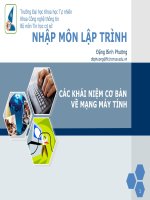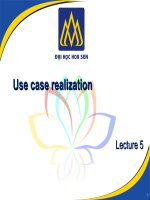essential computer security phần 5 pps
Bạn đang xem bản rút gọn của tài liệu. Xem và tải ngay bản đầy đủ của tài liệu tại đây (372.58 KB, 30 trang )
failed the spam filter test.You can also provide an extreme level of security for your
e-mail by configuring the junk mail filter to allow incoming mail only from
addresses that are on your Safe Senders or Safe Recipients lists. In effect, rather than
blacklisting one by one all of the addresses you don’t want to get e-mail from, you
create a much shorter list of only the addresses you do want e-mail from. Outlook’s
Junk E-mail options enable you to choose how strict to be with identifying junk e-
mail and what to do with it.
Figure 6.1 Outlook’s Junk E-mail Options
In 2003, the United States Congress passed the CAN-SPAM Act. CAN-SPAM is
a snappy acronym for “Controlling the Assault of Non-Solicited Pornography and
Marketing.” (Someone in Washington, DC, is probably making a pretty good salary
from our tax dollars to make sure that our laws all have names that fit nicely into
some fun code word like CAN-SPAM or the USA-PATRIOT Act, which stands for
“Uniting and Strengthening America by Providing Appropriate Tools Required to
Intercept and Obstruct Terrorism.”) Although the law was created ostensibly to
reduce or eliminate spam, it actually does as much to legitimize spam as a form of
marketing as it does to eliminate it.
What the CAN-SPAM act does do primarily is to provide the rules of engage-
ment, so to speak, for legal marketing via e-mail. CAN-SPAM requires that the pur-
veyors of spam provide some identifiable means for recipients to opt out of receiving
any future messages and that no deception is used in transmitting the messages. It
www.syngress.com
E-mail Safety • Chapter 6 95
413_Sec101_06.qxd 10/9/06 3:24 PM Page 95
requires all e-mail advertising to contain a valid reply-to address, postal mailing
address, and a subject line and e-mail headers that are accurate. It provides penalties
for any marketer that does not stay within these bounds.
In essence, under this law a company can still inundate the Internet with useless
junk mail and as long as they provide a legitimate reply-to e-mail address and postal
address and offer a means for the recipient to opt out of receiving future messages,
the responsibility falls on the user to basically unsubscribe from the spam. In Europe,
the anti-spam law works in reverse, requiring that the user opt-in or choose to
receive the commercial advertising before it can be sent.
Tools & Traps…
Spam Zombies
Broadband Internet service provider Comcast has approximately six million sub-
scribers. Spam zombies within those six million subscribers were found respon-
sible for sending out over 700 million spam messages per day.
Although some ISPs such as Earthlink have simply blocked traffic from their
customers on port 25, this method may also block some legitimate mail servers
within the network.
In 2004, Comcast implemented a slightly different policy. Rather than
blocking all traffic on port 25, Comcast opted to identify the source addresses
and secretly send their modem a new configuration file that blocked port 25
traffic for them only.
There are three glaring issues with trying to legislate spam in this way. First, so-
called legitimate marketers of spam will continue to overwhelm users with spam, just
ensuring that they do so within the bounds of the law. Second, the law can only rea-
sonably be applied to companies or individuals within the United States even
though a vast majority of spam originates from outside of the United States.Third,
trying to control an activity through legislation assumes that the parties involved in
the activity have any regard for the law in the first place.
This last issue is evidenced by the explosion of spam zombies. In 2003, the two
scourges of e-mail communications, spam and malware, converged as viruses such as
Sobig propagated themselves to unprotected computers and, without alerting the
owners, millions of computers became spam servers.These Trojan spam servers are
commonly referred to as spam “zombies,” e-mail servers that are dead until the
www.syngress.com
96 Chapter 6 • E-mail Safety
413_Sec101_06.qxd 10/9/06 3:24 PM Page 96
attacker who controls the Trojan program calls them to life and begins to use them
to generate millions of spam messages.
These spam zombies enable the less scrupulous purveyors of spam to continue
sending out hundreds of millions of unsolicited commercial message per day without
regard for the CAN-SPAM act and with little concern that the messages can be
traced back to their true originator. With thousands upon thousands of such com-
promised machines at their disposal, it also means that these spam pushers have vir-
tually unlimited processing power and network bandwidth to work with.
Aside from using spam filters or third-party spam-blocking software, there are a
couple other things you can do to try to prevent spam from overwhelming your
inbox. For starters, you should create a separate e-mail account to use for all Internet
forms, registrations, and such. Whether your address is bought, stolen, or simply used
inappropriately by the company you gave it to, there is a very good chance that once
you start using an e-mail address on the Internet you will see an increase in spam.
By using a separate e-mail account for those things and always using the same e-mail
account you can narrow down where the spam will go to and keep it out of your
main personal e-mail account.
Another step you can take is to use the literal word “at” rather than the @
symbol when typing your e-mail address in various places. Much of the e-mail
address harvesting done on the Web by spam companies is automated. Since an e-
mail addressed to tony(at)computersecurityfornongeeks.com will not actually work
it will most likely simply be removed from the spammer’s database. Some sites may
require you to enter a valid e-mail address, but if you can get away with it you
should try the word “at” separated with parentheses or dashes or something.
Of course, the best thing you can do to help control the flood of spam is to
never, ever respond to it and never actually purchase anything from a spam message.
The cost of advertising in a newspaper or on television can be quite expensive, but
the cost of sending out millions of spam e-mails is negligible. As long as even a frac-
tion of a handful of the millions of people respond and make a purchase, it means
that the spam campaign was profitable.As long as spamming works and generates
profit for the spammers they will continue spamming.
Hoaxes and Phishing
If you have been using e-mail for more than a few weeks, perhaps you have received
an e-mail message like the following:
If you receive an e-mail entitled “Bedtimes” delete it IMMEDIATELY.
Do not open it. Apparently this one is pretty nasty. It will not only
www.syngress.com
E-mail Safety • Chapter 6 97
413_Sec101_06.qxd 10/9/06 3:24 PM Page 97
erase everything on your hard drive, but it will also delete anything
on disks within 20 feet of your computer.
It demagnetizes the strips on ALL of your credit cards. It repro-
grams your ATM access code and screws up the tracking on your
VCR and uses subspace field harmonics to scratch any CDs you
attempt to play. It will program your phone auto dial to call only
900 numbers. This virus will mix antifreeze into your fish tank.
IT WILL CAUSE YOUR TOILET TO FLUSH WHILE YOU ARE
SHOWERING.
It will drink ALL your beer. FOR GOD’S SAKE, ARE YOU LISTENING??
It will leave dirty underwear on the coffee table when you are
expecting company! It will replace your shampoo with Nair and
your Nair with Rogaine.
If the “Bedtimes” message is opened in a Windows 95/98 environ-
ment, it will leave the toilet seat up and leave your hair dryer
plugged in dangerously close to a full bathtub.
It will not only remove the forbidden tags from your mattresses
and pillows, it will also refill your Skim milk with whole milk.
******* WARN AS MANY PEOPLE AS YOU CAN.
Send to everyone.
The preceding is actually a hoax of a hoax.There is no shortage of hoax e-mail
topics, though. Maybe you’ve heard the one about how Bill Gates is beta testing
some secret new e-mail tracking program and will pay you for every address you
forward the message to? Or maybe you got the inside tip about the $200 Nieman
Marcus cookie recipe?
Any message that implores you to send it to your entire address book or bad
luck will befall you and your computer will suffer a catastrophic meltdown is, by
definition, a hoax. Just to make sure we’ve covered all of the bases, here are a few
more of the most popular chain letter e-mail hoaxes that you can simply delete and
save the rest of us from having to read them yet again:
■
There is no baby food manufacturer issuing checks as a result of a class
action law suit.
www.syngress.com
98 Chapter 6 • E-mail Safety
413_Sec101_06.qxd 10/9/06 3:24 PM Page 98
■
Disney is not offering any free vacation for your help in sending their
e-mail to everyone you know.
■
MTV is not offering backstage passes to anyone who forwards the message
to the most people.
■
There is no kidney theft ring and people are not waking up in a bathtub
full of ice with their kidney mysteriously removed.
■
There is no bill pending in Congress to implement a tax on your Internet
usage.
The list goes on and on (and on and on) of hoax e-mail chain letters. Some of
them have been traveling the globe for years. Small details may change here and
there and then off they go around the Internet again.The majority do no harm
other than to waste network bandwidth and people’s time. One particularly tena-
cious one causes some minor damage.
The Teddy Bear or JDBGMGR hoax has been around for awhile.The message
comes from a friend of a friend to let you know that you may in fact be infected
with this dreaded teddy bear virus.There are many variations of the message, but the
gist of it reads as follows:
Hi, everybody: I just received a message today from one of my
friends in my Address Book. Their Address Book had been infected
by a virus and it was passed on to my computer. My Address Book,
in turn, has been infected.
The virus is called jdbgmgr.exe and it propagates automatically
through Messenger and through the address book. The virus is not
detected by McAfee or Norton and it stays dormant for 14 days
before it wipes out the whole system. It can be deleted before it
erases your computer files. To delete it, you just have to do the fol-
lowing.
It then goes on to let you know exactly where you can find this insidious file.
Lo and behold, there really IS a file there with a teddy bear icon.The catch with
this hoax is that the jdbgmgr.exe file with the teddy bear icon is a standard file that
is installed with many versions of the Microsoft Windows operating system, not an
infected virus file.
Inevitably, someone will receive this message and feel compelled to share the
information as quickly as possible with everyone they know. One or two of those
people will also fall for this hoax and propagate it to their entire address book, and
so the domino effect continues.
www.syngress.com
E-mail Safety • Chapter 6 99
413_Sec101_06.qxd 10/9/06 3:24 PM Page 99
Here are some things to look for and some precautions to take to try to keep
yourself from falling prey to one of these hoaxes and continuing to perpetuate this
insanity. First of all, if there are more than ten e-mail addresses in the To: or CC:
fields you might want to question it. People don’t generally send legitimate messages
to such a broad range of addresses.
If the actual message is five levels down because it’s a forward of a forward of a
forwarded message, it is most likely some form of hoax or chain letter e-mail. If it
implores you to forward it quickly or send it to everyone you know, it is most like a
hoax or chain letter e-mail. Even if it claims that the information has been authenti-
cated or validated with a reputable source it does not mean that it has. In fact, the
simple statement claiming that it has been verified with a reputable source is reason
to believe that it has not and also suggests that there is a good likelihood that the
message is a hoax or chain letter e-mail.
It is fairly safe to assume that you will never receive a legitimate e-mail message
that you actually need to forward to everyone you know. If you ever have any
doubts about a message, check it out in one of the many hoax databases like Snopes
(www.snopes.com) or the About.com Antivirus Hoax Encyclopedia (http://
antivirus.about.com/library/blenhoax.htm) or at an antivirus vendor Web site like
McAfee ( Even if you don’t find it on one of
these hoax reference sites, you should send it to your network administrator or the
tech support or customer service from your ISP rather than to the world as you
know it.
A phishing scam is a different and more malicious form of e-mail scam.
Phishing, an adaptation of the word “fishing,” involves sending an e-mail out to a
large number of addresses with some bait and seeing how many naïve users you can
hook.Typically, the goal of a phishing scam is to acquire usernames and passwords to
financial sites such as banking institutions or PayPal in order to get into the accounts
and remove the money from them.
Phishing scams are often very sophisticated, with a very professional look and
feel designed to mimic the real institution being targeted. In early 2004, the Gartner
Group reported a significant spike in phishing scams. By Gartner estimates the
number of people who have been victimized by phishing scams is approaching the
two million mark.
A phishing scam usually involves creating an elaborate replica of the target com-
pany’s Web site. Past phishing scams have involved companies like Best Buy, AOL,
EBay, PayPal, and Citigroup.An e-mail is then sent out to millions of users designed
to look as if it is from the targeted company and using some form of social engi-
neering to convince the user to click on a link that will take them to the malicious
replica site. Users may be asked to enter information such as their username, pass-
www.syngress.com
100 Chapter 6 • E-mail Safety
413_Sec101_06.qxd 10/9/06 3:24 PM Page 100
word, account number, and other personal or confidential information. After the
attackers have gathered this information, they can then access your account and
move or redirect your money to their own account.
Typically, users end up protected and the company or financial institution takes
the loss for any money that victims of the phishing scams might lose.There have
been suggestions though that perhaps users should just know better or have more
common sense and that, in effect, the attacker didn’t “steal” anything because the
user volunteered the information and gave them the keys to the vault.
It can be very difficult to detect a phishing scam. Both the e-mail bait and the
replica Web site are generally very professionally done.The best bet to protect your-
self is to remember that no reputable company will ask you to give them your user-
name and password or other confidential and personal information on a Web site.
Under no circumstances should you use the link within the e-mail to connect to
the company’s Web site. One of the prevailing suggestions for handling phishing
scams is to tell users that if they receive an e-mail that they are not sure about, they
should close the e-mail and visit the company Web site on their own and figure out
how to contact customer service for that company for more information.
This advice falls a little short though. Not only should you not use the link in
the e-mail, but you should completely shut down your e-mail client program and
close all Web browser windows.The attacker may have somehow executed a script
or performed some other malicious magic that might redirect you to a replica site.
After you have completely shut down your e-mail client and closed all browser win-
dows, you can then open a new browser window and visit the Web site of the com-
pany in question.
www.syngress.com
E-mail Safety • Chapter 6 101
413_Sec101_06.qxd 10/9/06 3:24 PM Page 101
Summary
E-mail is a vital function for most personal computer users.This chapter covered the
information you need to know to understand the risks associated with e-mail and
how to protect yourself and your computer from them.
After discussing a brief history of e-mail, we talked about e-mail file attachments
and how to protect yourself from malicious file attachments. We also covered the
risk of POP3 versus Web-based e-mail software.
You learned how to filter and block unsolicited e-mails, or spam, and how to
recognize e-mail hoax and phishing attack messages and avoid becoming a victim.
Having read this chapter, you should be able to recognize the risks associated with e-
mail and to effectively protect your computer so that you can use e-mail safely.
Additional Resources
The following resources provide more information on e-mail safety:
■
Hu, Jim.“Comcast takes hard line against spam.” ZDNetnews, June 10, 2004
( />■
Landesman, Mary. Hoax Encyclopedia. About.com’s Antivirus Software Web
Page ( />■
McAfee’s Hoax Database ( />■
McAlearney, Shawna.“Dangers of .zip Files.” Techtarget’s Security Wire
Perspectives, March 4, 2004
( />html).
■
MessageLabs Intelligence 2005 Annual Security Report
(www.messagelabs.com/Threat_Watch/Intelligence_Reports/2005_Annual
_Security_Report).
■
Snopes (www.snopes.com).
www.syngress.com
102 Chapter 6 • E-mail Safety
413_Sec101_06.qxd 10/9/06 3:24 PM Page 102
Web Surfing
Privacy and Safety
Topics in this chapter:
■
The Revolutionary World Wide Web
■
Web Security Concerns
Chapter 7
103
Summary
Additional Resources
413_Sec101_07.qxd 10/9/06 3:50 PM Page 103
Introduction
Throughout history there have been inventions and discoveries that fundamentally
changed the world as we know it. From the wheel to the printing press to the light
bulb to airplanes, inventions have often been turning points in history.
In more modern times, the creation of the World Wide Web has proved to be
something of a miracle. In one decade it has transformed the way people work,
study, shop, and play, and within a generation it has changed the way people interact.
It has created entire business models, new streams of revenue, and new fields of
employment.The Web has made almost every piece of information you could pos-
sibly want available at the click of a button. While the printing press made it possible
to mass-produce written works so they could be shared with everyone rather than
only an elite few, the Web took the notion a quantum leap farther so that almost
every thought that has ever been written can be retrieved in the blink of an eye. In
short, the World Wide Web has changed the world. It has created new ways to con-
duct financial transactions, conduct research, hold an auction, and shop for a car.
However, with the advent of the Web and its conveniences, a new type of crime has
also emerged: cybercrime. In this chapter, we’ll discuss security concerns related to
the World Wide Web and show you what you can do to protect your computer
while online.
The Revolutionary World Wide Web
The Web has revolutionized shopping: almost anything can be purchased with a few
clicks.You can compare prices and review product information from a variety of
sources, letting you make informed purchasing decisions and ensuring you get the
best price possible. Even items that can’t be purchased over the Web per se, such as a
car, can still be researched by comparing features, prices, customer feedback, and
more before choosing the one that’s right for you.
The Web has revolutionized personal finance:You can move money from bank
accounts to investment accounts and reconcile your checking account.You can pay
bills without licking envelopes or paying postage.You can do research on companies
and investment opportunities and buy and sell stocks and mutual funds without a
broker.
The Web has revolutionized education: children can use it to play educational
games at any number of sites. Adults can take college-level courses via the Web and
complete their bachelor’s, master’s, and even doctorate degrees from their computer.
People of all ages can use it for studying and research. What used to take hours
www.syngress.com
104 Chapter 7 • Web Surfing Privacy and Safety
413_Sec101_07.qxd 10/9/06 3:50 PM Page 104
pouring through books and magazines at the library can now be done in minutes
with a quick search using Google or some other search engine.
The Web has also unfortunately revolutionized crime.The Internet and the
World Wide Web have done wonderful things to help bring new services and the
access to mountains of information to people. But, just like computer software fea-
tures that, though helpful to users, can often be used against them, many of the
Web’s convenient features and services can be exploited by malicious persons to steal
users’ personal information or harm their computers.
Are You Owned?
The Bloomberg Break-In
One of the most well-known cases of cyber-extortion occurred in 2000 when two
hackers from Kazakhstan broke into the Byzantine Bloomberg computer network
and demanded $200,000 USD in exchange for not damaging or stealing data
from the network.
Thousands of financial institutions and brokers buy and sell billions of dol-
lars worth of investments each day based on data from Bloomberg’s computer
systems. Having this information damaged, stolen, or altered could have been
catastrophic.
While Bloomberg could have easily paid the ransom, there would not be any
guarantee that the attackers wouldn’t harm the network anyway or come back
asking for more money at a later date. Rather than caving to the demands,
Michael Bloomberg, the CEO, secretly brought undercover officers from London
with him to the meeting where he would hand over the money to the culprits,
and they arrested the attackers on the spot.
This cyber-extortion drama had a happy ending, but it remains a growing
problem. In addition, it is difficult to know how often it occurs because many
companies would rather pay the demands and keep any breaches of their com-
puter network security secret so as not to undermine consumer confidence in
their company.
For one thing, the Internet and the World Wide Web have created an entirely
new type of extortion: cyber-extortion. By definition, extortion means to use illegal
force or intimidation to obtain something. Essentially, to extort someone is to
threaten them with dire consequences should the demands of the extortionist not be
met. Cyber-extortionists typically contact companies and demand money in
exchange for not breaking into their networks and causing harm to their data, or
www.syngress.com
Web Surfing Privacy and Safety • Chapter 7 105
413_Sec101_07.qxd 10/9/06 3:50 PM Page 105
exposing or stealing their customers’ personal and confidential information.They
may also threaten to launch some sort of Denial-of-Service attack, which would
effectively render the victim’s network useless for an indefinite period if the
demands aren’t met.
Cyber-extortion doesn’t typically directly affect individual users like yourself
unless your personal and confidential information happens to be part of the data
stolen from the company. However, certain features of the Web, which were designed
to make it a richer and more useful medium for users, also provide a means of attack
if you’re unaware of such weaknesses and don’t exercise caution.These features of
the Web include the very languages and tools used to create the information you see
on the Web page.
HTML (Hypertext Markup Language) is the core language used to create
graphic Web pages. HTML can be used to define different fonts and sizes of text, as
well as to add color and pictures and configure other attributes of the Web page, but
HTML is also static. In order to provide customized information and interactive
content, many Web sites use ActiveX controls script languages such as JavaScript or
VBScript.These mini-programs allow the Web page to interact with database infor-
mation and provide more functionality. However, if the Web site can execute a mini-
program on your computer in order to customize information for you, a malicious
Web site might also be able to execute a mini-program on your computer to install a
Trojan or virus of some sort.
In the next sections, we will take a look at some of the security pitfalls of using
the Web and how you can get the most out of this great resource without compro-
mising the security of your computer system.
Web Security Concerns
So what are the threats you’ll be facing and how do you protect yourself? These
threats come in a variety of guises, and over the next few pages we will look at those
concerns.
Cookies
Who doesn’t like cookies? I love all kinds of cookies. I am particularly fond of
homemade chocolate chip cookies or some nice warm snickerdoodles. When Girl
Scout Cookie season rolls around I can go broke buying Thin Mints and Tagalongs,
but these aren’t the kind of cookies we’re referring to in this chapter so don’t go
trying to shove an oatmeal raisin cookie in your CD-ROM drive.The cookies we’re
referring to here are of a different and much less enjoyable variety.
www.syngress.com
106 Chapter 7 • Web Surfing Privacy and Safety
413_Sec101_07.qxd 10/9/06 3:50 PM Page 106
The basic concept of a Web cookie is not malicious or a security concern in and
of itself. Basically, a cookie is a simple text file used by a Web server to store infor-
mation about a user and the user’s activities on a given Web site.The Web server can
then retrieve this information to use in customizing future Web pages for that user.
Aside from simply remembering who you are and some of your personal infor-
mation, cookies help the Web site track how often users visit the site and how long
they stay there or what pages they visit so they can work to design the Web site to
best meet the needs of their visitors.They can also be used to track information
which can used to target advertising that is more likely to interest you or track
which ads have been shown to you already.
If you’ve ever registered with the online retail site Amazon.com, you may have
noticed that not only does the site greet you personally upon each return visit, but it
remembers items you’ve shown interest in or purchased in the past and makes rec-
ommendations of other items you might like based on your previous activity on the
site. It does this through the use of Web cookies.
Cookies are simple text files; they can’t actually do anything, malicious or other-
wise.They can’t contain malware or spyware.They can’t access your hard drive or
compromise your security.The only data that can be passed from a Web server to a
cookie is the name of the cookie, the value of the cookie, the path or domain that
the cookie is valid for, the expiration date of the cookie and whether or not the
cookie requires a secure connection. As such, cookies pose no real security risk.
The main threat from cookies is to your privacy more than your security.You
should remember that Web sites and cookies have no way of getting your personal
information except by you giving it to them. Many Web sites request that users reg-
ister for free accounts or provide basic information about themselves before being
allowed to use the site. Generally this is because the information and resources on
the site are only free because the site is funded by advertising and the advertisers
need to know the demographic makeup of the site’s visitors so they know whether
or not advertising on that site will be worthwhile. It is up to you though to make
sure you’re comfortable with the privacy policies of the Web site in question and to
exercise caution with what sites you choose to provide your information to.
There are a couple different kinds of cookies: session cookies and persistent
cookies. A session cookie, as its name implies, exists only for the given Web session.
Session cookies are removed from your computer once you close the browser
window.The next time you visit that same site it will not retain any information
about you or be able to access the information from the previous cookie.
A persistent cookie on the other hand remains on your hard drive until it
expires or until you delete it. Cookies like those used on Amazon.com are persistent
www.syngress.com
Web Surfing Privacy and Safety • Chapter 7 107
413_Sec101_07.qxd 10/9/06 3:50 PM Page 107
cookies.They help the site to remember you and your preferences and to customize
the information on the site to fit you.
It is possible to control how your Web browser handles cookies or if cookies are
allowed at all. In Internet Explorer, you can click Tools on the menu bar and choose
Internet Options and then click the Privacy tab.There are six levels to choose from,
ranging from Accept All Cookies to Block All Cookies and varying levels in
between (see Figure 7.1).
Figure 7.1 Internet Privacy Options
Some personal firewall products also include functionality to protect your pri-
vacy while you surf the Web, including restricting cookies. While the base version of
ZoneAlarm that is available for free does not have cookie filtering or blocking
ability, ZoneAlarm Pro allows you to choose how cookies are handled.You can
select whether or not to block session cookies or persistent cookies as well as
whether or not to allow third-party cookies. It also lets you remove private header
information which prevents sites from seeing information such as your IP address or
your computer name or user account login name.You can also choose to override
the expiration time frame on persistent cookies and set them to expire when you
choose (see Figure 7.2).
www.syngress.com
108 Chapter 7 • Web Surfing Privacy and Safety
413_Sec101_07.qxd 10/9/06 3:50 PM Page 108
Figure 7.2 Custom Privacy Settings
If you’re concerned about privacy, it may sound logical enough to simply set
your Internet Explorer to Block All Cookies and call it a day. Depending on how
you use the Web and the types of sites you visit, this sort of blanket approach may
cause more heartache than its worth. Many retail Web sites such as BestBuy.com,
HomeDepot.com, or Target.com require cookies in order to provide you customized
information about what is available at stores in your area. If you block all cookies,
these sites simply won’t work.
Internet Explorer does offer the ability to control cookies on a site-by-site basis
as well (see Figure 7.3). Even if your cookie settings are set to block all cookies, you
can click the Sites button at the bottom of the Internet Options Privacy tab. Here
you can override your default cookie restrictions and add domain names to set
Internet Explorer to Always Allow or Always Block cookies from a particular
domain.
Privacy and Anonymous Surfing
Privacy is a very big issue for some people. It certainly seems you should at least
have the right to choose what companies, entities, or individuals get to see your per-
sonal and confidential information.
www.syngress.com
Web Surfing Privacy and Safety • Chapter 7 109
413_Sec101_07.qxd 10/9/06 3:50 PM Page 109
Figure 7.3 Site-by-Site Cookie Control
Unfortunately, that doesn’t seem to be the case and hasn’t been the case for a
very long time. Companies of all sorts collect reams of data on you. It’s not that
they’re trying to spy on you per se, but data has become a commodity of sorts and
it’s better to have too much than too little as a general rule.
It seems that you can’t make a purchase these days without someone asking for
your Zip code, phone number, or e-mail address. Why a retail electronics chain
would need my life story and a DNA sample from my firstborn to sell me a 9-volt
battery is still an enigma to me. I get enough telemarketing calls and spam e-mails as
it is without passing my information out at every transaction I make.
When you make a purchase on your credit card or get cash from an ATM
machine there is a computer record somewhere marking the date and time you were
at that location. Grocery stores have discount clubs with special discounts for mem-
bers which are primarily a façade for gathering demographic information on their
customers and tracking the items they buy for marketing efforts.
Services like the Onstar service offered by General Motors in their vehicles can
help you unlock the doors when you leave your keys in the car or summon emer-
gency help if your vehicle is involved in an accident. It also means that there is
someone out there tracking the exact location of your vehicle at any given moment.
Just by putting together the pieces of the electronic trail left by people, you can
often completely reconstruct their day. Starting from the credit card purchase at
Starbucks in the morning, to the cell phone call placed from the dry cleaner, and the
www.syngress.com
110 Chapter 7 • Web Surfing Privacy and Safety
413_Sec101_07.qxd 10/9/06 3:50 PM Page 110
gasoline purchased with a credit card on the way to work, straight on through to
paying for the pizza delivery on a credit card, you can tell where someone was, what
they did and what they ate throughout the day.
None of this data collection is meant to encroach on your privacy. It is all a
trade-off of convenience and security for privacy and anonymity. It’s convenient to
pay by credit card rather than carrying cash. It’s convenient to be able to place a
phone call virtually any time and any place.There is safety in knowing that even if
you are knocked unconscious in a car accident that someone out there will get an
alert and dispatch emergency services to your exact location.
A lot of the data collected though does nothing for your safety, security, or con-
venience.Those inquisitive cashiers asking for your Zip code and those retail dis-
count clubs tracking your purchases are not for your benefit.The information
gathered is used for marketing primarily. Almost universally (there might be some
less scrupulous company out there that doesn’t fit this mold) this information is not
tied to any personally identifying information.
By collecting data about how many people from a certain Zip code frequent a
given store location, the company can choose how to target its marketing efforts for
maximum effectiveness.The more data that can be gathered, the more targeted the
marketing can be. By tracking purchasing habits it is possible to correlate informa-
tion to determine that certain age groups or ethnicities or genders are more likely to
purchase a given product or service which allows the company to make the best
possible use of their advertising dollars.
This is the same sort of information gathering that goes on while you surf the
Web.There is a great deal of seemingly innocuous information about you that can
be extracted from the network traffic coming from your computer. When you visit a
Web site, it is possible for them in many cases to determine your IP address, your
city, state, and country, what Web browser you are using, how many Web pages you
have visited since opening the browser window, what Web page you came from to
get to the page you are on and even read any information that might be sitting in
your Clipboard from the last cut-and-paste operation you performed.
In most cases, this information is harmless.The Web sites that track or collect
this data generally do it for the demographic and marketing reasons cited earlier. If
they know that the majority of their visitors use Internet Explorer, they can opti-
mize their Web pages for that browser. If a company sees that most of their visitors
come from a specific region of the country or the world, they can use that informa-
tion to target their marketing efforts.
For some, this may not seem like a big deal, but if the legitimate sites can
retrieve this information from your computer, so can the malicious sites. Being able
to determine your IP address and the Web browser you use is enough information
www.syngress.com
Web Surfing Privacy and Safety • Chapter 7 111
413_Sec101_07.qxd 10/9/06 3:50 PM Page 111
to get an attacker started.They know what address to target and they can research
vulnerabilities of the browser being used to find holes they might be able to exploit.
If you have copied a credit card number, password, or any other confidential infor-
mation into your Clipboard, that information may be accessible to an attacker as
well.
Some of this information can be blocked or removed fairly easily. By using a
DSL/cable modem home router that does NAT (Network Address Translation), you
can protect the IP addresses of the individual computers on your network. It will
still be possible to find the IP address of the router’s Internet connection, but not to
identify the individual computers connected to the router. Other personal informa-
tion is more difficult to block or remove and may require the use of third-party
products such as ZoneAlarm Pro or Anonymizer.
Zone Labs states that ZoneAlarm Pro strips or removes your personally identi-
fying information from the packet headers before they leave your computer.
Anonymizer is more a service than a product. With Anonymizer, all of your Web
access is redirected through Anonymizer servers that hide and protect your identity
from the Web servers you are accessing. Anonymizer prevents those Web servers
from interacting directly with your computer.
In many cases, having this information available is not harmful in any way, but if
privacy is a primary concern of yours, using a product like the two just mentioned
will help ensure your personal information is kept personal.
Getting in the Zone
I’ve mentioned a few times the fact that it is often a program feature designed to
make things more convenient or add functionality for the user that is exploited and
used against the user. When it comes to surfing the Web, active scripting falls into
this category.
Active scripting is a general term which refers to the ability to include a script,
or short program, within a Web page that can perform functions or gather informa-
tion to make the Web page dynamic and “active.” Whether it is simple information
(like inserting the current date and time on a Web page) or more complicated (such
as customizing data on the Web page to fit you personally), these small programs
make the Web truly functional rather than simply a repository of static information.
In the following example, document.write is used to load a control
dynamically.
<! HTML File >
<html>
<body leftmargin=0 topmargin=0 scroll=no>
www.syngress.com
112 Chapter 7 • Web Surfing Privacy and Safety
413_Sec101_07.qxd 10/9/06 3:50 PM Page 112
<script src="sample.js"></script>
</body>
</html>
// docwrite.js
document.write('<object classid="clsid:6BF52A52-394A-11d3-B153-
00C04F79FAA6">');
document.write('<param name="URL" value="sample2.wmv">');
document.write('<param name="autoStart" value="-1"></object>');
By its very nature, though, an active script program is able to interact with your
computer. When you visit a Web site and allow an active script to execute, you don’t
necessarily know if it will just retrieve the current date and time from your com-
puter so it can display it on the Web page, or if it will write a virus to your com-
puter or completely erase your hard drive.
One way of providing at least some protection against this sort of malicious
activity is to make sure your User Account does not have administrative privileges.
Often, the attack can only perform actions that the current User Account has the
authority to do.
A more effective way is to simply disable the ability for active scripting or
ActiveX controls to run on your computer.This solution has a serious drawback
though.There are sites that require active scripting functionality in order to operate.
Internet Explorer uses the concept of “security zones” to let you segregate Web sites
and apply a different set of rules to one group than you do to the other.
To get to the security zones configuration, click the Tools menu option in
Internet Explorer and select the Internet Options. Once the Internet Options
window is open, select the Security tab.This window displays the four Internet
Explorer Security Zones across the top: Internet, Local Intranet,Trusted Sites, and
Restricted Sites (see Figure 7.4).
Each of the zones can be configured using one of the four predefined rule sets
in Internet Explorer, or you can create custom security configurations. By default,
the Restricted Sites zone is configured for High security, the Internet zone is
Medium, the Local Intranet zone is Medium-Low, and the Trusted Sites zone is set
for Low.
www.syngress.com
Web Surfing Privacy and Safety • Chapter 7 113
413_Sec101_07.qxd 10/9/06 3:50 PM Page 113
Figure 7.4 Choose Your Security Levels
Most of the sites you’ll visit will fall under the restrictions of the Internet zone.
Unless a Web site exists on your local network or has been explicitly placed by you
into the Trusted Sites or Restricted Sites zones it is part of the Internet zone by
default. If you find a site you know is safe and that needs lower restrictions, you can
add it to the Trusted Sites zone. Conversely, if you encounter a site which you deter-
mine to be malicious in some way, you can add it to the Restricted Sites zone to
protect yourself from it.Any sites that are on your local network fall into the Local
Intranet zone.
If you don’t like the predefined rule sets or just find you need more security or
fewer restrictions, you can customize the security zones as you see fit.You simply
select the zone you wish to configure from the four options at the top and then
click the Custom Level button. From this screen, you can configure just about
every aspect of how Internet Explorer interacts with Web pages and what sort of
actions are allowed to occur or not to occur (see Figure 7.5).
www.syngress.com
114 Chapter 7 • Web Surfing Privacy and Safety
413_Sec101_07.qxd 10/9/06 3:50 PM Page 114
Figure 7.5 Customize Your Security Settings
You can choose whether or not to allow various types of active scripting.You
can either disable them entirely, enable them entirely, or choose to be asked each
time one occurs so that you can decide on a case-by-case basis whether to allow it
or not.You can select how to handle file downloading from Web sites, whether or
not a Web site can open other browser windows, and a variety of other settings.
For the most part, the predefined rule sets will suffice, but for added safety you
may want to customize the Internet zone and the active scripting options to Disable
or to Prompt so that you can protect yourself from malicious scripts or at least be
aware when they are attempting to run.
The Security Zones in Internet Explorer are a fairly effective way of letting you
protect yourself from unknown Web sites without having to disable functionality on
the sites that you trust. One caveat though is that there have been occasional vulner-
abilities which have allowed a malicious Web site to bypass the Security Zones or
perform functions under the context of a different Security Zone than the one they
were in, so you still need to beware.
So you now have the means of protecting yourself from unknown Web sites, but
how do you know a site is what it says it is? That very question is discussed in the
next section.
www.syngress.com
Web Surfing Privacy and Safety • Chapter 7 115
413_Sec101_07.qxd 10/9/06 3:50 PM Page 115
Shopping Safely: SSL and Certificates
My first and best advice when it comes to shopping on the Web is the old Latin
maxim caveat emptor—Let the buyer beware. I don’t mean to scare you away from
doing business on the Internet. I do most of my purchasing, banking, and other
financial transactions on the Web. But, like most things having to do with the Web
and computer security, you have to know a few things and take some basic precau-
tions in order to make it a safe endeavor.
When you go shopping at an actual retail store and make your purchase with
your credit card, you obviously know that you are doing business with the store you
are standing in. It’s a little trickier on the Web. Just because it looks like the Web site
for the store or company you want to do business with doesn’t mean it actually is.
Stores have no way of proving you are who you say you are, though.They don’t
want to get left with a bad check or a fraudulent credit card purchase because they
don’t make money that way. Instead, they rely on a third party, preferably a trusted
third party, to prove that you are you. In many cases (if they are doing their jobs), the
retail clerks will ask to see some form of identification in order to validate that you
are the actual owner of the credit card and to match the signatures. Usually the
identification is a driver’s license or some other form of identification that also has a
photo so they can see that you also look like who you say you are.
When you are shopping on the Web, this sort of “prove you are who you say
you are” goes the other way. Because anyone can buy a domain name and set up a
Web site, and because attackers can sometimes intercept or redirect your attempts to
connect with a Web site, you need some way of proving that the Web site is legiti-
mate.Typically, this is done using a digital certificate from a trusted third party. In
essence, a company that issues digital certificates vouches for the Web site.
When you try to purchase a digital certificate from companies such as Verisign,
Comodo, or Thawte, you are not issued one until you provide proof that authenti-
cates who you are. As consumers, we might be suspicious of whether the site is legit-
imate, but we accept the “word” of these third parties when we accept the digital
certificate.
The major Web browsers today, such as Internet Explorer and Netscape, have the
capability to use SSL (Secure Sockets Layer) inherently. SSL is a protocol which not
only provides a means for authenticating the Web server but also encrypts the data
between your Web browser and the Web server, as well as checks the traffic to
ensure it is not tampered with in any way.
If a Web server has a valid digital certificate, your Web browser will automati-
cally connect using an SSL session. If your session is secured via SSL, you will see a
locked padlock icon at the bottom of your Web browser window. If the Web server
www.syngress.com
116 Chapter 7 • Web Surfing Privacy and Safety
413_Sec101_07.qxd 10/9/06 3:50 PM Page 116
has no digital certificate, your Web browser will establish a normal insecure connec-
tion. However, if the Web server has an invalid or expired digital certificate, or if the
certificate was issued from a source that your Web browser is not configured to trust,
you will typically receive some sort of alert or warning which will allow you to
choose whether or not you want to accept or trust that certificate (see Figure 7.6).
Unless you are very sure, not only that the company that owns the Web site is a rep-
utable company, but that this is truly their Web server and not a malicious replica,
you should not accept the certificate.
Figure 7.6 Accept or Don’t Accept the Certificate
There are some caveats even for a seemingly secure SSL connection. SSL relies
on keys.The encryption of the data flowing from the Web server to your Web
browser is done using the Web server’s private key. Many Web servers store the pri-
vate key in an area that can be accessed by an attacker. If an attacker obtains the pri-
vate key of a Web server, they can create a spoof replica site and you would be
unable to detect it because the digital certificate would match.They also would be
able to decode any traffic going to and from that site.
Another thing to consider is that a malicious Web site might have a valid certifi-
cate from a trusted third party as well.Your Web browser will establish the SSL con-
nection and display the locked padlock icon, but that just tells you that you have an
SSL connection established and that your communications with the Web server are
encrypted. It doesn’t necessarily mean that the Web server is safe, so you still need to
exercise the caveat emptor idea and make sure you know who you’re connecting to.
Financial Transactions
I have been using financial software such as Intuit’s Quicken to track my bank
accounts and personal finances pretty much since I have had finances. Initially, it was
www.syngress.com
Web Surfing Privacy and Safety • Chapter 7 117
413_Sec101_07.qxd 10/9/06 3:50 PM Page 117
a great tool but still required a lot more manual effort. I had to enter my transactions
out of my checkbook each time I took money from an ATM machine. At the end of
each month when my statement would come, I would have to go back line by line
to compare the statement to my computer data and make sure they matched exactly.
In recent years, though, more and more banks have gone digital. I can now view
my accounts virtually in real time to see how much money is currently in each
account as well as what transactions have cleared. I can download all of that informa-
tion straight into my personal finance software with a single click and reconcile the
data on my computer with the information from the bank as I go. I can move
money from one account to another with a few clicks of the mouse.
The same digital revolution has occurred with personal investing. Investment
sites such as E*Trade and Ameritrade popped up on the Web and soon the tradi-
tional brick-and-mortar investment companies like Charles Schwab and Salomon
Smith Barney began to establish a presence online as well.
When you establish an account with one of these investment companies, you
have many of the same abilities you have with an online bank account.You can view
your portfolio of investments and buy or trade stocks, bonds, and mutual funds with
a few clicks.These sites also offer a wealth of investment research and resources to
help you analyze the various investments and find the ones that work best for your
portfolio.
Virtually every type of company you transact money with is now available
online. In many cases, you can pay your mortgage payment, car payment, electric
bill, gas bill, phone bill, cable bill, and just about any other bill online directly at the
company’s Web site. Even in cases where the actual company you are conducting
business with isn’t available online, many banks offer you the ability to pay your bills
online directly from the bank Web site as well.
All of these services are tremendously convenient. Without leaving your chair
you can move money from your checking account to your savings account and rec-
oncile your bank accounts with your personal finance software.You can sell a few
shares of stock and buy a few shares of mutual funds and then pay all your bills
without writing a single check or licking a single envelope or stamp.Thousands of
dollars whiz back and forth digitally across the Internet in the blink of an eye. Of
course, there are security concerns you should be aware of and certain precautions
you should take.
In the case of online banking, investing, and bill paying, the security concerns
and precautions are pretty much the same as for online shopping.You need to be
sure the Web site you’re visiting is secure. Banks, investment companies, and other
companies that transact money over the Web should have valid digital certificates
from a trusted third party.You should check for the locked padlock icon on your
www.syngress.com
118 Chapter 7 • Web Surfing Privacy and Safety
413_Sec101_07.qxd 10/9/06 3:50 PM Page 118
Web browser before conducting any business because that lets you know that the
data you send to the Web server is secure.
Most of these Web sites use a unique username and password to authenticate
users.The SSL connection and digital certificate are your way of knowing you are
talking securely with the correct server.The username and password are the Web
server’s way of proving that the person accessing the account has the authority to do
so. It is important that you choose a good, strong password and that you keep that
username and password secure. Anyone who acquires your username and password
will be able to access your account and perform any of the same financial transac-
tions you can perform.You should also use a different username and a different pass-
word for each site so if your information from one site is compromised, an attacker
won’t have access to all of your accounts. For more details on using passwords, see
Chapter 2.
Another serious security concern when it comes to using financial Web sites is
the dramatic rise in phishing scams. It is very important to understand that no rep-
utable company will ask you for your username and password, account number,
credit card number, or any other confidential information through e-mail. If you do
get an e-mail that claims to be from a financial institution that you do in fact have
an account with, you should either contact their customer service by phone or close
your e-mail software and all open Web browser windows and then open a new
browser window to visit their site. Never click a link in an e-mail to visit a financial
Web site. For more details on e-mail phishing, see Chapter 6.
So your financial information is safe. But how about your children?
Content Filtering and Childproofing
The Web is a valuable resource and it can be both entertaining and educational.
Almost any piece of information on any subject is available somewhere on the Web
if you just know how to look for it.The Web also has a lot of sites of a questionable
nature.There are porn sites, sites that push violence or hatred of one sort or another,
and malicious sites that will attempt to infect your computer with a virus or com-
promise your security by installing a Trojan of some sort.
If you stick to visiting well-known, brand-name sites like cnn.com, espn.com,
disney.com, bestbuy.com, and so on, you can be fairly sure you won’t run into these
questionable or malicious sites. But, if you start trying to find information using a
search engine like Google or Yahoo, there is no guarantee that the sites that come up
on your search will be as clean.
Children seem to be at a higher risk of accidentally landing on sites like these. As
a rule they use the Internet and the Web differently than adults. Sites that children
www.syngress.com
Web Surfing Privacy and Safety • Chapter 7 119
413_Sec101_07.qxd 10/9/06 3:50 PM Page 119