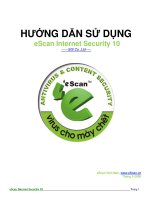essential computer security phần 10 pdf
Bạn đang xem bản rút gọn của tài liệu. Xem và tải ngay bản đầy đủ của tài liệu tại đây (467.67 KB, 32 trang )
NOTE
The firewall separates the internal network from the other networks,
keeping the interior of the network the most secure. If the wireless net-
work is compromised, the servers on the internal network are not acces-
sible.
He browses to 192.168.0.1 (the default IP address for this particular appliance).
He accepts all the defaults allowing the wireless router to give the firewall a DHCP
address, and let the firewall give his internal systems their own IP addresses.
NOTE
The default username and password for the firewall is admin, and pass-
word. Change this soon after the basic configuration.
Tom checks the Basic Settings. He can safely accept this basic configuration from
the initial setup.
He then checks logging, and checks the All Websites and news groups visited,All
incoming TCP/UDP/ICMP traffic,All Outgoing TCP/UDP/ICMP traffic, Other
IP traffic, and Connections to the Web based interface of this Router, as he wants to
get as much information as possible about what is happening in his internal net-
work. Later, after he feels comfortable with what is normal behavior on his systems,
he might turn off some of the logging so it is not as comprehensive.Tom doesn’t
worry about the syslog server configuration, as he does not have a logging infras-
tructure. For now,Tom isn’t going to e-mail the logs to himself; instead, he chooses
to look at them and clear them manually.
The logging is now comprehensive.The highlighted portion of the log in Figure
B.2 shows Tom’s access to the Administrator Interface.
On the Rules tab,Tom sees that he can configure specific rules to allow and dis-
allow services, and actions from happening.Tom plans to watch his log for a few days
and determine what if anything he needs to tune.
Tom invested in a solution that would give him VPN functionality.This allows
him to connect his laptop remotely to the internal system so he can print, or access
records from his porch or anywhere in his house. Now that he has the basic firewall
configured, he can configure the VPN access. He clicks on the VPN wizard, and gives
the connection a name. He reuses his pre-shared key, and chooses remote VPN client.
www.syngress.com
248 Appendix B • Case Study: SOHO (Five Computers, Printer, Servers, etc.)
413_Sec101_AppB.qxd 10/9/06 5:50 PM Page 248
Figure B.2 Administrator Access Logged
He downloads the Netgear VPN client software so that he can use IPSec to
connect to the VPN. Optionally, he could connect direct to another VPN firewall
via his firewall if he were to bring on board a remote partner using this same VPN
wizard setting on the VPN firewall.
Testing the Configuration from Various Access Points
Tom first checks that his children can access the Internet.The speeds appear to be
fine connecting to www.yahoo.com. He next tries to access his office printer, or his
office server. Both appear to be inaccessible to his children.
Next,Tom checks that he has access to the Internet on his laptop. He knows he
can browse the Web from his children’s PCs, so he is not expecting any problems.
He is not disappointed—the wireless works as expected. He turns on the VPN
tunnel by clicking on the application software icon. He now has access to the
printer, and servers, that are sitting in his office. He confirms this by accessing the
printer and file shares available from his server.
Finally,Tom checks that his office servers have the access required to function
within the scope of his business needs. He accesses the widget production site to
download costs of materials.The connection works. He can also print from both sys-
tems, and access his backup file server. He is satisfied that his network is working the
way he expects it to.
www.syngress.com
Case Study: SOHO (Five Computers, Printer, Servers, etc.) • Appendix B 249
413_Sec101_AppB.qxd 10/9/06 5:50 PM Page 249
Summary
A firewall acts as a border guard, filtering packets by application proxy, packet fil-
tering, or state inspection.Tom’s final network topology is comprehensive. He has an
internal DMZ that creates an untrusted network that is still protected within his net-
work, an external virtual DMZ via the hosted service, and an internal protected net-
work behind the firewall (Figure B.3).
Figure B.3 Tom’s Network with Firewall
Choose the right firewall for your needs. If you don’t have a GB connection,
1000Mbps is not useful. 10/100 is sufficient. DHCP, a decent management GUI for
managing the firewall, wireless access points, virtual private networks, along with the
type of filters, and the mechanism of firewalling are all aspects you need to analyze
to determine what will be the most cost-effective with feature trade-offs. Don’t
implement services you won’t use.
www.syngress.com
250 Appendix B • Case Study: SOHO (Five Computers, Printer, Servers, etc.)
Internet
`
`
`
`
DSL Router
www.tomswidgets.com
DMZ Net
Internal Net
Wireless Router
Laptops with VPN
Children’s PCs
Printer
Desktop
Fileserver
Desktop
413_Sec101_AppB.qxd 10/9/06 5:50 PM Page 250
Solutions Fast Track
Introducing the SOHO Firewall Case Study
Security is an important function that SOHO users must address as they
connect to the intranet.
Protection of networked assets can be seen as securing your house on a
virtual level.
End services you do not need so you do not have open ports on your
system that could be used to infiltrate your network. Use netstat to
determine what services are running on which ports.
Designing the SOHO Firewall
Gaming, education, and business interactions are all components of the
functional requirements.
In the preliminary design, the user opts for a remote service hosting his
Web and e-mail, a firewall, and wireless router.
Implementing the SOHO Firewall
In the detailed design, the user assembles the components, installs the
hardware, configures the software, and tests access points.
Configuration includes examining the default settings, enabling logging,
and the VPN. Further modifications to the firewall can be enabled after
examining typical usage from the logs.
Depending on the functional requirements, there are a number of solutions
that range in price from $50 to $600 for small businesses, and home office
users.
Change default passwords for all appliances.
www.syngress.com
Case Study: SOHO (Five Computers, Printer, Servers, etc.) • Appendix B 251
413_Sec101_AppB.qxd 10/9/06 5:50 PM Page 251
Q: How do I maintain an out-of-the-box solution firewall?
A: Check the Web site for the manufacturer of the Web site. Sign up for any mailing
lists, and make sure to install any firmware patches that are recommended.
Q: One of my applications isn’t working right. How do I make it work?
A: First, take the firewall out of the picture. Does it work now? If so, start working
basic principles.Turn on the highest level logging on the firewall. Does it show
in the logging that the connection is being refused? If so, configure a rule in the
rule set to match that setting.You can figure out what settings are needed using
netstat on the system that is running the application to see what ports it is
looking for. If you aren’t seeing a connection refused in the logs, check to see if
you see any problems reported with this particular application and your chosen
appliance. Finally, if all else fails, and you can’t find the information on your
own, contact the manufacturer for support. By going through these steps first,
you can show that you have made a diligent effort to solve your own problem,
and the support staff will be more attentive hearing the steps you have taken.
Q: If it doesn’t work, whom do I talk to?
A: Contact support for the manufacturer. Check the documentation that came with
the appliance, and the vendor’s Web site. It is recommended to check the
vendor’s Web site prior to purchasing a solution to gauge the support level avail-
able. Check your favorite mailing lists, , and sage-mem-
Local Linux user group mailing lists like can
generally be helpful, or you can check security mailing lists.
Q: What is the cost of the out-of-the-box solution?
A: This case study showed a solution that cost $130 for the wireless and firewall
appliances, and then a Web services fee of $12 per month to host the Web site.
Depending on the solutions you choose, you may spend less or more based on
the functionality, and vendor.
www.syngress.com
252 Appendix B • Case Study: SOHO (Five Computers, Printer, Servers, etc.)
Frequently Asked Questions
The following Frequently Asked Questions, answered by the authors of this book,
are designed to both measure your understanding of the concepts presented in
this chapter and to assist you with real-life implementation of these concepts. To
have your questions about this chapter answered by the author, browse to
www.syngress.com/solutions and click on the “Ask the Author” form.
413_Sec101_AppB.qxd 10/9/06 5:50 PM Page 252
Glossary of
Technology and
Terminology
This glossary includes terms and
acronyms that you may encounter
during your efforts to learn more
about computer security.
Appendix C
253
413_Sec101_AC.qxd 10/9/06 5:42 PM Page 253
ActiveX: ActiveX is a Microsoft creation designed to work in a manner
similar to Sun Microsystems’ Java.The main goal is to create platform-inde-
pendent programs that can be used continually on different operating sys-
tems. ActiveX is a loose standards definition; not a specific language.An
ActiveX component or control can be run on any ActiveX-compatible
platform.
ActiveX defines the methods with which these COM objects and ActiveX
controls interact with the system; however, it is not tied to a specific lan-
guage. ActiveX controls and components can be created in various pro-
gramming languages such as Visual C++, Visual Basic, or VBScript.
Active Scripting: Active scripting is the term used to define the various
script programs that can run within and work with Hypertext Markup
Language (HTML) in order to interact with users and create a dynamic
Web page. By itself, HTML is static and only presents text and graphics.
Using active scripting languages such as JavaScript or VBScript, developers
can update the date and time displayed on the page, have information pop
up in a separate window, or create scrolling text to go across the screen.
Adware: While not necessarily malware, adware is considered to go
beyond the reasonable advertising one might expect from freeware or
shareware.Typically, a separate program that is installed at the same time as a
shareware or similar program, adware will usually continue to generate
advertising even when the user is not running the originally desired pro-
gram.*
Antivirus Software: Antivirus software is an application that protects your
system from viruses, worms, and other malicious code. Most antivirus pro-
grams monitor traffic while you surf the Web, scan incoming e-mail and
file attachments, and periodically check all local files for the existence of
any known malicious code.
Application Gateway: An application gateway is a type of firewall. All
internal computers establish a connection with the proxy server.The proxy
server performs all communications with the Internet. External computers
see only the Internet Protocol (IP) address of the proxy server and never
communicate directly with the internal clients.The application gateway
examines the packets more thoroughly than a circuit-level gateway when
making forwarding decisions. It is considered more secure; however, it uses
more memory and processor resources.
www.syngress.com
254 Appendix C • Glossary of Technology and Terminology
413_Sec101_AC.qxd 10/9/06 5:42 PM Page 254
Attack: The act of trying to bypass security controls on a system.An attack
may be active, resulting in the alteration of data; or passive, resulting in the
release of data. Note:The fact that an attack is made does not necessarily
mean that it will succeed.The degree of success depends on the vulnera-
bility of the system and the effectiveness of the existing countermeasures.
Attack is often used as a synonym for a specific exploit.*
Authentication: One of the keys in determining if a message or file you
are receiving is safe is to first authenticate that the person who sent it is
who they say they are. Authentication is the process of determining the
true identity of someone. Basic authentication is using a password to verify
that you are who you say you are.There are also more complicated and
precise methods such as biometrics (e.g., fingerprints, retina scans).
Backbone: The backbone of the Internet is the collection of major com-
munications pipelines that transfer the data from one end of the world to
the other. Large Internet service providers (ISPs) such as AT&T and
WorldCom make up the backbone.They connect through major switching
centers called Metropolitan Area Exchange (MAE) and exchange data from
each others’ customers through peering agreements.
Backdoor: A backdoor is a secret or undocumented means of gaining
access to a computer system. Many programs have backdoors placed by the
programmer to allow them to gain access in order to troubleshoot or
change a program. Other backdoors are placed by hackers once they gain
access to a system, to allow for easier access into the system in the future or
in case their original entrance is discovered.
Biometrics: Biometrics is a form of authentication that uses unique phys-
ical traits of the user. Unlike a password, a hacker cannot “guess” your fin-
gerprint or retinal scan pattern. Biometrics is a relatively new term used to
refer to fingerprinting, retinal scans, voice wave patterns, and various other
unique biological traits used to authenticate users.
Broadband: Technically, broadband is used to define any transmission that
can carry more than one channel on a single medium (e.g., the coaxial
cable for cable TV carries many channels and can simultaneously provide
Internet access). Broadband is also often used to describe high-speed
Internet connections such as cable modems and digital subscriber lines
(DSLs).
www.syngress.com
Glossary of Technology and Terminology • Appendix C 255
413_Sec101_AC.qxd 10/9/06 5:42 PM Page 255
Bug: In computer technology, a bug is a coding error in a computer pro-
gram. After a product is released or during public beta testing, bugs are still
apt to be discovered. When this occurs, users have to either find a way to
avoid using the “buggy“ code or get a patch from the originators of the
code.
Circuit-level Gateway: A circuit-level gateway is a type of firewall. All
internal computers establish a “circuit” with the proxy server.The proxy
server performs all communications with the Internet. External computers
see only the IP address of the proxy server and never communicate directly
with the internal clients.
Compromise: When used to discuss Internet security, compromise does
not mean that two parties come to a mutually beneficial agreement.
Rather, it means that the security of your computer or network is weak-
ened. A typical security compromise can be a third party learning the
administrator password of your computer.
Cross Site Scripting: Cross site scripting (XSS) refers to the ability to use
some of the functionality of active scripting against the user by inserting
malicious code into the HTML that will run code on the users’ computers,
redirect them to a site other than what they intended, or steal passwords,
personal information, and so on.
XSS is a programming problem, not a vulnerability of any particular Web
browser software or Web hosting server. It is up to the Web site developer
to ensure that user input is validated and checked for malicious code before
executing it.
Cyberterrorism: This term is more a buzzword than anything and is used
to describe officially sanctioned hacking as a political or military tool. Some
hackers have used stolen information (or the threat of stealing information)
as a tool to attempt to extort money from companies.
DHCP: Dynamic Host Configuration Protocol (DHCP) is used to auto-
mate the assignment of IP addresses to hosts on a network. Each machine
on a network must have a unique address. DHCP automatically enters the
IP address, tracks which ones are in use, and remembers to put addresses
back into the pool when devices are removed. Each device that is config-
ured to use DHCP contacts the DHCP server to request an IP address.The
DHCP server then assigns an IP address from the range it has been config-
ured to use.The IP address is leased for a certain amount of time. When
www.syngress.com
256 Appendix C • Glossary of Technology and Terminology
413_Sec101_AC.qxd 10/9/06 5:42 PM Page 256
the device is removed from the network or when the lease expires, the IP
address is placed back into the pool to be used by another device.
Demilitarized Zone: The demilitarized zone (DMZ) is a neutral zone or
buffer that separates the internal and external networks and usually exists
between two firewalls. External users can access servers in the DMZ, but
not the computers on the internal network.The servers in the DMZ act as
an intermediary for both incoming and outgoing traffic.
DNS: The Domain Name System (DNS) was created to provide a way to
translate domain names to their corresponding IP addresses. It is easier for
users to remember a domain name (e.g., yahoo.com) than to try and
remember an actual IP address (e.g., 65.37.128.56) of each site they want to
visit.The DNS server maintains a list of domain names and IP addresses so
that when a request comes in it can be pointed to the correct corre-
sponding IP address.
Keeping a single database of all domain names and IP addresses in the
world would be exceptionally difficult, if not impossible. For this reason,
the burden has been spread around the world. Companies, Web hosts, ISPs,
and other entities that choose to do so can maintain their own DNS
servers. Spreading the workload like this speeds up the process and provides
better security instead of relying on a single source.
Denial of Service: A Denial-of-Service (DoS) attack floods a network
with an overwhelming amount of traffic, thereby slowing its response time
for legitimate traffic or grinding it to a halt completely.The more common
attacks use the built-in features of the Transmission Control Protocol
(TCP)/IP to create exponential amounts of network traffic.
E-mail Spoofing: E-mail spoofing is the act of forging the header infor-
mation on an e-mail so that it appears to have originated from somewhere
other than its true source.The protocol used for e-mail, Simple Mail
Transfer Protocol (SMTP), does not have any authentication to verify the
source. By changing the header information, the e-mail can appear to come
from someone else.
E-mail spoofing is used by virus authors. By propagating a virus with a
spoofed e-mail source, it is more difficult for users who receive the virus to
track its source. E-mail spoofing is also used by distributors of spam to hide
their identity.
www.syngress.com
Glossary of Technology and Terminology • Appendix C 257
413_Sec101_AC.qxd 10/9/06 5:42 PM Page 257
Encryption: Encryption is when text, data, or other communications are
encoded so that unauthorized users cannot see or hear it. An encrypted file
appears as gibberish unless you have the password or key necessary to
decrypt the information.
Firewall: Basically, a firewall is a protective barrier between your computer
(or internal network) and the outside world.Traffic into and out of the
firewall is blocked or restricted as you choose. By blocking all unnecessary
traffic and restricting other traffic to those protocols or individuals that
need it, you can greatly improve the security of your internal network.
Forensic: Forensic is a legal term. At its root it means something that is
discussed in a court of law or that is related to the application of knowl-
edge to a legal problem.
In computer terms, forensic is used to describe the art of extracting and
gathering data from a computer to determine how an intrusion occurred,
when it occurred, and who the intruder was. Organizations that employ
good security practices and maintain logs of network and file access are
able to accomplish this much easier. But, with the right knowledge and the
right tools, forensic evidence can be extracted even from burned, water-
logged, or physically damaged computer systems.
Hacker: Commonly used to refer to any individual who uses their knowl-
edge of networks and computer systems to gain unauthorized access to
computer systems. While often used interchangeably, the term hacker typi-
cally applies to those who break in out of curiosity or for the challenge
itself, rather than those who actually intend to steal or damage data. Hacker
purists claim that true hacking is benign and that the term is misused.
Heuristic: Heuristics uses past experience to make educated guesses about
the present. Using rules and decisions based on analysis of past network or
e-mail traffic, heuristic scanning in antivirus software can self-learn and use
artificial intelligence to attempt to block viruses or worms that are not yet
known and for which the antivirus software does not yet have a filter to
detect or block.
Hoax: A hoax is an attempt to trick a user into believing something that is
not true. It is mainly associated with e-mails that are too good to be true or
that ask you to do things like “forward this to everyone you know.”
www.syngress.com
258 Appendix C • Glossary of Technology and Terminology
413_Sec101_AC.qxd 10/9/06 5:42 PM Page 258
Host: As far as the Internet is concerned, a host is essentially any computer
connected to the Internet. Each computer or device has a unique IP
address which helps other devices on the Internet find and communicate
with that host.
HTML: HTML is the basic language used to create graphic Web pages.
HTML defines the syntax and tags used to create documents on the World
Wide Web (WWW). In its basic form, HTML documents are static,
meaning they only display text and graphics. In order to have scrolling text,
animations, buttons that change when the mouse pointer is over them, and
so on, a developer needs to use active scripting like JavaScript or VBScript
or use third-party plug-ins like Macromedia Flash.
There are variations and additions to HTML as well. Dynamic Hypertext
Markup Language (DHTML) is used to refer to pages that include things
like JavaScript or CGI scripts in order to dynamically present information
unique to each user or each time the user visits the site. Extensible Markup
Language (XML) is gaining in popularity because of its ability to interact
with data and provide a means for sharing and interpreting data between
different platforms and applications.
ICMP: Internet Control Message Protocol (ICMP) is part of the IP por-
tion of TCP/IP. Common network testing commands such as PING and
Trace Route (TRACERT) rely on the ICMP.
Identity Theft: Use of personal information to impersonate someone,
usually for the purpose of fraud.*
IDS: An Intrusion Detection System (IDS) is a device or application that is
used to inspect all network traffic and to alert the user or administrator
when there has been unauthorized access or an attempt to access a net-
work.The two primary methods of monitoring are signature based and
anomaly based. Depending on the device or application used, the IDS can
alert either the user or the administrator or set up to block specific traffic
or automatically respond in some way.
Signature-based detection relies on the comparison of traffic to a database
containing signatures of known attack methods. Anomaly-based detection
compares current network traffic to a known good baseline to look for
anything out of the ordinary.The IDS can be placed strategically on the
network as a Network-based Intrusion Detection System (NIDS), which
will inspect all network traffic, or it can be installed on each individual
www.syngress.com
Glossary of Technology and Terminology • Appendix C 259
413_Sec101_AC.qxd 10/9/06 5:42 PM Page 259
system as a Host-based Intrusion Detection System (HIDS), which inspects
traffic to and from that specific device only.
Instant Messaging: Instant messaging (IM) offers users the ability to
communicate in real time. Starting with Internet Relay Chat (IRC), users
became hooked on the ability to “chat” in real time rather than sending e-
mails back and forth or posting to a forum or message board.
Online service providers such as America Online (AOL) and CompuServe
created proprietary messaging systems that allow users to see when their
friends are online and available to chat (as long as they use the same instant
messaging software). ICQ introduced an IM system that was not tied to a
particular ISP and that kicked off the mainstream popularity of Instant
Messaging.
Internet: The Internet was originally called Arpanet, and was created by
the United States government in conjunction with various colleges and
universities for the purpose of sharing research data. As it stands now, there
are millions of computers connected to the Internet all over the world.
There is no central server or owner of the Internet; every computer on the
Internet is connected with every other computer.
Intranet: An Intranet is an Internet with restricted access. Corporate
Intranets generally use the exact same communication lines as the rest of
the Internet, but have security in place to restrict access to the employees,
customers, or suppliers that the corporation wants to have access.
IP: The IP is used to deliver data packets to their proper destination. Each
packet contains both the originating and the destination IP address. Each
router or gateway that receives the packet will look at the destination
address and determine how to forward it.The packet will be passed from
device to device until it reaches its destination.
IP Address: An IP Address is used to uniquely identify devices on the
Internet.The current standard (IPv4) is a 32-bit number made up of four
8-bit blocks. In standard decimal numbers, each block can be any number
from 0 to 255. A standard IP address would look something like
“192.168.45.28.”
Part of the address is the network address which narrows the search to a
specific block, similar to the way your postal mail is first sent to the proper
zip code.The other part of the address is the local address that specifies the
actual device within that network, similar to the way your specific street
www.syngress.com
260 Appendix C • Glossary of Technology and Terminology
413_Sec101_AC.qxd 10/9/06 5:42 PM Page 260
address identifies you within your zip code.A subnet mask is used to deter-
mine how many bits make up the network portion and how many bits
make up the local portion.
The next generation of IP (IPv6 or [IP Next Generation] IPng) has been
created and is currently being implemented in some areas.
IP Spoofing: IP spoofing is the act of replacing the IP address informa-
tion in a packet with fake information. Each packet contains the origi-
nating and destination IP address. By replacing the true originating IP
address with a fake address, a hacker can mask the true source of an attack
or force the destination IP address to reply to a different machine and pos-
sibly cause a DoS.
IPv4: The current version of IP used on the Internet is version 4 (IPv4).
IPv4 is used to direct packets of information to their correct address. Due
to a shortage of available addresses and to address the needs of the future, an
updated IP is being developed (IPv6).
IPv6: To address issues with the current IP in use (IPv4) and to add fea-
tures to improve the protocol for the future, the Internet Engineering Task
Force (IETF) has introduced IP version 6 (IPv6) also known as IPng.
IPv6 uses 128-bit addresses rather than the current 32-bit addresses,
allowing for an exponential increase in the number of available IP
addresses. IPv6 also adds new security and performance features to the pro-
tocol. IPv6 is backwards compatible with IPv4 so that different networks or
hardware manufacturers can choose to upgrade at different times without
disrupting the current flow of data on the Internet.
ISP: An ISP is a company that has the servers, routers, communication
lines, and other equipment necessary to establish a presence on the
Internet.They in turn sell access to their equipment in the form of Internet
services such as dial-up, cable modem, Digital Subscriber Line (DSL), or
other types of connections.The larger ISPs form the backbone of the
Internet.
JavaScript: JavaScript is an active scripting language that was created by
Netscape and based on Sun Microsystems’ platform-independent program-
ming language, Java. Originally named LiveScript, Netscape changed the
name to JavaScript to ride on the coattails of Java’s popularity. JavaScript is
used within HTML to execute small programs, in order to generate a
dynamic Web page. Using JavaScript, a developer can make text or graphics
www.syngress.com
Glossary of Technology and Terminology • Appendix C 261
413_Sec101_AC.qxd 10/9/06 5:42 PM Page 261
change when the mouse points at them, update the current date and time
on the Web page, or add personal information such as how long it has been
since that user last visited the site. Microsoft Internet Explorer supports a
subset of JavaScript dubbed JScript.
Malware: Malicious Code (Malware) is a catch-all term used to refer to
various types of software that can cause problems or damage your com-
puter.The common types of malware are viruses, worms,Trojan horses,
macro viruses, and backdoors.
NAT: Network Address Translation (NAT) is used to mask the true iden-
tity of internal computers.Typically, the NAT server or device has a public
IP address that can be seen by external hosts. Computers on the local net-
work use a completely different set of IP addresses. When traffic goes out,
the internal IP address is removed and replaced with the public IP address
of the NAT device. When replies come back to the NAT device, it deter-
mines which internal computer the response belongs to and routes it to its
proper destination.
An added benefit is the ability to have more than one computer communi-
cate on the Internet with only one publicly available IP address. Many
home routers use NAT to allow multiple computers to share one IP
address.
Network: Technically, it only takes two computers (or hosts) to form a
network. A network is any two or more computers connected together to
share data or resources. Common network resources include printers that
are shared by many users rather than each user having their own printer.
The Internet is one large network of shared data and resources.
Network Security: This term is used to describe all aspects of securing
your computer or computers from unauthorized access.This includes
blocking outsiders from getting into the network, as well as password pro-
tecting your computers and ensuring that only authorized users can view
sensitive data.
P2P: Peer-to-peer Networking (P2P) applies to individual PCs acting as
servers to other individual PCs. Made popular by the music file swapping
service, Napster, P2P allows users to share files with each other through a
network of computers using that same P2P client software. Each computer
on the network has the ability to act as a server by hosting files for others
to download, and as a client by searching other computers on the network
for files they want.
www.syngress.com
262 Appendix C • Glossary of Technology and Terminology
413_Sec101_AC.qxd 10/9/06 5:42 PM Page 262
Packet: A packet, otherwise known as a datagram, is a fragment of data.
Data transmissions are broken up into packets. Each packet contains a por-
tion of the data being sent as well as header information, which includes
the destination address.
Packet Filter: A packet filter is a type of firewall. Packet filters can restrict
network traffic and protect your network by rejecting packets from unau-
thorized hosts, using unauthorized ports, or trying to connect to unautho-
rized IP addresses.
Packet Sniffing: Packet sniffing is the act of capturing packets of data
flowing across a computer network.The software or device used to do this
is called a packet sniffer. Packet sniffing is to computer networks what wire
tapping is to a telephone network.
Packet sniffing is used to monitor network performance or to troubleshoot
problems with network communications. However, it is also widely used by
hackers and crackers to illegally gather information about networks they
intend to break into. Using a packet sniffer, you can capture data such as
passwords, IP addresses, protocols being used on the network, and other
information that will help an attacker infiltrate the network.
Patch: A patch is like a Band-Aid. When a company finds bugs and defects
in their software, they fix them in the next version of the application.
However, some bugs make the current product inoperable or less func-
tional, or may even open security vulnerabilities. For these bugs, users
cannot wait until the next release to get a fix; therefore, the company must
create a small interim patch that users can apply to fix the problem.
Phishing: Posting of a fraudulent message to a large number of people via
spam or other general posting asking them to submit personal or security
information, which is then used for further fraud or identity theft.The
term is possibly an extension of trolling, which is the posting of an outra-
geous message or point of view in a newsgroup or mailing list in the hope
that someone will “bite” and respond to it.*
Port: A port has a dual definition in computers.There are various ports on
the computer itself (e.g., ports to plug in your mouse, keyboards, Universal
Serial Bus [USB] devices, printers, monitors, and so forth). However, the
ports that are most relevant to information security are virtual ports found
in TCP/IP. Ports are like channels on your computer. Normal Web or
Hypertext Transfer Protocol (HTTP) traffic flows on port 80. Post Office
www.syngress.com
Glossary of Technology and Terminology • Appendix C 263
413_Sec101_AC.qxd 10/9/06 5:42 PM Page 263
Protocol version 3 (POP3) e-mail flows on port 110. By blocking or
opening these ports into and out of your network, you can control the
kinds of data that flows through your network.
Port Scan: A port scan is a method used by hackers to determine what
ports are open or in use on a system or network. By using various tools, a
hacker can send data to TCP or User Datagram Protocol (UDP) ports one
at a time. Based on the response received, the port scan utility can deter-
mine if that port is in use. Using this information, the hacker can then
focus his or her attack on the ports that are open and try to exploit any
weaknesses to gain access.
Protocol: A protocol is a set of rules or agreed-upon guidelines for com-
munication. When communicating, it is important to agree on how to do
so. If one party speaks French and one German, the communications will
most likely fail. If both parties agree on a single language, communications
will work.
On the Internet, the set of communications protocols used is called
TCP/IP.TCP/IP is actually a collection of various protocols that have their
own special functions.These protocols have been established by interna-
tional standards bodies and are used in almost all platforms and around the
globe to ensure that all devices on the Internet can communicate
successfully.
Proxy Server: A proxy server acts as a middleman between your internal
and external networks. It serves the dual roles of speeding up access to the
Internet and providing a layer of protection for the internal network.
Clients send Internet requests to the proxy server, which in turn initiates
communications with actual destination server.
By caching pages that have been previously requested, the proxy server
speeds up performance by responding to future requests for the same page,
using the cached information rather than going to the Web site again.
When using a proxy server, external systems only see the IP address of the
proxy server so the true identity of the internal computers is hidden.The
proxy server can also be configured with basic rules of what ports or IP
addresses are or are not allowed to pass through, which makes it a type of
basic firewall.
www.syngress.com
264 Appendix C • Glossary of Technology and Terminology
413_Sec101_AC.qxd 10/9/06 5:42 PM Page 264
Rootkit: A rootkit is a set of tools and utilities that a hacker can use to
maintain access once they have hacked a system.The rootkit tools allow
them to seek out usernames and passwords, launch attacks against remote
systems, and conceal their actions by hiding their files and processes and
erasing their activity from system logs and a plethora of other malicious
stealth tools.
Script Kiddie: Script kiddie is a derogatory term used by hackers or
crackers to describe novice hackers.The term is derived from the fact that
these novice hackers tend to rely on existing scripts, tools, and exploits to
create their attacks.They may not have any specific knowledge of computer
systems or why or how their hack attempts work, and they may unleash
harmful or destructive attacks without even realizing it. Script kiddies tend
to scan and attack large blocks of the Internet rather than targeting a spe-
cific computer, and generally don’t have any goal in mind aside from
experimenting with tools to see how much chaos they can create.
SMTP: Simple Mail Transfer Protocol (SMTP) is used to send e-mail.The
SMTP protocol provides a common language for different servers to send
and receive e-mail messages.The default TCP/IP port for the SMTP pro-
tocol is port 25.
SNMP: Simple Network Management Protocol (SNMP) is a protocol
used for monitoring network devices. Devices like printers and routers use
SNMP to communicate their status.Administrators use SNMP to manage
the function of various network devices.
Stateful Inspection: Stateful inspection is a more in-depth form of packet
filter firewall. While a packet filter firewall only checks the packet header to
determine the source and destination address and the source and destina-
tion ports to verify against its rules, stateful inspection checks the packet all
the way to the Application layer. Stateful inspection monitors incoming and
outgoing packets to determine source, destination, and context. By ensuring
that only requested information is allowed back in, stateful inspection helps
protect against hacker techniques such as IP spoofing and port scanning
TCP: The TCP is a primary part of the TCP/IP set of protocols, which
forms the basis of communications on the Internet.TCP is responsible for
breaking large data into smaller chunks of data called packets.TCP assigns
each packet a sequence number and then passes them on to be transmitted
to their destination. Because of how the Internet is set up, every packet
may not take the same path to get to its destination.TCP has the responsi-
www.syngress.com
Glossary of Technology and Terminology • Appendix C 265
413_Sec101_AC.qxd 10/9/06 5:42 PM Page 265
bility at the destination end of reassembling the packets in the correct
sequence and performing error-checking to ensure that the complete data
message arrived intact.
TCP/IP: TCP/IP is a suite of protocols that make up the basic framework
for communication on the Internet.
TCP helps control how the larger data is broken down into smaller pieces
or packets for transmission.TCP handles reassembling the packets at the
destination end and performing error-checking to ensure all of the packets
arrived properly and were reassembled in the correct sequence.
IP is used to route the packets to the appropriate destination.The IP man-
ages the addressing of the packets and tells each router or gateway on the
path how and where to forward the packet to direct it to its proper
destination.
Other protocols associated with the TCP/IP suite are UDP and ICMP.
Trojan: A Trojan horse is a malicious program disguised as a normal appli-
cation.Trojan horse programs do not replicate themselves like a virus, but
they can be propagated as attachments to a virus.
UDP: UDP is a part of the TCP/IP suite of protocols used for communi-
cations on the Internet. It is similar to TCP except that it offers very little
error checking and does not establish a connection with a specific destina-
tion. It is most widely used to broadcast a message over a network port to
all machines that are listening.
VBScript: VBScript is an active scripting language created by Microsoft to
compete with Netscape’s JavaScript. VBScript is based on Microsoft’s pop-
ular programming language, Visual Basic. VBScript is an active scripting
language used within HTML to execute small programs to generate a
dynamic Web page. Using VBScript, a developer can cause text or graphics
to change when the mouse points at them, update the current date and
time on the Web page, or add personal information like how long it has
been since that user last visited the site.
Virus: A virus is malicious code that replicates itself. New viruses are dis-
covered daily. Some exist simply to replicate themselves. Others can do
serious damage such as erasing files or rendering a computer inoperable.
www.syngress.com
266 Appendix C • Glossary of Technology and Terminology
413_Sec101_AC.qxd 10/9/06 5:42 PM Page 266
Vulnerability: In network security, a vulnerability refers to any flaw or
weakness in the network defense that could be exploited to gain unautho-
rized access to, damage, or otherwise affect the network
Wo r m : A worm is similar to a virus. Worms replicate themselves like
viruses, but do not alter files.The main difference is that worms reside in
memory and usually remain unnoticed until the rate of replication reduces
system resources to the point that it becomes noticeable.
* These definitions were derived from Robert Slade’s Dictionary of
Information Security (Syngress. ISBN: 1-59749-115-2). With over 1,000
information security terms and definitions, Slade’s book is a great resource
to turn to when you come across technical words and acronyms you are
not familiar with.
www.syngress.com
Glossary of Technology and Terminology • Appendix C 267
413_Sec101_AC.qxd 10/9/06 5:42 PM Page 267
413_Sec101_AC.qxd 10/9/06 5:42 PM Page 268
269
Index
802.11x wireless protocols, 126–127
A
access
restricting to home wireless
network, 130–131
Windows, levels and permissions,
18–21
accounts
Guest, disabling in Windows XP,
11–12
user. See user accounts
Acrobat Reader, 208–209
active scripting and Web surfing,
112–115
ActiveX controls, 106
Ad-aware, 145, 146, 147–148
addresses
IP. See IP addresses
MAC, 130–131
spoofed e-mail, 92–93
Administrator account
securing home system, 128–129
Windows XP, 9–13
Adobe Acrobat Reader, 208–209
advertising
See also spam, spyware
adware, 140–144, 150
Aethera e-mail (Linux), 193–194
AfterSTEP window manager, 187
AirSnarf, 134
Amazon.com, 107
antivirus software
using, 44–47
for wireless networks, 133
application gateways, 74
applications
in desktop environments (Linux),
181–184
Office application suites (Linux),
209–214
running Windows on Linux,
214–217
updating, 162
ARPNET, 86
attachments, e-mail, 87–91
attacks. See specific attack
authentication, CHAP protocol, 203
Automatic Update (Windows XP),
57–60, 161
automating maintenance tasks,
159–161
B
backing up data, 175
Backup For One, 175
BIOS (Basic Input/Output System),
setting password in, 37–38
Blackbox window manager, 187,
188–189
blocking
cookies, 108–109
e-mail file attachments, 89–90
ports via firewall, 227
spam, 94
Bloomberg cyber-extortion, 105
booting into Safe Mode (Windows),
174
bots described, 43
Brain virus, 43
browsers (Linux), 202–209
413_Sec101_Index.qxd 10/9/06 6:34 PM Page 269
270 Index
Brute Force Attacks, 36
Bugtraq vulnerability information, 57
C
cable/DSL routers
firewalls, 74–80
and NAT, 70, 112
CAN-SPAM Act, 95, 97
CDE (Common Desktop
Environment), 185
certificates, digital, 116–117
CHAP (Challenge Handshake
Authentication Protocol), 203
childproofing the Web, 119–120
Code Red worm, 48
Cohen, Fred, 43
Comcast’s spam blocking, 96
Common Desktop Environment
(CDE), 185
communication ports, 223
Computer Management Console
(Windows XP), 9–11
computer networks. See networks
computers. See PCs
configuring
home wireless networks, 130–131
Internet Explorer security zones,
113–115
log file size, 168
screen savers, 26–27
Windows Firewall, 76–80, 170–171
Windows services, 22–24
Windows user accounts, Security
Groups, 8–16
ZoneAlarm firewall, 79
connections
configuring for home wireless
networks, 130–131
verifying hotspot, 135
content filtering, Web, 119–120
cookies, and security, 106–109
cracking passwords, 35–36
crime on the Web, 105–106
CrossOver Office suite, 216–217
cryptography. See encryption
cumulative patches, 55
cyber-extortion, 105
D
data, restoring, 175
defragmenting
hard disks, 158–159
and performance, 155
denial-of-service (DoS) attacks, 76
desktop environments (Linux),
180–185, 189
devices
Plug and Play, 23
running NAT, 70
DHCP (Dynamic Host
Configuration Protocol), 226
Dictionary Attacks, 35–36
digital certificates, 116–117
dir command, 25
disabling
file sharing, 17–18, 134
firewall logging, 78
Guest accounts (Windows XP),
11–12
Simple File Sharing (Windows XP),
17–18
Windows services, 22–24
413_Sec101_Index.qxd 10/9/06 6:34 PM Page 270
Index 271
disaster response, event log-checking,
166–167
Disk Cleanup, 155–157
disk cleanup for PCs, 155–157
Disk Defragmenter, 158–159
displaying
See also viewing
Windows Display properties, 26–27
DNS servers, and IP address
handling, 225
DoS (denial-of-service) attacks, 76
DSL cable
and firewalls, 74–80
and NAT, 70, 112
and wireless networks, 126
E
attachments, 87–91
evolution of, 86
hoaxes, phishing, 97–101
migrating from Windows to Linux
desktops, 196–201
and PIM clients (Linux), 190–196
and PIM software (Linux), 96–201
resources on safe, 102
spam, 93–97
spoofed addresses, 92–93
Web-based and POP3, 91, 136
education and the Web, 104–105
Employee-Monitoring.com, 145
emulator software, 214–216
enabling
firewall logging, 78
Security event logging, 167–169
encryption
password, 135–136
using with home wireless networks,
131–132
Enlightenment window manager, 187
erasing pagefiles, 157–158
event logs, 80, 166–169
Event Viewer, using, 166–167
Evolution e-mail (Linux), 190–192
exporting e-mail from Outlook,
199–201
F
FAT32 vs. NTFS, 16
file and folder security, disabling
sharing, 134
file attachments, opening e-mail,
86–91
files
See also specific file type
and disk cleanup for PCs, 155–157
hidden extensions, 24–25
Windows, security, 16–21
filtering
packet, and firewalls, 72–73
ZIP files, 90
financial transactions over the Web,
118–119
Firefox browser, 203–204
firewalls
application gateways, proxy
firewalls, 74
generally, 69–71
packet routing and filtering, 72–73
personal, 74–80, 133–134
resources about, 84
routers and ports, 71–72
security considerations, 227–228
413_Sec101_Index.qxd 10/9/06 6:34 PM Page 271
272 Index
stateful inspection, 73
in wireless networks, 124
folders, Windows Security, 16–21
FVWM window manager, 187
G
Galeon browser, 204
gateways, application, 74
Gnome desktop environment
(Linux), 181–185
GNU Project, 181
Groups, Windows Security, 13–15
Guest accounts, disabling in Windows
XP, 11–12
H
Hancom Office suite, 214
hard disks
defragmenting, 158–159
disk cleanup, 155–157
heuristic scanning, 47
hidden file extensions, 24–25
HIDS (host-based intrusion detection
system), 80–81
HijackThis tool, 148, 149
hoaxes, 97–101
home wireless networks, securing,
128–133
host-based intrusion detection system
(HIDS), 80–81
hosts, and IP addressing, DNS,
224–226
Hotmail Web-based e-mail, 91
hotspot security (wireless), 133–134
HTML (Hypertext Markup
Language) and Web pages, 106
HTTP port 80, 223
Hybrid Attacks, 36
I
iCalendar, 201
ICS (Windows Internet Connection
Sharing), 70
identity theft. See phishing
IDSs (intrusion detection systems), 69
IIS (Internet Information Services),
disabling, 23
importing
bookmarks into Linux, 206
importing Outlook mail into
Mozilla, 198–199
Internet Calendaring and Scheduling
Core Object Specification
(iCalendar) standard, 201
Internet Explorer
setting security levels in, 113–115
vulnerabilities of, 57
Internet Information Services (IIS),
23
intrusion detection systems (IDSs),
69, 80–83
IP (Internet Protocol), 222
IP addresses
described, 225
managing, 226–227
and network traffic flow, 70–72
spoofed e-mail, 92
IPSs (intrusion prevention systems),
69, 80–83
J
JavaScript, 106
JDBGMGR hoax, 99
413_Sec101_Index.qxd 10/9/06 6:34 PM Page 272