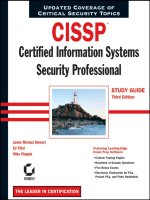CISSP: Certified Information Systems Security Professional Study Guide 2nd Edition phần 6 pdf
Bạn đang xem bản rút gọn của tài liệu. Xem và tải ngay bản đầy đủ của tài liệu tại đây (1.21 MB, 71 trang )
Chapter
11
Principles of
Computer Design
THE CISSP EXAM TOPICS COVERED IN THIS
CHAPTER INCLUDE:
Principles of Common Computer and Network
Organizations, Architectures, and Designs
4335.book Page 317 Wednesday, June 9, 2004 7:01 PM
In previous chapters of this book, we’ve taken a look at basic
security principles and the protective mechanisms put in place to
prevent violation of them. We’ve also examined some of the spe-
cific types of attacks used by malicious individuals seeking to circumvent those protective mech-
anisms. Until this point, when discussing preventative measures we have focused on policy
measures and the software that runs on a system. However, security professionals must also pay
careful attention to the system itself and ensure that their higher-level protective controls are not
built upon a shaky foundation. After all, the most secure firewall configuration in the world
won’t do a bit of good if the computer it runs on has a fundamental security flaw that allows
malicious individuals to simply bypass the firewall completely.
In this chapter, we’ll take a look at those underlying security concerns by conducting a brief sur-
vey of a field known as computer architecture: the physical design of computers from various com-
ponents. We’ll examine each of the major physical components of a computing system—hardware
and firmware—looking at each from a security perspective. Obviously, the detailed analysis of a sys-
tem’s hardware components is not always a luxury available to you due to resource and time con-
straints. However, all security professionals should have at least a basic understanding of these
concepts in case they encounter a security incident that reaches down to the system design level.
The federal government takes an active interest in the design and specification of the com-
puter systems used to process classified national security information. Government security
agencies have designed elaborate controls, such as the TEMPEST program used to protect
against unwanted electromagnetic emanations and the Orange Book security levels that define
acceptable parameters for secure systems.
This chapter also introduces two key concepts: security models and security modes, both of
which tie into computer architectures and system designs A security model defines basic approaches
to security that sit at the core of any security policy implementation. Security models address basic
questions such as: What basic entities or operations need security? What is a security principal?
What is an access control list? and so forth. Security models covered in this chapter include state
machine, Bell-LaPadula, Biba, Clark-Wilson, information flow, noninterference, Take-Grant,
access control matrix, and Brewer and Nash models.
Security modes represent ways in which systems can operate depending on various elements
such as the sensitivity or security classification of the data involved, the clearance level of the user
involved, and the type of data operations requested. A security mode describes the conditions
under which a system runs. Four such modes are recognized: dedicated security, system-high secu-
rity, compartmented security, and multilevel security modes; all covered in detail in this chapter.
The next chapter, “Principles of Security Models,” examines how security models and secu-
rity modes condition system behavior and capabilities and explores security controls and the
criteria used to evaluate compliance with them.
4335.book Page 318 Wednesday, June 9, 2004 7:01 PM
Computer Architecture
319
Computer Architecture
Computer architecture
is an engineering discipline concerned with the design and construction
of computing systems at a logical level. Many college-level computer engineering and computer
science programs find it difficult to cover all the basic principles of computer architecture in a
single semester, so this material is often divided into two one-semester courses for undergrad-
uates. Computer architecture courses delve into the design of central processing unit (CPU)
components, memory devices, device communications, and similar topics at the bit level, defin-
ing processing paths for individual logic devices that make simple “0 or 1” decisions. Most secu-
rity professionals do not need that level of knowledge, which is well beyond the scope of this
book. However, if you will be involved in the security aspects of the design of computing sys-
tems at this level, you would be well advised to conduct a more thorough study of this field.
Hardware
Any computing professional is familiar with the concept of hardware. As in the construction
industry, hardware is the physical “stuff” that makes up a computer. The term
hardware
encompasses any tangible part of a computer that you can actually reach out and touch, from
the keyboard and monitor to its CPU(s), storage media, and memory chips. Take careful note
that although the physical portion of a storage device (such as a hard disk or SIMM) may be
considered hardware, the contents of those devices—the collections of 0s and 1s that make up
the software and data stored within them—may not. After all, you can’t reach inside the com-
puter and pull out a handful of bits and bytes!
Processor
The central processing unit (CPU), generally called the
processor,
is the computer’s nerve center—
it is the chip, or chips in a multiprocessor system, that governs all major operations and either
directly performs or coordinates the complex symphony of calculations that allows a computer to
perform its intended tasks. Surprisingly, the CPU is actually capable of performing only a limited
set of computational and logical operations, despite the complexity of the tasks it allows the com-
puter to perform. It is the responsibility of the operating system and compilers to translate high-
level programming languages used to design software into simple assembly language instructions
that a CPU understands. This limited range of functionality is intentional—it allows a CPU to per-
form computational and logical operations at blazing speeds, often measured in units known as
MIPS (million instructions per second). To give you an idea of the magnitude of the progress in
computing technology over the years, consider this: The original Intel 8086 processor introduced
in 1978 operated at a rate of 0.33 MIPS (that’s 330,000 calculations per second). A reasonably
current 3.2GHz Pentium 4 processor introduced in 2003 operates at a blazing speed of 3,200
MIPS, or 3,200,000,000 calculations per second, almost 10,000 times as fast!
Execution Types
As computer processing power increased, users demanded more advanced features to enable
these systems to process information at greater rates and to manage multiple functions simul-
taneously. Computer engineers devised several methods to meet these demands.
4335.book Page 319 Wednesday, June 9, 2004 7:01 PM
320
Chapter 11
Principles of Computer Design
At first blush, the terms
multitasking, multiprocessing, multiprogramming,
and
multithreading
may seem nearly identical. However, they describe very differ-
ent ways of approaching the “doing two things at once” problem. We strongly
advise that you take the time to review the distinctions between these terms
until you feel comfortable with them.
MULTITASKING
In computing,
multitasking
means handling two or more tasks simultaneously. In reality, most
systems do not truly multitask; they rely upon the operating system to simulate multitasking by
carefully structuring the sequence of commands sent to the CPU for execution. After all, when
your processor is humming along at 3,200 MIPS, it’s hard to tell that it’s switching between
tasks rather than actually working on two tasks at once.
MULTIPROCESSING
In a
multiprocessing
environment, a multiprocessor computing system (that is, one with more
than one CPU) harnesses the power of more than one processor to complete the execution of a
single application. For example, a database server might run on a system that contains three
processors. If the database application receives a number of separate queries simultaneously, it
might send each query to a separate processor for execution.
Two types of multiprocessing are most common in modern systems with multiple CPUs. The
scenario just described, where a single computer contains more than one processor controlled
by a single operating system, is called
symmetric multiprocessing (SMP).
In SMP, processors
share not only a common operating system, but also a common data bus and memory resources.
In this type of arrangement, systems may use a large number of processors. Fortunately, this
type of computing power is more than sufficient to drive most systems.
Some computationally intensive operations, such as those that support the research of sci-
entists and mathematicians, require more processing power than a single operating system can
deliver. Such operations may be best served by a technology known as
massively parallel pro-
cessing (MPP).
MPP systems house hundreds or even thousands of processors, each of which
has its own operating system and memory/bus resources. When the software that coordinates
the entire system’s activities and schedules them for processing encounters a computationally
intensive task, it assigns responsibility for the task to a single processor. This processor in turn
breaks the task up into manageable parts and distributes them to other processors for execution.
Those processors return their results to the coordinating processor where they are assembled
and returned to the requesting application. MPP systems are extremely powerful (not to men-
tion extremely expensive!) and are the focus of a good deal of computing research.
Both types of multiprocessing provide unique advantages and are suitable for different types
of situations. SMP systems are adept at processing simple operations at extremely high rates,
whereas MPP systems are uniquely suited for processing very large, complex, computationally
intensive tasks that lend themselves to decomposition and distribution into a number of subor-
dinate parts.
4335.book Page 320 Wednesday, June 9, 2004 7:01 PM
Computer Architecture
321
MULTIPROGRAMMING
Multiprogramming
is similar to multitasking. It involves the pseudo-simultaneous execution of
two tasks on a single processor coordinated by the operating system as a way to increase oper-
ational efficiency. Multiprogramming is considered a relatively obsolete technology and is
rarely found in use today except in legacy systems. There are two main differences between mul-
tiprogramming and multitasking:
Multiprogramming usually takes place on large-scale systems, such as mainframes,
whereas multitasking takes place on PC operating systems, such as Windows and Linux.
Multitasking is normally coordinated by the operating system, whereas multiprogramming
requires specially written software that coordinates its own activities and execution
through the operating system.
MULTITHREADING
Multithreading
permits multiple concurrent tasks to be performed within a single process.
Unlike multitasking, where multiple tasks occupy multiple processes, multithreading per-
mits multiple tasks to operate within a single process. Multithreading is often used in appli-
cations where frequent context switching between multiple active processes consumes
excessive overhead and reduces efficiency. In multithreading, switching between threads
incurs far less overhead and is therefore more efficient. In modern Windows implementa-
tions, for example, the overhead involved in switching from one thread to another within
a single process is on the order of 40 to 50 instructions, with no substantial memory trans-
fers needed. Whereas switching from one process to another involves 1,000 instructions or
more and requires substantial memory transfers as well.
A good example of multithreading occurs when multiple documents are opened at the same
time in a word processing program. In that situation, you do not actually run multiple instances
of the word processor—this would place far too great a demand on the system. Instead, each
document is treated as a single thread within a single word processor process, and the software
chooses which thread it works on at any given moment.
Symmetric multiprocessing systems actually make use of threading at the operating system
level. As in the word processing example just described, the operating system also contains a
number of threads that control the tasks assigned to it. In a single-processor system, the OS
sends one thread at a time to the processor for execution. SMP systems send one thread to each
available processor for simultaneous execution.
Processing Types
Many high-security systems control the processing of information assigned to various security
levels, such as the classification levels of unclassified, confidential, secret, and top secret the U.S.
government assigns to information related to national defense. Computers must be designed so
that they do not—ideally, so that they cannot—inadvertently disclose information to unautho-
rized recipients.
Computer architects and security policy administrators have attacked this problem at the
processor level in two different ways. One is through a policy mechanism, whereas the other is
through a hardware solution. The next two sections explore each of those options.
4335.book Page 321 Wednesday, June 9, 2004 7:01 PM
322
Chapter 11
Principles of Computer Design
SINGLE STATE
Single state
systems require the use of policy mechanisms to manage information at different
levels. In this type of arrangement, security administrators approve a processor and system to
handle only one security level at a time. For example, a system might be labeled to handle only
secret information. All users of that system must then be approved to handle information at the
secret level. This shifts the burden of protecting the information being processed on a system
away from the hardware and operating system and onto the administrators who control access
to the system.
MULTISTATE
Multistate
systems are capable of implementing a much higher level of security. These systems
are certified to handle multiple security levels simultaneously by using specialized security
mechanisms such as those described in the next section entitled “Protection Mechanisms.”
These mechanisms are designed to prevent information from crossing between security levels.
One user might be using a multistate system to process secret information while another user is
processing top secret information at the same time. Technical mechanisms prevent information
from crossing between the two users and thereby crossing between security levels.
In actual practice, multistate systems are relatively uncommon owing to the expense of
implementing the necessary technical mechanisms. This expense is sometimes justified; how-
ever, when dealing with a very expensive resource, such as a massively parallel system, the cost
of obtaining multiple systems far exceeds the cost of implementing the additional security con-
trols necessary to enable multistate operation on a single such system.
Protection Mechanisms
If a computer isn’t running, it’s an inert lump of plastic, silicon, and metal doing nothing.
When a computer is running, it operates a runtime environment that represents the combi-
nation of the operating system and whatever applications may be active. When running the
computer also has the capability to access files and other data as the user’s security permis-
sions allow. Within that runtime environment it’s necessary to integrate security information
and controls to protect the integrity of the operating system itself, to manage which users are
allowed to access specific data items, to authorize or deny operations requested against such
data, and so forth. The ways in which running computers implement and handle security at
runtime may be broadly described as a collection of protection mechanisms. In the sections
that follow next, we describe various protection mechanisms that include protection rings,
operational states, and security modes.
Because the ways in which computers implement and use protection mecha-
nisms are so important to maintaining and controlling security, it’s important
to understand how all three mechanisms covered here—rings, operational
states, and security modes—are defined and how they behave. Don’t be sur-
prised to see exam questions about specifics in all three areas because this is
such important stuff!
4335.book Page 322 Wednesday, June 9, 2004 7:01 PM
Computer Architecture
323
PROTECTION RINGS
The ring protection scheme is an oldie but a goodie: it dates all the way back to work on the Multics
operating system. This experimental operating system was designed and built in the period from
1963 to 1969 with the collaboration of Bell Laboratories, MIT, and General Electric. Though it did
see commercial use in implementations from Honeywell, Multics has left two enduring legacies in
the computing world: one, it inspired the creation of a simpler, less intricate operating system called
Unix (a play on the word
multics
), and two, it introduced the idea of protection rings to operating
system design.
From a security standpoint, protection rings organize code and components in an operating
system (as well as applications, utilities, or other code that runs under the operating system’s
control) into concentric rings, as shown in Figure 11.1. The deeper inside the circle you go, the
higher the privilege level associated with the code that occupies a specific ring. Though the orig-
inal Multics implementation allowed up to seven rings (numbered 0 through 6), most modern
operating systems use a four-ring model (numbered 0 through 3).
As the innermost ring, 0 has the highest level of privilege and can basically access any
resource, file, or memory location. The part of an operating system that always remains res-
ident in memory (so that it can run on demand at any time) is called the
kernel.
It occupies
ring 0 and can preempt code running at any other ring. The remaining parts of the operating
system—those that come and go as various tasks are requested, operations performed, pro-
cesses switched, and so forth—occupy ring 1. Ring 2 is also somewhat privileged in that it’s
where I/O drivers and system utilities reside; these are able to access peripheral devices, spe-
cial files, and so forth that applications and other programs cannot themselves access directly.
Those applications and programs occupy the outermost ring, ring 3.
The essence of the ring model lies in priority, privilege, and memory segmentation. Any pro-
cess that wishes to execute must get in line (a pending process queue). The process associated
with the lowest ring number always runs before processes associated with higher-numbered
rings. Processes in lower-numbered rings can access more resources and interact with the oper-
ating system more directly than those in higher-numbered rings. Those processes that run in
higher-numbered rings must generally ask a handler or a driver in a lower-numbered ring for
services they need; this is sometimes called a mediated-access model. In its strictest implemen-
tation, each ring has its own associated memory segment. Thus, any request from a process in
a higher-numbered ring for an address in a lower-numbered ring must call on a helper process
in the ring associated with that address. In practice, many modern operating systems break
memory into only two segments: one for system-level access (rings 0 through 2) and one for
user-level programs and applications (ring 3).
From a security standpoint, the ring model enables an operating system to protect and insu-
late itself from users and applications. It also permits the enforcement of strict boundaries
between highly privileged operating system components (like the kernel) and less-privileged
parts of the operating system (like other parts of the operating system, plus drivers and utilities).
Within this model, direct access to specific resources is possible only within certain rings; like-
wise, certain operations (such as process switching, termination, scheduling, and so forth) are
only allowed within certain rings as well.
4335.book Page 323 Wednesday, June 9, 2004 7:01 PM
324
Chapter 11
Principles of Computer Design
FIGURE 11.1
In the commonly used four-ring model, protection rings segregate the
operating system into kernel, components, and drivers in rings 0–2 and applications and programs
run at ring 3.
The ring that a process occupies, therefore, determine its access level to system resources (and
determines what kinds of resources it must request from processes in lower-numbered, more-
privileged rings). Processes may access objects directly only if they reside within their own ring
or within some ring outside its current boundaries (in numerical terms, for example, this means
a process at ring 1 can access its own resources directly, plus any associated with rings 2 and 3,
but it can’t access any resources associated only with ring 0). The mechanism whereby mediated
access occurs—that is, the driver or handler request mentioned in a previous paragraph—is usu-
ally known as a
system call
and usually involves invocation of a specific system or programming
interface designed to pass the request to an inner ring for service. Before any such request can
be honored, however, the called ring must check to make sure that the calling process has the
right credentials and authorization to access the data and to perform the operation(s) involved
in satisfying the request.
PROCESS STATES
Also known as operating states, process states are various forms of execution in which a process
may run. Where the operating system is concerned, it can be in one of two modes at any given
moment: operating in a privileged, all-access mode known as
supervisor state
or operating in
what’s called the
problem state
associated with user mode, where privileges are low and all
access requests must be checked against credentials for authorization before they are granted or
Ring 0: OS Kernel/Memory (Resident Components)
Ring 1: Other OS Components
Ring 2: Drivers, Protocols, etc.
Ring 3: User-Level Programs and Applications
Rings 0– 2 run in supervisory or privileged mode.
Ring 3 runs in user mode.
Ring 0
Ring 1
Ring 2
Ring 3
4335.book Page 324 Wednesday, June 9, 2004 7:01 PM
Computer Architecture
325
denied. The latter is called the problem state not because problems are guaranteed to occur, but
because the unprivileged nature of user access means that problems can occur and the system
must take appropriate measures to protect security, integrity, and confidentiality.
Processes line up for execution in an operating system in a processing queue, where they will
be scheduled to run as a processor becomes available. Because many operating systems allow
processes to consume processor time only in fixed increments or chunks, when a new process
is created, it enters the processing queue for the first time; should a process consume its entire
chunk of processing time (called a
time slice
) without completing, it returns to the processing
queue for another time slice the next time its turn comes around. Also, the process scheduler
usually selects the highest-priority process for execution, so reaching the front of the line doesn’t
always guarantee access to the CPU (because a process may be preempted at the last instant by
another process with higher priority).
According to whether a process is running or not, it can operate in one of four states:
Ready
In the
ready
state, a process is ready to resume or begin processing as soon as it is sched-
uled for execution. If the CPU is available when the process reaches this state, it will transition
directly into the running state; otherwise it sits in the ready state until its turn comes up. This
means the process has all the memory and other resources it needs to begin executing immediately.
Waiting
Waiting
can also be understood as “waiting for a resource”—that is, the process is
ready for continued execution but is waiting for a device or access request (an interrupt of some
kind) to be serviced before it can continue processing (for example, a database application that
asks to read records from a file must wait for that file to be located and opened and for the right
set of records to be found).
Running
The
running
process executes on the CPU and keeps going until it finishes, its time
slice expires, or it blocks for some reason (usually because it’s generated an interrupt for access
to a device or the network and is waiting for that interrupt to be serviced). If the time slice ends
and the process isn’t completed, it returns to the ready state (and queue); if the process blocks
while waiting for a resource to become available, it goes into the waiting state (and queue).
Stopped
When a process finishes or must be terminated (because an error occurs, a required
resource is not available, or a resource request can’t be met), it goes into a
stopped
state. At this
point, the operating system can recover all memory and other resources allocated to the process
and reuse them for other processes as needed.
Figure 11.2 shows a diagram of how these various states relate to one another. New pro-
cesses always transition into the ready state. From there, ready processes always transition into
the running state. While running, a process can transition into the stopped state if it completes
or is terminated, return to the ready state for another time slice, or transition to the waiting state
until its pending resource request is met. When the operating system decides which process to
run next, it checks the waiting queue and the ready queue and takes the highest-priority job
that’s ready to run (so that only waiting jobs whose pending requests have been serviced, or are
ready to service, are eligible in this consideration). A special part of the kernel, called the pro-
gram executive or the process scheduler, is always around (waiting in memory) so that when a
process state transition must occur, it can step in and handle the mechanics involved.
4335.book Page 325 Wednesday, June 9, 2004 7:01 PM
326
Chapter 11
Principles of Computer Design
FIGURE 11.2
The process scheduler
In Figure 11.2, the process scheduler manages the processes awaiting execution in the ready
and waiting states and decides what happens to running processes when they transition into
another state (ready, waiting, or stopped).
SECURITY MODES
The U.S. government has designated four approved security modes for systems that process
classified information. These are described in the following sections. In Chapter 5, “Security
Management Concepts and Principles,” we reviewed the classification system used by the fed-
eral government and the concepts of security clearances and access approval. The only new term
in this context is
need-to-know
, which refers to an access authorization scheme in which a sub-
ject’s right to access an object takes into consideration not just a privilege level, but also the rel-
evance of the data involved to the role the subject plays (or the job he or she performs). Need-
to-know indicates that the subject requires access to the object to perform his or her job prop-
erly, or to fill some specific role. Those with no need-to-know may not access the object, no mat-
ter what level of privilege they hold. If you need a refresher on those concepts, please review
them before proceeding.
You will rarely, if ever, encounter these modes outside of the world of govern-
ment agencies and contractors. However, the CISSP exam may cover this ter-
minology, so you’d be well advised to commit them to memory.
DEDICATED MODE
Dedicated mode
systems are essentially equivalent to the single state system described in the sec-
tion “Processing Types” earlier in this chapter. There are three requirements for users of dedi-
cated systems:
Each user must have a security clearance that permits access to all information processed
by the system.
Each user must have access approval for all information processed by the system.
Each user must have a valid need-to-know for all information processed by the system.
Process needs another
time slice
New processes
Ready
If CPU is available
Stopped
When process finishes,
or terminates
Unblocked
Running
Block for I/O,
resources
Waiting
4335.book Page 326 Wednesday, June 9, 2004 7:01 PM
Computer Architecture
327
In the definitions of each of these modes, we use the phrase “all information
processed by the system” for brevity. The official definition is more compre-
hensive and uses the phrase “all information processed, stored, transferred, or
accessed.”
SYSTEM HIGH MODE
System high mode
systems have slightly different requirements that must be met by users:
Each user must have a valid security clearance that permits access to all information pro-
cessed by the system.
Each user must have access approval for all information processed by the system.
Each user must have a valid need-to-know for some information processed by the system.
Note that the major difference between the dedicated mode and the system high mode is that
all users do not necessarily have a need-to-know for all information processed on a system high
mode computing device.
COMPARTMENTED MODE
Compartmented mode
systems weaken these requirements one step further:
Each user must have a valid security clearance that permits access to all information pro-
cessed by the system.
Each user must have access approval for all information they will have access to on the system.
Each user must have a valid need-to-know for all information they will have access to on
the system.
Notice that the major difference between compartmented mode systems and system high
mode systems is that users of a compartmented mode system do not necessarily have access
approval for all of the information on the system. However, as with system high and dedicated
systems, all users of the system must still have appropriate security clearances. In a special
implementation of this mode called
compartmented mode workstations (CMW),
users with the
necessary clearances can process multiple compartments of data at the same time.
MULTILEVEL MODE
The government’s definition of
multilevel mode
systems pretty much parallels the technical def-
inition given in the previous section. However, for consistency, we’ll express it in terms of clear-
ance, access approval, and need-to-know:
Some users do not have a valid security clearance for all information processed by the system.
Each user must have access approval for all information they will have access to on the system.
Each user must have a valid need-to-know for all information they will have access to on
the system.
As you look through the requirements for the various modes of operation approved by the federal
government, you’ll notice that the administrative requirements for controlling the types of users that
4335.book Page 327 Wednesday, June 9, 2004 7:01 PM
328
Chapter 11
Principles of Computer Design
access a system decrease as we move from dedicated systems down to multilevel systems. However,
this does not decrease the importance of limiting individual access so that users may obtain only
information that they are legitimately entitled to access. As discussed in the previous section, it’s sim-
ply a matter of shifting the burden of enforcing these requirements from administrative personnel—
who physically limit access to a computer—to the hardware and software—which control what
information can be accessed by each user of a multiuser system.
Table 11.1 summarizes and compares these four security modes according to security clear-
ances required, need-to-know, and the ability to process data from multiple clearance levels
(abbreviated PDMCL for brevity therein).
Operating Modes
Modern processors and operating systems are designed to support multiuser environments
in which individual computer users might not be granted access to all components of a sys-
tem or all of the information stored on it. For that reason, the processor itself supports two
modes of operation, user mode and privileged mode. These two modes are discussed in the
following sections.
USER
User mode
is the basic mode used by the CPU when executing user applications. In this
mode, the CPU allows the execution of only a portion of its full instruction set. This is
designed to protect users from accidentally damaging the system through the execution of
poorly designed code or the unintentional misuse of that code. It also protects the system
and its data from a malicious user who might try to execute instructions designed to cir-
cumvent the security measures put in place by the operating system or who might mistak-
enly perform actions that could result in unauthorized access or damage to the system or
valuable information assets.
TABLE 11.1
Table 11.1 Comparing Security Modes
Mode Clearance Need-to-Know PDMCL
Dedicated Same None None
System-high Same Yes None
Compartmented Same Yes Yes
Multilevel Different Yes Yes
Clearance is same if all users must have the same security clearances, different if otherwise.
Need-to-know is none if it does not apply, yes if access is limited by need-to-know restrictions.
*Applies if and when CMW implementations are used; otherwise PDMCL is none.
4335.book Page 328 Wednesday, June 9, 2004 7:01 PM
Computer Architecture
329
PRIVILEGED
CPUs also support privileged mode, which is designed to give the operating system access to the
full range of instructions supported by the CPU. This mode goes by a number of names, and the
exact terminology varies according to the CPU manufacturer. Some of the more common mon-
ikers are included in the following list:
Privileged mode
Supervisory mode
System mode
Kernel mode
No matter which term you use, the basic concept remains the same—this mode grants a wide
range of permissions to the process executing on the CPU. For this reason, well-designed oper-
ating systems do not let any user applications execute in privileged mode. Only those processes
that are components of the operating system itself are allowed to execute in this mode, for both
security and system integrity purposes.
Don’t confuse processor modes with any type of user access permissions. The fact
that the high-level processor mode is sometimes called privileged or supervisory
mode has no relationship to the role of a user. All user applications, including
those of system administrators, run in user mode. When system administrators
use system tools to make configuration changes to the system, those tools also
run in user mode. When a user application needs to perform a privileged action, it
passes that request to the operating system using a system call, which evaluates
it and either rejects the request or approves it and executes it using a privileged
mode process outside the user’s control.
Memory
The second major hardware component of a system is memory, the storage bank for informa-
tion that the computer needs to keep readily available. There are many different kinds of mem-
ory, each suitable for different purposes, and we’ll take a look at each in the sections that follow.
Read-Only Memory (ROM)
Read-only memory (ROM) works like the name implies—it’s memory the PC can read but can’t
change (no writing allowed). The contents of a standard ROM chip are burned in at the factory
and the end user simply cannot alter it. ROM chips often contain “bootstrap” information that
computers use to start up prior to loading an operating system from disk. This includes the
familiar power-on self-test (POST) series of diagnostics that run each time you boot a PC.
ROM’s primary advantage is that it can’t be modified. There is no chance that user or adminis-
trator error will accidentally wipe out or modify the contents of such a chip. This attribute makes
ROM extremely desirable for orchestrating a computer’s innermost workings. There is a type
of ROM that may be altered by administrators to some extent. It is known as programmable read-
only memory (PROM) and comes in several subtypes, described in the following section.
4335.book Page 329 Wednesday, June 9, 2004 7:01 PM
330
Chapter 11
Principles of Computer Design
PROGRAMMABLE READ-ONLY MEMORY (PROM)
A basic programmable read-only memory (PROM) chip is very similar to a ROM chip in func-
tionality, but with one exception. During the manufacturing process, a PROM chip’s contents
aren’t “burned in” at the factory as with standard ROM chips. Instead, a PROM incorporates
special functionality that allows an end user to burn in the chip’s contents later on. However,
the burning process has a similar outcome—once data is written to a PROM chip, no further
changes are possible. After it’s burned it, a PROM chip essentially functions like a ROM chip.
PROM chips provide software developers with an opportunity to store information per-
manently on a high-speed, customized memory chip. PROMs are commonly used for hard-
ware applications where some custom functionality is necessary, but seldom changes once
programmed.
ERASABLE PROGRAMMABLE READ-ONLY MEMORY (EPROM)
Combine the relatively high cost of PROM chips and software developers’ inevitable desires
to tinker with their code once it’s written and you’ve got the rationale that led to the devel-
opment of erasable PROM (EPROM). These chips have a small window that, when illumi-
nated with a special ultraviolet light, causes the contents of the chip to be erased. After this
process is complete, end users can burn new information into the EPROM as if it had never
been programmed before.
ELECTRONICALLY ERASABLE PROGRAMMABLE READ-ONLY MEMORY (EEPROM)
Although it’s better than no erase function at all, EPROM erasure is pretty cumbersome. It
requires physical removal of the chip from the computer and exposure to a special kind of ultra-
violet light. A more flexible, friendly alternative is electronically erasable PROM (EEPROM),
which uses electric voltages delivered to the pins of the chip to force erasure. EEPROMs can be
erased without removing them from the computer, which makes them much more attractive
than standard PROM or EPROM chips.
One well-known type of EEPROM is the CompactFlash cards often used in modern com-
puters, PDAs, MP3 players, and digital cameras to store files, data, music, and images. These
cards can be erased without removing them from the devices that use them, but they retain
information even when the device is not powered on.
Random Access Memory (RAM)
Random access memory (RAM) is readable and writeable memory that contains information a
computer uses during processing. RAM retains its contents only when power is continuously
supplied to it. Unlike with ROM, when a computer is powered off, all data stored in RAM dis-
appears. For this reason, RAM is useful only for temporary storage. Any critical data should
never be stored solely in RAM; a backup copy should always be kept on another storage device
to prevent its disappearance in the event of a sudden loss of electrical power.
REAL MEMORY
Real memory (also known as main memory or primary memory) is typically the largest RAM
storage resource available to a computer. It is normally composed of a number of dynamic
RAM chips and, therefore, must be refreshed by the CPU on a periodic basis (see the sidebar
“Dynamic vs. Static RAM” for more information on this subject).
4335.book Page 330 Wednesday, June 9, 2004 7:01 PM
Computer Architecture
331
CACHE RAM
Computer systems contain a number of caches that improve performance by taking data
from slower devices and temporarily storing it in faster devices when repeated use is likely;
this is called cache RAM. The processor normally contains an onboard cache of extremely
fast memory used to hold data on which it will operate. This on-chip, or Level 1 cache, is
often backed up by a static RAM cache on a separate chip, called a Level 2 cache, that holds
data from the computer’s main bank of real memory. Likewise, real memory often contains
a cache of information stored on magnetic media. This chain continues down through the
memory/storage hierarchy to enable computers to improve performance by keeping data
that’s likely to be used next closer at hand (be it for CPU instructions, data fetches, file
access, or what have you).
Many peripherals also include onboard caches to reduce the storage burden they place on
the CPU and operating system. For example, many higher-end printers include large RAM
caches so that the operating system can quickly spool an entire job to the printer. After that,
the processor can forget about the print job; it won’t be forced to wait for the printer to actu-
ally produce the requested output, spoon-feeding it chunks of data one at a time. The printer
can preprocess information from its onboard cache, thereby freeing the CPU and operating
system to work on other tasks.
Dynamic vs. Static RAM
There are two main types of RAM: dynamic RAM and static RAM. Most computers contain a
combination of both types and use them for different purposes.
To store data, dynamic RAM uses a series of capacitors, tiny electrical devices that hold a charge.
These capacitors either hold a charge (representing a 1 bit in memory) or do not hold a charge
(representing a 0 bit). However, because capacitors naturally lose their charges over time, the
CPU must spend time refreshing the contents of dynamic RAM to ensure that 1 bits don’t unin-
tentionally change to 0 bits, thereby altering memory contents.
Static RAM uses more sophisticated technology—a logical device known as a flip-flop,
which to all intents and purposes is simply an on/off switch that must be moved from one
position to another to change a 0 to 1 or vice versa. More important, static memory main-
tains its contents unaltered so long as power is supplied and imposes no CPU overhead for
periodic refresh operations.
That said, dynamic RAM is cheaper than static RAM because capacitors are cheaper than flip-
flops. However, static RAM runs much faster than dynamic RAM. This creates a trade-off for
system designers, who combine static and dynamic RAM modules to strike the right balance
of cost versus performance.
4335.book Page 331 Wednesday, June 9, 2004 7:01 PM
332
Chapter 11
Principles of Computer Design
Registers
The CPU also includes a limited amount of onboard memory, known as registers, that provide
it with directly accessible memory locations that the brain of the CPU, the arithmetic-logical
unit (or ALU), uses when performing calculations or processing instructions. In fact, any data
that the ALU is to manipulate must be loaded into a register unless it is directly supplied as part
of the instruction. The main advantage of this type of memory is that it is part of the ALU itself
and, therefore, operates in lockstep with the CPU at typical CPU speeds.
Memory Addressing
When utilizing memory resources, the processor must have some means of referring to various
locations in memory. The solution to this problem is known as addressing, and there are several
different addressing schemes used in various circumstances. We’ll look at five of the more com-
mon addressing schemes.
REGISTER ADDRESSING
As you learned in the previous section, registers are small memory locations directly in the CPU.
When the CPU needs information from one of its registers to complete an operation, it uses a
register address (e.g., “register one”) to access its contents.
IMMEDIATE ADDRESSING
Immediate addressing is not technically a memory addressing scheme per se, but rather a way of
referring to data that is supplied to the CPU as part of an instruction. For example, the CPU might
process the command “Add 2 to the value in register one.” This command uses two addressing
schemes. The first is immediate addressing—the CPU is being told to add the value 2 and does not
need to retrieve that value from a memory location—it’s supplied as part of the command. The
second is register addressing—it’s instructed to retrieve the value from register one.
DIRECT ADDRESSING
In direct addressing, the CPU is provided with an actual address of the memory location to
access. The address must be located on the same memory page as the instruction being executed.
INDIRECT ADDRESSING
Indirect addressing uses a scheme similar to direct addressing. However, the memory address
supplied to the CPU as part of the instruction doesn’t contain the actual value that the CPU is
to use as an operand. Instead, the memory address contains another memory address (perhaps
located on a different page). The CPU reads the indirect address to learn the address where the
desired data resides and then retrieves the actual operand from that address.
BASE+OFFSET ADDRESSING
Base+Offset addressing uses a value stored in one of the CPU’s registers as the base location
from which to begin counting. The CPU then adds the offset supplied with the instruction to
that base address and retrieves the operand from that computed memory location.
Secondary Memory
Secondary memory is a term commonly used to refer to magnetic/optical media or other storage
devices that contain data not immediately available to the CPU. For the CPU to access data in
4335.book Page 332 Wednesday, June 9, 2004 7:01 PM
Computer Architecture
333
secondary memory, the data must first be read by the operating system and stored in real mem-
ory. However, secondary memory is much more inexpensive than primary memory and can be
used to store massive amounts of information. In this context, hard disks, floppy drives, and
optical media like CD-ROMs or DVDs can all function as secondary memory.
VIRTUAL MEMORY
Virtual memory is a special type of secondary memory that the operating system manages to
make look and act just like real memory. The most common type of virtual memory is the page-
file that most operating systems manage as part of their memory management functions. This
specially formatted file contains data previously stored in memory but not recently used. When
the operating system needs to access addresses stored in the pagefile, it checks to see if the page
is memory-resident (in which case it can access it immediately) or if it’s been swapped to disk,
in which case it reads the data from disk back into real memory. Using virtual memory is an
inexpensive way to make a computer operate as if it had more real memory than is physically
installed. Its major drawback is that the swapping operations that occur when data is exchanged
between primary and secondary memory are relatively slow (memory functions in microsec-
onds, disk systems in milliseconds; usually, this means four orders of magnitude difference!) and
consume significant computer overhead, slowing down the entire system.
Memory Security Issues
Memory stores and processes your data—some of which may be extremely sensitive. It’s essen-
tial that you understand the various types of memory and know how they store and retain data.
Any memory devices that may retain data should be purged before they are allowed to leave
your organization for any reason. This is especially true for secondary memory and ROM/
PROM/EPROM/EEPROM devices designed to retain data even after the power is turned off.
However, memory data retention issues are not limited to those types of memory designed
to retain data. Remember that static and dynamic RAM chips store data through the use of
capacitors and flip-flops (see the sidebar “Dynamic vs. Static RAM”). It is technically possible
that those electrical components could retain some of their charge for a limited period of time
after power is turned off. A technically sophisticated individual could theoretically take electri-
cal measurements of those components and retrieve small portions of the data stored on such
devices. However, this requires a good deal of technical expertise and is not a likely threat unless
you have entire governments as your adversary.
The greatest security threat posed by RAM chips is a simple one. They are
highly pilferable and are quite often stolen. After all, who checks to see how
much memory is in their computer at the start of each day? Someone could
easily remove a single memory module from each of a large number of sys-
tems and walk out the door with a small bag containing valuable chips. Today,
this threat is diminishing as the price of memory chips continues to fall ($70 for
512MB DDR400 static RAM as we write this note).
One of the most important security issues surrounding memory is controlling who may
access data stored in memory while a computer is in use. This is primarily the responsibility of
4335.book Page 333 Wednesday, June 9, 2004 7:01 PM
334
Chapter 11
Principles of Computer Design
the operating system and is the main memory security issue underlying the various processing
modes described in previous sections in this chapter. In the section “Security Protection Mech-
anisms” later in this chapter, you’ll learn how the principle of process isolation can be used to
ensure that processes don’t have access to read or write to memory spaces not allocated to them.
If you’re operating in a multilevel security environment, it’s especially important to ensure that
adequate protections are in place to prevent the unwanted leakage of memory contents between
security levels, through either direct memory access or covert channels (a full discussion of
covert channels appears in Chapter 12).
Storage
Data storage devices make up the third class of computer system components we’ll discuss.
These devices are used to store information that may be used by a computer any time after it’s
written. We’ll first examine a few common terms that relate to storage devices and then look at
some of the security issues related to data storage.
Primary vs. Secondary
The concepts of primary and secondary storage can be somewhat confusing, especially when
compared to primary and secondary memory. There’s an easy way to keep it straight—they’re
the same thing! Primary memory, also known as primary storage, is the RAM that a computer
uses to keep necessary information readily available to the CPU while the computer is running.
Secondary memory (or secondary storage) includes all the familiar long-term storage devices
that you use every day. Secondary storage consists of magnetic and optical media such as hard
drives, floppy disks, magnetic tapes, compact discs (CDs), digital video disks (DVDs), flash
memory cards, and the like.
Volatile vs. Nonvolatile
You’re already familiar with the concept of volatility from our discussion of memory, although
you may not have heard it described using that term before. The volatility of a storage device
is simply a measure of how likely it is to lose its data when power is turned off. Devices designed
to retain their data (such as magnetic media) are classified as nonvolatile, whereas devices such
as static or dynamic RAM modules, which are designed to lose their data, are classified as vol-
atile. Recall from the discussion in the previous section that sophisticated technology may some-
times be able to extract data from volatile memory after power is removed, so the lines between
the two may sometimes be blurry.
Random vs. Sequential
Storage devices may be accessed in one of two fashions. Random access storage devices allow
an operating system to read (and sometimes write) immediately from any point within the
device by using some type of addressing system. Almost all primary storage devices are random
access devices. You can use a memory address to access information stored at any point within
a RAM chip without reading the data that is physically stored before it. Most secondary storage
devices are also random access. For example, hard drives use a movable head system that allows
you to move directly to any point on the disk without spinning past all of the data stored on pre-
vious tracks; likewise CD-ROM and DVD devices use an optical scanner that can position itself
anywhere on the platter surface as well.
4335.book Page 334 Wednesday, June 9, 2004 7:01 PM
Computer Architecture
335
Sequential storage devices, on the other hand, do not provide this flexibility. They require that
you read (or speed past) all of the data physically stored prior to the desired location. A common
example of a sequential storage device is a magnetic tape drive. To provide access to data stored in
the middle of a tape, the tape drive must physically scan through the entire tape (even if it’s not nec-
essarily processing the data that it passes in fast forward mode) until it reaches the desired point.
Obviously, sequential storage devices operate much slower than random access storage
devices. However, here again you’re faced with a cost/benefit decision. Many sequential stor-
age devices can hold massive amounts of data on relatively inexpensive media. This property
makes tape drives uniquely suited for backup tasks associated with a disaster recovery/
business continuity plan (see Chapters 15 and 16 for more on Business Continuity Planning
and Disaster Recovery Planning). In a backup situation, you often have extremely large
amounts of data that need to be stored and you infrequently need to access that stored infor-
mation. The situation just begs for a sequential storage device!
Storage Media Security
We discussed the security problems that surround primary storage devices in the previous sec-
tion. There are three main concerns when it comes to the security of secondary storage devices;
all of them mirror concerns raised for primary storage devices:
Data may remain on secondary storage devices even after it has been erased. This condition is
known as data remanence. Most technically savvy computer users know that utilities are avail-
able that can retrieve files from a disk even after they have been deleted. It’s also technically pos-
sible to retrieve data from a disk that has been reformatted. If you truly want to remove data
from a secondary storage device, you must use a specialized utility designed to destroy all traces
of data on the device or damage or destroy it beyond possible repair.
Secondary storage devices are also prone to theft. Economic loss is not the major factor
(after all, how much does a floppy disk cost?), but the loss of confidential information poses
great risks. If someone copies your trade secrets onto a floppy disk and walks out the door
with it, it’s worth a lot more than the cost of the disk itself.
Access to data stored on secondary storage devices is one of the most critical issues facing
computer security professionals. For hard disks, data can often be protected through a
combination of operating system access controls. Floppy disks and other removable media
pose a greater challenge, so securing them often requires encryption technologies.
Input and Output Devices
Input and output devices are often seen as basic, primitive peripherals and usually don’t receive
much attention until they stop working properly. However, even these basic devices can present
security risks to a system. Security professionals should be aware of these risks and ensure that
appropriate controls are in place to mitigate them. The next four sections examine some of the
risks posed by specific input and output devices.
Monitors
Monitors seem fairly innocuous. After all, they simply display the data presented by the operating
system. When you turn them off, the data disappears from the screen and can’t be recovered. How-
ever, a technology known as TEMPEST can compromise the security of data displayed on a monitor.
4335.book Page 335 Wednesday, June 9, 2004 7:01 PM
336
Chapter 11
Principles of Computer Design
TEMPEST truly is an extremely interesting technology. If you’d like to learn
more, there are a number of very good Web resources on TEMPEST protec-
tion and exploitation. A good starting point is the article “The Computer
Spyware Uncle Sam Won’t Let You Buy” posted on InfoWar.com at http://
www.hackemate.com.ar/ezines/swat/swat26/Swt26-00.txt.
TEMPEST is a technology that allows the electronic emanations that every monitor produces
(known as Van Eck radiation) to be read from a distance and even from another location. The
technology is also used to protect against such activity. Various demonstrations have shown
that you can easily read the screens of monitors inside an office building using gear housed in
a van parked outside on the street. Unfortunately, the protective controls required to prevent
Van Eck radiation (lots and lots of copper!) are expensive to implement and cumbersome to use.
Printers
Printers also may represent a security risk, albeit a simpler one. Depending upon the physical secu-
rity controls used at your organization, it may be much easier to walk out with sensitive informa-
tion in printed form than to walk out with a floppy disk or other magnetic media. Also, if printers
are shared, users may forget to retrieve their sensitive printouts, leaving them vulnerable to prying
eyes. These are all issues that are best addressed by an organization’s security policy.
Keyboards/Mice
Keyboards, mice, and similar input devices are not immune from security vulnerabilities either.
All of these devices are vulnerable to TEMPEST monitoring. Also, keyboards are vulnerable to
less-sophisticated bugging. A simple device can be placed inside a keyboard to intercept all of
the keystrokes that take place and transmit them to a remote receiver using a radio signal. This
has the same effect as TEMPEST monitoring but can be done with much less-expensive gear.
Modems
Nowadays, modems are extremely cheap and most computer systems ship from manufacturers
with a high-speed modem installed as part of the basic configuration. This is one of the greatest
woes of a security administrator. Modems allow users to create uncontrolled access points into
your network. In the worst case, if improperly configured, they can create extremely serious
security vulnerabilities that allow an outsider to bypass all of your perimeter protection mech-
anisms and directly access your network resources. At best, they create an alternate egress chan-
nel that insiders can use to funnel data outside of your organization.
You should seriously consider an outright ban on modems in your organization’s security
policy unless they are truly needed for business reasons. In those cases, security officials should
know the physical and logical locations of all modems on the network, ensure that they are cor-
rectly configured, and make certain that appropriate protective measures are in place to prevent
their illegitimate use.
4335.book Page 336 Wednesday, June 9, 2004 7:01 PM
Computer Architecture
337
Input/Output Structures
Certain computer activities related to general input/output (I/O) operations, rather than indi-
vidual devices, also have security implications. Some familiarity with manual input/output
device configuration is required to integrate legacy peripheral devices (those that do not auto-
configure or support Plug and Play, or PnP, setup) in modern PCs as well. Three types of oper-
ations that require manual configuration on legacy devices are involved here:
Memory-mapped I/O For many kinds of devices, memory-mapped I/O is a technique used to
manage input/output. That is, a part of the address space that the CPU manages functions to pro-
vide access to some kind of device through a series of mapped memory addresses or locations.
Thus, by reading mapped memory locations, you’re actually reading the input from the corre-
sponding device (which is automatically copied to those memory locations at the system level
when the device signals that input is available). Likewise, by writing to those mapped memory
locations, you’re actually sending output to that device (automatically handled by copying from
those memory locations to the device at the system level when the CPU signals that the output is
available). From a configuration standpoint, it’s important to make sure that only one device
maps into a specific memory address range and that the address range is used for no other purpose
than to handle device I/O. From a security standpoint, access to mapped memory locations should
be mediated by the operating system and subject to proper authorization and access controls.
Interrupt (IRQ) Interrupt (IRQ) is an abbreviation for Interrupt ReQuest line, a technique for
assigning specific signal lines to specific devices through a special interrupt controller. When a
device wishes to supply input to the CPU, it sends a signal on its assigned IRQ (which usually falls
in a range of 0–16 on older PCs for two cascaded eight-line interrupt controllers and 0–23 on
newer ones with three cascaded eight-line interrupt controllers). Where newer PnP-compatible
devices may actually share a single interrupt (IRQ number), older legacy devices must generally
have exclusive use of a unique IRQ number (a well-known pathology called interrupt conflict
occurs when two or more devices are assigned the same IRQ number and is best recognized by an
inability to access all affected devices). From a configuration standpoint, finding unused IRQ
numbers that will work with legacy devices can be a sometimes trying exercise. From a security
standpoint, only the operating system should be able to mediate access to IRQs at a sufficiently
high level of privilege to prevent tampering or accidental misconfiguration.
Direct Memory Access (DMA) Direct Memory Access (DMA) works as a channel with two
signal lines, where one line is a DMA request (DMQ) line, the other a DMA acknowledgment
(DACK) line. Devices that can exchange data directly with real memory (RAM) without requir-
ing assistance from the CPU use DMA to manage such access. Using its DRQ line, a device sig-
nals the CPU that it wants to make direct access (which may be read or write, or some
combination of the two) to another device, usually real memory. The CPU authorizes access and
then allows the access to proceed independently while blocking other access to the memory
locations involved. When the access is complete, the device uses the DACK line to signal that
the CPU may once again permit access to previously blocked memory locations. This is faster
than requiring the CPU to mediate such access and permits the CPU to move on to other tasks
while the memory access is underway. DMA is used most commonly to permit disk drives, opti-
cal drives, display cards, and multimedia cards to manage large-scale data transfers to and from
4335.book Page 337 Wednesday, June 9, 2004 7:01 PM
338
Chapter 11
Principles of Computer Design
real memory. From a configuration standpoint, it’s important to manage DMA addresses to
keep device addresses unique and to make sure such addresses are used only for DMA signaling.
From a security standpoint, only the operating system should be able to mediate DMA assign-
ment and use of DMA to access I/O devices.
If you understand common IRQ assignments, how memory-mapped I/O and DMA work,
and related security concerns, you know enough to tackle the CISSP exam. If not, some addi-
tional reading may be warranted. In that case, PC Guide’s excellent overview of system memory
(www.pcguide.com/ref/ram/) should tell you everything you need to know.
Firmware
Firmware (also known as microcode in some circles) is a term used to describe software that
is stored in a ROM chip. This type of software is changed infrequently (actually, never, if it’s
stored on a true ROM chip as opposed to an EPROM/EEPROM) and often drives the basic
operation of a computing device.
BIOS
The Basic Input/Output System (BIOS) contains the operating-system independent primitive
instructions that a computer needs to start up and load the operating system from disk. The
BIOS is contained in a firmware device that is accessed immediately by the computer at boot
time. In most computers, the BIOS is stored on an EEPROM chip to facilitate version updates.
The process of updating the BIOS is known as “flashing the BIOS.”
Device Firmware
Many hardware devices, such as printers and modems, also need some limited processing power
to complete their tasks while minimizing the burden placed on the operating system itself. In
many cases, these “mini” operating systems are entirely contained in firmware chips onboard
the devices they serve. As with a computer’s BIOS, device firmware is frequently stored on an
EEPROM device so it can be updated as necessary.
Security Protection Mechanisms
There are a number of common protection mechanisms that computer system designers should
adhere to when designing secure systems. These principles are specific instances of more general
security rules that govern safe computing practices. We’ll divide our discussion into two areas:
technical mechanisms and policy mechanisms.
Technical Mechanisms
Technical mechanisms are the controls that system designers can build right into their systems. We’ll
look at five: layering, abstraction, data hiding, process isolation, and hardware segmentation.
4335.book Page 338 Wednesday, June 9, 2004 7:01 PM
Security Protection Mechanisms
339
Layering
By layering processes, you implement a structure similar to the ring model used for operating
modes (and discussed earlier in this chapter) and apply it to each operating system process. It
puts the most-sensitive functions of a process at the core, surrounded by a series of increasingly
larger concentric circles with correspondingly lower sensitivity levels (using a slightly different
approach, this is also sometimes explained in terms of upper and lower layers, where security
and privilege decrease when climbing up from lower to upper layers).
Communication between layers takes place only through the use of well-defined, specific
interfaces to provide necessary security. All inbound requests from outer (less-sensitive) layers
are subject to stringent authentication and authorization checks before they’re allowed to pro-
ceed (or denied, if they fail such checks). As you’ll understand more completely later in this
chapter, using layering for security is similar to using security domains and lattice-based secu-
rity models in that security and access controls over certain subjects and objects are associated
with specific layers and privileges and access increase as one moves from outer to inner layers.
In fact, separate layers can only communicate with one another through specific interfaces
designed to maintain a system’s security and integrity. Even though less-secure outer layers
depend on services and data from more-secure inner layers, they only know how to interface with
those layers and are not privy to those inner layers’ internal structure, characteristics, or other
details. To maintain layer integrity, inner layers neither know about nor depend on outer layers.
No matter what kind of security relationship may exist between any pair of layers, neither can
tamper with the other (so that each layer is protected from tampering by any other layer). Finally,
outer layers cannot violate or override any security policy enforced by an inner layer.
Abstraction
Abstraction is one of the fundamental principles behind the field known as object-oriented pro-
gramming. It is the “black box” doctrine that says that users of an object (or operating system
component) don’t necessarily need to know the details of how the object works; they just need
to know the proper syntax for using the object and the type of data that will be returned as a
result. This is very much what’s involved in mediated access to data or services, as when user
mode applications use system calls to request administrator mode service or data (and where
such requests may be granted or denied depending on the requester’s credentials and permis-
sions) rather than obtaining direct, unmediated access.
Another way in which abstraction applies to security is in the introduction of object groups,
sometimes called classes, where access controls and operation rights are assigned to groups of
objects rather than on a per-object basis. This approach allows security administrators to define
and name groups easily (often related to job roles or responsibilities) and helps make adminis-
tration of rights and privileges easier (adding an object to a class confers rights and privileges
rather than having to manage rights and privileges for each individual object separately).
Data Hiding
Data hiding is an important characteristic in multilevel secure systems. It ensures that data
existing at one level of security is not visible to processes running at different security levels.
Chapter 7, “Data and Application Security Issues,” covers a number of data hiding techniques
4335.book Page 339 Wednesday, June 9, 2004 7:01 PM
340
Chapter 11
Principles of Computer Design
used to prevent users from deducing even the very existence of a piece of information. The key
concept behind data hiding is a desire to make sure those who have no need to know the details
involved in accessing and processing data at one level have no way to learn or observe those
details covertly or illicitly. From a security perspective, data hiding relies on placing objects in
different security containers from those that subjects occupy so as to hide object details from
those with no need to know about them.
Process Isolation
Process isolation requires that the operating system provide separate memory spaces for each
process’s instructions and data. It also requires that the operating system enforce those bound-
aries, preventing one process from reading or writing data that belongs to another process.
There are two major advantages to using this technique:
It prevents unauthorized data access. Process isolation is one of the fundamental require-
ments in a multilevel security mode system.
It protects the integrity of processes. Without such controls, a poorly designed process
could go haywire and write data to memory spaces allocated to other processes, causing the
entire system to become unstable rather than only affecting execution of the errant process.
In a more malicious vein, processes could attempt (and perhaps even succeed) at reading or
writing to memory spaces outside their scopes, intruding upon or attacking other processes.
Many modern operating systems address the need for process isolation by implementing so-
called virtual machines on a per-user or per-process basis. A virtual machine presents a user or
process with a processing environment—including memory, address space, and other key sys-
tem resources and services—that allows that user or process to behave as though they have sole,
exclusive access to the entire computer. This allows each user or process to operate indepen-
dently without requiring it to take cognizance of other users or processes that might actually be
active simultaneously on the same machine. As part of the mediated access to the system that
the operating system provides, it maps virtual resources and access in user mode so that they use
supervisory mode calls to access corresponding real resources. This not only makes things easier
for programmers, it also protects individual users and processes from one another.
Hardware Segmentation
Hardware segmentation is similar to process isolation in purpose—it prevents the access of
information that belongs to a different process/security level. The main difference is that hard-
ware segmentation enforces these requirements through the use of physical hardware controls
rather than the logical process isolation controls imposed by an operating system. Such imple-
mentations are rare, and they are generally restricted to national security implementations
where the extra cost and complexity is offset by the sensitivity of the information involved and
the risks inherent in unauthorized access or disclosure.
Security Policy and Computer Architecture
Just as security policy guides the day-to-day security operations, processes, and procedures in
organizations, it has an important role to play when designing and implementing systems. This
4335.book Page 340 Wednesday, June 9, 2004 7:01 PM
Security Protection Mechanisms
341
is equally true whether a system is entirely hardware based, entirely software based, or a com-
bination of both. In this case, the role of a security policy is to inform and guide the design,
development, implementation, testing, and maintenance of some particular system. Thus, this
kind of security policy tightly targets a single implementation effort (though it may be adapted
from other, similar efforts, it should reflect the target as accurately and completely as possible).
For system developers, a security policy is best encountered in the form of a document that
defines a set of rules, practices, and procedures that describe how the system should manage,
protect, and distribute sensitive information. Security policies that prevent information flow
from higher security levels to lower security levels are called multilevel security policies. As a
system is developed, the security policy should be designed, built, implemented, and tested as it
relates to all applicable system components or elements, including any or all of the following:
physical hardware components, firmware, software, and how the organization interacts with
and uses the system.
Policy Mechanisms
As with any security program, policy mechanisms should also be put into place. These mecha-
nisms are extensions of basic computer security doctrine, but the applications described in this
section are specific to the field of computer architecture and design.
Principle of Least Privilege
In Chapter 1, “Accountability and Access Control,” you learned about the general security
principle of least privilege and how it applies to users of computing systems. This principle is
also very important to the design of computers and operating systems, especially when applied
to system modes. When designing operating system processes, you should always ensure that
they run in user mode whenever possible. The greater the number of processes that execute in
privileged mode, the higher the number of potential vulnerabilities that a malicious individual
could exploit to gain supervisory access to the system. In general, it’s better to use APIs to ask
for supervisory mode services or to pass control to trusted, well-protected supervisory mode
processes as they're needed from within user mode applications than it is to elevate such pro-
grams or processes to supervisory mode altogether.
Separation of Privilege
The principle of separation of privilege builds upon the principle of least privilege. It requires
the use of granular access permissions; that is, different permissions for each type of privileged
operation. This allows designers to assign some processes rights to perform certain supervisory
functions without granting them unrestricted access to the system. It also allows individual
requests for services or access to resources to be inspected, checked against access controls, and
granted or denied based on the identity of the user making the requests or on the basis of groups
to which the user belongs or security roles that the user occupies.
4335.book Page 341 Wednesday, June 9, 2004 7:01 PM