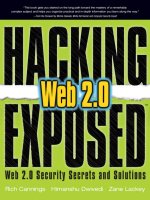Hacking Exposed ™ Web 2.0 phần 7 potx
Bạn đang xem bản rút gọn của tài liệu. Xem và tải ngay bản đầy đủ của tài liệu tại đây (5.25 MB, 28 trang )
142
For example, this attack from a compromised third-party site supplied information
to other sites, such as news pages. (For these examples, the vulnerable site is the site that
makes the mistake of including a script from some host compromised by the attacker.)
1. An attacker creates a script that sends the victim’s cookie used on the
vulnerable site (and the name of that site) to the attacker. This would allow the
attacker to hijack the victim’s session.
2. The attacker then loads the Browser Exploitation Framework (BeEF at www
.bindshell.net/tools/beef/, into the victim’s browser as if it were being
included from the vulnerable site. This would allow for more fl exible, real-time
exploitation of victims, even on sites with the HTTPOnly cookie fl ag.
3. The attacker can then target information from the victim as the victim browses
any particular site. Using the victim’s active session as well as the script’s
access to the content would allow the attacker to eavesdrop and compromise all
the information he or she wants.
In the Web 2.0 era, the Internet is not solely a collection of networks that are con-
nected together, but also a collection of applications that are also connected. Security is-
sues from one application that is used to supply content to 30 other applications, which
are then used by 200 additional applications, creates a web of security issues from a few
single points of failure. Security professionals need to identify, justify, and minimize
cross-domain script inclusion to avoid undercutting the security of their applications by
eliminating or weakening important security barriers.
III
AJAX
Copyright © 2008 by The McGraw-Hill Companies. Click here for terms of use.
This page intentionally left blank
145
6
AJAX Types
,
Discovery
,
and
Parameter
Manipulation
Copyright © 2008 by The McGraw-Hill Companies. Click here for terms of use.
146
Hacking Exposed Web 2.0
S
uccessful attacks against web applications involve a number of steps. Before any
such attacks can begin, an attacker needs to enumerate the targeted application.
When targeting an Asynchronous JavaScript and XML (AJAX) application, an at-
tacker needs to enumerate the type of AJAX application and how the application interacts
with its users on the wire. Next, an attacker will determine what AJAX frameworks are in
use by the target and what methods the application exposes to its users. An attacker will
then analyze the application in depth for any methods that appear unintentionally ex-
posed or any parameters that a developer did not expect to be tampered with. Finally, an
attacker will analyze the cookies generated for predictability or insecure flags.
TYPES OF AJAX
Despite the overwhelming number of AJAX frameworks and toolkits, AJAX implementa-
tions fall into two general categories: client-server proxy and client-side rendering. These
two types are often easily discernable by an attacker. Once identified, each will offer the
attacker two very different amounts of attack surfaces to begin analyzing.
Client-Server Proxy
Client-server proxy is sometimes also known as client/SOA. Client-server proxy
applications have two main determining factors: they rarely require a full page reload
during usage, and session state is mostly handled by the client. Due to the lack of full
page reloads, the client-server proxy style of AJAX applications is often described as
“wrapping an AJAX GUI around a web service.”
In the proxy style of AJAX application, the JavaScript that will be executed in a cli-
ent’s web browser can be generated in two ways. The first way is for the JavaScript
methods to be prerendered on the server and then sent down to the client. These meth-
ods are generally named the same or quite similar to methods on the server. When the
client receives the JavaScript methods from the server, the methods are simply plugged
into an eval() and executed. The other style generating the JavaScript is for the server
to send down a chunk of JavaScript to the client, which, once executed, is able to gener-
ate new JavaScript methods on the fly. This JavaScript generates methods on the fly by
reading a list of methods defined by the server in a file such as a Web Services Descrip-
tion Language (WSDL) file. In practice, the prerendered style of generating JavaScript is
more commonly seen in real-world AJAX applications, while on-the-fly generation is
usually seen only with web applications that use Simple Object Access Protocol
(SOAP).
Despite the number of different client-server proxy frameworks in existence, the steps
involved with creating a proxy style AJAX web application are generally the same:
1. The framework looks at server-side code, such as a Java web application, where
certain methods are tagged as public.
2. The framework is told which of these functions are to be exposed to clients.
Chapter 6: AJAX Types, Discovery, and Parameter Manipulation
147
3. Framework code then automatically goes through and tags these methods and
generates a JavaScript proxy that puts methods, often of the same name, into
the web browser.
4. Then, whenever the client makes a method call in JavaScript, the call is passed
on to the JavaScript proxy and then on to the actual method being called.
This allows for easy abstraction, for example, if one development team is working on
the actual application and another team is working on web design. The web design team
can simply be handed a file of JavaScript methods that can be called to perform work
when needed, without having to interact with the behind-the-scenes Java application. A
client-server proxy style application such as this requires the client to contain all of the
available methods, because, due to the asynchronous nature of AJAX, any method can be
called at any time. For this reason, a client-server proxy style AJAX implementation is
quite interesting and useful from an attacker’s perspective.
Client-Side Rendering
Client-side rending applications have two main determining factors: they still require
fairly frequent page reloads during usage, and session state is stored on the server. These
AJAX frameworks are occasionally referred to as “HTML++ frameworks” as they are far
more focused on producing visual effects on the client. Due to their primary focus on vi-
sual effects, they often generate their JavaScript in such a way that it is not expected that
the developer will muck around with it once it has been generated. Since it is assumed by
the toolkit that developers will not be changing any of the generated JavaScript, the script
will often be obfuscated into a form that makes it much more difficult for a human to read.
Because of this, method discovery against a client-side rendering framework is often very
difficult. In addition to the complexity of method discovery, client-side rendering applica-
tions focus primarily on simply producing visual effects, which makes client-server proxy
style AJAX applications far more interesting for attackers.
AJAX ON THE WIRE
Looking at a traditional Web 1.0 application on the wire was typically a boring exercise.
One would generally see a large chunk of HTML come down from the server, followed
by a few images and perhaps a little bit of JavaScript glue for menus. In AJAX applica-
tions, this ratio has changed significantly. While large chunks of HTML and a large num-
ber of images are still included, the amount of JavaScript sent down by the server has
grown by leaps and bounds. Gone are the days where JavaScript is used simply as a glue
to hold together a small static part of the application, such as a drop-down menu—
JavaScript is now the bulk of the application itself.
This has genuinely changed how an application looks on the wire, because an AJAX
application, unlike a traditional Web1.0 application, is not restricted to sending data in
the name-value pair format of an HTTP POST. With the freedom of the XMLHttp
Request object, an application may communicate with the server in any format it chooses.
148
Hacking Exposed Web 2.0
In an amusing case of misdirected naming, this means that Asynchronous JavaScript and
XML applications may be written involving neither JavaScript nor XML.
From an attacker’s perspective, it is key to understand what technologies are being
used to send data upstream and downstream on the wire to attack an application suc-
cessfully. For example, if the attacker is attempting to perform a cross-site scripting (XSS)
attack, the difference between traffic being sent to the client in an name-value format
versus a JavaScript Object Notation (JSON) format can significantly change how the
attack will need to be performed. Luckily for an attacker, while some applications com-
municate in their own proprietary format, a large percentage of AJAX applications use
one of the following technologies in their downstream or upstream communication.
Downstream Traffi c
The communication sent from the server to the client is referred to as downstream traffic.
While the majority of traffic sent downstream will be HTML and images, the traffic con-
taining results from when the client calls a method on the server is useful for an attacker
to learn how to perform an attack against the application. The results can be sent in any
format, but they are often sent in one of the several formats described here.
XML
In traditional AJAX applications, the technology of choice for downstream data was
XML because of the XML parsing capability built into the browser. Recently, however,
usage of XML as a downstream option has dropped off significantly as it is quite often a
heavy structure for simple data. For example, in the case of a server merely sending
down an integer result to the client, a fully formatted XML message would have to be
constructed, which would result in a large amount of superfluous data being sent to the
client. Following is an example of a client calling a zip code lookup method on the server,
with the server returning data in an XML format. Here’s the client request:
GET />And here’s the server response:
<zipcodes city="Seattle">
<zipcode>98101</zipcode>
<zipcode>98102</zipcode>
</zipcodes>
Full JavaScript
Another technology from early AJAX applications is to send full JavaScript down to the
client. In almost all cases, the client then wraps the JavaScript sent from the server di-
rectly into an eval(), which immediately executes the code. This option can often be
the attacker’s best friend, as any code an attacker manages to inject will be immediately
Chapter 6: AJAX Types, Discovery, and Parameter Manipulation
149
eval()’ed. Here’s an example of a client calling a zip code lookup method on the server,
with the server returning full JavaScript, which will be executed in an eval() on the
client request. Here’s the client’s request:
GET
And here’s the server response:
for( var i=0; i < keys.length; i++ ) {
var e = document.getElementsByName( keys[i][0] );
for ( j=0;j < e.length; j++ ) {
e[j].value = keys[i][1];}}
JavaScript Arrays
Similar to the server passing back full JavaScript, the server may also pass back data in
the form of JavaScript arrays. In this case, the arrays full of data are passed back to the
client, which then eval()s them. Existing JavaScript on the client then notices that the
data in the arrays has changed, and refreshes the DOM with the new data. Following is
an example of a client calling a zip code lookup method on the server, with the server
returning JavaScript arrays which will be executed in an eval() on the client. Here is
the client request:
GET />And here is the server response:
var zipcodes = ["98101", "98102"];
JSON
Often billed as the “lightweight alternative” to using XML, JavaScript Object Notation
(JSON) is used by a large number of AJAX applications. Despite an odd look, JSON is
actually raw JavaScript that is equivalent to JavaScript arrays. If a JSON response is
directly eval()’ed, it will instantiate new arrays containing the specified data that
existing JavaScript on the client can use to refresh the DOM. Following is an example of
a client calling a zip code lookup method on the server, with the server returning JSON,
which will be executed in an eval() on the client. Note how in this example JSON is
significantly smaller than the same result in full XML. Here is the client request:
GET />And here is the server response:
"zipcodes" : [ "98101", "98102" ]
150
Hacking Exposed Web 2.0
Custom Serialization
AJAX toolkits are also free to use their own custom serialization format. This is because
the XMLHTTPRequest object allows developers to send data in any way they choose.
These formats vary wildly in how they look on the wire. Following is an example of a
client calling a zip code lookup method on the server with ASP.NET AJAX and the serv-
er returning results in custom serialization. Here is the client request:
GET />Here is the server response:
{"Zipcodes":{"Zipcode1":"98101", "Zipcode2":"98102"}}
The next example shows a client calling a zip code lookup method on the server with
Google Web Toolkit with the server returning results custom serialization. Here is the
client request:
GET />Here is the server response:
{OK}["98101","98102"]
Upstream Traffi c
The communication sent from the client to the server is referred to as upstream traffic. While
the downstream traffic formats result from calling a method on the server, upstream traffic
is concerned with what formats clients use to perform calls of methods on the server.
Several common types of upstream traffic are detailed in the following.
HTTP GET
The most simplistic of upstream options, HTTP GETs have been used by developers since
the beginning of web applications and are still often used in a number of AJAX applica-
tions. They are commonly found when developers want to use an easy and extremely
lightweight way to change state on the server. While there is nothing technically different
about using an HTTP GET in an AJAX application, the fact that they can now occur in the
background without being displayed to the user can cause a significant security impact.
As is often the case of easy-to-use functionality, HTTP GETs can lead to serious security
issues such as cross-site request forgery and cross-site scripting. An example of a very
basic HTTP GET to set the variable var on the server to value 1 is shown here:
GET />HTTP Form POST
Much like HTTP GETs, HTTP Form POSTs are the traditional method of making calls to
methods on the server and changing state. Even though the XMLHttpRequest object
Chapter 6: AJAX Types, Discovery, and Parameter Manipulation
151
offers the ability to send upstream traffic in any format, a number of AJAX frameworks
such as Direct Web Remoting still utilize name-value pairs. Here’s an example of a client
using an HTTP Form POST using traditional name-value pairs to call a method on a
server. In this example, the client is calling the getMessages method in the script Chat.
callCount=1
c0-scriptName=Chat
c0-methodName=getMessages
c0-id=818_1151685522576
xml=true
JavaScript Arrays and JSON
JavaScript Arrays or JSON may also be used as an upstream protocol. Either one of these
is often used in a situation where the web application has a built-in serialization function.
Whenever a downstream or upstream request is going to be made, it is passed to the
serialization function, which either converts it to JavaScript arrays or JSON and then
forwards it on to the server or client. An example of a client using JavaScript arrays to
call a method on the server is shown next. In this example, the client is calling method
exampleMethod with the arguments arg1 and arg2.
var rpc = ["exampleMethod", "arg1", "arg2"];
Here’s an example of a client using JSON to call a method on the server. In this
example, the client is calling method exampleMethod with the arguments arg1 and
arg2.
"exampleMethod" : [ "arg1", "arg2" ]
SOAP
In rare cases, SOAP may be used as an upstream protocol in an AJAX application and is
supported by AJAX frameworks such as AJAXEngine. This is usually seen only in
intranet environments where the bandwidth needed for pushing a large JavaScript file
that implements a SOAP stack is not an issue. For example, this may be used to build an
AJAX GUI in front of an existing web services. Here’s an example of a client using SOAP
to call a method on the server. In this example, the client is calling the method
exampleMethod with the argument 42.
<?xml version="1.0" encoding="UTF-8" ?>
<SOAP-ENV:Envelope
xmlns:SOAP-ENV=" /> xmlns:xsi=" /> xmlns:xsd=" />152
Hacking Exposed Web 2.0
<SOAP-ENV:Body>
<ns1:exampleMethod
xmlns:ns1="urn:ExampleSoapServices"
SOAP-ENV encodingStyle=" />encoding/">
<return xsi:type="xsd:int">42</return>
</ns1:exampleMethod>
</SOAP-ENV:Body>
</SOAP-ENV:Envelope>
XML
Usage of XML as an upstream protocol in AJAX applications has often been supplanted
in AJAX applications. Its replacement has largely been due to the fact that, like usage of
XML as a downstream protocol, XML is often too verbose. Of the cases where it is still
seen, it is often used in front of a REST web service. Following is an example of a client
using XML to call a method on the server. In this example, the client is calling the method
exampleMethod with the argument 42.
<call method="exampleMethod">
<arg1>42</arg1>
</call>
Custom Serialization
Similar to custom downstream serialization, a number of AJAX toolkits provide their
own custom upstream serialization. Like their downstream counterparts, these formats
vary widely from toolkit to toolkit. The following example shows a client using the
Google Web Toolkit (GWT) custom serialization to call a method on the server. In this
example, the client is calling the method getPeople. Note how the extensive display of
question marks in the example shows the number unprintable characters used in GWTs
custom serialization.
1?0?4?java.lang.String/2004016611?com.google.gwt.sample.dynatable
.client.SchoolCalendar
Service?getPeople?I?+0?1?+0?2?2?+0?3?+0?3?0?15?
AJAX Toolkit Wrap-Up
AJAX has significantly changed the ways in which applications appear on the wire. Web
applications are no longer bound to set formats such as name-value pairs or HTML for
communicating with clients. A successful attacker must now be concerned with
understanding both the downstream and upstream ways a client communicates with a
target application, as this will affect the outcome of any potential attack.
Chapter 6: AJAX Types, Discovery, and Parameter Manipulation
153
FRAMEWORK METHOD DISCOVERY
Before an attacker can attack a web application, he must discover what publicly available
methods the web application exposes. Once the attacker obtains a full list of the methods
an application exposes, targeted attacks against the application can begin.
In the Web 1.0 world, this process was often long and error-prone. This was because
to fully map the methods exposed by the application, every corner of the application had
to be explored. User accounts had to be created at each access level, and every combina-
tion of form had to be submitted. Once this was complete, an attacker had to analyze
traffic captures of all these activities and choose the functions out of the logs. This is why
web application vulnerability scanners have typically been complex and expensive piec-
es of software; they must simulate a human clicking through each area of the application
before a full list of methods can be acquired and comprehensive attacks can begin.
In the Web 2.0 world, this process is often greatly simplified. Whereas Web 1.0 ap-
plications were generally quite sequential and controlled, AJAX applications have the
ability to send requests at any time and in any order. Due to this fact, the client needs to
know all of the server functionality up front. This often means a large chunk of JavaS-
cript is sent to the client during the initial few requests, which describes all the methods
that the server exposes. If an application sends down a JavaScript file with a list of all
exposed methods, method discovery can be reduced from hours to minutes.
The actual process of method discovery in an AJAX application varies on a case-
by-case and framework-by-framework basis. However, lessons learned from performing
method discovery against one framework generally teach the attacker how to perform
method discovery against any other framework. An analysis of framework identification
and method discovery against five popular frameworks is provided in the following sec-
tions. Additionally, a step-by-step example is provided to walk through the framework
identification and method discovery process using the free WebScarab utility.
Microsoft ASP.NET AJAX (Microsoft Atlas)
Formerly called Atlas, ASP.NET AJAX is Microsoft’s official AJAX framework. It inte-
grates with Visual Studio to allow developers to create new AJAX web applications.
Method discovery against an application using the Atlas framework requires analyzing
several files. Every instance of the WebResource.axd file should be analyzed for potential
methods, as well as any JavaScript file that is sent to the client upon the initial connec-
tion. Methods seen in WebResource.axd are in a human readable format, while methods
defined in any other JavaScript file will vary on a site-by-site basis.
Microsoft ASP.NET AJAX is a proxy style AJAX framework. To identify its use, the
client is served WebResource.axd. This file can contain JavaScript (and often still includes
the source code comments), indicating that it contains the required files Atlas.js or
MicrosoftAtlas.js. Here’s an example:
// Atlas.js
// Atlas Framework.
You can download ASP.NET AJAX at />154
Hacking Exposed Web 2.0
Google Web Toolkit
Google Web Toolkit (GWT) is a unique sort of proxy framework. Instead of acting as a
proxy between an existing application and the client, GWT compiles an existing Java
application into JavaScript. It is because of this compilation process that method discovery
in GWT applications is uniquely difficult. Methods are sent to the client with a filename
in this format: 32 letters/numbers.cache.html. Here’s an example filename:
9B5996A7A61FA7AB0B780C54253DE830.cache.html.
This file is composed entirely of JavaScript that GWT compiled from the Java appli-
cation. Methods are often named a series of two- to three-character obfuscated names
such as qe, xrb, and the like. Methods can thus be discovered by analyzing the data
contained in a .cache.htm; however, method discovery against an application using GWT
remains significantly more challenging than discovery against any other framework.
The client will be served gwt.js. This file will contain required GWT methods and
generally begins with the following JavaScript:
function DynamicResources() {
this.pendingElemsBySrc_ = {};
this.pendingScriptElems_ = new Array();
}
DynamicResources.prototype = {};
GWT is available at />Direct Web Remoting
Direct Web Remoting (DWR) is a true proxy AJAX framework. It works with existing
Java applications by functioning as a middleware servlet. Once installed, DWR is added
to the Java application’s directory, and an XML file defining which methods should be
exposed is created by the developer. JavaScript methods are then compiled and point to
these functions. Finally, these JavaScript methods are sent to the client where they can be
called at any time.
Discovering DWR is generally quite easy. When a JavaScript file is served from the
/dwr/ directory of an application it will contain a list of methods in a human-readable
form. For example, if www.example.com uses DWR, a client will see JavaScript files
from www.example.com/dwr/ when first connecting to www.example.com.
DWR is available from />XAJAX
XAJAX is a proxy framework for PHP. XAJAX works in the traditional proxy fashion,
with the developer defining which methods are to be exported and then the framework
compiling JavaScript stubs of these methods, which can be called by the client. Methods
Chapter 6: AJAX Types, Discovery, and Parameter Manipulation
155
in XAJAX are usually defined in the first PHP page of the application and are in human-
readable form, making method discovery in XAJAX generally quite easy. For example,
the methods for an application would generally be defined in www.example.com/
application/index.php.
When XAJAX is used, the client will be served xajax.js. This file contains required
XAJAX methods and by default begins with the following JavaScript:
function Xajax()
{
if (xajaxDebug) this.DebugMessage = function(text)
{ alert("Xajax Debug:\n " + text) };
this.workId = 'xajaxWork'+ new Date().getTime();
this.depth = 0;
XAJAX is available at www.xajaxproject.org.
SAJAX
SAJAX is a proxy framework that, while similar sounding to XAJAX, supports multiple
technologies such as ASP, Cold Fusion, Io, Lua, Perl, PHP, Python, and Ruby. SAJAX also
works in traditional proxy fashion, with the developer defining which methods are to be
exported and then the framework compiling JavaScript stubs of these methods, which
can be called by the client. Method discovery in SAJAX can be a slightly tricky task, as
methods are not defined in a standard file. However, methods exposed by SAJAX will be
proceeded by x_. For example, if a method named foobar in the web application is ex-
posed by SAJAX, it will be called x_foobar. Typically, the file containing a list of method
definitions is the first page requested of the application. For example, if it is an ASP ap-
plication, the methods would typically be defined in www.example.com/application/
index.asp.
SAJAX can be a difficult framework to identify due to its lack of standard file
inclusion. Instead of looking for a sajax.js or other such identifying file, you need to
search through the initial pages returned from an application for script common to the
SAJAX framework. An example of such script is shown here:
// remote scripting library
// (c) copyright 2005 modernmethod, inc
var sajax_debug_mode = false;
var sajax_request_type = "POST";"
function sajax_init_object() {
SAJAX is available at www.modernmethod.com/sajax/.
156
Hacking Exposed Web 2.0
Framework Identifi cation/Method Discovery Example
The following is an example of how to use a browser and proxy combination to identify
the framework in use by an AJAX application, as well as discover methods it makes
publicly available.
1. Install and run an intercepting web proxy, which allows the user to modify
requests before they are sent to the server as well as responses from the server
before they are received. In this example, OWASP WebScarab is used as the
intercepting web proxy (www.owasp.org/index.php/Category:OWASP_
WebScarab_Project). Several other free web proxies are often used and worth
mentioning, such as Paros (www.parosproxy.org/index.shtml) and BurpProxy
(www.portswigger.net/proxy).
2. Point the web browser at WebScarab, which will be running on the localhost at
port 8008 by default. See Figure 6-1.
Figure 6-1 The browser confi guration process
Chapter 6: AJAX Types, Discovery, and Parameter Manipulation
157
3. Connect to the target site and look for fi les that can identify the framework in
use. For example, in the case of DWR, look for URLs containing JavaScript fi les
being served from a /dwr/. See Figure 6-2.
4. Once the framework has been identifi ed, perform method discovery by
opening fi les that likely contain a full list of methods. In this case, the
JavaScript fi le being served from the /dwr/ directory is the likely choice.
Sure enough, once the Chat.js fi le is double-clicked and opened, the Chat
.addMessage and Chat.getMessages methods are easily identifi ed by the
attacker. See Figure 6-3.
Figure 6-2 /dwr/ fi les appear in WebScarab
158
Hacking Exposed Web 2.0
Framework Wrap-Up
Method discovery has always been an important first step in attacking web applications.
While in traditional Web 1.0 applications, method discovery was often a tedious and
error-prone process, AJAX applications have greatly simplified things for the attacker.
Method discovery can now typically be performed by looking at a single JavaScript file
sent from the server to the client. This file is almost always one of the first few files
served to a client when it connects to the target site. Additionally, the AJAX framework
in use by a web application is often very easily identified by locating telltale JavaScript
files. With this change in the way web applications expose their functionality, it is now
more important than ever that developers ensure that they truly understand what
information their applications are exposing to potentially hostile clients.
Figure 6-3 Method discovery in WebScarab
Chapter 6: AJAX Types, Discovery, and Parameter Manipulation
159
Parameter Manipulation
Popularity: 9
Simplicity: 8
Impact: 8
Risk Rating:
8
Parameter manipulation has been, and will continue to be, a source of constant at-
tacks against web applications. Parameter manipulation attacks do not rely on any par-
ticular technology to exploit, but rather depend on errors in the business logic of the
application. These attacks typically consist of changing parameters to values that are still
valid enough to pass filtering checks in the application, but may cause issues later in the
application.
An amusing illustration of a traditional parameter manipulation attack is the case of
shopping carts of e-commerce sites in the late 1990s. In these applications, whenever a
user would select an item she wished to buy, the item would then be added to her
shopping cart along with the price of the item. The price was stored in a “hidden” form
field, which was sent by the client along with each request. Developers at the time often
thought since this field was marked as hidden, the price was hidden from the user.
Unfortunately for these early e-commerce sites (but fortunately for the $1 large screen
TV in the author’s dorm room at the time), nothing prevented an attacker from simply
modifying the hidden price field and setting any desired price on an item. The item
could then be purchased with the modified price, with the web application and develo-
pers being none the wiser.
Although this simple parameter manipulation attack is no longer seen in online
e-commerce applications, parameter manipulation attacks are still prevalent, not only in
today’s Web 1.0 style applications, but in newer AJAX applications as well. This is
because these attacks are not a specific technical vulnerability, but are rather a flaw in
the business logic of the application. While the term parameter manipulation is generally
used as a catchall term, an attacker can perform several different types of parameter
manipulations.
Hidden Field Manipulation
In hidden field manipulation, an application stores an important value, such as the
user’s user ID (UID), as a hidden field in the application. Whenever the user performs an
action, the UID field is passed along with the request and tells the server who the user is
and what actions the user may perform. However, since this field is not actually hidden
from a user who wants to attack the application, it may be changed to any value desired.
Typically, an attacker would use a tool to expose the hidden fields in a form and then
manipulate the UID value to 0, which is usually the UID of the administrator account.
160
Hacking Exposed Web 2.0
URL Manipulation
Another example of a simple parameter manipulation attack is the case of URL
manipulation. This attack is similar to the hidden field manipulation attack. In this attack,
instead of the application storing a sensitive value as a hidden form field, the value is
passed as an argument in the URL. Using the User ID value again as an example, a
vulnerable application would appear to an attacker as www.example.com/application
.jsp?uid=12345. The attacker could then manipulate the URL and resubmit it as www
.example.com/application.jsp?uid=0 to gain administrator access.
Header Manipulation
A more complex form of parameter manipulation is HTTP header manipulation. This
attack involves modifying headers that are sent by the browser to the application. An
example of this type of parameter manipulation attack is an application that checks the
Referer header to verify that a user logged in. In this example, when the user requests a
protected URL such as www.example.com/protected/index.jsp, the application first checks to
see if the Referer header shows the user has submitted the request from the login page,
such as www.example.com/login.jsp. The application assumes that since the request is
coming from a user who has just visited the login page, the user must have authenticated
and the application redirected the user to the protected resource. In this example, an
attacker could simply modify the HTTP Referer header to contain the URL www.example
.com/login.jsp and then directly request www.example.com/protected/index.jsp. When the
application checks the Referer header it will see the login page, and therefore incorrectly
assume that the attacker is a legitimately authenticated user.
Example
The following is an example showing how to use the WebDeveloper extension to Firefox
to expose and manipulate hidden form fields in a web application.
1. Install the free WebDeveloper Firefox Add-on available at http://chrispederick
.com/work/webdeveloper/. This tool allows an attacker to perform numerous
actions on a web application. However, in this example, only the forms
functionality will be used.
2. Expose hidden fi elds by right-clicking anywhere in the page and choosing Web
Developer | Forms | Display Form Details.
Chapter 6: AJAX Types, Discovery, and Parameter Manipulation
161
3. Now that the hidden fi elds are exposed. Note how the fi eld Secret Hidden Field
has now appeared and contains the value Hidden Text.
162
Hacking Exposed Web 2.0
4. The Hidden Text value can now be edited to anything the attacker desires—
such as Manipulated Text. After the attacker has fi nished editing the value, the
form can then be submitted as normal.
Chapter 6: AJAX Types, Discovery, and Parameter Manipulation
163
Parameter Manipulation Countermeasure
Countermeasures for parameter manipulation are generally quite straightforward and
rely on the same principles employed by most other web application defenses: don’t
blindly trust input from your users. Developers should never store sensitive values on
the client and assume they will not be tampered with. Where possible, developers should
instead store sensitive values on the server side, which then can be accessed by the client
through use of its session identifier. Finally, the application should always verify that the
client has permission to perform the action that it is requesting, and that any values
provided by the client are properly checked.
Manipulation Wrap-Up
While the term parameter manipulation attack is often used, attackers must be aware of a
number of subclasses of the attack. Since a parameter manipulation attack is against the
business logic of the application, it is extremely difficult to automate the detection of any
flaws. Thus, attackers must depend on tools such as the Firefox extension WebDeveloper
164
Hacking Exposed Web 2.0
to inspect applications manually for any important parameters that are editable by the
attacker. Since parameter manipulation attacks rely on attacking logic rather than any
particular technology, they will continue to be a source of attacks against web applications
for some time to come.
Unintended Exposure
Popularity: 3
Simplicity: 6
Impact: 4
Risk Rating:
4
Unintended exposure is an interesting issue that can crop up when an application
is migrated from a traditional Web 1.0 application into an AJAX application. This issue
occurs during a migration due to the shift in how clients are informed of server
functionality.
In traditional Web 1.0 applications, developers sometimes build in backdoor func-
tionality that allows them to make changes to the production version of the application.
This is often done because developers are not given access to production systems, but are
held responsible for fixing bugs on them. Access to such a backdoor is often granted
through a hidden method built into the application, which developers can call to grant
themselves administrator privileges. As an attacker, trying to find a backdoor such as
this in a Web 1.0 application is nearly impossible. A successful attack requires launching
a brute-force attack against all possible method names until the backdoor method is
found, and then brute-forcing the required arguments to the method.
When a traditional web application is upgraded to add AJAX functionality, methods
that were previously hidden can sometimes be exposed. Often, this is because in an ef-
fort to make a program work, all methods in the application are tagged as public. Buried
in the chunk of JavaScript that is now sent down to the client, the backdoor function will
be listed among all the other methods. For this reason, attackers can uncover these meth-
ods by manually inspecting all methods found when performing method discovery
against a target application. Often, backdoor methods will be obviously named and eas-
ily found. As shown in Figure 6-4, once an attacker obtains a list of methods from the
application it can be carefully examined for any methods that appear to have been unin-
tentionally exposed.
In addition to hidden methods, hidden URLs may be exposed during a Web 1.0 to
AJAX transition. Like hidden methods, the exposure of hidden URLs is due primarily to
developers not fully understanding what is now exposed in the JavaScript sent down to
a client. For example, when using an AJAX framework to add AJAX functionality to a
traditional application, URLs that were in the source tree of an application but never
exposed to clients may now be automatically added by the AJAX framework. To expand
this example, consider the case of a hidden administrative portion of an application run-
ning at www.example.com/app/admin. While this URL was always hidden from
clients, when a developer ran the application source through an AJAX framework to
Chapter 6: AJAX Types, Discovery, and Parameter Manipulation
165
add AJAX functionality, the framework automatically generated JavaScript describing
methods found in the administrator portion of the application. Now whenever a client is
sent JavaScript describing the methods exposed on the server, the list contains any meth-
ods found in the administrator portion of the site. This allows an attacker to learn about
the previously hidden administrator URL, connect to it, and perform administrative
functions.
Unintended Exposure Countermeasure
Countermeasures for unintended exposure are straightforward, although unfortunately
for developers, no automated process is available to perform them. Once a migration to
a AJAX functionality is complete, developers should analyze their application to ensure
that no previously hidden information is exposed. Tools such as WebScarab can greatly
aid the developer in analyzing the raw data being sent between the client and server for
anything that shouldn’t be exposed.
Figure 6-4 A backdoor method
166
Hacking Exposed Web 2.0
Exposure Wrap-Up
These exposures are an AJAX issue, because in a Web 1.0 application there is a clear un-
derstanding by the developer of what is sent to the client and what is not. However, an
AJAX migration often involves the use of automated scripts or default framework con-
figurations to determine what information should be exposed. When such a migration is
complete, developers may be surprised to find out that an entirely new set of informa-
tion is now being exposed to clients.
COOKIES
Use of cookies for session identification is another issue that, while not directly affected
by the migration to AJAX, continues to be an important security component of web ap-
plications. Developers are often lulled into a false sense of security with cookies as any
session ID that “looks random” is assumed to be secure, but this is almost always not the
case. The following is a brief analysis of three different ways in which session identifica-
tion cookies are generated.
The Ugly
The simplest approach to session identification cookies is Base64 encoding a simple in-
cremented number such as a timestamp. To exploit a session identifier such as this, an
attacker needs to increment or decrement the number used as a session ID to find other
valid session IDs. While session cookies such as this are largely not seen anymore, simple
incremented cookies still occur occasionally and are by far the least secure method of
session identification generation. Figure 6-5 shows that using an incremented value
such as a timestamp is easily predictable in WebScarab.
The Bad
While making session identification cookies plainly obvious as a sequential number is
uncommon, a large number of equally bad cookie generation schemes are seen far more
often.
The first example of a bad cookie scheme is the case of simply extending the use of a
sequential number by wrapping a hash function around it and then Base64 encoding the
result. From a quick look at a cookie generated in this manner, it would appear secure as
if the session ID is now a random number each time. However, if an attacker encounters
a seemingly random session ID, one of the first attacks he will try is to run a hash func-
tional on a large sequential list of numbers. If any hashes match, the attacker knows that
sequential numbers are being used and can compromise any session ID they wish.
Another example of bad session ID generation is the use of some user-specific data
concatenated with another source of data. Often, a session ID such as this is generated by
concatenating the username with a timestamp, with the result being Base64 encoded and
then used as the session ID. This method is considered highly insecure because it is very