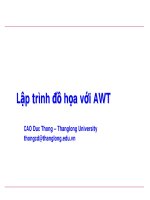Lập trình đồ họa với AWT - Phần 4 potx
Bạn đang xem bản rút gọn của tài liệu. Xem và tải ngay bản đầy đủ của tài liệu tại đây (332.7 KB, 60 trang )
25
C
C
á
á
c
c
t
t
h
h
à
à
n
n
h
h
p
p
h
h
ầ
ầ
n
n
A
A
W
W
T
T
Frame
dùng
để
test
các
thành
phần
khác
import java.awt.*;
import java.awt.event.*;
public class ComponentTestFrame
extends
Frame implements
WindowListener {
public ComponentTestFrame(String title){
super(title);
setBackground(SystemColor.control);
setS
ize(400,300);
setLocation(200,150);
setLayout(new
FlowLayout());
addWindowListener(this);
}
26
C
C
á
á
c
c
t
t
h
h
à
à
n
n
h
h
p
p
h
h
ầ
ầ
n
n
A
A
W
W
T
T
Frame
dùng
để
test
các
thành
phần
khác
public
void
windowClosing(WindowEvent
e){
dispose();
System.exit(0);
}
public
void
windowActivated(WindowEvent
e){}
public
void
windowClosed(WindowEvent
e){}
public
void
windowIconified(WindowEvent
e){}
public
void
windowDeiconified(W
i
ndowEvent
e){}
public
void
windowDeactivated(Wi
ndowEvent
e){}
public
void
windowOpened(WindowEvent
e){}
}
27
C
C
á
á
c
c
t
t
h
h
à
à
n
n
h
h
p
p
h
h
ầ
ầ
n
n
A
A
W
W
T
T
Một
số
phương
thức
của
Frame
Frame()
Frame(String)
Image
getIconImage()
MenuBar
getMenuBar()
String
getTitle()
Boolean
isResizeable()
setIconImage(Image)
setMenuBar(MenuBar)
setTitle(String)
setVisible(boolean)
28
C
C
á
á
c
c
t
t
h
h
à
à
n
n
h
h
p
p
h
h
ầ
ầ
n
n
A
A
W
W
T
T
GUIFrame
import java.awt.*;
import java.awt.event.*;
public class
GUIFrame
extends
Frame {
public
GUIFrame(String
title){
super(title);
setBackground(SystemColor.control);
addWindowListener(new
WindowAdapter(){
public
void
windowClosing(WindowEvent
e){
dispose();
System.exit(0);
}
});
}
29
C
C
á
á
c
c
t
t
h
h
à
à
n
n
h
h
p
p
h
h
ầ
ầ
n
n
A
A
W
W
T
T
GUIFrame
public
void
setVisible(boolean
v
isible){
if(visible){
Dimension
d
=
Toolkit.getDefaultToolkit().getScreenSize();
setLocation((d.width
-
g
etWidth())/2,
(d.height
-getHeight())/2);
}
super.setVisible(visible);
}
public static
void
main(String[]
args){
GUIFrame
f
rame =
new
GUIFrame("GUI
F
rame");
frame.setSi
ze(400,300);
frame.setVisible(true);
}
}
30
C
C
á
á
c
c
t
t
h
h
à
à
n
n
h
h
p
p
h
h
ầ
ầ
n
n
A
A
W
W
T
T
GUIFrame
31
C
C
á
á
c
c
t
t
h
h
à
à
n
n
h
h
p
p
h
h
ầ
ầ
n
n
A
A
W
W
T
T
Label
Dùng
để
hiển
thị
một
đoạn
văn
bản
trong
một
Container
Các
phương
thức
khởt
tạo
Label()
Label(String
text)
Label(String
text,
alignment):
alignment
có
thể
nhận
các
giá
trị
Label.LEFT,
Label.RIGHT,
Label.CENTER
Phương
thức
khác
setFont(Font
f)
setText(String
s)
getText()
getAlignment()
32
C
C
á
á
c
c
t
t
h
h
à
à
n
n
h
h
p
p
h
h
ầ
ầ
n
n
A
A
W
W
T
T
Label
import java.awt.*;
public class LabelTest {
public LabelTest() {
Label l1 =
new
Label("Label");
Label l2 =
new
Label("I am a label");
l2.setF
ont(new
Font("Timesroman",
Font.
B
OLD,
18));
Label l3 =
new
Label();
l3.setText("I am disable");
l3.setEnabled(false);
Label l4 =
new
Labe
l("Colored,
right aligned", La
bel.RIGH
T);
l4.setF
oreground(Color.green);
l4.setBackground(Color.black);
ComponentTestFrame frame =
new
ComponentTestFrame("Label Test");
33
C
C
á
á
c
c
t
t
h
h
à
à
n
n
h
h
p
p
h
h
ầ
ầ
n
n
A
A
W
W
T
T
Label
frame.add(l1);
frame.add(l2);
frame.add(l3);
frame.add(l4);
frame.setVisible(true);
}
public static
void
main(String[]
args)
{
LabelTest lt =
new
LabelTest();
}
}
34
C
C
á
á
c
c
t
t
h
h
à
à
n
n
h
h
p
p
h
h
ầ
ầ
n
n
A
A
W
W
T
T
TextComponent
Là
lớp
cha
của
TextField
và
TextArea
Một
số
phương
thức
của
TextComponent
getCaretPosition()
getSelectedText()
getSelectionStart()
getSelectionEnd()
getText(),
setText()
select(int,
int)
setCaretPosition(int)
setEditable(boolean)
setSelectionStart(int)
setSelectionEnd(int)
35
C
C
á
á
c
c
t
t
h
h
à
à
n
n
h
h
p
p
h
h
ầ
ầ
n
n
A
A
W
W
T
T
TextField
Chỉ
chứa
một
dòng
văn
bản
Một
số
phương
thức
TextField()
TextField(int
columns)
TextField(String
s)
TextField(String
s,
int
columns)
addActionListener(ActionListener)
echoCharIsSet()
setEchoChar(char)
setText()
setColumn(int)
36
C
C
á
á
c
c
t
t
h
h
à
à
n
n
h
h
p
p
h
h
ầ
ầ
n
n
A
A
W
W
T
T
TextField
Một
số
phương
thức
setEditable(boolean):
đặt
chế
độTextField
có
soạn
thảo
được
hay
không
isEditable():
xác
định
xem
có
ở
chế
độ
Editable
không
C
C
á
á
c
c
t
t
h
h
à
à
n
n
h
h
p
p
h
h
ầ
ầ
n
n
A
A
W
W
T
T
TextField
import java.awt.*;
public class TextFieldTest {
public TextFieldTest() {
super();
TextField t
f1
=
new
TextField();
TextField t
f2
=
new
TextField(25);
tf2.
setText("Type
stuff
here");
tf2.
setF
ont(new
Font("Timesroman",Font.BOLD,18));
TextField t
f3
=
new
TextField("I am
disabled",15);
tf3.
setEnabled(false);
TextField t
f4
=
new
TextField("Colors");
tf4.setBackground(Color.BLACK);
tf4.
setF
oreground(Color.WHITE);
TextField t
f5
=
new
TextField("Not editable");
tf5.setEditable(false);
TextField t
f6
=
new
TextField("I am selected text
!!!");
C
C
á
á
c
c
t
t
h
h
à
à
n
n
h
h
p
p
h
h
ầ
ầ
n
n
A
A
W
W
T
T
tf6.
select(5,
13);
37
C
C
á
á
c
c
t
t
h
h
à
à
n
n
h
h
p
p
h
h
ầ
ầ
n
n
A
A
W
W
T
T
38
TextField
TextField t
f7
=
new
TextField("Caret here
>< ");
TextField t
f8
=
new
TextField("username",8);
TextField t
f9
=
new
TextField("password",8);
tf9.
setEchoChar('*');
ComponentTestFrame frame =
new
ComponentTestFrame("TextField Test");
frame.add(tf1);
frame.add(
tf2);
frame.add(tf3);
frame.add(tf4);
frame.add(
tf5);
frame.add(tf6);
frame.add(tf7);
frame.add(
tf8);
frame.add(tf9);
frame.setVisible(true);
tf7.setCaretPosition(14);
}
public static
void
main(String[]
args)
{
TextFieldTest test =
new
TextFieldTest();
}
}
C
C
á
á
c
c
t
t
h
h
à
à
n
n
h
h
p
p
h
h
ầ
ầ
n
n
A
A
W
W
T
T
39
TextField
C
C
á
á
c
c
t
t
h
h
à
à
n
n
h
h
p
p
h
h
ầ
ầ
n
n
A
A
W
W
T
T
40
TextArea
Hiển
thị
văn
bản
có
nhiều
hơn
một
dòng
Mỗi
TextArea
có
một
Scrollbar
Một
số
phương
thức
khởi
tạo
TextArea()
TextArea(int
rows,
int
columns)
TextArea(String
text)
TextArea(String
text,
int
rows,
int
columns)
TextArea(String
text,
int
rows,
int
columns,
int
ScrollType)
C
C
á
á
c
c
t
t
h
h
à
à
n
n
h
h
p
p
h
h
ầ
ầ
n
n
A
A
W
W
T
T
4
1
TextArea
Một
số
phương
thức
thường
dùng
setText/getText
get/set
row/column
setEditable/isEditable
append(String)
insert(String
s,
int
i):
chèn
chuỗi
vào
một
vị
trí
replaceRange(String,
int,
int):
thay
thế
văn
bản
nằm
giữa
vị
trí
int
và
int
cho
trước
C
C
á
á
c
c
t
t
h
h
à
à
n
n
h
h
p
p
h
h
ầ
ầ
n
n
A
A
W
W
T
T
42
TextArea
import java.awt.*;
public class TextAreaTest {
public TextAreaTest() {
super();
TextArea ta1 =
new
TextArea(10,20);
TextArea ta2 =
new
TextArea("Text
A
rea\n with
color",10,10,TextArea.SCROLLBARS_NONE);
ta2.set
Font(new
Font("T
i
mesroman",Font.ITALIC,12));
ta2.setB
ackground(Color.BLACK);
ta2.set
Foreground(Color.GREEN);
TextArea ta3 =
new
TextArea("This textarea i
s
not
editable
",
10,15,
TextArea.SCROLLBAR
S_HORIZONTAL_ONLY);
ta3.setEditable(false);
TextArea ta4 =
new
TextArea("This textarea i
s
not
enable",
4,25,
Te
x
t
Ar
ea.SCROLLBARS
_NONE
);
C
C
á
á
c
c
t
t
h
h
à
à
n
n
h
h
p
p
h
h
ầ
ầ
n
n
A
A
W
W
T
T
43
TextArea
}
ta4.setEditable(false);
ComponentTestFrame frame =
new
ComponentTestFrame("TextArea Test");
frame.add(ta1); frame.add(ta2);
frame.add(ta3); frame.add(ta4);
frame.setVisible(true);
public static
void
main(String[]
args)
{
TextAreaTest test =
new
TextAreaTest();
}
}
C
C
á
á
c
c
t
t
h
h
à
à
n
n
h
h
p
p
h
h
ầ
ầ
n
n
A
A
W
W
T
T
44
TextArea
C
C
á
á
c
c
t
t
h
h
à
à
n
n
h
h
p
p
h
h
ầ
ầ
n
n
A
A
W
W
T
T
45
Button
Tương
tác
với
người
dùng
Thực
hiện
một
hành
động
nào
đó
khi
người
dùng
nhấn
nút
Một
số
phương
thức
Button()
Button(String
text)
addActionListener(ActionListener)
String
getLabel()
setLabel(String)
removeActionListener(ActionListener)
C
C
á
á
c
c
t
t
h
h
à
à
n
n
h
h
p
p
h
h
ầ
ầ
n
n
A
A
W
W
T
T
46
Button
import java.awt.Frame;
import java.awt.*;
public class ButtonTest {
public ButtonTest() {
Button
b1
=
new
Button("Button");
Button
b2
=
new
Button();
b2.setLabel("Press
me!");
b2.setFont(new
Font("Timesroman",
Font.
B
OLD,
16));
Button
b3
=
new
Button("Can't
press
me");
b3.setEnabled(false);
Button
b4
=
new
Button("Colors");
b4.setForeground(Color.green);
b4.setBackground(Color.black);
ComponentTestFrame frame =
new
ComponentTestFrame("Button Test");
C
C
á
á
c
c
t
t
h
h
à
à
n
n
h
h
p
p
h
h
ầ
ầ
n
n
A
A
W
W
T
T
47
Button
}
frame.add(b1);
frame.add(b2);
frame.add(b3);
frame.add(b4);
frame.setVisible(true);
public static
void
main(String[]
args)
{
ButtonTest lt =
new
ButtonTest();
}
}
C
C
á
á
c
c
t
t
h
h
à
à
n
n
h
h
p
p
h
h
ầ
ầ
n
n
A
A
W
W
T
T
48
Checkbox
và
RadioButton
Checkbox
cho
phép
người
dùng
chọn
một
hay
nhiều
tùy
chọn
Có
thể
chọn
nhiều
option
của
Checkbox
RadioButton
cũng
giống
như
Checkbox
nhưng
chỉ
cho
phép
chọn
một
option
tại
một
thời
điểm
Thành
phần
Checkbox
có
thể
dùng
một
lớp
phụ
(CheckboxGroup
để
tạo
RadioButton)
Một
số
phương
thức
Checkbox()
Checkbox(String)
Checkbox(String,
boolean)
Checkbox(String,
boolean,
CheckboxGroup)