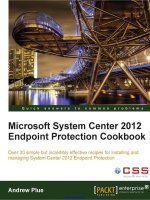system center optimizing service manager
Bạn đang xem bản rút gọn của tài liệu. Xem và tải ngay bản đầy đủ của tài liệu tại đây (3.19 MB, 96 trang )
Microsoft
System
Center
Thomas Ellermann
n
Kathleen Wilson
n
Karsten Nielsen
n
John Clark
Mitch Tulloch, Series Editor
Optimizing
Service Manager
PUBLISHED BY
Microsoft Press
A Division of Microsoft Corporation
One Microsoft Way
Redmond, Washington 98052-6399
Copyright © 2013 by Microsoft Corporation (All)
All rights reserved. No part of the contents of this book may be reproduced or transmitted in
any form or by any means without the written permission of the publisher.
Library of Congress Control Number: 2013956656
ISBN: 978-0-7356-8312-9
Printed and bound in the United States of America.
First Printing
Microsoft Press books are available through booksellers and distributors worldwide. If you
need support related to this book, email Microsoft Press Book Support at
Please tell us what you think of this book at
Microsoft and the trademarks listed at
/intellectualproperty/Trademarks/EN-US.aspx are trademarks of the Microsoft group of
companies. All other marks are property of their respective owners.
The example companies, organizations, products, domain names, email addresses, logos,
people, places, and events depicted herein are fictitious. No association with any real company,
organization, product, domain name, email address, logo, person, place, or event is intended
or should be inferred.
This book expresses the author’s views and opinions. The information contained in this book is
provided without any express, statutory, or implied warranties. Neither the authors, Microsoft
Corporation, nor its resellers, or distributors will be held liable for any damages caused or
alleged to be caused either directly or indirectly by this book.
Acquisitions Editor: Anne Hamilton
Developmental Editor: Karen Szall
Project Editor: Karen Szall
Editorial Production: Megan Smith-Creed
Copyeditor: Megan Smith-Creed
Cover Illustration: Twist Creative, Seattle
Cover Design: Microsoft Press Brand Team
Contents iii
Contents
Foreword vii
Introduction ix
Chapter 1 Business reasons to choose Service Manager 1
Introduction 1
Integration story 3
Active Directory connector 3
Configuration Manager 3
Operations Manager 3
Orchestrator 4
Exchange connector 4
Reporting 4
Chapter 2 Deployment costs and non-IT usage 7
Licensing 7
Deployment costs 9
Envision 9
Plan 10
Build 11
Stabilize 11
Deploy 12
Operational costs 12
Non-IT usage 12
Request a new credit card 13
Request access to an invoicing system 14
Using Service Manager for customer service 14
What do you think of this book? We want to hear from you!
Microsoft is interested in hearing your feedback so we can continually improve our
books and learning resources for you. To participate in a brief online survey, please visit:
microsoft.com/learning/booksurvey
iv Contents
Chapter 3 How to plan for Service Manager 17
It’s not just the technology 17
People 18
Process 19
Product 21
Implementation roles 22
Chapter 4 How to prepare for a Service Manager
installation 25
Technology considerations 25
Active Directory 25
Operations Manager 26
Configuration Manager 28
Virtual Machine Manager 28
Process considerations 29
Incident management 29
Problem management 30
Change management 31
Release management 32
Service request management 33
Chapter 5 Management packs 35
Management pack general guidance 35
Management pack naming guidance 35
Bundling modifications 36
Naming and bundling views and view folders 37
Naming and bundling templates 38
Naming and bundling service offerings and request offerings 38
Naming and bundling groups and queues 38
Naming and bundling console tasks 38
Naming and bundling notification templates and subscriptions 39
Sealing management packs 39
Updating a sealed management pack 40
Versioning management packs 41
Backing up management packs 42
Renaming management pack filenames 42
Contents v
Chapter 6 Optimizing the Service Manager environment 45
Service Manager management server 46
Service Manager console 46
Service Manager databases 47
SQL Server editions 49
Workflows 50
Service Manager Self-Service Portal 51
Connectors 52
General considerations 53
Active Directory connector 53
Operations Manager connector 56
Configuration Manager connector 56
Orchestrator connector 57
Chapter 7 Service Manager configuration and customization 59
Configurations 60
Incident and service request support groups and assignment 60
Incident categorization 60
Customizations 62
Work item custom labeled fields 63
Notification Boolean 66
Assignment notification for all work items 67
More information needed and possible problem 68
Location on form 69
On Behalf Of on form 70
VIP incidents and requests 71
Submitting change requests from the Self-Service Portal 72
Change phase in change views 75
Additional resources for configuration and customization 77
Customization risk areas 77
Orchestrator versus Authoring Tool for workflows 78
What do you think of this book? We want to hear from you!
Microsoft is interested in hearing your feedback so we can continually improve our
books and learning resources for you. To participate in a brief online survey, please visit:
microsoft.com/learning/booksurvey
This page left intentionally blank
Foreword vii
Foreword
A high percentage of Microsoft System Center 2012 Service Manager projects don’t deliver on
their promises as they should. While each Service Manager implementation has its own unique
challenges, all the successful projects share certain common attributes and experiences. In this
book, the authors, Thomas Ellermann, John Clark, Kathleen Wilson, and Karsten Nielsen, who
collectively represent close to 60 years of IT consulting experience, express this sentiment and
provide a blueprint to help deliver successful Service Manager implementations. This is an
undertaking of immense value to the community, and I am honored to be writing this
foreword and to recommend the book.
This book is not just for new Service Manager projects. The information presented here
benefits existing implementations that are in dire need of optimization. This book is also not a
substitute for obtaining detailed knowledge on Service Manager technical information or
attending training sessions on Service Manager.
This book is about the organizing principle of Service Manager projects and the various
roles in the organization that impact the project. In my experience talking to customers,
choosing an ITSM solution today is one of the most difficult challenges facing an IT
organization. There are close to 350 vendors claiming this space. Coupled with build-your-own
alternatives and an ever decreasing IT budget, a host of certifying bodies, analyst
recommendations, and the reality of the disrupting effect of the cloud technologies, selecting
an ITSM solution becomes a daunting task, even for the experts. The authors of this book
understand this complexity. They have taken the lessons from successful Service Manager
implementations and have created a framework that can be leveraged by various stakeholders
in an organization to move the needle toward a service oriented delivery model.
Any product so pivotal to changes in business process is bound to have its share of
shortcomings. Service Manager is no exception, and the authors explicitly call on the
dependencies and shortcomings of Service Manager, making it easier for you to make
informed choices. The authors further call on you to challenge your assumptions and pave an
improved path to efficiencies that come with automation and standardization.
This book will offer you at least three benefits: You will learn about the capabilities of
Service Manager and how it can help you transform service delivery in the modern service-
centric business. You will learn how to plan and prepare a Service Manager project. Lastly, you
will learn to optimize your current implementation, know about the partner solutions in this
space, and improve the productivity of your offerings.
I enjoyed the book and found it valuable. I hope you will, too.
Ranganathan Srikanth
Principal Program Manager, Windows Server System Center (WSSC) at Microsoft Corporation
This page left intentionally blank
Introduction ix
Introduction
elcome to Microsoft System Center: Optimizing Service Manager. We (the authors) all
work with systems management at Microsoft and believe that the Microsoft System
Center suite is one of the most integrated suites on the market for this purpose.
Microsoft System Center 2012 Service Manager is the only product that can integrate
across most of the System Center suite and Active Directory. Service Manager is a fast and
reliable product that can create and maintain a dynamic service management database to
enable interaction across the organization, both inside and outside the IT department, making
it a very compelling product to many organizations.
Over the last several years, more and more customers have implemented Service Manager,
either independently or via Microsoft or a partner. Sometimes the project and product
implementation are not as successful as they should be. Our objectives with this book are to
provide you with a framework for planning and delivering a successful Service Manager
project and to share some of our experiences and best practices when it comes to optimizing
and maintaining your Service Manager environment.
This book is written with three different roles in mind: business and technical decision
makers; IT architects; and Service Manager administrators. You can either read this book in its
entirety from A to Z, or you can follow one of the learning paths below depending on your
role:
Business and technical decision makers:
Chapter 1 Business reasons to choose Service Manager
Chapter 2 Deployment costs and non-IT usage
IT architects
Chapter 3 How to plan for Service Manager
Chapter 4 How to prepare for a Service Manager installation
Service Manager administrators
Chapter 5 Management packs
Chapter 6 Optimizing the Service Manager environment
Chapter 7 Service Manager configuration and customization
About the companion content
The companion content for this book can be downloaded from the following page:
x Introduction
Acknowledgments
We would like to thank the following people who helped review the content of this book for
technical accuracy:
Rob van der Burg, Business Program Manager, Microsoft Netherlands
Jon Sabberton, Architect, Microsoft Gulf, United Arab Emirates
Murat Erentürk, Senior Architect, Microsoft MEA HQ
Errata & book support
We’ve made every effort to ensure the accuracy of this content and its companion content.
Any errors that have been reported since this content was published are listed on our
Microsoft Press site:
If you find an error that is not already listed, you can report it to us through the same page.
If you need additional support, email Microsoft Press Book Support at
Please note that product support for Microsoft software is not offered through the
addresses above.
We want to hear from you
At Microsoft Press, your satisfaction is our top priority, and your feedback our most valuable
asset. Please tell us what you think of this book at:
http://
The survey is short, and we read every one of your comments and ideas. Thanks in advance
for your input!
Stay in touch
Let's keep the conversation going! We're on Twitter:
CHAPTER 1 Business reasons to choose Service Manager 1
Business reasons to choose
Service Manager
hoosing an IT Service Management (ITSM) solution today is one of the more difficult
challenges an IT organization faces. This chapter describes some of the business reasons
for selecting Microsoft System Center 2012 Service Manager as your organization's ITSM
platform.
Introduction
With well over 400 competitors in the marketplace, multiple certifying bodies, and the over-
abundance of industry analysis schemes, it's ironic that customers quite often still struggle to
achieve outcomes they intended when they invested in an ITIL-certified, industry analyst-
identified "leading" ITSM solution.
Some of the issues are these:
Many ITSM tools today either do not take the customer past basic technical ticketing,
or the customer doesn't implement the tool for true, business-process-aligned service
management.
Customers put governance of their ITSM tools into the same technical or lifecycle
siloes that already are a cause of dysfunction in their organization. ITSM tools need to
be managed, maintained, and optimized as the organization improves and matures
their service delivery.
True service management is seen as insincere when services are not managed,
dependencies are not mapped and managed, and knowledge is not shared across all
the white space of the IT organization.
Organizations take a "best of breed" approach, placing limits on the capabilities of all
of the solutions selected.
According to Gartner Group (Top 10 IT Service Management Next Practices, G00237446,
Published: 12 June 2013), process continues to be the least mature dimension of an IT
organization. Organizations that are not leveraging ITIL or COBIT correctly will remain at a very
low level in the Infrastructure and Operations
2 CHAPTER 1 Business reasons to choose Service Manager
Maturity (ITSIO) scale. Any possibility of moving from a technology-centric cost center to a
service-centric business model is just not happening in many organizations worldwide.
Customers looking at implementing a solution that mimics the traditional ticketing systems
like BMC Remedy, HP Service Manager, or CA Service Desk are wise to recognize that System
Center Service Manager was not intended to simply replace many of the manual workloads
and practices legacy ITSM solutions implemented, but to eliminate or reduce them through
standardization, integration, and extensive automation.
The first and foremost value proposition of Service Manager begins with the fact that it is
included with Enterprise CALs of System Center 2012 (more information of license types can
be found at Many customers do not
even realize they already own Service Manager because of their investment in Microsoft
System Center solutions. It is important to check with your Microsoft Account Manager to be
sure you are properly licensed. So the cost of entry has already been paid, usually requiring
some implementation services and training to make the most of Service Manager.
With that said, one might conclude that a solution with half the capabilities of Service
Manager is "worth it" due to no additional software costs. However, like any Service
Management solution, Service Manager has strengths and weaknesses, and many of its
strengths put it into a class of its own among ITSM competitors. It really comes down to
whether or not the weaknesses are something a customer can work with or around.
Service Manager is different from most ITSM solutions on the market today for a number of
reasons:
Service Manager would never be proposed by Microsoft as a stand-alone solution
without being implemented alongside System Center 2012. If you are implementing
Service Manager by itself, stop and reconsider the value that comes from
implementing System Center holistically.
Service Manager is highly dependent on the data available to it from Active Directory,
Configuration Manager, Operations Manager, Virtual Machine Manager, and even
Orchestrator and Exchange, to operate properly. Without these built-in integrations,
and easily implemented integrations, the data value of Service Manager is limited.
Service Manager's Data Warehouse is unique by industry standards in that it houses a
built-in OLAP-based data warehouse, which allows users unfettered access to analysis
data. Very few solutions on the market have this capability out of box, and even if
they do, you still need to purchase a reporting module.
ITM organizations need to take a new approach to service management, one that addresses
one or more of the core tenants of IT value: cost reduction, business growth or transformation,
quality improvement, and compliance. Managing technology as a service has proven to be the
way to understand and communicate IT value. System Center allows you to manage from both
a technical perspective and a service perspective.
CHAPTER 1 Business reasons to choose Service Manager 3
Integration story
As highlighted earlier, the integration of Service Manager with the rest of the System Center
suite and with Active Directory makes it one of the most mature offerings in the ITSM market.
The following examples highlight some of the value areas that result from the built-in
integrations of System Center 2012.
Active Directory connector
The Active Directory connector is a one-way connector between Service Manager and Active
Directory Domain Services (AD DS). The Active Directory connector is able to import users and
groups to the CMDB, as well as printer and computer objects. Leveraging the Active Directory
connector for people and group management, Service Manager provides value from the
following:
Roles in Service Manager can be assigned to security groups from Active Directory,
reducing the amount of time necessary to manage users and rights in Service
Manager.
Getting group membership information from Active Directory versus managing
groups separately in various ITSM solutions reduces the amount of time necessary to
manage groups of users in Service Manager.
Active Directory groups are leveraged for personalization of the Self-Service Portal,
which allows targeted services to specific stakeholders inside and outside of the IT
organization.
Configuration Manager
The Configuration Manager connector is a one-way connector between Service Manager and
Configuration Manager. Configuration Manager provides rich, in-depth information about
computers and servers that are managed by it. The connector will import and maintain
information about installed software, installed patches, and which user is the primary user of a
computer. Leveraging the Configuration Manager connector for computer and system
management, Service Manager provides value from the following:
Rich, in-depth data about computers, software, devices, and other information about
managed objects
Ability to audit client systems
Operations Manager
The Operations Manager Configuration Item connector is a one-way connector between
Service Manager and Operations Manager while the Operations Manager Alert connector is a
two-way connector. These two connectors enable not only the import of monitored
4 CHAPTER 1 Business reasons to choose Service Manager
configuration items into the CMDB, but also the ability to create alerts as incidents in Service
Manager, which enables Service Manager to be used as an infrastructure management tool as
well.
Operations Manager has a powerful capability called Distributed Applications that monitors
the health of a service based on the health of all components that are a part of the service.
Distributed Applications can then be imported automatically into the CMDB as a Business
Service, where additional service properties can be managed, including customers, key
contacts, and so on. Leveraging the Operations Manager connectors for computer and system
management, Service Manager provides value from the service health views of monitored
objects.
Orchestrator
The Orchestrator connector is a two-way connector between Service Manager and
Orchestrator. The Orchestrator connector provides a seamless, web service-based interface
between Service Manager and Orchestrator that allows Orchestrator runbooks to be
embedded within work items in Service Manager. Runbooks can then be started, for example
from a Service Request, to perform various automated activities. Leveraging the Orchestrator
connector for computer and system management, Service Manager provides value from quick
implementation of Runbook Automation with Service Manager.
Exchange connector
The Exchange connector is a one-way connector that provides a seamless, web service-based
interface between Service Manager and Microsoft Exchange, which allows emails to be used
for the management of the lifecycle of work items. Leveraging the Exchange connector
provides value from the following:
Enables rapid updates to the work items even without access to the console or Self-
Service Portal
Provides a familiar interface for users when interacting with Service Manager
Reporting
Along with the inherent integration supported by Service Manager, the reporting and
dashboard capabilities included in the solution put it far above virtually any ITSM solution on
the market. By and large, good reporting capabilities are the missing ingredient in most other
ITSM market solutions. Often the solution proposed for third-party ITSM solutions is Crystal
Reports or some form of proprietary reporting.
Service Manager takes advantage of Microsoft business intelligence solutions incorporated
into SQL Server. There are two options for reporting from Service Manager:
CHAPTER 1 Business reasons to choose Service Manager 5
Reporting Services Through Microsoft SQL Server Reporting Services (SSRS),
"transactional" reports are available through both the Service Manager console as
well as the SQL Server Reporting Services web portal. These reports are often tabular
and follow the relational data model of Service Manager.
Analysis Services Through the use of Data Cubes, together with data from
Configuration Manager and Operations Manager, Service Manager supports the use
of industry standard OLAP cubes that can be queried by Microsoft Excel, Microsoft
SharePoint, or any third-party tool that can read SQL Server OLAP cubes. This allows
for deeper analysis of multi-dimensional data that results from the relationship-based
data model within Service Manager.
See Figures 1-1, 1-2, and 1-3 for some examples of the reporting capabilities of Service
Manager using the Service Manager console, Microsoft Excel, and the SharePoint Dashboard.
By leveraging these reporting and SharePoint dashboard capabilities, Service Manager
customers can realize the elusive value that is always promised by other solution makers, that
leverages modern business intelligence technologies through Microsoft SQL Server.
FIGURE 1-1
Reporting in the Service Manager console.
6 CHAPTER 1 Business reasons to choose Service Manager
FIGURE 1-2
Viewing reports in Microsoft Excel.
FIGURE 1-3
Viewing reports in SharePoint.
CHAPTER 2 Deployment costs and non-IT usage 7
Deployment costs and
non-IT usage
he cost of deploying Microsoft System Center 2012 Service Manager must be understood
prior to implementation. While many customers already own Service Manager as part of
their Microsoft volume licensing agreement, some funding is necessary to ensure that the
proper scope, planning, and resources needed for deployment are properly accounted for and
are not merely an afterthought. This chapter summarizes the deployment costs involved with
implementing Service Manager. The chapter also describes some scenarios where customers
have used Service Manager to manage requests for groups outside of IT.
Licensing
Service Manager is part of the System Center suite of products, and the components included
in this suite share a common licensing model. You cannot buy licenses for individual System
Center products. In the past you could purchase individual product licenses, but two System
Center products would be as expensive as the suite license. With the current System Center
suite license model, you get the whole stack. With access to the full suite of products, you can
try the different System Center products to realize the value of the entire suite.
IMPORTANT The System Center licensing model described here is valid as of October
2013 and may be changed at any time.
The following products are included in the System Center suite license:
Configuration Manager
Service Manager
Virtual Machine Manager
Operations Manager
Data Protection Manager
Orchestrator
App Controller
Endpoint Protection
8 CHAPTER 2 Deployment costs and non-IT usage
There are two different types of System Center licenses: a Standard edition and a
Datacenter edition. The Standard and Datacenter editions of the System Center 2012 server
management licenses differ based only on the number of operating system environments
(OSEs) that may be managed. System Center 2012 Standard licenses allow customers to
manage two OSEs on premises or two OSEs in a public cloud environment. System Center
2012 Datacenter licenses cover an unlimited number of OSEs for an on-premise environment
or eight OSEs in a public cloud environment.
The System Center license is included in the SQL Server license (Standard Edition), but SQL
Server Enterprise is recommended for the data warehouse. Many customers will also need
client licenses for several System Center products that also require client integration. You can
purchase these licenses through specific System Center client licenses or through the normal
Microsoft client access licenses (CALs). For the System Center client license, there are three
possibilities. as outlined in Table 2-1. If you own the Core CAL Suite or the Enterprise CAL
Suite, you also have access to the System Center licenses, as shown in Table 2-2.
TABLE 2-1
Summary of System Center client licensing
LICENSE MODEL
PRODUCTS INCLUDED
System Center 2012 Configuration Manager Client ML
Configuration Manager
Virtual Machine Manager
System Center 2012 Endpoint Protection Client ML
Endpoint Protection
System Center 2012 Client Management Suite Client ML
Service Manager
Operations Manager
Data Protection Manager
Orchestrator
TABLE 2-2
System Center client licenses included in Core or Enterprise CAL Suite
LICENSE MODEL
CAL SUITE
System Center 2012 Configuration Manager Client ML
Included in Core CAL Suite
Included in Enterprise CAL Suite
System Center 2012 Endpoint Protection Client ML
Included in Core CAL Suite
Included in Enterprise CAL Suite
System Center 2012 Client Management Suite Client ML
Included in Enterprise CAL Suite
CHAPTER 2 Deployment costs and non-IT usage 9
Deployment costs
The cost to deploy Service Manager will depend on the management packs and functionality
you require. Deploying Service Manager involves not only deploying new technology but also
consideration of people and processes such as:
Will you be using in-house or external resources for your deployment?
Do you have other System Center products in place?
Does your environment satisfy the prerequisites for deploying Service Manager?
Are your processes well-defined?
What processes will be implemented during each phase of your deployment?
How advanced are the process requirements?
The following sections outline the approach used by Microsoft Consulting Services (MCS)
when deploying Service Manager. This outline can be helpful in determining your potential
deployment costs.
Envision
The key activity in this phase is the envisioning workshop. The goal of this workshop is to
define a shared vision for the Service Manager project team and the groups that will be using
Service Manager. The outcome of the envisioning workshop is a Vision Scope document that
clearly articulates the "why" and "what" the organization expects to achieve from
implementing Service Manager. An important part of the Vision Scope document is to define
the project's scope in such detail that it is not questioned later. At this stage of the deployment
process you should avoid discussing how Service Manger will perform a particular task. This
"how" aspect of Service Manager will occur during the build phase which is described later in
this chapter.
Setting the vision and scope at the onset of the deployment helps ensure that all involved
parties of the organization are on the same page concerning what they expect implementing
Service Manager will help them achieve. The envisioning workshop is essential for the project
because its output is the foundation for all decisions made during the project. An example of a
vision/scope statement might be:
"Contoso has a vision of being able to manage its Microsoft environment and critical
applications in a more mature and efficient way by combining their IT-processes and the
System Center platform into one solution to initiate their IT Service Management vision.
This solution will increase the availability and reliability of the environment and allow
Contoso to better manage and extend their Service Management processes."
10 CHAPTER 2 Deployment costs and non-IT usage
The envisioning workshop should also cover knowledge transfer so that the project team is
aware they must actively participate in the deployment. For more information on who should
participate in the envisioning workshop, see Chapter 3, "How to plan for Service Manager."
Plan
Two key planning activities are developing the project schedule and planning the envisioning
workshops. As far as project scheduling is concerned, it's important to plan for the Service
Manager implementation by creating a project plan for the entire project including all
milestones and resources needed for deployment.
The first thing you need to do is plan the envisioning workshops. You will typically need to
schedule multiple workshops and keep the participants under 15 people. The workshops are
used to collect information concerning the current state of the people, processes, and
technology in the organization. Table 2-3 is a list of recommended workshops, but the
processes and functionality of Service Manager you will be implementing will determine which
of these you do. For more information on what to discuss during these workshops, see
Chapter 4, "How to prepare for a Service Manager installation."
TABLE 2-3
List of envisioning workshops
WORKSHOP NAME
OBJECTIVES OF WORKSHOP
Reporting Requirements
Starting with the reporting requirements is the best way to understand
what management needs to report on from Service Manager. This will
help you identify what you need to track and measure in Service
Manager.
Configuration Management
Envisioning
During this workshop, discussion centers around what connectors will
be used to import data into Service Manager.
Incident Management
The incident management process owners will be in attendance to share
the process and discuss how Incident management works. Ensure that
you have help desk, tier 2, and management participation.
Service Request/Service Catalog
During this workshop, the service request process will be discussed. The
help desk will be key to the discussion as well as other groups that are
involved in the provisioning of new services. Note that if self service is
planned with Service Manager, you will also need to discuss the current
service catalog since the portal will need to imitate this. Because
customers will be navigating the portal, you need to make sure the
portal uses language that the customers (end users) are familiar with.
Problem Management
The problem management process owners will be in attendance to
share the process and discuss how problem management works. Note
that many of the problem analysts will work in tier 2 and on incident
management
CHAPTER 2 Deployment costs and non-IT usage 11
Change Management
The change management process owners will be in attendance to share
the process and discuss how change management works. Change
initiators will also have to be in attendance since they have hands-on
knowledge of the process
Release Management
The release manager will need to participate in this workshop as well as
the project managers who implement IT projects. A word of caution: If
change management has not been implemented in Service Manager,
you should hold off implementing release management until the
organization is familiar with change management and service requests.
Once the workshops have been completed, the results should be documented in a
Functional Specification document—one or more documents that contain a detailed
description of the full solution, including design and configuration of the tool, workflows. and
processes. Functional Specification should be based on the Vision Scope document. It is the
foundation for a Service Manager implementation and should be treated as the blueprint for
implementation and ongoing maintenance of Service Manager.
Build
During the build phase, the physical implementation of the processes happens in Service
Manager. This is often referred to as the "how" stage of Service Manager deployment.
Examples of customizations performed during this phase might include modifications to the
drop down lists, creation of notifications, creation of workflows and templates, and so on.
Once completed, a series of demos and process-based walkthroughs should take place with
the process owners to ensure that Service Manager has been modified as per the process
requirements. Process owners should test the build to ensure that Service Manager works as
intended before the next phase begins.
Stabilize
Run pilots during the stabilization phase and track results and issues to be addressed prior to
production implementation. During this phase, provide training to everyone in the
organization including the customers who will be using the portal to log requests and
incidents. You should train all of your IT staff to use Service Manager to avoid a flood of
complaints when they actually start using it. During this phase you should also update your
documentation, including your Functional Specification document and Operations Guide.
The final step of this phase is the operational review and sign-off of the Service Manager
solution. This is where IT accepts the Service Manager solution as deployed and ready to move
to a production release.
12 CHAPTER 2 Deployment costs and non-IT usage
Deploy
During this phase, Service Manager is deployed in production. Make sure there is proper
support coverage for the first week; there will be plenty of questions on how to use Service
Manager. What it costs to manage Service Manager will vary, but the maintenance of the
platform (the technical layer) will require about 4 hours of work per week to maintain, monitor,
and apply technical updates to Service Manager.
Operational costs
Many organizations think that once they have deployed Service Manager, they are done, but
this is not the case. The operational costs of managing and maintaining Service Manager
include not only the ongoing maintenance of the platform but also any process improvements,
new features, or functionalities you decide that you need to add to Service Manager. For
example, consider management of drop-down lists, adding new workflows, or meeting
additional reporting requirements.
One area that does not get as much attention as it should is ongoing improvement and
management of process management packs from a business and process perspective. What
this means in ITIL terms is Continual Service Improvement (CSI). Each process management
pack should be owned and maintained by the process owner. For example, the incident
management process owner is responsible for ensuring that any changes to the Incident
Management Process management pack are aligned with evolving incident management
processes. Each process owner will need to ensure that the drop-down lists, workflows,
notifications, and reports not only support the current state of the process but improve service
support and delivery.
Depending on where your organization is with its ITSM processes and whether or not you
have embraced CSI, the ongoing operations of Service Manager may vary due to what you are
trying to achieve from a process perspective.
Non-IT usage
It's not only IT that assists users within an organization; other departments that handle areas
such as facility management, payroll, accounting, and so on, also provide end user facing
services. For this reason, other departments outside of IT may want to use Service Manager to
handle these types of requests. To do so, they will need their own views, categories, support
groups, and even requests published on the Self-Service Portal.
Many departments outside of IT are likely already handling incidents or requests by using
some kind of tool to keep track of their work items. Smaller departments might use sticky
CHAPTER 2 Deployment costs and non-IT usage 13
notes, Excel, Outlook, or a simple SharePoint list, whereas others might use third-party
software. Service Manager can and should be used to handle many of these requests.
For example, departments such as Finance, Facility Management, and Accounting could
realize several benefits of using Service Manager:
End users will have a consistent experience every time they submit a request using
the Service Manager portal. Organizations can also leverage email to capture
requests in Service Manager so that end users are not even aware that their requests
are being handled outside of IT.
Using Service Manager as the only tool you use to handle requests streamlines the
process, which can help reduce cost and improve user satisfaction.
Categorization and reporting can provide weekly feedback to departments on the
number of requests they have solved and the turnaround time as well. They can use
this information to better manage and improve their handling of requests.
Implementing non IT usage of Service Manager is not more complicated than
implementing it for IT purposes. It's just a matter of working with other departments, outside
of IT, to determine the types of requests and services they are offering the business. The
following scenarios show how some customers have implemented Service Manager for non-IT
use.
Request a new credit card
One company implemented Service Manager to allow employees to request a company credit
card. Before being moved to Service Manager, to the process involved filling out an
application form, reading the company-specific guidelines, and handing over the application
to Finance for processing. Finance would then validate the information and send an email to
the manager of the requestor for approval. After approval, Finance would order the credit card
for the user. The requesting user often had no idea where in the process the request was,
which generated many emails and calls to the Finance department for status inquiry.
Service Manager provided the following solution:
The user accesses the Self-Service Portal and fills out a form for requesting a new
credit card.
The user's manager receives an email for approving or denying the request.
The Finance department is notified after the request is approved by the manager and
orders the credit card.
By offering a service request on the Self-Service Portal, the organization was able to
immediately see the following benefits:
True end user self-service is enabled because end users can return to the portal to
check the status of their requests.
The Finance department gains efficiency since a requester's manager contact
14 CHAPTER 2 Deployment costs and non-IT usage
information is imported from Active Directory rather than having to be manually
looked up.
Managers can approve or decline requests via the portal or via mail, enabling them to
handle approvals when they are not in the office.
Additional workflow efficiencies are achieved since the Finance department was not
involved in the request before the requesting user's manager had approved it. If the
requesting user's manager denied the request, it is immediately closed, without
involving the Finance department at all.
Request access to an invoicing system
This scenario involves creating offerings on the Service Manager Self-Service Portal to enable
employees to request access to different line-of-business (LOB) applications, for example
access to the invoicing system. Depending on the level of access of the employee and the type
of request being made, manager approval may or may not be needed.
The following workflow in Service Manager was used to implement this scenario:
The user accesses the self-service portal and fills out a form for requesting access to
the LOB application.
Depending on type of access, the user's manager receives an email for approval or
denial.
The team that manages the LOB application is notified of the service request via
email.
The benefits of moving this workflow to Service Manager include:
Users can create their requests and view the status of their requests on the portal.
Automatically populating the approving manager saves time for the LOB application
team.
If the managers reject the request, the LOB application team does not have to be
involved in the process.
The manager can approve or decline the request via the portal or via mail, enabling
the manager to handle requests even when not in the office.
Using Service Manager for customer service
The customer in this example is a reseller who services about 200 external companies.
The Customer Service Desk originally handled all issues and requests via email. The Service
Desk had two or three people who managed all incoming emails, resulting in a cumbersome
process for tracking the status of requests/incidents in their Outlook inboxes. The solution was
to redirect the incoming emails to Service Manager, which then created incidents and service
requests.
CHAPTER 2 Deployment costs and non-IT usage 15
This Customer Service Department was the single point of contact for this organization. They
in turn would forward emails for issues/requests to other departments for resolution. This is
very similar to the function of an IT Service Desk, so it was an easy fit for Service Manager.
However, the deployment team did face some challenges with this implementation, such as
identifying external customers without having them access the Self-Service Portal. In addition,
the Customer Service Desk frequently sent documents and guides to customers, so the
solution implemented had to handle this.
Since the external customers were not created as users in the organization's Active
Directory, their contact and organizational information was not automatically imported
through the Active Directory connector. The customer wanted the external customers in the
Service Manager CMDB so the associated user would be linked to a request. To accomplish
this, the Customer Service department periodically exported customer information from their
CRM system and a custom connector was then created to periodically import this data into the
CMDB.
Whenever the Customer Service Desk sent documents or guides to a customer, through a
normal email, they also sent a copy to a monitored Service Manager-related mailbox. This
ensured that any communication happening outside of Service Manager was added to the
request.