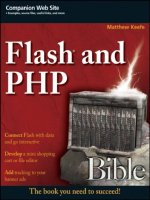MySQL and PHP english ebook
Bạn đang xem bản rút gọn của tài liệu. Xem và tải ngay bản đầy đủ của tài liệu tại đây (2.83 MB, 708 trang )
MySQL and PHP
MySQL PHP API
Abstract
This manual describes the PHP extensions and interfaces that can be used with MySQL.
Document generated on: 2014-10-17 (revision: 40484)
iii
Table of Contents
Preface and Legal Notices xiii
1 Introduction to the MySQL PHP API 1
2 Overview of the MySQL PHP drivers 3
2.1 Introduction 3
2.2 Terminology overview 3
2.3 Choosing an API 4
2.4 Choosing a library 6
2.5 Concepts 7
2.5.1 Buffered and Unbuffered queries 7
2.5.2 Character sets 8
3 MySQL Improved Extension 11
3.1 Examples 14
3.2 Overview 14
3.3 Quick start guide 18
3.3.1 Dual procedural and object-oriented interface 18
3.3.2 Connections 20
3.3.3 Executing statements 22
3.3.4 Prepared Statements 25
3.3.5 Stored Procedures 33
3.3.6 Multiple Statements 37
3.3.7 API support for transactions 39
3.3.8 Metadata 40
3.4 Installing/Configuring 41
3.4.1 Requirements 42
3.4.2 Installation 42
3.4.3 Runtime Configuration 44
3.4.4 Resource Types 45
3.5 The mysqli Extension and Persistent Connections 45
3.6 Predefined Constants 46
3.7 Notes 49
3.8 The MySQLi Extension Function Summary 50
3.9 The mysqli class 56
3.9.1 mysqli::$affected_rows, mysqli_affected_rows 60
3.9.2 mysqli::autocommit, mysqli_autocommit 62
3.9.3 mysqli::begin_transaction, mysqli_begin_transaction 64
3.9.4 mysqli::change_user, mysqli_change_user 65
3.9.5 mysqli::character_set_name, mysqli_character_set_name 67
3.9.6 mysqli::$client_info, mysqli_get_client_info 69
3.9.7 mysqli::$client_version, mysqli_get_client_version 69
3.9.8 mysqli::close, mysqli_close 70
3.9.9 mysqli::commit, mysqli_commit 71
3.9.10 mysqli::$connect_errno, mysqli_connect_errno 73
3.9.11 mysqli::$connect_error, mysqli_connect_error 74
3.9.12 mysqli::__construct, mysqli_connect 76
3.9.13 mysqli::debug, mysqli_debug 79
3.9.14 mysqli::dump_debug_info, mysqli_dump_debug_info 80
3.9.15 mysqli::$errno, mysqli_errno 81
3.9.16 mysqli::$error_list, mysqli_error_list 83
3.9.17 mysqli::$error, mysqli_error 84
3.9.18 mysqli::$field_count, mysqli_field_count 86
3.9.19 mysqli::get_charset, mysqli_get_charset 88
MySQL and PHP
iv
3.9.20 mysqli::get_client_info, mysqli_get_client_info 89
3.9.21 mysqli_get_client_stats 90
3.9.22 mysqli_get_client_version, mysqli::$client_version 93
3.9.23 mysqli::get_connection_stats, mysqli_get_connection_stats 93
3.9.24 mysqli::$host_info, mysqli_get_host_info 96
3.9.25 mysqli::$protocol_version, mysqli_get_proto_info 98
3.9.26 mysqli::$server_info, mysqli_get_server_info 99
3.9.27 mysqli::$server_version, mysqli_get_server_version 101
3.9.28 mysqli::get_warnings, mysqli_get_warnings 102
3.9.29 mysqli::$info, mysqli_info 103
3.9.30 mysqli::init, mysqli_init 104
3.9.31 mysqli::$insert_id, mysqli_insert_id 105
3.9.32 mysqli::kill, mysqli_kill 107
3.9.33 mysqli::more_results, mysqli_more_results 109
3.9.34 mysqli::multi_query, mysqli_multi_query 110
3.9.35 mysqli::next_result, mysqli_next_result 112
3.9.36 mysqli::options, mysqli_options 113
3.9.37 mysqli::ping, mysqli_ping 114
3.9.38 mysqli::poll, mysqli_poll 116
3.9.39 mysqli::prepare, mysqli_prepare 117
3.9.40 mysqli::query, mysqli_query 120
3.9.41 mysqli::real_connect, mysqli_real_connect 123
3.9.42 mysqli::real_escape_string, mysqli_real_escape_string 127
3.9.43 mysqli::real_query, mysqli_real_query 129
3.9.44 mysqli::reap_async_query, mysqli_reap_async_query 130
3.9.45 mysqli::refresh, mysqli_refresh 131
3.9.46 mysqli::release_savepoint, mysqli_release_savepoint 131
3.9.47 mysqli::rollback, mysqli_rollback 132
3.9.48 mysqli::rpl_query_type, mysqli_rpl_query_type 135
3.9.49 mysqli::savepoint, mysqli_savepoint 135
3.9.50 mysqli::select_db, mysqli_select_db 136
3.9.51 mysqli::send_query, mysqli_send_query 138
3.9.52 mysqli::set_charset, mysqli_set_charset 138
3.9.53 mysqli::set_local_infile_default,
mysqli_set_local_infile_default 140
3.9.54 mysqli::set_local_infile_handler,
mysqli_set_local_infile_handler 141
3.9.55 mysqli::$sqlstate, mysqli_sqlstate 143
3.9.56 mysqli::ssl_set, mysqli_ssl_set 145
3.9.57 mysqli::stat, mysqli_stat 146
3.9.58 mysqli::stmt_init, mysqli_stmt_init 148
3.9.59 mysqli::store_result, mysqli_store_result 148
3.9.60 mysqli::$thread_id, mysqli_thread_id 150
3.9.61 mysqli::thread_safe, mysqli_thread_safe 152
3.9.62 mysqli::use_result, mysqli_use_result 152
3.9.63 mysqli::$warning_count, mysqli_warning_count 154
3.10 The mysqli_stmt class 156
3.10.1 mysqli_stmt::$affected_rows, mysqli_stmt_affected_rows 157
3.10.2 mysqli_stmt::attr_get, mysqli_stmt_attr_get 160
3.10.3 mysqli_stmt::attr_set, mysqli_stmt_attr_set 160
3.10.4 mysqli_stmt::bind_param, mysqli_stmt_bind_param 162
3.10.5 mysqli_stmt::bind_result, mysqli_stmt_bind_result 164
3.10.6 mysqli_stmt::close, mysqli_stmt_close 167
3.10.7 mysqli_stmt::data_seek, mysqli_stmt_data_seek 167
MySQL and PHP
v
3.10.8 mysqli_stmt::$errno, mysqli_stmt_errno 169
3.10.9 mysqli_stmt::$error_list, mysqli_stmt_error_list 171
3.10.10 mysqli_stmt::$error, mysqli_stmt_error 174
3.10.11 mysqli_stmt::execute, mysqli_stmt_execute 176
3.10.12 mysqli_stmt::fetch, mysqli_stmt_fetch 178
3.10.13 mysqli_stmt::$field_count, mysqli_stmt_field_count 181
3.10.14 mysqli_stmt::free_result, mysqli_stmt_free_result 181
3.10.15 mysqli_stmt::get_result, mysqli_stmt_get_result 182
3.10.16 mysqli_stmt::get_warnings, mysqli_stmt_get_warnings 184
3.10.17 mysqli_stmt::$insert_id, mysqli_stmt_insert_id 184
3.10.18 mysqli_stmt::more_results, mysqli_stmt_more_results 185
3.10.19 mysqli_stmt::next_result, mysqli_stmt_next_result 185
3.10.20 mysqli_stmt::$num_rows, mysqli_stmt_num_rows 186
3.10.21 mysqli_stmt::$param_count, mysqli_stmt_param_count 188
3.10.22 mysqli_stmt::prepare, mysqli_stmt_prepare 190
3.10.23 mysqli_stmt::reset, mysqli_stmt_reset 193
3.10.24 mysqli_stmt::result_metadata, mysqli_stmt_result_metadata 193
3.10.25 mysqli_stmt::send_long_data, mysqli_stmt_send_long_data 196
3.10.26 mysqli_stmt::$sqlstate, mysqli_stmt_sqlstate 197
3.10.27 mysqli_stmt::store_result, mysqli_stmt_store_result 199
3.11 The mysqli_result class 201
3.11.1 mysqli_result::$current_field, mysqli_field_tell 202
3.11.2 mysqli_result::data_seek, mysqli_data_seek 204
3.11.3 mysqli_result::fetch_all, mysqli_fetch_all 206
3.11.4 mysqli_result::fetch_array, mysqli_fetch_array 207
3.11.5 mysqli_result::fetch_assoc, mysqli_fetch_assoc 210
3.11.6 mysqli_result::fetch_field_direct, mysqli_fetch_field_direct 212
3.11.7 mysqli_result::fetch_field, mysqli_fetch_field 215
3.11.8 mysqli_result::fetch_fields, mysqli_fetch_fields 217
3.11.9 mysqli_result::fetch_object, mysqli_fetch_object 220
3.11.10 mysqli_result::fetch_row, mysqli_fetch_row 222
3.11.11 mysqli_result::$field_count, mysqli_num_fields 224
3.11.12 mysqli_result::field_seek, mysqli_field_seek 226
3.11.13 mysqli_result::free, mysqli_free_result 228
3.11.14 mysqli_result::$lengths, mysqli_fetch_lengths 228
3.11.15 mysqli_result::$num_rows, mysqli_num_rows 230
3.12 The mysqli_driver class 232
3.12.1 mysqli_driver::embedded_server_end,
mysqli_embedded_server_end 233
3.12.2 mysqli_driver::embedded_server_start,
mysqli_embedded_server_start 234
3.12.3 mysqli_driver::$report_mode, mysqli_report 234
3.13 The mysqli_warning class 236
3.13.1 mysqli_warning::__construct 237
3.13.2 mysqli_warning::next 237
3.14 The mysqli_sql_exception class 238
3.15 Aliases and deprecated Mysqli Functions 238
3.15.1 mysqli_bind_param 238
3.15.2 mysqli_bind_result 239
3.15.3 mysqli_client_encoding 239
3.15.4 mysqli_connect 239
3.15.5 mysqli::disable_reads_from_master,
mysqli_disable_reads_from_master 239
3.15.6 mysqli_disable_rpl_parse 240
MySQL and PHP
vi
3.15.7 mysqli_enable_reads_from_master 240
3.15.8 mysqli_enable_rpl_parse 241
3.15.9 mysqli_escape_string 241
3.15.10 mysqli_execute 241
3.15.11 mysqli_fetch 242
3.15.12 mysqli_get_cache_stats 242
3.15.13 mysqli_get_links_stats 245
3.15.14 mysqli_get_metadata 245
3.15.15 mysqli_master_query 245
3.15.16 mysqli_param_count 246
3.15.17 mysqli_report 246
3.15.18 mysqli_rpl_parse_enabled 246
3.15.19 mysqli_rpl_probe 247
3.15.20 mysqli_send_long_data 247
3.15.21 mysqli::set_opt, mysqli_set_opt 247
3.15.22 mysqli_slave_query 248
3.16 Changelog 248
4 MySQL Functions (PDO_MYSQL) 249
4.1 PDO_MYSQL DSN 251
5 Original MySQL API 255
5.1 Installing/Configuring 256
5.1.1 Requirements 256
5.1.2 Installation 256
5.1.3 Runtime Configuration 258
5.1.4 Resource Types 259
5.2 Changelog 259
5.3 Predefined Constants 260
5.4 Examples 261
5.4.1 MySQL extension overview example 261
5.5 MySQL Functions 261
5.5.1 mysql_affected_rows 262
5.5.2 mysql_client_encoding 264
5.5.3 mysql_close 265
5.5.4 mysql_connect 266
5.5.5 mysql_create_db 269
5.5.6 mysql_data_seek 270
5.5.7 mysql_db_name 272
5.5.8 mysql_db_query 273
5.5.9 mysql_drop_db 275
5.5.10 mysql_errno 277
5.5.11 mysql_error 278
5.5.12 mysql_escape_string 279
5.5.13 mysql_fetch_array 281
5.5.14 mysql_fetch_assoc 283
5.5.15 mysql_fetch_field 285
5.5.16 mysql_fetch_lengths 287
5.5.17 mysql_fetch_object 288
5.5.18 mysql_fetch_row 290
5.5.19 mysql_field_flags 291
5.5.20 mysql_field_len 293
5.5.21 mysql_field_name 294
5.5.22 mysql_field_seek 295
5.5.23 mysql_field_table 296
5.5.24 mysql_field_type 297
MySQL and PHP
vii
5.5.25 mysql_free_result 299
5.5.26 mysql_get_client_info 300
5.5.27 mysql_get_host_info 301
5.5.28 mysql_get_proto_info 302
5.5.29 mysql_get_server_info 303
5.5.30 mysql_info 304
5.5.31 mysql_insert_id 306
5.5.32 mysql_list_dbs 307
5.5.33 mysql_list_fields 308
5.5.34 mysql_list_processes 310
5.5.35 mysql_list_tables 311
5.5.36 mysql_num_fields 313
5.5.37 mysql_num_rows 314
5.5.38 mysql_pconnect 315
5.5.39 mysql_ping 317
5.5.40 mysql_query 318
5.5.41 mysql_real_escape_string 320
5.5.42 mysql_result 323
5.5.43 mysql_select_db 324
5.5.44 mysql_set_charset 325
5.5.45 mysql_stat 326
5.5.46 mysql_tablename 328
5.5.47 mysql_thread_id 330
5.5.48 mysql_unbuffered_query 331
6 MySQL Native Driver 333
6.1 Overview 333
6.2 Installation 334
6.3 Runtime Configuration 335
6.4 Incompatibilities 340
6.5 Persistent Connections 340
6.6 Statistics 340
6.7 Notes 355
6.8 Memory management 355
6.9 MySQL Native Driver Plugin API 356
6.9.1 A comparison of mysqlnd plugins with MySQL Proxy 358
6.9.2 Obtaining the mysqlnd plugin API 359
6.9.3 MySQL Native Driver Plugin Architecture 359
6.9.4 The mysqlnd plugin API 364
6.9.5 Getting started building a mysqlnd plugin 366
7 Mysqlnd replication and load balancing plugin 371
7.1 Key Features 372
7.2 Limitations 374
7.3 On the name 374
7.4 Quickstart and Examples 374
7.4.1 Setup 374
7.4.2 Running statements 377
7.4.3 Connection state 378
7.4.4 SQL Hints 380
7.4.5 Local transactions 382
7.4.6 XA/Distributed Transactions 385
7.4.7 Service level and consistency 388
7.4.8 Global transaction IDs 392
7.4.9 Cache integration 397
7.4.10 Failover 400
MySQL and PHP
viii
7.4.11 Partitioning and Sharding 401
7.4.12 MySQL Fabric 403
7.5 Concepts 404
7.5.1 Architecture 405
7.5.2 Connection pooling and switching 405
7.5.3 Local transaction handling 407
7.5.4 Error handling 408
7.5.5 Transient errors 411
7.5.6 Failover 413
7.5.7 Load balancing 414
7.5.8 Read-write splitting 415
7.5.9 Filter 415
7.5.10 Service level and consistency 417
7.5.11 Global transaction IDs 419
7.5.12 Cache integration 421
7.5.13 Supported clusters 423
7.5.14 XA/Distributed transactions 427
7.6 Installing/Configuring 429
7.6.1 Requirements 429
7.6.2 Installation 430
7.6.3 Runtime Configuration 430
7.6.4 Plugin configuration file (>=1.1.x) 431
7.7 Predefined Constants 489
7.8 Mysqlnd_ms Functions 491
7.8.1 mysqlnd_ms_dump_servers 491
7.8.2 mysqlnd_ms_fabric_select_global 493
7.8.3 mysqlnd_ms_fabric_select_shard 494
7.8.4 mysqlnd_ms_get_last_gtid 494
7.8.5 mysqlnd_ms_get_last_used_connection 496
7.8.6 mysqlnd_ms_get_stats 497
7.8.7 mysqlnd_ms_match_wild 503
7.8.8 mysqlnd_ms_query_is_select 504
7.8.9 mysqlnd_ms_set_qos 506
7.8.10 mysqlnd_ms_set_user_pick_server 508
7.8.11 mysqlnd_ms_xa_begin 511
7.8.12 mysqlnd_ms_xa_commit 512
7.8.13 mysqlnd_ms_xa_gc 513
7.8.14 mysqlnd_ms_xa_rollback 514
7.9 Change History 515
7.9.1 PECL/mysqlnd_ms 1.6 series 515
7.9.2 PECL/mysqlnd_ms 1.5 series 517
7.9.3 PECL/mysqlnd_ms 1.4 series 519
7.9.4 PECL/mysqlnd_ms 1.3 series 520
7.9.5 PECL/mysqlnd_ms 1.2 series 520
7.9.6 PECL/mysqlnd_ms 1.1 series 522
7.9.7 PECL/mysqlnd_ms 1.0 series 523
8 Mysqlnd query result cache plugin 525
8.1 Key Features 526
8.2 Limitations 526
8.3 On the name 526
8.4 Quickstart and Examples 526
8.4.1 Architecture and Concepts 527
8.4.2 Setup 528
8.4.3 Caching queries 528
MySQL and PHP
ix
8.4.4 Setting the TTL 533
8.4.5 Pattern based caching 535
8.4.6 Slam defense 537
8.4.7 Finding cache candidates 537
8.4.8 Measuring cache efficiency 540
8.4.9 Beyond TTL: user-defined storage 546
8.5 Installing/Configuring 550
8.5.1 Requirements 550
8.5.2 Installation 550
8.5.3 Runtime Configuration 550
8.6 Predefined Constants 552
8.7 mysqlnd_qc Functions 554
8.7.1 mysqlnd_qc_clear_cache 554
8.7.2 mysqlnd_qc_get_available_handlers 555
8.7.3 mysqlnd_qc_get_cache_info 556
8.7.4 mysqlnd_qc_get_core_stats 562
8.7.5 mysqlnd_qc_get_normalized_query_trace_log 567
8.7.6 mysqlnd_qc_get_query_trace_log 570
8.7.7 mysqlnd_qc_set_cache_condition 574
8.7.8 mysqlnd_qc_set_is_select 575
8.7.9 mysqlnd_qc_set_storage_handler 577
8.7.10 mysqlnd_qc_set_user_handlers 578
8.8 Change History 579
8.8.1 PECL/mysqlnd_qc 1.2 series 579
8.8.2 PECL/mysqlnd_qc 1.1 series 579
8.8.3 PECL/mysqlnd_qc 1.0 series 580
9 Mysqlnd user handler plugin 583
9.1 Security considerations 585
9.2 Documentation note 585
9.3 On the name 585
9.4 Quickstart and Examples 585
9.4.1 Setup 586
9.4.2 How it works 586
9.4.3 Installing a proxy 587
9.4.4 Basic query monitoring 589
9.5 Installing/Configuring 590
9.5.1 Requirements 591
9.5.2 Installation 591
9.5.3 Runtime Configuration 591
9.5.4 Resource Types 591
9.6 Predefined Constants 591
9.7 The MysqlndUhConnection class 597
9.7.1 MysqlndUhConnection::changeUser 600
9.7.2 MysqlndUhConnection::charsetName 601
9.7.3 MysqlndUhConnection::close 602
9.7.4 MysqlndUhConnection::connect 604
9.7.5 MysqlndUhConnection::__construct 605
9.7.6 MysqlndUhConnection::endPSession 606
9.7.7 MysqlndUhConnection::escapeString 607
9.7.8 MysqlndUhConnection::getAffectedRows 608
9.7.9 MysqlndUhConnection::getErrorNumber 609
9.7.10 MysqlndUhConnection::getErrorString 610
9.7.11 MysqlndUhConnection::getFieldCount 611
9.7.12 MysqlndUhConnection::getHostInformation 612
MySQL and PHP
x
9.7.13 MysqlndUhConnection::getLastInsertId 613
9.7.14 MysqlndUhConnection::getLastMessage 615
9.7.15 MysqlndUhConnection::getProtocolInformation 616
9.7.16 MysqlndUhConnection::getServerInformation 617
9.7.17 MysqlndUhConnection::getServerStatistics 618
9.7.18 MysqlndUhConnection::getServerVersion 619
9.7.19 MysqlndUhConnection::getSqlstate 620
9.7.20 MysqlndUhConnection::getStatistics 621
9.7.21 MysqlndUhConnection::getThreadId 629
9.7.22 MysqlndUhConnection::getWarningCount 630
9.7.23 MysqlndUhConnection::init 631
9.7.24 MysqlndUhConnection::killConnection 632
9.7.25 MysqlndUhConnection::listFields 633
9.7.26 MysqlndUhConnection::listMethod 634
9.7.27 MysqlndUhConnection::moreResults 636
9.7.28 MysqlndUhConnection::nextResult 637
9.7.29 MysqlndUhConnection::ping 639
9.7.30 MysqlndUhConnection::query 640
9.7.31 MysqlndUhConnection::queryReadResultsetHeader 641
9.7.32 MysqlndUhConnection::reapQuery 642
9.7.33 MysqlndUhConnection::refreshServer 644
9.7.34 MysqlndUhConnection::restartPSession 645
9.7.35 MysqlndUhConnection::selectDb 646
9.7.36 MysqlndUhConnection::sendClose 647
9.7.37 MysqlndUhConnection::sendQuery 648
9.7.38 MysqlndUhConnection::serverDumpDebugInformation 649
9.7.39 MysqlndUhConnection::setAutocommit 650
9.7.40 MysqlndUhConnection::setCharset 651
9.7.41 MysqlndUhConnection::setClientOption 652
9.7.42 MysqlndUhConnection::setServerOption 654
9.7.43 MysqlndUhConnection::shutdownServer 655
9.7.44 MysqlndUhConnection::simpleCommand 656
9.7.45 MysqlndUhConnection::simpleCommandHandleResponse 658
9.7.46 MysqlndUhConnection::sslSet 660
9.7.47 MysqlndUhConnection::stmtInit 662
9.7.48 MysqlndUhConnection::storeResult 663
9.7.49 MysqlndUhConnection::txCommit 664
9.7.50 MysqlndUhConnection::txRollback 665
9.7.51 MysqlndUhConnection::useResult 666
9.8 The MysqlndUhPreparedStatement class 667
9.8.1 MysqlndUhPreparedStatement::__construct 668
9.8.2 MysqlndUhPreparedStatement::execute 668
9.8.3 MysqlndUhPreparedStatement::prepare 669
9.9 Mysqlnd_uh Functions 670
9.9.1 mysqlnd_uh_convert_to_mysqlnd 670
9.9.2 mysqlnd_uh_set_connection_proxy 672
9.9.3 mysqlnd_uh_set_statement_proxy 673
9.10 Change History 674
9.10.1 PECL/mysqlnd_uh 1.0 series 674
10 Mysqlnd connection multiplexing plugin 675
10.1 Key Features 675
10.2 Limitations 676
10.3 About the name mysqlnd_mux 676
10.4 Concepts 676
MySQL and PHP
xi
10.4.1 Architecture 676
10.4.2 Connection pool 677
10.4.3 Sharing connections 677
10.5 Installing/Configuring 677
10.5.1 Requirements 677
10.5.2 Installation 678
10.5.3 Runtime Configuration 678
10.6 Predefined Constants 678
10.7 Change History 679
10.7.1 PECL/mysqlnd_mux 1.0 series 679
11 Mysqlnd Memcache plugin 681
11.1 Key Features 682
11.2 Limitations 682
11.3 On the name 682
11.4 Quickstart and Examples 682
11.4.1 Setup 683
11.4.2 Usage 684
11.5 Installing/Configuring 685
11.5.1 Requirements 685
11.5.2 Installation 685
11.5.3 Runtime Configuration 685
11.6 Predefined Constants 686
11.7 Mysqlnd_memcache Functions 686
11.7.1 mysqlnd_memcache_get_config 686
11.7.2 mysqlnd_memcache_set 689
11.8 Change History 691
11.8.1 PECL/mysqlnd_memcache 1.0 series 691
12 Common Problems with MySQL and PHP 693
xii
xiii
Preface and Legal Notices
This manual describes the PHP extensions and interfaces that can be used with MySQL.
Legal Notices
Copyright © 1997, 2014, Oracle and/or its affiliates. All rights reserved.
This software and related documentation are provided under a license agreement containing restrictions
on use and disclosure and are protected by intellectual property laws. Except as expressly permitted
in your license agreement or allowed by law, you may not use, copy, reproduce, translate, broadcast,
modify, license, transmit, distribute, exhibit, perform, publish, or display any part, in any form, or by any
means. Reverse engineering, disassembly, or decompilation of this software, unless required by law for
interoperability, is prohibited.
The information contained herein is subject to change without notice and is not warranted to be error-free.
If you find any errors, please report them to us in writing.
If this software or related documentation is delivered to the U.S. Government or anyone licensing it on
behalf of the U.S. Government, the following notice is applicable:
U.S. GOVERNMENT RIGHTS Programs, software, databases, and related documentation and
technical data delivered to U.S. Government customers are "commercial computer software" or
"commercial technical data" pursuant to the applicable Federal Acquisition Regulation and agency-specific
supplemental regulations. As such, the use, duplication, disclosure, modification, and adaptation shall be
subject to the restrictions and license terms set forth in the applicable Government contract, and, to the
extent applicable by the terms of the Government contract, the additional rights set forth in FAR 52.227-19,
Commercial Computer Software License (December 2007). Oracle USA, Inc., 500 Oracle Parkway,
Redwood City, CA 94065.
This software is developed for general use in a variety of information management applications. It is not
developed or intended for use in any inherently dangerous applications, including applications which
may create a risk of personal injury. If you use this software in dangerous applications, then you shall be
responsible to take all appropriate fail-safe, backup, redundancy, and other measures to ensure the safe
use of this software. Oracle Corporation and its affiliates disclaim any liability for any damages caused by
use of this software in dangerous applications.
Oracle is a registered trademark of Oracle Corporation and/or its affiliates. MySQL is a trademark of Oracle
Corporation and/or its affiliates, and shall not be used without Oracle's express written authorization. Other
names may be trademarks of their respective owners.
This software and documentation may provide access to or information on content, products, and services
from third parties. Oracle Corporation and its affiliates are not responsible for and expressly disclaim all
warranties of any kind with respect to third-party content, products, and services. Oracle Corporation and
its affiliates will not be responsible for any loss, costs, or damages incurred due to your access to or use of
third-party content, products, or services.
This documentation is in prerelease status and is intended for demonstration and preliminary use only.
It may not be specific to the hardware on which you are using the software. Oracle Corporation and its
affiliates are not responsible for and expressly disclaim all warranties of any kind with respect to this
documentation and will not be responsible for any loss, costs, or damages incurred due to the use of this
documentation.
The information contained in this document is for informational sharing purposes only and should be
considered in your capacity as a customer advisory board member or pursuant to your beta trial agreement
Legal Notices
xiv
only. It is not a commitment to deliver any material, code, or functionality, and should not be relied upon
in making purchasing decisions. The development, release, and timing of any features or functionality
described in this document remains at the sole discretion of Oracle.
This document in any form, software or printed matter, contains proprietary information that is the exclusive
property of Oracle. Your access to and use of this material is subject to the terms and conditions of your
Oracle Software License and Service Agreement, which has been executed and with which you agree
to comply. This document and information contained herein may not be disclosed, copied, reproduced,
or distributed to anyone outside Oracle without prior written consent of Oracle or as specifically provided
below. This document is not part of your license agreement nor can it be incorporated into any contractual
agreement with Oracle or its subsidiaries or affiliates.
This documentation is NOT distributed under a GPL license. Use of this documentation is subject to the
following terms:
You may create a printed copy of this documentation solely for your own personal use. Conversion to other
formats is allowed as long as the actual content is not altered or edited in any way. You shall not publish
or distribute this documentation in any form or on any media, except if you distribute the documentation in
a manner similar to how Oracle disseminates it (that is, electronically for download on a Web site with the
software) or on a CD-ROM or similar medium, provided however that the documentation is disseminated
together with the software on the same medium. Any other use, such as any dissemination of printed
copies or use of this documentation, in whole or in part, in another publication, requires the prior written
consent from an authorized representative of Oracle. Oracle and/or its affiliates reserve any and all rights
to this documentation not expressly granted above.
For more information on the terms of this license, or for details on how the MySQL documentation is built
and produced, please visit MySQL Contact & Questions.
For help with using MySQL, please visit either the MySQL Forums or MySQL Mailing Lists where you can
discuss your issues with other MySQL users.
For additional documentation on MySQL products, including translations of the documentation into other
languages, and downloadable versions in variety of formats, including HTML and PDF formats, see the
MySQL Documentation Library.
1
Chapter 1 Introduction to the MySQL PHP API
PHP is a server-side, HTML-embedded scripting language that may be used to create dynamic Web
pages. It is available for most operating systems and Web servers, and can access most common
databases, including MySQL. PHP may be run as a separate program or compiled as a module for use
with a Web server.
PHP provides three different MySQL API extensions:
• Chapter 3, MySQL Improved Extension: Stands for “MySQL, Improved”; this extension is available
as of PHP 5.0.0. It is intended for use with MySQL 4.1.1 and later. This extension fully supports the
authentication protocol used in MySQL 5.0, as well as the Prepared Statements and Multiple Statements
APIs. In addition, this extension provides an advanced, object-oriented programming interface.
• Chapter 4, MySQL Functions (PDO_MYSQL): Not its own API, but instead it's a MySQL driver for the
PHP database abstraction layer PDO (PHP Data Objects). The PDO MySQL driver sits in the layer
below PDO itself, and provides MySQL-specific functionality. This extension is available as of PHP 5.1.0.
• Chapter 5, Original MySQL API: Available for PHP versions 4 and 5, this extension is intended for use
with MySQL versions prior to MySQL 4.1. This extension does not support the improved authentication
protocol used in MySQL 4.1, nor does it support prepared statements or multiple statements. To use
this extension with MySQL 4.1, you will likely configure the MySQL server to set the old_passwords
system variable to 1 (see Client does not support authentication protocol).
Warning
This extension was removed from PHP 5.5.0. All users must migrate to either
mysqli or PDO_MySQL. For further information, see Section 2.3, “Choosing an
API”.
Note
This documentation, and other publications, sometimes uses the term Connector/
PHP. This term refers to the full set of MySQL related functionality in PHP, which
includes the three APIs that are described in the preceding discussion, along with
the mysqlnd core library and all of its plugins.
The PHP distribution and documentation are available from the PHP Web site.
Portions of this section are Copyright (c) 1997-2014 the PHP Documentation Group This material may
be distributed only subject to the terms and conditions set forth in the Creative Commons Attribution 3.0
License or later. A copy of the Creative Commons Attribution 3.0 license is distributed with this manual.
The latest version is presently available at />2
3
Chapter 2 Overview of the MySQL PHP drivers
Table of Contents
2.1 Introduction 3
2.2 Terminology overview 3
2.3 Choosing an API 4
2.4 Choosing a library 6
2.5 Concepts 7
2.5.1 Buffered and Unbuffered queries 7
2.5.2 Character sets 8
Copyright 1997-2014 the PHP Documentation Group. [1]
2.1 Introduction
There are three PHP APIs for accessing the MySQL database. This guide explains the terminology used to describe
each API, information about choosing which API to use, and also information to help choose which MySQL library to
use with the API.
2.2 Terminology overview
Copyright 1997-2014 the PHP Documentation Group. [1]
This section provides an introduction to the options available to you when developing a PHP application
that needs to interact with a MySQL database.
What is an API?
An Application Programming Interface, or API, defines the classes, methods, functions and variables that
your application will need to call in order to carry out its desired task. In the case of PHP applications that
need to communicate with databases the necessary APIs are usually exposed via PHP extensions.
APIs can be procedural or object-oriented. With a procedural API you call functions to carry out tasks, with
the object-oriented API you instantiate classes and then call methods on the resulting objects. Of the two
the latter is usually the preferred interface, as it is more modern and leads to better organized code.
When writing PHP applications that need to connect to the MySQL server there are several API options
available. This document discusses what is available and how to select the best solution for your
application.
What is a Connector?
In the MySQL documentation, the term connector refers to a piece of software that allows your application
to connect to the MySQL database server. MySQL provides connectors for a variety of languages,
including PHP.
If your PHP application needs to communicate with a database server you will need to write PHP code to
perform such activities as connecting to the database server, querying the database and other database-
related functions. Software is required to provide the API that your PHP application will use, and also
handle the communication between your application and the database server, possibly using other
Choosing an API
4
intermediate libraries where necessary. This software is known generically as a connector, as it allows your
application to connect to a database server.
What is a Driver?
A driver is a piece of software designed to communicate with a specific type of database server. The driver
may also call a library, such as the MySQL Client Library or the MySQL Native Driver. These libraries
implement the low-level protocol used to communicate with the MySQL database server.
By way of an example, the PHP Data Objects (PDO) [16] database abstraction layer may use one of
several database-specific drivers. One of the drivers it has available is the PDO MYSQL driver, which
allows it to interface with the MySQL server.
Sometimes people use the terms connector and driver interchangeably, this can be confusing. In the
MySQL-related documentation the term “driver” is reserved for software that provides the database-specific
part of a connector package.
What is an Extension?
In the PHP documentation you will come across another term - extension. The PHP code consists of a
core, with optional extensions to the core functionality. PHP's MySQL-related extensions, such as the
mysqli extension, and the mysql extension, are implemented using the PHP extension framework.
An extension typically exposes an API to the PHP programmer, to allow its facilities to be used
programmatically. However, some extensions which use the PHP extension framework do not expose an
API to the PHP programmer.
The PDO MySQL driver extension, for example, does not expose an API to the PHP programmer, but
provides an interface to the PDO layer above it.
The terms API and extension should not be taken to mean the same thing, as an extension may not
necessarily expose an API to the programmer.
2.3 Choosing an API
Copyright 1997-2014 the PHP Documentation Group. [1]
PHP offers three different APIs to connect to MySQL. Below we show the APIs provided by the mysql,
mysqli, and PDO extensions. Each code snippet creates a connection to a MySQL server running on
"example.com" using the username "user" and the password "password". And a query is run to greet the
user.
Example 2.1 Comparing the three MySQL APIs
<?php
// mysqli
$mysqli = new mysqli("example.com", "user", "password", "database");
$result = $mysqli->query("SELECT 'Hello, dear MySQL user!' AS _message FROM DUAL");
$row = $result->fetch_assoc();
echo htmlentities($row['_message']);
// PDO
$pdo = new PDO('mysql:host=example.com;dbname=database', 'user', 'password');
$statement = $pdo->query("SELECT 'Hello, dear MySQL user!' AS _message FROM DUAL");
$row = $statement->fetch(PDO::FETCH_ASSOC);
Choosing an API
5
echo htmlentities($row['_message']);
// mysql
$c = mysql_connect("example.com", "user", "password");
mysql_select_db("database");
$result = mysql_query("SELECT 'Hello, dear MySQL user!' AS _message FROM DUAL");
$row = mysql_fetch_assoc($result);
echo htmlentities($row['_message']);
?>
Recommended API
It is recommended to use either the mysqli or PDO_MySQL extensions. It is not recommended to use the
old mysql extension for new development, as it has been deprecated as of PHP 5.5.0 and will be removed
in the future. A detailed feature comparison matrix is provided below. The overall performance of all three
extensions is considered to be about the same. Although the performance of the extension contributes only
a fraction of the total run time of a PHP web request. Often, the impact is as low as 0.1%.
Feature comparison
ext/mysqli PDO_MySQL ext/mysql
PHP version introduced 5.0 5.1 2.0
Included with PHP 5.x Yes Yes Yes
Development status Active Active Maintenance only
Lifecycle Active Active Deprecated
Recommended for new
projects
Yes Yes No
OOP Interface Yes Yes No
Procedural Interface Yes No Yes
API supports non-
blocking, asynchronous
queries with mysqlnd
Yes No No
Persistent Connections Yes Yes Yes
API supports Charsets Yes Yes Yes
API supports server-side
Prepared Statements
Yes Yes No
API supports client-side
Prepared Statements
No Yes No
API supports Stored
Procedures
Yes Yes No
API supports Multiple
Statements
Yes Most No
API supports
Transactions
Yes Yes No
Transactions can be
controlled with SQL
Yes Yes Yes
Supports all MySQL 5.1+
functionality
Yes Most No
Choosing a library
6
2.4 Choosing a library
Copyright 1997-2014 the PHP Documentation Group. [1]
The mysqli, PDO_MySQL and mysql PHP extensions are lightweight wrappers on top of a C client library.
The extensions can either use the mysqlnd library or the libmysqlclient library. Choosing a library is a
compile time decision.
The mysqlnd library is part of the PHP distribution since 5.3.0. It offers features like lazy connections and
query caching, features that are not available with libmysqlclient, so using the built-in mysqlnd library is
highly recommended. See the mysqlnd documentation for additional details, and a listing of features and
functionality that it offers.
Example 2.2 Configure commands for using mysqlnd or libmysqlclient
// Recommended, compiles with mysqlnd
$ ./configure with-mysqli=mysqlnd with-pdo-mysql=mysqlnd with-mysql=mysqlnd
// Not recommended, compiles with libmysqlclient
$ ./configure with-mysqli=/path/to/mysql_config with-pdo-mysql=/path/to/mysql_config with-mysql=/path/to/mysql_config
Library feature comparison
It is recommended to use the mysqlnd library instead of the MySQL Client Server library (libmysqlclient).
Both libraries are supported and constantly being improved.
MySQL native driver (mysqlnd) MySQL client server library
(libmysqlclient)
Part of the PHP distribution Yes No
PHP version introduced 5.3.0 N/A
License PHP License 3.01 Dual-License
Development status Active Active
Lifecycle No end announced No end announced
PHP 5.4 compile default (for all
MySQL extensions)
Yes No
PHP 5.3 compile default (for all
MySQL extensions)
No Yes
Compression protocol support Yes (5.3.1+) Yes
SSL support Yes (5.3.3+) Yes
Named pipe support Yes (5.3.4+) Yes
Non-blocking, asynchronous
queries
Yes No
Performance statistics Yes No
LOAD LOCAL INFILE respects
the open_basedir directive
Yes No
Uses PHP's native memory
management system (e.g., follows
PHP memory limits)
Yes No
Concepts
7
MySQL native driver (mysqlnd) MySQL client server library
(libmysqlclient)
Return numeric column as double
(COM_QUERY)
Yes No
Return numeric column as string
(COM_QUERY)
Yes Yes
Plugin API Yes Limited
Read/Write splitting for MySQL
Replication
Yes, with plugin No
Load Balancing Yes, with plugin No
Fail over Yes, with plugin No
Lazy connections Yes, with plugin No
Query caching Yes, with plugin No
Transparent query manipulations
(E.g., auto-EXPLAIN or
monitoring)
Yes, with plugin No
2.5 Concepts
Copyright 1997-2014 the PHP Documentation Group. [1]
These concepts are specific to the MySQL drivers for PHP.
2.5.1 Buffered and Unbuffered queries
Copyright 1997-2014 the PHP Documentation Group. [1]
Queries are using the buffered mode by default. This means that query results are immediately transferred
from the MySQL Server to PHP and is then kept in the memory of the PHP process. This allows additional
operations like counting the number of rows, and moving (seeking) the current result pointer. It also allows
issuing further queries on the same connection while working on the result set. The downside of the
buffered mode is that larger result sets might require quite a lot memory. The memory will be kept occupied
till all references to the result set are unset or the result set was explicitly freed, which will automatically
happen during request end the latest. The terminology "store result" is also used for buffered mode, as the
whole result set is stored at once.
Note
When using libmysqlclient as library PHP's memory limit won't count the memory
used for result sets unless the data is fetched into PHP variables. With mysqlnd the
memory accounted for will include the full result set.
Unbuffered MySQL queries execute the query and then return a resource while the data is still waiting on
the MySQL server for being fetched. This uses less memory on the PHP-side, but can increase the load
on the server. Unless the full result set was fetched from the server no further queries can be sent over the
same connection. Unbuffered queries can also be referred to as "use result".
Following these characteristics buffered queries should be used in cases where you expect only a limited
result set or need to know the amount of returned rows before reading all rows. Unbuffered mode should
be used when you expect larger results.
Character sets
8
Because buffered queries are the default, the examples below will demonstrate how to execute unbuffered
queries with each API.
Example 2.3 Unbuffered query example: mysqli
<?php
$mysqli = new mysqli("localhost", "my_user", "my_password", "world");
$uresult = $mysqli->query("SELECT Name FROM City", MYSQLI_USE_RESULT);
if ($uresult) {
while ($row = $uresult->fetch_assoc()) {
echo $row['Name'] . PHP_EOL;
}
}
$uresult->close();
?>
Example 2.4 Unbuffered query example: pdo_mysql
<?php
$pdo = new PDO("mysql:host=localhost;dbname=world", 'my_user', 'my_pass');
$pdo->setAttribute(PDO::MYSQL_ATTR_USE_BUFFERED_QUERY, false);
$uresult = $pdo->query("SELECT Name FROM City");
if ($uresult) {
while ($row = $uresult->fetch(PDO::FETCH_ASSOC)) {
echo $row['Name'] . PHP_EOL;
}
}
?>
Example 2.5 Unbuffered query example: mysql
<?php
$conn = mysql_connect("localhost", "my_user", "my_pass");
$db = mysql_select_db("world");
$uresult = mysql_unbuffered_query("SELECT Name FROM City");
if ($uresult) {
while ($row = mysql_fetch_assoc($uresult)) {
echo $row['Name'] . PHP_EOL;
}
}
?>
2.5.2 Character sets
Copyright 1997-2014 the PHP Documentation Group. [1]
Ideally a proper character set will be set at the server level, and doing this is described within the Character
Set Configuration section of the MySQL Server manual. Alternatively, each MySQL API offers a method to
set the character set at runtime.
Character sets
9
The character set and character escaping
The character set should be understood and defined, as it has an affect on every
action, and includes security implications. For example, the escaping mechanism
(e.g., mysqli_real_escape_string for mysqli, mysql_real_escape_string
for mysql, and PDO::quote for PDO_MySQL) will adhere to this setting. It is
important to realize that these functions will not use the character set that is defined
with a query, so for example the following will not have an effect on them:
Example 2.6 Problems with setting the character set with SQL
<?php
$mysqli = new mysqli("localhost", "my_user", "my_password", "world");
// Will not affect $mysqli->real_escape_string();
$mysqli->query("SET NAMES utf8");
// Will not affect $mysqli->real_escape_string();
$mysqli->query("SET CHARACTER SET utf8");
// But, this will affect $mysqli->real_escape_string();
$mysqli->set_charset('utf8');
?>
Below are examples that demonstrate how to properly alter the character set at runtime using each API.
Example 2.7 Setting the character set example: mysqli
<?php
$mysqli = new mysqli("localhost", "my_user", "my_password", "world");
if (!$mysqli->set_charset('utf8')) {
printf("Error loading character set utf8: %s\n", $mysqli->error);
} else {
printf("Current character set: %s\n", $mysqli->character_set_name());
}
print_r( $mysqli->get_charset() );
?>
Example 2.8 Setting the character set example: pdo_mysql
Note: This only works as of PHP 5.3.6.
<?php
$pdo = new PDO("mysql:host=localhost;dbname=world;charset=utf8", 'my_user', 'my_pass');
?>
Character sets
10
Example 2.9 Setting the character set example: mysql
<?php
$conn = mysql_connect("localhost", "my_user", "my_pass");
$db = mysql_select_db("world");
if (!mysql_set_charset('utf8', $conn)) {
echo "Error: Unable to set the character set.\n";
exit;
}
echo 'Your current character set is: ' . mysql_client_encoding($conn);
?>
11
Chapter 3 MySQL Improved Extension
Table of Contents
3.1 Examples 14
3.2 Overview 14
3.3 Quick start guide 18
3.3.1 Dual procedural and object-oriented interface 18
3.3.2 Connections 20
3.3.3 Executing statements 22
3.3.4 Prepared Statements 25
3.3.5 Stored Procedures 33
3.3.6 Multiple Statements 37
3.3.7 API support for transactions 39
3.3.8 Metadata 40
3.4 Installing/Configuring 41
3.4.1 Requirements 42
3.4.2 Installation 42
3.4.3 Runtime Configuration 44
3.4.4 Resource Types 45
3.5 The mysqli Extension and Persistent Connections 45
3.6 Predefined Constants 46
3.7 Notes 49
3.8 The MySQLi Extension Function Summary 50
3.9 The mysqli class 56
3.9.1 mysqli::$affected_rows, mysqli_affected_rows 60
3.9.2 mysqli::autocommit, mysqli_autocommit 62
3.9.3 mysqli::begin_transaction, mysqli_begin_transaction 64
3.9.4 mysqli::change_user, mysqli_change_user 65
3.9.5 mysqli::character_set_name, mysqli_character_set_name 67
3.9.6 mysqli::$client_info, mysqli_get_client_info 69
3.9.7 mysqli::$client_version, mysqli_get_client_version 69
3.9.8 mysqli::close, mysqli_close 70
3.9.9 mysqli::commit, mysqli_commit 71
3.9.10 mysqli::$connect_errno, mysqli_connect_errno 73
3.9.11 mysqli::$connect_error, mysqli_connect_error 74
3.9.12 mysqli::__construct, mysqli_connect 76
3.9.13 mysqli::debug, mysqli_debug 79
3.9.14 mysqli::dump_debug_info, mysqli_dump_debug_info 80
3.9.15 mysqli::$errno, mysqli_errno 81
3.9.16 mysqli::$error_list, mysqli_error_list 83
3.9.17 mysqli::$error, mysqli_error 84
3.9.18 mysqli::$field_count, mysqli_field_count 86
3.9.19 mysqli::get_charset, mysqli_get_charset 88
3.9.20 mysqli::get_client_info, mysqli_get_client_info 89
3.9.21 mysqli_get_client_stats 90
3.9.22 mysqli_get_client_version, mysqli::$client_version 93
3.9.23 mysqli::get_connection_stats, mysqli_get_connection_stats 93
3.9.24 mysqli::$host_info, mysqli_get_host_info 96
3.9.25 mysqli::$protocol_version, mysqli_get_proto_info 98
3.9.26 mysqli::$server_info, mysqli_get_server_info 99
3.9.27 mysqli::$server_version, mysqli_get_server_version 101