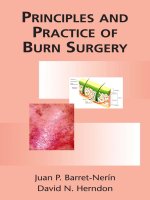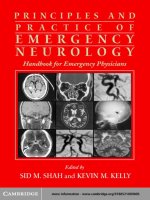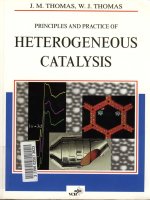Principles and practice of interactive systems
Bạn đang xem bản rút gọn của tài liệu. Xem và tải ngay bản đầy đủ của tài liệu tại đây (402.66 KB, 86 trang )
1
1
Chapter 3
Chapter 3
Principles and practice
Principles and practice
of interactive systems
of interactive systems
design
design
2
2
Chapter 3
Chapter 3
3.1 Introduction
3.1 Introduction
3.6 Design principles
3.6 Design principles
3.2 Accessibility
3.2 Accessibility
3.5 Engagement
3.5 Engagement
3.7 Designing for windows application
3.7 Designing for windows application
3.8 Designing websites
3.8 Designing websites
3.9 Designing for other technollogies
3.9 Designing for other technollogies
3
3
Chapter 3 (2)
Chapter 3 (2)
To provide advice and guidance that will
To provide advice and guidance that will
result in high
result in high
-
-
quality design
quality design
Designers have to consider not just the
Designers have to consider not just the
functionality of a system but also the
functionality of a system but also the
whole experience of using it and owning
whole experience of using it and owning
it.
it.
⇒
⇒
This chapter explores how designers
This chapter explores how designers
can create appropriate experiences for the
can create appropriate experiences for the
user in different contexts.
user in different contexts.
4
4
Chapter 3
Chapter 3
-
-
Knowledges received
Knowledges received
Understand the key issues and
Understand the key issues and
concepts of engagement
concepts of engagement
Understand the general principles of
Understand the general principles of
good interactive systems design
good interactive systems design
Understand the principles applied to
Understand the principles applied to
different technological platforms
different technological platforms
5
5
3.1 Introduction
3.1 Introduction
Interactive
systems
designer
Systems and products
Learnable, effective
and accomodating
Accessible, usable, socially,
economically acceptable
and engaging
PACT elements
harmonized in a domain
6
6
3.1 Introduction (2)
3.1 Introduction (2)
Good design
Accessibility
Usability
Acceptability
Engagement
7
7
3.1 Introduction (3)
3.1 Introduction (3)
Accessibility
: Remove/ install the
: Remove/ install the
barriers for people from using the
barriers for people from using the
system at all.
system at all.
Acceptability: Fitness for purpose in
the context of use.
Engagement: Designing for great,
exciting and riverting experiences.
8
8
3.1 Introduction (4)
3.1 Introduction (4)
-
- Usability
Quality of the interaction in terms of
parameters:
Time taken to perform tasks
Number of errors made
Time to become a competent user
A system may be highly usable, but
may still fail to be adopted or to
satisfy people.
9
9
3.6 Design principles
3.6 Design principles
History:
History:
Over the years, many principles of good interactive
Over the years, many principles of good interactive
system design have been developed (Don Norman,
system design have been developed (Don Norman,
1998; Jacob Nielsen, 1993).
1998; Jacob Nielsen, 1993).
However, the level of abstraction by different people
However, the level of abstraction by different people
at different times:
at different times:
Inconsistent
Inconsistent
Confusing
Confusing
There is also good design principles derived from
There is also good design principles derived from
psychology. Ex: minimize memory load.
psychology. Ex: minimize memory load.
10
10
3.6 Design principles (2)
3.6 Design principles (2)
The application of design principles
The application of design principles
⇒
⇒
established guidelines and patterns of
established guidelines and patterns of
interaction in certain circumsatnces. Ex:
interaction in certain circumsatnces. Ex:
“
“
Undo
Undo
”
”
commnad in Windows application
commnad in Windows application
“
“
back
back
”
”
button on a website
button on a website
Greying
Greying
-
-
out of inappropriate options on menus
out of inappropriate options on menus
11
11
3.6 Design principles (3)
3.6 Design principles (3)
Utility of design principles:
Utility of design principles:
Can guide the designer during the design
Can guide the designer during the design
process
process
Can be used to evaluate and critique
Can be used to evaluate and critique
prototype design area
prototype design area
Help to orientate the designer to key features
Help to orientate the designer to key features
of good design
of good design
Sensitize the designer to imporatnt issues.
Sensitize the designer to imporatnt issues.
12
12
3.6 Design principles (4)
3.6 Design principles (4)
3 main categories of design principles:
3 main categories of design principles:
Learnability
Learnability
:
:
Helping people access, learn and remember the
Helping people access, learn and remember the
system: principles 1
system: principles 1
-
-
4
4
Effectiveness
Effectiveness
:
:
Giving them the sense of being in control, knowing
Giving them the sense of being in control, knowing
what to do and how to do it (ease of use):
what to do and how to do it (ease of use):
principles 5
principles 5
-
-
7
7
Safely and secureley (safety): principles 8
Safely and secureley (safety): principles 8
-
-
9
9
Accommodation
Accommodation
:
:
In a way that suits them: principles 10
In a way that suits them: principles 10
-
-
12
12
13
13
3.6 Design principles (4b)
3.6 Design principles (4b)
Learnability:
Learnability:
1. Visibility
1. Visibility
2. Consistency
2. Consistency
3. Familiarity
3. Familiarity
4. Affordance
4. Affordance
Effectiveness
Effectiveness
:
:
5. Navigation
5. Navigation
6. Control
6. Control
7. Feedback
7. Feedback
8. Recovery
8. Recovery
9. Constraints
9. Constraints
Accommodation
Accommodation
:
:
10. Flexibility
10. Flexibility
11. Style
11. Style
12. Conviviality
12. Conviviality
14
14
3.6 Design principles (5)
3.6 Design principles (5)
Category 1:
Category 1:
Learnability
Learnability
1.
1.
Visibility
Visibility
:
:
Try to ensure that things are visible so that the
Try to ensure that things are visible so that the
peple can see what functions are available and
peple can see what functions are available and
what the system is cuurently doing.
what the system is cuurently doing.
Psychologycal principle: It is easier to recognize
Psychologycal principle: It is easier to recognize
things than to have to recall them.
things than to have to recall them.
If it is not possible to make it visisble, make it
If it is not possible to make it visisble, make it
observable.
observable.
15
15
3.6 Design principles (6)
3.6 Design principles (6)
2.
2.
Consistency
Consistency
:
:
In the use of design features
In the use of design features
With similar system and standard ways of
With similar system and standard ways of
working.
working.
= a slippery (nan gi
= a slippery (nan gi
ả
ả
i) concept: a
i) concept: a
designer can be consistent with respect to
designer can be consistent with respect to
some things but may be inconsistent with
some things but may be inconsistent with
respect to others.
respect to others.
2 types
2 types
:
:
Conceptual consistency
Conceptual consistency
Physical consistency
Physical consistency
16
16
3.6 Design principles (7)
3.6 Design principles (7)
3.
3.
Familiarity
Familiarity
:
:
Use laguage and symbols that the intended
Use laguage and symbols that the intended
audience will be familiar with.
audience will be familiar with.
If not possible because the concepts are quite
If not possible because the concepts are quite
different from those people know about
different from those people know about
⇒
⇒
provide a suitable metaphor to help the people
provide a suitable metaphor to help the people
transfer similar and related knowledge from 1
transfer similar and related knowledge from 1
more familiar domain.
more familiar domain.
17
17
3.6 Design principles (8)
3.6 Design principles (8)
4.
4.
Affordance
Affordance
:
:
Design things so it is clear what they are for.
Design things so it is clear what they are for.
Affordance refers to:
Affordance refers to:
the properties that things have
the properties that things have
How these relate to how the things could be used
How these relate to how the things could be used
Ex:
Ex:
Buttons afford pressing
Buttons afford pressing
Chairs afford sitting on
Chairs afford sitting on
post
post
-
-
it notes afford:
it notes afford:
Writing a message
Writing a message
Sticking next to something else
Sticking next to something else
Affordances are culturally determined.
Affordances are culturally determined.
18
18
3.6 Design principles (9)
3.6 Design principles (9)
Category 2
Category 2
:
:
Effectiveness
Effectiveness
5.
5.
Navigation
Navigation
:
:
Provide support to enable people to move around
Provide support to enable people to move around
the parts of the system:
the parts of the system:
Maps
Maps
Directional signs
Directional signs
Information signs
Information signs
19
19
3.6 Design principles (10)
3.6 Design principles (10)
6.
6.
Control:
Control:
Make clear
Make clear
who
who
or
or
what
what
is in control
is in control
Allow people to take control
Allow people to take control
Is enhanced if there is a clear, logical mapping
Is enhanced if there is a clear, logical mapping
between:
between:
controls, and
controls, and
the effects they have
the effects they have
Make clear the relationship between:
Make clear the relationship between:
What the system does, and
What the system does, and
What will happens in the world outside the system
What will happens in the world outside the system
20
20
3.6 Design principles (11)
3.6 Design principles (11)
7.
7.
Feedback:
Feedback:
Rapidly feed back information from the system to
Rapidly feed back information from the system to
people so that they know what effect their
people so that they know what effect their
actions have had.
actions have had.
Constant and consistent feedback will enhance
Constant and consistent feedback will enhance
the feeling of control.
the feeling of control.
8.
8.
Recovery:
Recovery:
Enable recovery from actions, particularly
Enable recovery from actions, particularly
mistakes and errors,
mistakes and errors,
Quick and effective
Quick and effective
21
21
3.6 Design principles (12)
3.6 Design principles (12)
9.
9.
Constraints
Constraints
:
:
Provide constraints so that people do not
Provide constraints so that people do not
try to do inappropriate things
try to do inappropriate things
In particular, people should be prevented
In particular, people should be prevented
from making serious errors through
from making serious errors through
properly:
properly:
Constraining allowable actions
Constraining allowable actions
Seeking confirmation of dangerous operations
Seeking confirmation of dangerous operations
22
22
3.6 Design principles (13)
3.6 Design principles (13)
Category 3
Category 3
:
:
Accommodation
Accommodation
10.
10.
Flexibility:
Flexibility:
Allow multiply ways of doing things so as to
Allow multiply ways of doing things so as to
accommodate users with different levels of
accommodate users with different levels of
experienceand interest in the system.
experienceand interest in the system.
Provide people with the opportunity to change
Provide people with the opportunity to change
the way things look or behave so that they can
the way things look or behave so that they can
personalize the system.
personalize the system.
11.
11.
Style:
Style:
Design should be stylish and attractive.
Design should be stylish and attractive.
23
23
3.6 Design principles (14)
3.6 Design principles (14)
12.
12.
Conviviality:
Conviviality:
Interactive systems should be
Interactive systems should be
polite, friendly,
polite, friendly,
and generally pleasant
and generally pleasant
.
.
They should not contain:
They should not contain:
aggressive message ,
aggressive message ,
an abrupt interruption
an abrupt interruption
Conviviality also suggest
Conviviality also suggest
joining in and using
joining in and using
interactive technologies
interactive technologies
to connect and support
to connect and support
people.
people.
24
24
3.6 Design principles (15)
3.6 Design principles (15)
Polite software:
Polite software:
(Alan Cooper, 1999) If we want people to like our
(Alan Cooper, 1999) If we want people to like our
software, we should design it to behave like a likeable
software, we should design it to behave like a likeable
person.
person.
(Reeves and Nass, 1996)
(Reeves and Nass, 1996)
People that interact with new media are treating the media
People that interact with new media are treating the media
like a person.
like a person.
The essentials of polite behaviour are:
The essentials of polite behaviour are:
Quality
Quality
Quantity
Quantity
Relevance
Relevance
Clarity
Clarity
25
25
3.6 Design principles (17)
3.6 Design principles (17)
Polite software
Polite software
characteristics:
characteristics:
the polite
the polite
software
software
Is trustworthy
Is trustworthy
gives instant
gives instant
gratification
gratification
Is fudge
Is fudge
-
-
able
able
Is responsive
Is responsive
Stays focussed
Stays focussed
Anticipates my needs
Anticipates my needs
Is self
Is self
-
-
confident
confident
Has common sense
Has common sense
Is perceptive
Is perceptive
Is
Is
forthcoming
forthcoming
Is well informed
Is well informed
Is deferential to me
Is deferential to me
Is taciturn about its
Is taciturn about its
personal problems
personal problems
Is interested in me
Is interested in me