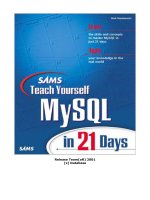Learn pascal in three days
Bạn đang xem bản rút gọn của tài liệu. Xem và tải ngay bản đầy đủ của tài liệu tại đây (851.58 KB, 336 trang )
Learn Pascal in Three Days
Third Edition
Sam A. Abolrous
Wordware Publishing, Inc.
Library of Congress Cataloging-in-Publication Data
Abolrous, Sam A.
Learn Pascal in three days / by Sam A. Abolrous 3rd ed.
p. cm.
Includes index.
ISBN 1-55622-805-8 (pbk.)
1. Pascal (Computer program language). I. Title.
QA76.73.P2 A25 2001
005.13'3 dc21 2001026127
CIP
© 2002, Wordware Publishing, Inc.
All Rights Reserved
2320 Los Rios Boulevard
Plano, Texas 75074
No part of this book may be reproduced in any form or by
any means without permission in writing from
Wordware Publishing, Inc.
Printed in the United States of America
ISBN 1-55622-805-8
10987654321
0108
Products mentioned are used for identification purposes only and may be trademarks of their respective companies.
All inquiries for volume purchases of this book should be addressed to Wordware Publishing, Inc., at the above
address. Telephone inquiries may be made by calling:
(972) 423-0090
Contents
Preface ix
Acknowledgments x
About the Author xi
Chapter 1:
Hello Pascal 1
1-1 Your First Pascal Program 1
Comments 1
Program Heading 2
Syntax and Conventions 2
1-2 Displaying Text: WRITELN, WRITE 3
1-3 Crunching Numbers 4
Integers and Real Numbers 5
Evaluation of Arithmetic Expressions 7
1-4 Using Variables 9
Variable Declaration 9
The Assignment Statement 10
1-5 Named Constants 12
1-6 Type Conversion: ROUND, TRUNC 13
1-7 Reading from the Keyboard: READLN, READ 14
1-8 Formatting Output 15
Summary 17
Exercises 18
Answers 18
Chapter 2: Language Elements 19
2-1 Standard Data Types and Functions 19
2-2 Numeric Data Types 19
Numeric Types in Turbo Pascal 20
2-3 Standard Arithmetic Functions 21
Example: The Power Function 23
Example: Grocery Store 23
Turbo Pascal Additional Functions 25
2-4 The Character Type: CHAR 26
Standard Functions for Characters 27
Strings in Standard Pascal 29
2-5 The STRING Type 30
iii
Declaration of a String 30
The Length of a String 31
2-6 The BOOLEAN Type 32
Simple Boolean Expressions 32
Compound Boolean Expressions 34
Turbo Pascal Operators 35
Precedence of Operators 35
Summary 36
Exercises 38
Answers 38
Chapter 3: Decisions 39
3-1 Making Decisions 39
3-2 The Simple Decision: IF-THEN 40
Example: Pascal Credit Card 40
Using Blocks 42
3-3 The IF-THEN-ELSE Construct 43
3-4 The ELSE-IF Ladders 45
Example: A Character Tester 46
3-5 Nested Conditions 47
Example: Scores and Grades 47
Tips on the IF-ELSE Puzzles 50
3-6 The Multiple Choice: CASE 51
Example: A Vending Machine 51
Example: Number of Days in a Month 52
3-7 Unconditional Branching: GOTO 54
Repetition Loops 55
3-8 Turbo Pascal Features: EXIT, CASE-ELSE 56
Summary 57
Exercises 59
Answers 60
Chapter 4: Loops 61
4-1 Looping 61
4-2 The FOR Loop 62
Example: Powers of Two 64
Example: The Average 65
4-3 Stepping Up and Stepping Down 66
Example: The Factorial 67
4-4 Nested Loops 68
4-5 The WHILE Loop 69
4-6 The REPEAT Loop 72
Summary 74
Exercises 75
Answers 76
iv
Contents
Chapter 5: Data Architecture 77
5-1 Ordinal Data Types 77
Enumerations 77
Subranges 79
5-2 The TYPE Section 81
Renaming Types 81
Naming User-Defined Types 82
5-3 Arrays as Data Structures 83
5-4 One-Dimensional Arrays 85
Example: Scores of One Student 85
Displaying Tabulated Results 87
Declaration of Arrays in the TYPE Section 90
Example: Sorting an Array 90
5-5 Two-Dimensional Arrays 93
Example: Scores of Students 94
Array Initialization 96
Summary 97
Exercises 98
Answers 99
Chapter 6: Text Processing 101
6-1 Manipulating Text Data 101
6-2 Tips on OUTPUT Statements 101
6-3 Tips on INPUT Statements 102
Using READLN for Numeric Input 102
Using READ for Numeric Input 104
Using READ for Character Input 105
Using READLN for Character Input 107
Input of Mixed Types 108
Example: Scrambling Letters 109
6-4 Reading a Line of Text: EOLN 111
Example: Character Counter 111
6-5 Reading a File of Text: EOF 112
Example: Frequency Counter 112
6-6 String Manipulation 113
Tips on String Input/Output 113
Example: Sorting Names 114
6-7 String Functions and Procedures 116
LENGTH 116
CONCAT 117
COPY 117
POS 117
DELETE 117
INSERT 118
Summary 119
v
Contents
Exercises 119
Answers 120
Chapter 7: Program Architecture 121
7-1 Programs and Subprograms 121
7-2 Procedures 121
Procedure Definition 122
Passing Values to Procedures 123
Passing Back Values from Procedures 126
7-3 Global and Local Variables 127
Example: Sorting Procedure 127
7-4 Functions 130
7-5 Tips on the Scope of Variables 131
7-6 Recursion 133
Summary 134
Exercises 134
Answers 135
Chapter 8: Sets and Records 137
8-1 Sets 137
8-2 Set Declaration and Assignment 138
Rules and Restrictions 139
8-3 Set Operators and Operations 140
Union 140
Intersection 140
Difference 140
Tips on Using Set Operators 140
Relational Operators 141
Example: Text Analyzer 142
8-4 Records 144
Record Declaration 144
Accessing Fields 145
The WITH Statement 146
8-5 Nesting Records 149
Summary 151
Exercises 152
Answers 153
Chapter 9: Files and Applications 155
9-1 Data Files 155
9-2 TEXT Files 156
9-3 Reading a TEXT File 156
vi
Contents
File Variables 156
File Parameters 157
Opening a File for Input: RESET 157
Closing the File 158
File Input Procedures: READ, READLN 158
The EOF and EOLN Functions 159
Example: Disk-File Text Analyzer 159
9-4 Displaying a TEXT File 162
Reading a TEXT File as a Set of Strings 163
Reading Multiple Strings 164
9-5 Creating a TEXT File: REWRITE 165
File Output Procedures: WRITE, WRITELN 165
Example: Employee File 166
Example: Payroll 168
9-6 Non-TEXT Files 172
Example: Payroll System 173
Appending a File 176
9-7 Using the File Buffer Variable 178
Summary 179
Exercises 180
Answers 181
Chapter 10: Using Variant Records 183
10-1 Variant Records 183
10-2 Example: Enhanced Payroll System 185
10-3 Deleting Records from the File 192
10-4 Updating Records 201
10-5 Enhance the Program Modularity 204
Suggestions 214
Summary 214
Exercises 215
Answers 215
Chapter 11: Pointers and Linked Lists 217
11-1 Dynamic Memory Allocation 217
11-2 Pointers 217
Pointer Operations 220
Pointers to Records 222
Passing Pointers as Parameters 224
11-3 Basics of Linked Lists 225
vii
Contents
List Declaration 225
Building a List 225
Reading a List 227
Example: A Linked List Demo 229
Storing Lists in Files 232
Reading Lists from Files 233
Example: A List of Records 234
11-4 Searching Lists 235
11-5 Deleting Nodes from Lists 243
Summary 253
Exercises 254
Answers 255
The Next Step 256
Appendix A: The ASCII Character Set 257
Appendix B: Reserved Words and Standard Identifiers 261
Appendix C: Answers to Drills 265
Index 317
viii
Contents
Preface
This book is designed to teach you Pascal in a very short period of time. The method
used in the book is that of learning by example. You start with simple programs that
crunch some numbers and print some strings, and you end up with useful applications
using structured programs.
Historically, Pascal was developed by Niklaus Wirth (a Swiss computer scientist) in
the early 1970s and was named after the French mathematician Blaise Pascal
(1623-1662). A standard for the language was formulated in 1983 and approved by the
Institute of Electrical and Electronic Engineers (IEEE) and the American National
Standards Institute (ANSI). With the growing use of microcomputers, extensions and
variations have been added to the language, the most popular of which are UCSD
Pascal (developed by University of California at San Diego) and Turbo Pascal (devel-
oped by Borland International). The goal of this book is to teach you how to write a
portable program in Pascal regardless of the computer you use, so the standard
IEEE/ANSI will mainly be used but the new features will be discussed and their ori-
gins referred to. The book is not intended to go into the details of the nonportable
areas of the language (such as graphics), but rather to make use of the powerful fea-
tures of the modern implementations that help in data processing. The programs
included in this book were compiled using Turbo Pascal, but you can use any compiler
to run them. In a very few places you may need to make minor modifications, which
will be referenced.
ix
Acknowledgments
I would like to thank my daughter Sally Abolrous for her help with editing this book.
x
About the Author
Sam Abolrous is a software engineer with an extensive background in software design
and program development. He has a B.S. in electrical engineering from the University
of Alexandria, Egypt. He has published articles for leading programming journals and
has written over 50 books on computer science ranging from COBOL to C++ pro
-
gramming, including Learn C in Three Days and Learn Pascal from Wordware
Publishing. Albolrous developed numerous programs for hearing research at Louisiana
State University Medical Center (LSUMC). He is currently a programmer/writer at
Microsoft Corporation.
xi
Chapter 1
Hello Pascal
1-1 Your First Pascal Program
The Pascal program may be as simple as the one in Example 1-1. It displays on your
screen the phrase “Hi there.”
{ Example 1-1 }
PROGRAM FirstProgram(OUTPUT);
BEGIN
WRITELN('Hi there')
END.
Whether the Pascal program is small or large, it must have a specific structure. This
program consists mainly of one statement (WRITELN) which does the actual work
here, as it displays whatever comes between the parentheses. The statement is
included inside a frame starting with the keyword BEGIN and ending with the key
-
word END. This is called the program main body (or the program block) and usually
contains the main logic of data processing.
Comments
Consider the first line in the program:
{ Example 1-1 }
This is a comment and is totally ignored by the compiler. Comments can appear any
-
where in the Pascal program between two braces ({}) or between the two symbols
(* and *) thus:
(* This is a comment *)
1
Program Heading
The second line is called the program heading. It starts with the keyword PROGRAM
followed by a space, followed by the program name (FirstProgram). The program
name is a user-invented word. User-invented words are classified in Pascal as identifi
-
ers. An identifier must begin with a letter and may contain any number of letters or
digits (in Turbo Pascal it may contain underscores as well). You are free to choose any
meaningful name for your program, but do not expect a program name like “BEGIN”
or “PROGRAM” to be accepted. These words are called reserved words, and they are
only used in the proper place in the program. Pascal reserved words are summarized
in Appendix B.
The program name is followed by the word OUTPUT contained in parentheses and
terminated with a semicolon:
PROGRAM FirstProgram(OUTPUT);
The keyword OUTPUT tells the compiler that this program is going to produce output
(such as writing to the screen), which is the counterpart of INPUT (such as reading
from the keyboard). The words OUTPUT and INPUT are called file parameters. The
program may perform both input and output, in which case the file parameters take
the form:
PROGRAM FirstProgram(INPUT,OUTPUT);
In Turbo Pascal the program heading is optional. You may skip the whole line and start
your program with the word BEGIN, or you may use the program name without
parameters, like this:
PROGRAM FirstProgram;
Syntax and Conventions
The most important syntax is the semicolon after the program heading (which is used
as a separator) and the period after the word END (which terminates the program).
A common convention is to write Pascal keywords in uppercase and the user-invented
names (identifiers) in lowercase with the first letter capitalized. If the name consists of
more than one word (which is the case in this program), the first letter in each word is
capitalized. So, in Pascal programs you may see identifiers like:
Wages
PayRoll
HoursWorkedPerWeek
This is just a convention to make your program readable, but Pascal compilers are not
case sensitive. This means that you can write the entire program in lowercase as in
2
n
Chapter 1
Example 1-2, or in uppercase as in Example 1-3. All three of the programs will compile
and run.
{ Example 1-2 }
program firstprogram(output);
begin
writeln('Hi there')
end.
{ Example 1-3 }
PROGRAM FIRSTPROGRAM(OUTPUT);
BEGIN
WRITELN('Hi there')
END.
All blank lines, indentations, and spaces (except those following the Pascal keywords)
are optional, but it is a good programming habit to use this method to make your pro
-
gram well-organized and readable.
1-2 Displaying Text: WRITELN, WRITE
To display several lines of text you need a WRITELN statement for each line, as in the
following program in Example 1-4. Be sure to put quotes around text strings.
NOTE A companion CD-ROM comes with this book to help you save time and
effort. This disc contains the source code of all examples, in addition to the
solutions of the drills. Please read the Readme.txt or Readme.htm file on the
distribution disc. It contains the instructions for installing the files on your hard drive.
Notice that the Readme.htm file starts up automatically when you insert the CD into
the drive.
{ Example 1-4 }
PROGRAM LinesOfText(OUTPUT);
BEGIN
WRITELN('Hi there.');
WRITELN('How are you today?');
WRITELN('Are you ready for Pascal?')
END.
Now the program contains more than one statement. Each statement must be sepa
-
rated from the next one with a semicolon. This is the only way the compiler can
recognize the end of a statement, but for the last statement in the program block you
may skip the semicolon.
When you compile this program it will give the following output:
Hi there.
How are you today?
Hello Pascal
n
3
Are you ready for Pascal?
The WRITELN statement displays a line of text followed by a new line (a linefeed and
a carriage return). If you wish to display two strings on the same line, you need to use
the WRITE statement as shown in the following program.
{ Example 1-5 }
PROGRAM TwoLines(OUTPUT);
BEGIN
WRITE('Hi there. ');
WRITELN('How are you today?');
WRITELN('Are you ready for Pascal?')
END.
The output of this program is:
Hi there. How are you today?
Are you ready for Pascal?
As you can see in the program output, the second string is written on the same line as
the first string as a result of using the WRITE statement to display the first string.
This is the only difference between the two output statements WRITE and
WRITELN.
If you want to display a blank line, you only need the statement:
WRITELN;
Drill 1-1
Write a Pascal program to display the following text on the screen:
Wordware Publishing, Inc.
2320 Los Rios Boulevard
Plano, Texas 75074
1-3 Crunching Numbers
The easiest task for any program is to crunch numbers. The statement WRITELN (or
WRITE) can be used both to display numbers and evaluate numerical expressions. You
can build up arithmetic expressions using the following arithmetic operators:
+ addition
– subtraction
* multiplication
/ division
4
n
Chapter 1
Take a look at these examples:
WRITELN(123);
WRITELN(1.23 * 4);
The first example displays the number between the parentheses (123). The second
example performs multiplication of two numbers and displays the result. Notice that
for numeric values, unlike text strings, you don’t use quotes.
You may use WRITELN to display text and numbers in the same statement by using
the comma as a separator like this:
WRITELN('The result is=', 125 * 1.75);
The following program is used to evaluate two numeric expressions (multiplication
and division) and display the results preceded by the proper text.
{ Example 1-6 }
PROGRAM CrunchNumbers(OUTPUT);
BEGIN
WRITELN('I can easily crunch numbers.');
WRITELN('Here is multiplication of 50x4:',50*4);
WRITELN(' and here is division of 2400/8:',2400/8)
END.
The output of this program is:
I can easily crunch numbers.
Here is multiplication of 50x4:200
and here is division of 2400/8: 3.0000000000E+02
The multiplication is done as expected. The two operands (50 and 4) were integers
(whole numbers) and the result (200) was an integer too. The division result, however,
came out in a format that needs some explanation.
Integers and Real Numbers
The division performed with the operator / is called real division and always produces
as its result a real number. Real numbers may be written in fixed-point notation (such
as 300.0) or in scientific (exponential) notation (such as 3.0E+02), but in Pascal, real
number output will always be represented in scientific notation by default. A number
written in scientific notation is made up of two parts divided by the letter E (or e). The
left part is called the mantissa and indicates the significant digits, while the right part
is called the exponent. The exponent is a power of ten that determines the position of
the decimal point. So, in this example the number:
3.0000000000E+02
is the same as the number:
3x10
2
Hello Pascal
n
5
The same number, when expressed in fixed-point format, becomes:
300.0
If the exponent is preceded by a minus sign as in:
3.124E–02
then the decimal point is shifted two positions to the left. This number, then, is the
same as:
0.03124
If the number is negative, the minus sign should precede the mantissa:
–0.0124E–02
If the number is positive, you may omit the sign for either the mantissa or the
exponent:
1.23E02
The division operator (/) is called the real division operator, because the result always
appears as a real number regardless of the type of the operands.
For integer division use the operator DIV as in the example:
WRITELN(2400 DIV 8);
This will produce the output 300.
With integer division, any fraction in the result will be truncated, as in this example:
WRITELN(9 DIV 4); produces the output 2
Another important operator, MOD, is used to get the remainder of integer division
(modulo), as in these examples:
WRITELN(9 MOD 4); produces the output 1
WRITELN(3 MOD 4); produces the output 3
The operators DIV and MOD take only integer operands and produce integer output.
For the other operators (+, –, and *), if either one of the operands is real, the result
will be real.
6
n
Chapter 1
Drill 1-2
Evaluate the following expressions and write the result either as an integer (if integer)
or as a fixed-point real number (if real):
A. 144 / 12
B. 144 DIV 12
C. 17 MOD 5
D. 3 MOD 5
E. 3e+02 + 3
F. 345E–01 – 1
Evaluation of Arithmetic Expressions
When you build more complicated arithmetic expressions, you have to watch the pri
-
ority of each operator involved in the expression. Take a look at these two
expressions:
2+10/2
(2+10)/2
Although the two expressions use the same numbers and operators, the first expres-
sion is evaluated as 7, while the second is evaluated as 6. This is because in the first
expression the division is evaluated before the addition, while in the second expres-
sion the parentheses are used to change the order of evaluation, in which case the
expression inside the parentheses is evaluated first. In general, the arithmetic opera-
tors in Pascal have two levels of precedence: high and low.
The + and – have low precedence, while all other operators have high precedence.
If an expression contains two operators of the same precedence level, they are evalu
-
ated from left to right. Consider this example:
5+3*2–6DIV2
The first operation to be performed is the multiplication:
5+6–6DIV2
The second operation, of next highest priority, is the division:
5+6–3
This leaves two operations of equal priority. They are evaluated from left to right
giving:
8
When parentheses are used to alter the order of evaluation, they form subexpressions
which are evaluated first. If parentheses are nested, the innermost subexpressions are
evaluated first. Consider the same example with nested parentheses:
Hello Pascal
n
7
((5+3)*2–6)DIV2
This expression is evaluated according to the following steps:
(8*2–6)DIV2
(16 – 6) DIV 2
10 DIV 2
5
Arithmetic operators are summarized in Table 1-1, along with their precedence and
properties.
The + and – signs are also used as unary operators (to signify positive and negative).
The unary operators are of the same low priority as the binary operators + and –. If a
binary operator precedes the unary operator such as5*–4,youmust enclose the
unary operator and its number in parentheses: 5 * (–4). The first form may be
accepted by some compilers, but do not try it.
Table 1-1 Arithmetic operators
Operator Arithmetic Operation Operands Result Precedence
+ Addition REAL/INTEGER REAL/INTEGER Low
– Subtraction REAL/INTEGER REAL/INTEGER Low
* Multiplication REAL/INTEGER REAL/INTEGER High
/ Real division REAL/INTEGER REAL High
DIV Integer division INTEGER INTEGER High
Drill 1-3
Evaluate the following expressions and write the result either as an integer (if integer)
or as a fixed-point real number (if real):
A. 15 – 15 DIV 15
B. 22+10/2
C. (22 + 10) / 2
D. 50*10–4MOD3*5+80
8
n
Chapter 1
1-4 Using Variables
Data are stored in the memory locations at specific addresses. Programmers, however,
refer to these locations using variables. When variables are used in a program, they
are associated with the specific memory locations. The value of a variable is actually
the contents of its memory location. As data are processed by the program, the con
-
tents of any location may change, and so does the value of the associated variable.
Variables are given names (identifiers) according to the rules mentioned before.
Variable Declaration
Before using a variable in a Pascal program, its name and type must be declared in a
special part of the program called the declaration. This starts with the keyword VAR,
as in the following example:
VAR
a :INTEGER;
x :REAL;
The variable a is of the type INTEGER, which means that it can hold only integer
numbers such as 4, 556, and 32145. The variable x is declared as of the type REAL
and can hold real numbers such as 3.14, 44.567, and 3.5E+02.
If you want to declare more than one variable of the same type, you may declare each
on a separate line:
VAR
a :INTEGER;
b :INTEGER;
c :INTEGER;
x :REAL;
y :REAL;
You may also declare all variables of the same type as a list like this:
VAR
a, b, c :INTEGER;
x, y :REAL;
The keywords INTEGER and REAL are classified as standard identifiers, which are
predefined in Pascal. The standard identifiers can be redefined by the programmer, but
this is strongly recommended against. Standard identifiers are listed in Appendix B.
In the following program three variables are declared: a and b are integers, while x is
real. The contents of each one are displayed using the WRITELN statement.
{ Example 1-7 }
PROGRAM Variables(OUTPUT);
{ Variable Declarations }
VAR
Hello Pascal
n
9
a, b :INTEGER;
x :REAL;
{ Program Block }
BEGIN
WRITELN('Contents of a=',a);
WRITELN('Contents of b=',b);
WRITELN('Contents of x=',x)
END.
The output of the program is something like the following:
Contents of a=0
Contents of b=631
Contents of x= 2.7216107254E-26
Note that the contents of a and b are displayed as integers while the contents of x are
displayed in real format. However, the output numbers are just garbage because no
values were actually stored in those variables. Unless you store data values in your
variables, they will contain whatever was last left in those memory locations.
The Assignment Statement
To store a value in a variable you can use the assignment operator (:=) as in the follow-
ing examples:
a:=55;
x := 1.5;
y := 2.3E+02;
CAUTION Do not use a real number like this:
.1234
A legal real number in Pascal must have a digit to the left of the decimal point, like
this:
0.1234
Also, the number:
123.
may be rejected by some compilers. It would be better to use the legal form:
123.0
In the following program, two integers, a and b, are declared in the declaration part,
then assigned integer values in the program block. The WRITELN statement is then
used to evaluate and display the results of different arithmetic operations performed
on those variables.
{ Example 1-8 }
PROGRAM Arithmetic(OUTPUT);
{ Variable Declarations }
VAR
10
n
Chapter 1
a, b :INTEGER;
{ Program Block }
BEGIN
a:=25;
b:=2;
WRITELN('a=',a);
WRITELN('b=',b);
WRITELN('a+b=',a+b);
WRITELN('a-b=',a-b);
WRITELN('a*b=',a*b);
WRITELN('a/b=',a/b);
WRITELN('a div b=',a DIV b); { used with integers only }
WRITELN('a mod b=',a MOD b) { used with integers only }
END.
The output of the program is:
a=25
b=2
a+b=27
a-b=23
a*b=50
a/b= 1.2500000000E+01
> Real division
a div b=12 > Integer division
a mod b=1 > Remainder of integer division
You may assign one variable to another thus:
x:=y;
In this case, the contents of the variable y are copied to the variable x. You may also
assign an arithmetic expression to a variable, like this:
z:=a+b–2;
GrossPay := PayRate * HoursWorked;
In these statements the value of the expression to the right of the assignment opera
-
tor is calculated and stored in the variable to the left of the assignment operator (z or
GrossPay).
Drill 1-4
Write a Pascal program to do the following:
A. Assign the value 2 to a variable a and the value 9 to a variable b.
B. Display the values of the expressions:
a+b DIV 2
(a+b) DIV 2
Hello Pascal
n
11
1-5 Named Constants
Data values (in many languages including Pascal) are called constants, as they never
change during the program execution. In Pascal there are two types of constants:
g
Literal constants
g
Named constants
Literal constants are data values such as explicit numbers and text strings, while a
named constant is a “constant variable.” The difference between a named constant and
a variable is that the value of the named constant does not change during the program.
Like variables, a named constant is given a name and has to be declared in the declara
-
tion part. Actually, the declaration part is divided into two sections, CONST and VAR;
the CONST section comes before the VAR section. Suppose that you would like to use
the value 3.14159 (a numerical constant known as Pi) many times in your calculations.
It would be more convenient to give it a name and use the name in your code. You can
declare named constants as in the following example:
CONST
Pi = 3.14159;
ThisYear = 1992;
Department= 'OtoRhinoLaryngology';
Some constants are predefined in Pascal as standard identifiers. One useful predefined
named constant is MAXINT, which gives the maximum value an integer can possess.
The value depends on the computer used. If you want to know the value of MAXINT
in your computer, use the statement:
WRITELN(MAXINT);
A typical value is 32,767 (two bytes).
In the following program, the perimeter of a circle is calculated using the named con
-
stant Pi.
{ Example 1-9 }
PROGRAM Constants(OUTPUT);
{ Constant Declarations }
CONST
Pi = 3.14159;
{ Variable Declarations }
VAR
Radius, Perimeter :REAL;
{ Program Block }
BEGIN
Radius := 4.9;
Perimeter :=2*Pi*Radius;
WRITELN('Perimeter=', Perimeter)
END.
12
n
Chapter 1