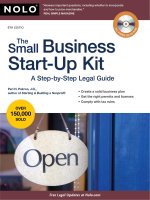TELL ME MORE step by step activity guide
Bạn đang xem bản rút gọn của tài liệu. Xem và tải ngay bản đầy đủ của tài liệu tại đây (876.4 KB, 33 trang )
Copyright 2005 Auralog S.A. All rights reserved.
TELL ME MORE
®
Step by Step
ACTIVITY GUIDE
Copyright 2005 Auralog S.A. All rights reserved.
2
Before you begin using TELL ME MORE
®
, please read the following:
* In TELL ME MORE
®
’s main menu, choose the user language you would like to work in. If you
choose your mother tongue as the user language, you will have access to translations of the
instructions for completing the exercises, as well as words in the glossary, dialogues, and so on. If you
choose your target language as the user language, you will be in total immersion and will have no
access to any translations.
In addition to this document, help is available for the current screen, for navigating, and for speech
recognition.
* You can also print a screen shot at any time by clicking on the Tools and Info menu in the upper
right-hand corner of the screen.
* We advise you to always keep the headset on, because, depending on the different activities, you
will hear audio recordings and speech recognition may be activated.
* It is not necessary to read this guide in its entirety before beginning your training. You can refer to
it at any time by simply referring to the relevant sections.
Copyright 2005 Auralog S.A. All rights reserved.
3
This step-by-step guide is designed to help you use TELL ME MORE
®
effectively when learning a
foreign language.
It includes descriptions of the different types of activities included in the software, as well as the
different ways you can use them to study. Some activities have different options—it's important to
keep in mind that the pedagogical objective of the activity can change depending on the option
selected.
In Tell me More
®
, three different lesson modes are available.
1 – FREE-TO-ROAM MODE
This mode is organized by workshops according to the skills or topics to be worked on:
- Lesson Workshop
- Cultural Workshop
- Vocabulary Workshop
- Grammar Workshop
- Oral Workshop
- Written Workshop
Some activities help you to work on several skills and/or subjects. You will find such activities in
more than one workshop.
Free-to-Roam Mode gives you more freedom in navigation and allows you to change the options of
different activities, such as the level of difficulty for speech recognition.
If you need a flexible approach that allows you to manage your progress according to your needs and
wishes, Free-to-Roam is the best lesson mode for you.
2- GUIDED MODE
Different Learning Paths are offered in this lesson mode.
Most options cannot be changed from the default settings.
However, you can adjust the percentage of activities indicator. After you have completed a certain
number of exercises, an arrow at the bottom of the screen will blink, indicating that you can move on
to the next activity. The scale is set by default at 50%, meaning you must complete half of the
exercises before you can continue. If you proceed according to the default setting, you will have 50%
of each activity marked as “Completed” in the Progress Chart.
If you would like to complete the entire path, you must set the scale at 100%. To do this, click on the
Tools and Info menu in the upper right-hand corner of the screen. Then choose
Functions/Options/Mode Options/Percentage of Activities. By doing this, you will have 100% of
each activity marked as completed in the Progress Chart.
The Learning Paths aim to help you develop comprehension, written and oral expression, and
sociocultural skills.
There are three or four Learning Paths in each level. Each Learning Path contains several lines,
which are generally organized into “blocks” of four learning units.
- Lines 1 and 2 concentrate on comprehension and written and oral expression through different
types of activities.
All lessons begin with an activity (the dialogue) that sets the context and continue with a succession
of activities that, through different angles, work the various skills that have been addressed up to that
point. This progression helps you to assimilate, simply and without memorization, the knowledge
needed in order to communicate in the target language.
Don’t be surprised if you come across the same activity more than once in a “block.” Since the options
may be different, the skills worked on will not be the same. This is especially the case with the
dialogue.
Copyright 2005 Auralog S.A. All rights reserved.
4
- Lines 3 and 4 are concentrated on the sociolinguistic and cultural aspects of the countries where the
language being studied is spoken.
If you are looking for an approach where learning is structured and all the activities are presented
progressively, the Guided Mode is the best mode for you.
3- DYNAMIC MODE
In this mode, the student can choose to work according to one of the objectives offered, after which
point TELL ME MORE
®
adapts the linguistic content to help students work on the skills that they
need to improve the most, as calculated by their performance in each activity.
TELL ME MORE
®
lets you do either of the following:
§ Select an objective:
The student chooses one of the objectives offered. These objectives work on either knowledge or
skills.
§ Personalize an objective according to skill or knowledge:
- According to skill: students choose one or more skills for which they decide what level or levels of
difficulty they want to work on.
- According to knowledge: students choose one or more areas of knowledge for which they decide
what level or levels of difficulty they want to work on.
If you want an approach where learning evolves and adapts to your profile and needs, the Dynamic
Mode is the best mode for you.
Copyright 2005 Auralog S.A. All rights reserved.
5
The following are the main components for each activity in this guide:
• ACTIVITY TITLE
Activity's title as it appears in TELL ME
MORE
®
.
• DESCRIPTION
Activity type and explanation of how it
works.
• OPTIONS
The possible options are specified for each
activity: for example, speech recognition mode,
or the number of possible answers.
• PEDAGOGICAL OBJECTIVES
Pedagogical objectives are specified for each
activity so that you can better understand their
purpose: how they will help you, what skills you
will improve, and what specific knowledge you
will acquire.
• HOW TO BEST COMPLETE THIS
ACTIVITY
A step-by-step description of how to best
complete an activity is given, along with, for
certain activities, the different ways you can use
them and what you need to have completed or
assimilated before moving on to the next activity.
• ACCESS TO RESOURCES
Links to resources,
such as grammar and vocabulary explanations,
are given in context for each activity. In addition,
you can also consult the Reference Tools
(Grammar Explanations, Conjugation Tool,
and Glossary) from the Tools and Info menu in
the upper right-hand corner of the screen. This
helps you answer any questions that may arise
while you are working.
Copyright 2005 Auralog S.A. All rights reserved.
6
Dialogue
DESCRIPTION
Videos and pictures showing authentic communication scenarios
. The topics introduced are often
scenarios taken from daily life
, with diverse themes adapted to the cultural nuances of the country or
countries where the language is spoken. Each dialogue is comprised of approximately fifteen questions
and three possible responses to each question.
OPTIONS
Explore
- Speech Recognition Off: click
on the answer of your choice. All answers are correct.
Comprehension
- Speech Recognition Off: click
on the best answer. Only one answer is correct.
- Speech Recognition Mode: pronounce the best answer. Only one answer is correct.
Expression
- Speech Recognition Mode: pronounce
the answer of your choice. All answers are correct.
PEDAGOGICAL OBJECTIVES
- Develop reading and listening skills (Explore).
- Develop listening skills (Comprehension, Speech Recognition Off).
- Develop listening and speaking skills (Expression and Comprehension, Speech Recognition
Mode).
- Identify with one or more characters
in the scenario.
- Work on communication
in different contexts.
- Introduce
or revise grammar concepts or vocabulary in context.
- Familiarize yourself
with the characteristics of the target language, (intonation, structure,
expressions) through conversations with native speakers from different backgrounds.
HOW TO BEST COMPLETE THIS ACTIVITY
- First, listen to
and/or read the question and possible responses in order to understand the general
situation.
- Then, reply by selecting one of the responses according to the predefined option, either with the
mouse or by pronouncing it.
- Make sure that you have understood all of the responses
before choosing one and moving on to the
next question.
- In Speech Recognition Mode, speak
after you hear the beep. If the computer does not recognize the
answer, listen to the example again
and concentrate on the intonation and rhythm. It is also possible to
go to the activity “Sentence Pronunciation” by clicking on the icon to the left of each sentence, in
order to focus on the sentence that is giving you difficulty.
- In Expression and Explore, the dialogue may progress in a different manner depending upon the
response that you have chosen. For this reason, it is recommended that you select a different response
each time you go through the dialogue.
Copyright 2005 Auralog S.A. All rights reserved.
7
- The dialogue is the primary activity in a path. It is thus essential to go through it several times before
moving on to the related activities.
ACCESS TO RESOURCES
- If you need help understanding the different responses or if you would like more information:
• Consult “Find out more about a word” by first clicking on the red circle in the upper left-hand
corner of the screen, and then on a particular word (only available for words that are
underlined). This feature provides access to a translation
and recording of the word, a link to
pronunciation practice
, and a list of conjugations for verbs.
• Consult the translation of different responses in context by clicking on the flag in the upper
left-hand corner of the screen.
Copyright 2005 Auralog S.A. All rights reserved.
8
Word Searches
DESCRIPTION
This activity consists of finding
words hidden in a grid. The words to find are either displayed on
screen or given as a recording. They belong to the same lexical family.
OPTIONS
- Speech Recognition Off: the words to find are displayed on screen.
- Listening Comprehension Mode: the words to find are available as audio recordings.
- Grid size.
PEDAGOGICAL OBJECTIVES
- Develop reading skills (Speech Recognition Off).
- Develop listening skills (Listening Comprehension Mode).
- Assimilate and build vocabulary
by working with words already encountered in the dialogue, in
addition to new words from the same family.
HOW TO BEST COMPLETE THIS ACTIVITY
- Read
the heading describing the lexical family above the grid. This will give you an idea of the types
of words you will need to find.
- According to your predefined option, either read (Speech Recognition Off) or listen to (Listening
Comprehension Mode) each word and try to locate it in the grid.
- At the end of the exercise, it is possible to display the words or expressions that you were unable to
find by clicking on “Solution.”
- Make sure you have completely understood the meaning
of each word before moving on to the next
exercise.
ACCESS TO RESOURCES
- If you need help understanding a word or if you would like more information:
• Consult “Find out more about a word” by first clicking on the red circle in the upper left-hand
corner of the screen, and then on a particular word (only available for words that are
underlined). This feature provides access to a translation
and recording of the word, a link to
pronunciation practice
, and a list of conjugations for verbs.
• Consult the translation of the heading by clicking on the flag in the upper left-hand corner of
the screen.
Copyright 2005 Auralog S.A. All rights reserved.
9
Picture/Word Association
DESCRIPTION
This activity consists of identifying the word or expression that corresponds to the image appearing on
screen. Each exercise allows you to associate a key word or expression
already introduced in the
dialogue with an image
.
OPTIONS
- Speech Recognition Off: click
on the answer of your choice.
- Speech Recognition Mode: pronounce the answer of your choice.
- Number of answers to choose from.
PEDAGOGICAL OBJECTIVES
- Develop reading skills (Speech Recognition Off).
- Develop reading and speaking skills (Speech Recognition Mode).
- Assimilate and build vocabulary
by working with words and expressions already encountered in the
dialogue, in addition to new words from the same family.
HOW TO BEST COMPLETE THIS ACTIVITY
- Read
all the words or expressions that appear on screen, then choose the one that best corresponds to
the image.
- According to your predefined option, either click
on (Speech Recognition Off) or pronounce
(Speech Recognition Mode) the word you have chosen.
- In Speech Recognition Mode, speak
after you hear the beep. If the computer does not recognize the
answer, listen
to each word again by clicking on “Find out more about a word.”
- Make sure that you have understood the meaning of each word before moving on to the next
exercise.
ACCESS TO RESOURCES
- If you need help understanding a word or if you would like more information:
• Consult “Find out more about a word” by first clicking on the red circle in the upper left-hand
corner of the screen, and then on a particular word (only available for words that are
underlined). This feature provides access to a translation
and recording of the word, a link to
pronunciation practice
, and a list of conjugations for verbs.
Copyright 2005 Auralog S.A. All rights reserved.
10
Word Association
DESCRIPTION
This activity consists of matching the words
in two columns, following the criteria defined in the
instructions. The goal is to associate words that have a logical connection
, such as synonyms (words or
expressions with the same meaning), antonyms (words or expressions with the opposite meaning), etc.
PEDAGOGICAL OBJECTIVES
- Develop reading skills.
- Assimilate and build vocabulary
by working with words and expressions already encountered in the
dialogue, in addition to new words from the same family.
HOW TO BEST COMPLETE THIS ACTIVITY
- First read
the instructions in order to know what type of association to make.
- Read each word in the two columns. Make sure you have understood the meaning of each word
before beginning the exercise.
- In order to associate two words, click on the blue dots that represent them one after the other.
- If you would like to check your answers during the course of an exercise, you can click on the
“Correction” button in the upper right-hand corner of the screen. This will allow you to see your
errors and to correct them as you go.
ACCESS TO RESOURCES
- If you need help understanding the meaning of different words or expressions:
• Consult “Find out more about a word” by first clicking on the red circle in the upper left-hand
corner of the screen, and then on a particular word (only available for words that are
underlined). This feature provides access to a translation
and recording of the word, a link to
pronunciation practice
, and a list of conjugations for verbs.
Copyright 2005 Auralog S.A. All rights reserved.
11
The Right Word
DESCRIPTION
This activity consists of completing a sentence
with one of the words or groups of words proposed as
the solution.
OPTIONS
- Speech Recognition Off: click
on the answer of your choice.
- Speech Recognition Mode: pronounce the answer of your choice.
PEDAGOGICAL OBJECTIVES
- Develop reading skills (Speech Recognition Off).
- Develop reading and speaking skills (Speech Recognition Mode).
- For some exercises, assimilate grammatical concepts
already encountered in the dialogue.
- For some exercises, assimilate and build vocabulary
by working with words and expressions already
encountered in the dialogue, in addition to new words.
HOW TO BEST COMPLETE THIS ACTIVITY
- First read
the sentence to complete and make sure you have understood its meaning.
- Then, read
each of the proposed solutions and make sure you have understood their meanings.
- Try out
each of the solutions in your head before choosing the one that fits best. This will assist you
in finding the correct answer.
- Finally, either click on the solution you have chosen (Speech Recognition Off) or pronounce the
entire sentence (Speech Recognition Mode), according to your predefined option.
- In Speech Recognition Mode, speak
after you hear the beep. If the computer does not recognize the
answer, listen to each word again by clicking on “Find out more about a word.”
- Make sure that you have completely understood the meaning of the entire sentence before moving on
to the next exercise.
ACCESS TO RESOURCES
- If you need help understanding a sentence or a word, or if you would like more information:
• Consult “Find out more about a word” by first clicking on the red circle in the upper left-hand
corner of the screen, and then on a particular word (only available for words that are
underlined). This feature provides access to a translation
and recording of the word, a link to
pronunciation practice
, and a list of conjugations for verbs.
- If you need help with grammar-related exercises:
• Consult the grammar explanations in context
by clicking on the link at the end of the sentence.
Copyright 2005 Auralog S.A. All rights reserved.
12
Word Order
DESCRIPTION
This activity consists of arranging the scrambled words displayed on screen in the order needed
to
make a sentence. Each exercise asks you to reconstruct a sentence whose structure has already been
introduced in the dialogue. This activity enables you to put key grammar concepts and new vocabulary
into practice.
OPTIONS
- Speech Recognition Off: click
on the answer of your choice.
- Speech Recognition Mode: pronounce the answer of your choice.
PEDAGOGICAL OBJECTIVES
- Develop reading skills (Speech Recognition Off).
- Develop reading and speaking skills (Speech Recognition Mode).
- Become acquainted with a language's distinctive structures and idiomatic usage
.
- For some exercises, assimilate grammatical concepts
already encountered in the dialogue.
HOW TO BEST COMPLETE THIS ACTIVITY
- Read
each word that appears on the screen, then form a complete sentence according to the
predefined option: either click and drag word by word with the mouse (Speech Recognition Off) or
pronounce the entire sentence in the correct order (Speech Recognition Mode).
- Make sure that you have completely understood the meaning
of each word before moving or
pronouncing them.
- In Speech Recognition Mode, speak
after you hear the beep. If the computer does not recognize the
answer, listen
to each word again by clicking on “Find out more about a word.”
- Make sure that you have completely understood the meaning of the entire sentence before moving on
to the next exercise.
ACCESS TO RESOURCES
- If you need help understanding a word or if you would like more information:
• Consult “Find out more about a word” by first clicking on the red circle in the upper left-hand
corner of the screen, and then on a particular word (only available for words that are
underlined). This feature provides access to a translation
and recording of the word, a link to
pronunciation practice
, and a list of conjugations for verbs.
- If you need help with grammar-related exercises:
• Consult the grammar explanations in context
by clicking on the link at the end of the sentence.
Copyright 2005 Auralog S.A. All rights reserved.
13
Mystery Phrase
DESCRIPTION
This activity consists of figuring out a keyword
from the lesson according to its definition or other
clues.
PEDAGOGICAL OBJECTIVES
- Develop listening and reading skills.
- Assimilate and build vocabulary
by working with words and expressions already encountered in the
dialogue, in addition to new words from the same family.
- Improve spelling skills
.
HOW TO BEST COMPLETE THIS ACTIVITY
- Read
the definition and make sure you have understood it.
- Enter the word or group of words that make up the solution. To do this, use either the on-screen
keyboard or your computer's keyboard. The number of underscores indicates the number of letters.
You can make up to six mistakes before the solution appears automatically.
ACCESS TO RESOURCES
- If you need help understanding a definition or word, or if you would like more information:
• Consult “Find out more about a word” by first clicking on the red circle in the upper left-hand
corner of the screen, and then on a particular word (only available for words that are
underlined). This feature provides access to a translation
and recording of the word, a link to
pronunciation practice
, and a list of conjugations for verbs.
Copyright 2005 Auralog S.A. All rights reserved.
14
Grammar Practice
DESCRIPTION
This activity consists of modifying words
according to the instructions.
PEDAGOGICAL OBJECTIVES
- Develop writing skills.
- Become acquainted with a language's distinctive structures and idiomatic usage
.
- Assimilate grammatical concepts
already encountered in the dialogue.
HOW TO BEST COMPLETE THIS ACTIVITY
- Read
the instructions and study the example carefully.
- Do not make any changes (such as changing the word order) other than those that have been
indicated in the instructions.
- If you would like to check your answers during the course of an exercise, you can click on the
“Correction” button in the upper right-hand corner of the screen. This will allow you to see your
errors and to correct them as you go.
ACCESS TO RESOURCES
- If you need help understanding a word or if you would like more information:
• Consult “Find out more about a word” by first clicking on the red circle in the upper left-hand
corner of the screen, and then on a particular word (only available for words that are
underlined). This feature provides access to a translation
and recording of the word, a link to
pronunciation practice
, and a list of conjugations for verbs.
- If you need help assimilating grammatical concepts:
• Consult the grammar explanations in context
by clicking on the related link.
Copyright 2005 Auralog S.A. All rights reserved.
15
Fill-in-the-Blanks
DESCRIPTION
This activity consists of placing missing words
in a series of incomplete sentences.
PEDAGOGICAL OBJECTIVES
- Develop reading skills.
- Assimilate and build vocabulary
by working with words and expressions already encountered in the
dialogue, in addition to new words from the same family.
- Become acquainted with a language's distinctive structures and idiomatic usage
.
- For some exercises, assimilate grammatical concepts
already encountered in the dialogue.
HOW TO BEST COMPLETE THIS ACTIVITY
- Read
the incomplete sentences and then each of the missing words.
- Make sure you have completely understood the meaning
of both the text and the missing words
before beginning the exercise.
- If you would like to check your answers during the course of an exercise, you can click on the
“Correction” button in the upper right-hand corner of the screen. This will allow you to see your
errors and to correct them as you go.
ACCESS TO RESOURCES
- If you need help understanding a word or if you would like more information:
• Consult “Find out more about a word” by first clicking on the red circle in the upper left-hand
corner of the screen, and then on a particular word (only available for words that are
underlined). This feature provides access to a translation
and recording of the word, a link to
pronunciation practice
, and a list of conjugations for verbs.
- If you need help with grammar-related exercises:
• Consult the grammar explanations in context
by clicking on the link at the end of the sentence.
Copyright 2005 Auralog S.A. All rights reserved.
16
Words and Topics
DESCRIPTION
This activity consists of classifying the words or expressions displayed on screen
into different lexical
families.
PEDAGOGICAL OBJECTIVES
- Develop reading skills.
- Assimilate and build vocabulary
by working with words and expressions already encountered in the
dialogue, in addition to new words from the same family.
HOW TO BEST COMPLETE THIS ACTIVITY
- Read
each word and lexical family heading that appears on screen, then select and move each word
into the appropriate lexical group
with the mouse.
- In some exercises, words appear that do not belong to any of the lexical families displayed on screen.
In this case, these words should not be classified. Likewise, there are occasionally lexical families that
do not correspond to any of the words displayed on screen. In this case, no words should be classified
under these headings. This serves to increase the difficulty of the exercise.
- Make sure that you have completely understood the meaning of each of the words before classifying
them.
- Make sure that you have completely understood the meaning
of each family's heading before moving
on to the next exercise.
ACCESS TO RESOURCES
- If you need help understanding a word or heading, or if you would like more information:
• Consult "Find out more about a word" by first clicking on the red circle in the upper left-hand
corner of the screen, and then on a particular word (only available for words that are
underlined). This feature provides access to a translation
and recording of the word, a link to
pronunciation practice
, and a list of conjugations for verbs.
• Consult the translation of the headings for each lexical family by clicking on the flag in the
upper left-hand corner of the screen.
Copyright 2005 Auralog S.A. All rights reserved.
17
Video and Questions
DESCRIPTION
Video followed by comprehension questions.
A video is shown, accompanied by an audio recording. The topics introduced are often scenarios taken
from daily life, with diverse themes adapted to the cultural nuances of the country or countries where
the language is spoken. Following the video, you are asked to respond to approximately ten multiple-
choice questions.
OPTIONS
- Display Text: the text is displayed to the right of the video.
- No Text Display: no text is displayed.
PEDAGOGICAL OBJECTIVES
- Develop listening and reading skills (Display Text).
- Develop listening skills (No Text Display).
- Learn about daily life or culture
through a narrative description.
- Introduce
or revise grammar concepts and vocabulary in context, which you can work on later in the
exercises.
-
Learn to identify the main ideas in an audio recording or text.
HOW TO BEST COMPLETE THIS ACTIVITY
- This activity
contains several user modes:
• To develop listening and reading skills simultaneously: read and listen to the text at the same
time.
• To develop reading skills only: read the text while watching the video, without listening to
the recording.
• To develop listening skills, listen to the text while watching the video.
- Read or listen to the text once without pausing, in order to understand the overall meaning.
- Then read or listen to the text a second time
, pausing each time you have difficulty understanding.
- Make sure you have understood the meaning
of each paragraph before moving on to the next section.
- Once you have finished watching the video, answer all of the multiple-choice questions
.
- Make sure you have understood the meaning
of the question and all of the possible responses before
selecting an answer. More than one response can be correct.
- When answering the questions, you can click on the video link in the bottom right-hand corner of the
screen, in order to see the corresponding video segment again.
Copyright 2005 Auralog S.A. All rights reserved.
18
ACCESS TO RESOURCES
- If you need help understanding a word or if you would like more information:
• Consult “Find out more about a word” by first clicking on the red circle in the upper left-hand
corner of the screen, and then on a particular word (only available for words that are
underlined). This feature provides access to a translation
and recording of the word, a link to
pronunciation practice
, and a list of conjugations for verbs.
• Consult the translation of the text by clicking on the flag in the upper left-hand corner of the
screen.
Copyright 2005 Auralog S.A. All rights reserved.
19
Crossword Puzzles
DESCRIPTION
This activity consists of completing a crossword puzzle
using clues given either as translations or as
recordings.
OPTIONS
- Translation Mode: see a translation
of the word.
- Listening Comprehension Mode: listen to a recording of the word.
- Grid size.
PEDAGOGICAL OBJECTIVES
- Develop writing skills (Translation Mode).
- Develop listening and writing skills (Listening Comprehension Mode).
- Assimilate and build vocabulary
by working with words already encountered in the dialogue, in
addition to new words.
- Improve spelling skills
.
HOW TO BEST COMPLETE THIS ACTIVITY
- In Translation Mode, read
the translation that appears on screen. (Note that this mode cannot be
used in total immersion, as no translations are available.)
- In Listening Comprehension Mode, listen to the recording of the word or expression as many times
as you need to.
- Once you are sure that you have recognized
the word, enter it into the blue squares. To do this, use
either the on-screen keyboard or your computer's keyboard.
- Next, click on another square in the grid to enter another word.
- Make sure you have understood
and correctly spelled each word before moving on to the next
exercise.
- Make sure you have completely understood the meaning
of each word before moving on to the next
exercise.
- If you would like to check your answers during the course of an exercise, you can click on the
“Correction” button in the upper right-hand corner of the screen. This will allow you to see your
errors and to correct them as you go.
- It is recommended that you move on to the next activity after having completed five to ten puzzles.
ACCESS TO RESOURCES
- If you need help understanding a word or if you would like more information:
• Consult “Find out more about a word” by first clicking on the red circle in the upper left-hand
corner of the screen, and then on a particular word (only available for words that are
underlined). This feature provides access to a translation
and recording of the word, a link to
pronunciation practice
, and a list of conjugations for verbs.
Copyright 2005 Auralog S.A. All rights reserved.
20
Sentence Practice
DESCRIPTION
This activity consists of rewriting sentences according to a specific set of instructions.
PEDAGOGICAL OBJECTIVES
- Develop writing skills.
- Become acquainted with a language's distinctive structures and idiomatic usage
.
- Assimilate grammatical concepts
already encountered in the dialogue.
HOW TO BEST COMPLETE THIS ACTIVITY
- Read
the instructions and study the example carefully before beginning the exercise.
- Write
the new sentence in the space beneath the original sentence.
- Do not make any changes (such as changing the word order) other than those that have been
indicated in the instructions.
- Make sure you have completely understood the pertinence of each correct response before moving
on to the next exercise.
- If you would like to check your answers during the course of an exercise, you can click on the
“Correction” button in the upper right-hand corner of the screen. This will allow you to see your
errors and to correct them as you go.
ACCESS TO RESOURCES
- If you need help understanding a word or if you would like more information:
• Consult “Find out more about a word” by first clicking on the red circle in the upper left-hand
corner of the screen, and then on a particular word (only available for words that are
underlined). This feature provides access to a translation
and recording of the word, a link to
pronunciation practice
, and a list of conjugations for verbs.
- If you need help assimilating grammatical concepts:
• Consult the grammar explanations in context
by clicking on the link at the end of each
sentence.
Copyright 2005 Auralog S.A. All rights reserved.
21
Words and Functions
DESCRIPTION
This activity consists of classifying different words in a text according to different criteria:
grammatical category, function, or verb tense. The number of words to classify is indicated above the
text.
PEDAGOGICAL OBJECTIVES
- Develop reading skills.
- Learn the terminology
used to describe the language you are studying.
- Familiarize yourself with different types of words in various contexts.
- Become acquainted with a language's distinctive structures and idiomatic usage
.
- Assimilate grammatical concepts
already encountered in the dialogue.
HOW TO BEST COMPLETE THIS ACTIVITY
- Read
the essay carefully.
- Find the words that correspond to the headings of each box.
- To move a word into a box, first click on the word, then click on the box.
- If you would like to check your answers during the course of an exercise, you can click on the
“Correction” button in the upper right-hand corner of the screen. This will allow you to see your
errors and to correct them as you go.
ACCESS TO RESOURCES
- If you need help understanding either the text or the classifications, or if you would like more
information:
• Consult “Find out more about a word” by first clicking on the red circle in the upper left-hand
corner of the screen, and then on a particular word (only available for words that are
underlined). This feature provides access to a translation
and recording of the word, a link to
pronunciation practice
, and a list of conjugations for verbs.
• Consult the translation of the box headings by clicking on the flag in the upper left-hand
corner of the screen.
Copyright 2005 Auralog S.A. All rights reserved.
22
Text Transformation
DESCRIPTION
This activity consists of rewriting a short essay according to a specific set of instructions.
PEDAGOGICAL OBJECTIVES
- Develop writing skills.
- Become acquainted with a language's distinctive structures and idiomatic usage
.
- Assimilate grammatical concepts
already encountered in the dialogue.
HOW TO BEST COMPLETE THIS ACTIVITY
- Read
the instructions carefully and think about what needs to be changed.
- Do not make any changes (such as changing the word order) other than those that have been
indicated in the instructions.
- If you would like to check your answers during the course of an exercise, you can click on the
“Correction” button in the upper right-hand corner of the screen. This will allow you to see your
errors and to correct them as you go. The program will indicate the first mistake made in the essay,
but this does not mean that it is the only mistake. You must first correct this mistake, and then click
again on “Correction” to make sure there aren’t any other corrections to make.
ACCESS TO RESOURCES
- If you need help understanding the essay or if you would like more information:
• Consult “Find out more about a word” by first clicking on the red circle in the upper left-hand
corner of the screen, and then on a particular word (only available for words that are
underlined). This feature provides access to a translation
and recording of the word, a link to
pronunciation practice
, and a list of conjugations for verbs.
- If you need help assimilating grammatical concepts:
• Consult the grammar explanations in context
by clicking on the link at the end of the essay.
Copyright 2005 Auralog S.A. All rights reserved.
23
Written Expression
DESCRIPTION
This activity consists of writing a short essay based on an image, video, audio recording, or another
essay. It can be either a description or a summary.
PEDAGOGICAL OBJECTIVES
- Develop writing skills.
- Use
your knowledge of vocabulary, grammar, and sociolinguistics in the context of written
expression.
- Encourage
expression with a creative writing activity.
HOW TO BEST COMPLETE THIS ACTIVITY
- Read
the instructions and think about what you might be able to write.
- Take notes
to help develop your ideas.
- Next, put your ideas together
and write an essay using simple sentences. The suggested length is
indicated in the instructions.
- The solution given is only an example and should be used as a reference.
Copyright 2005 Auralog S.A. All rights reserved.
24
Key Grammar Explanations
DESCRIPTION
Explanations of the key grammar points illustrated in the dialogues and videos in both the target
language and user language.
PEDAGOGICAL OBJECTIVES
- Provide a theoretical reference point
that summarizes the grammar points introduced in the lesson.
HOW TO BEST COMPLETE THIS ACTIVITY
- Read
each grammar explanation in the context of the examples given. Some explanations are
illustrated with a comic strip. To toggle between the explanations and illustrations, use the two
buttons to the right of the flag in the upper left-hand corner of the screen.
- Make sure you have understood each explanation before moving on to the next sequence.
ACCESS TO RESOURCES
- If you need help understanding the explanations:
• Consult the translation
by clicking on the flag in the upper left-hand corner of the screen.
Copyright 2005 Auralog S.A. All rights reserved.
25
Phonetics Exercise
DESCRIPTION
This activity consists of listening to and pronouncing words according to an example
to help practice
the different phonemes
(sounds) of a language. A list of several phonemes is given. Each phoneme
appears on average in six words, giving you the opportunity to practice pronouncing it.
PEDAGOGICAL OBJECTIVES
- Develop listening and speaking skills.
- Learn to recognize and pronounce the phonemes
of the language you are studying so as to
understand and imitate the pronunciation
of a native speaker as best you can.
- Focus on your own personal
comprehension and pronunciation difficulties.
HOW TO BEST COMPLETE THIS ACTIVITY
- Study
the list of phonemes and related words. The phonemes are represented using the symbols of
the International Phonetic Alphabet (IPA), the standard phonetic representation used for all spoken
languages. Previous knowledge of the IPA is not required, as the written form for each phoneme
(representative letters) appears in green in the different words. It is simply necessary to recognize the
different written forms corresponding to each phoneme in order to become familiar with them, so as to
develop the ability to associate
automatically the spelling of a word with its pronunciation.
- Select each phoneme from the list, and then listen to and pronounce each of the words listed by
imitating the example. Speak
after you hear the beep.
- Listen to each of your recordings and compare it with the example to better understand how your
pronunciation differs. The score also serves as a reference.
If you score 3 out of 7 or higher, your
pronunciation is considered satisfactory and you can move on to the next word.
Specifically
practice the phonemes that you have difficulty understanding or pronouncing. Use the phonetics
animation, to the right of the word being practiced, to best assimilate the phoneme's pronunciation:
play the animation, read the explanation
about the phoneme's articulation, then study the animation
and try to reproduce
the different movements and positions of the lips, tongue, and palate.
- Also remember to practice the comprehension and pronunciation of each word in context, by
listening to and imitating the pronunciation of the corresponding sentences. To do this, click on the
icon to the right of the word.
- Finally, keep in mind that the graph reproducing the intonation of the word is just a reference model.
Even native speakers will not reproduce it in an identical manner.
ACCESS TO RESOURCES
- If you need help understanding a word or if you would like more information:
• Consult “Find out more about a word” by first clicking on the red circle in the upper left-hand
corner of the screen, and then on a particular word (only available for words that are
underlined). This feature provides access to a translation
and recording of the word, a link to
pronunciation practice
, and a list of conjugations for verbs.