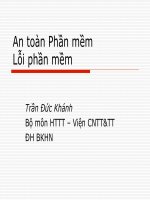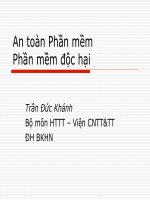slike bài giảng web thế hệ mới - trương thị diệu linh 1.3 chapter 4 css
Bạn đang xem bản rút gọn của tài liệu. Xem và tải ngay bản đầy đủ của tài liệu tại đây (984.47 KB, 50 trang )
Chapter 4: CSS
Contents
Stylesheet
Accessibility
Link CSS with HTML
Syntax of CSS
Style sheet
Style sheet describes how documents are
presented on screens, in print, or perhaps how
they are pronounced
Separate structure and presentation
W3C has actively promoted the use of style
sheets since 1994.
W3C recommends several stylesheets CSS1,
CSS2, XPath, XSLT
CSS especially is widely implemented in
browsers.
Advantage of StyleSheet
Simple management
Separating of presentation result in well-organized
content and simple structure.
Construction and maintenance of the site easier.
Change the apparence of the document easily without
changing the HTML code
Consistency in the appearance of the site
Change style of a page easily
Switch from a style for the others
For handicap people and limited user-interface
environment.
Example of page using stylesheet
A document with different style
A document with different style
A document with different style
Document without style
Link CSS with HTML
HTML document contains content of a web
page
CSS document contains the presentation style
3 ways for defining a style for a HTML
Inline: writing styles mixing with the HTML tags
Internal: writing CSS in a style section in the HTML
document
External: leaving CSS in a separate document and
link it with the HTML document
Link CSS with HTML: Inline
In-line styles are plonked straight into the
HTML tags using the style attribute.
<p style="color: red">text</p>
Style is applied only for the tags contaning
it
in-line styles make the HTML document
presentation dependant should be
avoided
Link CSS with HTML: Internal
Internal styles are used for the whole page.
Styles are defined inside the head section, surrounded by <style>
tags
<html>
<head>
<style type="text/css">
p {color: red; }
a {color: blue; }
</style>
</head>.
….
This will make all of the paragraphs in the page red and all of the
links blue.
Better than in-line styles, the styles and HTML code are more
independent by still include in one document
Link CSS with HTML: External
CSS document
HTML document
Syntax of CSS
CSS contain rules that defines styles for HTML
document
Rules define formats of information, data and
presentation of the content
Rules are associated with HTML elements
Rules have a different syntax with HTML syntax
It is recommended that the HTML tags serving
for the presentation such as <font>, <b> , <i>
should be not be used
Rules in CSS
Rules in CSS contains
Selector: define the object that the style will be
applied
A HTML tag, a class of HTML tag…
Style declaration:
Description of the style
Syntax
selector {attribute1: value1;
attribute2: value2;
…}
Example
H1 { color: blue}
The selectors can be grouped together
h1,h2,h3 { font-weight:bold}
Example of rules in CSS
body { background-color: white }
h1 { font-family : sans-serif }
h2, h3, h4 { font-family : cursive }
h2, h4 { color : orange }
Different selectors in CSS
Selector-type
Selector-id
Selector-class
Selector universal
Selector pseudo-class
Selector-type
The selector is associated with a HTML
tag
selector {attribute: value}
Example
P {font-size: large}
All characters in the paragraph are displayed
in large size
Selector-id
Selector-id
Rule CSS applies for all HTML
element that have the given ID
Syntax
#id_value
{attribute: value}
Ex:
CSS:
#chapter1 { text-align: center }
HTML:
<h1 id= chapter1> Tieu de chuong I
</h1>
Selector-class
Rule with selector class will be applied for all HTML
object that has the given class
Syntax:
.class { attribute: value}
Example:
CSS:
.important {color: red}
HTML:
<h1 class="important”> Important title </h1>
<p class="important”>
This is an important paragraph.
</p>
All characters in <h1> and <p> are in red.
Selector-type và class
Selector-type and class together allows to defines rules for some
tags with a given class attribute
Syntax
Tag.class { attribute: value}
Ex
CSS:
p.important { color: red; }
p.brazil {
color: green;
background-color: yellow;
}
HTML:
<h1 class="important> Tieu de quan trong </h1>
<p class="important> Vi du mot doan quan trong. </p>
<p class=“brazil”> Mau co Brazil </p>
<p> Day la mot doan khac </p>
Selector-universal
Style with Selector-universal is applied
for all objects
Syntax
* {attribute: value; }
Example
*{font-size: large;}
Selector Pseudo-class
Pseudo-class is used to add special
effects to a selector when there is user
interaction
Syntax
selector:pseudo-class {attribute : value}
selector.class:pseudo-class {attribute : value}
Ex
a:visited {color: red} /* visited link */
Display in red all visited links.
Selector Pseudo-class
Pseudo-class
:active
The pseudo-class that corresponds to the action when user
click on the object given in the selector: button, link
:hover
The pseudo-class that corresponds to the action when users
move th cursor over the selector
:link
selector is a link that have not visited
:visited
Selector is a link that is visited
Selector Pseudo-class
Ex:
a:link { color: red }
a:visited { color: green }
a:hover { background-color: yellow }
a:active { background-color: pink }