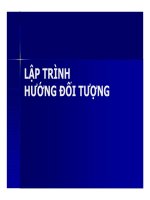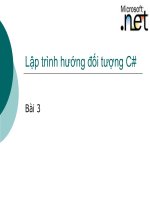bài giảng chú giải trình hướng đối tượng bài 5
Bạn đang xem bản rút gọn của tài liệu. Xem và tải ngay bản đầy đủ của tài liệu tại đây (269.68 KB, 29 trang )
Unit-V
Streams
The stream is an object flowing from one place to another.
In c++,a stream is used to refer to the flow of data from a particular
device to the program’s variable.
The device refer to files,keyborad,memmory arrays,console and so
on.
A stream is a series of bytes,which act either as a source from which
input data can be extracted or destination to which the output can be
sent.
Predefined Console Stream are
cin
cout
cerr
clog
Formatted I/O
C++ supports a wide variety of features to perform input or output
in different formats.They include the following,
ios stream class member functions and flags
Standard manipulators
User-defined manipulators.
ios Class Function and Flags:
The functions are
width()
precision()
fill()
setf()
unsetf()
continue
width()
Specifies the required number of fields to be used while displaying the output value.
precision()
Specifies the number of digits to be displayed after the decimal point.
fill()
Specifies a character to be used to fill the unused area of a field.By default,fill blank
space character.
unsetf()
Clears the specified flag
setf()
Sets format flag that control the form of output display.
Formatting with flags and bit fields
The member function of the ios class,setf() is
used to set flags and bit fields that control the
output.
It has the following two forms:
1.long setf(long _setbits,long _field);
2.long setf(long _setbits);
where, _setbits is one of the flags defined
in the class ios.
_fields specifies the group to
which the formattong flag belongs.
The flag and bit field table as
Flags value Bit field Effect produced
ios::left ios::adjustified Left-jusitified
ios::scientific ios::floatfield Use exponential floating
notation
ios::dec ios::basefield Decimal conversion
Manipulators
Manipultors are special functions that are specially designed to modify the working of a
stream.
Manipulators are broadly categorized into two groups namely
Proceducer is the one which generates output on an output stream
Consumer consumes input from an input stream
All the predefined manipulators are defined in the header file iomanip.h
Predefined Manipulators are of two types namely
Non-parameterized manipulators
Parameterized manipulators
Non-Parameterized manipulator are
dec sets the conversion base to 10
hex sets the conversion base to 16
oct sets the conversion base to 8
ws White space
endl Outputs anewline and flushes stream
ends Outputs a NULL character
flush Flushes the stream.
continue
Predefined parameterized manipulators are
1.setw(int width) Sets the field width
2.setprecision(int prec) Sets the floating-point precision
3.setfill(int fchar) sets the fill character
4.setbase(int base) Sets the conversion base
5.setiosflags(long flags) Sets the format flag
6.resetiosflags(long flags) reset the format flag
Custom/User defined manipulators:
Users can design their own manipulators to control the appearance of the output
depending upon their taste and need.
Syntax:
ostream & manipulator(ostream &output,arguments_if_any)
{
………
………
return output;
}
File
A file is a collection of related information defined by its creator.
There are three classes for handling files
ifstream for handling input files
ofstream for handling output files.
fstream for handling files on which both input and output ca be performed
It is necessary to include the header file fstream.h
Manipulation of a file involves the following steps
Name the file on the disk
Open the file to get the file pointer
Process the file(read/write)
Check for error while processing
Closethe file after its complete usage
File Modes
C++ provides a mechanism of openning a file in different modes in which case
the second parameter must be explicitly passed.the syntax is as follows
stream-object.open(“filename”,mode);
List of modes:
Mode value Effect on the mode
ios::in
ios::out
ios::ate
ios::app
ios::trun
ios::nocreate
ios::noreplace
ios::binary
Open for reading
Open for writing
Go to the end of file at opening time
Append mode
Truncate the ile if it already exists.
Open fails if file does not exist.
Open fails if file already exists.
Open as a binary file.
Random Access to a File
#include<iostream.h>
#include<fstream.h>
#define RED 6
Void main()
{
char reader[RED+1];
fstream fstr(“rand.txt”,ios::binary|ios::in|ios::out);
for(int i=0;i<10;i++)
fstr<<I;
fstr.seekp(2);
fstr<<“Rajalakshmi”;
fstr.seekg(4);
fstr.read(reader,RED);
reader[RED]=0;
cout<<reader<,endl;
}
Object Serialization
serialization is the process of converting a data structure or object into
a format that can be stored (for example, in a file or memory buffer, or
transmitted across a network connection link) and "resurrected" later in
the same or another computer environment.
This process of serializing an object is also called deflating or
marshalling an object. The opposite operation, extracting a data
structure from a series of bytes, is deserialization (which is also called
inflating or unmarshalling).
Serialization provides:
a method of persisting objects which is more convenient than writing their
properties to a text file on disk, and re-assembling them by reading this back
in.
a method of remote procedure calls, e.g., as in SOAP
a method for distributing objects, especially in software componentry such
as COM, CORBA, etc.
a method for detecting changes in time-varying data
Namespaces
Namespaces were introduced in ANSI C++ to provide a scope that allows different code
providers to avoid global name clashes.
The Using declaration allows the identifiers found in the standard library to be used
without being qualified.Without this declaration the pogram would have to use std::string.
The namespace std is reserved for use with the standard libraries.
The library string is part of the standar c++ library and must be included to use the
declaration string.
Syntax for namespace is
namespace namespacename
{
//code
}
Invoke the namespace by
using namespacename;
Standard template Library
STL is the C++ standard library providing generic programming for many standard data
structures and algorithms.
It provides three componets
Containers
iterators
algorithms
Containers:
It comes in two major families
(i) Sequence containers
(ii) Associative containers
Sequence containers include vectors,lists and deques
Associative containers include sets,multisets,maps and multimaps and have keys foe
looking up elements.
STL – Why?
Reuse.
Reusable core components
The programmer can focus on application development,
and rely on for portability of components such as:
strings, containers, algorithms (sort, search, etc.) and I/O
streams
•
STL had been designed with efficiency in mind
This lecture will be only an overview…
STL Overview
For best Generality and Reusability, most of STL’s
components are supplied as
templates
templates (functions and classes)
Three main component groups:
Containers
Containers - contain and organize other objects
Iterators
Iterators - provide a means of sequencing through the elements of a
container in some order
Algorithms
Algorithms - perform certain operations on containers’ elements.
Those components are independent of each other, pluggable, and
exchangeable, through generic interface
Containers – Overview
An STL container is an object that manages a
collection of elements
Different containers, with efficiency considerations
For search, operator== is required
For ordering, relational operators are needed, i.e. operator< is required
With common, generic interface
Also, default constructor, copy constructor, copy
assignment operator and destructor are needed
Sequence containers - Ordered collection
Associative containers – fast retrieval
Containers – Overview
Sequence Containers
–
vector<T>
vector<T> – dynamic array
Fast insertion at end, and allow random access
Should be your default choice, but choose wisely
Backward compatible with C : &v[0] points to the first element
–
deque<T>
deque<T> – double-ended queue
Offers random access, back and front insertion
Slower than vectors, no C compatibility
–
list<T>
list<T> – 'traditional' doubly linked list
Fast insertion anywhere, but provide only sequential access
–
string
string – yes, it is a STL container (a typedef actually)
etc.
Associative Containers
The sorting criterion is also a template parameter
–
set<T>
set<T> – add and delete elements, no duplicates
–
multiset<T>
multiset<T> – you can have several copies of the
same element (these are often called bags)
–
map<K,V>
map<K,V> – separate key and value, no duplicates
–
multimap<K,V>
multimap<K,V> – map allowing duplicate keys
etc.
Containers Common Functionality
Common member functions for all STL containers:
–
empty –
returns true if there are no elements in the container, otherwise returns false
–
size –
returns the number of elements currently in the container
–
max_size –
returns the maximum number of elements for a container
–
erase –
erase one or more elements from the container
–
clear –
erase all elements from the container
–
swap –
swaps the elements of two containers
List Example
#include <iostream>
#include <list>
using namespace std;
int main()
{
list<char> coll; //listcontainerforcharacterelements
//appendelementsfrom'a'to'z'
for (char c='a'; c<='z'; ++c) {
coll.push_back(c);
}
/*printallelements
*-whilethereareelements
*-printandremovethefirstelement
*/
while (! coll.empty()) {
cout << coll.front() << ' ';
coll.pop_front();
}
cout << endl;
}
Iterators
The containers provide iterator classes, enabling
element iteration and access functionality in a
common and general interface
Used as arguments to algorithms
Containers provide several iterators
Begin, End, Reverse Begin, Reverse End
5 categories – each has specific operations
Input, Output, Forward, Bidirectional, Random
Iterators
Iterators are similar to pointers
point to element in a container
iterator operators uniform for all containers
•
* dereferences, ++ advances pointer
•
container.begin() returns iterator pointing to first element
•
container.end() returns iterator pointing after last element
for(it = c.begin();
it != c.end();
it++)
{
}
it
Iterator Categories
All iterators: p++, ++p
Input iterators: v = *p, p1 = p2, p1 == p2, p1 != p2
Output iterators: *p = v, p1 = p2
Forward iterators: all above
Bidirectional iterators: p , p
Random access iterators: p+=i; p-=i, p+i, p-i, <,>,…
Vector Example
#include <iostream>
#include <vector>
#include <string>
using namespace std;
int main() {
vector<string> vString;
vString.push_back(“Avraham“);
vString.push_back(“Isaac“);
vString.push_back(“Yaakov“);
cout << endl << "Constant Iterator:" << endl;
vector<string>::const_iterator ci;
for(ci=vString.begin();ci!=vString.end();ci++)
cout << *ci << endl;
cout << endl << "Reverse Iterator:" << endl;
vector<string>::reverse_iterator ri;
for(ri=vString.rbegin();ri!=vString.rend();++ri)
cout << *rii << endl;