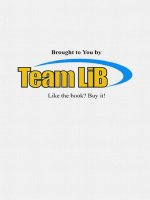introduction to 3d game programming with directx 9.0 (2003)
Bạn đang xem bản rút gọn của tài liệu. Xem và tải ngay bản đầy đủ của tài liệu tại đây (6.62 MB, 421 trang )
TEAMFLY
Team-Fly
®
Introduction to 3D
Game Programming
with DirectX
®
9.0
Frank D. Luna
Technical review by Rod Lopez
Wordware Publishing, Inc.
Library of Congress Cataloging-in-Publication Data
Luna, Frank D.
Introduction to 3D game programming with DirectX 9.0 / by Frank D. Luna.
p. cm.
ISBN 1-55622-913-5 (pbk.)
1. Computer games Programming. 2. DirectX. I. Title.
QA76.76.C672L83 2003
794.8'15268 dc21 2003005834
CIP
© 2003, Wordware Publishing, Inc.
All Rights Reserved
2320 Los Rios Boulevard
Plano, Texas 75074
No part of this book may be reproduced in any form or by any means
without permission in writing from Wordware Publishing, Inc.
Printed in the United States of America
ISBN 1-55622-913-5
10987654321
0305
DirectX is a registered trademark of Microsoft Corporation in the United States and/or other
countries.
All brand names and product names mentioned in this book are trademarks or service marks
of their respective companies. Any omission or misuse (of any kind) of service marks or
trademarks should not be regarded as intent to infringe on the property of others. The
publisher recognizes and respects all marks used by companies, manufacturers, and
developers as a means to distinguish their products.
All inquiries for volume purchases of this book should be addressed to Wordware
Publishing, Inc., at the above address. Telephone inquiries may be made by calling:
(972) 423-0090
To my parents, Frank and Kathryn
iii
This page intentionally left blank.
Contents
Acknowledgments xv
Introduction xvii
Part I Mathematical Prerequisites . . 1
Vectors in 3-Space 2
Vector Equality 5
Computing the Magnitude of a Vector 6
Normalizing a Vector 7
Vector Addition 7
Vector Subtraction 8
Scalar Multiplication 9
Dot Products 9
Cross Products 10
Matrices 11
Equality, Scalar Multiplication, and Addition 12
Multiplication 13
The Identity Matrix 14
Inverses 15
The Transpose of a Matrix 15
D3DX Matrices 16
Basic Transformations 18
The Translation Matrix 20
The Rotation Matrices 21
The Scaling Matrix 22
Combining Transformations 23
Some Functions to Transform Vectors 25
Planes (Optional) 25
D3DXPLANE 26
Point and Plane Spatial Relation 27
Construction 27
Normalizing a Plane 28
Transforming a Plane 29
Nearest Point on a Plane to a Particular Point 29
Rays (Optional) 30
Rays 30
Ray/Plane Intersection 31
Summary 32
v
Part II Direct3D Fundamentals. . . 33
Chapter 1 Direct3D Initialization . . . 35
1.1 Direct3D Overview 35
1.1.1 The REF Device 36
1.1.2 D3DDEVTYPE 37
1.2 COM 37
1.3 Some Preliminaries 37
1.3.1 Surfaces 38
1.3.2 Multisampling 39
1.3.3 Pixel Formats 40
1.3.4 Memory Pools 41
1.3.5 The Swap Chain and Page Flipping 42
1.3.6 Depth Buffers 43
1.3.7 Vertex Processing 44
1.3.8 Device Capabilities 44
1.4 Initializing Direct3D 45
1.4.1 Acquiring an IDirect3D9 Interface 46
1.4.2 Checking for Hardware Vertex Processing 47
1.4.3 Filling Out the D3DPRESENT_PARAMETERS
Structure 48
1.4.4 Creating the IDirect3DDevice9 Interface 50
1.5 Sample Application: Initializing Direct3D 51
1.5.1 d3dUtility.h/cpp 52
1.5.2 Sample Framework 54
1.5.3 Sample: D3D Init 54
1.6 Summary 57
Chapter 2 The Rendering Pipeline. . . 59
2.1 Model Representation 60
2.1.1 Vertex Formats 61
2.1.2 Triangles 62
2.1.3 Indices 62
2.2 The Virtual Camera 63
2.3 The Rendering Pipeline 64
2.3.1 Local Space 65
2.3.2 World Space 65
2.3.3 View Space 66
2.3.4 Backface Culling 68
2.3.5 Lighting 69
2.3.6 Clipping 69
2.3.7 Projection 70
2.3.8 Viewport Transform 72
2.3.9 Rasterization 73
2.4 Summary 73
vi Contents
Chapter 3 Drawing in Direct3D 75
3.1 Vertex/Index Buffers 75
3.1.1 Creating a Vertex and Index Buffer 76
3.1.2 Accessing a Buffer’s Memory 78
3.1.3 Retrieving Information about a Vertex and
Index Buffer 79
3.2 Render States 80
3.3 Drawing Preparations 81
3.4 Drawing with Vertex/Index Buffers 82
3.4.1 IDirect3DDevice9::DrawPrimitive 82
3.4.2 IDirect3DDevice9::DrawIndexedPrimitive 82
3.4.3 Begin/End Scene 84
3.5 D3DX Geometric Objects 84
3.6 Sample Applications: Triangle, Cube, Teapot,
D3DXCreate* 85
3.7 Summary 89
Chapter 4 Color 91
4.1 Color Representation 91
4.2 Vertex Colors 94
4.3 Shading 94
4.4 Sample Application: Colored Triangle 95
4.5 Summary 97
Chapter 5 Lighting 98
5.1 Light Components 98
5.2 Materials 99
5.3 Vertex Normals 101
5.4 Light Sources 104
5.5 Sample Application: Lighting 107
5.6 Additional Samples 109
5.7 Summary 110
Chapter 6 Texturing. . . 111
6.1 Texture Coordinates 112
6.2 Creating and Enabling a Texture 113
6.3 Filters 114
6.4 Mipmaps 115
6.4.1 Mipmap Filter 116
6.4.2 Using Mipmaps with Direct3D 116
6.5 Address Modes 116
6.6 Sample Application: Textured Quad 118
6.7 Summary 120
Contents vii
Chapter 7 Blending. . . 121
7.1 The Blending Equation 121
7.2 Blend Factors 123
7.3 Transparency 124
7.3.1 Alpha Channels 125
7.3.2 Specifying the Source of Alpha 125
7.4 Creating an Alpha Channel Using the DirectX
Texture Tool 126
7.5 Sample Application: Transparency 127
7.6 Summary 130
Chapter 8 Stenciling 131
8.1 Using the Stencil Buffer 132
8.1.1 Requesting a Stencil Buffer 133
8.1.2 The Stencil Test 133
8.1.3 Controlling the Stencil Test 134
8.1.3.1 Stencil Reference Value 134
8.1.3.2 Stencil Mask 134
8.1.3.3 Stencil Value 135
8.1.3.4 Comparison Operation 135
8.1.3 Updating the Stencil Buffer 135
8.1.4 Stencil Write Mask 137
8.2 Sample Application: Mirrors 137
8.2.1 The Mathematics of Reflection 137
8.2.2 Mirror Implementation Overview 139
8.2.3 Code and Explanation 140
8.2.3.1 PartI 141
8.2.3.2 PartII 141
8.2.3.3 PartIII 142
8.2.3.4 PartIV 143
8.2.3.5 PartV 143
8.3 Sample Application: Planar Shadows 144
8.3.1 Parallel Light Shadows 145
8.3.2 Point Light Shadows 146
8.3.3 The Shadow Matrix 146
8.3.4 Using the Stencil Buffer to Prevent Double
Blending 147
8.3.5 Code and Explanation 148
8.4 Summary 150
Part III Applied Direct3D . . . 151
Chapter 9 Fonts 153
9.1 ID3DXFont 153
9.1.1 Creating an ID3DXFont 153
viii Contents
9.1.2 Drawing Text 154
9.1.3 Computing the Frames Rendered Per Second 155
9.2 CD3DFont 155
9.2.1 Constructing a CD3DFont 156
9.2.2 Drawing Text 156
9.2.3 Cleanup 157
9.3 D3DXCreateText 157
9.4 Summary 159
Chapter 10 Meshes Part I 160
10.1 Geometry Info 160
10.2 Subsets and the Attribute Buffer 161
10.3 Drawing 163
10.4 Optimizing 163
10.5 The Attribute Table 165
10.6 Adjacency Info 167
10.7 Cloning 169
10.8 Creating a Mesh (D3DXCreateMeshFVF) 170
10.9 Sample Application: Creating and Rendering a Mesh . . . 171
10.10 Summary 177
Chapter 11 Meshes Part II 178
11.1 ID3DXBuffer 178
11.2 XFiles 179
11.2.1 Loading an XFile 180
11.2.2 XFile Materials 181
11.2.3 Sample Application: XFile 181
11.2.4 Generating Vertex Normals 184
11.3 Progressive Meshes 185
11.3.1 Generating a Progressive Mesh 186
11.3.2 Vertex Attribute Weights 187
11.3.3 ID3DXPMesh Methods 188
11.3.4 Sample Application: Progressive Mesh 190
11.4 Bounding Volumes 193
11.4.1 Some New Special Constants 194
11.4.2 Bounding Volume Types 195
11.4.3 Sample Application: Bounding Volumes 196
11.5 Summary 198
Chapter 12 Building a Flexible Camera Class . . . 199
12.1 Camera Design 199
12.2 Implementation Details 201
12.2.1 Computing the View Matrix 201
12.2.1.1 Part 1: Translation 202
12.2.1.2 Part 2: Rotation 203
Contents ix
12.2.1.3 Combining Both Parts 204
12.2.2 Rotation about an Arbitrary Axis 205
12.2.3 Pitch, Yaw, and Roll 205
12.2.4 Walking, Strafing, and Flying 207
12.3 Sample Application: Camera 209
12.4 Summary 211
Chapter 13 Basic Terrain Rendering. . . 212
13.1 Heightmaps 213
13.1.1 Creating a Heightmap 214
13.1.2 Loading a RAW File 215
13.1.3 Accessing and Modifying the Heightmap 215
13.2 Generating the Terrain Geometry 216
13.2.1 Computing the Vertices 217
13.2.2 Computing the Indices—Defining the Triangles . . 220
13.3 Texturing 221
13.3.1 A Procedural Approach 222
13.4 Lighting 224
13.4.1 Overview 224
13.4.2 Computing the Shade of a Quad 225
13.4.3 Shading the Terrain 227
13.5 “Walking” on the Terrain 228
13.6 Sample Application: Terrain 231
13.7 Some Improvements 233
13.8 Summary 234
Chapter 14 Particle Systems 235
14.1 Particles and Point Sprites 235
14.1.1 Structure Format 236
14.1.2 Point Sprite Render States 236
14.1.3 Particles and Their Attributes 238
14.2 Particle System Components 239
14.2.1 Drawing a Particle System 244
14.2.2 Randomness 248
14.3 Concrete Particle Systems: Snow, Firework,
Particle Gun 249
14.3.1 Sample Application: Snow 250
14.3.2 Sample Application: Firework 252
14.3.3 Sample Application: Particle Gun 254
14.4 Summary 256
Chapter 15 Picking 257
15.1 Screen to Projection Window Transform 259
15.2 Computing the Picking Ray 260
15.3 Transforming Rays 261
x Contents
TEAMFLY
Team-Fly
®
15.4 Ray-Object Intersections 262
15.5 Picking Sample 264
15.6 Summary 265
Part IV Shaders and Effects 267
Chapter 16 Introduction to the High-Level Shading
Language 269
16.1 Writing an HLSL Shader 270
16.1.1 Globals 272
16.1.2 Input and Output Structures 272
16.1.3 Entry Point Function 273
16.2 Compiling an HLSL Shader 275
16.2.1 The Constant Table 275
16.2.1.1 Getting a Handle to a Constant 275
16.2.1.2 Setting Constants 275
16.2.1.3 Setting the Constant Default Values 278
16.2.2 Compiling an HLSL Shader 278
16.3 Variable Types 280
16.3.1 Scalar Types 280
16.3.2 Vector Types 281
16.3.3 Matrix Types 282
16.3.4 Arrays 283
16.3.5 Structures 283
16.3.6 The typedef Keyword 284
16.3.7 Variable Prefixes 284
16.4 Keywords, Statements, and Casting 285
16.4.1 Keywords 285
16.4.2 Basic Program Flow 285
16.4.3 Casting 286
16.5 Operators 287
16.6 User-Defined Functions 288
16.7 Built-in Functions 290
16.8 Summary 292
Chapter 17 Introduction to Vertex Shaders 293
17.1 Vertex Declarations 294
17.1.1 Describing a Vertex Declaration 295
17.1.2 Creating a Vertex Declaration 297
17.1.3 Enabling a Vertex Declaration 297
17.2 Vertex Data Usages 298
17.3 Steps to Using a Vertex Shader 300
17.3.1 Writing and Compiling a Vertex Shader 300
17.3.2 Creating a Vertex Shader 300
17.3.3 Setting a Vertex Shader 301
Contents xi
17.3.4 Destroying a Vertex Shader 301
17.4 Sample Application: Diffuse Lighting 301
17.5 Sample Application: Cartoon Rendering 307
17.5.1 Cartoon Shading 308
17.5.2 The Cartoon Shading Vertex Shader Code 309
17.5.3 Silhouette Outlining 311
17.5.3.1 Edge Representation 312
17.5.3.2 Testing for a Silhouette Edge 313
17.5.3.3 Edge Generation 314
17.5.4 The Silhouette Outlining Vertex Shader Code . . . 315
17.6 Summary 316
Chapter 18 Introduction to Pixel Shaders . . 318
18.1 Multitexturing Overview 319
18.1.1 Enabling Multiple Textures 320
18.1.2 Multiple Texture Coordinates 321
18.2 Pixel Shader Inputs and Outputs 322
18.3 Steps to Using a Pixel Shader 323
18.3.1 Writing and Compiling a Pixel Shader 323
18.3.2 Creating a Pixel Shader 324
18.3.3 Setting a Pixel Shader 324
18.3.4 Destroying a Pixel Shader 325
18.4 HLSL Sampler Objects 325
18.5 Sample Application: Multitexturing in a Pixel Shader . . . 326
18.6 Summary 333
Chapter 19 The Effects Framework . . . 335
19.1 Techniques and Passes 336
19.2 More HLSL Intrinsic Objects 337
19.2.1 Texture Objects 337
19.2.2 Sampler Objects and Sampler States 337
19.2.3 Vertex and Pixel Shader Objects 338
19.2.4 Strings 339
19.2.5 Annotations 339
19.3 Device States in an Effect File 340
19.4 Creating an Effect 341
19.5 Setting Constants 342
19.6 Using an Effect 344
19.6.1 Obtaining a Handle to an Effect 345
19.6.2 Activating an Effect 345
19.6.3 Beginning an Effect 345
19.6.4 Setting the Current Rendering Pass 346
19.6.5 Ending an Effect 346
19.6.6 Example 346
xii Contents
19.7 Sample Application: Lighting and Texturing in
an Effect File 347
19.8 Sample Application: Fog Effect 352
19.9 Sample Application: Cartoon Effect 355
19.10 EffectEdit 356
19.11 Summary 356
Appendix An Introduction to Windows Programming . . . . . 359
Overview 360
Resources 360
Events, the Message Queue, Messages, and the
Message Loop 360
GUI 362
Hello World Windows Application 363
Explaining Hello World 366
Includes, Global Variables, and Prototypes 366
WinMain 367
WNDCLASS and Registration 368
Creating and Displaying the Window 370
The Message Loop 372
The Window Procedure 373
The MessageBox Function 375
A Better Message Loop 375
Summary 376
Bibliography 377
Index 379
Contents xiii
This page intentionally left blank.
Acknowledgments
I would like to thank my technical editor Rod Lopez for putting in the
time to review this book for both accuracy and improvements. I would
also like to thank Jim Leiterman (author of Vector Game Math Processors
from Wordware Publishing) and Hanley Leung (programmer for Kush
Games), who both reviewed portions of this book. Next, I want thank
Adam Hault and Gary Simmons, who both teach the BSP/PVS course at
www.gameinstitute.com, for their assistance. In addition, I want thank
William Chin who helped me out many years ago. Lastly, I want to
thank the staff at Wordware Publishing, in particular, Jim Hill, Wes
Beckwith, Beth Kohler, Heather Hill, Denise McEvoy, and Alan
McCuller.
xv
This page intentionally left blank.
Introduction
This book is an introduction to programming interactive 3D computer
graphics using DirectX 9.0, with an emphasis on game development. It
teaches you the fundamentals of Direct3D, after which you will be able
to go on to learn and apply more advanced techniques. Assumingly,
since you have this book in your hands, you have a rough idea of what
DirectX is about. From a developer’s perspective, DirectX is a set of
APIs (application programming interfaces) for developing multimedia
applications on the Windows platform. In this book we are concerned
with a particular DirectX subset, namely Direct3D. As the name
implies, Direct3D is the API used for developing 3D applications.
This book is divided into four main parts. Part I explains the mathe-
matical tools that will be used throughout this book. Part II covers
elementary 3D techniques, such as lighting, texturing, alpha blending,
and stenciling. Part III is largely about using Direct3D to implement a
variety of interesting techniques and applications, such as picking, ter-
rain rendering, particle systems, a flexible virtual camera, and loading
and rendering 3D models (XFiles). The theme of Part IV is vertex and
pixel shaders, including the effects framework and the new (to DirectX
9.0) High-Level Shading Language. The present and future of 3D game
programming is the use of shaders, and by dedicating an entire part of
the book to shaders, we have an up-to-date and relevant book on mod
-
ern graphics programming.
For the beginner, this book is best read front to back. The chapters
have been organized so that the difficulty increases progressively with
each chapter. In this way, there are no sudden jumps in complexity,
leaving the reader lost. In general, for a particular chapter we will use
the techniques and concepts previously developed. Therefore, it is
important that you have mastered the material of a chapter before con
-
tinuing. Experienced readers can pick the chapters of interest.
Finally, you may wonder what kinds of games you can develop after
reading this book. The answer to that question is best obtained by
skimming through this book and seeing the types of applications that
are developed. From that you should be able to visualize the types of
games that can be developed based on the techniques taught in this
book and some of your own ingenuity.
xvii
Prerequisites
This book is designed to be an introductory level textbook. However,
that does not imply that it is easy for people with no programming
experience. Readers are expected to be comfortable with algebra, trigo
-
nometry, their development environment (e.g., Visual Studio), C++,
and fundamental data structures such as arrays and lists. Being familiar
with Windows programming is also helpful but not imperative; refer to
Appendix A for an introduction to Windows programming.
Required Development Tools
This book uses C++ as its programming language for the sample pro
-
grams. To quote the DirectX documentation, “DirectX 9.0 supports
only Microsoft Visual C++ 6.0 and later.” Therefore, as of publication,
in order to write C++ applications using DirectX 9.0, you need either
Visual C++ (VC++) 6.0 or VC++ 7.0 (.NET).
Note: The sample code for this book was compiled and built using
VC++ 7.0. For the most part, it should compile and build on VC++
6.0 also, but be aware of the following difference. In VC++ 7.0 the
following will compile and is legal because the variable
cnt is consid-
ered to be local to the
for loop.
int main()
{
for(int cnt = 0; cnt < 10; cnt++)
{
std::cout << "hello" << std::endl;
}
for(int cnt = 0; cnt < 10; cnt++)
{
std::cout << "hello" << std::endl;
}
return 0;
}
However, in VC++ 6.0 this will not compile. It gives the error message
error C2374: 'cnt' : redefinition; multiple initialization because in VC++
6.0 the variable
cnt is not treated as being local to the for loop.
Therefore, when porting to VC++ 6.0, you may need to make some
minor changes to get it to compile due to this difference.
xviii Introduction
Recommended Hardware
The following hardware recommendations are if you wish to be able to
run the sample programs at an acceptable frame rate; all the samples
can be run using the REF device, which emulates Direct3D functional
-
ity in software. Because things are being emulated in software, they
run very slow. We discuss the REF more in Chapter 1.
The sample programs in Part II of this book are fairly basic and
should run on low-end cards, such as the Riva TNT or an equivalent
graphics card. The sample programs in Part III push more geometry
and use some newer features, such as point sprites. For these samples
we recommend a graphics card at the level of a GeForce2. The sample
programs in Part IV use vertex and pixel shaders; therefore, to run
these programs in real time, you will need a graphics card that supports
shaders such as the GeForce3.
Intended Audience
This book was designed with the following three audiences in mind:
n
Intermediate level C++ programmers who would like an introduc-
tion to 3D programming using the latest iteration of Direct3D—
Direct3D 9.0
n
3D programmers experienced with an API other than DirectX (e.g.,
OpenGL) who would like an introduction to Direct3D 9.0
n
Experienced Direct3D programmers who would like an up-to-date
book covering the latest version of Direct3D, including vertex and
pixel shaders, the High-Level Shading Language, and the effects
framework
Installing DirectX 9.0
To write and execute DirectX 9.0 programs, you need both the DirectX
9.0 runtime and the DirectX 9.0 SDK (Software Development Kit)
installed on your computer. Note that the runtime will be installed
when you install the SDK. The DirectX SDK can be obtained at
/>directx.asp. The installation is straightforward; however, there is one
important point. When you get to the dialog box, as shown in Figure I.1,
make sure that you select the debug option.
Introduction xix
The debug option installs both the debug and retail builds of the
DirectX DLLs onto your computer, whereas the retail option installs
just the retail DLLs. For development, you want the debug DLLs, since
these DLLs will output Direct3D-related debug information into the
Visual Studio output window when the program is run in debug mode,
which is obviously very useful when debugging DirectX applications.
Figure I.2 shows the debug spew when a Direct3D object hasn’t been
properly released.
Note: Be aware that the debug DLLs are slower than the retail DLLs,
so for shipping applications, use the retail version.
Setting Up the Development Environment
The types of projects that you will want to create for writing DirectX
applications are Win32 Application projects. In VC++ 6.0 and 7.0 you
will also want to specify the directory paths at which the DirectX
header files and library files are located, so VC++ can find these files.
The DirectX header files and library files are located at the paths
D:\DXSDK\Include and D:\DXSDK\Lib, respectively.
xx Introduction
Figure I.2: The
debug spew
resulting from
not releasing a
Direct3D
resource
Figure I.1: For developing
DirectX applications, it is best
to select the debug option so
that you can debug your
DirectX applications easier.
TEAMFLY
Team-Fly
®
Note: The location of the DirectX directory DXSDK on your computer
may differ; it depends on the location that you specified during
installation.
Typically, the DirectX SDK installation will add these paths to VC++
for you. However, in case it doesn’t, you can do it manually as follows:
In VC++ 6.0 go to the menu and select Tools>Options>Direc
-
tories and enter the DirectX header file and library paths, as Figure I.3
shows.
In VC++ 7.0 go to the menu and select Tools>Options>Projects
Folder>VC++ Directories and enter the DirectX header and library
paths, as Figure I.4 shows.
Then, in order to build the sample programs, you will need to link the
library files d3d9.lib, d3dx9.lib, and winmm.lib into your project. Note
that winmm.lib isn’t a DirectX library file; it is the Windows multimedia
library file, and we use for its timer functions.
In VC++ 6.0 you can specify the library files to link in by going to
the menu and selecting Project>Settings>Link tab and then entering
the library names, as shown in Figure I.5.
Introduction xxi
Figure I.3: Adding the DirectX include
and library paths to VC++ 6.0
Figure I.4: Adding the
DirectX include and
library paths to VC++
7.0
In VC++ 7.0 you can specify the library files to link in by going to the
menu and selecting Project>Properties>Linker>Input Folder and
then entering the library names, as shown in Figure I.6.
Use of the D3DX Library
Since version 7.0, DirectX has shipped with the D3DX (Direct3D
Extension) library. This library provides a set of functions, classes, and
interfaces that simplify common 3D graphics-related operations, such
as math operations, texture and image operations, mesh operations,
and shader operations (e.g., compiling and assembling). That is to say,
D3DX contains many features that would be a chore to implement on
your own.
xxii Introduction
Figure I.5: Specifying
the library files to link
into the project in
VC++ 6.0
Figure I.6: Spec
-
ifying the library
files to link into
the project in
VC++ 7.0
We use the D3DX library throughout this book because it allows us
to focus on more interesting material. For instance, we’d rather not
spend pages explaining how to load various image formats (e.g., .bmp,
.jpeg) into a Direct3D texture interface when we can do it in a single
call to the D3DX function
D3DXCreateTextureFromFile. In other
words, D3DX makes us more productive and lets us focus more on
actual content rather than spending time reinventing the wheel.
Other reasons to use D3DX:
n
D3DX is general and can be used with a wide range of different
types of 3D applications.
n
D3DX is fast (at least as fast as general functionality can be).
n
Other developers use D3DX. Therefore, you will most likely
encounter code that uses D3DX. Consequently, whether you
choose to use D3DX or not, you should become familiar with it so
that you can read code that uses it.
n
D3DX already exists and has been thoroughly tested. Furthermore,
it becomes more improved and feature rich with each iteration of
DirectX.
Using the DirectX SDK
Documentation and SDK Samples
Direct3D is a huge API, and we cannot hope to cover all of its details in
this one book. Therefore, to obtain extended information, it is impera
-
tive that you learn how to use the DirectX SDK documentation. You
can launch the C++ DirectX online documentation by executing the
DirectX9_c file in the \DXSDK\Doc\DirectX9 directory, where DXSDK
is the directory to which you installed DirectX.
The DirectX documentation covers just about every part of the
DirectX API; therefore, it is very useful as a reference, but because the
documentation doesn’t go into much depth, it isn’t the best learning
tool. However, it does get better and better with every new DirectX
version released.
As said, the documentation is primarily useful as a reference. Sup
-
pose you come across a DirectX-related type or function (say the
function
D3DXMatrixInverse) that you would like more information
on. You simply do a search in the documentation index and get a
description of the object type, or in this case function, as shown in
Figure I.7.
Introduction xxiii
Note: In this book we may direct you to the documentation for fur-
ther details from time to time.
The SDK documentation also contains some introductory tutorials at
the URL \DirectX9_c.chm::/directx/graphics/programmingguide/
tutorialsandsamplesandtoolsandtips/tutorials/tutorials.htm. These tuto-
rials correspond to some of the topics in Part II of this book. Therefore,
we recommend that you study these tutorials at the same time you
read through that part of the book so that you can get alternative expla
-
nations and alternative examples.
We would also like to point out the available Direct3D sample pro
-
grams that ship with DirectX SDK. The C++ Direct3D samples are
located in the \DXSDK\Samples\C++\Direct3D directory. Each sample
illustrates how to implement a particular effect in Direct3D. These
samples are fairly advanced for a beginning graphics programmer, but
by the end of this book you should be ready to study them. Examination
of the samples is a good “next step” after finishing this book.
Code Conventions
The coding conventions for the sample code are fairly clear-cut. The
only two things worth mentioning are that we prefix member variables
with an underscore. For example:
xxiv Introduction
Figure I.7: A screen
shot of the C++ SDK
documentation viewer