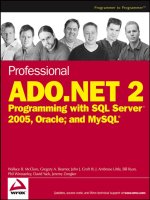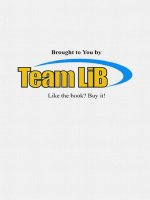net game programming with directx 9.0 (2003)
Bạn đang xem bản rút gọn của tài liệu. Xem và tải ngay bản đầy đủ của tài liệu tại đây (9.3 MB, 573 trang )
.NET Game Programming with DirectX 9.0
by Alexandre Santos Lobão and Ellen
Hatton
ISBN:1590590511
Apress
© 2003
(696 pages)
The authors of this text show how easy it can be to produce
interesting multimedia games using Managed DirectX 9.0 and
programming with Visual Basic .NET on Everett, the latest
version of Microsoft's Visual Studio.
Table of Contents
.NET Game Programming with DirectX 9.0
Foreword
Preface
Introduction
Chapter 1
-
.Nettrix: GDI+ and Collision Detection
Chapter 2
-
.Netterpillars: Artificial Intelligence and Sprites
Chapter 3
-
Managed DirectX First Steps: Direct3D Basics and DirectX vs. GDI+
Chapter 4
-
River Pla.Net: Tiled Game Fields, Scrolling, and DirectAudio
Chapter 5
-
River Pla.Net II: DirectInput and Writing Text to Screen
Chapter 6
-
Magic KindergarteN.: Adventure Games, ADO.NET, and DirectShow
Chapter 7
-
Magic KindergarteN. II: Animation Techniques and Speech API
Chapter 8
-
.Netterpillars II: Multiplayer Games and Directplay
Chapter 9
-
D-iNfEcT: Multithreading, Nonrectangular Windows, and Access to
Nonmanaged Code
Bonus Chapter Porting .Nettrix to Pocket PC
Appendix A
-
The State of PC Gaming
Appendix B
-
Motivations in Games
Appendix C
-
How Do I Make Games?
Appendix D
-
Guidelines for Developing Successful Games
Index
List of Figures
List of Tables
.NET Game Programming with DirectX 9.0
by Alexandre Santos Lobão and Ellen
Hatton
ISBN:1590590511
Apress
© 2003
(696 pages)
The authors of this text show how easy it can be to produce
interesting multimedia games using Managed DirectX 9.0 and
programming with Visual Basic .NET on Everett, the latest
version of Microsoft's Visual Studio.
Table of Contents
.NET Game Programming with DirectX 9.0
Foreword
Preface
Introduction
Chapter 1
-
.Nettrix: GDI+ and Collision Detection
Chapter 2
-
.Netterpillars: Artificial Intelligence and Sprites
Chapter 3
-
Managed DirectX First Steps: Direct3D Basics and DirectX vs. GDI+
Chapter 4
-
River Pla.Net: Tiled Game Fields, Scrolling, and DirectAudio
Chapter 5
-
River Pla.Net II: DirectInput and Writing Text to Screen
Chapter 6
-
Magic KindergarteN.: Adventure Games, ADO.NET, and DirectShow
Chapter 7
-
Magic KindergarteN. II: Animation Techniques and Speech API
Chapter 8
-
.Netterpillars II: Multiplayer Games and Directplay
Chapter 9
-
D-iNfEcT: Multithreading, Nonrectangular Windows, and Access to
Nonmanaged Code
Bonus Chapter Porting .Nettrix to Pocket PC
Appendix A
-
The State of PC Gaming
Appendix B
-
Motivations in Games
Appendix C
-
How Do I Make Games?
Appendix D
-
Guidelines for Developing Successful Games
Index
List of Figures
List of Tables
Back Cover
Presented in easy-to-understand language,
.NET Game Programming with DirectX 9.0
is a must-have title for those
who want to create out-of-the-ordinary but simple games, but have never had the time to expend reading hard-
core game developers books. Lobao and Hatton show how easy it can be to produce interesting multimedia games
using Managed DirectX 9.0 and programming with Visual Basic .NET on Everett, the latest version of Microsoft's
Visual Studio. Although their focus is on simplicity, the authors are able to explore all basic concepts within
Managed DirectX 9.0: Direct3D, DirectSound, DirectMusic (using the COM interface), DirectInput (including force-
feedback joysticks), DirectShow, and DirectPlay. There are also chapters covering other technologies that can be
used for game programming: the Speech API to generate game characters' voices, multithreading, and GDI+ for
simple games. A bonus chapter shows how to port a simple game to Pocket PC. Sample games are presented over
two chapters throughout the book. The first chapter presents the game with simple features, and the second
chapter extends the game while presenting new concepts. A library of game programming helper classes is also
created, step-by-step, in each chapter.
About the Authors
Alexandre Santos Lobão has been a non-professional game developer since 1981, when he got his first computer at
12 years of age. He received a bachelor's degree in Computer Science in 1991, from the University of Braslia. When
he was attending the University, he helped to develop a graphics program and a computer graphics language
(LAFITH - Hierarchical Animation Language for Three-dimensional Figures), which organizes objects in a
hierarchical way and calculates the results of forces over the objects, giving them velocity and acceleration. This
language was presented in many Brazilian conferences, and at the international conference, Compugraphics, in
Sesimbra, in 1991.In 2000, he published his first book,
The Box of Pandora and Other Stories
, with short stories.
Although he has written many technical articles, this is his first technical book.
Ellen Hatton is currently completing a computer science degree at Edinburgh University. She was exposed to
computers at a very early age and has been fascinated with them ever since. Her first experience of computer
games was playing Dread Dragon Doom, at which she quickly excelled, at the age of 5. She's been hooked on
games ever since.
.NET Game Programming with DirectX 9.0
by Alexandre Santos Lobão and Ellen
Hatton
ISBN:1590590511
Apress
© 2003
(696 pages)
The authors of this text show how easy it can be to produce
interesting multimedia games using Managed DirectX 9.0 and
programming with Visual Basic .NET on Everett, the latest
version of Microsoft's Visual Studio.
Table of Contents
.NET Game Programming with DirectX 9.0
Foreword
Preface
Introduction
Chapter 1
-
.Nettrix: GDI+ and Collision Detection
Chapter 2
-
.Netterpillars: Artificial Intelligence and Sprites
Chapter 3
-
Managed DirectX First Steps: Direct3D Basics and DirectX vs. GDI+
Chapter 4
-
River Pla.Net: Tiled Game Fields, Scrolling, and DirectAudio
Chapter 5
-
River Pla.Net II: DirectInput and Writing Text to Screen
Chapter 6
-
Magic KindergarteN.: Adventure Games, ADO.NET, and DirectShow
Chapter 7
-
Magic KindergarteN. II: Animation Techniques and Speech API
Chapter 8
-
.Netterpillars II: Multiplayer Games and Directplay
Chapter 9
-
D-iNfEcT: Multithreading, Nonrectangular Windows, and Access to
Nonmanaged Code
Bonus Chapter Porting .Nettrix to Pocket PC
Appendix A
-
The State of PC Gaming
Appendix B
-
Motivations in Games
Appendix C
-
How Do I Make Games?
Appendix D
-
Guidelines for Developing Successful Games
Index
List of Figures
List of Tables
.NET Game Programming with DirectX 9.0
ALEXANDRE SANTOS LOBÃO AND
ELLEN HATTON
Copyright ©
2003 by Alexandre Santos Lobão and Ellen Hatton
All rights reserved. No part of this work may be reproduced or transmitted in any form or by any means,
electronic or mechanical, including photocopying, recording, or by any information storage or retrieval
system, without the prior written permission of the copyright owner and the publisher.
ISBN (pbk): 1-59059-051-1
Printed and bound in the United States of America 12345678910
Trademarked names may appear in this book. Rather than use a trademark symbol with every occurrence
of a trademarked name, we use the names only in an editorial fashion and to the benefit of the trademark
owner, with no intention of infringement of the trademark.
Technical Reviewer:
David Jung
Editorial Directors: Dan Appleman, Gary Cornell, Simon Hayes, Karen Watterson, John Zukowski
Managing Editor:
Grace Wong
Project Manager:
Sofia Marchant
Copy Editor:
Ami Knox
Production Manager: Kari Brooks
Compositor:
Diana Van Winkle, Van Winkle Design Group
Artist and Cover Designer:
Kurt Krames
Indexer:
Lynn Armstrong
Manufacturing Manager:
Tom Debolski
Distributed to the book trade in the United States by Springer-Verlag New York, Inc., 175 Fifth Avenue,
New York, NY, 10010 and outside the United States by Springer-Verlag GmbH & Co. KG, Tiergartenstr.
17, 69112 Heidelberg, Germany.
In the United States, phone 1-800-SPRINGER, email <
>, or visit
.
Outside the United States, fax +49 6221 345229, email <
>, or visit
.
For information on translations, please contact Apress directly at 2560 9th Street, Suite 219, Berkeley, CA
94710.
Phone 510-549-5930, fax: 510-549-5939, email <
>, or visit
.
The information in this book is distributed on an "as is" basis, without warranty. Although every precaution
has been taken in the preparation of this work, neither the author nor Apress shall have any liability to any
person or entity with respect to any loss or damage caused or alleged to be caused directly or indirectly by
.NET Game Programming with DirectX 9.0
by Alexandre Santos Lobão and Ellen
Hatton
ISBN:1590590511
Apress
© 2003
(696 pages)
The authors of this text show how easy it can be to produce
interesting multimedia games using Managed DirectX 9.0 and
programming with Visual Basic .NET on Everett, the latest
version of Microsoft's Visual Studio.
Table of Contents
.NET Game Programming with DirectX 9.0
Foreword
Preface
Introduction
Chapter 1
-
.Nettrix: GDI+ and Collision Detection
Chapter 2
-
.Netterpillars: Artificial Intelligence and Sprites
Chapter 3
-
Managed DirectX First Steps: Direct3D Basics and DirectX vs. GDI+
Chapter 4
-
River Pla.Net: Tiled Game Fields, Scrolling, and DirectAudio
Chapter 5
-
River Pla.Net II: DirectInput and Writing Text to Screen
Chapter 6
-
Magic KindergarteN.: Adventure Games, ADO.NET, and DirectShow
Chapter 7
-
Magic KindergarteN. II: Animation Techniques and Speech API
Chapter 8
-
.Netterpillars II: Multiplayer Games and Directplay
Chapter 9
-
D-iNfEcT: Multithreading, Nonrectangular Windows, and Access to
Nonmanaged Code
Bonus Chapter Porting .Nettrix to Pocket PC
Appendix A
-
The State of PC Gaming
Appendix B
-
Motivations in Games
Appendix C
-
How Do I Make Games?
Appendix D
-
Guidelines for Developing Successful Games
Index
List of Figures
List of Tables
the information contained in this work.
To the funniest game of all: Real Life And to its Great and Omnipotent Designer
About the Authors
Alexandre Santos Lobão got his first computer in 1981, when he was 12, and immediately started to
create simple games in Basic. Since then, computers have evolved massively, and so has he. Graduating
with a bachelor's degree in computer science in 1991, he founded that same year with six friends a
company that came to be known as a synonym for high-quality services in Brasilia, Brazil: Hepta
Informática.
Besides his excellent work in many software development areas, from financial to telecommunication, he
never forgot his first passion, and has always worked as a nonprofessional game programmer. From 1997
to 1999 he also worked at Virtually Real (
), a virtual Australian amateur
game programming company founded by Craig Jardine.
At the end of 2000, Alexandre started searching for new horizons and, leaving the company he helped to
create, entered Microsoft as a consultant. Looking at the new and extremely interesting possibilities offered
by the .NET Framework, he decided to take everything he's learned over the last decade and apply it to
this new development platform.
Ellen Hatton is a computer science undergraduate at Edinburgh University. She was exposed to
computers at a very early age and has been fascinated with them ever since. Her first experience of
computer games was playing Dread Dragon Doom, at which she quickly excelled at the age of 5. She's
been hooked on games ever since.
Ellen is not only interested in computers. She skis frequently, amongst other sports, and enjoys general
student life in the bustling Scottish capital, Edinburgh.
As her choice of degree suggests, Ellen still finds computers very interesting and is constantly looking for
new challenges. This book is the latest.
About the Technical Reviewer
David Jung
has over ten years' programming experience with leading organizations such as Mullin
Consulting, Johnson & Johnson, City of Hope National Medical Center, Moss Software, ARCO Products,
and Ernst & Young. He has specialized in distributed application and data warehousing solutions over the
Internet and intranets using Visual Basic, C#, and other Internet technology.
Mr. Jung has coauthored an extensive array of books and articles on programming and debugging Visual
Basic, Microsoft Outlook, Java, and other Internet solutions that have been published internationally. He
frequently is a speaker at seminars and user groups discussing how Visual Basic, Java, C#, and Internet
technology can be integrated into business solutions. He has published several Microsoft Windows utility
programs that help track down and eliminate system crashes as well as help prevent script-based viruses
from spreading on Windows-based computers. Two of his programs, DLL Checker and VBS Defender,
were reviewed by PC World and were given an Editor's Choice award, and have been sold to users all
over the world.
Acknowledgments
Alexandre Lobão
To Kentaro Takahashi, the guy who helped me take my first steps in the computer graphics world, back at
university about 15 years ago, and helped me with all my previously published works in this area. I think
this is a late acknowledgement, but better late than never!
To Homero Picollo, the best teacher at my university, who guided me through these first steps.
To Craig Jardine, Jonty Bell, and all the guys from Virtually Real, who believed in my work even before
.NET Game Programming with DirectX 9.0
by Alexandre Santos Lobão and Ellen
Hatton
ISBN:1590590511
Apress
© 2003
(696 pages)
The authors of this text show how easy it can be to produce
interesting multimedia games using Managed DirectX 9.0 and
programming with Visual Basic .NET on Everett, the latest
version of Microsoft's Visual Studio.
Table of Contents
.NET Game Programming with DirectX 9.0
Foreword
Preface
Introduction
Chapter 1
-
.Nettrix: GDI+ and Collision Detection
Chapter 2
-
.Netterpillars: Artificial Intelligence and Sprites
Chapter 3
-
Managed DirectX First Steps: Direct3D Basics and DirectX vs. GDI+
Chapter 4
-
River Pla.Net: Tiled Game Fields, Scrolling, and DirectAudio
Chapter 5
-
River Pla.Net II: DirectInput and Writing Text to Screen
Chapter 6
-
Magic KindergarteN.: Adventure Games, ADO.NET, and DirectShow
Chapter 7
-
Magic KindergarteN. II: Animation Techniques and Speech API
Chapter 8
-
.Netterpillars II: Multiplayer Games and Directplay
Chapter 9
-
D-iNfEcT: Multithreading, Nonrectangular Windows, and Access to
Nonmanaged Code
Bonus Chapter Porting .Nettrix to Pocket PC
Appendix A
-
The State of PC Gaming
Appendix B
-
Motivations in Games
Appendix C
-
How Do I Make Games?
Appendix D
-
Guidelines for Developing Successful Games
Index
List of Figures
List of Tables
they had seen it!
To Evali Gamarra and Keniston Rodrigues, who helped me take my first steps with DirectX.
To Peter Blackburn, who believed in my dream, and to all the Apress guys who helped me to make it
come true.
To Tom Miller, the development leader from the Microsoft's Managed DirectX team, who always had the
right answer for me, and great patience.
To Phillip Taylor, the managed DirectX program manager, and to all members of the Managed DirectX
SIG, who always supported me when I needed.
To Igor Ripoll, who gave me invaluable logistics help, which made this book possible.
To Igor Sinkovec and Waldivar Cesar, who helped me with their great graphics skills.
To Bruce Shelley, Paul Sullivan, Geoff Howland, and Sarbasst Hassanpour, who kindly gave me
permission to publish their own vision about game creation as appendices in the book.
To Ellen Hatton, who helped me by translating my barely legible drafts to real chapters, and to David
Jung, who reviewed all the code and increased the book's quality as much as possible.
To everyone who helped me in any way to create this book (so if you are not mentioned before, feel free to
include your name here!).
And, most of all, to my family, who supported me even when I was stealing time from them to write this
book.
Thanks to all of you.
Or, in good and loud Portuguese, "Muito Obrigado!!"
Ellen Hatton
I also have a few acknowledgements to make:
To Alexandre for being the most understanding and talented person I've ever had the pleasure to work
with. It was your ideas that made this book—not anyone else's. It's been fun working with you.
To Peter Blackburn, you've been a constant source of support. You were the person who introduced me to
this project, for which I am eternally grateful.
There are too many people to thank you all individually, but you know who you are so thanks for
everything. From a cup of tea to a friendly chat—it all helped.
Also thanks to my family for getting me here in the first place and always encouraging me and my crazy
ideas.
Thanks again.
Credits
Figure 4-5
, page 217: Sid Meier's Civilization®, Civilization®, and Civ® are U.S. registered trademarks. Sid
Meier's Civilization® courtesy of Infogrames Interactive © 2002 Infogrames Interactive, Inc. All Rights
Reserved. Used With Permission.
Figure 6-2
, page 350: Leisure Suit Larry is a trademark of Sierra Entertainment, Inc., and is used with
permission.
Figures 6-3
,
6-4
, and
6-5
, pages 351–352: Sam & Max Hit the Road® and The Secret of Monkey Island®
© 2003 LucasArts Entertainment Company LLC &
™
or ® as indicated. All rights reserved. Used under
.NET Game Programming with DirectX 9.0
by Alexandre Santos Lobão and Ellen
Hatton
ISBN:1590590511
Apress
© 2003
(696 pages)
The authors of this text show how easy it can be to produce
interesting multimedia games using Managed DirectX 9.0 and
programming with Visual Basic .NET on Everett, the latest
version of Microsoft's Visual Studio.
Table of Contents
.NET Game Programming with DirectX 9.0
Foreword
Preface
Introduction
Chapter 1
-
.Nettrix: GDI+ and Collision Detection
Chapter 2
-
.Netterpillars: Artificial Intelligence and Sprites
Chapter 3
-
Managed DirectX First Steps: Direct3D Basics and DirectX vs. GDI+
Chapter 4
-
River Pla.Net: Tiled Game Fields, Scrolling, and DirectAudio
Chapter 5
-
River Pla.Net II: DirectInput and Writing Text to Screen
Chapter 6
-
Magic KindergarteN.: Adventure Games, ADO.NET, and DirectShow
Chapter 7
-
Magic KindergarteN. II: Animation Techniques and Speech API
Chapter 8
-
.Netterpillars II: Multiplayer Games and Directplay
Chapter 9
-
D-iNfEcT: Multithreading, Nonrectangular Windows, and Access to
Nonmanaged Code
Bonus Chapter Porting .Nettrix to Pocket PC
Appendix A
-
The State of PC Gaming
Appendix B
-
Motivations in Games
Appendix C
-
How Do I Make Games?
Appendix D
-
Guidelines for Developing Successful Games
Index
List of Figures
List of Tables
authorization. LucasArts and the LucasArts logo are registered trademarks of Lucasfilm Ltd.
Figures A-1
and
A-2
, page 597: American McGee's Alice
™
Software © 2000 Electronic Arts Inc. All rights
reserved. Portions © 2000 Rogue Entertainment, Inc. All rights reserved. This product contains software
technology licensed from Id Software, Inc. Id Technology © 2000 Id Software, Inc. All rights reserved.
Electronic Arts, the Electronic Arts logo and American McGee's Alice are trademarks or registered
trademarks of Electronic Arts Inc. in the U.S. and/or other countries. The Rogue Entertainment logo is a
trademark of Rogue Entertainment, Inc.
Figure A-3
, page 600: Quake® is a trademark of Id Software.
Figure A-4
, page 600: Unreal Tournament ©1999–2001 Epic Games Inc. Created by Epic Games, Inc. in
collaboration with Digital Extremes. Unreal and the Unreal logos are trademarks of Epic Games, Inc. All
rights reserved. All other trademarks are the property of their respective companies.
Figures A-5
and
A-6
, pages 602–603: Clive Barker's Undying
™
© 2000 Electronic Arts Inc. Undying, EA
GAMES and the EA GAMES logo are trademarks or registered of Electronic Arts Inc. in the U.S. and/or
other countries. All rights reserved. EA GAMES is an Electronic Arts
™
brand.
Figure C-1
, page 617: Quake® is a trademark of Id Software.
Figure C-3
, page 621: PAC-MAN® ©1980 Namco Ltd., All Rights Reserved. Courtesy of Namco Holding
Corp.
Figure C-4
, page 623: GALAGA® ©1980 Namco Ltd., All Rights Reserved. Courtesy of Namco Holding
Corp.
Figure C-5
, page 624: GAUNTLET® DARK LEGACY
™
© 1998–2000 Midway Games West Inc.
GAUNTLET DARK LEGACY is a trademark of Midway Games West Inc.
.NET Game Programming with DirectX 9.0
by Alexandre Santos Lobão and Ellen
Hatton
ISBN:1590590511
Apress
© 2003
(696 pages)
The authors of this text show how easy it can be to produce
interesting multimedia games using Managed DirectX 9.0 and
programming with Visual Basic .NET on Everett, the latest
version of Microsoft's Visual Studio.
Table of Contents
.NET Game Programming with DirectX 9.0
Foreword
Preface
Introduction
Chapter 1
-
.Nettrix: GDI+ and Collision Detection
Chapter 2
-
.Netterpillars: Artificial Intelligence and Sprites
Chapter 3
-
Managed DirectX First Steps: Direct3D Basics and DirectX vs. GDI+
Chapter 4
-
River Pla.Net: Tiled Game Fields, Scrolling, and DirectAudio
Chapter 5
-
River Pla.Net II: DirectInput and Writing Text to Screen
Chapter 6
-
Magic KindergarteN.: Adventure Games, ADO.NET, and DirectShow
Chapter 7
-
Magic KindergarteN. II: Animation Techniques and Speech API
Chapter 8
-
.Netterpillars II: Multiplayer Games and Directplay
Chapter 9
-
D-iNfEcT: Multithreading, Nonrectangular Windows, and Access to
Nonmanaged Code
Bonus Chapter Porting .Nettrix to Pocket PC
Appendix A
-
The State of PC Gaming
Appendix B
-
Motivations in Games
Appendix C
-
How Do I Make Games?
Appendix D
-
Guidelines for Developing Successful Games
Index
List of Figures
List of Tables
Foreword
Ever since I built my first S100 Z80 PC kit, I was hooked. That was 1975. Twenty-eight years later, I still
have very little life away from my "babies"—my array of systems. I use them to work, to write, to explore
the outside world, and to play. I've written games and reviewed games, but mostly I've played games of all
kinds. I've played Adventure, Hammurabi, and air traffic control simulators on the Z80—with 48KB of RAM.
More recently, I've had to attend 12-step meetings to get over my addiction to Ages. Age of Mythology is
my latest obsession. I only wish I had the source. It seems to have a pretty nasty memory/resource leak.
When I heard that Alexandre and Ellen were writing a book on gaming, I jumped at the chance to take an
early look. When I heard that the book focused on Visual Basic, I was convinced that I wanted to read it
(and got cajoled into writing this foreword). It's been a long road for BASIC. I used (the other) Bill's BASIC
on my Z80 system and even wrote CP/M systems software using the BASIC-80 compiler in the early
1980s. BASIC has always been seen as a fun little language to write simple "toy" applications—something
like the "Easy-Bake Oven" language with a small lightbulb for heat. Visual Basic 1.0 changed a lot of
minds, but Visual Basic 5.0 and its "real" compiler changed a lot more. Visual Basic .NET (which I fondly
call "Visual Fred" due to its lack of similarity to any previous version of Visual Basic) is a deadly serious
full-featured development tool. It's suitable for authoring virtually anything. No, I would not write a device
driver with Visual Basic .NET, but I'll bet
you
could. It's a great choice for serious developers because it's
so easy to learn and use. For MBASIC-80 developers, it will be somewhat of a challenge to learn, but for
Visual Basic folks, it will take no time at all to come back up to speed (so to speak).
DirectX (in my opinion) is the new de facto "Windows" interface of the gaming industry. In the early days,
no computer would sell (no matter how technically superior it was) if it didn't run Lotus 1-2-3. That's
because the application software was so closely tied to the hardware. When an application shipped in the
DOS world, it had to have drivers for your printer or you couldn't print and drivers for your video card or you
couldn't run the application at all. In those days, game companies got in bed with the video card
companies and wrote straight to their newest hardware. There was only a slim chance a game would work
with some other card. Windows changed some of that. It standardized video management, printing,
memory management, and more to help application developers write just applications and leave all of the
hardware worries to Microsoft and device driver developers. The game folks found that Windows simply
got in the way; it
wasn't nearly fast enough for anything except solitaire—and that was sluggish. When
DirectX arrived, a new dawn appeared for the game developers. Now they had a much faster and generic
way to write to the hardware and not worry (so much) about performance. Now (nine versions later)
DirectX games are pervasive. They're fast, fun, easy to install (and uninstall), and easy to write, maintain,
and support.
As far as the technical content of the book, in case you're wondering, I took an extra close look at
Chapter
6
where Alexandre and Ellen touch on ADO.NET. I think their approach to data access is fine. It's not that
tough when you don't have to worry about more than a single user and more than a few thousand rows,
but they don't lead you astray.
Okay. I don't make a living writing games. I'm not that smart, and I couldn't talk my spouse into doing
something that's challenging
and
fun but would not return me enough to buy groceries. My focus is Visual
Basic, data access, and SQL Server. I like playing games, but I would like so much more to be able to
write my own. I expect the easy-to-read tutorial style that Alexandre and Ellen use will make that very easy
for both of us—amateur and pro alike.
Enjoy.
William R. Vaughn
Microsoft MVP and author of
ADO.NET and ADO
Examples and Best Practices for VB Programmers, Second Edition
President, Beta V Corporation (
)
Redmond, Washington
.NET Game Programming with DirectX 9.0
by Alexandre Santos Lobão and Ellen
Hatton
ISBN:1590590511
Apress
© 2003
(696 pages)
The authors of this text show how easy it can be to produce
interesting multimedia games using Managed DirectX 9.0 and
programming with Visual Basic .NET on Everett, the latest
version of Microsoft's Visual Studio.
Table of Contents
.NET Game Programming with DirectX 9.0
Foreword
Preface
Introduction
Chapter 1
-
.Nettrix: GDI+ and Collision Detection
Chapter 2
-
.Netterpillars: Artificial Intelligence and Sprites
Chapter 3
-
Managed DirectX First Steps: Direct3D Basics and DirectX vs. GDI+
Chapter 4
-
River Pla.Net: Tiled Game Fields, Scrolling, and DirectAudio
Chapter 5
-
River Pla.Net II: DirectInput and Writing Text to Screen
Chapter 6
-
Magic KindergarteN.: Adventure Games, ADO.NET, and DirectShow
Chapter 7
-
Magic KindergarteN. II: Animation Techniques and Speech API
Chapter 8
-
.Netterpillars II: Multiplayer Games and Directplay
Chapter 9
-
D-iNfEcT: Multithreading, Nonrectangular Windows, and Access to
Nonmanaged Code
Bonus Chapter Porting .Nettrix to Pocket PC
Appendix A
-
The State of PC Gaming
Appendix B
-
Motivations in Games
Appendix C
-
How Do I Make Games?
Appendix D
-
Guidelines for Developing Successful Games
Index
List of Figures
List of Tables
Preface
This book is intended to fill a gap that exists in books about game programming: Some are too basic, and
some are too advanced, so intermediate programmers who want to create something new can't find
anything to meet their needs.
The main idea of this book is this: If you can do it the easy way, do it the easy way. Of course, we explore
some very advanced concepts, like voice generation and recognition, multiplayer games, and the basics of
3-D game creation. However, we always look for the simplest way to do something. And if there's no easy
way, then we just create some basic classes that do the dirty work, and create everything else over these
classes.
The whole book is designed to be read in a continuous way. In
Chapter 1
, we start by creating a very
simple game while presenting the basics of collision detection.
Chapter 2
shows how to build a new game,
using the concepts presented in
Chapter 1
and adding new explanations and examples about artificial
intelligence in games.
In the following chapters, we continue to build new games and explore new topics relating to game
programming, such as the basics of sprite creation, scrolling games, adventure games, multiplayer
features, voice generation, porting a game to Pocket PC, and much more. We start with the basics and
increase the complexity as we go along, so that by the time you come to the advanced topics, you have all
the background you need to gain the most from them.
But there's one more thing that makes this book unique: our discussion about several nonprogramming
topics related to game creation—for example, how to design good character movement, the history of
adventure games, and how to create an adventure game from a basic storyline.
We don't restrict ourselves to showing only advanced game programming techniques, like DirectX and the
Speech API. We teach you some simple tricks that don't require a lot of expertise, like how to control
simple dialog in adventure games, using data from a Microsoft Access database, or how to create a
nonrectangular window to add some extra spice to a game's screens.
Although we don't explore all the details about managed DirectX 9.0, this book is a very good starting point
for Managed DirectX 9.0 programming because we delve into the basics of every DirectX
component—Direct3D, DirectSound, DirectMusic, DirectPlay, DirectInput, and DirectShow—creating
reusable classes that will make it easier to use each of these components.
We also discuss other programming topics apart from DirectX, including ADO.NET, Speech API for voice
generation, GDI+ for creating simple games, programming for Pocket PCs with the .NET Compact
Framework, and creating multithreading games. Since we show you how to create a set of reusable
classes throughout the book, after finishing the book you'll be able to create your own games much more
easily by simply sticking these classes together.
This book is also a good starting point for those who want to understand the basics of .NET programming,
but it is NOT intended to teach .NET programming on its own. Of course, we talk about many important
.NET concepts, and every new concept in Visual Basic .NET programming is explained, but it's not our aim
to write an exhaustive explanation of all that VB .NET has to offer.
Nor is this book intended to provide a route to the professional game programming world, since we do not
go deep enough into some essential aspects professional game developers need to know. However, you
can think of this book as a first step into this world, since we do provide insights into important concepts
such as the need to create a good game project and organizing the game's team, as well as appendixes
written by professionals from the game industry that serve as guides to game creation.
.NET Game Programming with DirectX 9.0
by Alexandre Santos Lobão and Ellen
Hatton
ISBN:1590590511
Apress
© 2003
(696 pages)
The authors of this text show how easy it can be to produce
interesting multimedia games using Managed DirectX 9.0 and
programming with Visual Basic .NET on Everett, the latest
version of Microsoft's Visual Studio.
Table of Contents
.NET Game Programming with DirectX 9.0
Foreword
Preface
Introduction
Chapter 1
-
.Nettrix: GDI+ and Collision Detection
Chapter 2
-
.Netterpillars: Artificial Intelligence and Sprites
Chapter 3
-
Managed DirectX First Steps: Direct3D Basics and DirectX vs. GDI+
Chapter 4
-
River Pla.Net: Tiled Game Fields, Scrolling, and DirectAudio
Chapter 5
-
River Pla.Net II: DirectInput and Writing Text to Screen
Chapter 6
-
Magic KindergarteN.: Adventure Games, ADO.NET, and DirectShow
Chapter 7
-
Magic KindergarteN. II: Animation Techniques and Speech API
Chapter 8
-
.Netterpillars II: Multiplayer Games and Directplay
Chapter 9
-
D-iNfEcT: Multithreading, Nonrectangular Windows, and Access to
Nonmanaged Code
Bonus Chapter Porting .Nettrix to Pocket PC
Appendix A
-
The State of PC Gaming
Appendix B
-
Motivations in Games
Appendix C
-
How Do I Make Games?
Appendix D
-
Guidelines for Developing Successful Games
Index
List of Figures
List of Tables
Introduction
.NET—A Whole New Game Horizon
For those who have been inside a cave for the last 2 years, .NET is Microsoft's new paradigm for creating
the next generation of Internet programs, allowing any site on the Web to offer and use services, and
joining the efforts from programmers around the world to make things better.
But .NET is much more. You can create stand-alone programs with it (as we'll see in this book), and you
can create programs targeted at many different platforms. For example, if your program runs in a browser,
it'll appear using the full functionality offered by the browser. If instead it is running on a mobile device,
such as a handheld computer, it'll use only the functionality offered by that device. We can expect to see
.NET support for many new devices using different user interfaces (like voice recognition) to show up in
the next few years.
In short, we can say that .NET is the next big step in home computing. First, the PC became a standard for
home and office computers. Then we saw Windows offering the new standard for programmers and
users, with a graphical interface and the mouse as a new input device. Now, we have an open door to
many new devices and user interfaces, and, most importantly, interaction between programs, allowing
programmers to build over previously created services and give the end user more sophisticated services
every time, with less programming and higher quality.
Of course, the .NET Framework is still taking its first steps, but it's already worth a closer look for anyone
seriously interested in programming in general, particularly game programming.
Why Use .NET?
Certainly there are many good reasons to use .NET besides the fact that it's a new programming
paradigm that will probably take on the world in the next few years. Let's just review some of them:
.NET is multiplatform: Although Java had promised this before, and sadly didn't make it, .NET had a
bigger industrial commitment, not only by Microsoft and its partners, even before the launch of the
final version of Visual Studio. One example: There are many initiatives to make a .NET JIT (just-in-
time) compiler in Linux and other operating systems. Oh, yes, and there's another advantage over
Java when running on a Web site: The .NET programs are just-in-time compiled before they run, and
that means that they run in machine-native code (not interpreted), which makes for better
performance. Another interesting point is that the compiled program is stored in memory, so the next
executions don't have to pass to the compiler unless the computer is turned off or needs to free the
memory used by the program.
.NET is NOT just a new programming environment: It's a whole new framework of applications
and services, many of them already released by Microsoft, and many others to come from Microsoft
and other companies.
.NET is service based:
There are many servers that expose special features that we can use, and
there are a huge collection of services coming from Microsoft and many other companies. What does
this mean for game developers? For example, do you want to make your game speak, or understand
what the player says? Do you need to add multiplayer features? Do you want to create a 3-D texture-
mapped environment? Well, some services already do all of this and more. Why code again and
again if someone has already done it?
.NET is multilingual: You can write your .NET program in any language supported by the Visual
Studio environment—right now, that means Visual Basic, Visual C#, Visual C++, FORTRAN, Visual
.NET Game Programming with DirectX 9.0
by Alexandre Santos Lobão and Ellen
Hatton
ISBN:1590590511
Apress
© 2003
(696 pages)
The authors of this text show how easy it can be to produce
interesting multimedia games using Managed DirectX 9.0 and
programming with Visual Basic .NET on Everett, the latest
version of Microsoft's Visual Studio.
Table of Contents
.NET Game Programming with DirectX 9.0
Foreword
Preface
Introduction
Chapter 1
-
.Nettrix: GDI+ and Collision Detection
Chapter 2
-
.Netterpillars: Artificial Intelligence and Sprites
Chapter 3
-
Managed DirectX First Steps: Direct3D Basics and DirectX vs. GDI+
Chapter 4
-
River Pla.Net: Tiled Game Fields, Scrolling, and DirectAudio
Chapter 5
-
River Pla.Net II: DirectInput and Writing Text to Screen
Chapter 6
-
Magic KindergarteN.: Adventure Games, ADO.NET, and DirectShow
Chapter 7
-
Magic KindergarteN. II: Animation Techniques and Speech API
Chapter 8
-
.Netterpillars II: Multiplayer Games and Directplay
Chapter 9
-
D-iNfEcT: Multithreading, Nonrectangular Windows, and Access to
Nonmanaged Code
Bonus Chapter Porting .Nettrix to Pocket PC
Appendix A
-
The State of PC Gaming
Appendix B
-
Motivations in Games
Appendix C
-
How Do I Make Games?
Appendix D
-
Guidelines for Developing Successful Games
Index
List of Figures
List of Tables
J#, and COBOL, among others. Microsoft created a single and open environment to run it all, so you
can write your programs in any language in the same programming console. Other languages are
already being developed by other companies: APL, Pascal, Eiffel, Haskell, ML, Oberon, Perl, Python,
Scheme, Smalltalk. Just choose the one you like best, or create your own!
Of course, many other reasons exist for using .NET, like the extensive XML support or the enhanced data
access features. When you start coding with Visual Studio, you'll see a lot more: The environment is even
cleverer than previous versions, and helps the programmer a lot. It makes game creation a real pleasure,
because you can concentrate on what you want your game to do, not how to make it.
Why Use Visual Basic?
Until Visual Basic 4.0, the code generated by the compiler was in fact a pseudocode, interpreted by a
special DLL at execution time. The performance for some tasks was very poor, but we could already make
some simple games on it, if the graphics weren't very demanding.
In Visual Basic 5.0, Microsoft brought in part of the Visual C++ development team to create a native-code
compiler. The performance increase was astonishing: We could see some benchmarks for floating-point
calculations where the VB code performance was almost the same as VC++, but the graphical operations
were still much slower than in C++.
In Visual Basic 6.0, all the internal routines for drawing controls on screen and many of the features were
refactored to aim for better performance. With this version, we could already create somewhat
sophisticated games using COM interfaces to access DirectX features.
Now, we have Visual Studio .NET. As we saw before, Visual Studio .NET is a multilanguage environment,
which means, besides other things, that all languages share the same compiler. Therefore, there'll be a
little difference, if any at all, in the performance of this compiler for each language.
It's interesting to consider an interview with one of the Doom creators that appeared in a games magazine
some years ago. When it was released, Doom was simply the best game ever from the technical point of
view of creating a 3-D texture-mapped environment. And this guy basically said that Doom was proof to all
assembly "pin-heads" that everything didn't have to be coded in assembly in order to achieve the best
performance, because the game had just two assembly routines: one that drew a point on screen, and
one that drew a line. Everything else was written in C.
Time has passed. When the first reviewers looked at this book, they told me, "Game programming in
Visual Basic? Using .NET Framework? Are you sure?" They thought Visual Basic performance could be a
real problem, and that .NET Framework was designed only to create Web services. But they were wrong.
Just look at games like the X-COM series, or the SIMCity series. We don't see anything that we can't do in
Visual Basic. They aren't graphically intensive games. For fast-action shooters like Quake, we confess that
Visual Basic won't be the best choice for programming for a while. But for other sophisticated games, if
you can do them with a simple language like VB, why use assembly or C? Just think about the simplicity of
coding and debugging, and you'll see there's no other choice. Even some hardcore C++ programmers
gave us very good feedback about this book, telling us how they were astonished with the ease of creating
games in Visual Basic that still have acceptable performance.
But you don't have to just take our word for it. Just read the rest of the book, and you'll see for yourself.
A Game Starts with a Good Idea
Although the games released nowadays are more and more graphics intensive, the main point in a game
is sometimes forgotten: the playability.
We see games with breathtaking graphics, amazing cut-scenes, and 3-D worlds to make your eyes pop
out, but many of them are really annoying to play. Even when a game's responsiveness is okay,
sometimes the gameplay isn't clear or isn't fair.
.NET Game Programming with DirectX 9.0
by Alexandre Santos Lobão and Ellen
Hatton
ISBN:1590590511
Apress
© 2003
(696 pages)
The authors of this text show how easy it can be to produce
interesting multimedia games using Managed DirectX 9.0 and
programming with Visual Basic .NET on Everett, the latest
version of Microsoft's Visual Studio.
Table of Contents
.NET Game Programming with DirectX 9.0
Foreword
Preface
Introduction
Chapter 1
-
.Nettrix: GDI+ and Collision Detection
Chapter 2
-
.Netterpillars: Artificial Intelligence and Sprites
Chapter 3
-
Managed DirectX First Steps: Direct3D Basics and DirectX vs. GDI+
Chapter 4
-
River Pla.Net: Tiled Game Fields, Scrolling, and DirectAudio
Chapter 5
-
River Pla.Net II: DirectInput and Writing Text to Screen
Chapter 6
-
Magic KindergarteN.: Adventure Games, ADO.NET, and DirectShow
Chapter 7
-
Magic KindergarteN. II: Animation Techniques and Speech API
Chapter 8
-
.Netterpillars II: Multiplayer Games and Directplay
Chapter 9
-
D-iNfEcT: Multithreading, Nonrectangular Windows, and Access to
Nonmanaged Code
Bonus Chapter Porting .Nettrix to Pocket PC
Appendix A
-
The State of PC Gaming
Appendix B
-
Motivations in Games
Appendix C
-
How Do I Make Games?
Appendix D
-
Guidelines for Developing Successful Games
Index
List of Figures
List of Tables
What about playing an old Pac-Man? With all these gorgeous games around, Pac-Man and the earlier
versions of Mario Brothers on Nintendo are still successes with kids.
We aren't here to tell you to forget everything and get back to basics. Instead, remember that a good
game always starts with a good idea, and sometimes that's enough.
One of the most cloned games ever, Tetris, was designed by a single man, a Russian programmer. It's
still interesting to play after all these years, and, of course, we have a Tetris clone here too—our version of
a "Hello World" program in the first chapter.
You could say that Tetris is one in a million, and we'd agree. But if you were to say that creating a good
game by yourself is only possible if it's as simple as Tetris, then we'd have to disagree. Older guys will
remember Another World, a game that has a sequel called FlashBack. The game had very good graphics
and sound for its time, with very nice character animation and various cut-scenes that completed the game
story by showing the characters and a fantastic world from many different points of view. Well, a single
person, a French programmer, designed this game.
Today we can see many sites on the Web with games from amateur game programmers. Some of them
are really good, with high-quality graphics and sound; and, most important of all, almost all are very
playable too, maybe because they were designed by people who love to create and play games but don't
have the urge to make money.
In this book, we'll see many tips and tricks that will help anyone to design his or her own games alone.
However, if you can count on someone to help you, do.
After all, there's more to a game than just a good idea.
A Game Is More Than Just a Good Idea
Although a game must start with a good idea, there is a lot more to the game programming world than our
humble minds can imagine. Let's look at some points we must keep in mind when we start our game
project:
Music:
Although we can always make a game using only bleeps and bloops, good background music
and nice sound effects for game actions (shooting, dying, earning bonus points, etc.) do make our
games better. Even if we don't plan to have a music expert on our staff, we can't forget that it'll take a
lot of time to look for music with the correct ambiance and the best sound effects among the millions
we'll find on the Internet or in CD libraries.
Drawing:
It's not good practice to use graphics ripped off from someone else's game, because our
game will lack originality and we can also be prosecuted. Since not everyone can draw anything better
than a square house and a smiley sun, we'll want a good artist (or several of them) on our game
team.
Colors:
Coloring things on the computer is very different from coloring it on paper. If our artists can't
color using a graphics tool, we'll need someone who can.
Animation: Creating animated graphics is slightly different from creating static ones. Almost everyone
can draw a nice tree, for example, but to draw a walking man or a flying bird demands someone with
animation experience. Even when our games don't use animated sprites, don't forget that we may
need an animated introduction or cut-scenes.
Code:
Well, without this one we would be reading a board game book.
.NET Game Programming with DirectX 9.0
by Alexandre Santos Lobão and Ellen
Hatton
ISBN:1590590511
Apress
© 2003
(696 pages)
The authors of this text show how easy it can be to produce
interesting multimedia games using Managed DirectX 9.0 and
programming with Visual Basic .NET on Everett, the latest
version of Microsoft's Visual Studio.
Table of Contents
.NET Game Programming with DirectX 9.0
Foreword
Preface
Introduction
Chapter 1
-
.Nettrix: GDI+ and Collision Detection
Chapter 2
-
.Netterpillars: Artificial Intelligence and Sprites
Chapter 3
-
Managed DirectX First Steps: Direct3D Basics and DirectX vs. GDI+
Chapter 4
-
River Pla.Net: Tiled Game Fields, Scrolling, and DirectAudio
Chapter 5
-
River Pla.Net II: DirectInput and Writing Text to Screen
Chapter 6
-
Magic KindergarteN.: Adventure Games, ADO.NET, and DirectShow
Chapter 7
-
Magic KindergarteN. II: Animation Techniques and Speech API
Chapter 8
-
.Netterpillars II: Multiplayer Games and Directplay
Chapter 9
-
D-iNfEcT: Multithreading, Nonrectangular Windows, and Access to
Nonmanaged Code
Bonus Chapter Porting .Nettrix to Pocket PC
Appendix A
-
The State of PC Gaming
Appendix B
-
Motivations in Games
Appendix C
-
How Do I Make Games?
Appendix D
-
Guidelines for Developing Successful Games
Index
List of Figures
List of Tables
Level design:
The level designers are the ones who'll always be working to ensure optimum
gameplay and the most enjoyable playing experience for players.
Quality assurance:
If we can't afford to have a very good quality assurance team, we're better off not
bothering to make games. A buggy game is by far the worst thing that can happen in a game
company's profile.
Project management: Working with many people with different skills and personalities requires an
organized way to get the best from each of them. Even when we are working alone, we mustn't
underestimate the importance of a good project: If we don't set some milestones to control our
project, we may work on it forever and never see any good results. It's far beyond the scope of this
book to teach you how to manage a project, but we strongly suggest you take a look at some stuff on
this topic, if you've never had the opportunity of working with an organized team.
Etc.:
There'll be lots more too, but in general we must be ready to deal with any new and unexpected
problems.
The task of creating a commercial game nowadays is anything but simple. The time when the "lone wolf"
programmer could create a new hit and even get rich with it is most certainly over. Nevertheless, let's keep
one thing in mind: This book is for those who love game design, who will be happy with making games just
to have the pleasure of seeing people enjoy their ideas. If you want to make professional games, or if you
want to learn DirectX or .NET, this book is a really good starting point, but there's a lot more you need to
study before entering the game industry.
As we have seen, it takes a lot of hard work and coordinated effort to make a blockbuster game
nowadays, but don't be scared off by the size of the mountain we are about to climb. Remember: Maybe
your game will be the next Pac-Man, Tetris, or Flight Simulator.
Just keep in mind one thing: A game
starts
with a good idea!
How to Read This Book
This book aims to be a practical guide for game programming, and to get the most out of it, we suggest
that you start each chapter by running the chapter's sample game from the CD-ROM that comes with this
book. Open the project in Visual Studio .NET, and compile and run it. Play for a while, looking at the
details of the game, so that when you start reading each chapter you'll know what the chapter is about.
To make it easier to understand the main concepts in each chapter, we have divided the chapters into five
main sections. Next we'll describe the parts of each chapter.
Introduction and Technical Background
At the beginning of each chapter, we have a little introduction that presents the chapter's sample game
and the ideas we'll explore in the chapter, and one or more sections presenting specific information about
the technical background needed for the chapter's sample game.
For example, in
Chapter 4
, we introduce DirectInput and create a scrolling game, so we have sections
describing what DirectInput is and how to create reusable classes to include DirectInput features, plus
sections describing the ideas behind creating a scrolling game, and technical tips to follow when creating
such a game.
The Game Proposal
In a commercial game, the game proposal is the document we'll show to everyone, even discuss with our
kids, to achieve a clear understanding about what the game will really be. If everyone agrees that it'll be a
great game, then we advance to the next step. If not, then we'll improve it until we reach the desired result.
.NET Game Programming with DirectX 9.0
by Alexandre Santos Lobão and Ellen
Hatton
ISBN:1590590511
Apress
© 2003
(696 pages)
The authors of this text show how easy it can be to produce
interesting multimedia games using Managed DirectX 9.0 and
programming with Visual Basic .NET on Everett, the latest
version of Microsoft's Visual Studio.
Table of Contents
.NET Game Programming with DirectX 9.0
Foreword
Preface
Introduction
Chapter 1
-
.Nettrix: GDI+ and Collision Detection
Chapter 2
-
.Netterpillars: Artificial Intelligence and Sprites
Chapter 3
-
Managed DirectX First Steps: Direct3D Basics and DirectX vs. GDI+
Chapter 4
-
River Pla.Net: Tiled Game Fields, Scrolling, and DirectAudio
Chapter 5
-
River Pla.Net II: DirectInput and Writing Text to Screen
Chapter 6
-
Magic KindergarteN.: Adventure Games, ADO.NET, and DirectShow
Chapter 7
-
Magic KindergarteN. II: Animation Techniques and Speech API
Chapter 8
-
.Netterpillars II: Multiplayer Games and Directplay
Chapter 9
-
D-iNfEcT: Multithreading, Nonrectangular Windows, and Access to
Nonmanaged Code
Bonus Chapter Porting .Nettrix to Pocket PC
Appendix A
-
The State of PC Gaming
Appendix B
-
Motivations in Games
Appendix C
-
How Do I Make Games?
Appendix D
-
Guidelines for Developing Successful Games
Index
List of Figures
List of Tables
In this book, we are working with very simplified game proposals that deal with the minimum amount of
information needed for a clear understanding of the sample game. A real game proposal follows the basic
rules of creating ordinary projects, showing the details gathered in the early analysis and user interviews.
The Game Project
While the game proposal tells us how the game will work, including artificial intelligence, user interaction,
and graphical styling, in a language that anyone can understand (especially the sponsor who is paying the
game development team), the game project document includes the technical mumbo-jumbo that will
guide the developing team through the code phase. Again, in this book we'll deal with
very
simplified game
projects, because even with the simplest games we must have a project.
The Coding Phase
This is where we'll show the main parts of the code, including highlights of what is new in the .NET world.
Instead of showing pages and pages of code, we'll show only the essential parts that are instrumental in
the understanding of the game mechanics, along with explanations about each code listing. The full code
is on the accompanying CD-ROM.
Final Touches
When a game is being developed, lots of people have ideas. Some of these ideas are very practical and
easy to implement, and others are not so. The team must decide if an idea will be implemented in a future
version of the game or if implementation of that idea is worth a delay in the schedule in order to achieve a
better game.
In each chapter, we have included some of these ideas in the "Adding the Final Touches" section; and like
in real-life games, some of the ideas are implemented, and others are just suggestions for you to try and
further improve the game on your own.
Summary
In the last part of each chapter, we'll look back at what we have discussed to help you check if you have
understood the chapter's main concepts, or if you need to go back and reread something.
In the
next section
, we'll preview the sample games and the main ideas covered in each of the chapters.
Book and CD-ROM Contents
In this book, we'll create five different games spanning nine chapters and a bonus chapter at the end.
Each game will have two versions, developed in two different chapters. For example, the first version of
our little adventure game, Magic KindergarteN., will be created in
Chapter 6
, which will explore DirectShow
and ADO.NET. A second version of this game is featured in
Chapter 7
, where we'll include voice
generation by using the Speech API.
There are a couple exceptions. In
Chapter 9
, we'll create a very simple game without including a second
version in this book.
Chapter 3
is dedicated to introducing DirectX and Direct3D, presenting some
uncomplicated samples to make the explanations clearer.
As for the book's CD-ROM, it is organized in a manner that matches the book's organization: It has one
directory per chapter that contains the chapter sample game. In the
Chapter 8
directory we have two
samples, so there is a separate sub-directory for each of them. The CD-ROM programs were created and
tested with DirectX 9.0 and Visual Studio 2003 (code-named Everett) Beta 1. There are some known
issues when running the games with Everett on reference rasterizers of laptops that will probably be fixed
in the final versions. Any updates on the code will be available for download at the Apress site
(
). The complete DirectX 9.0 is also available in the CD-ROM, under the
DirectX directory.
.NET Game Programming with DirectX 9.0
by Alexandre Santos Lobão and Ellen
Hatton
ISBN:1590590511
Apress
© 2003
(696 pages)
The authors of this text show how easy it can be to produce
interesting multimedia games using Managed DirectX 9.0 and
programming with Visual Basic .NET on Everett, the latest
version of Microsoft's Visual Studio.
Table of Contents
.NET Game Programming with DirectX 9.0
Foreword
Preface
Introduction
Chapter 1
-
.Nettrix: GDI+ and Collision Detection
Chapter 2
-
.Netterpillars: Artificial Intelligence and Sprites
Chapter 3
-
Managed DirectX First Steps: Direct3D Basics and DirectX vs. GDI+
Chapter 4
-
River Pla.Net: Tiled Game Fields, Scrolling, and DirectAudio
Chapter 5
-
River Pla.Net II: DirectInput and Writing Text to Screen
Chapter 6
-
Magic KindergarteN.: Adventure Games, ADO.NET, and DirectShow
Chapter 7
-
Magic KindergarteN. II: Animation Techniques and Speech API
Chapter 8
-
.Netterpillars II: Multiplayer Games and Directplay
Chapter 9
-
D-iNfEcT: Multithreading, Nonrectangular Windows, and Access to
Nonmanaged Code
Bonus Chapter Porting .Nettrix to Pocket PC
Appendix A
-
The State of PC Gaming
Appendix B
-
Motivations in Games
Appendix C
-
How Do I Make Games?
Appendix D
-
Guidelines for Developing Successful Games
Index
List of Figures
List of Tables
In the next sections, we give a brief description of the contents of each chapter.
Chapter 1—.Nettrix: GDI+ and Collision Detection
In the first chapter, we introduce the concept of collision detection in games, present simple algorithms to
manage the detection of collision between objects in a game, and introduce basic concepts about the
GDI+, the new graphical library used by the .NET Framework to perform simple graphical operations.
In this chapter, we create a Tetris clone called .Nettrix to illustrate the use of these concepts.
Chapter 2—.Netterpillars: Artificial Intelligence and Sprites
Here we examine the concept of object-oriented programming, along with a glossary of related terms. We
also explain the idea of creating a library of game classes, which can be used in further game
developments to improve the game quality and the game project schedule.
In this chapter, we also provide a brief introduction to artificial intelligence in games, presenting some
classical problems we need to deal with in our games along with some suggestions about how to solve
them.
The chapter's sample game, .Netterpillars, is a Snakes clone that explores the concepts presented in the
chapter. Here we create the first reusable class of this book—a GDI+-based sprite.
Chapter 3—Managed DirectX First Steps: Direct3D Basics and DirectX vs. GDI+
Chapter 3
presents Managed DirectX 9.0, exploring the Direct3D basics such as the use of matrix
transformations, transparent texturing, and colored lights. Here we also discuss how to decide which
graphics library (DirectX or GDI+) to use depending on the game type.
In this chapter, we have no game, just a simple application in which we'll exercise each of this chapter's
concepts.
Chapter 4—River Pla.Net: Tiled Game Fields, Scrolling, and DirectAudio
In
Chapter 4
, we discuss the creation of scrolling games, exploring the possibilities of scrolling effects and
presenting some technical tips on how to create such games. We also discuss the use of tiled game fields
in games and demonstrate some tricks to help you create better tiles.
Using the Direct3D concepts presented in
Chapter 3
, we create two new classes for our game library that
will be used in almost all of the later chapters: a Direct3D-based
Sprite
class and a Direct3D-based
GameEngine
class.
We also explore the basics of DirectSound and DirectMusic, creating two extra classes that will help us to
add sound effects and background music to our games.
Using the classes and concepts discussed in this chapter, we create a River Raid clone called River
Pla.Net.
Chapter 5—River Pla.Net II: DirectInput and Writing Text to Screen
Here we look at the basics of DirectInput, the DirectX library used to manage input devices, including how
to use joystick force-feedback features and creating three simple classes for our library that control mice,
keyboards, and joysticks. We also introduce the use of fonts in our games by creating a new class that will
help us to write on screen.
With the newly created game classes, we improve the River Pla.Net game to include a status line and
joystick control and add new river obstacles that trigger the force-feedback features.
Chapter 6—Magic KindergarteN.: Adventure Games, ADO.NET, and DirectShow
.NET Game Programming with DirectX 9.0
by Alexandre Santos Lobão and Ellen
Hatton
ISBN:1590590511
Apress
© 2003
(696 pages)
The authors of this text show how easy it can be to produce
interesting multimedia games using Managed DirectX 9.0 and
programming with Visual Basic .NET on Everett, the latest
version of Microsoft's Visual Studio.
Table of Contents
.NET Game Programming with DirectX 9.0
Foreword
Preface
Introduction
Chapter 1
-
.Nettrix: GDI+ and Collision Detection
Chapter 2
-
.Netterpillars: Artificial Intelligence and Sprites
Chapter 3
-
Managed DirectX First Steps: Direct3D Basics and DirectX vs. GDI+
Chapter 4
-
River Pla.Net: Tiled Game Fields, Scrolling, and DirectAudio
Chapter 5
-
River Pla.Net II: DirectInput and Writing Text to Screen
Chapter 6
-
Magic KindergarteN.: Adventure Games, ADO.NET, and DirectShow
Chapter 7
-
Magic KindergarteN. II: Animation Techniques and Speech API
Chapter 8
-
.Netterpillars II: Multiplayer Games and Directplay
Chapter 9
-
D-iNfEcT: Multithreading, Nonrectangular Windows, and Access to
Nonmanaged Code
Bonus Chapter Porting .Nettrix to Pocket PC
Appendix A
-
The State of PC Gaming
Appendix B
-
Motivations in Games
Appendix C
-
How Do I Make Games?
Appendix D
-
Guidelines for Developing Successful Games
Index
List of Figures
List of Tables
In
Chapter 6
we briefly trace the evolution of adventure games and provide tips for you to follow when
creating games of this genre.
We present the managed libraries that give us access to basic DirectShow features, which allow us to play
streaming media, like videos and MP3 files, and we create a class to help us play videos in our games.
We also give a very simple introduction to data access using ADO.NET—just enough to help you read the
chapter's sample game data.
In this chapter, we illustrate the concepts learned by creating a very simple adventure game with five
screens, some action verbs, and a basic inventory control.
Chapter 7—Magic KindergarteN. II: Animation Techniques and Speech API
Here we discuss animation techniques while presenting some samples and simple tricks that can help
improve a game's animation.
We also introduce the Speech API, the application programming interface used for speech recognition
and generation, and create a simple game class that will allow us to include voice generation in our
games.
Using the concepts presented in this chapter, we create a second version of the Magic KindergarteN.
game, including dialogs between game characters and voice generation, with associated mouth
animations that are dynamically generated according to the sounds of speech.
Chapter 8—.Netterpillars II: Multiplayer Games and DirectPlay
In
Chapter 8
, we discuss the challenges associated with creating a multiplayer game, and present a list of
tips compiled from various game development teams. We look at DirectPlay, the DirectX library used to
add network support to our games, and include a new class in our library that can be used to add
multiplayer features to our games in an easy way.
Using the class we just created, we implement a second version of .Netterpillars, the game created in
Chapter 2
.
Chapter 9—D-iNfEcT: Multithreading, Nonrectangular Windows, and Access to
Nonmanaged Code
Chapter 9
explores various concepts that can help add some extra spice to our games: the use of
multithreading, the creation of nonrectangular windows, and access to nonmanaged code, like the old
Windows' APIs.
With these concepts, we create a very simple multithreaded game, called D-iNfEcT, which generates lots
of germs on your screen that must be caught before time is up. This chapter illustrates how to create
addictive games that can be easy and fun.
Bonus Chapter: Porting .Nettrix to Pocket PC
In this bonus chapter, we discuss the problems we face when porting games to different devices, and
present the .NET Compact Framework.
Using these concepts, we create a second version of our Tetris clone by porting the sample game created
in
Chapter 1
to run on a Pocket PC.
Appendixes
In order to give you a sense of what professional gamers think about game creation, we have included as
appendixes articles from four professionals who already work in the game industry:
.NET Game Programming with DirectX 9.0
by Alexandre Santos Lobão and Ellen
Hatton
ISBN:1590590511
Apress
© 2003
(696 pages)
The authors of this text show how easy it can be to produce
interesting multimedia games using Managed DirectX 9.0 and
programming with Visual Basic .NET on Everett, the latest
version of Microsoft's Visual Studio.
Table of Contents
.NET Game Programming with DirectX 9.0
Foreword
Preface
Introduction
Chapter 1
-
.Nettrix: GDI+ and Collision Detection
Chapter 2
-
.Netterpillars: Artificial Intelligence and Sprites
Chapter 3
-
Managed DirectX First Steps: Direct3D Basics and DirectX vs. GDI+
Chapter 4
-
River Pla.Net: Tiled Game Fields, Scrolling, and DirectAudio
Chapter 5
-
River Pla.Net II: DirectInput and Writing Text to Screen
Chapter 6
-
Magic KindergarteN.: Adventure Games, ADO.NET, and DirectShow
Chapter 7
-
Magic KindergarteN. II: Animation Techniques and Speech API
Chapter 8
-
.Netterpillars II: Multiplayer Games and Directplay
Chapter 9
-
D-iNfEcT: Multithreading, Nonrectangular Windows, and Access to
Nonmanaged Code
Bonus Chapter Porting .Nettrix to Pocket PC
Appendix A
-
The State of PC Gaming
Appendix B
-
Motivations in Games
Appendix C
-
How Do I Make Games?
Appendix D
-
Guidelines for Developing Successful Games
Index
List of Figures
List of Tables
"The State of PC Gaming," by Paul Sullivan
"
Motivations in Games
," by Sarbasst Hassanpour
"
How Do I Make Games?—A Path to Game Development," by Geoff Howland
"
Guidelines for Developing Successful Games," by Bruce Shelley
These guys kindly let us republish their articles, and we hope you enjoy them as much as we did.
.NET Game Programming with DirectX 9.0
by Alexandre Santos Lobão and Ellen
Hatton
ISBN:1590590511
Apress
© 2003
(696 pages)
The authors of this text show how easy it can be to produce
interesting multimedia games using Managed DirectX 9.0 and
programming with Visual Basic .NET on Everett, the latest
version of Microsoft's Visual Studio.
Table of Contents
.NET Game Programming with DirectX 9.0
Foreword
Preface
Introduction
Chapter 1
-
.Nettrix: GDI+ and Collision Detection
Chapter 2
-
.Netterpillars: Artificial Intelligence and Sprites
Chapter 3
-
Managed DirectX First Steps: Direct3D Basics and DirectX vs. GDI+
Chapter 4
-
River Pla.Net: Tiled Game Fields, Scrolling, and DirectAudio
Chapter 5
-
River Pla.Net II: DirectInput and Writing Text to Screen
Chapter 6
-
Magic KindergarteN.: Adventure Games, ADO.NET, and DirectShow
Chapter 7
-
Magic KindergarteN. II: Animation Techniques and Speech API
Chapter 8
-
.Netterpillars II: Multiplayer Games and Directplay
Chapter 9
-
D-iNfEcT: Multithreading, Nonrectangular Windows, and Access to
Nonmanaged Code
Bonus Chapter Porting .Nettrix to Pocket PC
Appendix A
-
The State of PC Gaming
Appendix B
-
Motivations in Games
Appendix C
-
How Do I Make Games?
Appendix D
-
Guidelines for Developing Successful Games
Index
List of Figures
List of Tables
Chapter 1:
.Nettrix: GDI+ and Collision Detection
Overview
In this chapter we examine the basic concepts of GDI+, the extended library for native graphic operations
on Windows systems, and discuss one of the most important aspects of game development: the collision
detection algorithms. Although game developers use GDI+ functions to draw images on screen, collision
detection algorithms are responsible for making the drawings interact with each other, allowing a program
to know when an image is over another one and to take the appropriate action, such as bouncing a ball
when it hits a wall.
Figure 1-1:
.Nettrix, this chapter's sample game
To accomplish these goals and illustrate these concepts, we'll be creating a game called .Nettrix. "Hello
World" is always the first program that's written when learning a new programming language. When
learning to program games, Tetris is considered to be the best game to try first. In this simple game we
can see many basic concepts at work—for example, basic graphic routines, collision detection, and
handling user input.
To begin, we'll look at the basic GDI+ concepts and examine the idea of collision detection algorithms, so
you'll have the necessary technical background to code the sample game for this chapter.
.NET Game Programming with DirectX 9.0
by Alexandre Santos Lobão and Ellen
Hatton
ISBN:1590590511
Apress
© 2003
(696 pages)
The authors of this text show how easy it can be to produce
interesting multimedia games using Managed DirectX 9.0 and
programming with Visual Basic .NET on Everett, the latest
version of Microsoft's Visual Studio.
Table of Contents
.NET Game Programming with DirectX 9.0
Foreword
Preface
Introduction
Chapter 1
-
.Nettrix: GDI+ and Collision Detection
Chapter 2
-
.Netterpillars: Artificial Intelligence and Sprites
Chapter 3
-
Managed DirectX First Steps: Direct3D Basics and DirectX vs. GDI+
Chapter 4
-
River Pla.Net: Tiled Game Fields, Scrolling, and DirectAudio
Chapter 5
-
River Pla.Net II: DirectInput and Writing Text to Screen
Chapter 6
-
Magic KindergarteN.: Adventure Games, ADO.NET, and DirectShow
Chapter 7
-
Magic KindergarteN. II: Animation Techniques and Speech API
Chapter 8
-
.Netterpillars II: Multiplayer Games and Directplay
Chapter 9
-
D-iNfEcT: Multithreading, Nonrectangular Windows, and Access to
Nonmanaged Code
Bonus Chapter Porting .Nettrix to Pocket PC
Appendix A
-
The State of PC Gaming
Appendix B
-
Motivations in Games
Appendix C
-
How Do I Make Games?
Appendix D
-
Guidelines for Developing Successful Games
Index
List of Figures
List of Tables
Basic GDI+ Concepts
GDI+ is the new .NET SDK class-based application programming interface (API) for 2-D graphics,
imaging, and typography.
With some substantial improvements over the old GDI, including better performance and the capacity to
run even on a 64-bit system, GDI+ is worth a look. The new features in GDI+ are discussed in the following
sections.
Path Gradients
Path gradients allow programs to fill 2-D shapes with gradients, with great flexibility, as shown in
Figure 1-
2
.
Figure 1-2:
Using path gradients
Alpha Blending
GDI+ works with ARGB colors, which means that each color is defined by a combination of red, green,
and blue values, plus an alpha value relating to its degree of transparency. We can assign a transparency
value from 0 (totally transparent) to 255 (opaque). Values between these two make the colors partially
transparent to different degrees, showing the background graphics, if any are present.
In
Figure 1-3
we have a rectangle with different degrees of transparency; if we had an image below it, we
could see it, just like looking though glass.
Figure 1-3:
Changing the alpha from 0 to 255 in a solid color bitmap
Cardinal Splines
Cardinal splines allow the creation of smooth lines joining a given set of points, as shown in
Figure 1-4
.
Figure 1-4:
Creating a smooth curve that joins points with a spline
As we can see, the spline curve has fixed starting and ending points (in
Figure 1-4
, the points marked 1
and 4), and two extra points that will "attract" the curve, but won't pass through them (points 2 and 3).
.NET Game Programming with DirectX 9.0
by Alexandre Santos Lobão and Ellen
Hatton
ISBN:1590590511
Apress
© 2003
(696 pages)
The authors of this text show how easy it can be to produce
interesting multimedia games using Managed DirectX 9.0 and
programming with Visual Basic .NET on Everett, the latest
version of Microsoft's Visual Studio.
Table of Contents
.NET Game Programming with DirectX 9.0
Foreword
Preface
Introduction
Chapter 1
-
.Nettrix: GDI+ and Collision Detection
Chapter 2
-
.Netterpillars: Artificial Intelligence and Sprites
Chapter 3
-
Managed DirectX First Steps: Direct3D Basics and DirectX vs. GDI+
Chapter 4
-
River Pla.Net: Tiled Game Fields, Scrolling, and DirectAudio
Chapter 5
-
River Pla.Net II: DirectInput and Writing Text to Screen
Chapter 6
-
Magic KindergarteN.: Adventure Games, ADO.NET, and DirectShow
Chapter 7
-
Magic KindergarteN. II: Animation Techniques and Speech API
Chapter 8
-
.Netterpillars II: Multiplayer Games and Directplay
Chapter 9
-
D-iNfEcT: Multithreading, Nonrectangular Windows, and Access to
Nonmanaged Code
Bonus Chapter Porting .Nettrix to Pocket PC
Appendix A
-
The State of PC Gaming
Appendix B
-
Motivations in Games
Appendix C
-
How Do I Make Games?
Appendix D
-
Guidelines for Developing Successful Games
Index
List of Figures
List of Tables
Applying Transformations to Objects Using a 3×3 Matrix
Applying transformations (rotation, translation, or scale) is especially useful when dealing with a sequence
of transformations, as they speed up performance. A sample of some transformations is shown in
Figure
1-5
.
Figure 1-5:
Applying a rotation and scale transformation over a figure
Antialiasing
Antialiasing is the smoothing of graphics, avoiding a stepped look when, for example, a bitmap is enlarged.
An image exemplifying this is shown in
Figure 1-6
.
Figure 1-6:
Applying antialiasing to an image
Note
In this book, we'll show examples of the first two new GDI+ features: path gradients in this
chapter and alpha blending in the next. There are many code examples for the other GDI+
features in the .NET Framework SDK.
.NET Game Programming with DirectX 9.0
by Alexandre Santos Lobão and Ellen
Hatton
ISBN:1590590511
Apress
© 2003
(696 pages)
The authors of this text show how easy it can be to produce
interesting multimedia games using Managed DirectX 9.0 and
programming with Visual Basic .NET on Everett, the latest
version of Microsoft's Visual Studio.
Table of Contents
.NET Game Programming with DirectX 9.0
Foreword
Preface
Introduction
Chapter 1
-
.Nettrix: GDI+ and Collision Detection
Chapter 2
-
.Netterpillars: Artificial Intelligence and Sprites
Chapter 3
-
Managed DirectX First Steps: Direct3D Basics and DirectX vs. GDI+
Chapter 4
-
River Pla.Net: Tiled Game Fields, Scrolling, and DirectAudio
Chapter 5
-
River Pla.Net II: DirectInput and Writing Text to Screen
Chapter 6
-
Magic KindergarteN.: Adventure Games, ADO.NET, and DirectShow
Chapter 7
-
Magic KindergarteN. II: Animation Techniques and Speech API
Chapter 8
-
.Netterpillars II: Multiplayer Games and Directplay
Chapter 9
-
D-iNfEcT: Multithreading, Nonrectangular Windows, and Access to
Nonmanaged Code
Bonus Chapter Porting .Nettrix to Pocket PC
Appendix A
-
The State of PC Gaming
Appendix B
-
Motivations in Games
Appendix C
-
How Do I Make Games?
Appendix D
-
Guidelines for Developing Successful Games
Index
List of Figures
List of Tables
Performing Graphic Operations with a Graphics Object
When using GDI+, the very first step always is to create a
Graphics
object, which will help us to perform
graphics operations. The
Graphics
class provides methods for drawing in a specific device context.
There are four ways to attain the correct graphics object: with the
e
parameter received in the
Paint
event, from a window handle, from an image, or from a specified handle to a device context. There's no
real difference among these different approaches; we'll use each one depending on our program needs.
For example, if we are coding our drawing functions on the
Paint
event of the form, we'll use the
e
parameter; but if we are coding a class to draw on a form, we'll probably want to use a window handle to
create the graphics object. We discuss each method in the sections that follow.
Creating a Graphics Object with the e Parameter
In this case, all drawing code must be associated with the
Paint
event of the destination image object.
The following code shows how to draw a simple red rectangle at the 10, 20 position (in pixels) on the
screen, 7 pixels high and 13 pixels long:
Private Sub PicSource_Paint(sender As Object, e As PaintEventArgs)_
Handles PicSource.Paint
e.Graphics.FillRectangle(New SolidBrush(color.red), 10, 20, 13, 7)
End Sub
NEW
IN
.NET
In these first few lines of code we can see many new features of .NET, as described here:
Every event handler in Visual Basic .NET receives at least one parameter, the
sender
object,
which is the object that generates the event.
The event handler procedure is now associated with the object by the keyword
Handles
.
There's no more implicit association using the procedure name, as occurred in the later
versions of Visual Basic.
The
e
parameter is of the type
Windows.Forms.PaintEventArgs
. Those with Visual Basic
experience will understand that we are dealing with an object hierarchy. In fact, everything in
.NET languages is organized into managed units of code, called namespaces. In this case, we
are using the
System.Windows.Forms
namespace, which contains classes for creating
Windows-based applications using the features of the Windows operating system. Inside this
namespace, we are using the
PaintEventArgs
class, which basically gives the
Paint
event
access to the rectangle structure that needs to be updated (
ClipRectangle
property), and
the
Graphics
object used to update it.
The
Graphics
and
SolidBrush
classes are defined in the
System.Drawing
namespace.
This namespace has several classes that provide all the functionality we need to work with 2-D
drawings, imaging control, and typography. In the code sample, we create a
SolidBrush
object with red color (using the
color
structure), to draw a filled rectangle using the
FillRectangle
method of the
Graphics
object.
In the .NET architecture, all objects are organized into hierarchies called namespaces.
Creating Graphics Objects from a Window Handle
In the code shown here,
Graphics.FromHwnd
is a shortcut for the
System.Drawing.
Graphics.FromHwnd
method, which creates a
Graphics
object used to draw in a specific window or
control, given its handle. This code references a
pictureBox
control named
picSource
:
.NET Game Programming with DirectX 9.0
by Alexandre Santos Lobão and Ellen
Hatton
ISBN:1590590511
Apress
© 2003
(696 pages)
The authors of this text show how easy it can be to produce
interesting multimedia games using Managed DirectX 9.0 and
programming with Visual Basic .NET on Everett, the latest
version of Microsoft's Visual Studio.
Table of Contents
.NET Game Programming with DirectX 9.0
Foreword
Preface
Introduction
Chapter 1
-
.Nettrix: GDI+ and Collision Detection
Chapter 2
-
.Netterpillars: Artificial Intelligence and Sprites
Chapter 3
-
Managed DirectX First Steps: Direct3D Basics and DirectX vs. GDI+
Chapter 4
-
River Pla.Net: Tiled Game Fields, Scrolling, and DirectAudio
Chapter 5
-
River Pla.Net II: DirectInput and Writing Text to Screen
Chapter 6
-
Magic KindergarteN.: Adventure Games, ADO.NET, and DirectShow
Chapter 7
-
Magic KindergarteN. II: Animation Techniques and Speech API
Chapter 8
-
.Netterpillars II: Multiplayer Games and Directplay
Chapter 9
-
D-iNfEcT: Multithreading, Nonrectangular Windows, and Access to
Nonmanaged Code
Bonus Chapter Porting .Nettrix to Pocket PC
Appendix A
-
The State of PC Gaming
Appendix B
-
Motivations in Games
Appendix C
-
How Do I Make Games?
Appendix D
-
Guidelines for Developing Successful Games
Index
List of Figures
List of Tables
Dim graph as Graphics
graph = Graphics.FromHwnd(picSource.Handle)
graph.FillRectangle(New SolidBrush(color.red), 10, 20, 13, 7)
NEW IN
.NET
In .NET, there's no need to use the
Set
keyword when setting an object variable. If we
write the second line as
Set graph = Graphics.FromHwnd(picSource.Handle)
the Visual Studio environment just erases the
Set
part for us. Pretty smart!
Creating Graphics Objects from an Image
The
FromImage
method shown here creates a graphics object from the specified image:
Dim graph as Graphics
graph = Graphics.FromImage(picSource.image)
graph.FillRectangle(New SolidBrush(color.red), 10, 20, 13, 7)
Note that the previous code sample will work only if we have a valid bitmap image loaded on the
pictureBox
control. If we try to execute it against an empty picture box or using a picture box with an
indexed pixel format image loaded (such as a JPEG image), we'll get an error and the graphics object
won't be created.
Creating a Graphics Object from a Specified Handle to a Device
Context
Similar to the previously mentioned methods, the
Graphics.FromHDC
method creates a
Graphics
object that allows the program to draw over a specific device context, given its handle. We can acquire the
device handle from another
Graphics
object, using the
GetHdc
method, as shown in the next code
snippet:
Public Sub FromHdc(e As PaintEventArgs)
' Get handle to device context.
Dim hdc As IntPtr = e.Graphics.GetHdc()
' Create new graphics object using handle to device context.
Dim newGraphics As Graphics = Graphics.FromHdc(hdc)
newGraphics. FillRectangle(New SolidBrush(color.red), 10, 20, 13, 7)
' Release handle to device context.
e.Graphics.ReleaseHdc(hdc)
End Sub
.NET Game Programming with DirectX 9.0
by Alexandre Santos Lobão and Ellen
Hatton
ISBN:1590590511
Apress
© 2003
(696 pages)
The authors of this text show how easy it can be to produce
interesting multimedia games using Managed DirectX 9.0 and
programming with Visual Basic .NET on Everett, the latest
version of Microsoft's Visual Studio.
Table of Contents
.NET Game Programming with DirectX 9.0
Foreword
Preface
Introduction
Chapter 1
-
.Nettrix: GDI+ and Collision Detection
Chapter 2
-
.Netterpillars: Artificial Intelligence and Sprites
Chapter 3
-
Managed DirectX First Steps: Direct3D Basics and DirectX vs. GDI+
Chapter 4
-
River Pla.Net: Tiled Game Fields, Scrolling, and DirectAudio
Chapter 5
-
River Pla.Net II: DirectInput and Writing Text to Screen
Chapter 6
-
Magic KindergarteN.: Adventure Games, ADO.NET, and DirectShow
Chapter 7
-
Magic KindergarteN. II: Animation Techniques and Speech API
Chapter 8
-
.Netterpillars II: Multiplayer Games and Directplay
Chapter 9
-
D-iNfEcT: Multithreading, Nonrectangular Windows, and Access to
Nonmanaged Code
Bonus Chapter Porting .Nettrix to Pocket PC
Appendix A
-
The State of PC Gaming
Appendix B
-
Motivations in Games
Appendix C
-
How Do I Make Games?
Appendix D
-
Guidelines for Developing Successful Games
Index
List of Figures
List of Tables
Creating Gradients
In the
previous section, we saw some code samples used to create solid red rectangles via a
SolidBrush
object. GDI+ allows the programmer to go beyond flat colors and create linear and path
gradients, using special gradient brushes that provide very interesting effects.
GDI+ has features to create horizontal, vertical, and diagonal
linear gradients
. We can create linear
gradients in which the colors change uniformly (the default behavior), or in a nonuniform way by using the
Blend
property of the gradient brush.
The sample code here shows how to create a uniform gradient brush and draw a rectangle with color
changing from red to blue from the upper-left to the lower-right vertex:
Dim graph as Graphics
Dim linGrBrush as Drawing2-D.LinearGradientBrush
graph = Graphics.FromHwnd(picSource.Handle)
linGrBrush = new Drawing2-D.LinearGradientBrush(_
new Point(10, 20), ' start gradient point
new Point(23, 27), ' end gradient point
Color.FromArgb(255, 255, 0, 0), ' Red
Color.FromArgb(255, 0, 0, 255)) ' Blue
graph.FillRectangle(linGrBrush, 10, 20, 13, 7)
NET
IN
.NET
The most important part of this sample code is the color definition using the
FromArgb
method
of the
Color
object. As we can see, each color in GDI+ is always defined by four values: the
red, green, blue (RGB) values used by the classic GDI functions, plus the alpha (A) value,
which defines the transparency of the color. In the preceding example, we use an alpha value
of 255 for both colors, so they will be totally opaque. Using a value of 128, we create a 50
percent transparent color, so any graphics below are shown through the rectangle. Setting
alpha to zero means that the color will be 100 percent transparent, or totally invisible. The in-
between values allow different degrees of transparency.
Path gradients
allow us to fill a shape using a color pattern defined by a specified path. The path can be
composed of points, ellipses, and rectangles, and we can specify one color for the center of the path and
a different color for each of the points in the path, allowing the creation of many different effects.
To draw an image using gradient paths, we must create a
PathGradientBrush
object, based on a
GraphicsPath
object that is defined by a sequence of lines, curves, and shapes. The code here shows
how to draw the same rectangle from the previous examples, using a gradient that starts with a green
color in the center of the rectangle and finishes with a blue color at the edges:
Dim Graph As Graphics
Dim rectSquare As Rectangle
Dim graphPath As Drawing2-D.GraphicsPath
Dim brushSquare As Drawing2-D.PathGradientBrush
Graph = Graphics.FromHwnd(picSource.Handle)
' Create a path consisting of one rectangle
graphPath = New Drawing2-D.GraphicsPath()
rectSquare = New Rectangle(10, 20, 23, 27)
.NET Game Programming with DirectX 9.0
by Alexandre Santos Lobão and Ellen
Hatton
ISBN:1590590511
Apress
© 2003
(696 pages)
The authors of this text show how easy it can be to produce
interesting multimedia games using Managed DirectX 9.0 and
programming with Visual Basic .NET on Everett, the latest
version of Microsoft's Visual Studio.
Table of Contents
.NET Game Programming with DirectX 9.0
Foreword
Preface
Introduction
Chapter 1
-
.Nettrix: GDI+ and Collision Detection
Chapter 2
-
.Netterpillars: Artificial Intelligence and Sprites
Chapter 3
-
Managed DirectX First Steps: Direct3D Basics and DirectX vs. GDI+
Chapter 4
-
River Pla.Net: Tiled Game Fields, Scrolling, and DirectAudio
Chapter 5
-
River Pla.Net II: DirectInput and Writing Text to Screen
Chapter 6
-
Magic KindergarteN.: Adventure Games, ADO.NET, and DirectShow
Chapter 7
-
Magic KindergarteN. II: Animation Techniques and Speech API
Chapter 8
-
.Netterpillars II: Multiplayer Games and Directplay
Chapter 9
-
D-iNfEcT: Multithreading, Nonrectangular Windows, and Access to
Nonmanaged Code
Bonus Chapter Porting .Nettrix to Pocket PC
Appendix A
-
The State of PC Gaming
Appendix B
-
Motivations in Games
Appendix C
-
How Do I Make Games?
Appendix D
-
Guidelines for Developing Successful Games
Index
List of Figures
List of Tables
graphPath.AddRectangle(rectSquare)
brushSquare = New Drawing2-D.PathGradientBrush(graphPath)
brushSquare.CenterColor = Color.FromArgb(255, 0, 255, 0)
brushSquare.SurroundColors = New Color() {Color.FromArgb(255, 0, 0, 255)}
' Create the rectangle from the path
Graph.FillPath(brushSquare, graphPath)
Note
We won't go into much detail here about brushes and paths. Refer to the .NET SDK
documentation for some extra examples about how to use these features. For a complete
overview about this topic, look for "System.Drawing.Drawing2-D Hierarchy" in the online help.
In the
next section
we'll discuss collision detection, after which we'll have an understanding of all the basic
concepts we need to implement our first game.
.NET Game Programming with DirectX 9.0
by Alexandre Santos Lobão and Ellen
Hatton
ISBN:1590590511
Apress
© 2003
(696 pages)
The authors of this text show how easy it can be to produce
interesting multimedia games using Managed DirectX 9.0 and
programming with Visual Basic .NET on Everett, the latest
version of Microsoft's Visual Studio.
Table of Contents
.NET Game Programming with DirectX 9.0
Foreword
Preface
Introduction
Chapter 1
-
.Nettrix: GDI+ and Collision Detection
Chapter 2
-
.Netterpillars: Artificial Intelligence and Sprites
Chapter 3
-
Managed DirectX First Steps: Direct3D Basics and DirectX vs. GDI+
Chapter 4
-
River Pla.Net: Tiled Game Fields, Scrolling, and DirectAudio
Chapter 5
-
River Pla.Net II: DirectInput and Writing Text to Screen
Chapter 6
-
Magic KindergarteN.: Adventure Games, ADO.NET, and DirectShow
Chapter 7
-
Magic KindergarteN. II: Animation Techniques and Speech API
Chapter 8
-
.Netterpillars II: Multiplayer Games and Directplay
Chapter 9
-
D-iNfEcT: Multithreading, Nonrectangular Windows, and Access to
Nonmanaged Code
Bonus Chapter Porting .Nettrix to Pocket PC
Appendix A
-
The State of PC Gaming
Appendix B
-
Motivations in Games
Appendix C
-
How Do I Make Games?
Appendix D
-
Guidelines for Developing Successful Games
Index
List of Figures
List of Tables
Collision Detection
As we said at the start of the chapter, one of the most important concepts in game development is the
collision detection algorithm. Some commercial games have gathered significant market shares just
because their collision detection routines are faster, leaving more time for the graphics routines and
allowing more responsive game play.
Just try to imagine some games without collision detection: a pinball game where the ball won't bounce; a
3-D labyrinth where players go through the walls and the bullets don't hit the enemy; an adventure game
where the cursor doesn't know if it's over a specific object on screen. No, it's simply not possible!
Our main goal here is to examine some basic concepts, so we can use them within the scope of the book
and create a stepping stone to provide us with the basic tools and terms used in collision detection.
Note
For those who want to look into this topic in more detail, a simple search on the Internet will
show many improved algorithms for advanced collision detection in 2-D and, mostly, in 3-D
environments.
In the next sections we'll see some common collision detection algorithms.
Bounding Boxes
One of the most common collision detection algorithms, the
bounding boxes algorithm
, uses the idea of
creating boxes around objects in order to test a collision with minimum overhead and, depending on the
object, an acceptable degree of
precision. In
Figure 1-7
we see some objects that we want to test for
collisions, along with their bounding boxes.
Figure 1-7:
Bounding boxes for an archer and a monster
In the game code, we must test if there's any overlap between the boxes to test for collision, instead of
testing every single pixel of the images. In
Figure 1-7
, for example, if the box surrounding the arrow
touches the box surrounding the monster, it's a hit.
Using bounding boxes on the sample in
Figure 1-7
will probably lead to good results, although as a rule it's
better to use smaller boxes for the player. If a monster blows up when a bullet (or arrow) just misses it by a
pixel, the player won't complain; but if the situation is reversed, the player will feel cheated by the game.
It's better to create a narrower box for the archer to give the player a little more satisfaction.
We can now redefine the boxes as shown in
Figure 1-8
.
Figure 1-8:
Revised bounding boxes for an archer and a monster
An easy way to implement the bounding box test is simply to check if the x,y position of the upper bound
.NET Game Programming with DirectX 9.0
by Alexandre Santos Lobão and Ellen
Hatton
ISBN:1590590511
Apress
© 2003
(696 pages)
The authors of this text show how easy it can be to produce
interesting multimedia games using Managed DirectX 9.0 and
programming with Visual Basic .NET on Everett, the latest
version of Microsoft's Visual Studio.
Table of Contents
.NET Game Programming with DirectX 9.0
Foreword
Preface
Introduction
Chapter 1
-
.Nettrix: GDI+ and Collision Detection
Chapter 2
-
.Netterpillars: Artificial Intelligence and Sprites
Chapter 3
-
Managed DirectX First Steps: Direct3D Basics and DirectX vs. GDI+
Chapter 4
-
River Pla.Net: Tiled Game Fields, Scrolling, and DirectAudio
Chapter 5
-
River Pla.Net II: DirectInput and Writing Text to Screen
Chapter 6
-
Magic KindergarteN.: Adventure Games, ADO.NET, and DirectShow
Chapter 7
-
Magic KindergarteN. II: Animation Techniques and Speech API
Chapter 8
-
.Netterpillars II: Multiplayer Games and Directplay
Chapter 9
-
D-iNfEcT: Multithreading, Nonrectangular Windows, and Access to
Nonmanaged Code
Bonus Chapter Porting .Nettrix to Pocket PC
Appendix A
-
The State of PC Gaming
Appendix B
-
Motivations in Games
Appendix C
-
How Do I Make Games?
Appendix D
-
Guidelines for Developing Successful Games
Index
List of Figures
List of Tables
corner of the first box is inside the second box. In other words, check whether x and y of the box being
tested are less than or equal to the corresponding x and y of the other box, plus the width of the other box.
Calculating Collision with Boxes
Here's a possible approach to calculating collision with boxes:
If rectangle1.x <= rectangle2.x + rectangle2.width and _
rectangle1.y <= rectangle2.y + rectangle2.height) or
(rectangle2.x <= rectangle1.x + rectangle1.width and _
rectangle2.y <= rectangle1.y + rectangle1.height) then
=> The boxes are overlapping
Else
=> The boxes don't collide!!!
end if
Check the code against the graphic example from
Figure 1-9
to be sure you understand the algorithm.
Figure 1-9:
Two nonoverlapping boxes
According to the code sample, the two boxes will only overlap if both x and y coordinates of rectangle 2
are within range (x to x + width, y to y + height) of rectangle 1. Looking at the diagram, we see that the y
coordinate for rectangle 2 is
not
greater than the y coordinate plus the height of rectangle 1. This means
that our boxes
may
be colliding. But when checking the x coordinate of rectangle 2, we see that it's greater
than the x coordinate plus the width of rectangle 1, which means that no collision is possible.
In
Figure 1-10
, we do have a collision.