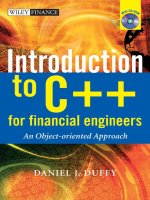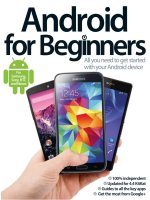android for programamers an app driven approach
Bạn đang xem bản rút gọn của tài liệu. Xem và tải ngay bản đầy đủ của tài liệu tại đây (15.28 MB, 513 trang )
ptg7068940
ptg7068940
ANDROID
™
FOR PROGRAMMERS
AN APP-DRIVEN APPROACH
DEITEL
®
DEVELOPER SERIES
ptg7068940
Many of the designations used by manufacturers and sellers to distinguish their products are claimed as trademarks.
Where those designations appear in this book, and the publisher was aware of a trademark claim, the designations have
been printed with initial capital letters or in all capitals.
The authors and publisher have taken care in the preparation of this book, but make no expressed or implied warranty
of any kind and assume no responsibility for errors or omissions. No liability is assumed for incidental or consequential
damages in connection with or arising out of the use of the information or programs contained herein.
The publisher offers excellent discounts on this book when ordered in quantity for bulk purchases or special sales,
which may include electronic versions and/or custom covers and content particular to your business, training goals,
marketing focus, and branding interests. For more information, please contact:
U. S. Corporate and Government Sales
(800) 382-3419
For sales outside the U. S., please contact:
International Sales
Visit us on the Web: informit.com/ph
Library of Congress Cataloging-in-Publication Data
On file
© 2012 Pearson Education, Inc.
Portions of the cover are modifications based on work created and shared by Google ( />policies.html) and used according to terms described in the Creative Commons 3.0 Attribution License (http://
creativecommons.org/licenses/by/3.0/).
All rights reserved. Printed in the United States of America. This publication is protected by copyright, and permission
must be obtained from the publisher prior to any prohibited reproduction, storage in a retrieval system, or transmis-
sion in any form or by any means, electronic, mechanical, photocopying, recording, or likewise. To obtain permission
to use material from this work, please submit a written request to Pearson Education, Inc., Permissions Department,
One Lake Street, Upper Saddle River, New Jersey 07458, or you may fax your request to (201) 236-3290.
ISBN-13: 978-0-13282154-4
ISBN-10: 0-13-282154-0
Text printed in the United States on recycled paper at RR Donnelley in Crawfordsville, Indiana.
Second printing, January 2012
ptg7068940
ANDROID
™
FOR PROGRAMMERS
AN APP-DRIVEN APPROACH
DEITEL
®
DEVELOPER SERIES
Paul Deitel
Harvey Deitel
Abbey Deitel
Deitel & Associates, Inc.
Michael Morgano
Imerj
Upper Saddle River, NJ • Boston • Indianapolis • San Francisco
New York • Toronto • Montreal • London • Munich • Paris • Madrid
Capetown • Sydney • Tokyo • Singapore • Mexico City
ptg7068940
Tr a d e m a r k s
DEITEL, the double-thumbs-up bug and DIVE INTO are registered trademarks of Deitel and Associates,
Inc.
Java is a registered trademark of Oracle and/or its affiliates. Other names may be trademarks of their
respective owners.
Microsoft, Internet Explorer and the Windows logo are either registered trademarks or trademarks of
Microsoft Corporation in the United States and/or other countries.
Google is a trademark of Google, Inc.
Throughout this book, trademarks are used. Rather than put a trademark symbol in every occurrence of
a trademarked name, we state that we are using the names in an editorial fashion only and to the benefit
of the trademark owner, with no intention of infringement of the trademark.
ptg7068940
In memory of Daniel McCracken.
Computer science has lost one of its
greatest educators.
Paul, Harvey, Abbey and Michael
ptg7068940
This page intentionally left blank
ptg7068940
Preface xiv
Before You Begin xxii
1 Introduction to Android 1
1.1 Introduction 2
1.2 Android Overview 4
1.3 Android 2.2 (Froyo) 7
1.4 Android 2.3 (Gingerbread) 10
1.5 Android 3.0 (Honeycomb) 12
1.6 Android Ice Cream Sandwich 15
1.7 Downloading Apps from the Android Market 16
1.8 Packages 17
1.9 Android Software Development Kit (SDK) 18
1.10 Object Technology: A Quick Refresher 20
1.11 Test-Driving the Doodlz App in an Android Virtual Device (AVD) 23
1.12 Deitel Resources 32
1.13 Android Development Resources 33
1.14 Wrap-Up 34
2 Android Market and App Business Issues 35
2.1 Introduction 36
2.2 Building Great Android Apps 36
2.3 Android Best Practices 38
2.3.1 Compatibility 38
2.3.2 Supporting Multiple Screens 40
2.3.3 Android User Interface Guidelines 40
2.4 Registering at Android Market 44
2.5 Setting Up a Google Checkout Merchant Account 44
2.6 AndroidManifest.xml File 45
2.7 Preparing Your Apps for Publication 46
2.8 Uploading Your Apps to Android Market 51
2.9 Other Android App Marketplaces 54
2.10 Pricing Your App: Free or Fee 54
2.11 Monetizing Apps with In-App Advertising 56
2.12 Monetizing Apps: Using In-App Billing to Sell Virtual Goods in Your Apps 57
Contents
ptg7068940
viii Contents
2.13 Launching the Market App from Within Your App
59
2.14 Managing Your Apps in Android Market 59
2.15 Marketing Your App 59
2.16 Other Popular App Platforms 64
2.17 Android Developer Documentation 65
2.18 Android Humor 66
2.19 Wrap-Up 67
3 Welcome App 68
Dive-Into
®
Eclipse and the ADT Plugin
3.1 Introduction 69
3.2 Technologies Overview 69
3.3 Eclipse IDE 70
3.4 Creating a New Project 71
3.5 Building the Welcome App’s GUI with the ADT’s Visual Layout Editor 74
3.6 Examining the main.xml File
87
3.7 Running the Welcome App 89
3.8 Wrap-Up 89
4 Tip Calculator App 91
Building an Android App with Java
4.1 Introduction 92
4.2 Test-Driving the Tip Calculator App 93
4.3 Technologies Overview 94
4.4 Building the App’s GUI 94
4.4.1 TableLayout Introduction
94
4.4.2 Creating the Project and Adding the TableLayout and Components 95
4.4.3 Reviewing the Layout So Far 99
4.4.4 Customizing the Components to Complete the Design 99
4.4.5 Final XML Markup for the Tip Calculator GUI
102
4.4.6 strings.xml 106
4.5 Adding Functionality to the App 106
4.6 Wrap-Up 116
5 Favorite Twitter
®
Searches App 117
SharedPreferences, Buttons, Nested Layouts, Intents,
AlertDialogs, Inflating XML Layouts and the Manifest File
5.1 Introduction 118
5.2 Test-Driving the Favorite Twitter Searches App 119
5.3 Technologies Overview 121
5.4 Building the App’s GUI and Resource Files 123
5.4.1 main.xml TableLayout 123
5.4.2 Creating the Project 124
5.4.3 Creating the Resource Files 124
ptg7068940
Contents ix
5.4.4 Adding the TableLayout and Components
126
5.4.5 Creating a TableRow That Displays a Search and an Edit Button 130
5.5 Building the App 131
5.6 AndroidManifest.xml 142
5.7 Wrap-Up 143
6 Flag Quiz Game App 146
Assets, AssetManager, Tweened Animations, Handler, Menus and
Logging Error Messages
6.1 Introduction 147
6.2 Test-Driving the Flag Quiz Game App 151
6.3 Technologies Overview 151
6.4 Building the App’s GUI and Resource Files 153
6.4.1 main.xml LinearLayout 153
6.4.2 Creating the Project 153
6.4.3 Creating and Editing the Resource Files 154
6.4.4 Adding the Components to the LinearLayout 155
6.4.5 Creating a Button That Can Be Dynamically Inflated 158
6.4.6 Creating the Flag Shake Animation 158
6.5 Building the App 160
6.6 AndroidManifest.xml 174
6.7 Wrap-Up 175
7 Cannon Game App 176
Listening for Touches and Gestures, Manual Frame-By-Frame
Animation, Graphics, Sound, Threading, SurfaceView and
SurfaceHolder
7.1 Introduction 177
7.2 Test-Driving the Cannon Game App 178
7.3 Technologies Overview 179
7.4 Building the App’s GUI and Resource Files 181
7.4.1 Creating the Project 181
7.4.2 AndroidManifest.xml 181
7.4.3 strings.xml 182
7.4.4 main.xml 182
7.4.5 Adding the Sounds to the App 183
7.5 Building the App 183
7.5.1 Line Class Maintains a Line’s Endpoints
183
7.5.2 CannonGame Subclass of Activity 183
7.5.3 CannonView Subclass of View 186
7.6 Wrap-Up 203
ptg7068940
x Contents
8 SpotOn Game App 204
Property Animation, ViewPropertyAnimator, AnimatorListener,
Thread-Safe Collections, Default SharedPreferences for an
Activity
8.1 Introduction 205
8.2 Test-Driving the SpotOn Game App 206
8.3 Technologies Overview 207
8.4 Building the App’s GUI and Resource Files 208
8.4.1 AndroidManifest.xml 208
8.4.2 main.xml RelativeLayout 208
8.4.3 untouched.xml ImageView for an Untouched Spot 209
8.4.4 life.xml ImageView for a Life 209
8.5 Building the App 210
8.5.1 SpotOn Subclass of Activity 210
8.5.2 SpotOnView Subclass of View 212
8.6 Wrap-Up 224
9 Doodlz App 225
Two-Dimensional Graphics, SensorManager, Multitouch Events and
Toasts
9.1 Introduction 226
9.2 Test-Driving the Doodlz App 227
9.3 Technologies Overview 228
9.4 Building the App’s GUI and Resource Files 229
9.4.1 Creating the Project 229
9.4.2 AndroidManifest.xml 230
9.4.3 strings.xml 230
9.4.4 main.xml 231
9.4.5 color_dialog.xml 231
9.4.6 width_dialog.xml 233
9.5 Building the App 234
9.5.1 Doodlz Subclass of Activity 234
9.5.2 DoodleView Subclass of View 247
9.6 Wrap-Up 256
10 Address Book App 258
ListActivity, AdapterViews, Adapters, Multiple Activities,
SQLite, GUI Styles, Menu Resources and MenuInflater
10.1 Introduction 259
10.2 Test-Driving the Address Book App 261
10.3 Technologies Overview 262
10.4 Building the GUI and Resource Files 263
10.4.1 Creating the Project 264
ptg7068940
Contents xi
10.4.2 AndroidManifest.xml 264
10.4.3 styles.xml 264
10.4.4 textview_border.xml 265
10.4.5 AddressBook Activity’s Layout: contact_list_item.xml 266
10.4.6 ViewContact Activity’s Layout: view_contact.xml 266
10.4.7 AddEditContact Activity’s Layout: add_contact.xml 266
10.4.8 Defining the App’s MenuItems with menu Resources in XML 268
10.5 Building the App 269
10.5.1 AddressBook Subclass of ListActivity 269
10.5.2 ViewContact Subclass of Activity 275
10.5.3 AddEditContact Subclass of Activity 281
10.5.4 DatabaseConnector Utility Class 284
10.6 Wrap-Up 290
11 Route Tracker App 291
Google Maps API, GPS, LocationManager, MapActivity, MapView
and Overlay
11.1 Introduction 292
11.2 Test-Driving the Route Tracker App 294
11.3 Technologies Overview 296
11.4 Building the GUI and Resource Files 298
11.4.1 Creating the Project 298
11.4.2 AndroidManifest.xml 298
11.4.3 Route Tracker Layout: main.xml 299
11.5 Building the App 300
11.5.1 RouteTracker Subclass of MapActivity 300
11.5.2 BearingFrameLayout Subclass of FrameLayout 311
11.5.3 RouteOverlay Subclass of Overlay 314
11.6 Wrap-Up 318
12 Slideshow App 319
Gallery and Media Library Access, Built-In Content Providers,
MediaPlayer, Image Transitions, Custom ListActivity Layouts
and the View-Holder Pattern
12.1 Introduction 320
12.2 Test-Driving the Slideshow App 323
12.3 Technologies Overview 324
12.4 Building the GUI and Resource Files 327
12.4.1 Creating the Project 327
12.4.2 Using Standard Android Icons in the App’s GUI 327
12.4.3 AndroidManifest.xml 327
12.4.4 Layout for ListView Items in the Slideshow ListActivity 328
12.4.5 Slideshow ListActivity’s Menu 328
12.4.6 Layout for the EditText in the Set Slideshow Name Dialog 329
ptg7068940
xii Contents
12.4.7 Layout for the SlideshowEditor ListActivity 329
12.4.8 Layout for ListView Items in the SlideshowEditor ListActivity 330
12.4.9 Layout for the SlideshowPlayer Activity 330
12.5 Building the App 331
12.5.1 SlideshowInfo Class 331
12.5.2 Slideshow Subclass of ListActivity 332
12.5.3 SlideshowEditor Subclass of ListActivity 343
12.5.4 SlideshowPlayer Subclass of ListActivity 351
12.6 Wrap-Up 358
13 Enhanced Slideshow App 360
Serializing Data, Taking Pictures with the Camera and Playing Video
in a VideoView
13.1 Introduction 361
13.2 Test-Driving the Enhanced Slideshow App 362
13.3 Technologies Overview 363
13.4 Building the GUI and Resource Files 364
13.4.1 Creating the Project 365
13.4.2 AndroidManifest.xml 365
13.4.3 SlideshowEditor ListActivity’s Modified Layout 366
13.4.4 PictureTaker Activity’s Layout 366
13.4.5 SlideshowPlayer Activity’s Modified Layout 366
13.5 Building the App 367
13.5.1 MediaItem Class 367
13.5.2 SlideshowInfo Class 368
13.5.3 Slideshow Class 370
13.5.4 SlideshowEditor Class 375
13.5.5 PictureTaker Subclass of Activity 378
13.5.6 SlideshowPlayer Class 384
13.6 Wrap-Up 389
14 Weather Viewer App 390
Web Services, JSON, Fragment, ListFragment, DialogFragment,
ActionBar, Tabbed Navigation, App Widgets, Broadcast Intents and
BroadcastReceivers
14.1 Introduction 391
14.2 Test-Driving the Weather App 393
14.3 Technologies Overview 394
14.4 Building the App’s GUI and Resource Files 396
14.4.1 AndroidManifest.xml 396
14.4.2 WeatherViewerActivity’s main.xml Layout 397
14.4.3 Default Cities and ZIP Codes in arrays.xml 398
14.4.4 WeatherViewerActivity’s actionmenu.xml Menu Layout 398
14.4.5 WeatherProvider App Widget Configuration and Layout 399
ptg7068940
Contents xiii
14.5 Building the App 399
14.5.1 Class WeatherViewerActivity 400
14.5.2 Class CitiesFragment 415
14.5.3 Class AddCityDialogFragment 422
14.5.4 Class ForecastFragment 425
14.5.5 Class SingleForecastFragment 425
14.5.6 Class ReadLocationTask 432
14.5.7 Class ReadForecastTask 436
14.5.8 Class FiveDayForecastFragment 442
14.5.9 Class ReadFiveDayForecastTask 447
14.5.10 Class DailyForecast 452
14.5.11 Class WeatherProvider 453
14.6 Wrap-Up 459
Index 460
Chapters on the Web
See the Online Chapters section of the Preface for information on downloading these chapters.
15 PHAB’s Pizza App
Text-to-Speech, Speech-to-Text and Telephony
16 Voice Recorder App
Audio Recording and Playback
17 Enhanced Address Book App
Bluetooth
18 3D Art App
OpenGL ES 3D Rendering
19 HTML5 Favorite Twitter
®
Searches App
Bonus Chapter: HTML5, CSS3 and JavaScript for Experienced Web
Developers
ptg7068940
Welcome to the dynamic world of Android smartphone and tablet app development with
the Android Software Development Kit (SDK) 2.3.x and 3.x, the Java™ programming
language and the Eclipse™ integrated development environment (IDE).
This book presents leading-edge mobile computing technologies for professional soft-
ware developers. At the heart of the book is our app-driven approach. We present concepts
in the context of 17 complete working Android apps—16 developed in the native Android
environment and one developed in HTML5 for the portable world of the web—rather
than using code snippets. Chapters 3–19 each present one app. We begin each of these
chapters with an introduction to the app, an app test-drive showing one or more sample
executions and a technologies overview. Then we proceed with a detailed code walk-
through of the app’s source code. The source code for all the apps is available at
www.deitel.com/books/AndroidFP/
.
Sales of Android devices and app downloads have been growing exponentially. The
first-generation Android phones were released in October 2008. A study by comScore
®
showed that by July 2011, Android had 41.8% of the U.S. smartphone market share, com-
pared to 27% for Apple’s iPhone and 21.7% for Blackberry.
1
Billions of apps have been
downloaded from Android Market. More than 500,000 Android devices are being acti-
vated daily. The opportunities for Android app developers are enormous.
The demand for mobile devices is increasing as more people rely on smartphones and
tablets to stay connected and be productive while away from their personal computers.
According to comScore, 234 million Americans used mobile devices in a three-month
period ending in July 2011. Of those subscribers, 40.6% used apps.
2
Fierce competition among popular mobile platforms (Android, BlackBerry, iPhone,
Palm, Symbian, Windows Phone 7 and others) and among mobile carriers is leading to
rapid innovation and falling prices. Competition among the dozens of Android device
manufacturers is driving hardware and software innovation within the Android commu-
nity. There are now over 300 different Android devices.
Android for Programmers: An App-Driven Approach was fun to write! We got to know
and love Android, many of its most popular apps and the diversity of Android-based
devices. We developed lots of Android apps. The book’s apps were carefully designed to
introduce you to a broad range of Android features and technologies, including audio,
video, animation, telephony, Bluetooth
®
, speech recognition, the accelerometer, GPS, the
compass, widgets, App Widgets, 3D graphics and more. You’ll quickly learn everything
you’ll need to start building Android apps—beginning with a test-drive of the
Doodlz
app
1.
www.comscore.com/Press_Events/Press_Releases/2011/8/comScore_Reports_
July_2011_U.S._Mobile_Subscriber_Market_Share
.
2.
www.comscore.com/Press_Events/Press_Releases/2011/8/comScore_Reports_July_
2011_U.S._Mobile_Subscriber_Market_Share
.
Preface
ptg7068940
Copyright Notice and Code License xv
in Chapter 1, then creating your first app in Chapter 3. Chapter 2, Android Market and
App Business Issues walks you through designing great apps, uploading your apps to
Google’s Android Market and other online app stores, what to expect in the process,
deciding whether to sell your apps or offer them for free, and marketing them using the
Internet and word-of-mouth, and more.
Copyright Notice and Code License
All of the code and Android apps in the book are copyrighted by Deitel & Associates, Inc. The
sample programs in the book are licensed under a Creative Commons Attribution 3.0 Unported
License (
creativecommons.org/licenses/by/3.0/
), with the exception that they may not
be reused in any way in educational tutorials and textbooks, whether in print or digital format.
You’re welcome to use the apps in the book as shells for your own apps, building on their existing
functionality. If you have any questions, contact us at
.
Intended Audience
We assume that you’re a Java programmer with object-oriented programming experience
and that you’re familiar with XML. We use only complete, working apps, so if you don’t
know Java and XML but have object-oriented programming experience in C#/.NET, Ob-
jective-C/Cocoa or C++ (with class libraries), you should be able to master the material
quickly, learning a good amount of Java, Java-style object-oriented programming and
XML along the way.
This book is neither a Java nor an XML tutorial, but it presents a significant amount
of Java and XML technology in the context of Android app development. If you’re inter-
ested in learning Java, check out our publications:
• Java for Programmers, 2/e (
www.deitel.com/books/javafp2/
)
• Java Fundamentals: Parts I and II LiveLessons videos (
www.deitel.com/books/
LiveLessons/
).
• Java How to Program, 9/e (
www.deitel.com/books/jhtp9/
)
Key Features
App-Driven Approach. Each of the apps chapters (3–19) presents one app—we discuss
what the app does, show screen shots of the app in action, test-drive it and overview the
technologies and architecture we’ll use to build it. Then we build the app, present the
complete code and do a detailed code walkthrough. We discuss the programming concepts
and demonstrate the functionality of the Android APIs used in the app. Figure 1 lists the
book’s apps and the key technologies we used to build each.
Apps Technologies
Chapter 3,
Welcome
App Dive-Into
®
Eclipse and the ADT
Chapter 4,
Tip Calculator
App Building an Android App with Java
Fig. 1 |
Android for Programmers apps and the technologies they introduce.
ptg7068940
xvi Preface
Android SDK 2.x. We cover many of the new features included in the Android Software
Development Kit (SDK) 2.x, including Bluetooth, Google Maps, the Camera APIs,
graphics APIs and support for multiple screen sizes and resolutions.
Android SDK 3.x for Tablet Apps. We cover many of the features of the new Android
SDK 3.x for developing tablet apps, including property animation, action bar, fragments,
status bar notifications and drag-and-drop.
Android Maps APIs. The
Route Tracker
App uses the Android Maps APIs which allow you
to incorporate Google™ Maps in your app. Before developing any app using the Maps
APIs, you must agree to the Android Maps APIs Te r m s o f S e r v i c e (including the related Le-
gal Notices and Privacy Policy) at
code.google.com/android/maps-api-tos.pdf
.
Eclipse. The free Eclipse integrated development environment (IDE) combined with the
free Android SDK and the free Java Development Kit (JDK), provide everything you need
to develop and test Android apps.
Multimedia. The apps use a broad range of Android multimedia capabilities, including
graphics, images, frame-by-frame animation, property animation, audio, video, speech
synthesis and speech recognition.
Chapter 5,
Favorite Twitter
®
Searches
App Collections, Widgets and Views
Chapter 6,
Flag Quiz
App Intents and Menus
Chapter 7,
Cannon Game
App Frame-By-Frame Animation and Handling
User Events
Chapter 8,
Spot-On Game
App Tw e e n e d A n i m a t i o n a n d L i s t e n i n g f o r To u c h e s
Chapter 9,
Doodlz
App Graphics and Accelerometer
Chapter 10,
Address Book
App
AdapterView
s and
Adapter
s
Chapter 11,
Route Tracker
App Maps API and Compass
Chapter 12,
Slideshow
App Photos and Audio Library Access
Chapter 13,
Enhanced Slideshow
App Serializing Objects and Playing Video
Chapter 14,
Weather Viewer
App Internet Enabled Applications, Web Services
and App Widgets
Chapter 15,
Pizza Ordering
App Android Telephony and Speech APIs
Chapter 16,
Voice Recorder
App Audio Recording and Playback
Chapter 17,
Enhanced Address Book
App Managing Persistent Data with SQLite 3 and
Tr a n s f e r r i n g D a t a V i a B l u e t o o t h
Chapter 18,
3D Art
App 3D Graphics and Animation with OpenGL ES
Chapter 19,
Favorite Twitter
®
Searches
App using HTML5 Technologies
Online Bonus Chapter: HTML5, CSS3 and
JavaScript for Experienced Web Developers
Apps Technologies
Fig. 1 |
Android for Programmers apps and the technologies they introduce.
ptg7068940
Features xvii
Android Best Practices. We adhere to accepted Android best practices, pointing them out
in the detailed code walkthroughs. Check out our Android Best Practices Resource Center
at
www.deitel.com/AndroidBestPractices/
.
Web Services. Web services allow you to use the web as a rich library of services—many of
which are free. Chapter 11’s
Route Tracker
app uses the built-in Android Maps APIs to
interact with the Google Maps web services. Chapter 14’s
Weather
Viewer
app uses Weath-
erBug’s web services.
3
Features
Syntax Shading. For readability, we syntax shade the code, similar to Eclipse’s use of syn-
tax coloring. Our syntax-shading conventions are as follows:
Code Highlighting. We emphasize the key code segments in each program by enclosing
them in light gray rectangles.
Using Fonts for Emphasis. We place defining occurrences of key terms in bold italic text
for easy reference. We identify on-screen components in the
bold
Helvetica
font (e.g., the
File
menu) and Java and Android program text in the
Lucida
font (e.g.,
int
x
=
5;
).
In this book you’ll create GUIs using a combination of visual programming (drag and
drop) and writing code. We use different fonts when we refer to GUI elements in program
code versus GUI elements displayed in the IDE:
• When we refer to a GUI component that we create in a program, we place its vari-
able name and class name in a
Lucida
font—e.g., “
Button
” or “
myEditText
.”
• When we refer to a GUI component that’s part of the IDE, we place the compo-
nent’s text in a
bold Helvetica
font and use a plain text font for the component’s
type—e.g., “the
File
menu” or “the
Run
button.”
Using the > Character. We use the
>
character to indicate selecting a menu item from a
menu. For example, we use the notation
File
>
New
to indicate that you should select the
New
menu item from the
File
menu.
Source Code. All of the book’s source code is available for download from:
Documentation. All the Android and Java documentation you’ll need to develop Android
apps is available free at
developer.android.com
. The documentation for Eclipse is avail-
able at
www.eclipse.org/documentation
.
Chapter Objectives. Each chapter begins with a list of objectives.
Figures. Hundreds of tables, source code listings and Android screen shots are included.
3.
apireg.weatherbug.com/defaultAPI.aspx
.
comments appear in gray
constants and literal values appear in bold darker gray
keywords appear in bold black
all other code appears in non-bold black
www.deitel.com/books/AndroidFP/
www.informit.com/title/9780132121361
ptg7068940
xviii Preface
Index. We include an extensive index for reference. The page number of the defining oc-
currence of each key term in the book is highlighted in the index in bold maroon.
Online Chapters
Chapter 1–14 are in the print book. Chapters 15–19 will be posted online as we complete
them. We’ll make draft versions of the chapters available first, and we’ll update these drafts
to the final versions once we incorporate all of the reviewers’ comments. To access the on-
line chapters, go to:
You must register for an an InformIT account and then login. After you’ve logged into
your account, you’ll see the Register a Product box. Enter the book’s ISBN to access the
page with the online chapters.
Slides for Instructors
PDF slides containing all of the code, tables and art in the text are available to qualified
instructors only through Pearson Education’s Instructor Resource Center at:
The Deitel Online Android Resource Centers
Our Android Resource Centers include links to tutorials, documentation, software down-
loads, articles, blogs, podcasts, videos, code samples, books, e-books and more—most of
these are free. Check out the growing list of Android-related Resource Centers, including:
• Android (www.deitel.com/android/)
• Android Best Practices (www.deitel.com/androidbestpractices/)
• Java (www.deitel.com/java/)
• Eclipse (www.deitel.com/Eclipse/)
• SQLite 3 (www.deitel.com/SQLite3/)
We announce our latest Resource Centers in our newsletter, the Deitel
®
Buzz Online and
on Twitter
®
and Facebook
®
—see below.
Follow Deitel & Associates, Inc. Online
To receive updates on this and other Deitel publications, new and updated apps, Resource
Centers, instructor-led onsite training courses, partner offers and more, register for the free
Deitel
®
Buzz Online e-mail newsletter at:
follow us on Twitter
and Facebook
www.informit.com/register
www.pearsonhighered.com/irc
www.deitel.com/newsletter/subscribe.html
@deitel
www.deitel.com/deitelfan/
ptg7068940
Contacting the Authors xix
Contacting the Authors
As you read the book, we’d sincerely appreciate your comments, criticisms, corrections
and suggestions for improvement. Please address all correspondence to:
We’ll respond promptly, and post corrections and clarifications on:
and on Facebook and Twitter.
Acknowledgments
We’re fortunate to have worked on this project with the dedicated publishing professionals
at Prentice Hall/Pearson. We appreciate the extraordinary efforts and 16-year mentorship of
our friend and professional colleague Mark L. Taub, Editor-in-Chief of Pearson Technology
Group. Olivia Basegio did a great job recruiting distinguished members of the Android com-
munity and managing the review process. Chuti Prasertsith designed the cover with creativ-
ity and precision—we gave him our vision for the cover and he made it happen. John Fuller
does a superb job managing the production of all of our Deitel Developer Series books.
We’d like to thank our friend, Rich Wong (Partner, Accel Partners), who provided us
with valuable contacts in the Android and mobile app development communities.
We’d like to thank AWS Convergence Technologies, Inc., owners of WeatherBug
(
weather.weatherbug.com/
), for giving us permission to use their web services in Chapter
14’s
Weather
Viewer
app.
We’d also like to thank our colleague, Eric Kern, co-author of our related book,
iPhone for Programmers: An App-Driven Approach, on which many of the apps in Android
for Programmers: An App-Driven Approach are based.
Reviewers
We wish to acknowledge the efforts of our reviewers. Adhering to a tight time schedule,
the reviewers scrutinized the manuscript, providing constructive suggestions for improv-
ing the accuracy and completeness of the presentation:
• Paul Beusterien, Principal, Mobile Developer Solutions
• Eric J. Bowden, COO, Safe Driving Systems, LLC
• Ian G. Clifton, Independent Contractor and Android App Developer
• Daniel Galpin, Android Advocate and author of Intro to Android Application De-
velopment
• Douglas Jones, Senior Software Engineer, Fullpower Technologies
• Sebastian Nykopp, Chief Architect, Reaktor
• Ronan “Zero” Schwarz, CIO, OpenIntents
Well, there you have it! Android for Programmers: An App-Driven Approach will
quickly get you developing Android apps. We hope you enjoy reading the book as much
as we enjoyed writing it!
Paul, Harvey and Abbey Deitel, and Michael Morgano, October 2011
www.deitel.com/books/AndroidFP/
ptg7068940
xx Preface
About the Authors
Paul J. Deitel, CEO and Chief Technical Officer of Deitel & Associates, Inc., is a graduate
of MIT, where he studied Information Technology. Through Deitel & Associates, Inc.,
he has delivered hundreds of Java, C++, C, C#, Visual Basic and Internet programming
courses to industry clients, including Cisco, IBM, Siemens, Sun Microsystems, Dell, Lu-
cent Technologies, Fidelity, NASA at the Kennedy Space Center, the National Severe
Storm Laboratory, White Sands Missile Range, Rogue Wave Software, Boeing, SunGard
Higher Education, Stratus, Cambridge Technology Partners, One Wave, Hyperion Soft-
ware, Adra Systems, Entergy, CableData Systems, Nortel Networks, Puma, iRobot, In-
vensys and many more. He and his co-author, Dr. Harvey M. Deitel, are the world’s best-
selling programming-language textbook and professional book authors.
Dr. Harvey M. Deitel, Chairman and Chief Strategy Officer of Deitel & Associates,
Inc., has 50 years of experience in the computer field. Dr. Deitel earned B.S. and M.S.
degrees from MIT and a Ph.D. from Boston University. He has extensive college teaching
experience, including earning tenure and serving as the Chairman of the Computer Sci-
ence Department at Boston College before founding Deitel & Associates, Inc., with his
son, Paul J. Deitel. He and Paul are the co-authors of dozens of books and LiveLessons
video packages and they are writing many more. The Deitels’ texts have earned interna-
tional recognition, with translations published in Japanese, German, Russian, Chinese,
Spanish, Korean, French, Polish, Italian, Portuguese, Greek, Urdu and Turkish. Dr.
Deitel has delivered hundreds of professional programming seminars to major corpora-
tions, academic institutions, government organizations and the military.
Abbey Deitel, President of Deitel & Associates, Inc., is a graduate of Carnegie Mellon
University’s Tepper School of Management where she received a B.S. in Industrial Man-
agement. Abbey has been managing the business operations of Deitel & Associates, Inc.
for 14 years. She has contributed to numerous Deitel & Associates publications and,
together with Paul and Harvey, is the co-author of iPhone for Programmers: An App-Driven
Approach and Internet & World Wide Web How to Program, 5/e.
Michael Morgano, Android Developer at Imerj™, is a graduate of Northeastern
University where he received a B.S. and M.S. degrees in Computer Science. Michael is the
co-author of iPhone for Programmers: An App-Driven Approach.
Corporate Training from Deitel & Associates, Inc.
Deitel & Associates, Inc., founded by Paul Deitel and Harvey Deitel, is an internationally
recognized authoring, corporate training and software development organization specializ-
ing in Android and iPhone app development, computer programming languages, object
technology and Internet and web software technology. The company offers instructor-led
training courses delivered at client sites worldwide on major programming languages and
platforms, such as Android app development, Objective-C and iPhone app development, Ja-
va™, C, C++, Visual C++
®
, Visual C#
®
, Visual Basic
®
, XML
®
, Python
®
, object technol-
ogy, Internet and web programming, and a growing list of additional programming and
software development courses. The company’s clients include many of the world’s largest
companies, government agencies, branches of the military, and academic institutions.
Through its 36-year publishing partnership with Prentice Hall/Pearson, Deitel &
Associates, Inc., publishes leading-edge programming professional books, college text-
ptg7068940
Corporate Training from Deitel & Associates, Inc. xxi
books, and LiveLessons DVD- and web-based video courses. Deitel & Associates, Inc. and
the authors can be reached at:
To learn more about Deitel’s Dive Into
®
Series Corporate Training curriculum, visit:
To request a proposal for on-site, instructor-led training at your company or organization,
.
Individuals wishing to purchase Deitel books and LiveLessons DVD- and web-based
training courses can do so through
www.deitel.com
. Bulk orders by corporations, the gov-
ernment, the military and academic institutions should be placed directly with Pearson.
For more information, visit
www.pearsoned.com/professional/index.htm
.
www.deitel.com/training/
ptg7068940
This section contains information and instructions you should review to ensure that your
computer is set up properly for use with this book. We’ll post updates (if any) to the Before
You Begin section on the book’s website:
Font and Naming Conventions
We use fonts to distinguish between on-screen components (such as menu names and
menu items) and Java code or commands. Our convention is to show on-screen compo-
nents in a sans-serif bold Helvetica font (for example, Project menu) and to show file
names, Java code and commands in a sans-serif Lucida font (for example, the keyword
public or class Activity).
Software and Hardware System Requirements
To develop Android apps you need a Windows
®
, Linux or Mac OS X system. To view the
latest operating-system requirements visit:
We developed the apps in this book using the following software:
• Java SE 6 Software Development Kit
• Eclipse 3.6.2 (Helios) IDE for Java Developers
• Android SDK versions 2.2, 2.3.3 and 3.x
• ADT (Android Development Tools) Plugin for Eclipse
We tell you where to get each of these in the next section.
Installing the Java Development Kit (JDK)
Android requires the Java Development Kit (JDK) version 5 or 6 (JDK 5 or JDK 6). We
used JDK 6. To download the JDK for Linux or Windows, go to
You need only the JDK. Be sure to follow the installation instructions at
Recent versions of Mac OS X come with Java SE 6. Be sure to get the latest version by
using the Apple menu feature to check for software updates.
www.deitel.com/books/AndroidFP/
developer.android.com/sdk/requirements.html
www.oracle.com/technetwork/java/javase/downloads/index.html
www.oracle.com/technetwork/java/javase/index-137561.html
Before You Begin
ptg7068940
Installing the Eclipse IDE xxiii
Installing the Eclipse IDE
Eclipse is the recommended integrated development environment (IDE) for Android dev-
elopment, though it’s possible to use other IDEs, text editors and command-line tools. To
download the Eclipse IDE for Java Developers, go to
This page will allow you to download the latest version of Eclipse—3.7.1 at the time of this
writing. To use the same version we used when developing this book (3.6.2), click the Older
Versions link above the list of downloads. Select the appropriate version for your operating
system (Windows, Mac or Linux). To install Eclipse, you simply extract the archive’s con-
tents to your hard drive. On our Windows 7 system, we extracted the contents to
C:\Eclipse. For more Eclipse installation information, see
Important: To ensure that the book’s examples compile correctly, configure Eclipse to
use JDK 6 by performing the following steps:
1. Locate the Eclipse folder on your system and double click the Eclipse ( ) icon
to open Eclipse.
2. When the Workspace Launcher window appears, click OK.
3. Select Window > Preferences to display the Preferences window.
4. Expand the Java node and select the Compiler node. Under JDK Compliance, set
Compiler compliance level to 1.6.
5. Close Eclipse.
Installing the Android SDK
The Android Software Development Kit (SDK) provides the tools you need to develop,
test and debug Android apps. You can download the Android SDK from
Click the link for your platform—Windows, Mac OS X or Linux—to download the
SDK’s archive file. Once you’ve downloaded the archive, simply extract its contents to a
directory of your choice on your computer. The SDK does not include the Android plat-
form—you’ll download this separately using the tools in the Android SDK.
Installing the ADT Plugin for Eclipse
The Android Development Tools (ADT) Plugin for Eclipse enables you to use the Android
SDK tools to develop Android applications in the Eclipse IDE. To install the ADT Plugin,
go to
and carefully follow the instructions for downloading and installing the ADT Plugin. If
you have any trouble with the installation, be sure to read the troubleshooting tips further
down the web page.
www.eclipse.org/downloads/
bit.ly/InstallingEclipse
developer.android.com/sdk/index.html
developer.android.com/sdk/eclipse-adt.html
ptg7068940
xxiv Before You Begin
Installing the Android Platform(s)
You must now install the Android platform(s) that you wish to use for app development.
In this book, we used Android 2.2, 2.3.3 and 3.x. Perform the following steps to install
the Android platform(s) and additional SDK tools:
1. Open Eclipse ( ).
2. When the Workspace Launcher window appears, specify where you’d like your
apps to be stored, then click OK.
3. Select Window > Preferences to display the Preferences window. In the window,
select the Android node, then specify the location where you placed the Android
SDK on your system in the SDK Location field. On our Windows system, we ex-
tracted it at c:\android-sdk-windows. Click OK.
4. Select Window > Android SDK Manager to display the Android SDK Manager win-
dow (Fig. 1).
5. The Name column of the window shows all of the tools, Android platform versions
and extras that you can install. For use with this book, you need the items that are
checked in Fig. 2. [Note: Most items in the Extras node are optional. The Google
USB Driver package is necessary only for testing Android apps on actual devices us-
ing Windows. The Google Market Licensing package is necessary only if you intend
to develop apps that query the Android Market to determine if a user has a proper
license for an app before allowing the app to be used. The Google Market Billing
package is necessary only if you intend to sell digital content through your app.]
Fig. 1 | Android SDK Manager window.