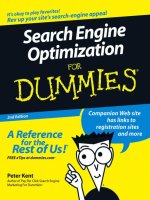java for programmeras 2nd edition
Bạn đang xem bản rút gọn của tài liệu. Xem và tải ngay bản đầy đủ của tài liệu tại đây (22.15 MB, 1,164 trang )
JAVA
™
FOR PR OGRAMMERS
SECOND EDITION
D
EITEL
®
DEVELOPER SERIES
www.traintelco.com
Many of the designations used by manufacturers and sellers to distinguish their products are claimed as trademarks.
Where those designations appear in this book, and the publisher was aware of a trademark claim, the designations have
been printed with initial capital letters or in all capitals.
The authors and publisher have taken care in the preparation of this book, but make no expressed or implied warranty
of any kind and assume no responsibility for errors or omissions. No liability is assumed for incidental or consequential
damages in connection with or arising out of the use of the information or programs contained herein.
The publisher offers excellent discounts on this book when ordered in quantity for bulk purchases or special sales,
which may include electronic versions and/or custom covers and content particular to your business, training goals,
marketing focus, and branding interests. For more information, please contact:
U. S. Corporate and Government Sales
(800) 382-3419
For sales outside the U. S., please contact:
International Sales
Visit us on the Web: informit.com/ph
Library of Congress Cataloging-in-Publication Data
On file
© 2012 Pearson Education, Inc.
All rights reserved. Printed in the United States of America. This publication is protected by copyright, and permission
must be obtained from the publisher prior to any prohibited reproduction, storage in a retrieval system, or transmis-
sion in any form or by any means, electronic, mechanical, photocopying, recording, or likewise. For information re-
garding permissions, write to:
Pearson Education, Inc.
Rights and Contracts Department
501 Boylston Street, Suite 900
Boston, MA 02116
Fax (617) 671-3447
ISBN-13: 978-0-13282154-4
ISBN-10: 0-13-282154-0
Text printed in the United States on recycled paper at RR Donnelley in Crawfordsville, Indiana.
First printing, March 2012
www.traintelco.com
JAVA
™
FOR PROGRAMMERS
SECOND EDITION
D
EITEL
®
DEVELOPER SERIES
Paul Deitel
Deitel & Associates, Inc.
Harvey Deitel
Deitel & Associates, Inc.
Upper Saddle River, NJ • Boston • Indianapolis • San Francisco
New York • Toronto • Montreal • London • Munich • Paris • Madrid
Capetown • Sydney • Tokyo • Singapore • Mexico City
www.traintelco.com
Trademarks
DEITEL, the double-thumbs-up bug and DIVE INTO are registered trademarks of Deitel and Associates,
Inc.
Oracle and Java are registered trademarks of Oracle and/or its affiliates. Other names may be trademarks
of their respective owners.
Microsoft, Internet Explorer and the Windows logo are either registered trademarks or trademarks of
Microsoft Corporation in the United States and/or other countries.
UNIX is a registered trademark of The Open Group.
Apache is a trademark of The Apache Software Foundation.
CSS, XHTML and XML are registered trademarks of the World Wide Web Consortium.
Firefox is a registered trademark of the Mozilla Foundation.
Google is a trademark of Google, Inc.
Web 2.0 is a service mark of CMP Media.
Throughout this book, trademarks are used. Rather than put a trademark symbol in every occurrence of
a trademarked name, we state that we are using the names in an editorial fashion only and to the benefit
of the trademark owner, with no intention of infringement of the trademark.
www.traintelco.com
In memory of Clifford “Spike” Stephens,
A dear friend who will be greatly missed.
Paul and Harvey Deitel
www.traintelco.com
This page intentionally left blank
www.traintelco.com
Preface xxi
Before You Begin xxix
1 Introduction 1
1.1 Introduction 2
1.2 Introduction to Object Technology 2
1.3 Open Source Software 5
1.4 Java and a Typical Java Development Environment 7
1.5 Test-Driving a Java Application 11
1.6 Web 2.0: Going Social 15
1.7 Software Technologies 18
1.8 Keeping Up to Date with Information Technologies 20
1.9 Wrap-Up 21
2 Introduction to Java Applications 22
2.1 Introduction 23
2.2 Your First Program in Java: Printing a Line of Text 23
2.3 Modifying Your First Java Program 27
2.4 Displaying Text with
printf 29
2.5 Another Application: Adding Integers 30
2.6 Arithmetic 34
2.7 Decision Making: Equality and Relational Operators 35
2.8 Wrap-Up 38
3 Introduction to Classes, Objects, Methods
and Strings 39
3.1 Introduction 40
3.2 Declaring a Class with a Method and Instantiating an Object of a Class 40
3.3 Declaring a Method with a Parameter 44
3.4 Instance Variables, set Methods and get Methods 47
3.5 Primitive Types vs. Reference Types 52
3.6 Initializing Objects with Constructors 53
Contents
www.traintelco.com
viii Contents
3.7 Floating-Point Numbers and Type
double 56
3.8 Wrap-Up 60
4 Control Statements: Part 1 61
4.1 Introduction 62
4.2 Control Structures 62
4.3
if Single-Selection Statement 64
4.4
if…else Double-Selection Statement 65
4.5
while Repetition Statement 68
4.6 Counter-Controlled Repetition 70
4.7 Sentinel-Controlled Repetition 73
4.8 Nested Control Statements 78
4.9 Compound Assignment Operators 81
4.10 Increment and Decrement Operators 82
4.11 Primitive Types 85
4.12 Wrap-Up 85
5 Control Statements: Part 2 86
5.1 Introduction 87
5.2 Essentials of Counter-Controlled Repetition 87
5.3
for Repetition Statement 89
5.4 Examples Using the
for Statement 92
5.5
do…while Repetition Statement 96
5.6
switch Multiple-Selection Statement 98
5.7
break and continue Statements 105
5.8 Logical Operators 107
5.9 Wrap-Up 113
6 Methods: A Deeper Look 114
6.1 Introduction 115
6.2 Program Modules in Java 115
6.3
static Methods, static Fields and Class Math 115
6.4 Declaring Methods with Multiple Parameters 118
6.5 Notes on Declaring and Using Methods 121
6.6 Argument Promotion and Casting 122
6.7 Java API Packages 123
6.8 Case Study: Random-Number Generation 125
6.8.1 Generalized Scaling and Shifting of Random Numbers 129
6.8.2 Random-Number Repeatability for Testing and Debugging 129
6.9 Case Study: A Game of Chance; Introducing Enumerations 130
6.10 Scope of Declarations 134
6.11 Method Overloading 137
6.12 Wrap-Up 139
www.traintelco.com
Contents ix
7 Arrays and ArrayLists 140
7.1 Introduction 141
7.2 Arrays 141
7.3 Declaring and Creating Arrays 143
7.4 Examples Using Arrays 144
7.5 Case Study: Card Shuffling and Dealing Simulation 153
7.6 Enhanced
for Statement 157
7.7 Passing Arrays to Methods 159
7.8 Case Study: Class
GradeBook Using an Array to Store Grades 162
7.9 Multidimensional Arrays 167
7.10 Case Study: Class
GradeBook Using a Two-Dimensional Array 171
7.11 Variable-Length Argument Lists 177
7.12 Using Command-Line Arguments 178
7.13 Class
Arrays 180
7.14 Introduction to Collections and Class
ArrayList 183
7.15 Wrap-Up 186
8 Classes and Objects: A Deeper Look 187
8.1 Introduction 188
8.2
Time Class Case Study 188
8.3 Controlling Access to Members 192
8.4 Referring to the Current Object’s Members with the
this Reference 193
8.5
Time Class Case S tudy: Overloaded Constructors 195
8.6 Default and No-Argument Constructors 201
8.7 Notes on Set and Get Methods 202
8.8 Composition 203
8.9 Enumerations 206
8.10 Garbage Collection and Method
finalize 209
8.11
static Class Members 210
8.12
static Import 213
8.13
final Instance Variables 214
8.14
Time Class Case S tudy: Creating Packages 215
8.15 Package Access 221
8.16 Wrap-Up 222
9 Object-Oriented Programming: Inheritance 224
9.1 Introduction 225
9.2 Superclasses and Subclasses 226
9.3
protected Members 228
9.4 Relationship between Superclasses and Subclasses 228
9.4.1 Creating and Using a
CommissionEmployee Class 229
9.4.2 Creating and Using a
BasePlusCommissionEmployee Class 235
9.4.3 Creating a
CommissionEmployee–BasePlusCommissionEmployee
Inheritance Hierarchy 240
www.traintelco.com
x Contents
9.4.4
CommissionEmployee–BasePlusCommissionEmployee Inheritance
Hierarchy Using
protected Instance Variables 242
9.4.5
CommissionEmployee–BasePlusCommissionEmployee Inheritance
Hierarchy Using
private Instance Variables 245
9.5 Constructors in Subclasses 250
9.6 Software Engineering with Inheritance 251
9.7 Class
Object 252
9.8 Wrap-Up 253
10 Object-Oriented Programming: Polymorphism 254
10.1 Introduction 255
10.2 Polymorphism Examples 257
10.3 Demonstrating Polymorphic Behavior 258
10.4 Abstract Classes and Methods 260
10.5 Case Study: Payroll System Using Polymorphism 262
10.5.1 Abstract Superclass
Employee 263
10.5.2 Concrete Subclass
SalariedEmployee 266
10.5.3 Concrete Subclass
HourlyEmployee 268
10.5.4 Concrete Subclass
CommissionEmployee 270
10.5.5 Indirect Concrete Subclass
BasePlusCommissionEmployee 271
10.5.6 Polymorphic Processing, Operator
instanceof and Downcasting 273
10.5.7 Summary of the Allowed Assignments Between Superclass and
Subclass Variables 277
10.6
final Methods and Classes 278
10.7 Case Study: Creating and Using Interfaces 279
10.7.1 Developing a
Payable Hierarchy 280
10.7.2 Interface
Payable 281
10.7.3 Class
Invoice 282
10.7.4 Modifying Class
Employee to Implement Interface Payable 284
10.7.5 Modifying Class
SalariedEmployee for Use in the Payable
Hierarchy 286
10.7.6 Using Interface
Payable to Process InvoicesandEmployees
Polymorphically 288
10.7.7 Common Interfaces of the Java API 289
10.8 Wrap-Up 290
11 Exception Handling: A Deeper Look 292
11.1 Introduction 293
11.2 Example: Divide by Zero without Exception Handling 293
11.3 Example: Handling
ArithmeticExceptionsand
InputMismatchExceptions 296
11.4 When to Use Exception Handling 301
11.5 Java Exception Hierarchy 301
11.6
finally Block 304
11.7 Stack Unwinding and Obtaining Information from an Exception Object 308
www.traintelco.com
Contents xi
11.8 Chained Exceptions 311
11.9 Declaring New Exception Types 313
11.10 Preconditions and Postconditions 314
11.11 Assertions 315
11.12 (New in Java SE 7) Multi-
catch: Handling Multiple Exceptions in
One
catch 316
11.13 (New in Java SE 7)
try-with-Resources: Automatic Resource Deallocation 316
11.14 Wrap-Up 317
12 ATMCaseStudy,Part1:
Object-Oriented Design with the UML 318
12.1 Case Study Introduction 319
12.2 Examining the Requirements Document 319
12.3 Identifying the Classes in a Requirements Document 327
12.4 Identifying Class Attributes 333
12.5 Identifying Objects’ States and Activities 338
12.6 Identifying Class Operations 342
12.7 Indicating Collaboration Among Objects 348
12.8 Wrap-Up 355
13 ATMCaseStudyPart2:
Implementing an Object-Oriented Design 359
13.1 Introduction 360
13.2 Starting to Program the Classes of the ATM System 360
13.3 Incorporating Inheritance and Polymorphism into the ATM System 365
13.4 ATM Case Study Implementation 371
13.4.1 Class
ATM 372
13.4.2 Class Screen 377
13.4.3 Class
Keypad 378
13.4.4 Class CashDispenser 379
13.4.5 Class
DepositSlot 380
13.4.6 Class Account 381
13.4.7 Class
BankDatabase 383
13.4.8 Class Transaction 386
13.4.9 Class
BalanceInquiry 387
13.4.10 Class Withdrawal 388
13.4.11 Class
Deposit 392
13.4.12 Class ATMCaseStudy 395
13.5 Wrap-Up 395
14 GUI Components: Part 1 398
14.1 Introduction 399
14.2 Java’s New Nimbus Look-and-Feel 400
www.traintelco.com
xii Contents
14.3 Simple GUI-Based Input/Output with
JOptionPane 401
14.4 Overview of Swing Components 404
14.5 Displaying Text and Images in a Window 406
14.6 Text Fields and an Introduction to Event Handling with Nested Classes 410
14.7 Common GUI Event Types and Listener Interfaces 416
14.8 How Event Handling Works 418
14.9
JButton 420
14.10 Buttons That Maintain State 423
14.10.1
JCheckBox 423
14.10.2
JRadioButton 426
14.11
JComboBox; Using an Anonymous Inner Class for Event Handling 429
14.12
JList 433
14.13 Multiple-Selection Lists 435
14.14 Mouse Event Handling 438
14.15 Adapter Classes 443
14.16
JPanel Subclass for Drawing with the Mouse 446
14.17 Key Event Handling 450
14.18 Introduction to Layout Managers 453
14.18.1
FlowLayout 454
14.18.2
BorderLayout 457
14.18.3
GridLayout 460
14.19 Using Panels to Manage More Complex Layouts 462
14.20
JTextArea 464
14.21 Wrap-Up 467
15 Graphics and Java 2D 468
15.1 Introduction 469
15.2 Graphics Contexts and Graphics Objects 471
15.3 Color Control 472
15.4 Manipulating Fonts 479
15.5 Drawing Lines, Rectangles and Ovals 484
15.6 Drawing Arcs 488
15.7 Drawing Polygons and Polylines 491
15.8 Java 2D API 494
15.9 Wrap-Up 501
16 Strings, Characters and Regular Expressions 502
16.1 Introduction 503
16.2 Fundamentals of Characters and Strings 503
16.3 Class
String 504
16.3.1
String Constructors 504
16.3.2
String Methods length, charAt and getChars 505
16.3.3 Comparing Strings 506
16.3.4 Locating Characters and Substrings in Strings 511
www.traintelco.com
Contents xiii
16.3.5 Extracting Substrings from Strings 513
16.3.6 Concatenating Strings 514
16.3.7 Miscellaneous
String Methods 514
16.3.8
String Method valueOf 516
16.4 Class
StringBuilder 517
16.4.1
StringBuilder Constructors 518
16.4.2
StringBuilder Methods length, capacity, setLength
and ensureCapacity 518
16.4.3
StringBuilder Methods charAt, setCharAt, getChars
and reverse 520
16.4.4
StringBuilder append Methods 521
16.4.5
StringBuilder Insertion and Deletion Methods 523
16.5 Class
Character 524
16.6 Tokenizing
Strings529
16.7 Regular Expressions, Class
Pattern and Class Matcher 530
16.8 Wrap-Up 538
17 Files, Streams and Object Serialization 539
17.1 Introduction 540
17.2 Files and Streams 540
17.3 Class
File 542
17.4 Sequential-Access Text Files 546
17.4.1 Creating a Sequential-Access Text File 546
17.4.2 Reading Data from a Sequential-Access Text File 553
17.4.3 Case Study: A Credit-Inquiry Program 556
17.4.4 Updating Sequential-Access Files 561
17.5 Object Serialization 562
17.5.1 Creating a Sequential-Access File Using Object Serialization 563
17.5.2 Reading and Deserializing Data from a Sequential-Access File 569
17.6 Additional
java.io Classes 571
17.6.1 InterfacesandClassesforByte-BasedInputandOutput 571
17.6.2 Interfaces and Classes for Character-Based Input and Output 573
17.7 Opening Files with
JFileChooser 574
17.8 Wrap-Up 577
18 Generic Collections 578
18.1 Introduction 579
18.2 Collections Overview 579
18.3 Type-Wrapper Classes for Primitive Types 580
18.4 Autoboxing and Auto-Unboxing 581
18.5 Interface
Collection and Class Collections 581
18.6 Lists 582
18.6.1
ArrayList and Iterator 583
18.6.2
LinkedList 585
www.traintelco.com
xiv Contents
18.7 Collections Methods 590
18.7.1 Method sort 591
18.7.2 Method
shuffle 594
18.7.3 Methods
reverse, fill, copy, max and min 596
18.7.4 Method
binarySearch 598
18.7.5 Methods
addAll, frequency and disjoint 600
18.8
Stack Class of Package java.util 602
18.9 Class
PriorityQueue and Interface Queue 604
18.10 Sets 605
18.11 Maps 608
18.12
Properties Class 612
18.13 Synchronized Collections 615
18.14 Unmodifiable Collections 615
18.15 Abstract Implementations 616
18.16 Wrap-Up 616
19 Generic Classes and Methods 618
19.1 Introduction 619
19.2 Motivation for Generic Methods 619
19.3 Generic Methods: Implementation and Compile-Time Translation 622
19.4 Additional Compile-Time Tran slation Issues: Methods That
Use a Type Parameter as the Return Type 625
19.5 Overloading Generic Methods 628
19.6 Generic Classes 628
19.7 Raw Types 636
19.8 Wildcards in Methods That Accept Type Parameters 640
19.9 Generics and Inheritance: Notes 644
19.10 Wrap-Up 645
20 Applets and Java Web Start 646
20.1 Introduction 647
20.2 Sample Applets Provided with the JDK 648
20.3 Simple Java Applet: Drawing a String 652
20.3.1 Executing
WelcomeApplet in the appletviewer 654
20.3.2 Executing an Applet in a Web Browser 656
20.4 Applet Life-Cycle Methods 656
20.5 Initialization with Method
init 657
20.6 Sandbox Security Model 659
20.7 Java Web S tart and the Java Network Launch Protocol (JNLP) 661
20.7.1 Packaging the
DrawTest Applet for Use with Java Web Start 661
20.7.2 JNLP Document for the
DrawTest Applet 662
20.8 Wrap-Up 666
www.traintelco.com
Contents xv
21 Multimedia: Applets and Applications 667
21.1 Introduction 668
21.2 Loading, Displaying and Scaling Images 669
21.3 Animating a Series of Images 675
21.4 Image Maps 682
21.5 Loading and Playing Audio Clips 685
21.6 Playing Video and Other Media with Java Media Framework 688
21.7 Wrap-Up 692
21.8 Web Resources 692
22 GUI Components: Part 2 694
22.1 Introduction 695
22.2
JSlider 695
22.3 Windows: Additional Notes 699
22.4 Using Menus with Frames 700
22.5
JPopupMenu 708
22.6 Pluggable Look-and-Feel 711
22.7
JDesktopPane and JInternalFrame 716
22.8
JTabbedPane 720
22.9 Layout Managers:
BoxLayout and GridBagLayout 722
22.10 Wrap-Up 734
23 Multithreading 735
23.1 Introduction 736
23.2 Thread States: Life Cycle of a Thread 738
23.3 Creating and Executing Threads with
Executor Framework 741
23.4 Thread Synchronization 744
23.4.1 Unsynchronized Data Sharing 745
23.4.2 Synchronized Data Sharing—Making Operations Atomic 749
23.5 Producer/Consumer Relationship without Synchronization 752
23.6 Producer/Consumer Relationship:
ArrayBlockingQueue 760
23.7 Producer/Consumer Relationship with Synchronization 763
23.8 Producer/Consumer Relationship: Bounded Buffers 769
23.9 Producer/Consumer Relationship: The
Lock and Condition Interfaces 776
23.10 Concurrent Collections Overview 783
23.11 Multithreading with GUI 785
23.11.1 Performing Computations in a Worker Thread 786
23.11.2 Processing Intermediate Results with
SwingWorker 792
23.12 Interfaces
Callable and Future 799
23.13 Java SE 7: Fork/Join Framework 799
23.14 Wrap-Up 800
www.traintelco.com
xvi Contents
24 Networking 801
24.1 Introduction 802
24.2 Manipulating URLs 803
24.3 Reading a File on a Web Server 808
24.4 Establishing a Simple Server Using Stream Sockets 811
24.5 Establishing a Simple Client Using Stream Sockets 813
24.6 Client/Server Interaction with Stream Socket Connections 813
24.7 Datagrams: Connectionless Client/Server Interaction 825
24.8 Client/Server Tic-Tac-Toe Using a Multithreaded Server 833
24.9 [Web Bonus] Case Study:
DeitelMessenger 848
24.10 Wrap-Up 848
25 Accessing D atabases with JDBC 849
25.1 Introduction 850
25.2 Relational Databases 851
25.3 Relational Database Overview: The
books Database 852
25.4 SQL 855
25.4.1 Basic
SELECT Query 856
25.4.2
WHERE Clause 857
25.4.3
ORDER BY Clause 859
25.4.4 Merging Data from Multiple Tables:
INNER JOIN 860
25.4.5
INSERT Statement 862
25.4.6
UPDATE Statement 863
25.4.7
DELETE Statement 864
25.5 Instructions for Installing MySQL and MySQL Connector/J 864
25.6 Instructions for Setting Up a MySQL User Account 865
25.7 Creating Database
books in MySQL 866
25.8 Manipulating Databases with JDBC 867
25.8.1 Connecting to and Querying a Database 867
25.8.2 Querying the
books Database 872
25.9
RowSet Interface 885
25.10 Java DB/Apache Derby 887
25.11
PreparedStatements889
25.12 Stored Procedures 904
25.13 Transaction Processing 905
25.14 Wrap-Up 905
25.15 Web Resources 906
26 JavaServer™ Faces Web Apps: Part 1 907
26.1 Introduction 908
26.2 HyperText Transfer Protocol (HTTP) Transactions 909
26.3 Multitier Application Architecture 912
26.4 Your First JSF Web App 913
26.4.1 The Default
index.xhtml Document: Introducing Facelets 914
www.traintelco.com
Contents xvii
26.4.2 Examining the
WebTimeBean Class 916
26.4.3 Building the
WebTime JSF Web App in NetBeans 918
26.5 Model-View-Controller Architecture of JSF Apps 922
26.6 Common JSF Components 922
26.7 Validation Using JSF Standard Validators 926
26.8 Session Tracking 933
26.8.1 Cookies 934
26.8.2 Session Tracking with
@SessionScoped Beans 935
26.9 Wrap-Up 941
27 JavaServer™ Faces Web Apps: Part 2 942
27.1 Introduction 943
27.2 Accessing Databases in Web Apps 943
27.2.1 Setting Up the Database 945
27.2.2
@ManagedBean Class AddressBean 948
27.2.3
index.xhtml Facelets Page 952
27.2.4
addentry.xhtml Facelets Page 954
27.3 Ajax 956
27.4 Adding Ajax Functionality t o the Validation App 958
27.5 Wrap-Up 961
28 Web S ervices 962
28.1 Introduction 963
28.2 Web Service Basics 965
28.3 Simple Object Access Protocol (SOAP) 965
28.4 Representational State Transfer (REST) 965
28.5 JavaScript Object Notation (JSON) 966
28.6 Publishing and Consuming SOAP-Based Web Services 966
28.6.1 Creating a Web Application Project and Adding a
Web Service Class in NetBeans 966
28.6.2 Defining the
WelcomeSOAP Web Service in NetBeans 967
28.6.3 Publishing the
WelcomeSOAP Web Service from NetBeans 970
28.6.4 Testing the
WelcomeSOAP Web Service with GlassFish
Application Server’s
Tester Web Page 971
28.6.5 Describing a Web S ervice with the Web Service Description
Language (WSDL) 972
28.6.6 Creating a Client to Consume the
WelcomeSOAP Web Service 973
28.6.7 Consuming the
WelcomeSOAP Web Service 975
28.7 Publishing and Consuming REST-Based XML Web Services 978
28.7.1 Creating a REST-Based XML Web Service 978
28.7.2 Consuming a REST-Based XML Web Service 981
28.8 Publishing and Consuming REST-Based JSON Web Services 983
28.8.1 Creating a REST-Based JSON Web Service 983
28.8.2 Consuming a REST-Based JSON Web Service 985
www.traintelco.com
xviii Contents
28.9 Session Tracking in a SOAP Web Service 987
28.9.1 Creating a
Blackjack Web Service 988
28.9.2 Consuming the Blackjack Web Service 991
28.10 Consuming a Database-Driven SOAP Web Service 1002
28.10.1 Creating the
Reservation Database 1003
28.10.2 Creating a Web Application to Interact with the
Reservation Service 1006
28.11 Equation Generator: Returning User-Defined Types 1009
28.11.1 Creating the
EquationGeneratorXML Web Service 1012
28.11.2 Consuming the
EquationGeneratorXML Web Service 1013
28.11.3 Creating the EquationGeneratorJSON Web Service 1017
28.11.4 Consuming the EquationGeneratorJSON Web Service 1017
28.12 Wrap-Up 1020
A Operator Precedence Chart 1022
B ASCII Character Set 1024
C Keywords and Reserved Words 1025
D Primitive Types 1026
E Using the Java API Documentation 1027
E.1 Introduction 1027
E.2 Navigating the Java API 1028
F Using the Debugger 1036
F.1 Introduction 1037
F.2 Breakpoints and the run, stop, cont and print Commands 1037
F.3 The print and set Commands 1041
F.4 Controlling Execution Using the step, s tep up and next Commands 1043
F.5 The watch Command 1046
F.6 The clear Command 1049
F.7 Wrap-Up 1051
G Formatted Output 1052
G.1 Introduction 1053
G.2 Streams 1053
G.3 Formatting Output with
printf 1053
www.traintelco.com
Contents xix
G.4 Printing Integers 1054
G.5 Printing Floating-Point Numbers 1055
G.6 Printing Strings and Characters 1057
G.7 Printing Dates and Times 1058
G.8 Other Conversion Characters 1060
G.9 Printing with Field Widths and Precisions 1062
G.10 Using Flags in the
printf Format String 1064
G.11 Printing with Argument Indices 1068
G.12 Printing Literals and Escape Sequences 1068
G.13 Formatting Output with Class
Formatter 1069
G.14 Wrap-Up 1070
H GroupLayout 1071
H.1 Introduction 1071
H.2 GroupLayout Basics 1071
H.3 Building a
ColorChooser 1072
H.4
GroupLayout Web Resources 1082
I Java Desktop Integration Components 1083
I.1 Introduction 1083
I.2 Splash Screens 1083
I.3
Desktop Class 1085
I.4 Tray Icons 1087
J UML 2 : Additional Diagram Types 1089
J.1 Introduction 1089
J.2 Additional Diagram Types 1089
Index 1091
www.traintelco.com
This page intentionally left blank
www.traintelco.com
Live in fragments no longer, only connect.
—Edgar Morgan Foster
Welcome to Java and Java for Program mers, Second Edition! This book presents leading-
edge computing technologies for software developers.
We focus on software engineering best practices. At the heart of the book is the Deitel
signature “live-code approach”—concepts are presented in the context of complete
working programs, rather than in code snippets. Each complete code example is a ccompa-
nied by live sample executions. All the source code is available at
As you read the book, if you have questions, send an e-mail to
;
we’ll respond promptly. For updates on this book, visit the website shown above, follow
us on Facebook (
www.facebook.com/DeitelFan)andTwitter(@deitel), and s ubscribe to
the Deitel
®
Buzz Online newsletter (www.deitel.com/newsletter/subscribe.html).
Features
Here are the key features of Java for Programmers, 2/e:
Java Standard Edition (SE) 7
• Easy to use as a Java SE 6 or Java SE 7 book. We cover the new Java SE 7 features
in modular sections. Here’s some of the new functionality:
Stringsinswitch
statements, the try-with-resources statement for managing AutoClosable ob-
jects, multi-
catch for defining a single exception handler to replace multiple ex-
ception handlers that perform the same task and inferring the types of generic
objects from the variable they’re assigned to by using the
<> notation. We also
overview the new concurrency API features.
• Java SE 7’s
AutoClosable versions of Connection, Statement and ResultSet.
WiththesourcecodeforChapter25,Accessing Databases with JDBC, we pro-
vide a version of the chapter’s first example that’s implemented using Java SE 7’s
AutoClosable versions of Connection, Statement and ResultSet. AutoClos-
able
objects reduce the likelihood of resource leaks when you use them with Java
SE 7’s
try-with-resources statement, which automatically closes the AutoClos-
able
objects allocated in the parentheses following the try keyword.
Object Technology
• Object-oriented programming and design. We review the basic concepts and ter-
minology of object technology in Chapter 1. Readers develop their first custom-
ized classes and objects in Chapter 3.
www.deitel.com/books/javafp2/
Preface
www.traintelco.com
xxii Preface
• Exception handling. We integrate basic exception handling early in the book and
coveritindetailinChapter11,Exception Handling: A Deeper Look.
• Class
Arrays and ArrayList. Chapter 7 covers class Arrays—which contains
methods for performing common array manipulations—and class
ArrayList—
which implements a dynamically resizable array-like data structure.
• OO case studies. The early classes and objects presentation features
Time, Employ-
ee
and GradeBook class case studies that weave their way through multiple sec-
tions and chapters, gradually introducing deeper OO concepts.
• Case Study: Using the UML to Develop an Object-Oriented Design and Java Im-
plementation of an ATM. TheUML™(UnifiedModelingLanguage™)isthe
industry-standard graphical language for modeling object-oriented systems.
Chapters 12–13 include a case study on object-oriented design using the UML.
We design and implement the software for a simple automated teller machine
(ATM). We analyze a typical requirements document that specifies the system to
be built. We determine the classes needed to implement that system, the attri-
butes the classes need to have, the behaviors the classes need to exhibit and specify
how the classes must interact with one another to meet the system requirements.
From the design we produce a complete Java implementation. Readers often report
having a “light-bulb moment”—the case study helps them “tie i t all together” and
really understand object orientation in Java.
• Reordered generics presentation. We begin with generic class
ArrayList in Chap-
ter 7. Because you’ll understand basic generics concepts early in the book,ourlater
data structures discussions provide a deeper treatment of generic collections—
showing how to use the built-in collections of the Java API. We then show how
to implement generic methods and classes.
Database and Web Development
• JDBC 4. Chapter 25, Accessing Databases with JDBC, covers JDBC 4 and uses
the Java DB/Apache Derby and MySQL database management systems. The
chapter features an OO case study on developing a database-driven address book
that demonstrates prepared statements and JDBC 4’s automatic driver discovery.
• Java Server Faces (JSF) 2.0. Chapters 26–27 have been updated with JavaServer
Faces (JSF) 2.0 technology, which greatly simplifies building JSF web applica-
tions. Chapter 26 includes examples on building web application GUIs, validat-
ing forms and session tracking. Chapter 27 discusses data-driven and Ajax-
enabled JSF applications. The chapter features a database-driven multitier web
address book that allows users to add and search for contacts.
• Web services. Chapter 28, Web Services, demonstrates creating and consuming
SOAP- and REST-based web services. Case studies include developing blackjack
and airline reservation web services.
• Java Web Start and the Java Network Launch Protocol (JNLP). We introduce
Java Web Start and JNLP, which enable applets and applications to be launched
via a web browser. Users can install locally for later execution. Programs can also
request the user’s permission to access local system resources such as files—en-
www.traintelco.com
Teaching Approach xxiii
abling you to develop more robust applets and applications that execute safely us-
ing Java’s sandbox security model, which applies to downloaded code.
Multithreading
• Multithreading. We completely reworked Chapter 23, Multithreading [special
thanks to the guidance of Brian Goetz and Joseph Bowbeer—two of the co-au-
thors of Java Concurrency in Practice, Addison-Wesley, 2006].
•
SwingWorker class. We use class SwingWorker to create multithreaded user interfaces.
GUI and Graphics
• GUI and graphics presentation. Chapters 14, 15 and 22, and Appendix H pres-
ent Java GUI and Graphics programming.
•
GroupLayout layout manager. We discuss the GroupLayout layout manager in the
context of the GUI design tool in the NetBeans IDE.
•
JTable sorting and filtering capabilities. Chapter 25 uses these capabilities to sort
the data in a
JTable and filter it by regular expressions.
Other Features
• A n droid. Because of the tremendous interest in Android-based smartphones and
tablets, we’ve included a three-chapter introduction to Android app development
online at
www.deitel.com/books/javafp. These chapters are from our new Dei-
tel Developer Series book Android for Programmers: An App-Driven Approach.After
you learn Java, you’ll find it straightforward to develop and run Android apps on
the free Android emulator that you can download from
developer.android.com.
• Software engineering community concepts. We discuss agile software develop-
ment, refactoring, design patterns, LAMP, SaaS (Software as a Service), PaaS
(Platform as a Service), cloud computing, open-source software and more.
Teaching Approach
Java for Programmers, 2/e, contains hundreds of complete working examples. We stress
program clarity and concentrate on building well-engineered software.
Syntax Shading. For readability, we syntax shade the code, similar to the way most inte-
grated-development environments and code editors syntax color the code. Our syntax-
shading conventions are:
Code Highlighting. We place gray rectangles around each prog ram’s key code.
Using Fonts for Emphasis. We place the key terms and the index’s page reference for each
defining occurrence in bold text for easier reference. On-screen c omponents are empha-
sized in the
bold Helvetica font (e.g., the File menu) and Java program text in the Lucida
font (e.g., intx=5;).
comments appear like this
keywords appear like this
constants and literal values appear like this
all other code appears in black
www.traintelco.com
xxiv Preface
Web Access. All of the source-code examples can be downloaded from:
Objectives. The chapter opening quotations are followed by a list of chapter objectives.
Illustrations/Figures. Abundant tables, line drawings, UML diagrams, programs and pro-
gram outputs are included.
Programming Tips. We include programming tips to help you focus on important aspects
of program development. These tips and practices represent the best we’ve gleaned from a
combined eight decades of programming and teaching experience.
Thousands of Index Entries. We’ve included a comprehensive index, which is especially
useful when you use the book as a reference.
Software Used in Java for Programmers, 2/e
All the software you’ll need for this book is available free for download from the web. See
the Before You Begin section that follows the Preface for links to each download.
www.deitel.com/books/javafp2
www.pearsonhighered.com/deitel
Good Programming Practice
The Good Programming Practices call attention to techniques that will help you pro-
duce programs that are clearer, more understandable and more m aintainable.
Common Programming Error
Pointing out these Common Programming Errors reduces the likelihood that you’ll
make the same errors.
Error-Prevention Tip
These tips contain suggestions for exposing and removing bugs from your programs; many
of the tips describe aspects of Java that prevent bugs from getting into programs.
Performance Tip
These tips highlight opportunities for making your programs run faster or minimizing the
amountofmemorythattheyoccupy.
Portability Tip
The Portability Tips help you write code that will run on a variety of platforms.
Software Engineering Observation
The Software Engineering Observations highlight architectural and design issues that
affect the construction of software systems, especially large-scale systems.
Look-and-Feel Observation
These observations help you design attractive, user-friendly graphical user interfaces that
conform to industry norms.
www.traintelco.com