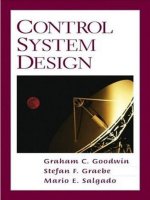Graphic System Design Considerations (1)
Bạn đang xem bản rút gọn của tài liệu. Xem và tải ngay bản đầy đủ của tài liệu tại đây (1.16 MB, 38 trang )
Renesas Electronics America Inc.
© 2012 Renesas Electronics America Inc. All rights reserved.
Graphic System Design Considerations
© 2012 Renesas Electronics America Inc. All rights reserved.2
Renesas Technology & Solution Portfolio
© 2012 Renesas Electronics America Inc. All rights reserved.3
Microcontroller and Microprocessor Line-up
Wide Format LCDs
Industrial & Automotive, 130nm
350µA/MHz, 1µA standby
44 DMIPS, True Low Power
Embedded Security, ASSP
165 DMIPS, FPU, DSC
1200 DMIPS, Performance
1200 DMIPS, Superscalar
500 DMIPS, Low Power
165 DMIPS, FPU, DSC
25 DMIPS, Low Power
10 DMIPS, Capacitive Touch
Industrial & Automotive, 150nm
190µA/MHz, 0.3µA standby
Industrial, 90nm
200µA/MHz, 1.6µA deep standby
Automotive & Industrial, 90nm
600µA/MHz, 1.5µA standby
Automotive & Industrial, 65nm
600µA/MHz, 1.5µA standby
Automotive, 40nm
500µA/MHz, 35µA deep standby
Industrial, 40nm
200µA/MHz, 0.3µA deep standby
Industrial, 90nm
1mA/MHz, 100µA standby
Industrial & Automotive, 130nm
144µA/MHz, 0.2µA standby
2010
2012
32-bit8/16-bit
© 2012 Renesas Electronics America Inc. All rights reserved.4
Challenge:
“In the smart society we want more information and control
over the power consumption of electronic devices.”
Solution:
“This class will show how to build a graphical user interface
(GUI). GUIs can be used to provide a method for user input
and control over power consumption of our electronics”
‘Enabling The Smart Society’
© 2012 Renesas Electronics America Inc. All rights reserved.5
Agenda
Introduction
Key System Design Requirements
System Design Discussion
System Design Example
© 2012 Renesas Electronics America Inc. All rights reserved.6
Introduction
© 2012 Renesas Electronics America Inc. All rights reserved.7
Introduction
The following items are required for a
graphical system
Display
– Screen showing desired graphics
Display Driver
– Moves pixels from framebuffer to display
Framebuffer
– Memory buffer(s) containing graphical
content
Drawing Engine
– HW/SW responsible for drawing to
framebuffer
© 2012 Renesas Electronics America Inc. All rights reserved.8
Key Requirements
© 2012 Renesas Electronics America Inc. All rights reserved.9
Key Requirements - Displays
Thin Film Transistor (TFT) Liquid Crystal Displays (LCD)
Most common display technology in embedded systems
Many varieties of LCDs (color, monochrome, grayscale, etc…)
Requires backlight
Organic Light Emitting Diode (OLED)
Better contrast ratio than LCD
Lighter than LCD
Uses less power than LCD
Electronic Paper Display (e-ink)
Does not emit light
No power required to maintain color
Commonly used on electronic readers (Amazon Kindle)
© 2012 Renesas Electronics America Inc. All rights reserved.10
Key Requirements - Display Controllers
LCD TFT Controller External
Typically 18 (RGB 6:6:6) or 24 (RGB 8:8:8) data lines
Pixel Clock
Data Enable
Horizontal Sync
Vertical Sync
Video
Output
clk, hsync,
vsync, desync
and data
Timing
Controller
clk, hsync,
vsync, desync
and data
Additional
derived
Sync signals
© 2012 Renesas Electronics America Inc. All rights reserved.11
Key Requirements - Display Controllers
LCD TFT Controller Internal
Multiple layers
Alpha blending of layers
Dithering of layers
Byte stuffing (direct 24bit access)
Background
Layer 3
Layer 2
Layer 1
Layer 0
Alpha Blending
Layer Blend Pipe
Dithering
Timing
Signals
Red
Green
Blue
Pixel Clk
Data Enable
H Sync
V Sync
© 2012 Renesas Electronics America Inc. All rights reserved.12
Key Requirements - TFT Timing
Most critical timing signals
Pixel Clock - used to push pixels to display
– Importance: determines how fast the display is refreshed
Vertical Blanking Time - Sync time between frames
– Importance: visible framebuffer(s) can only be updated
during vertical blanking
‘Missing‘ Data Enable Sync
for several lines marks vsync
(frame sync)
© 2012 Renesas Electronics America Inc. All rights reserved.13
Key Requirements - Framebuffer Memory
Memory buffer(s) containing graphical content
Total memory required for framebuffer(s) can be significant
Example 640x480pixels w/16bpp RGB 5:6:5 color
– Double Buffered
• 640*480pixels*2 bytes/pixel * 2 buffers = 1,228,800 bytes
Framebuffer Memory Types
Static RAM (SRAM)
– Faster but larger and more expensive
– Usually internal to MCU and best used for framebuffers if
available
Dynamic RAM (DRAM)
– Must be refreshed periodically therefore slower
– Usually external to MCU and best used for caching drawing
objects
© 2012 Renesas Electronics America Inc. All rights reserved.14
Key Requirements - Framebuffer Pixel Format
Pixels are often described by size (in bits) and color format
Ex: 16bpp RGB 5:6:5
– 16 bits per pixel
– Color is 5bits red, 6 bits green, and 5bits blue
A few of the more common color formats are:
1bpp monochrome
8bit Color Lookup Table
16bpp RGB 5:6:5
24bpp RGB 8:8:8
32bpp ARGB 8:8:8:8
© 2012 Renesas Electronics America Inc. All rights reserved.15
Key Requirements - Drawing Engine
Generic term describing all features responsible for updating
framebuffer pixels
Features can be in hardware or software
Drawing engine can support 2D or 3D
Hardware drawing engines significantly reduce CPU load
© 2012 Renesas Electronics America Inc. All rights reserved.16
Primitives
Lines
Polygons
Circles and Ellipses
Quadratic Bézier
Features
Gradients
Per-pixel alpha blending
Anti-aliasing
Outlining
Drawing Engine - Primitives
© 2012 Renesas Electronics America Inc. All rights reserved.17
Drawing Engine – Textures and Warping
Texture Mapping
Array of pixels mapped to primitive
Transformations / Warping
© 2012 Renesas Electronics America Inc. All rights reserved.18
Drawing Engine – Fast Memory Transfers
DMA
Accesses memory independently of the CPU
Each row is a separate DMA instruction
Manually skip pixels at front/end of each row
2D DMA (a.k.a. BitBlit)
One DMA instruction
Many Options
– Direct Blit
– Stretch Blit
– Transparency
– Per Pixel Alpha Blending
– Color Keying
– Coloring
–
RLE Decompression
=>
25% Transparency
=>
© 2012 Renesas Electronics America Inc. All rights reserved.19
Drawing Engine - Fonts
Font Facts
Rendering fonts is very CPU intensive
Each glyph has a lot of position information
Glyphs are frequently pre-rendered
Bitmap Fonts
Glyphs represented by array of pixels
Faster to draw
Significant memory used
Glyphs do not scale easily
Vector Fonts
Glyphs represented by set of curves
Slower to draw
Reduced memory requirement
Glyphs scale easily
© 2012 Renesas Electronics America Inc. All rights reserved.20
Drawing Engine – Image Compression
Run Length Encoding
Lossless compression method
Works best with line drawings, text, or icons
Simple algorithm (diagram below)
JPEG
Complex algorithms for encoding/decoding
Lossy compression method
Best suited for photographs
Supports increased level of compression w/quality tradeoff
8 pixel x 4 byte = 32 byte
3
4
1
3 pixel x 4 byte + 3 cnt x 1 byte = 15 byte
© 2012 Renesas Electronics America Inc. All rights reserved.21
System Design Discussion
© 2012 Renesas Electronics America Inc. All rights reserved.22
System Design Discussion – Low End System
Display
Monochrome Chip On Glass w/o internal timing controller
Display Controller
80MHz MCU w/64kB SRAM/512kB flash
TFT + Timing Controller
Framebuffers
128 x 64 pixels
1bpp monochrome color
Memory
– (128 x 64) pixels / 8 pixels per bit * 2 buffers = 2 kB SRAM
Drawing Engine
Software
Advantages
Low Cost
Disadvantages
Low colors, small displays, and no drawing engine
© 2012 Renesas Electronics America Inc. All rights reserved.23
System Design Discussion – Mid Level System
Display
800x600 pixel 18bit RGB 6:6:6 w/internal timing control
Display Controller
120 MHz MCU
– 4MB internal SRAM
– 2MB internal flash
TFT w/24bit RGB 8:8:8 output
Framebuffer
3 hardware layers
Drawing Engine
2D drawing engine w/BitBlit
Advantages
More colors, larger displays, and hw drawing engine
Disadvantages
Limited screen sizes and color formats
© 2012 Renesas Electronics America Inc. All rights reserved.24
System Design Discussion – High End System
Display
1920 x 1080 pixel 24bit RGB 8:8:8 w/internal timing control
Display Controller
800 MHz MPU
32MB external DDR3 RAM
64MB External Flash
TFT 24bit RGB 8:8:8
JPEG Encode/Decoder
Framebuffer
3 layers
Drawing Engine
2D and 3D drawing engine
Advantages
High colors, large displays, and 3D drawing engine
Disadvantages
Higher cost
© 2012 Renesas Electronics America Inc. All rights reserved.25
System Design Example