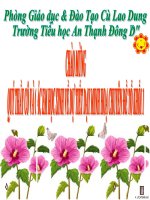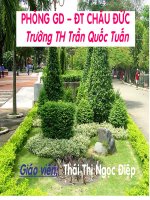Tài liệu học CCNA kỳ 1 mod3 netmedia
Bạn đang xem bản rút gọn của tài liệu. Xem và tải ngay bản đầy đủ của tài liệu tại đây (1.61 MB, 43 trang )
1
Module 3 – Networking Media
NIIT-ICT Hanoi 2
Objectives
• Discuss the electrical properties of matter.
• Define voltage, resistance, impedance, current, and circuits.
• Describe the specifications and performances of different types of cable.
• Describe coaxial cable and its advantages and disadvantages over other types
of cable.
• Describe shielded twisted-pair (STP) cable and its uses.
• Describe unshielded twisted-pair cable (UTP) and its uses.
• Discuss the characteristics of straight-through, crossover, and rollover cables
and where each is used.
• Explain the basics of fiber-optic cable.
• Describe how fibers can guide light for long distances.
• Describe multimode and single-mode fiber.
• Describe how fiber is installed.
• Describe the type of connectors and equipment used with fiber-optic cable.
• Explain how fiber is tested to ensure that it will function properly.
• Discuss safety issues dealing with fiber-optics.
2
NIIT-ICT Hanoi 3
Atoms and electrons
• Electrons – Particles with a negative charge that orbit the nucleus
• Nucleus – The center part of the atom, composed of protons and
neutrons
– Protons – Particles with a positive charge
– Neutrons – Particles with no charge (neutral)
NIIT-ICT Hanoi 4
Voltage (force or speed)
• Because electrons and protons have opposite charges,
they are attracted to each other.
• When charges are separated, causes a force or pressure
field between the charges.
• This force is voltage.
• Voltage can be considered as, the speed of the electron
traffic.
3
NIIT-ICT Hanoi 5
Voltage (force or speed)
• Direct-current (DC) voltage
– Example: battery
– The movement of electrons in a DC circuit is always in the same
direction, from negative to positive.
• Alternating-current (AC) voltage
– The positive and negative terminals of the AC voltage source
regulary change to negative and positive and back again.
– The change makes the direction of electron movement change, or
anternate with respect to time.
– Alternating current is the more common type of electricity as
permanent supply to commercial and industrial buildings and
domestic premises
DC
AC
NIIT-ICT Hanoi 6
Current (Amperage)
• Current is the flow of charges that is created when electrons move.
• The symbol for current is the capital letter “I".
• Measured in amperes, or amp, "A"
• Amp = Number of charges per second that pass by a point along a path.
– The amount of electron traffic.
– More electron traffic that is flowing through a circuit, the higher the current.
• DC current is one direction, AC current is two directions.
• A flow meter can be used to measure the quantity of water flowing in a pipe,
measured in litres per second.
• An ampmeter can be used to measure current flow through a conductor.
4
NIIT-ICT Hanoi 7
Wattage
• If current (amperage) is the amount or volume of electron
traffic that is flow, …
• Then voltage can be thought of as the speed of electron
traffic.
• Current (amps) times Voltage = Wattage (W)
– W = V x I
• A watt (W) is the basic unit of electrical power.
• Wattage is how much power electrical devices consume or
produce.
NIIT-ICT Hanoi 8
Resistance (DC) and Impedance (AC)
• The materials through which current flows offer varying amounts of
opposition, or resistance to the movement of the electrons.
• The materials that offer very little, or no, resistance, are called
conductors.
• Those materials that do not allow the current to flow, or severely
restrict its flow, are called insulators.
• Semiconductors are materials where the amount of electricity they
conduct can be precisely controlled.
• The amount of resistance depends on the chemical composition of the
materials.
5
NIIT-ICT Hanoi 9
Resistance (DC) and Impedance (AC)
• Resistance (R) is the property of material that resists electron
movement.
– Generally refers to DC circuits
– Conductors - low resistance
– Insulators - high resistance
• Impedance (Z) is the resistance to the movement of electrons in an AC
circuit.
• Ohm (Ω, omega) – unit of measurement for resistance and impedance
NIIT-ICT Hanoi 10
Circuits
• The relationship among
voltage, resistance, and
current is:
• voltage (V) = current (I)
multiplied by resistance
(R).
• Ohm’s law, V=I*R
6
NIIT-ICT Hanoi 11
Copper Media
• Describe the specifications and performances of different types of
cable.
• Describe coaxial cable and its advantages and disadvantages over
other types of cable.
• Describe shielded twisted-pair (STP) cable and its uses.
• Describe unshielded twisted-pair cable (UTP) and its uses.
• Discuss the characteristics of straight-through, crossover, and rollover
cables and where each is used.
NIIT-ICT Hanoi 12
Cable Specifications
• Cables have different specifications and expectations
pertaining to performance.
7
NIIT-ICT Hanoi 13
Cable Specifications
• Cables have different specifications and expectations pertaining to
performance:
• What speeds for data transmission can be achieved using a particular
type of cable? The speed of bit transmission through the cable is
extremely important. The speed of transmission is affected by the kind
of conduit used.
• What kind of transmission is being considered? Will the
transmissions be digital or will they be analog-based? Digital or
baseband transmission and analog-based or broadband transmission
are the two choices.
• How far can a signal travel through a particular type of cable before
attenuation of that signal becomes a concern? In other words, will the
signal become so degraded that the recipient device might not be able
to accurately receive and interpret the signal by the time the signal
reaches that device? The distance the signal travels through the
cable directly affects attenuation of the signal. Degradation of the
signal is directly related to the distance the signal travels and the type
of cable used.
NIIT-ICT Hanoi 14
Cable Specifications
• 10BASE-T
– speed of transmission at 10 Mbps
– type of transmission is baseband, or digitally interpreted
– T stands for twisted pair
8
NIIT-ICT Hanoi 15
Cable Specifications
• 10BASE5
– speed of transmission at 10 Mbps
– type of transmission is baseband
– 5 represents the capability of the cable to allow the signal to travel
for approximately 500 meters before attenuation could disrupt the
ability of the receiver to appropriately interpret the signal being
received.
– often referred to as Thicknet
NIIT-ICT Hanoi 16
Cable Specifications
• 10BASE2
– speed of transmission at 10 Mbps
– type of transmission is baseband
– The 2, in 10BASE2, represents the capability of the cable to allow
the signal to travel for approximately 200 meters, before attenuation
could disrupt the ability of the receiver to appropriately interpret the
signal being received. 10BASE2 is often referred to as Thinnet.
9
NIIT-ICT Hanoi 17
Coaxial Cable
British Naval connector
NIIT-ICT Hanoi 18
Coaxial Cable
• Copper braid or metallic foil
– Acts as the second wire in the circuit
– Acts as a shield for the inner conductor.
– Reduces the amount of outside electro-magnetic interference.
– Comprises half the electric circuit
– Special care must be taken to ensure a solid electrical connection a
both ends resulting in proper grounding
– Poor shield connection is one of the biggest sources of connection
problems in the installation of coaxial cable.
10
NIIT-ICT Hanoi 19
Coaxial Cable
• Advantages:
– Requires fewer repeaters than twisted pair
– Less expensive than fiber
– It has been used for many years for many types of data
communication, including cable television
• Disadvantages:
– More expensive and more difficult to install than twisted pair
– Needs more room in wiring ducts than twisted pair
NIIT-ICT Hanoi 20
Unshielded Twisted Pair (UTP)
• Unshielded twisted-pair cable (UTP) is a four-pair wire medium used in
a variety of networks.
• TIA/EIA-568-A contains specifications governing cable performance.
• RJ-45 connector
• When communication occurs, the signal that is transmitted by the
source needs to be understood by the destination.
• The transmitted signal needs to be properly received by the circuit
connection designed to receive signals.
• The transmit pin of the source needs to ultimately connect to the
receiving pin of the destination.
11
NIIT-ICT Hanoi 21
Shielded Twisted Pair (STP and ScTP)
• Shielded twisted-pair cable (STP) combines the techniques of shielding,
cancellation, and twisting of wires.
– Each pair of wires is wrapped in metallic foil.
– The four pairs of wires are wrapped in an overall metallic braid or foil.
• A new hybrid of UTP with traditional STP is Screened UTP (ScTP), also known
as Foil Twisted Pair (FTP).
– ScTP is essentially UTP wrapped in a metallic foil shield, or screen.
STP – Shielded Twisted Pair ScTP – Screened Twisted Pair
NIIT-ICT Hanoi 22
Shielded Twisted Pair (STP and ScTP)
• Greater protection from all types of external and internal interference
than UTP.
– Reduces electrical noise within the cable such as pair to pair
coupling and crosstalk.
– Reduces electronic noise from outside the cable, for example
electromagnetic interference (EMI) and radio frequency
interference (RFI).
• More expensive and difficult to install than UTP.
• Needs to be grounded at both ends
12
NIIT-ICT Hanoi 23
Unshielded Twisted Pair (UTP)
Straight-through Cross-over Rollover
www.cisco.com/warp/ public/701/14.html
NIIT-ICT Hanoi 24
UTP Straight-through Cable
• The cable that connects from the switch port to the
computer NIC port is called a straight-through cable.
Host or RouterHub or Switch
13
NIIT-ICT Hanoi 25
UTP Straight-through Cable
Host or Router
Hub or Switch
NIIT-ICT Hanoi 26
UTP Cross-over Cable
• The cable that connects from one switch port to another
switch port is called a crossover cable.
14
NIIT-ICT Hanoi 27
UTP Cross-over Cable
NIIT-ICT Hanoi 28
UTP Rollover Cable
• The cable that connects the RJ-45 adapter on the com port
of the computer to the console port of the router or switch
is called a rollover cable.
15
NIIT-ICT Hanoi 29
UTP Rollover Cable
Rollover cable
Console port
Com1 or Com2 serial port
Terminal or a
PC with
terminal
emulation
software
Router
NIIT-ICT Hanoi 30
Optical Media
• Explain the basics of fiber-optic cable.
• Describe how fibers can guide light for long distances.
• Describe multimode and single-mode fiber.
• Describe how fiber is installed.
• Describe the type of connectors and equipment used with fiber-optic
cable.
• Explain how fiber is tested to ensure that it will function properly.
• Discuss safety issues dealing with fiber-optics.
16
NIIT-ICT Hanoi 31
The electromagnetic spectrum
• The light used in optical fiber networks is one type of
electromagnetic energy.
• When an electric charge moves back and forth, or
accelerates, a type of energy called electromagnetic
energy is produced.
• An important property of any energy wave is the
wavelength.
• Radio, microwaves, radar, visible light, x-rays are all types
of electromagnetic energy.
NIIT-ICT Hanoi 32
The electromagnetic spectrum
17
NIIT-ICT Hanoi 33
The electromagnetic spectrum
• Wavelengths that are not visible to the human eye are used to transmit
data over optical fiber.
• These wavelengths are slightly longer than red light and are called
infrared light.
• Infrared light is used in TV remote controls.
• These wavelengths were selected because they travel through optical
fiber better than other wavelengths.
NIIT-ICT Hanoi 34
Ray model of light
• When electromagnetic waves travel out from a source, they travel in
straight lines.
• These straight lines pointing out from the source are called rays.
• However, light travels at different, slower speeds through other materials
like air, water, and glass.
• When a light ray called the incident ray, crosses the boundary from one
material to another, some of the light energy in the ray will be reflected
back.
• The light that is reflected back is called the reflected ray.
18
NIIT-ICT Hanoi 35
Reflection
• When a ray of light (the incident ray) strikes the shiny surface of a flat
piece of glass, some of the light energy in the ray is reflected.
• The angle between the incident ray and a line perpendicular to the
surface of the glass at the point where the incident ray strikes the glass
is called the angle of incidence.
NIIT-ICT Hanoi 36
Refraction
• When a light strikes the interface between two transparent
materials, the light divides into two parts.
• Part of the light ray is reflected back into the first
substance, with the angle of reflection equaling the angle
of incidence.
• The remaining energy in the light ray crosses the interface
and enters into the second substance.
19
NIIT-ICT Hanoi 37
Refraction
• If the incident ray strikes the glass surface at an exact 90-degree
angle, the ray goes straight into the glass.
• The ray is not bent. However, if the incident ray is not at an exact 90-
degree angle to the surface, then the transmitted ray that enters the
glass is bent.
• The bending of the entering ray is called refraction.
• How much the ray is refracted depends on the index of refraction of the
two transparent materials.
NIIT-ICT Hanoi 38
Total internal reflection
• The following two conditions must be met for the light rays in a
fiber to be reflected back into the fiber without any loss due to
refraction:
– The core of the optical fiber has to have a larger index of refraction
(n) than the material that surrounds it. The material that surrounds
the core of the fiber is called the cladding.
– The angle of incidence of the light ray is greater than the critical
angle for the core and its cladding.
20
NIIT-ICT Hanoi 39
Total internal reflection
• Restricting the following two factors controls the angle of incidence:
– The numerical aperture of the fiber – The numerical aperture of a
core is the range of angles of incident light rays entering the fiber
that will be completely reflected.
– Modes – The paths which a light ray can follow when traveling
down a fiber.
• By controlling both conditions, the fiber run will have total internal
reflection. This gives a light wave guide that can be used for data
communications.
NIIT-ICT Hanoi 40
Fiber Optic Cabling
• The core is the light transmission element at the center of the optical fiber. All
the light signals travel through the core.
• Cladding is also made of silica but with a lower index of refraction than the
core. Light rays traveling through the fiber core reflect off this core-to-cladding
interface as they move through the fiber by total internal reflection.
• Surrounding the cladding is a buffer material that is usually plastic. The buffer
material helps shield the core and cladding from damage.
• The strength material surrounds the buffer, preventing the fiber cable from
being stretched when installers pull it. The material used is often Kevlar, the
same material used to produce bulletproof vests.
• The outer jacket surrounds the cable to protect the fiber against abrasion,
solvents, and other contaminants.
21
NIIT-ICT Hanoi 41
Fiber Optic Cabling
Higher bandwidth.
NIIT-ICT Hanoi 42
Fiber Optic Cabling
• If the diameter of the core of the fiber is large enough so that there are
many paths that light can take through the fiber, the fiber is called
“multimode” fiber.
• Single-mode fiber has a much smaller core that only allows light rays
to travel along one mode inside the fiber.
22
NIIT-ICT Hanoi 43
Fiber Optic Cabling
• Every fiber-optic cable used for networking consists of two glass fibers
encased in separate sheaths.
• One fiber carries transmitted data from device A to device B.
• The second fiber carries data from device B to device A.
• This provides a full-duplex communication link.
• Typically, these two fiber cables will be in a single outer jacket until they
reach the point at which connectors are attached.
NIIT-ICT Hanoi 44
23
NIIT-ICT Hanoi 45
Fiber Optic Cabling
• Warning: The laser light used with single-mode has a longer
wavelength than can be seen.
• The laser is so strong that it can seriously damage eyes.
• Never look at the near end of a fiber that is connected to a device at
the far end.
• Never look into the transmit port on a NIC, switch, or router.
• Remember to keep protective covers over the ends of fiber and
inserted into the fiber-optic ports of switches and routers.
Core - Cladding
NIIT-ICT Hanoi 46
Transmitting/Receiving Devices
24
NIIT-ICT Hanoi 47
ST and SC Connectors
• The type of connector most commonly used with
multimode fiber is the Subscriber Connector (SC
connector).
• On single-mode fiber, the Straight Tip (ST) connector is
frequently used.
NIIT-ICT Hanoi 48
Signals and noise in optical fibers
• Fiber-optic cable is not affected by the sources of external noise that
cause problems on copper media because external light cannot enter
the fiber except at the transmitter end.
• Although fiber is the best of all the transmission media at carrying large
amounts of data over long distances, fiber is not without problems.
When light travels through fiber, some of the light energy is lost.
• The most important factor is scattering.
– The scattering of light in a fiber is caused by microscopic non-
uniformity (distortions) in the fiber that reflects and scatters some of
the light energy.
25
NIIT-ICT Hanoi 49
Signals and noise in optical fibers
• Absorption is another cause of light energy loss.
• Another factor that causes attenuation of the light signal is
manufacturing irregularities or roughness in the core-to-cladding
boundary.
• Dispersion of a light flash also limits transmission distances on a fiber.
– Dispersion is the technical term for the spreading of pulses of light
as they travel down the fiber
NIIT-ICT Hanoi 50
Installation, care, and testing of optical fiber