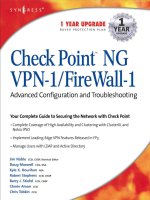Tài liệu giảng dạy CCNA - module 02 chapter 09-Basic Router Configuration and Operation
Bạn đang xem bản rút gọn của tài liệu. Xem và tải ngay bản đầy đủ của tài liệu tại đây (432.77 KB, 29 trang )
Module 02 Cisco IOS
Chapter 09
Basic Router Configuration and Operation
1
Table of Content
1
Configuring IP Addresses
2
IP Troubleshooting Features
2
1. CONFIGURING IP ADDRESSES.
3
CONFIGURING IP ADDRESSES
Router#configure terminal
Router(config)#interface type slot/port
Router(config-if)#ip address <ip address>
<netmask>
Router(config-if)#no shutdown
4
Configuring an Ethernet interface
Router# configure terminal
Router(config)# interface ethernet 0/0
Router(config-if)# ip address <ip address>
<netmask>
Router(config-if)# no shutdown
5
Configuring interface description
Router# configure terminal
Router(config)# interface type
slot/port
Router(config-if)# description xyz
6
Configure Habitually On Routers
The exec timeout minutes seconds command sets the inactivity timeout.
The logging synchronous line subcommand tells the router not to interrupt the output of a
show command with these unsolicited messages, letting you read the output of the command
that you typed before the router displays the other messages.
7
SHOW IP ROUTE command
8
SHOW IP PROTOCOLS command
9
Troubleshooting using show
controllers serial
10
2. IP TROUBLESHOOTING
FEATURES
11
Network
Transport
Internet Control Message Protocol
(ICMP)
TCP
ARP
RARP
UDP
IP
ICMP
•Destination unreachable
•Echo (Ping)
•Others
• ICMP is the component of the TCP/IP protocol stack
that addresses this basic limitation of IP.
• Used to report these errors back to the source of the
datagram.
• An error reporting protocol for IP.
12
Error reporting and error correction
Destination
unreachable
IP
Workstation 1
Fa0/0
A
ICMP
C
Workstation 6
• ICMP reports on the status of the delivered packet
only to the source device.
• It does not propagate information about network
changes to routers.
• Does not correct the encountered network problem
13
Encapsulation of an ICMP in an IP
packet
Frame Header
Datagram Header
0
8
Type
ICMP Header
16
Code
ICMP Data
31
Checksum
Option Header
Option Data
…
14
Destination unreachable
I don not know
How to get to Z!
Send ICMP
Send Data
To Z
A
C
Data network
To Z
Destination
unreachable
• An ICMP destination unreachable message is send if:
−Host or port unreachable.
−Network unreachable.
15
Destination unreachable message
0
8
Type(3)
16
Code(0-12)
31
Checksum
Unused (must be zero)
Internet Header + First 64 bits of datagram
• The value of 3 in the type field indicates it is a
destination unreachable message.
• The code value indicates the reason the packet could
not be delivered.
16
Code values for destination
unreachable message
Code
Description
0 Net unreachable.
1 Host unreachable.
2 Protocol unreachable.
3 Port unreachable.
4 Fragmentation needed and DF set.
5 Source route failed.
6 Destination network unknown
7 Destination host unknown
8 Source Host Isolated
9 Communication with destination network administratively prohibited
10 Communication with destination network administratively prohibited
11 Network unreachable for type of device
12 Host unreachable for type of device
17
Using ping to test destination
reachability
Yes, I am
here.
Is B
reachable
A
A
B
C
ICMP echo request
ICMP echo reply
18
ICMP echo messages
0
8
Type (0 or 8)
16
Code (0)
Identifier
31
Checksum
Sequence number
Option Data
…
• The value of 0 in the type field indicates it is the
echo request.
• The value of 8 in the type field indicates it is the
echo reply.
19
Detecting excessively long routes
•When the TTL of the datagram value reaches zero, the
packet is discarded.
•ICMP uses a time exceeded message to notify the
source device that the TTL of the datagram has been
exceeded
20
ICMP Type of Control messages
Type
Description
0
Echo reply.
3
Destination unreachable.
4
Source quench.
5
Redirect / Change request
8
Echo Request
9
Routers advertisment
10
Router Selection
11
Time exceeded.
12
Parameter problem.
13
Timestamp.
14
Timestamp reply.
15
Information Request
16
Information Reply
17
Address Mask Request
18
Address Mask Reply
• Unlike error messages, control
messages are used to inform
hosts of conditions such as
network congestion or the
existence of a better gateway to a
remote network.
• Like all ICMP messages, ICMP
control messages are
encapsulated within an IP
datagram.
• ICMP uses IP datagrams in order
to traverse multiple networks.
21
Telnet operation
LAB_A
Show sessions
Disconnect
Telnet LAB_B
Connect LAB_B
Ctrl-Shift-6 x
Enter
1
Exit
LAB_B
22
Introduction to CDP
23
Information obtained with CDP
Device ID
Local Interface
Holdtime
Capability
Platform
Port ID
VTP Management Domain Name (CDPv2 only)
Native VLAN (CDPv2 only)
Full/Half-Duplex (CDPv2 only)
24
CDP Configuration Commands
LAB_A#configure terminal
Enter configuration commands, one per line.
LAB_A(config)#cdp run
LAB_A(config)#cdp timer 60
LAB_A(config)#cdp holdtime 180
End with CNTL/Z.
LAB_A(config)#interface ethernet 0
LAB_A(config-if)#no cdp enable
LAB_A(config-if)#exit
LAB_A(config)#exit
LAB_A#
25