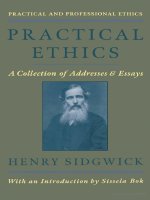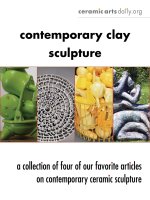A collection of digital photo editing metho
Bạn đang xem bản rút gọn của tài liệu. Xem và tải ngay bản đầy đủ của tài liệu tại đây (23.25 MB, 103 trang )
A COLLECTION OF DIGITAL PHOTO EDITING METHODS
GUO DONG
NATIONAL UNIVERSITY OF SINGAPORE
2010
A COLLECTION OF DIGITAL PHOTO EDITING METHODS
GUO DONG
(B.Sc., Fudan University, 2005)
A THESIS SUBMITTED IN PARTIAL FULFILLMENT OF THE
REQUIREMENTS FOR THE DEGREE OF
Doctor of Philosophy
in
SCHOOL OF COMPUTING
NATIONAL UNIVERSITY OF SINGAPORE
SINGAPORE, 2010
c
2010, Guo Dong
To my parents
Acknowledgements
I am deeply grateful to Terence Sim for his thoughtful supervision in
last 5 years. His patient guidance, encouragement was precious and
helpful.
I really appreciate my colleagues in Computer Vision Lab (known as
Media Research Lab 4 now), Zhang Xiaopeng, Miao Xiaoping, Zhuo
Shaojie, Ye Ning, Li Hao, Cheng Yuan etc. for their help, advice, discus-
sion, and/or collaboration. It was my beautiful memory working with
them.
I would like to thank my beloved friends, Sun Jing, Wang Wenxu, Wang
Xianjun, Chen Su, Qi Yingyi, etc. I really enjoyed the life in Singapore
with them.
I also thank my friends who have appeared in my experiment photos or
provided photos to support my works: Sun Jing, Lu Han, Zhuo Shaojie,
Su Wenzhe etc.
Abstract
This thesis addresses three self-contained photo editing methods. First,
we introduce a method to correct over-exposure in an existing photo-
graph. Over-exposure is unavoidable when the dynamic range of a
scene is much larger than that of a camera sensor. Our method attempts
to solve this problem by recovering the lightness and color separately.
Second, we introduce a method of creating face makeup upon a face
image with another image as the style example. The face makeup pro-
cess of our method is analogous to physical makeup. The color and skin
details are modified accordingly while the face structure is preserved.
One major advantage lies in that only one example image is required.
This renders face makeup by example very convenient and practical.
Some additional makeup effects, e.g. makeup by a portraiture, aging
effects, beard transfer etc. are also easily achievable by our method with
slightly different parameter settings. Last, we introduce a method of
creating image composite by seamlessly blending a region of interest
from an image onto another one while faithfully preserving the color of
regions specified by user markup.
These three methods are provided as standalone solution. They could
potentially be integrated as add-ons into existing photo editing soft-
ware, or else serve as standalone software.
Contents
List of Figures . . . . . . . . . . . . . . . . . . . . . . . . . . . . . . . . . . . iv
List of Tables . . . . . . . . . . . . . . . . . . . . . . . . . . . . . . . . . . . v
1 Introduction 1
1.1 Overview . . . . . . . . . . . . . . . . . . . . . . . . . . . . . . . . . . . 1
1.2 Thesis Contributions . . . . . . . . . . . . . . . . . . . . . . . . . . . . 6
2 Over-Exposure Correction 8
2.1 Overview . . . . . . . . . . . . . . . . . . . . . . . . . . . . . . . . . . . 8
2.2 Related Work . . . . . . . . . . . . . . . . . . . . . . . . . . . . . . . . 11
2.3 Methodology . . . . . . . . . . . . . . . . . . . . . . . . . . . . . . . . 15
2.3.1 Over-exposure detection . . . . . . . . . . . . . . . . . . . . . . 17
2.3.2 Lightness recovery . . . . . . . . . . . . . . . . . . . . . . . . . 19
2.3.3 Color correction . . . . . . . . . . . . . . . . . . . . . . . . . . . 23
2.4 Experiment and Results . . . . . . . . . . . . . . . . . . . . . . . . . . 26
2.5 Summary and Discussion . . . . . . . . . . . . . . . . . . . . . . . . . 28
3 Digital Face Makeup 32
3.1 Overview . . . . . . . . . . . . . . . . . . . . . . . . . . . . . . . . . . . 32
3.2 Related Work . . . . . . . . . . . . . . . . . . . . . . . . . . . . . . . . 34
3.3 Methodology . . . . . . . . . . . . . . . . . . . . . . . . . . . . . . . . 37
3.3.1 Face alignment . . . . . . . . . . . . . . . . . . . . . . . . . . . 39
3.3.2 Layer decomposition . . . . . . . . . . . . . . . . . . . . . . . . 40
3.3.3 Skin detail transfer . . . . . . . . . . . . . . . . . . . . . . . . . 45
3.3.4 Color transfer . . . . . . . . . . . . . . . . . . . . . . . . . . . . 46
3.3.5 Highlight and shading transfer . . . . . . . . . . . . . . . . . . 46
i
CONTENTS
3.3.6 Lip makeup . . . . . . . . . . . . . . . . . . . . . . . . . . . . . 47
3.4 Experiments and Results . . . . . . . . . . . . . . . . . . . . . . . . . . 48
3.4.1 Beauty makeup . . . . . . . . . . . . . . . . . . . . . . . . . . . 48
3.4.2 Photo retouching . . . . . . . . . . . . . . . . . . . . . . . . . . 52
3.4.3 Makeup by portraiture . . . . . . . . . . . . . . . . . . . . . . . 52
3.4.4 Aging effects . . . . . . . . . . . . . . . . . . . . . . . . . . . . 54
3.4.5 Beard transfer . . . . . . . . . . . . . . . . . . . . . . . . . . . . 54
3.5 Summary and Discussion . . . . . . . . . . . . . . . . . . . . . . . . . 55
4 Seamless Image Compositing 60
4.1 Overview . . . . . . . . . . . . . . . . . . . . . . . . . . . . . . . . . . . 60
4.1.1 Related work . . . . . . . . . . . . . . . . . . . . . . . . . . . . 62
4.2 Methodology . . . . . . . . . . . . . . . . . . . . . . . . . . . . . . . . 64
4.2.1 Poisson image editing . . . . . . . . . . . . . . . . . . . . . . . 64
4.2.2 User markup constraints . . . . . . . . . . . . . . . . . . . . . . 65
4.2.3 Weighted least squares . . . . . . . . . . . . . . . . . . . . . . . 67
4.3 Experiments and Results . . . . . . . . . . . . . . . . . . . . . . . . . . 69
4.4 Summary and Discussion . . . . . . . . . . . . . . . . . . . . . . . . . 73
5 Summary and Discussion 75
5.1 Summary . . . . . . . . . . . . . . . . . . . . . . . . . . . . . . . . . . . 75
5.2 Future Research Directions . . . . . . . . . . . . . . . . . . . . . . . . . 77
A The Euler-Lagrange Equation 80
A.1 One Dimensional Euler-Lagrange Equation . . . . . . . . . . . . . . . 80
A.2 Two Dimensional Euler-Lagrange Equation . . . . . . . . . . . . . . . 81
B Solution to Minimization Problems 82
B.1 Over-Exposure Correction . . . . . . . . . . . . . . . . . . . . . . . . . 82
B.2 Layer Decomposition in Face Makeup . . . . . . . . . . . . . . . . . . 85
B.3 Image Compositing Problem . . . . . . . . . . . . . . . . . . . . . . . 86
Bibliography 88
ii
List of Figures
1.1 An example of over-exposure correction . . . . . . . . . . . . . . . . . 2
1.2 An example of face makeup by example . . . . . . . . . . . . . . . . . 3
1.3 An example of seamless image compositing . . . . . . . . . . . . . . . 4
2.1 Over-exposure correction . . . . . . . . . . . . . . . . . . . . . . . . . 9
2.2 Workflow of over-exposure correction . . . . . . . . . . . . . . . . . . 14
2.3 Illustration of over-exposure map . . . . . . . . . . . . . . . . . . . . . 18
2.4 Illustration of the tanh function . . . . . . . . . . . . . . . . . . . . . . 19
2.5 Over-exposure likelihood . . . . . . . . . . . . . . . . . . . . . . . . . 20
2.6 Color confidence . . . . . . . . . . . . . . . . . . . . . . . . . . . . . . 23
2.7 Results of different attenuation factors. . . . . . . . . . . . . . . . . . . 25
2.8 Comparison of results . . . . . . . . . . . . . . . . . . . . . . . . . . . 27
2.9 Results of correcting over-exposure . . . . . . . . . . . . . . . . . . . . 29
2.10 Results of correcting over-exposure . . . . . . . . . . . . . . . . . . . . 30
2.11 Limitation . . . . . . . . . . . . . . . . . . . . . . . . . . . . . . . . . . 31
3.1 Face makeup by example . . . . . . . . . . . . . . . . . . . . . . . . . 34
3.2 The workflow of face makeup . . . . . . . . . . . . . . . . . . . . . . . 38
3.3 Control points used in face makeup . . . . . . . . . . . . . . . . . . . 39
3.4 Facial components defined by control points . . . . . . . . . . . . . . 41
3.5 Illustration of β used in spatial-variant edge preserving smoothing . 43
3.6 Face structure and detail layers . . . . . . . . . . . . . . . . . . . . . . 44
3.7 Manipulation of makeup effects . . . . . . . . . . . . . . . . . . . . . . 49
3.8 Comparison of face makeup results . . . . . . . . . . . . . . . . . . . . 50
3.9 Comparison of face makeup results (lip close-up) . . . . . . . . . . . 51
iii
LIST OF FIGURES
3.10 Comparison of face makeup results (eye close-up) . . . . . . . . . . . 51
3.11 Examples of photo retouching . . . . . . . . . . . . . . . . . . . . . . . 53
3.12 Makeup by portraiture . . . . . . . . . . . . . . . . . . . . . . . . . . . 54
3.13 Aging effects . . . . . . . . . . . . . . . . . . . . . . . . . . . . . . . . . 55
3.14 Beard transfer . . . . . . . . . . . . . . . . . . . . . . . . . . . . . . . . 56
3.15 Limitation (maiko makeup example) . . . . . . . . . . . . . . . . . . . 58
4.1 Seamless image compositing . . . . . . . . . . . . . . . . . . . . . . . 61
4.2 Illustration of notations . . . . . . . . . . . . . . . . . . . . . . . . . . . 64
4.3 1D illustration of PIE and proposed color-preserving compositing . . 66
4.4 Image compositing result: different user markups . . . . . . . . . . . 70
4.5 Image compositing result: the bear example . . . . . . . . . . . . . . . 71
4.6 Image compositing result: the motorcyclist example . . . . . . . . . . 72
4.7 Limitation . . . . . . . . . . . . . . . . . . . . . . . . . . . . . . . . . . 73
iv
List of Tables
2.1 Comparison of related works . . . . . . . . . . . . . . . . . . . . . . . 13
2.2 Notation used in over-exposure correction chapter . . . . . . . . . . . 15
3.1 Notation used in over-exposure correction chapter . . . . . . . . . . . 37
3.2 Summary of different parameters for different makeup. . . . . . . . . 57
4.1 Notation used in seamless image compositing chapter . . . . . . . . . 63
v
Chapter 1
Introduction
1.1 Overview
Photo editing is as old as photography itself. Along with photography was in-
vented over one hundred years ago, photo editing techniques were applied for
various purposes, such as enhancing visual appearance.
Traditional photo editing techniques on film photography involved ink, paint,
as well as airbrushes. These techniques were manually applied either on film in
darkroom or on printed photos. They were applied mostly before digital cameras
and computers came out. Nowadays, with the help of particular software on
computer, photo editing has become much more accessible. The photo editing
discussed in this thesis refers only to digital photo editing.
Digital photography is rapid and cheap, very popular among common users.
A large number of photos are being taken at every second. Photo sharing with
friends is another rising demand of people. As a result, there are dozens of online
photo sharing websites e.g. ImageShack, Facebook, Photo Bucket, Flickr, each of
1
CHAPTER 1. Introduction
(a) Input Image (b) Result after Over-Exposure Correction
Figure 1.1: Illustration of Photo Editing: Over-Exposure Correction. Left: A
photograph taken in an outdoor scene, with some portion over-exposed. Right:
The result after over-exposure correction. The highlight of over-exposed regions is
successfully reduced while the color is faithfully corrected.
which hosts over one billion photos.
Although digital camera has been developed for decades, current digital camera
is still far from perfect. A lot of problems still exist. For example, a very common
problem is over-exposure in photograph. The sensor of a camera has its limit of
light range that it can capture. If the light falling on the sensor exceeds its limit,
there would be a loss of high digital signals. This results in a loss of highlight details
in bright regions in photograph. For example, in Figure 1.1
1
, a photo of a child is
taken under an outdoor lighting condition. The light was so strong that the nose
and coat of the child appear over-exposed, i.e. too bright and color desaturated.
This is a common reason that people would like to edit their photographs.
1
All the images in this thesis are colored and high-resolution. In case of black/white hard-copy
of this thesis, the reader may be interested in viewing electronic version on a monitor for a better
understanding.
2
CHAPTER 1. Introduction
(a) Subject Image (b) Makeup Style Example (c) Makeup Result
Figure 1.2: Illustration of Photo Editing: Face Makeup by Example. Left: A subject
image, taken by a common user. Middle: An example style image, taken from a
professional makeup book. Right: The result of digital face makeup introduced in
this thesis.
Currently, there exist a collection of photo editing software. Some well known
ones are Adobe Photoshop, GIMP, Paint.net etc. However, the photo editing func-
tions that they provide are mostly pixel oriented, like adjusting contrast, tone etc.
It requires a lot of effort and expertise of the user to achieve an overall human-
perception-based goal, like over-exposure correction. This thesis will discuss how
to achieve such a goal fully automatically with mathematical models.
Another demand of photo editing is changing facial appearance. A large num-
ber of people, most of whom, females, would like to beautify their faces before shar-
ing photos with friends. Like over-exposure correction, face makeup on photos is a
difficult task for common users and also takes patience and time for photo editing
experts. In this thesis, we will introduce a method to make the face makeup process
easy and fast. The user only need to provide another face photo with makeup as the
3
CHAPTER 1. Introduction
(a) Source Image (b) Target image (c) Image Composite
Figure 1.3: Illustration of Photo Editing: Seamless Image Compositing. (a) The
source image. The window frame is selected by the user within yellow line. (b)
The target image. (c) The window frame is pasted on the yellow wall seamlessly
with its color faithfully preserved.
makeup example. Our method can transfer the makeup effects from that example
image to the subject. People can use this method to beautify their faces or even
preview the makeup styles on their own faces. Like over-exposure correction, the
makeup process is also achieved fully automatically with mathematical models.
The user does not need any expertise or training before using our method. An
example is shown in Figure 1.2. A photo of a girl (Figure 1.2(a)) is taken by an
amateur without any special equipment. The girl did not wear makeup on her
face. Another photo with professional makeup (Figure 1.2(b)) was taken from a
professional makeup book [Nars 2004]. Our method successfully transferred the
makeup style from the example to the subject, shown in Figure 1.2(c). Besides
beauty makeup, additional makeup functions, such as makeup from portraiture,
aging makeup, and beard transfer are also easily achievable by our method with
different parameter settings. Details will be discussed in Chapter 3.
4
CHAPTER 1. Introduction
Besides these two, image compositing is another common need in photo editing.
Image compositing is usually used to remove or replace an object. The process is
very simple: a user selects a region containing an object from an image (the source
image) and then choose a new position in another image (the target image) to paste
the region there. To complete image composite, Adobe Photoshop provides a tool
called clone stamp. With clone stamp, one can first pick a source position and then
paste pixels onto a new location with alpha blending at the boundaries. However,
merely blending boundary produces artifacts most of the time. To obtain a seamless
result, P
´
erez et al. [2003] introduced the idea of Poisson Image Editing (PIE). With
this idea, seamless compositing can be achieved by pasting the region of the source
image onto the target image in gradient domain. Then a Poisson solver can be used
to integrate from the modified gradient to obtain the composite result. Although
the composite result is rather seamless, PIE, directly copying gradient, may result
in a color shift of the pasted region. The color shift could be very large if the
source and target images are of different colors. The shift is undesirable most of the
time and not controllable by users. Thus, we propose a new method that provides
seamless composite with the color of the pasted object preserved. For example, in
Figure 1.3, the window frame is selected by the user as the region to be pasted. The
yellow wall (Figure 1.3(b)) is provided as the target image. An image composite
by our method is shown in Figure 1.3(c). The window frame is seamlessly pasted
on the yellow wall and there is no color shift at all inside the window frame. The
result of PIE, comparison, and additional results will be shown in Chapter 4.
Other than these three problems, there are various purposes for editing a photo.
In this thesis, we will focus on aforementioned three needs of photo editing, namely,
over-exposure correction, face makeup by example, and color-preserving image
5
CHAPTER 1. Introduction
compositing. Over-exposure correction can largely correct and repair the over-
exposed region of photo. With face makeup, the users can do face makeup on
a photo with another photo as the example. Image compositing can seamlessly
blend an object from a photo to another with its color well preserved. These
methods are fully automatic and achieved by mathematical models. The methods
are provided as a complete solution rather than a piece of tool as in most photo
editing software. They could potentially be integrated as add-ons into existing
photo editing software, or else serve as standalone software.
1.2 Thesis Contributions
In this thesis, three self-contained works of photo editing are introduced. We
analyze each particular problem and formulate it into mathematical optimization
problem. All these problems can be eventually solved by a sparse banded linear
equation, which has many well studied and fast solver implementation. The
experiment results have demonstrated the effectiveness of our methods.
Over-exposure correction. We introduce a method that is effective in correcting
over-exposed regions in existing photographs. The method is fully automatic
and only requires a single input photo. This makes the method applicable to
existing photographs. The method is effective in correcting fully over-exposed
regions, while previous methods could only handle partially over-exposed regions.
In addition, the user has the flexibility to decide the amount of over-exposure
correction. This work has been published in CVPR ’10 [Guo et al. 2010].
Face makeup by example. Our method is effective in transferring face makeup
from an example image to a subject image. This significantly reduces the effort and
6
CHAPTER 1. Introduction
time for creating makeup effects using traditional photo editing tools. Moreover,
only one single example image is required. This renders face makeup by example
much more convenient and practical, compared to previous work which usually re-
quires a pair of “before”-“after” makeup images as examples. Additional makeup
effects, such as makeup by portraiture, aging effects, beard transfer, are also easily
accessible by our method with slightly different parameter settings. This work has
been published in CVPR ’09 [Guo and Sim 2009b].
Seamless image compositing. For image compositing, we present a method to
produce a seamless image compositing. The color of the pasted region is well pre-
served, unlike Poisson image editing. Besides, users have the flexibility to choose
different regions whose color being preserved. This work has been published in
CAIP ’09 [Guo and Sim 2009a].
7
Chapter 2
Over-Exposure Correction
2.1 Overview
Digital cameras use a sensor
1
to convert light into digital signal. Every sensor has
its limit of light range that it can capture. As a result, if the light falling on the
sensor exceeds its limit, there would be a loss of signal and the output signal would
be capped at a particular maximum value. In a digital photograph, it appears as
a loss of highlight details in the bright regions of the digital photo. This is called
over-exposure.
Over-exposure happens very often in daily-life photography because the dy-
namic range of the scene is usually larger than that of camera’s sensor. In photogra-
phy, the term “dynamic range” refers to the ratio between the brightest and darkest
measurable light intensities. The dynamic range of common digital cameras is very
limited, usually 1000:1, which is much less than that of the real-world scenes. High
contrast scenes, such as outdoor environment under direct sun light, may have a
1
Two commonused typesof sensor are CCD(charge coupleddevice) andCMOS (complementary
metal oxide semiconductor).
8
CHAPTER 2. Over-Exposure Correction
(a) Input photo
(b) Over-exposed region (c) Result of our method
Figure 2.1: Over-exposure correction. (a) Input photograph, taken in an outdoor
scene, with some portion over-exposed. (b) Over-exposed regions, marked in blue
lines. (c) The result of our method, where the highlight of over-exposed regions is
successfully reduced while the color is faithfully corrected.
9
CHAPTER 2. Over-Exposure Correction
very high dynamic range, from 10
5
to 10
9
. In such high dynamic range scenes, it is
impossible to make everything well-exposed; over-exposure is inevitable.
Usually, the photographer uses built-in auto-exposure function or external il-
lumination meter to adjust the exposure such that the subject is well-exposed.
However, over-exposure may be still inevitable on subject if the dynamic range is
high. An example is shown in Figure 2.1 (another example was shown in Figure 1.1
in Chapter 1). The girl’s face in Figure 2.1 has a large over-exposed region (shown
in (b)). In practice, some photographers decrease exposure value to reduce over-
exposure. But this cannot prevent over-exposure; decreasing exposure value will
make the photo dim and suffer from sensor noise.
In contrast to over-exposure, under-exposure refers to loss of details of dark
region due to lack of enough light. In this work, we only consider over-exposure
correction as the under-exposed dark regions are usually much less important than
the subject of the photo. The subject is usually over-exposed rather than under-
exposed.
Some works on High Dynamic Range (HDR) image capturing, such as [Debevec
and Malik 1997] [Mitsunaga and Nayar 1999], aim to fully capture the whole dy-
namic range. With tone mapping techniques, such as [Fattal et al. 2002] [Reinhard
et al. 2002] [Chen et al. 2005], the HDR images are mapped to Low Dynamic Range
(LDR) ones, thus avoiding over-exposure. However, HDR cameras are too expen-
sive
2
, while other existing HDR capturing solutions usually require multiple shots
with different exposure values. HDR imaging techniques with multiple shots are
restrictive as they require the scene to be static. Furthermore, HDR capturing works
2
Recently, Apple Inc. announced an HDR photography function in iPhone 4, which makes HDR
imaging less expensive and popular in common users. However, the HDR imaging technique used
in iPhone requires multiple images.
10
CHAPTER 2. Over-Exposure Correction
only for new photographs; it cannot correct over-exposure in existing photographs.
In this chapter, we present a method to correct over-exposed regions (as shown
in Figure 2.1(b)) in a single existing photograph (Figure 2.1(a)). In our result (Fig-
ure 2.1(c)), the highlight of over-exposed regions is greatly reduced yet the contrast
is still preserved. Meanwhile the color of these regions is faithfully corrected.
The intensity of over-exposed regions is clipped at the maximum value (e.g.
255 in images with 8-bit per channel), thus appearing uniformly white. Therefore,
a natural way to recover the over-exposed regions is to first estimate the actual
value, e.g. a work on estimating HDR from LDR [Rempel et al. 2007], and then
compress the estimated HDR back to LDR image. However, in most cases, it is
difficult to accurately estimate the actual value from a region if its information is
completely lost. This is because the actual value might be slightly higher than the
maximum value or boost up to a huge one (such as light from the sun). Instead
of estimating the actual value and re-mapping to LDR, we present a method that
slightly compresses the dynamic range of well-exposed regions while expanding
the dynamic range of over-exposed regions. This directly produces an image with
the over-exposure corrected.
2.2 Related Work
There is not much previous work directly addressing over-exposure correction.
The closest are works by Zhang and Brainard [2004] and Masood et al. [2009]. In
Zhang and Brainard’s work, the ratios between different color channels are used to
recover the over-exposed channels. The ratios are estimated based on that of pixels
around over-exposed regions. However, the assumption of spatially invariant
11
CHAPTER 2. Over-Exposure Correction
ratios in their work is inapplicable in real cases. Thus, Masood et al. utilize spatial-
variant ratios in estimating pixel values in the over-exposed channels. Both the two
works can only handle partial over-exposure i.e. one or two color channels are over-
exposed. Regions of full over-exposure i.e. all three channels are all over-exposed
are left untouched. However, in real photographs, full over-exposure exists most
of time. We need an algorithm working with both partial over-exposed and full
over-exposed regions.
Some previous works focused on hallucinating HDR from an LDR image, such
as [Wang et al. 2007] and [Rempel et al. 2007]. Wang et al. used texture synthesis
algorithm to fill the detail texture in over-exposed regions. Users have to specify
the clue where the texture of the over-exposed region is similar. The lightness of the
over-exposed region is estimated by a Gaussian ellipsoid based on the neighbors
around the over-exposed region. In the fashion of texture synthesis it is always
required that similar regions should be available in the same photograph or other
possible photographs. Also users’ hints for texture synthesis requires a lot labor
work if there are too many over-exposed regions. In contrast, the work of Rempel
et al. aims to enhance the visualization of an LDR image on an HDR display device.
A smooth brightness enhancement function is applied on and around the over-
exposed region to boost up the dynamic range of the original image. However,
color correction was not considered in this work.
HDR imaging can be used to capture an HDR scene without over-exposure.
With HDR compression, such as [Reinhard et al. 2002] [Fattal et al. 2002] [Chen et al.
2005], an HDR image can be compressed into an LDR image. This kind of tone-
mapped image could be well-exposed anywhere, depending on the tone-mapping
function. However, HDR cameras are priced too high. Other systems such as
12
CHAPTER 2. Over-Exposure Correction
Table 2.1: A summary of comparison of related works and our method.
Fully
Over-
exposure
Scene
with
motion
Color cor-
rection
Automatic Correct
existing
photo
Zhang and
Brainard
✕
Massod et al. ✕
HDR imaging
with multiple
shots
✕ ✕
Rempel et al. ✕
Wang et al. ✕
Zhang and Sim ✕(if NIR is
also over-
exposed)
✕
Our method ✓ ✓ ✓ ✓ ✓
[Debevec and Malik 1997] [Mitsunaga and Nayar 1999] can composite multiple
LDR photographs of the same scene with different exposure values. Thus, they
require both the camera and the scene be static and the illumination be unchanged.
Instead of HDR capturing, some other works tackle the over-exposure with
additional information. [Zhang et al. 2008] proposed a method that can recover
over-exposed regions by transferring details from a corresponding Near-Infrared
(NIR) image. Thus their method may deal with scene with motion. However, it
is still quite possible that both visible and near-infrared images are over-exposed
simultaneously. Also special equipment (dual camera system) is needed.
Both HDR and NIR imaging techniques are designed for capturing new pho-
tographs. They cannot correct over-exposed region in existing photographs. In
contrast, we focus on correcting over-exposure with only one existing photograph.
A summary of comparison of related works and our method is shown in Table 2.1.
13
CHAPTER 2. Over-Exposure Correction
Input
L
a
b
˜
L
˜a
˜
b
P
Result
Ψ
M
Figure 2.2: The workflow of our method. Two aspects are included, lightness
recovery (orange line) and color correction (blue and green lines). Lightness re-
covery is through L
∗
channel using over-exposure likelihood P. Color correction is
through a
∗
, b
∗
channels using color confidence Ψ. Both P and Ψ are derived from
an over-exposure map M, which is generated from the input. Some images are
rendered in false color for better visualization. Warmer color (red) denotes higher
value.
14