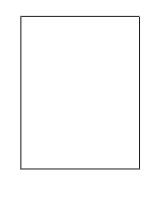A sketch based system for infra structure presentation
Bạn đang xem bản rút gọn của tài liệu. Xem và tải ngay bản đầy đủ của tài liệu tại đây (2.91 MB, 73 trang )
A SKETCH BASED SYSTEM FOR INFRA-STRUCTURE PRESENTATION
Ge Shu
(Bachelor of Computing (Honours), NUS)
A THESIS SUBMITTED
FOR THE DEGREE OF MASTER OF SCIENCE
DEPARTMENT OF COMPUTER SCIENCE
SCHOOL OF COMPUTING
NATIONAL UNIVERSITY OF SINGAPORE
2006
Preface
In the real estate industry, there is a demand on presenting 3D layout designs. Based on this,
we have defined the infra-structure presentation problem. That is, given a set of 3D building
models with positions, importance values, and a fixed viewing position, how to deform the
building models to achieve the best visually desirable output. In this thesis, we present
a sketch based solution to solve this problem. To address problems in existing model
deformation algorithms, the skeleton based model deformation algorithm is proposed. A
gesture recognition engine is also developed to apply sketching as the command input.
CR Categories: I.3.3 [Computer Graphics]: Picture/Image Generation - Display algo-
rithms; I.3.6 [Computer Graphics]: Methodology and Techniques - Interaction Techniques
Keywords: infra-structure presentation, 3D modeling, model deformation, sketch, non-
photorealistic rendering.
ii
Acknowledgements
I would like to sincerely thank my supervisor Associate Professor Tan Tiow Seng, for his
guidance on my research since the Honors Year Project. The past three years with Prof.
Tan is fruitful.
My parents and aunt’s family, I thank all of you for the continuous support in my life.
Thanks for Mom’s patience, when I scored only 67 for my first maths test in life. Probably, I
do not how to take exams then. Also, I highly appreciate Rouh Phin for her mental support,
since I have known her on Jan 26, 2001. With you, the life is full of joy, expectation,
anxiety, surprise and even suffering. Otherwise, the past 6 years in Singapore must have
been boring.
I also want to thank my best friend Liu Pei, the promising state official, since our middle
school ages. The friendship between us benefits me in these years, and will continue in my
lifelong time.
Last but not least, my thanks go to the other colleagues in the Computer Graphics Research
Lab, especially Prof. Tan’s research students. Thanks for all the joy you have brought.
iii
Contents
Preface ii
Acknowledgements iii
1 Introduction 1
1.1 Motivation . . . . . . . . . . . . . . . . . . . . . . . . . . . . . . . . . . . 1
1.2 Objective . . . . . . . . . . . . . . . . . . . . . . . . . . . . . . . . . . . 3
1.3 Contribution Summary . . . . . . . . . . . . . . . . . . . . . . . . . . . . 4
1.4 Thesis Outline . . . . . . . . . . . . . . . . . . . . . . . . . . . . . . . . . 4
2 Related Work 6
2.1 Sketch Based Systems . . . . . . . . . . . . . . . . . . . . . . . . . . . . 6
2.2 Model Deformation . . . . . . . . . . . . . . . . . . . . . . . . . . . . . . 7
2.3 Non-linear Projection . . . . . . . . . . . . . . . . . . . . . . . . . . . . . 9
3 Gesture as the Interaction Tool 11
3.1 Model Deformation Operations . . . . . . . . . . . . . . . . . . . . . . . . 12
3.2 Gesture Design . . . . . . . . . . . . . . . . . . . . . . . . . . . . . . . . 14
3.2.1 Gesture design requirements . . . . . . . . . . . . . . . . . . . . . 14
3.2.2 Gesture support for intelli-sense technique . . . . . . . . . . . . . . 15
iv
3.2.3 Proposed gesture set . . . . . . . . . . . . . . . . . . . . . . . . . 17
3.3 Gesture Recognition . . . . . . . . . . . . . . . . . . . . . . . . . . . . . 17
3.3.1 Gesture recognition . . . . . . . . . . . . . . . . . . . . . . . . . . 19
3.3.2 Pattern data calculation . . . . . . . . . . . . . . . . . . . . . . . . 20
3.3.3 Weight training for gesture recognition . . . . . . . . . . . . . . . 24
3.4 More on Gesture Recognition . . . . . . . . . . . . . . . . . . . . . . . . . 26
4 Skeleton Based Model Deformation 29
4.1 Preliminary Concepts . . . . . . . . . . . . . . . . . . . . . . . . . . . . . 30
4.2 Skeleton Based Model Deformation . . . . . . . . . . . . . . . . . . . . . 32
4.3 Mathematics on Skeleton Based Model Deformation . . . . . . . . . . . . 36
4.3.1 Derivation of the skeleton function . . . . . . . . . . . . . . . . . . 36
4.3.2 Computation on control points . . . . . . . . . . . . . . . . . . . . 39
4.4 Model Deformation Results and Analysis . . . . . . . . . . . . . . . . . . 44
5 Framework, Implementation and Results 46
5.1 A State Machine . . . . . . . . . . . . . . . . . . . . . . . . . . . . . . . 47
5.2 Integrated Framework . . . . . . . . . . . . . . . . . . . . . . . . . . . . . 48
5.3 Technical Implementation Details . . . . . . . . . . . . . . . . . . . . . . 50
5.4 Results and Analysis . . . . . . . . . . . . . . . . . . . . . . . . . . . . . 51
6 Conclusions and Future Work 59
6.1 Conclusions . . . . . . . . . . . . . . . . . . . . . . . . . . . . . . . . . . 59
6.2 Future Work . . . . . . . . . . . . . . . . . . . . . . . . . . . . . . . . . . 60
v
List of Tables
3.1 Pattern data for gesture recognition . . . . . . . . . . . . . . . . . . . . . . 23
4.1 State parameters of the skeleton based system . . . . . . . . . . . . . . . . 35
5.1 State transitions and corresponding invoking events . . . . . . . . . . . . . 49
vi
List of Figures
3.1 Model deformation operations . . . . . . . . . . . . . . . . . . . . . . . . 12
3.2 Initial gesture design . . . . . . . . . . . . . . . . . . . . . . . . . . . . . 14
3.3 Intelli-sense effect . . . . . . . . . . . . . . . . . . . . . . . . . . . . . . . 16
3.4 Limitation on gesture set . . . . . . . . . . . . . . . . . . . . . . . . . . . 17
3.5 Gesture design . . . . . . . . . . . . . . . . . . . . . . . . . . . . . . . . 18
3.6 Pattern data calculation . . . . . . . . . . . . . . . . . . . . . . . . . . . . 21
3.7 Algorithm on hint support . . . . . . . . . . . . . . . . . . . . . . . . . . 28
4.1 Obb and embedded model . . . . . . . . . . . . . . . . . . . . . . . . . . 30
4.2 Bent skeleton and control point set plane . . . . . . . . . . . . . . . . . . . 31
4.3 Skeleton shape and bending extents . . . . . . . . . . . . . . . . . . . . . 33
4.4 Bending shape function curves . . . . . . . . . . . . . . . . . . . . . . . . 34
4.5 Relation between control parameter and bending shape . . . . . . . . . . . 34
4.6 Rotated bent skeleton . . . . . . . . . . . . . . . . . . . . . . . . . . . . . 36
4.7 Derivation of the skeleton function . . . . . . . . . . . . . . . . . . . . . . 37
4.8 Tangent line at skeleton point . . . . . . . . . . . . . . . . . . . . . . . . . 42
4.9 Model deformation results . . . . . . . . . . . . . . . . . . . . . . . . . . 45
5.1 State transition diagram . . . . . . . . . . . . . . . . . . . . . . . . . . . . 48
5.2 Specifying deformation operations . . . . . . . . . . . . . . . . . . . . . . 50
vii
5.3 The demo scene . . . . . . . . . . . . . . . . . . . . . . . . . . . . . . . . 53
5.4 An overview of the demo scene . . . . . . . . . . . . . . . . . . . . . . . . 54
5.5 A top view of the demo scene . . . . . . . . . . . . . . . . . . . . . . . . . 55
5.6 Demo result # 1 . . . . . . . . . . . . . . . . . . . . . . . . . . . . . . . . 56
5.7 Demo result # 2 . . . . . . . . . . . . . . . . . . . . . . . . . . . . . . . . 58
viii
Chapter 1
Introduction
1.1 Motivation
In the real estate industry, property dealers attract customers’ attention with 2D design
layouts of the apartments and their surrounding environment. Nowadays, 2D layouts are
outdated. With the help of computer graphics, even realistic 3D models can be displayed
on the screen. Occlusion is common in 3D computer graphics. It may not be flexible to
give prominence to some of the important facilities, as desired by the dealers. In this sense,
we may have to take non-photorealistic rendering. This work is motivated by a piece of
real estate advertisement on the newspaper.
Given a set of 3D models composed of buildings and their surrounding objects, it is always
hard to view all the important buildings, e.g. landmarks, at a certain position. Although
this could be partially solved by moving into a new viewing position, this is still not good
enough. Firstly, changing a viewing position solves existing landmark blocking, but this
may create new blocking; secondly, changing a viewing position may not suit the dealers’
1
CHAPTER 1. INTRODUCTION
2
needs, i.e. current viewing position is a desirable position.
To give a formal definition of the problem, it is stated as follows:
Given a set of 3D models composed of buildings with their positions in 3D
space, importance values, and also a fixed viewing position, how to deform the
building models in such a way that will give the best visually desirable results?
We term the problem defined above as the infra-structure presentation problem. In this
research project, we are to solve this problem with non-photorealistic rendering.
Sketching is a popular input method on mobile devices, like PDA, where keyboard is not
available (or not convenient). In the sense of intuitiveness, sketching is more powerful than
keyboard input. Sketching recognition is not trivial, the research of which is initiated at the
beginning of 1960s.
Nowadays, sketch-based application is quite popular in computer human interaction [29,
5, 26, 13, 14, 24]. Chatty and Lecoanet [5] provide an airport traffic control interface;
Thorne et al. [26] use gestures to animate human models; Zeleznik et al. [29], Igarashi
et al. [13], SketchUp [24] can create novel 3D objects with gestures; LaViola and Zeleznik
[14] present a mathematical sketching, which is a novel, pen-based and modeless gestural
interaction paradigm for mathematics (even high school physics) problem solving. How-
ever, we understand that gesture operations are not omnipotent, and have limitations [3].
We are to solve the infra-structure presentation problem with a sketch-based interface,
which is a manual way. Efforts will be spent on avoiding limitations on sketching. In
our work, only simple and easy-to-recognize gestures are exploited.
CHAPTER 1. INTRODUCTION
3
1.2 Objective
With the motivation and problem clarified in Section 1.1, the objectives become clear. The
intended system has to fulfil two primary objectives:
1. Occlusion Reduction
With physically based rendering, not all models could be seen. Through model de-
formations, e.g. bending, occluded models (especially important ones) would appear.
2. Information Highlight
Abnormal presentations always attract attention, which is common to the human
perception system. Through model deformations, e.g. inflation, the models to be
highlighted would stand out among all.
These two primary objectives are closely related to model deformations, so we need to
develop an efficient and realtime deformation algorithm. Besides bending and inflation, we
still have deflation, twisting, stretching and shrinking. The deformation algorithm should
be capable of handling all these deformations properly and efficiently.
As well as the basic objectives, we also need to provide a user-friendly interface for speci-
fying deformation operations upon models. Sketching is a good command input method for
its intuitiveness and ease of use. A gesture set is also required. Thus a gesture recognition
algorithm is needed to convert the raw digitized input to deformation commands. Together
with environment parameters (e.g. where the gestures are sketched), these gestures are
mapped to different deformation commands.
An integrated framework is needed to combine the gesture recognition and model defor-
mation. It would help to produce desirable (but feasible) rendering results, which is our
ultimate objective.
CHAPTER 1. INTRODUCTION
4
1.3 Contribution Summary
Main contribution in this thesis includes two parts: the definition of the new infra-structure
presentation problem and the skeleton based model deformation algorithm.
Firstly, we define a new infra-structure presentation problem. A sketched based solution
is proposed for this problem. An integrated framework is also developed for specifying
manual model deformations.
Secondly, we come up with a model deformation algorithm based on the model’s skeleton.
This algorithm addresses problems in existing deformation techniques introduced in Seder-
berg and Parry [22]. We have bound the model deformation to a list of state parameters of
the skeleton. The model is deformed through the modification of the skeleton’s state. The
relationship between the skeleton’s state and the target model is clear.
1.4 Thesis Outline
This report presents a framework on model deformations for the purpose of better infra-
structure presentation. The structure of this report is organized as follows:
In Chapter 2, we give an overview of the related work. It surveys related work from the
area of sketch based system, model deformation, and also non-linear projection. As our
work is easily mistaken as non-linear projection, the differences are also pointed out.
Chapter 3 describes a variation algorithm of Rubine [21] to apply gesture as the basic
command input. A set of gestures for model deformation operations are also proposed.
CHAPTER 1. INTRODUCTION
5
Chapter 4 illustrates the idea of skeleton based model deformation. The preliminary con-
cepts are presented first. The algorithm of skeleton based model deformation is then elabo-
rated. It is followed by the mathematical calculation for the algorithm. Model deformation
results, handled by gesture input, are shown in the last section.
Chapter 5 combines the effort from previous two chapters, and produces the integrated
framework for infra-structure presentation. This chapter starts with the section explaining
the state machine. In the next section, the integrated framework and the state transitions
are discussed in detail. In the section after that, technical implementation details are then
elaborated. Finally, experimental results, derived from the framework, are presented to
demonstrate our achievements in this project. A brief analysis on the experimental results
is last given.
Finally, concluding remarks and potential future work are given in Chapter 6.
Chapter 2
Related Work
2.1 Sketch Based Systems
Sketching has become a popular input method. For example, there is the popularity of
tablet PC, which has embedded sketch support; SketchUp [24] is the most recent piece of
work, which could create very complex 3D models easily with very simple 2D free form
strokes. In the sense of intuitiveness, sketching is more powerful than keyboard input. The
research on sketching recognition has started since early 1960s.
The core of a sketch based system is the recognition of gestures and conversion from ges-
tures to potential system commands. The difference in various systems is only how they
interpret the gestures together with the environment parameters. These environment param-
eters include the position of gestures, the sketching time of gestures, the relation between
previous gestures and current one, etc.
We define a new term fuzzy modeling. Here, “fuzzy” has the meaning of “not clear; indis-
tinct”. This is quite similar to “fuzzy” in “fuzzy logic” from Artificial Intelligence. Fuzzy
6
CHAPTER 2. RELATED WORK
7
modeling has the goal of creating a novel pencil and paper-like interface for designing and
editing 3D models.
Zeleznik et al. [29], Igarashi et al. [13], SketchUp [24] belong to the area of fuzzy mod-
eling. These systems do not have any special skill requirement on users. This is quite
well revealed by Google’s slogan “3D for Everyone”. Pseudo 3D interface is used in these
systems, because the view can be rotated and translated. These systems are different from
industrial CAD systems, which generate precise 3D models and support high level edit-
ing. Compared to industrial CAD packages, sketch based interfaces fast conceptualize
ideas and communicate information, but have disadvantages of non-precise modeling. The
advantages and disadvantages correspond to two sides of fuzzy modeling.
The foundation of the sketch based system is gesture recognition. A lot of effort from the
academic and commercial institutions have been contributed to this field [12, 16, 21, 19, 5,
3]. Hand-printed characters’ recognition is also part of gesture recognition. The algorithms
applied to character recognition can also be applied to gesture recognition. Suen et al. [25]
give a good survey on recognition of hand-printed characters. Sezgin et al. [23] accomplish
converting the raw digitized pen strokes in a sketch to intended geometric objects, which is
one of the most important steps in gesture recognition.
2.2 Model Deformation
According to representation dependence, we categorize model deformation as representa-
tion dependent methods and representation independent methods [27].
Possible representation for representation dependent methods includes polygonal surfaces
CHAPTER 2. RELATED WORK
8
and parametric surfaces. For polygonal surface models, deformation is done by the dis-
placement of the vertices. For parametric surface models, deformation is achieved by the
displacement of the control points. The most established parametric type is the rectangular
Bezier Patch. Compared to Bezier Patch, B-spline Patch has the advantage of up to C
2
con-
tinuity across patches and the locality of the B-spline basis functions. Forsey and Bartels
[10] are based on B-spline Patch, which present a method of deformation localizing the
effect of refinement through the use of hierarchically controlled subdivisions.
We concentrate more on representation independent methods, as our work is representation
independent. Barr [4], Sederberg and Parry [22] introduce deformation techniques inde-
pendent of object’s representation. Barr [4] develop a hierarchical solid modeling opera-
tions, which simulate twisting, bending, tapering, or similar transformations of geometric
objects. They alter the transformation (scaling, rotation, translation) while it is being ap-
plied to the object. Sederberg and Parry [22] introduce the free form deformation (FFD for
short) technique, which defines a lattice space (composed of control points) embedding the
models to be deformed. The deformation for the FFD technique is through the displace-
ment of control points. Extended FFD (or EFFD) [8] overcome the deformation constraints
imposed by the parallel-piped shape of the lattice. Lewis et al. [15] represent disparate de-
formation types as mappings from a pose space, defined by either underlying skeletons or
more abstract system of parameters, to displacements in the object local coordinate frames.
This generalizes and improves upon both shape interpolation and common skeleton-driven
deformation techniques.
Chen et al. [6] point out that: FFD would become a tedious work, when the lattice contains
too many control points; the relationship between the lattice and the target model is unclear,
so it is hard to grasp intuitively that how desirable deformation can be obtained through the
adjustment of control points; furthermore, it is also difficult to keep the geometric shape
of the model after deformation, and possible to have a distortion problem of the deformed
CHAPTER 2. RELATED WORK
9
shape. These problems are to be addressed by our skeleton based algorithm.
2.3 Non-linear Projection
The infra-structure presentation problem we have defined above is new. The most relevant
topic we find is non-linear projection and multi-projection.
Mart
´
ın et al. [18] give a first trial in the expressiveness of illustration, via deformations of
objects and space. A powerful tool for obtaining such kind of expressivity is presented
through the use of hierarchical extended non-linear transformations (HENLT). Coleman
and Singh [7] present a comprehensive system for constructing and rendering non-linear
projections appropriate for use in a production environment. They define a linear perspec-
tive camera for each of the scene constraints, and also a primary camera. A weight is
computed for each of these cameras. The final rendered image is the weighted sum of the
output from all these cameras. The difference is that Coleman and Singh [7] work after
the linear projection, while ours manipulates the geometry before the projection. Alexa [2]
have a similar idea to Coleman and Singh [7].
Multi-projection is another hot topic in the graphics research community. Traditional artists
create multi-projection for several reason, e.g. “improving the representation or compre-
hensibility of the scene”. Agrawala et al. [1] present interactive methods for creating multi-
projection rendering. The rendering results fulfil traditional artists’ multi-projection pur-
pose. Their contributions include resolving visibility and constraining cameras.
Glassner [11] explore, with cubist principles, the process of creating images from multiple,
simultaneous viewpoints. This can be applied on illustration and storytelling both in still
images and in motion.
CHAPTER 2. RELATED WORK
10
Although non-linear projection and multi-projection achieve rendering results beyond what
traditional perspective projection and orthogonal projection could, it is not suitable for
our objective. Both non-linear projection and multi-projection have constraints on lackey
camera placement, from our understanding. In contrast, our approach directly manipulates
geometry, instead of distorting linearly projected scene images. In this sense, we emphasize
and deemphasize the objects through object manipulation, according to the requirements.
D
¨
ollner and Walther [9] give real-time non-photorealistic rendering techniques focusing on
abstract, comprehensible, and vivid drawings of assemblies of polygonal 3D urban objects.
It takes into account related principles in cartography, cognition, and non-photorealism.
Technically, the geometry of a building is rendered using expressive line drawings to en-
hance the edges, two-tone or three-tone shading to draw the faces, and simulated shadows.
The related point is, they also work on the presentation of cityscape. However, only non-
photorealistic rendering techniques are added on top of existing rendering engine.
Chapter 3
Gesture as the Interaction Tool
Gesture has become one of the important input methods in human computer interaction.
This is especially true for mobile devices, e.g. PDA. Generally, the key board is neither
accessible, nor convenient. Gesture has the advantage of intuitiveness and ease of use,
compared to other types of input. Gesture recognition is not trivial. The research on recog-
nition started in the 1960s. Due to commercial demands, there has been a lot of effort spent
in this area [12, 16, 21, 19, 5, 3]. In this chapter, a variation algorithm of Rubine [21] is
presented.
As well as a good recognition algorithm, the design of a gesture set is also crucial. Firstly,
the success rate of gesture recognition is partially related with the set of gestures; secondly,
the gestures have to be intuitive for the task assigned.
Finally, we would associate these gestures with model deformation operations.
11
CHAPTER 3. GESTURE AS THE INTERACTION TOOL
12
3.1 Model Deformation Operations
To solve the presentation problem in Section 1.1, we need to define a set of deformation
operations (operation for short) on the models. The operations are bending, stretching,
shrinking, inflation, deflation, and twisting, which are shown as in Figure 3.1.
(a) (b) (c)
(d) (e)
Figure 3.1: Model deformation operations. (a) Original model (b) Twisting (c) Inflation (d)
Stretching (e) Bending.
1. Bending
CHAPTER 3. GESTURE AS THE INTERACTION TOOL
13
Bending is an intuitive operation to resolve blocking. With models bent, the models
behind the bent models can be partially seen. In bending operations, the direction of
bending is within the plane perpendicular to the viewing direction.
2. Stretching & Shrinking
Stretching (or shrinking) directly solves occlusion, too. The model is stretched (or
shrinked) by scaling up (or down) the model. Stretching (or shrinking) preserves the
shape of model. Normally, important models are scaled up by stretching operation,
to gain more attention; less important models are scaled down, because they are
possibly blocking more important models behind.
3. Inflation & Deflation
Inflation (or deflation) alters the shape of model. It is performed along the edges of
models. Inflated (or deflated) models attract more attention due to their deformed
shapes.
4. Twisting
Sometimes the desired face of a model is not facing the viewpoint. The twisting
operation resolves this issue. Twisting is an operation, in which each part of the
model rotates by different angles around itself along the Y axis.
CHAPTER 3. GESTURE AS THE INTERACTION TOOL
14
3.2 Gesture Design
3.2.1 Gesture design requirements
Gesture design is not a trivial task [17]. The gestures designed are closely related to the
recognition results. We have concluded the requirements of the gesture design as follows:
• Gestures should be easy to learn and remember;
• Gestures should be distinctively different;
• Gestures should be intuitive for deformation operations assigned.
According to the deformation operations and the 3 gesture design requirements above, we
come up with the initial set of gesture designs. The gestures are shown as in Figure 3.2.
(a) (b) (c) (d)
Figure 3.2: Initial gesture design. Red arrow stands for the sketching direction. (a) up &
down gesture; (b) left & right gesture; (c) anticlockwise gesture; (d) clockwise gesture.
Usually, there are restrictions on users’ sketching, i.e. how users should sketch designed
gestures. We are trying to reduce these restrictions. However, we cannot reduce all of
them. For example, users have to start sketching from the top point for clockwise gesture.
Otherwise, it can not be recognized. This is because our gesture recognition is rotation
CHAPTER 3. GESTURE AS THE INTERACTION TOOL
15
sensitive.
We assign left & right gesture to inflation, deflation and bending, assign up & down ges-
ture to stretching and shrinking, and assign clockwise gesture and anticlockwise gesture to
twisting. Stretching the model means the model will grow up. Stretching matches the up
gesture. This set of assignments satisfy the principle of intuitiveness. Some of the opera-
tions share the same gesture. Depending on how the gesture is drawn, a specific operation
is selected.
3.2.2 Gesture support for intelli-sense technique
The gestures defined above still have limitations. The model deformation is performed
only when the gesture is completed. The magnitude of deformation is determined from the
complete gesture. As sketching is not precise, this is annoying.
We provide an extra option for users. The resulting model (termed as hint) is displayed
along with its original model, when users sketch slowly. We name this technique intelli-
sense or hinting. The effect of intelli-sense is shown in Figure 3.3.
With intelli-sense technique, users would have a sense of the resulting model while still
sketching, and stop sketching exactly when the deformation is satisfactory. However, this
would raise new paradoxes in gesture recognition. On one aspect, the gesture recognition
engine expects fast gesture input to determine gesture type; on the other aspect, users have
to sketch slowly to initiate hinting. One possible solution is that, the system predicts the
gestures on-the-fly.
The cases for the up & down gesture and left & right gesture are trivial. If the user slowly
sketches a line, either horizontally or vertically, the recognized gesture is still a line, i.e.
CHAPTER 3. GESTURE AS THE INTERACTION TOOL
16
Figure 3.3: Intelli-sense effect. Hint is rendered along with its original model. The trans-
parent object is the model’s hint. It is alpha blended.
part of an intended line segment is still a line segment. However, the cases for clockwise
gesture and anticlockwise gesture are different. A part of a circle might still be far from a
circle to be recognized by the gesture engine. It is not feasible to require users to sketch
a full circle first. This would make users have different sketching paces before and after
initiating hint engine.
To solve this problem, we introduce extra gestures. The key is to recognize the intended
circle as early as possible. Instead of a single full circle, we add one quatre, half and
three quatres of a circle into the gesture set. Our experiments prove that the idea works
well. However, there is still a slight limitation for this approach. Figure 3.4 gives such an
example. The user intends to sketch a circle. However, at the point of being recognized, the
sketch could still be mis-interpreted as a line. The completed gesture is still far from even
a quatre of a circle, and it is much closer to a line. Figure 3.4 (a) is recognized correctly as
anticlockwise gesture; while Figure 3.4 (b) is still far from a circle. In fact, Figure 3.4 (b)
is closer to a line gesture Figure 3.4 (c).
CHAPTER 3. GESTURE AS THE INTERACTION TOOL
17
(a) (b) (c)
Figure 3.4: Limitation on gesture set. (a) The gesture is correctly recognized as anticlock-
wise gesture. (b) The gesture is still far from a circle. (c) A left gesture.
The intelli-sense technique benefits the system on determining the magnitude on each op-
eration defined in Section 3.1, e.g. how much the model is twisted (refer to Figure 3.3).
Otherwise, it is hard for neither the system to adapt to the user, nor the user to adapt to the
system. This is because no single predefined value would satisfy all situations.
3.2.3 Proposed gesture set
According to requirement specifications of gesture design from Section 3.1, we come up
with a basic gesture set in Figure 3.2. To support the intelli-sense technique, we extend the
gesture set. The full gesture set is listed in Figure 3.5.
For the convenience of illustration, anticlockwise 0 gesture, anticlockwise 1 gesture, an-
ticlockwise 2 gesture and anticlockwise 3 gesture are grouped as anticlockwise gesture;
similarly, clockwise 0 gesture, clockwise 1 gesture, clockwise 2 gesture and clockwise 3
gesture are grouped as clockwise gesture.
3.3 Gesture Recognition
The gesture recognition algorithm in our implementation is mainly derived from Rubine
[21]. To work well on a number of different gesture types, Rubine [21] came up with 13