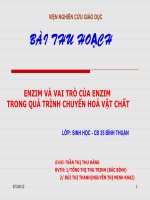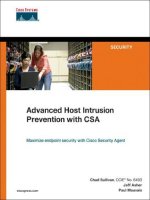en CCNAS v11 ch05 implementing intrusion prevention
Bạn đang xem bản rút gọn của tài liệu. Xem và tải ngay bản đầy đủ của tài liệu tại đây (1.96 MB, 102 trang )
Implementing Intrusion
Prevention
© 2012 Cisco and/or its affiliates. All rights reserved.
1
Zero-Day Exploits
Worms and viruses can spread across the world in
minutes.
Zero-day attack (zero-day threat), is a computer attack
that tries to exploit software vulnerabilities.
Zero-hour describes the moment when the exploit is
discovered.
© 2012 Cisco and/or its affiliates. All rights reserved.
2
Zero-Day Exploits
How does an organization stop zero-day attacks?
Firewalls can’t!
Firewalls do not
stop malware or
zero-day attacks.
© 2012 Cisco and/or its affiliates. All rights reserved.
3
How do you protect your computer?
Do you constantly:
Sit there looking at Task Manager for nefarious
processes?
Look at the Event Viewer logs looking for anything
suspicious?
You rely on anti-virus software and firewall features.
© 2012 Cisco and/or its affiliates. All rights reserved.
4
How do you protect a network?
• Have someone continuously monitor the network and analyze log
files.
• Obviously the solution is not very scalable.
– Manually analyzing log file information is a time-consuming task.
– It provides a limited view of the attacks being launched.
– By the time that the logs are analyzed, the attack has already begun.
© 2012 Cisco and/or its affiliates. All rights reserved.
5
Solutions
Networks must be able to instantly recognize and mitigate
worm and virus threats.
Two solution has evolved:
Intrusion Detection Systems (IDS) First generation
Intrusion Prevention Systems (IPS)
Second generation
IDS and IPS technologies use sets of rules, called
signatures, to detect typical intrusive activity.
© 2012 Cisco and/or its affiliates. All rights reserved.
6
IDS and IPS Sensors
• IDS and IPS technology are deployed as a sensor in:
– A router configured with Cisco IOS IPS Software.
– A network module installed in router, an ASA, or a Catalyst switch.
– An appliance specifically designed to provide dedicated IDS or IPS services.
– Host software running on individual clients and servers.
• Note:
– Some confusion can arise when discussing IPS.
– There are many ways to deploy it and every method differs slightly from the
other.
– The focus of this chapter is on Cisco IOS IPS Software.
© 2012 Cisco and/or its affiliates. All rights reserved.
7
Intrusion Detection System
• An IDS monitors traffic offline and
generates an alert (log) when it
detects malicious traffic including:
– Reconnaissance attacks
– Access attacks
– Denial of Service attacks
• It is a passive device because it
analyzes copies of the traffic
stream traffic.
– Only requires a promiscuous
interface.
– Does not slow network traffic.
– Allows some malicious traffic into
the network.
© 2012 Cisco and/or its affiliates. All rights reserved.
8
Intrusion Prevention System
• It builds upon IDS technology to
detect attacks.
– However, it can also immediately
address the threat.
• An IPS is an active device
because all traffic must pass
through it.
– Referred to as “inline-mode”, it
works inline in real time to monitor
Layer 2 through Layer 7 traffic and
content.
– It can also stop single-packet
attacks from reaching the target
system (IDS cannot).
© 2012 Cisco and/or its affiliates. All rights reserved.
9
Intrusion Prevention
• The ability to stop attacks against the network and provide the
following active defense mechanisms:
– Detection – Identifies malicious attacks on network and host resources.
– Prevention – Stops the detected attack from executing.
– Reaction – Immunizes the system from future attacks from a malicious
source.
• Either technology can be implemented at a network level, host
level, or both for maximum protection.
© 2012 Cisco and/or its affiliates. All rights reserved.
10
Comparing IDS and IPS Solutions
IDS (Promiscuous Mode)
IPS (Inline Mode)
• No impact on network (latency, jitter).
• Stops trigger
packets.
Adv • No network impact if there is a sensor
anta
failure or a sensor overload.
ges
• Response action cannot stop trigger
packets.
Disa • Correct tuning required for response
actions.
dva
ntag • More vulnerable to network evasion
es
techniques.
© 2012 Cisco and/or its affiliates. All rights reserved.
• Can use stream
normalization
techniques.
• Some impact on
network (latency,
jitter).
• Sensor failure or
overloading impacts
the network.
11
Which should be implemented?
• The technologies are not mutually exclusive.
• IDS and IPS technologies can complement each other.
– For example, an IDS can be implemented to validate IPS operation, because
IDS can be configured for deeper packet inspection offline allowing the IPS to
focus on fewer but more critical traffic patterns inline.
• Deciding which implementation is used should be based on the
security goals stated in the network security policy.
© 2012 Cisco and/or its affiliates. All rights reserved.
12
Network-Based
IPS
© 2012 Cisco and/or its affiliates. All rights reserved.
13
Network-Based IPS
Implementation analyzes network-wide activity looking
for malicious activity.
Configured to monitor known signatures but can also
detect abnormal traffic patterns.
Configured on:
Dedicated IPS appliances
ISR routers
ASA firewall appliances
Catalyst 6500 network modules
© 2012 Cisco and/or its affiliates. All rights reserved.
14
Network-Based IPS Features
Sensors are connected to network segments.
A single sensor can monitor many hosts.
Sensors are network appliances tuned for intrusion
detection analysis.
The operating system is “hardened.”
The hardware is dedicated to intrusion detection
analysis.
Growing networks are easily protected.
New hosts and devices can be added without adding
sensors.
New sensors can be easily added to new networks.
© 2012 Cisco and/or its affiliates. All rights reserved.
15
Cisco Network IPS Deployment
© 2012 Cisco and/or its affiliates. All rights reserved.
16
IPS Signatures
© 2012 Cisco and/or its affiliates. All rights reserved.
17
Exploit Signatures
© 2012 Cisco and/or its affiliates. All rights reserved.
18
IPS Signatures
To stop incoming malicious traffic, the network must first
be able to identify it.
Fortunately, malicious traffic displays distinct
characteristics or "signatures."
A signature is a set of rules that an IDS and an IPS use
to detect typical intrusive activity, such as DoS
attacks.
Signatures uniquely identify specific worms, viruses,
protocol anomalies, or malicious traffic.
IPS sensors are tuned to look for matching signatures
or abnormal traffic patterns.
IPS signatures are conceptually similar to the
virus.dat file used by virus scanners.
© 2012 Cisco and/or its affiliates. All rights reserved.
19
Signature Attributes
Signatures have three distinctive attributes:
Signature Type
Atomic (one packet required)
Composite (many packets required)
Trigger (alarm)
Action
© 2012 Cisco and/or its affiliates. All rights reserved.
20
Signature Type
© 2012 Cisco and/or its affiliates. All rights reserved.
21
Signature Type – Atomic Signature
Simplest form of an attack as it consists of a single
packet, activity, or event that is examined to determine if
it matches a configured signature.
If it does, an alarm is triggered, and a signature action
is performed.
It does not require any knowledge of past or future
activities (No state information is required).
© 2012 Cisco and/or its affiliates. All rights reserved.
22
Signature Type – Atomic Signature Example
A LAND attack contains a spoofed TCP SYN packet with
the IP address of the target host as both source and
destination causing the machine to reply to itself
continuously.
© 2012 Cisco and/or its affiliates. All rights reserved.
23
Signature Type – Composite Signature
• Also called a stateful signature, it identifies a sequence of
operations distributed across multiple hosts over an arbitrary
period of time (event horizon).
– Event horizon: The length of time that the signatures must maintain state.
• Usually requires several pieces of data to match an attack
signature, and an IPS device must maintain state.
© 2012 Cisco and/or its affiliates. All rights reserved.
24
Signature Type – Composite Signature
The length of an event horizon varies from one signature
to another.
An IPS cannot maintain state information indefinitely
without eventually running out of resources.
Therefore, an IPS uses a configured event horizon to
determine how long it looks for a specific attack
signature when an initial signature component is
detected.
Configuring the length of the event horizon is a
tradeoff between consuming system resources and
being able to detect an attack that occurs over an
extended period of time.
© 2012 Cisco and/or its affiliates. All rights reserved.
25