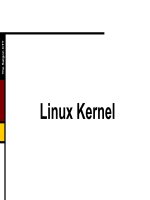Introduction About Linux
Bạn đang xem bản rút gọn của tài liệu. Xem và tải ngay bản đầy đủ của tài liệu tại đây (348.38 KB, 54 trang )
1st Chapter
INTRODUCTION ABOUT LINUX
Updated 25.08.2008
Computer Sciences Div. @ 2008
1
Content
•
•
•
•
•
•
•
Concepts of Linux OS
Linux OS History
Linux OS features
Linux Structures
Linux OS Versions
Linux and DOS comparison
Start, Login & Logout Linux
Updated 25.08.20
Computer Sciences Div.
2
Concepts of Linux OS
• Operating system is a program running on
•
computer, it is use for operating and managing
the hardware appliances and software resources
on your computer .
Operating system serves as intermediary in
communication between user and computer
hardware, providing an environment that allows
users to develop and implement their applications
easily.
Updated 25.08.20
Computer Sciences Div.
3
Linux OS History
•
•
•
•
•
Linux is derived from the Unix operating system - a multitasking operating system for mini-computer and mainframe
computers in the 70s of the 20th century.
The first version of Linux OS was written by Linus Torvald in
1991
The version of Linux OS 1.0 was appeared in 1994 by the
copyright of GNU General Public License .
Linux is developed and maintained by a community of
users.
Many companies offer Linux as a software package that
helps to install easily , or provide computers with
preinstalled Linux
Updated 25.08.20
Computer Sciences Div.
4
Linux OS History
•
Linux is a compete and independent operating system.
It can run X Window, TCP / IP, Emacs, Web, email and
other software. Most free and commercial software are run
on Linux.
•
Linux is a multi-user operating system, it means that many
people can log in and use the same system. With these
advantages, we can reduce the investment costs of
machinery and equipment.
Updated 25.08.20
Computer Sciences Div.
5
Linux OS History
• For Linux, Berkley Unix operating system (BSD)
also plays an important role in making itself
becomes more and more common. Most utilities
go along with Linux are moved from BSD,
especially network tools and utilities.
Updated 25.08.20
Computer Sciences Div.
6
Linux OS features
Linux a multitasking and multi-user operating system
Linux is compatible with the Unix standards as IEEE, POSIX.1,
System V and BSD
Linux can be installed with other operating systems such as
Linux download system program including GRUB and LILO
Linux supports many different file systems such as ext2fs, ext3fs,
ntfs, fat, ...
Linux provides all of services and network protocols TCP / IP
•
•
Driver for card Ethernet, PPP, SLIP, PLIP, NFS.
Supporting services such as FTP, Telnet, NNTP and SMTP,
Firewall.
Updated 25.08.20
Computer Sciences Div.
7
Linux Structures
Updated 25.08.20
Computer Sciences Div.
8
Linux Structures
Kernel
• Used to manage hardware and implement applications
•
Linux considers each hardware equivalent to a file
•
Kernel is responsible for translating and sending instructions to the
computer processor.
•
Kernel is also responsible for the processes and provides
input and output for the processes.
•
When you start your computer, the kernel is loaded into main
memory, and it works until shutdown. Performing low and system
level functions.
Kernel is the heart of the Linux operating system.
Updated 25.08.20
Computer Sciences Div.
9
Linux Structures
Operation of Kernel
• When users log into the system and make requests, Kernel
will call two special programs to run are Getty and login.
•
Getty shows prompt and requires user to login. .
• Upon receiving input, Getty will call login program to set
the name for user and determine the rights of user login.
Login program checks the password in the password
file. If the password is not correct, the entrance will not
be set and returned control to Getty. If the user enter the
correct password, login program sends control to the
program that is named in the password file. Normally
this program is Shell.
Updated 25.08.20
Computer Sciences Div.
10
Linux Structures
Shell
• The operations directly to Kernel is very complex
and requires high technology. To avoid the
complexity for users and protect Kernel from the
errors of user, Shell was built around the kernel
with layers. User sends requests to Shell, Shell
translates and then sent them to kernel.
Updated 25.08.20
Computer Sciences Div.
11
Linux Structures
Funtions of Shell
•
•
•
•
•
•
•
•
Interpreter Commands.
Creating programs.
Inputs – outputs orientation.
Connecting pipes.
Operating on files.
Maintaining variables.
Controlling environment .
Shell programming.
Nowadays, the Linux operating system are used primarily in three types
of shell: Bourne shell, Korn shell, C shell. The following table compares
three types of shell (According to documents Linux Unleashed - Sams
Development Team - Sams Publishibng).
Updated 25.08.20
Computer Sciences Div.
12
Linux Structures
Updated 25.08.20
Computer Sciences Div.
13
Linux Structures
User
• This class includes the facilities, applications
interact with users.
Updated 25.08.20
Computer Sciences Div.
14
Linux OS Versions
Debian
• This version was set by Debian project, it is the
free software distribution developed from the
collaboration of volunteers around the world.
• Officially issued as the Debian GNU / Linux, is
based on Linux kernel with many basic tools of
the operating system from the GNU project.
• Debian uses APT software package management
system (Advanced Packaging Tool).
Updated 25.08.20
Computer Sciences Div.
15
Linux OS Versions
Redhat
•
Red Hat Enterprise Linux is a Linux distribution with the
commerce of Red Hat. Each version of Red Hat Enterprise
Linux Red Hat is supported by Red Hat in seven years from
the first date issued.
•
Versions of Red Hat Enterprise Linux:
•
•
•
•
Red Hat Enterprise Linux Advance Server (RHEL AS): For
large systems.
Red Hat Enterprise Linux Edge Server hoặc Entry-Level
Server (RHEL ES): For average systems.
Red Hat Enterprise Linux Workstation (RHEL WS): For
individual user with high income.
Red Hat Desktop: For individual user with low income.
Updated 25.08.20
Computer Sciences Div.
16
Linux OS Versions
Fedora Core
• Fedora Core is a distributing version of Linux that based on
the RPM Package Manager, developed by communitybased Fedora Project (Fedora Project) and sponsored by
Red Hat.
•
•
Fedora Project aims to create a completed open source
operating system.
Fedora is designed friendly with graphical interface.
Additional software packages can be downloaded and
installed with yum tool.
•
Fedora name aims to distinguish the main software
package of Fedora with additional software packages, to
support Fedora.
Updated 25.08.20
Computer Sciences Div.
17
Linux OS Versions
Ubuntu
•
Ubuntu is a distributing version of Linux that is mainly used
for desktop PCs based on Debian GNU / Linux. It is issued
every six months.
•
•
"Ubuntu" means "man toward man."
in South African.
Easier to use than Debian
• Using free software, running stably and can be
•
•
updated by the average user.
Versions: Ubuntu 6.06 (Dapper Drake), 7.10 (Gutsy Gibbon), 8.04
(Hardy),
Kubuntu and Xubuntu versions are the smaller projects of the
Ubuntu project: combining KDE and Xfce interfaces with the core
of Ubuntu.
Updated 25.08.20
Computer Sciences Div.
18
Linux OS Versions
Hacao
•
Hacao
•
Hacao Linux version is based on Puppy Linux. Therefore it
has most of the special features of Puppy.
is a distributing version of Linux that is able
to start to run Linux directly from CD-ROM drive
without the hard drive. This is the customize Linux
version can change to suit everyone at work, at
school or at home.
Updated 25.08.20
Computer Sciences Div.
19
Linux OS Versions
Suse
• Suse is a great distribution version of Linux. It
was developed by the Novell, Inc company in
Germany. Suse is open source distributing
version with graphical interfaces KDE and
GNOME.
•
•
The newer versions of Suse can be issued every six or
eight months. One of the newest versions of Suse is Suse
10.1. It was appeared on May 11th,2006.
In addition, there are other versions like Mandriva, CentOS,
gentoo, slackware…
Updated 25.08.20
Computer Sciences Div.
20
Linux and DOS comparison
Managing processes
•
DOS: Management process
•
stacking programs in memory
• For example, if you loaded A, B, C programs into DOS,
DOS arranges these programs in order C, B and A is
put at the bottom. To remove A program, we must
remove C and B programs.
• Linux has overcome this disadvantage, means it can
remove A program but does not affect B and C
programs.
Updated 25.08.20
Computer Sciences Div.
21
Linux and DOS comparison
Managing processes (con’t)
• Linux also has the ability to make the swap (swap
space) also called virtual memory
• The processes don’t work can be exchanged in a
short time by dividing paging (paging). This
process will be removed from RAM and stored in
virtual memory to free/give space for a different
process.
• When this process want to reuse CPU, it will be
swapped RAM again.
Updated 25.08.20
Computer Sciences Div.
22
Linux and DOS comparison
(con’t)
However, if there are too many pages at the same
time -> CPU has to spend much time swapping
memory to the hard drive, so it is not enough time
for the processes.
Managing processes
•
• When you install the Linux operating system:
declare swap memory is double RAM on your
computer
Updated 25.08.20
Computer Sciences Div.
23
Linux and DOS comparison
Input – output channels STDIN, STDOUT and
STDERR
Unlike DOS, Linux introduces the concept of
Input – output channels as input, stdout, stderr.
• Stdout is the standard productive channel of a
program.
• Stderr is the standard error channel : make the
program not stuck in an pipe (pipe) or redirection
(redirection). In this way, if the computer gets any
abruptly error, it will not damage the data that the
next program is receiving.
Updated 25.08.20
Computer Sciences Div.
24
Linux and DOS comparison
Pipes or redirections
• Tuyến dẫn cho phép trực tiếp gửi kết quả của một
chương trình thành đầu vào của một chương trình
khác.
• Tuyến điều hướng cho phép sử dụng một tập tin
thay cho STDIN, STDOUT hoặc STDERR. Ví dụ:
Updated 25.08.20
Computer Sciences Div.
25