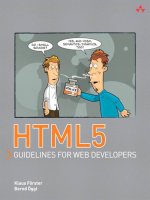Sass for web designers
Bạn đang xem bản rút gọn của tài liệu. Xem và tải ngay bản đầy đủ của tài liệu tại đây (1.74 MB, 99 trang )
Brief books for people who make websites
No
10
Dan Cederholm
SASS FOR
WEB DESIGNERS
foreword by Chris Coyier
MORE FROM THE A BOOK APART LIBRARY
HTML5 for Web Designers
Jeremy Keith
CSS3 for Web Designers
Dan Cederholm
The Elements of Content Strategy
Erin Kissane
Responsive Web Design
Ethan Marcotte
Designing for Emotion
Aarron Walter
Mobile First
Luke Wroblewski
Design Is a Job
Mike Monteiro
Content Strategy for Mobile
Karen McGrane
Just Enough Research
Erika Hall
On Web Typography
Jason Santa Maria
Responsible Responsive Design
Scott Jehl
Copyright © 2013 Dan Cederholm
All rights reserved
Publisher: Jeffrey Zeldman
Designer: Jason Santa Maria
Editor-in-Chief: Mandy Brown
Editor: Erin Kissane
Technical Editor: Jina Bolton
Copyeditor: Tina Lee
Compositor: Rob Weychert
Ebook Production: India Amos
ISBN: 978-1-937557-13-3
A Book Apart
New York, New York
10 9 8 7 6 5 4 3 2 1
TABLE OF CONTENTS
9
19
32
69
90
93
95
96
chapter 1
Why Sass?
chapter 2
Sass Workflow
chapter 3
Using Sass
chapter 4
Sass and Media Queries
Resources
References
Acknowledgements
Index
FOREWORD
Looking back at the evolution of computer languages, it seems
every dozen years or so a new layer of abstraction is added.
“Ones and zeros” leveled up into assembly instructions, which
leveled up into compiled languages. Those compiled languages
evolved and we used them to create web browsers. Web browsers digest languages like HTML, CSS, and JavaScript. Now we’re
ready to level up again.
HTML, CSS, and JavaScript have been enormously successful
languages for moving the web forward in unprecedented ways.
We’re building ever-bigger and more complex websites. That’s
a beautiful thing. But we’ve come to the point where we need
to take the next step in making what we build more manageable
and maintainable. We can get there through abstraction.
CSS is in the most dire need. These days, HTML is generally
produced through backend code and templates which provide
the abstraction we need. As a programming language, JavaScript
already has the tools of abstraction baked in. CSS has no abstraction at all and is highly repetitive. While that simplicity was key
to its adoption, it makes it unwieldy for us today. It’s CSS’s turn
to level up!
Sass, as Dan will teach you in this book, has all the tools
of abstraction we need. Repetitive values become variables.
Repetitive groups of styles become extends. Complex rulesets
and tedious vendor prefixing become mixins. With those translations comes CSS that is manageable and maintainable at any
scale.
Moving to Sass isn’t a comfortable transition for some. Dan
knows that all too well. He has been working with and teaching
CSS to the world since before I knew what a div was. But Dan
is a craftsman of the web. Just as a craftsman of wood knows
when his chisel is dull, Dan knew that working directly in CSS
these days is just like that dull chisel: you can do it, but you’re
liable to hurt yourself.
By the time you finish this book and give Sass a real try on
your first project, you’ll be a master of 95% of the important,
truly value-adding parts of Sass. Let Dan be your guide. Learn
that Sass doesn’t make your job harder, it makes it easier.
—Chris Coyier
1
WHY SASS?
I was a reluctant believer in Sass. I write stylesheets by hand!
I don’t need help! And I certainly don’t want to add extra complexity to my workflow. Go away!
That was the thinking anyway. But the reality is that Sass (and
other CSS preprocessors) can be a powerful ally—a tool that any
style-crafter can easily insert into their daily work. It took me a
while to come around, but I’m sure glad that I did.
And that’s the reason I wanted to write this little book. To
share how I’ve been able to use Sass to be more efficient, while
maintaining the process I’ve become comfortable with from
writing CSS for the last ten years. I had many misconceptions
about Sass that prevented me from giving it a go, initially. I was
worried I’d have to completely alter the way I write and manage
stylesheets. As CSS can be fragile at times, it’s understandable
for its authors to be somewhat protective about their creation.
Can I get an amen?
Ahem.
W h y S a ss ?
9
So, I’m here to show you how Sass doesn’t have to disrupt
your process and workflow, and how it can make your life easier.
I’ll demonstrate the various aspects of Sass, how to install it, how
to use it, and how it’s helped me in my own projects. With any
luck, I just might make you a believer as well.
THE SASS ELEVATOR PITCH
Ever needed to change, say, a color in your stylesheet, and found
that you had to find and replace the value multiple times? Don’t
you wish CSS allowed you to do this?
$brand-color: #fc3;
a {
color: $brand-color;
}
nav {
background-color: $brand-color;
}
What if you could change that value in one place and the
entire stylesheet reflected that change? You can with Sass!
Or how about repeated blocks of styles that are used in various locations throughout the stylesheet?
p {
margin-bottom: 20px;
font-size: 14px;
line-height: 1.5;
}
footer {
margin-bottom: 20px;
font-size: 14px;
line-height: 1.5;
}
10
SASS FOR WEB DESIGNERS
Wouldn’t it be fantastic to roll those shared rules into a reusable block? Again, defined only once but included wherever
you needed them.
@mixin default-type {
margin-bottom: 20px;
font-size: 14px;
line-height: 1.5;
}
p {
@include default-type;
}
footer {
@include default-type;
}
That’s also Sass! And those two extremely simple examples barely scratch the surface as to how Sass makes authoring
stylesheets faster, easier, and more flexible. It’s a welcome helper
in the world of web design, because anyone that’s created a
website knows…
CSS IS HARD
Let’s face it: learning CSS isn’t easy. Understanding what each
property does, how the cascade works, which browser supports
what, the selectors, the quirks, and so forth. It’s not easy. Add on
top of that the complexity of the interfaces we’re building these
days, and the maintenance that goes along with that and—wait,
why are we doing this again? It’s a puzzle, and some of us enjoy
the eventual completion.
Part of the problem is that CSS wasn’t originally designed
to do the things we do with it today. Sure, progress is moving
along at a nice clip thanks to rapid browser innovation and
implementation of CSS3 and beyond. But we still need to rely
on techniques that are, for all intents and purposes, hacks. The
float property, for example, was designed to simply align an
W h y S a ss ?
11
image within a block of text. That’s it. Yet we’ve had to bend
that property to lay out entire interfaces.
Our stylesheets are also immensely repetitive. Colors, fonts,
oft-used groupings of properties, etc. The typical CSS file is an
extremely linear document—the kind of thing that makes an
object-oriented programmer want to tear their hair out. (I’m not
an object-oriented programmer, but I have very little hair left.
Read into that as you may).
As interfaces and web applications become more robust and
complex, we’re bending the original design of CSS to do things
it never dreamed of doing. We’re crafty like that. Fortunately,
browser makers adopt new CSS features far more rapidly these
days, with more efficient and powerful properties and selectors
that solve the problems today’s web poses. Features like new
layout options in CSS3, border-radius, box-shadow, advanced
selectors, transitions, transforms, animation, and so on. It’s an
exciting time. And yet, there’s still a lot missing from CSS itself.
There are holes to be plugged, and the life of a stylesheet author
should be a lot easier.
The DRY principle
If we peer into the world of software engineering (and I much
prefer to peer than hang out and get comfortable there), we can
quickly see how organization, variables, constants, partials,
etc., are an ingrained, crucial way of working for folks building
complex systems.
You may have heard of the “don’t repeat yourself ” (DRY)
principle. Coined and defined by Andy Hunt and Dave Thomas
in their book, The Pragmatic Programmer ( />sass/1/), DRY declares:
Every piece of knowledge must have a single, unambiguous,
authoritative representation within a system.
The idea is that duplicating code can cause failure and confusion for developers ( It’s common
12
SASS FOR WEB DESIGNERS
sense as well: write commonly-repeated patterns once, and
reuse those bits throughout the application. It’s more efficient
and far easier to maintain code this way.
CSS is anything but DRY. At times, it drips with repeated
rules, declarations, and values. We’re constantly writing the
same snippets of code for colors, fonts, and frequently-used
patterns of style throughout our stylesheets. One look through
a decent-sized CSS file, and a DRY software developer will weep,
first with bewilderment, then frustration.
“How the !@#$ do you maintain this?!” they’ll ask.
“Have I also told you about IE bugs?” you’ll reply with a bit
of self-loathing.
So why is CSS so difficult to work with?
We can gather a hint of understanding why CSS has had its syntax limitations over the years from an essay by CSS co-inventor,
Bert Bos ( />CSS stops short of even more powerful features that
programmers use in their programming languages: macros,
variables, symbolic constants, conditionals, expressions over
variables, etc. That is because these things give power-users
a lot of rope, but less experienced users will unwittingly hang
themselves; or, more likely, be so scared that they won’t even
touch CSS. It’s a balance. And for CSS the balance is different
than for some other things.
The original architects of CSS were concerned with adoption.
They (rightfully) wanted as many people as possible creating
websites. They wanted CSS to be powerful enough to style
web pages and separate content from presentation, while being
easy to understand and use. I can certainly respect that. At the
same time, we have work to do, and that work is getting more
complicated, more nuanced, and more challenging to maintain
and to future-proof.
W h y S a ss ?
13
Fortunately, there are options to help us out here, and one
of them is Sass.
WHAT IS SASS?
Sass is a CSS preprocessor—a layer between the stylesheets you
author and the .css files you serve to the browser. Sass (short
for Syntactically Awesome Stylesheets) plugs the holes in CSS
as a language, allowing you to write DRY code that’ll be faster,
more efficient, and easier to maintain (Fig 1).
The Sass website ( describes itself
succinctly:
Sass is a meta-language on top of CSS that’s used to describe the
style of a document cleanly and structurally, with more power
than flat CSS allows. Sass both provides a simpler, more elegant
syntax for CSS and implements various features that are useful
for creating manageable stylesheets.
So while normal CSS doesn’t yet allow things like variables,
mixins (reusable blocks of styles), and other goodies, Sass provides a syntax that does all of that and more—enabling “super
functionality” in addition to your normal CSS. It then translates (or compiles) that syntax into regular ol’ CSS files via a
command-line program or web-framework plugin.
More specifically, Sass is an extension of CSS3, and its SCSS
(“Sassy CSS”) syntax—which we’ll talk about in just a moment—
is a superset of CSS3. Meaning, any valid CSS3 document is
a valid SCSS document as well. This is integral to Sass being
something you can “ease into.” Getting started with Sass syntax
is painless, and you can use as little or as much as you’d like.
Which also means converting an existing stylesheet from CSS
to SCSS can be done in stages, as you learn and pick up more of
Sass’s functionality.
Later, when you’ve become fluent with Sass (and it won’t take
long), it really does feel like a natural extension of CSS—as if it’s
filling holes we all wish were filled by the CSS spec itself. This
14
SASS FOR WEB DESIGNERS
Fig 1: Sass converts its own “power syntax” to plain old CSS.
is why, once I started using Sass, I never once thought it was
awkward or laborious—it just feels like CSS should feel. Once
you try it, you’ll likely stick with it permanently.
Furthermore, Sass is helping CSS get better. By fast-tracking
certain features that aren’t currently possible without the help of
a preprocessor, it’s giving CSS authors real-world implementation and feature experimentation. When and if it makes sense,
certain Sass functionality could very well inform future CSS
specifications.
SASS SYNTAX
There are actually two different syntaxes in Sass. The latest is
the aforementioned SCSS syntax. SCSS files use an .scss file
extension. This is the syntax I prefer using and advocate for
these reasons:
• Since SCSS is a superset of CSS3, I can write CSS as I have
for the last ten years and it’ll still work just fine.
• It’s easy to gradually convert existing stylesheets to use Sass’s
functionality.
• It doesn’t require a shift in code formatting.
W h y S a ss ?
15
A simple SCSS example
Here’s an example of how SCSS syntax works. It defines a variable and uses that variable in a CSS declaration.
$pink: #ea4c89;
p {
font-size: 12px;
color: $pink;
}
p strong {
text-transform: uppercase;
}
Which will compile to:
p {
font-size: 12px;
color: #ea4c89;
}
p strong {
text-transform: uppercase;
}
That should look very familiar, aside from the $pink variable, and we’ll go into variables later in the book. SCSS works
around the CSS you already know how to write. And for that,
I very much like it.
The original “indented” Sass syntax
The original Sass syntax, on the other hand, is a different animal. Some folks prefer its stripped-down, no-curly-braces-orsemicolons, indented syntax. If you’re used to the terseness of
programming languages like Ruby or Python, the Sass syntax
will look familiar, and you might feel more at home.
Here’s the simple example in the original Sass syntax, which
will compile exactly the same way as the previous SCSS snippet.
16
SASS FOR WEB DESIGNERS
$pink: #ea4c89
p
font-size: 12px
color: $pink
p strong
text-transform: uppercase
Gone are the braces and semicolons, leaving only whitespace
and indents to inform the structure of the declarations. It sure is
cleaner and simpler, and some of you may gravitate toward that.
It speeds up the initial authoring and cleans up the otherwise
noisy code. But for me, I still prefer SCSS, with its closer alignment to normal CSS, for the reasons stated earlier.
The examples in the chapters that follow will use the SCSS
syntax. If you prefer the leaner Sass syntax, it’s easy to convert.
All of the Sass functionality that we’ll dive into can be applied
to either syntax. It’s a matter of preference.
SASS MISCONCEPTIONS
I mentioned earlier that I was reluctant to try Sass. This was
partly due to a lot of misconceptions I had prior to using it. Do
I need to know Ruby or advanced command-line shenanigans?
Will I need to completely change the way I’ve been writing
stylesheets? Will the CSS it outputs be bloated and unreadable?
Thankfully, the answer is “nope” for each of those questions,
of course—but I do hear them pop up whenever someone mentions Sass on various internet channels. Let’s clear up a few
things.
I’m afraid of the command line!
I am by no means a command-line expert, but I’ve learned a
bit here and there over the years—just enough to get me into
trouble. I’m not afraid to traverse the file system with it or use
Git commands, etc.
W h y S a ss ?
17
That said, I sympathize with designers and front-end developers who don’t want to go there. There’s a command-line
phobia that exists among some folks. For Sass, there’s very little
command-line action required—in fact, a single command is all
you need to grasp. Additionally, there are apps and web frameworks that will obviate the need for the command line. (I’ll be
introducing those in the next chapter).
So, if you’re a command-line avoider, don’t let that stop you
from trying Sass!
I don’t want to change the way I write CSS!
This was the misconception that I suffered from. I’m particular
about the way my stylesheets are set up and organized. There’s a
certain amount of craft that goes into the document. But remember, since the SCSS syntax is a superset of CSS3, you don’t have
to change anything about the way you write CSS. Commenting,
indenting, or not indenting, all your formatting preferences can
remain the same when working in .scss files. Once I realized
this, I could dive in without fear.
I don’t want Sass to change the way I design!
On the flip side, Sass won’t solve all of your problems or cure
your bad habits. Inefficient, bloated stylesheets can be just as
inefficient and bloated when using Sass. Good organization
and smart thinking still apply here. In fact, there are instances
where Sass can magnify bad practices, and we’ll go into that a
bit as well. But when used properly and intelligently, Sass can
be such a massive assist in creating websites.
Okay. Now that we have the particulars out of the way, let’s start
having some fun. I think you’ll be amazed at what Sass can do.
In the next chapter, we’ll set up our workflow—how Sass can
fit into your process and how easy it is to use the command-line
or apps. Let’s get Sassing, people.
18
SASS FOR WEB DESIGNERS
2
SASS
WORKFLOW
Now that we know what Sass is, let’s get set up so that we can
start using it. Our first task is to install it on your computering
device of choice. I mentioned in Chapter 1 that Sass is a program
written in Ruby, which translates its native syntax into plain
CSS. So, before we start using Sass, we need to install Sass.
INSTALLING SASS ON A MAC
If you’re on a Mac (and hooray for you, should you be so lucky),
installing Sass couldn’t be simpler. Mac OS X comes preinstalled
with Ruby, and Sass is packaged as a Ruby “gem,” which is a
clever programmer term for a Ruby application.
Simply fire up Terminal.app (don’t panic!), and at the prompt
type the following and hit enter:
$ gem install sass
S a ss Wor k f low
19
That wasn’t so bad, right? After you hit enter, you’ll see the
following results stream by in Terminal:
Fetching: sass-3.2.10.gem (100%)
Successfully installed sass-3.2.10
1 gem installed
Installing ri documentation for sass-3.2.10...
Installing RDoc documentation for sass-3.2.10...
Congratulations! You’ve just installed Sass.
At the time of this writing, the latest official version of Sass is
3.2.10, and Terminal is nice enough to relay that bit of info to us.
Installing the latest pre-release version
You can also choose to live on the bleeding edge, and install the
latest alpha version by adding a pre flag at the end of the command. Using the latest alpha is not only safe, but it also enables
you to take advantage of the latest functionality.
To get the latest and greatest, type this in the terminal prompt
and hit enter:
$ gem install sass --pre
You’ll see the results stream by once again, this time confirming the 3.3.0 alpha has been installed.
Fetching: sass-3.3.0.alpha.3.gem (100%)
Successfully installed sass-3.3.0.alpha.3
1 gem installed
Installing ri documentation for sass-3.3.0.alpha.3...
Installing RDoc documentation for sass-3.3.0.alpha.3...
You’re now living on the edge, and I salute your daring leap
of faith.
20
SASS FOR WEB DESIGNERS
INSTALLING SASS ON WINDOWS
Unlike Mac OS X, Windows doesn’t come with Ruby pre-installed. The official Sass website recommends RubyInstaller for
Windows to get things running on your PC ( />sass/5/). Once Ruby is installed, you’ll be able to follow the rest
of the commands discussed in this chapter.
TELLING SASS WHICH FILES TO WATCH
Okay. We’ve installed Sass, so now what? We need to tell Sass
which files to “watch.” Meaning, while we’re editing a stylesheet,
we want Sass to monitor that file and convert the .scss file with
all our nifty Sass syntax to the browser-ready .css file every time
we make changes. There are a few ways to do this:
• A simple command via the command line.
• A desktop app (there are several) that will help you manage
your Sass files and their output.
Let’s tackle the command-line option first. And fear not! It’s
simple. Essentially the command tells Sass to watch a specified
.scss file, and convert it to a target .css file.
For example:
$ sass --watch screen.scss:screen.css
After you run the above command, Sass will start monitoring
any changes made to screen.scss. You’ll see this message in the
terminal after hitting return:
>>> Sass is watching for changes. Press Ctrl-C to stop.
If the file is updated, Sass will convert and overwrite screen.
css automagically. In other words, every time you save changes
in your Sass document, the CSS file will update instantaneously.
S a ss Wor k f low
21
Fig 2.1: A typical directory-organization structure for Sass files.
The file names don’t have to match. For instance, this would
work just as well (though it might be confusing):
$ sass --watch werewolf.scss:vampire.css
Furthermore, the files don’t have to be in the same directory.
In fact, I find it useful to separate my .scss files from my .css
files. This isn’t a requirement, but it helps keep things organized.
Sass File Organization
Figure 2.1 shows a typical setup, with a main stylesheets
directory, which contains the Sass-generated .css files and a
sass directory that contains all the .scss that I’m working with.
You can also tell Sass to watch an entire directory, rather
than just a single stylesheet. So using the above file structure, I
could use the following watch command to monitor changes on
any of the .scss files in my project (provided I’m currently in
the -/ directory that holds my stylesheets and images in the
terminal):
$ sass --watch stylesheets/sass:stylesheets
22
SASS FOR WEB DESIGNERS
Fig 2.2: The Scout website.
USING APPS INSTEAD OF THE COMMAND LINE
The commands we’ve gone over so far are extremely simple,
and I have faith that you, astute front-end crafter that you are,
wouldn’t find it difficult to add those bits of typing to your
workflow. That said, there are desktop applications that make
it even easier to manage the monitoring and output of Sass files.
They’re worth a look regardless of your comfort level with the
command line.
Scout
Scout ( is a free desktop app for both
Mac and Windows that provides “a self-contained Ruby environment, letting you effortlessly manage all of your Sass projects
with a handful of clicks.” In other words, Scout gives you a
S a ss Wor k f low
23
Fig 2.3: Scout’s dead simple setup-configuration screen.
Fig 2.4: As Scout watches your Sass files, the “Log” keeps you updated with its
compiling status.
24
SASS FOR WEB DESIGNERS
Fig 2.5: The CodeKit website.
nice, visual interface to set up your watched directories and files
rather than using the command line (Fig 2.2–Fig 2.3).
Once you’ve chosen input and output folders, simply click the
play button for your project and Scout will start monitoring files.
The “Log” section will display the terminal updates (Fig 2.4).
Scout is a straightforward and convenient way to completely
avoid the command line if that’s your thing (and to avoid Ruby
installation if you’re running Windows).
CodeKit
Like Scout, CodeKit ( for Mac OS only)
compiles your Sass files with a simple GUI. But it also compiles LESS, Stylus, Haml, CoffeeScript, JavaScript, and others.
Additionally, CodeKit has other bells and whistles that optimize
S a ss Wor k f low
25