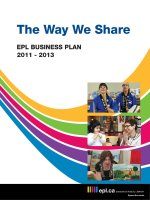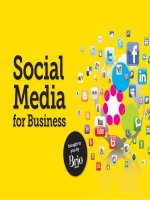Online video how it changes enhances the way we learn
Bạn đang xem bản rút gọn của tài liệu. Xem và tải ngay bản đầy đủ của tài liệu tại đây (3.19 MB, 55 trang )
Online Video
How It Changes & Enhances the Way We Learn!
16.11.15
Lynda.com
A L I N K E D I N C O M PA N Y
Laurie Burruss is. . .
ALWAYS: A storyteller, recently a digital storyteller
NOW: Sr. Director of Education at lynda.com Online Training
Library©
THEN: 16
22 years @Professor in Design at Pasadena City
College teaching Interactive Multimedia Design
AND ALSO: 11 years as Director of the Pasadena City College Digital Media
Center serving the state of California as a regional
Pre-K 4
resource for collaboration beween education,
yrs old
industry, and the community.
yay
awe
wow
t h e aha
EXPLOSION
huge amounts of customdeveloped online content
NEED
large volumes of content
needed for self-paced, online
delivery
RESOURCES
internal, limited, insufficient
resources (content &
dollars) to carry out their elearning visions
EXPERIENCE
increasingly sophisticated
learners demand more
dynamic & interactive, rich
learning content
What is out there right now?
learning with online video
3 case studies
OpenClassroom: Stanford
Introduction to Human-Computer Interaction Design
/>
Target Audience: Gen M Training
Karen, Katie & a Job
unpai
d
intern
/> />
/>
Target Audience: Gen M Training
Karen, Katie & a Job
unpai
d
intern
/> />
/>
instant feedback
What do we know?
MULTISENSORY INTEGRATION
How does the brain work?
Our senses evolved to work together—vision influencing hearing, for
example—which means that we learn best if we stimulate several
senses at once.
p.219, Brain Rules, John Medina
Rules for Multimedia Presentation
• Multimedia principle - Students learn better from words & pictures rather than words
alone.
• Temporal contiguity principle - Students learn better when corresponding words &
pictures are presented simultaneously.
• Spatial contiguity principle - Students learn better when corresponding words &
pictures are presented near to each other rather than far.
• Coherence principle - Students learn better when extraneous material is excluded
rather than included.
• Modality principle - Students learn better from animation & narration than from
animation & on-screen text.
/>
Multimedia Learning, Richard E. Mayer
Meaning, Quality, Value, Curation
/>
Foundation of Photography: Exposure, Ben Long
Meaning, Quality, Value, Curation
“The power of the moving image in
communicating complex information to
students.”
60 sec
SENSORY DESIGN:
• Association
• Interpretation
• Integration
• Elaboration
• Engagement
All to make the senses work together!
BEST PRACTICES:
➡The BIG IDEA followed by granular details
➡Information presented by a subject matter
expert
➡Context offered
➡Meaning with “real world” experiences
➡Timing, tempo, chunks of learning
➡Animation with narration
➡Repetition of the concept “exposure” in many
different ways
➡Design elearning for more . . .
/>
Foundation of Photography: Exposure, Ben Long
learning better
learning differently
What are current “best practices”?
‣
Bite-sized: short, to-the-point, searchable
‣
Audio: Teacher’s voice “speaks” to
the student - no attention wandering.
‣
Video:Visual images, motion graphics,
animations create engaged, memorable,
emotional, narrative.
‣
Transcripts:
Learn the words &
vocabulary; text
tracks provide timecoded metadata.
Enhanced searchability.
‣
Repetition & Failure: Watching
a video repetitively or as much as
needed to get it; no failure - as many
chances as the learner needs or
wants.
‣
No tests, no stress: Anonymous
learning makes it safe to “not know”
something, allows vulnerability to
transform into confidence.
Player
Controls
Volume Speed Closed View Screen Full
Captions Mode Choices Screen
Bookmarks
‣speed, viewing size, choice of form
Control: Player controls offer
factors & devices, whole or partial
videos; whole or partial courses
according to need, subjects or choices.
/>Click on movie player to set these preferences