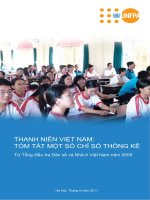tóm tắt một số code Android
Bạn đang xem bản rút gọn của tài liệu. Xem và tải ngay bản đầy đủ của tài liệu tại đây (96.5 KB, 2 trang )
Đặt onItemLongClickListener cho custom ListView
android:descendantFocusability="blocksDescendants"
Gửi result trở lại
Intent resultIntent = new Intent();// TODO Add extras or a data
setResult(Activity.RESULT_OK, resultIntent);
finish();
Nhận Result từ activity con
@Override
protected void onActivityResult(int requestCode, int resultCode,
Intent data) {
// Check which request we're responding to
if (requestCode == PICK_CONTACT_REQUEST) {
// Make sure the request was successful
if (resultCode == RESULT_OK) {
// The user picked a contact.
// The Intent's data Uri identifies which contact was
selected.
// Do something with the contact here (bigger example
below)
}
}
}
Adapter
class PhongBanAdapter extends ArrayAdapter<PhongBan> {
private Activity context;
private int layoutID;
private List<PhongBan> dsPhongBan;
public PhongBanAdapter(Activity context, int resource, List<PhongBan> objects) {
super(context, resource, objects);
this.context=context;
this.layoutID=resource;
this.dsPhongBan=objects;
}
@Override
public View getView(int position, View convertView, ViewGroup parent) {
convertView=context.getLayoutInflater().inflate(layoutID,null);
PhongBan pb=dsPhongBan.get(position);
((TextView)convertView.findViewById(R.id.lvi_title)).setText(pb.toString());
((TextView)convertView.findViewById(R.id.lvi_desc)).setText(pb.getDetail());
return convertView;
}
}
onCreateContextMenu
public void onCreateContextMenu(ContextMenu menu, View v,
ContextMenu.ContextMenuInfo menuInfo){
super.onCreateContextMenu(menu, v, menuInfo);
getMenuInflater().inflate(R.menu.context1, menu);
}
onContextItemSelected
ggggggg