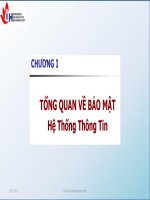Tổng quan về iOS security
Bạn đang xem bản rút gọn của tài liệu. Xem và tải ngay bản đầy đủ của tài liệu tại đây (529.79 KB, 14 trang )
Click icon to add picture
iOS Security
Teacher:
Dr Tran Ngoc Minh
Group members:
Vo Tran Dang Khoa
Le Hoa
Introduction
•
Every iOS device combines software, hardware, and services
designed to work together for maximum security and a transparent
user experience.
•
iOS protects not only the device and its data at rest, but the entire
ecosystem, including everything users do locally, on networks, and
with key Internet services.
•
iOS and iOS devices provide stringent security features, and they’re
easy to use.
2
iOS Security
•
System security: The integrated and secure software and hardware that are the platform for iPhone, iPad, and iPod touch.
•
Encryption and data protection: The architecture and design that protect user data if the device is lost or stolen, or if an
unauthorized person attempts to use or modify it.
•
App security: The systems that enable apps to run securely and without compromising platform integrity.
•
Network security: Industry-standard networking protocols that provide secure authentication and encryption of data in
transmission.
•
Internet services: Apple’s network-based infrastructure for messaging, syncing, and backup.
•
Device controls: Methods that prevent unauthorized use of the device and enable it to be remotely wiped if lost or stolen.
3
System security
•
•
•
•
Secure Boot Chain
System Software Authorization
Secure Enclave
Touch ID
4
System security
•
•
•
•
Secure Boot Chain
System Software Authorization
Secure Enclave
Touch ID
5
Touch ID
•
The 88-by-88-pixel, 500-ppi raster scan is
temporarily stored in encrypted memory to
generate map of nodes.
•
Touch ID can be trained to recognize up to five
different fingers.
•
With one finger enrolled, the chance of a random
match with someone else is 1 in 50,000
•
Touch ID can also be configured to approve
purchases from Apple’s stores.
6
Encryption and data protection
•
•
•
•
•
Hardware Security Features
File Data Protection
Passcodes
Data Protection Classes
Keychain Data Protection
7
Encryption and data protection
•
•
•
•
•
Hardware Security Features
File Data Protection
Passcodes
Data Protection Classes
Keychain Data Protection
8
File Data Protection
•
Every time a file on the data partition is created, Data Protection creates a new 256-bit key (the “perfile” key).
•
The per-file key is wrapped with one of several class keys, depending on the circumstances under
which the file should be accessible.
•
After that it is stored in a file’s metadata, which is in turn encrypted with the file system key. The class
key is protected with the hardware UID.
9
Internet Services
•
•
•
•
•
iMessage
FaceTime
Siri
iCloud
iCloud Keychain
10
Internet Services
•
•
•
•
•
iMessage
FaceTime
Siri
iCloud
iCloud Keychain
11
iMessage
•
•
Two pairs of keys.
•
Public key to send and private key to receive
messages.
•
If the message text is too long, or if an attachment
such as a photo is included, the attachment is
encrypted using a random key and uploaded to
iCloud.
The private keys are saved in the device’s
keychain and the public keys are sent to Apple’s
directory service (IDS).
12
Reference
•
•
Apple (2/2014 ), iOS Security document.
Greg Kumparak (27/2/2014), Apple Explains Exactly How Secure iMessage Really Is,
13
Thank you for your attention !!