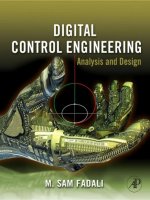PLC based process control engineering guide
Bạn đang xem bản rút gọn của tài liệu. Xem và tải ngay bản đầy đủ của tài liệu tại đây (5.46 MB, 228 trang )
PLC-based Process Control Engineering Guide
Cat. No. W468-E1-01
Introduction
PLC-based process controller is a process control system which has the base of SYSMAC SC/CJ
series. It can be adopted for both loop control which controls analog signals and sequence control
which mainly handles contacts.
By combining a loop controller and process I/O units, loop control functionality can be added onto
the PLC, maintaining the basic PLC function.When developing a system, operating environment,
such as initial setting of PLC is required, so that the PLC can operate.
Then, utilize CX-Process, the tool software of loop controller to build the system. HMI can be selected from the Touch panel (NS series), special monitoring software CX-Process Monitor Plus,
and general HMI software, depending on the application.
This manual describes the procedure to build a PLC-based process control system.The engineering method may differ depending on the devices. In this manual, an example system is built on the
Loop-control CPU Unit (CJ1G-CPU**P) and HMI recommended by Omron is combined.
1
About this Manual
This manual describes the procedure to build a PLC-based Process Control system and includes
the sections below.
Section1 outlines the features and mechanism of the Loop Controllers
Section2 describes the procedure to build an example system on the Loop Controller.
Section3 provides the names and functions of parts, and provides other information required toinstall and operate Loop Controllers.
Section 4 describes application cases of PLC-based Process Control system.
The CS-series CS1W-LCB01 and CS1W-LCB05 Loop Control Boards, CS1D-CPU**P Processcontrol CPU Units, and CJ1G-CPU**P Loop-control CPU Units help you build an instrumentation
system comprising multiple loops. A Loop Control Board is installed as an Inner Board in the CPU
Unit of a CS-series PLC (Programmable Controller).
The CS1W-LCB01 and CS1W-LCB05 Loop Control Boards must be installed in CS1-H CPU
Units.They cannot be used in CS1 CPU Units.
Please read this manual and the other manuals related to the CS1W-LCB01 and CS1W-LCB05
Loop Control Boards, CS1D-CPU**P Process-control CPU Units, and CJ1G-CPU**P Loop-control
CPU Units carefully and be sure you understand the information provided before attempting to install and operate the products. The manuals used with the CS1W-LCB01 and CS1W-LCB05 Loop
Control Boards, CS1D-CPU**P Process-control CPU Units, and CJ1G-CPU**P Loop-control CPU
Units are listed in the following table. The suffixes have been omitted from the catalog numbers.
Be sure you are using the most recent version for your area.
Name
Contents
PLC-based Process Control Engineering
Guide (This manual)
Describes the procedure to build a PLC-based
Process Control system.
W468
SYSMAC CS/CJ SeriesCS1W-LCB01,
CS1W-LCB05, CS1D-CPU**P, and
CJ1G-CPU**P Operation Manuals
Describes the basic running of the Loop Control Boards (excluding detailed descriptions of
the function blocks).
W406
Cat. No.(suffixes
omitted)
SYSMAC CS/CJ SeriesCS1W-LCB01,
Provides detailed information on the function
CS1W-LCB05,CS1DCPU**P, and CJ1G- blocks.
CPU**P Function Block Reference Manual
W407
CXONE-AL**C-ECX-One FA Integrated
Tool Package Setup Manual
Provides an overview of the CX-One FA Integrated Tool and installation procedures.
W444
SYSMAC CS/CJ SeriesCX-Process
ToolOperation Manual
Describes operation of the CX-Process Tool.
W372
Faceplate Auto-Builder for NSOperation
Manual
Describes operation of the software that generates NS-series PT projects from a CSV file
output by the CX-Process Tool.
W418
When using CS1D Process-control CPU Units, refer to the following manuals for information on
theCS1D CPU Unit elements.
Name
SYSMAC CS SeriesCS1D-CPU**H,
CS1D-DPL01CS1D-PA/PD***CS1D Duplex SystemOperation Manual
2
Contents
Describes the setup and operation of
CS1DDuplex systems.
Cat. No.(suffixes
omitted)
W405
When using CJ Series Loop-control CPU Units, refer to the following manuals for information on
the CJ1-H CPU Unit elements.
Name
Contents
Cat. No.(suffixes omitted)
SYSMAC CJ SeriesProgrammable Controllers Operation ManualCJ1G/HCPU**H, CJ1G-CPU**P,CJ1MCPU**,CJ1G-CPU**
Provides an outlines of and describes the design, installation, maintenance, and otherbasic
operations for the CJ-series PLCs.
SYSMAC CS/CJ SeriesProgrammable
ControllersProgramming ManualCS1G/
H-CPU**-EV1, CS1G/HCPU**H,CS1DCPU**H, CS1DCPU**S,CJ1G/H-CPU**H, CJ1GCPU**P,CJ1M-CPU**, CJ1G-CPU**
This manual describes programming andother W394
methods to use the functions of theCS/CJ-series PLCs.
SYSMAC CS/CJ SeriesProgrammable
ControllersInstructions Reference
ManualCS1G/H-CPU**-EV1, CS1G/HCPU**H,CS1DCPU**H, CS1DCPU**S,CJ1G/H-CPU**H, CJ1GCPU**P,CJ1M-CPU**, CJ1G-CPU**
This manual describes programming andother W340
methods to use the functions of theCS/CJ-series PLCs.
W393
Failure to read and understand the information provided in this manual may result
in personal injury or death, damage to the product, or product failure. Please read
each section in its entirety and be sure you understand the information provided in
the section and related sections before attempting any of the procedures or operations given.
3
About Loop Controllers
Loop Control Types, Functional Elements, and Versions
Loop Controller Types
There are two types of Loop Controller: Separate Loop Controllers and Loop Controllers Pre-installed in CPU Units.
Loop Controller
Type
Type name
Product name
Model
PLC series and Unit type
Separate
Separate Loop
Loop Control Unit
CS1W-LC001
CS-series CPU Bus Unit Loop Controller
Controller
Loop Control
Board
CS1W-LCB**
CS-series Inner Board Loop Controller
CPU Unit with
Pre-installed Loop
Controller
Process-control
CPU Unit
CS1D-CPU**P
A one-Unit Loop Controller consisting of an Inner Board Pre-installed
in a CS-series CS1D-H CPU Unit
Loop-control CPU
Unit
CJ1G-CPU**P
A one-Unit Loop Controller consisting of an Inner Board pre-installed in
a CJ-series CJ1-H CPU Unit.
Pre-installed in
CPU Unit
Loop Controller Function Elements
Separate Loop Controllers consist of only the Loop Controller functional element (i.e., the Loop
Controller element).
CPU Units with Pre-installed Loop Controller consist of a CPU Unit functional element (i.e., the
CPU Unit element) and the Loop Controller functional element (i.e., the Loop Controller element).
Versions
The functional elements (i.e., the CPU Unit element and Loop Controller element) have versions.
Human-Machine Interface Recommended by Omron
Human-machine interface
HMI Software
PT
Recommended Software/ Device
Omron, CX-Process Monitor Plus
Omron, NS Series PT
Notation in this manual
This manual uses the following notation.
"Loop Controller" is used as a generic term to refer to the Loop Controllers in general.
"LCB**" is used to refer to specific Loop Controller functional elements. For example, the Loop
Controller function element in a CS1W-LCB05 Loop Controller Board is the LCB05, so
"LCB05" is used to refer to the Loop Controller functional element.
EX.) "LCB05 functional elements" is used to refer to Loop Controller functional element of "CS1WLCB05". "LCB03 functional elements" is used to refer to Loop Controller functional element of Loop
CPU Unit CJ1G-CPU44P, because the Loop Controller elements pre-installed in the CPU is
LCB03.
Model numbers are used to refer to specific Loop Controller models.
4
Notice:
OMRON products are manufactured for use according to proper procedures by a qualified operator and only
for the purposes described in this manual.The following conventions are used to indicate and classify precautions in this manual. Always heed the information provided with them. Failure to heed precautions can result
in injury to people or damage to property.
Indicates an imminently hazardous situation which, if not avoided, could result
in death or serious injury. Additionally, there may be severe property damage.
Indicates an imminently hazardous situation which, if not avoided, may result
in minor or moderate injury, or property damage.
OMRON Product Reference
All OMRON products are capitalized in this manual. The work "Unit" is also capitalized when it refers to an
OMRON product, regardless of whether or not it appears in the proper name of the product.
The abbreviation "Ch" which appears in some displays and on some OMRON products, often means "word"
and is abbreviated "Wd" in documentation in this sense.
The abbreviation "PLC" means Programmable Controller. "PC" is used, however, in some Programming Device displays to mean Programmable Controller.
Visual Aids
The following headings appear in the left column of the manual to help you locate different types of information.
Indicates information of particular interest for efficient and convenient operation of the product.
1, 2,3···1 indicates lists of one sort or another, such as procedures, checklists, etc.
OMRON, 2007
All rights reserved. No part of this publication may be reproduced, stored in a retrieval system, or transmitted,
in any form, or by any means, mechanical, electronic, photocopying, recording, or otherwise, without the prior
written permission of OMRON.
No patent liability is assumed with respect to the use of the information contained herein. Moreover, because
OMRON is constantly striving to improve its high-quality products, the information contained in this manual is
subject to change without notice. Every precaution has been taken in the preparation of this manual. Nevertheless, OMRON assumes no responsibility for errors or omissions. Neither is any liability assumed for damages resulting from the user of the information contained in this publication.
5
Read and Understand this Manual
Please read and understand this manual before using the product. Please consult your OMRON
representative if you have any questions or comments.
Warranty and Limitations of Liability
WARRANTRY
OMRON's exclusive warranty is that the products are free from defects in materials and workmanship for
a period of one year (or other period if specified) from date of sale by OMRON
OMRON MAKES NO WARRANTRY OR REPRESENTATION, EXPRESS OR IMPLIED, REGARDING
NONINFRINGEMENT, MERCHANTABILITY, OR FITNESS FOR PARTICULAR PURPOSE OF THE
PRODUCTS. ANY BUYER OR USER ACKNOWLEDGES THAT THE BUYER OR USER ALONE HAS
DETERMINED THAT THE PRODUCTS WILL SUITABLY MEET THE REQUIREMENTS OF THEIR INTENDED USE. OMRON DISCLAIMS ALL OTHER WARRANTIES, EXPRESS OR IMPLIED.
LIMITATIONS OF LIABILITY
OMRON SHALL NOT BE RESPONSIBLE FOR SPECIAL, INDIRECT, OR CONSEQUENTIAL DAMEGES, LOSS OF PROFITS OR COMMERCIAL LOSS IN ANY WAY CONNECTED WITH THE PRODUCTS, WHETHER SUCH CLAIM IS BASED ON CONTRACT, WARRANTRY, NEGLIGENCE, OR
STRICT LIABILITY.
In no event shall the responsibility of OMRON for any act exceed the individual price of the product on
which liability is asserted.
IN NO EVENT SHALL OMRON BE RESPOBSIBLE FOR WARRANTRY, REPAIR, OR OTHER CLAIMS
REGARDING THE PRODUCTS UNLESS OMRON'S ANALYSIS CONFIRMS THAT THE PRODUCTS
WERE PROPERLY HANDLED , STORED, INSTALLED, AND MAINTENANCED AND NOT SUBJECT
TO CONTAMINATION, ABUSE, MISUSE, OR INAPPROPRIATE MODIFICATION OR REPAIR.
6
Application Considerations
SUITABILITY FOR USE
OMRON shall not be responsible for conformity with any standards, codes, or regulations that apply to
the combination of products in the customer's application or use of the products.
At the customer's request, OMRON will provide applicable third party certification documents identifying
ratings and limitations of use that apply to the products. This information by itself is not sufficient for a
complete determination of the suitability of the products in combination with the end product, machine,
system ot other application or use.
The following are some examples of applications for which particular attention must be given. This is not
intended to be an exhaustive list of all possible uses of the products, nor is it intended to imply that the
uses listed may be suitable for the products:
•Outdoor use, uses involving potential chemical contamination or electrical interference, or conditions
or uses not described in this manual.
•Nuclear energy control systems, combustion systems, railroad systems, aviation systems, medical
equipment, amusement machines, vehicles, safety equipment, and installations subject to separate industry or government regulations.
•Systems, machines, and equipment that could present a risk to life or property.
Please know and observe all prohibitions of use applicable to the products.
NEVER USE THE PRODUCTS FOR AN APPLICATION INVOLVING SERIOUS RISK TO LIFE OR
PROPERTY WITHOUT ENSURING THAT THE SYSTEM AS A WHOLE HAS BEEN DESIGNED TO ADDRESS THE RISKS, AND THAT THE OMRON PRODUCTS ARE PROPERLY RATED AND INSTALLED FOR THE INTENDED USE WITHIN THE OVERALL EQUIPMENT OR SYSTEM.
PROGRAMMABLE PRODUCTS
OMRON shall not be responsible for the user's programming of a programmable products, or any consequence thereof.
7
Disclaimers
CHANGE IN SPECIFICATIONS
Products specifications and accessories may be changed at any time based on improvements and other
reasons.
It is our practice to change model numbers when published ratings or features are changed, or when
significant construction changes are made. However, some specifications of the products may be
changed without any notice. When in doubt, special model numbers may be assigned to fix or establish
key specifications for your application on your request. Please consult with your OMRON representative
at any time to confirm actual specifications of purchased products.
DIMENSIONS AND WEIGHTS
Dimensions and weights are nominal and are not to be used for manufacturing purposes, even when torelances are
shown.
PERFORMANCE DATA
Performance data given in this manual is provided as a guide for the user in determining suitability and does not constitute a warrantry. It may represent the result of OMRON's test conditions, and the users must correlate it to actual
application requirements. Actual performance is subject to the OMRON Warrantry and Limitations of Liability.
ERRORS AND OMISSIONS
The information in this manual has been carefully checked and is believed to be accurate; however, no responsibility
is assumed for clerical, typographical, or proofeading errors, or omissions.
8
TABLE OF CONTENTS
Introduction.............................................................................
1
About this Manual ..................................................................
2
About Loop Controllers .........................................................
4
Notice: ......................................................................................
5
Read and Understand this Manual .......................................
6
SECTION 1
Outline of PLC-based Process Controller
1-1
1-2
1-3
1-4
Features of PLC-based Process Control ................................................................................
Point of Loop Controller........................................................................................................
Internal Mechanism of Loop Controller ................................................................................
Outline Outline of Procedures to build PLC-based Process Control System........................
1-1
1-3
1-4
1-5
SECTION 2
Procedures to Build PLC-based Process Control System
2-1
2-2
2-3
2-4
2-5
2-6
2-7
Design ....................................................................................................................................
Setting up the Hardwares.......................................................................................................
Initial Setting of PLC on CX-Programmer............................................................................
Programming Offline for Loop Controller. ...........................................................................
Transferring the program to the Loop Controller. .................................................................
Test Run with CX-Process Tool. ...........................................................................................
Creating Monitor Screen for NS Series PT. ..........................................................................
2-1
2-13
2-15
2-25
2-41
2-45
2-59
SECTION 3
Appendix
3-1
3-2
3-3
3-4
3-5
3-6
3-7
3-8
3-9
3-10
HMI Function ........................................................................................................................
Connections via Ethernet.......................................................................................................
Monitoring by CX-Process Monitor Plus ..............................................................................
Scaling ...................................................................................................................................
Order of Operations ...............................................................................................................
Load Rate of the Loop Controller..........................................................................................
External I/O Response Time..................................................................................................
Errors and Alarm Troubleshooting........................................................................................
Contents of a CSV Tag File...................................................................................................
List of Function Blocks .........................................................................................................
3-1
3-5
3-12
3-37
3-42
3-43
3-45
3-46
3-54
3-56
SECTION 4
9
TABLE OF CONTENTS
Application Cases
4-1
4-2
4-3
4-4
4-5
4-6
4-7
4-8
4-9
4-10
4-11
4-12
4-13
4-14
4-15
4-16
4-17
4-18
4-19
4-20
4-21
10
Cascade Control.....................................................................................................................
4-1
Split Control ..........................................................................................................................
4-7
Position-propotional Control (Motor Opening Manipulator) ................................................
4-11
Process Control with Dead Band (Sample PI Control) .........................................................
4-14
Proccess Control with Dead Band (Smith Dead Time Compensation Control)....................
4-17
Temperature and Pressure Correction (Vortex Flowmeter) ..................................................
4-20
Temperature and Pressure Correction (Differential Pressure Flowmeter) ............................
4-24
Temperature and Pressure Correction (Variable Area Flowmeter).......................................
4-27
Average Temperature Control for Constant Temperature Bath (With bias for input and output)4-30
Average Temperature Control for Constant Temperature Bath ............................................
4-34
Calorie Control of Mixed Gas ...............................................................................................
4-38
Neutralizing of Acid Discharged Water ................................................................................
4-42
Arithmetic Operation (Addition or Subtraction) ...................................................................
4-45
Arithmetic Operation (Division)............................................................................................
4-48
Arithmetic Operation (Multiplication) ..................................................................................
4-51
Arithmetic Operation (Average Value) .................................................................................
4-54
Time-proportional Output Controller ....................................................................................
4-57
Neutralization Control (Acid and Alkali Control).................................................................
4-59
Electric Valve Control by Electric Positionner .....................................................................
4-63
Dead Band Control (With Deviation Alarm).........................................................................
4-64
Flow Rate Control .................................................................................................................
4-66
SECTION 1
Outline of PLC-based Process Controller
1-1
Features of PLC-based Process Control ..........................................................
1-1
1-1-1
Outline...............................................................................................
1-1
1-1-2
Features .............................................................................................
1-2
1-1-3
Basic System Configuration..............................................................
1-2
1-2
Point of Loop Controller..................................................................................
1-3
1-3
Internal Mechanism of Loop Controller ..........................................................
1-4
1-3-1
Loop Controller Mechanism .............................................................
1-4
Outline Outline of Procedures to build PLC-based Process Control System..
1-5
1-4
Section 1-1
Features of PLC-based Process Control
1Outline of PLC-based Process Controller
1-1
1-1-1
Features of PLC-based Process Control
Outline
The PLC-based Process Control is a process control system which is built on the base of CS/CJ
series PLC. Loop control functions can be added on the base of general PLC function, by mounting
the PLC-based Process Control components. The basic functionality of the PLC can be utilized,
too.
In the PLC-based Process Control system, the Loop Controller handles analog operation and CS/
CJ series PLC CPU Unit handles ladder operation. Data exchange between the Loop Controller
and CPU Unit is executed through the data table in the memory area.
The operation processing of analog control and ladder operation are separately handled. Therefore, the program can be simpler compared with the program which is built by only ladder program.
This feature will contribute to reduce bugs because engineering to build the system becomes easier.
HMI Software
PT (NS series)
User can select the host,.
Communication network
can be freely selected.
Access from HMI software or PT
through the CSV tags.
Network (Ethernet, Controller Link, etc.)
Network
Communication
Unit
Analog Input Analog Output
Unit
Unit
Loop
Controller
CPU Unit
Allocated
Area
Serial or other
communication
network
CX-Programmer
? Initial setting for PLC
? Ladder program creation
CX-Process Tool
? LCB data creation
Function Block
Data in the Loop Controller
and data exchanged with
the CPU Unit is handled
in percentage unit.
Loop Control
Building Block-type PLC
1-1
PLC CPU Unit manages the total system.
Section 1-1
Features of PLC-based Process Control
1-1-2
Features
PLC CPU Unit manages the total system.
Loop Controller, analog I/O unit, and contact I/O unit can be selected and mounted on this
building block-type PLC system.
Communication type to connect with host system (HMI software, PT, etc.) can be freely selected from Ethernet, Controller Link, Serial communication, and etc.
The Loop Controller has the Function block data in it, and peforms loop operation.
Analog data in the Loop Controller is handled in percentage unit, not in engineering units.
Loop Controller automatically exchanges the data in percentage unit with HMI data area (allocated area in the CPU Unit).
Based on the CSV Tag File (corresponding table of tags and allocated area address in the
CPU Unit with setting data for scaling, etc.), HMI software and special monitoring software
(CX-Process Monitor Plus) can access to the HMI data area. (Analog data is converted from
percentage unit into the engineering unit depending on the scaling setting which is set with
other tag data).
For NS series PT, screen data can be automatically created from the CSV Tag file by Face
Plate Auto-Builder for NS (automatic screen creation software).
1-1-3
Basic System Configuration
1.Unit Having External Interface Functions
The Loop Controller itself does not have external analog I/O and external contact I/O functions. So,
it must be used in combination with a Unit as shown in the example figures below.
2.CX-Process Tool
The Loop Controller itself does not have a HMI for preparing function block data. So, function block
data must be prepared on CX-ProcessTool, and then downloaded to the Loop Controller for use
as shown in the example figures below.
3.HMI Software
The Loop Controller itself does not have a HMI for setting the Set Point and PID constant values,
and displaying the PV. So, the Set Point and PID constant values must be set, and PV monitored
using HMI software or a PT (Programmable Termnal).
Loop Controller
Personal computer
CX-Process Tool: Create function block data.
Analog Output Unit
CPU Unit
HMI software: For example,
set SP, autotune PID constants,
and monitor PV.
Analog Input Unit
Analog input signals
For example, 4 to 20 mA
Analog output signals
For example, 4 to 20 mA
1-2
Section 1-2
Point of Loop Controller
1-2
Point of Loop Controller
Loop Controller handles analog data in percentage unit.
The Loop Controller handles analog I/O signals in percentage unit (-15.00 to +115.00%, -320.00
to +320.00%).Values in percentage unit can be converted into the engineering units by the HMI
software, and PT. The scaling data is determined depending on the settings called "CSV tags".
(HMI software and NS series PT can acquire scaling settings by importing this CSV tags).
C P U Unit
Loop C ontroller
To read/write ITEM data in the Loop Controller from the HMI software,
specify the Tag name/Tag ITEM and access to the data, utilizing the
CSV Tag File (corresponding table of tag name, scaling settings, and
EM area address.
C S V T ag F ile
T IC001
T IC001
T ag name
HMI data area
F unction B lock
PV
SP
MV
P
I
D
R efres hing
IT E M data in theLC B is input/output to/from the external
s ys tem through the HMI data area in theC P U Unit. (E M
area of the s pecified No,)
500.0
500.0
0.0
0.0
4
4
200
201
C P U Unit
E M area addres s
T ag IT E M
S caling
Acces s
HMI software
P T (NS S eries )
Or
X1
K1
A1
Y1
In LC B, analog data is handled in percentage unit.
-15.00
(
to +115.00%, -320.00 to +320.00%)
PV
SP
0000 to 2710Hex is s et for
0.00 to 100.00% in the
HMI data area.
Data is read in percentage unit0.00
(
to 100.00%
corres ponds to0000 to2710Hex) and indicated after
converted into the engineering unit.
W hen data is written, the data in the engineering unit is
revers ely converted into percentage unit beforewriting.
Example1: At analog input, the converted values 0000 to 0FA0 (FF38 to 1068) Hex from the Analog
Input Unit for input 4 to 20 mA (3.2 to 20.8 mA) are converted to 0.00 to 100.00% (-5.00 to
105.00%) before they are processed by the Loop Controller.
Example2: At analog output, the values 0.00 to 100.00% (-5.00 to 105.00) are converted to setting
value 0000 to 0FA0 (FF38 to 1068) Hex before 4 to 20 mA (3.2 to 20 mA) is output from the analog
Output Unit.
Example3: At input from the CPU Unit, the values of 0000 to 0FA0 Hex in the I/O memory words
are converted to 0.00 to 100.00% before they are input to the Loop Controller, when the range 0
to 4000 (0000 to 0FA0 Hex) is specified.
Example4: At output to the CPU unit, the values of 0 .00 to 100.00% are converted to 0000 to 0FA0
Hex before they are output to the I/O memory when the range 0 to 4000 (0000 to 0FA0 Hex) is
specified.
Refer to Appendix3-4 Scaling for the scaling in the PLC-based Process Control system.
1-3
Section 1-3
Internal Mechanism of Loop Controller
1-3
1-3-1
Internal Mechanism of Loop Controller
Loop Controller Mechanism
Loop Controller Mechanism
The program of the Loop Controller can be built by combining operation loops called Function
block.CX-Process Tool is utilized for the programming of Loop Controller.The following illustration
shows the image of the overall mechanism.
Loop Controller
Analog
Input/Output Unit
HMI
function
Control and
operation
blocks
∗1
Allocated
ITEMs
Allocated
ITEMs
Field Terminals
External controller
blocks
Basic I/O Unit
CPU Unit
I/O memory
Allocated
ITEMs from
control,
operation,
and external
controller
blocks
HMI data
in
specified
bank of
EM area
User link
table
I/O memory
Tag A
Tag B
Tag C
Tag D
CSV tags
specified.
Computer
CSV tags
specified.
Userspecified
words
∗1
Sequence table
and step ladder
blocks
Ex: Wiring of ITEM
data in operation
blocks using FINS
commands
∗1: Data is exchanged via
allocated words in
the CPU Unit's
CIO Area
User Program
CMND
All functions are achieved by software wiring between any combinations of function blocks.
Input 1 of Analog
Input Unit
Input 2 of Analog
Input Unit
Field Terminal
block
Analog
Input
Operation block Control block
Addition
/Subtraction
PID
Field Terminal
block
Analog
output
Output of Analog
Output Unit
Field Terminal
block
Analog
input
Note: The functions differ with the Loop Controller models.
1-4
Outline Outline of Procedures to build PLC-based Process Control System
1-4
Section 1-4
Outline Outline of Procedures to build PLC-based Process
Control System
Step 1. Design: In this section, determine the system configuration of PLC-based Process Control Sys- P.2-1
tem.
Program Load?
II/O points?
Step2. Setting up the Hardwares: Set the hardwares of PLC-based Process Control System following
the procesure in this section.
P.2-13
Unit No. setting
Step3. Initial Setting of PLC on CX-Programmer: This section describes the software settings of the
PLC-based Process Control System. The procedure to create a new project and I/O table.
Utilized software: CX-Programmer
I/O Table Creation
1-5
P.2-15
Outline Outline of Procedures to build PLC-based Process Control System
Step4. Programming Offline for Loop Controller: Before setting up the actual system, build a program
for the Loop Controller on the CX-Process Tool.
Section 1-4
P.2-25
Utilized software: CX-Process Tool
Starting a new project of CX-Process Tool
Registering a node in the project
PLC-based Process Control
Block Diagram
Tag Settings
Initial settings of Loop
Controller
Tag Settings
Registering and connecting Function blocks
Initial settings
Step 5. Transferring the program to the Loop Controller: Download the program created in Step 2 to
the Loop Controller.
P.2-41
Utilized Software: CX-Process Tool
Download
Step 6. Test Run with CX-Process Tool: Run the downloaded Loop Controller program.
P.2-45
Utilized Software: CX-Process Tool
1-6
Outline Outline of Procedures to build PLC-based Process Control System
Section 1-4
Step 7. Creating Monitor Screen for NS Series PT: Monitor the data which is handled by the Loop Con- P.2-59
troller utilizing graphical interface, such as HMI software and PT.
Utilized Software:
For NS Series PT: CX-Process Tool - Face Plate Auto-builder for NS - CX-Designer
For CX-Process Monitor Plus: CX-Process Tool - CX-Process Monitor Plus
1-7
SECTION 2
Procedures to Build PLC-based Process Control System
2-1
Design ..............................................................................................................
2-1
2-1-1
Determining the System Configuration.............................................
2-1
2-1-2
System Example................................................................................
2-5
2-2
Setting up the Hardwares.................................................................................
2-13
2-3
Initial Setting of PLC on CX-Programmer......................................................
2-15
2-4
Programming Offline for Loop Controller. .....................................................
2-25
2-5
Transferring the program to the Loop Controller. ...........................................
2-41
2-6
Test Run with CX-Process Tool. .....................................................................
2-45
2-7
Creating Monitor Screen for NS Series PT. ....................................................
2-59
Section 2-1
Design
2Procedures to Build PLC-based Process Control System
2-1
2-1-1
Design
Determining the System Configuration
This chapter describes the example to build a one-loop system which executes Ramp Program
control and simple sequence control on a CJ Series Loop-control CPU Unit.
Determine the following configuration below.
Input and Output of the system
In the PLC-based Process Control System, external analog signals are taken into the system from
"Analog I/O Unit (Special I/O Unit)" to "Field Terminal Function block" in the Loop Controller. External contact signals are taken into the system from "Digital Contact I/O Unit (Basic I/O Unit)" to
"Field Terminal Function block".
In the internal processing of PLC-based Process Control system, the data is exchanged between
the Loop Controller and CPU Unit through the User Link Table.
P LC-bas ed P rocess C ontrol S ystem
Digital
Input
Unit
Analog
Output
Unit
F ield T erminal
E xternal
C ontact Input
F ield T erminal
E xternal
Analog Input
Loop
Controller
Analog
Input
Unit
Digital
Output
Unit
E xternal Analog
Output
E xternal
C ontact Output
Us er Link T able
C PU Unit
For Input and Output, determine the following:
2-1
C ommu
nication
Unit
S end or
R eceive Data
Section 2-1
Design
Type and Number of External Analog I/O
Determine the analog signal types.
Determine the necessary analog input/output number and how many of them will be controlled by
the Loop Controller.
PLC Analog Input/Output Unit and the number of the units can be decided, depending on the analog input/output signal type and number. Below is the list of analog I/O units.
CJ series Special I/O Unit
Unit
Specification
Type
Block Name
Analog Input/Output
Unit
4 inputs (1 to 5 V, 4 to
20 mA, etc.)
CJ1W-MAD42
Ai4-point/Ao2-point
Terminal (Block Model
592)
4 inputs (1 to 5 V, 4 to
20 mA, etc.)
CJ1W-AD041-V1
Ai4-point Terminal
(Block Model 586)
8 inputs (1 to 5 V, 4 to
20 mA, etc.)
CJ1W-AD081-V1
Ai8-point Terminal
(Block Model 584)
4 outputs (1 to 5 V/ 4 to
20 mA, etc.)
CJ1W-DA041
Ao4-point Terminal
(Block Model 587)
8 outputs (1 to 5 V,
etc.)
CJ1W-DA08V
Ao8-point Terminal
(Block Model 585)
8 outputs (4 to 20 mA)
CJ1W-DA08C
Ao8-point Terminal
(Block Model 585)
2 outputs (1 to 5 V/ 4 to
20 mA, etc.)
CJ1W-DA021
Ao2- point Teminal
(Block Model 591)
4 inputs (B, E, J, K, L,
N, R, S, T, U, WRe526, PLII, mV)
CJ1W-PTS51
Ai4- point Terminal
(Block Model 566)
2 inputs (B, E, J, K, L,
N, R, S, T, U, WRe526, PLII)
CJ1W-PTS15
Ai2- point Terminal
(Block Model 571)
CJ1W-PTS52
Ai4- point Terminal
(Block Model 567)
2 inputs (Pt100,
JPt100, Pt50, Ni508.4)
CJ1W-PTS16
Ai2- point Terminal
(Block Model 571)
2 inputs (1 to 5 V, 4 to
20 mA, etc.)
CJ1W-PDC15
Ai2-point Terminal
(Block Model 571)
2 outputs (1 to 5 V, 0 to
10V, etc.)
Analog Input Unit
Analog Output Unit
Isolated-type Thermocouple Input Unit
Isolated-type Resis4 inputs (Pt100, JPt)
tance Thermometer Input Unit
Isolated-type DC Input
Unit
Other Input/Output Unit
Analog signals of Analog I/O Unit for which Field Terminal Block is not prepared (DeviceNet DRT2
Analog Terminal, etc.) can be taken in through "User Link Table".
User Link Table is utilized when data is exchanged between the CPU Unit and Loop Controller.
The input value of DRT2 Analog Terminal is taken into the memory area of the CPU Unit; therefore,
the Loop Controller can acquire the input data through the User Link Table.
Number of external contact I/O points used for the system
Determine the necessary contact input/output number and how many of them will be controlled by
the Loop Controller.
2-2
Section 2-1
Design
Number of analog/contact I/O points used on the Loop Controller
How many analog/contact signal data will be exchanged between the Loop Controller and CPU
Unit in the inner processing of PLC-based Process Control System?
"User Link Table", the table through which LCB can exchange data with CPU Unit enables programming for the Loop Controller, such as wiring Function blocks and creating sequence table
without knowing the I/O Memory address in the CPU Unit.
Current Consumption
Confirm if the current consumption of the Units mounted on the rack is less than the current capacity of the Power Supply Unit.
Evaluation of Load Rate
The Loop Controller cyclically processes operation of its own function blocks asynchronously with
I/O refreshing of the CPU Unit. The cycle by which operations are processed, or the "operation cycle," is dependent on the type and number of function blocks used.
For this reason, when many function blocks whose operation takes a long time to process are used,
the actual operation cycle of the entire Loop Controller or an individual function block increases.
As a result, the desired preset operation cycle sometimes cannot be satisfied.
The ratio between the actual execution time required for processing operation and the preset operation cycle is called the "load rate." The maximum values and current value of each operation
cycle group can be confirmed on CX-Process Tool. A load rate of 80% or less is required in all operation cycle groups on this Loop Controller.
The High Load Alarm Flag (A42408) turns ON if the load rate exceeds 80% for 6 seconds. If this
happens, select the function blocks that can have longer operation cycles and increase their operation cycles. If the load rate is still too high, add on a CPU Unit or a CPU Unit and a Loop Control
Unit and distribute function block processing between the mounted Units.
Maximum number of loops
The load rate of the Loop Controller should be 80% or less; therefore, in general cases, such as
when each loop consists of an Ai4-point Terminal, a Segment Linearizer, a Basic PID, and an Ao4point Terminal block, the maximum number of control loops would be as shown in the following tables.
Loop-control CPU Units CJ1G-CPU43P/44P/45P (LCB03)
Operation cycle
Maximum number of loops
Operation cycle
Maximum number of loops
Operation cycle
Maximum number of loops
0.01s
20 loops
0.02 s
35 loops
0.05 s
70 loops
0.1 s
100 loops
0.2 s
150 loops
0.5 s
150 loops
1s
150 loops
2s
150 loops
CJ1G-CPU42P (LCB01)
2-3
Operation cycle
Maximum number of loops
Operation cycle
Maximum number of loops
Operation cycle
Maximum number of loops
0.01 s
20 loops
0.02 s
25 loops
0.05 s
25 loops
0.1 s
25 loops
0.2 s
25 loops
0.5 s
25 loops
1s
25 loops
2s
25 loops
Design
Section 2-1
Evaluation of External I/O Response Cycle (Dependent on CPU Unit's Cycle Time)
The operating speed (operation cycle) itself of each function block on the Loop Controller is not
related to the CPU Unit's cycle time. However, as the CPU Unit's I/O memory is accessed during
data exchange, for example, between Analog I/O Units and the Basic I/O Unit, the timing of data
exchange is greatly influenced by the CPU Unit's cycle time.
The external analog I/O response cycle (equivalent to the I/O response cycle on a general controller) when the Loop Controller is configured as part of an instrumentation system is not the same
as the operation cycle of the function blocks; but is a cycle heavily dependent on the CPU Unit's
cycle time.
Total time of input conversion time, ladder cycle time, Loop Controller operation cycle and output
conversion time is equal to operation cycle of a controller.
So, when determining the system configuration, calculate how long the external analog I/O response cycle will be within the instrumentation system based upon factors such as the CPU Unit's
cycle time and the operation cycles of the Loop Controller's function blocks. Also, assess whether
or not there will be any problems when running applications at the analog I/O response cycle that
you have calculated.
2-4