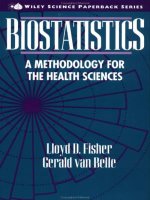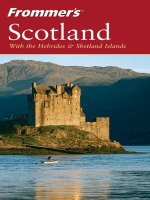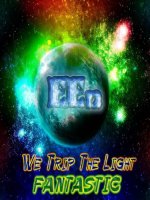the intel microprocessors 8th edition
Bạn đang xem bản rút gọn của tài liệu. Xem và tải ngay bản đầy đủ của tài liệu tại đây (8.81 MB, 944 trang )
THE INTEL MICROPROCESSORS
8086/8088, 80186/80188, 80286, 80386,
80486, Pentium, Pentium Pro Processor,
Pentium II, Pentium III, Pentium 4, and Core2
with 64-Bit Extensions
Architecture, Programming, and Interfacing
Eighth Edition
BARRY B. BREY
Upper Saddle River, New Jersey
Columbus, Ohio
Library of Congress Cataloging in Publication Data
Brey, Barry B.
The Intel microprocessors 8086/8088, 80186/80188, 80286, 80386, 80486, Pentium, Pentium
Pro processor, Pentium II, Pentium III, Pentium 4, and Core2 with 64-bit extensions:
architecture, programming, and interfacing / Barry B. Brey—8th ed.
p. cm.
Includes index.
ISBN 0-13-502645-8
1. Intel 80xxx series microprocessors. 2. Pentium (Microprocessor) 3. Computer interfaces.
I. Title.
QA76.8.I292B75 2009
004.165—dc22
2008009338
Editor in Chief: Vernon Anthony
Acquisitions Editor: Wyatt Morris
Editorial Assistant: Christopher Reed
Production Coordination: GGS Book Services
Project Manager: Jessica Sykes
Operations Specialist: Laura Weaver
Design Coordinator: Mike Fruhbeis
Cover Designer: Ilze Lemesis
Cover image: iStockphoto
Director of Marketing: David Gesell
Marketing Manager: Jimmy Stephens
Marketing Assistant: Les Roberts
This book was set in Times by GGS Book Services. It was printed and bound by Hamilton
Printing. The cover was printed by Phoenix Color Corp.
Copyright © 2009, 2006, 2003, 2000, 1997, 1994, 1991, 1987 by Pearson Education,
Inc., Upper Saddle River, New Jersey 07458. Pearson Prentice Hall. All rights reserved.
Printed in the United States of America. This publication is protected by Copyright and permission should be obtained from the publisher prior to any prohibited reproduction, storage
in a retrieval system, or transmission in any form or by any means, electronic, mechanical,
photocopying, recording, or likewise. For information regarding permission(s), write to:
Rights and Permissions Department.
Pearson Prentice Hall™ is a trademark of Pearson Education, Inc.
Pearson® is a registered trademark of Pearson plc
Prentice Hall® is a registered trademark of Pearson Education, Inc.
Pearson Education Ltd., London
Pearson Education Singapore Pte. Ltd.
Pearson Education Canada, Inc.
Pearson Education—Japan
Pearson Education Australia Pty. Limited
Pearson Education North Asia Ltd., Hong Kong
Pearson Educación de Mexico, S.A. de C.V.
Pearson Education Malaysia Pte. Ltd.
10 9 8 7 6 5 4 3 2 1
ISBN–13: 978–0–13–502645–8
ISBN–10:
0–13–502645–8
This text is dedicated to my progenies, Brenda (the programmer) and Gary (the
veterinarian technician), and to my constant four-legged companions: Romy,
Sassy, Sir Elton, Eye Envy, and Baby Hooter.
iii
This page intentionally left blank
PREFACE
This practical reference text is written for students who require a thorough knowledge of programming and interfacing of the Intel family of microprocessors. Today, anyone functioning or
striving to function in a field of study that uses computers must understand assembly language
programming, a version of C language, and interfacing. Intel microprocessors have gained wide,
and at times exclusive, application in many areas of electronics, communications, and control
systems, particularly in desktop computer systems. A major addition to this eighth edition
explains how to interface C/C++ using Visual C++ Express, which is a free download from
Microsoft, with assembly language for both the older DOS and the Windows environments.
Many applications include Visual C++ as a basis for learning assembly language using the inline
assembler. Updated sections that detail new events in the fields of microprocessors and microprocessor interfacing have been added.
ORGANIZATION AND COVERAGE
To cultivate a comprehensive approach to learning, each chapter begins with a set of objectives
that briefly define its content. Chapters contain many programming applications and examples
that illustrate the main topics. Each chapter ends with a numerical summary, which doubles as a
study guide, and reviews the information just presented. Questions and problems are provided
for reinforcement and practice, including research paper suggestions.
This text contains many example programs using the Microsoft Macro Assembler program
and the inline assembler in the Visual C++ environment, which provide a learning opportunity to
program the Intel family of microprocessors. Operation of the programming environment
includes the linker, library, macros, DOS function, BIOS functions, and Visual C/C++ program
development. The inline assembler (C/C++) is illustrated for both the 16- and 32-bit programming environments of various versions of Visual C++. The text is written to use Visual C++
Express 2005 or 2008 as a development environment, but any version of Visual Studio can also
be used with almost no change.
This text also provides a thorough description of family members, memory systems, and
various I/O systems that include disk memory, ADC and DAC, 16550 UART, PIAs, timers, keyboard/display controllers, arithmetic coprocessors, and video display systems. Also discussed are
v
vi
PREFACE
the personal computer system buses (AGP, ISA, PCI, PCI Express, USB, serial ports, and parallel
port). Through these systems, a practical approach to microprocessor interfacing can be learned.
APPROACH
Because the Intel family of microprocessors is quite diverse, this text initially concentrates on
real mode programming, which is compatible with all versions of the Intel family of microprocessors. Instructions for each family member, which include the 80386, 80486, Pentium,
Pentium Pro, Pentium II, Pentium III, and Pentium 4 processors, are compared and contrasted
with those for the 8086/8088 microprocessors. This entire series of microprocessors is very similar, which allows more advanced versions and their instructions to be learned with the basic
8086/8088. Please note that the 8086/8088 are still used in embedded systems along with their
updated counterparts, the 80186/80188 and 80386EX embedded microprocessor.
This text also explains the programming and operation of the numeric coprocessor, MMX
extension, and the SIMD extension, which function in a system to provide access to floatingpoint calculations that are important in control systems, video graphics, and computer-aided
design (CAD) applications. The numeric coprocessor allows a program to access complex
arithmetic operations that are otherwise difficult to achieve with normal microprocessor programming. The MMX and SIMD instructions allow both integer and floating-point data to be
manipulated in parallel at very high speed.
This text also describes the pin-outs and function of the 8086–80486 and all versions of the
Pentium microprocessor. First, interfacing is explained using the 8086/8088 with some of the
more common peripheral components. After explaining the basics, a more advanced emphasis is
placed on the 80186/80188, 80386, 80486, and Pentium through Pentium 4 microprocessors.
Coverage of the 80286, because of its similarity to the 8086 and 80386, is minimized so the
80386, 80486, and Pentium versions can be covered in complete detail.
Through this approach, the operation of the microprocessor and programming with the
advanced family members, along with interfacing all family members, provides a working and
practical background of the Intel family of microprocessors. Upon completing a course using
this text, you will be able to:
1. Develop software to control an application interface microprocessor. Generally, the software
developed will also function on all versions of the microprocessor. This software also
includes DOS-based and Windows-based applications. The main emphasis is on developing
inline assembly and C++ mixed language programs in the Windows environment.
2. Program using MFC controls, handlers, and functions to use the keyboard, video display
system, and disk memory in assembly language and C++.
3. Develop software that uses macro sequences, procedures, conditional assembly, and flow
control assembler directives that are linked to a Visual C++ program.
4. Develop software for code conversions using lookup tables and algorithms.
5. Program the numeric coprocessor to solve complex equations.
6. Develop software for the MMX and SIMD extensions.
7. Explain the differences between the family members and highlight the features of each member.
8. Describe and use real and protected mode operation of the microprocessor.
9. Interface memory and I/O systems to the microprocessor.
10. Provide a detailed and comprehensive comparison of all family members and their software
and hardware interfaces.
11. Explain the function of the real-time operating system in an embedded application.
12. Explain the operation of disk and video systems.
13. Interface small systems to the ISA, PCI, serial ports, parallel port, and USB bus in a personal
computer system.
PREFACE
vii
CONTENT OVERVIEW
Chapter 1 introduces the Intel family of microprocessors with an emphasis on the microprocessorbased computer system: its history, operation, and the methods used to store data in a
microprocessor-based system. Number systems and conversions are also included. Chapter 2
explores the programming model of the microprocessor and system architecture. Both real and
protected mode operations are explained.
Once an understanding of the basic machine is grasped, Chapters 3 through 6 explain how
each instruction functions with the Intel family of microprocessors. As instructions are
explained, simple applications are presented to illustrate the operation of the instructions and
develop basic programming concepts.
Chapter 7 introduces the use of Visual C/C++ Express with the inline assembler and separate assembly language programming modules. It also explains how to configure Visual C++
Express for use with assembly language applications.
After the basis for programming is developed, Chapter 8 provides applications using the
Visual C++ Express with the inline assembler program. These applications include programming
using the keyboard and mouse through message handlers in the Windows environment. Disk
files are explained using the File class, as well as keyboard and video operations on a personal
computer system through Windows. This chapter provides the tools required to develop virtually
any program on a personal computer system through the Windows environment.
Chapter 9 introduces the 8086/8088 family as a basis for learning basic memory and I/O
interfacing, which follow in later chapters. This chapter shows the buffered system as well as the
system timing.
Chapter 10 explains memory interface using both integrated decoders and programmable
logic devices using VHDL. The 8-, 16-, 32-, and 64-bit memory systems are provided so the
8086–80486 and the Pentium through Pentium 4 microprocessors can be interfaced to memory.
Chapter 11 provides a detailed look at basic I/O interfacing, including PIAs, timers, the
16550 UART, and ADC/DAC. It also describes the interface of both DC and stepper motors.
Once these basic I/O components and their interface to the microprocessor are understood,
Chapters 12 and 13 provide detail on advanced I/O techniques that include interrupts and direct
memory access (DMA). Applications include a printer interface, real-time clock, disk memory,
and video systems.
Chapter 14 details the operation and programming for the 8087–Pentium 4 family of arithmetic coprocessors, as well as MMX and SIMD instructions. Today few applications function
efficiently without the power of the arithmetic coprocessor. Remember that all Intel microprocessors since the 80486 contain a coprocessor; since the Pentium, an MMX unit; and since
the Pentium II, an SIMD unit.
Chapter 15 shows how to interface small systems to the personal computer through the use
of the parallel port, serial ports, and the ISA, and PCI bus interfaces.
Chapters 16 and 17 cover the advanced 80186/80188–80486 microprocessors and explore
their differences with the 8086/8088, as well as their enhancements and features. Cache memory,
interleaved memory, and burst memory are described with the 80386 and 80486 microprocessors. Chapter 16 also covers real-time operating systems (RTOS), and Chapter 17 also describes
memory management and memory paging.
Chapter 18 details the Pentium and Pentium Pro microprocessors. These microprocessors
are based upon the original 8086/8088.
Chapter 19 introduces the Pentium II, Pentium III, Pentium 4, and Core2 microprocessors.
It covers some of the new features, package styles, and the instructions that are added to the original instruction set.
Appendices are included to enhance the text. Appendix A provides an abbreviated listing
of the DOS INT 21H function calls because the use of DOS has waned. It also details the use of
viii
PREFACE
the assembler program and the Windows Visual C++ interface. A complete listing of all
8086–Pentium 4 and Core2 instructions, including many example instructions and machine coding in hexadecimal as well as clock timing information, is found in Appendix B. Appendix C
provides a compact list of all the instructions that change the flag bits. Answers for the evennumbered questions and problems are provided in Appendix D.
To access supplementary materials online, instructors need to request an instructor access
code. Go to www.pearsonhighered.com/irc, where you can register for an instructor access
code. Within 48 hours after registering, you will receive a confirming e-mail, including an
instructor access code. Once you have received your code, go to the site and log on for full
instructions on downloading the materials you wish to use.
Acknowledgments
I greatly appreciate the feedback from the following reviewers:
James K. Archibald, Brigham Young University
William H. Murray III, Broome Community College.
STAY IN TOUCH
We can stay in touch through the Internet. My Internet site contains information about all of my
textbooks and many important links that are specific to the personal computer, microprocessors,
hardware, and software. Also available is a weekly lesson that details many of the aspects of the
personal computer. Of particular interest is the “Technical Section,” which presents many notes
on topics that are not covered in this text. Please feel free to contact me at if you
need any type of assistance. I usually answer all of my e-mail within 24 hours.
My website is />
BRIEF CONTENTS
CHAPTER 1
INTRODUCTION TO THE MICROPROCESSOR AND COMPUTER
CHAPTER 2
THE MICROPROCESSOR AND ITS ARCHITECTURE
51
CHAPTER 3
ADDRESSING MODES
77
CHAPTER 4
DATA MOVEMENT INSTRUCTIONS
111
CHAPTER 5
ARITHMETIC AND LOGIC INSTRUCTIONS
156
CHAPTER 6
PROGRAM CONTROL INSTRUCTIONS
192
CHAPTER 7
USING ASSEMBLY LANGUAGE WITH C/C++
223
CHAPTER 8
PROGRAMMING THE MICROPROCESSOR
250
CHAPTER 9
8086/8088 HARDWARE SPECIFICATIONS
302
CHAPTER 10
MEMORY INTERFACE
328
CHAPTER 11
BASIC I/O INTERFACE
377
CHAPTER 12
INTERRUPTS
451
CHAPTER 13
DIRECT MEMORY ACCESS AND DMA-CONTROLLED I/O
490
CHAPTER 14
THE ARITHMETIC COPROCESSOR, MMX, AND SIMD TECHNOLOGIES
531
CHAPTER 15
BUS INTERFACE
592
CHAPTER 16
THE 80185, 80188, AND 80286 MICROPROCESSORS
627
1
ix
x
BRIEF CONTENTS
CHAPTER 17
THE 80386 AND 80486 MICROPROCESSORS
677
CHAPTER 18
THE PENTIUM AND PENTIUM PRO MICROPROCESSORS
729
CHAPTER 19
THE PENTIUM II, PENTIUM III, PENTIUM 4, AND CORE2 MICROPROCESSORS
759
CONTENTS
CHAPTER 1
INTRODUCTION TO THE MICROPROCESSOR AND COMPUTER
1
Introduction/Chapter Objectives 1
1–1 A Historical Background 2
The Mechanical Age 2; The Electrical Age 2; Programming Advancements 4;
The Microprocessor Age 5; The Modern Microprocessor 7
1–2 The Microprocessor-Based Personal Computer System 17
The Memory and I/O System 17; The Microprocessor 25
1–3 Number Systems 29
Digits 29; Positional Notation 30; Conversion to Decimal 31; Conversion from Decimal 32;
Binary-Coded Hexadecimal 33
1–4 Computer Data Formats 35
ASCII and Unicode Data 35; BCD (Binary-Coded Decimal) Data 37; Byte-Sized Data 38;
Word-Sized Data 40; Doubleword-Sized Data 41; Real Numbers 43
1–5 Summary 45
1–6 Questions and Problems 46
CHAPTER 2
THE MICROPROCESSOR AND ITS ARCHITECTURE
51
Introduction/Chapter Objectives 51
2–1 Internal Microprocessor Architecture 51
The Programming Model 52; Multipurpose Registers 54
2–2 Real Mode Memory Addressing 58
Segments and Offsets 58; Default Segment and Offset Registers 60;
Segment and Offset Addressing Scheme Allows Relocation 60
2–3 Introduction to Protected Mode Memory Addressing 63
Selectors and Descriptors 63; Program-Invisible Registers 67
2–4 Memory Paging 68
Paging Registers 69; The Page Directory and Page Table 70
2–5 Flat Mode Memory 72
2–6 Summary 73
2–7 Questions and Problems 74
CHAPTER 3
ADDRESSING MODES
77
Introduction/Chapter Objectives 77
3–1 Data-Addressing Modes 78
Register Addressing 81; Immediate Addressing 83; Direct Data Addressing 86;
Register Indirect Addressing 88; Base-Plus-Index Addressing 91;
xi
xii
CONTENTS
3–2
3–3
3–4
3–5
CHAPTER 4
Register Relative Addressing 93; Base Relative-Plus-Index Addressing 96;
Scaled-Index Addressing 98; RIP Relative Addressing 99; Data Structures 99
Program Memory-Addressing Modes 100
Direct Program Memory Addressing 100; Relative Program Memory Addressing 101;
Indirect Program Memory Addressing 101
Stack Memory-Addressing Modes 102
Summary 105
Questions and Problems 107
DATA MOVEMENT INSTRUCTIONS
111
Introduction/Chapter Objectives 111
4–1 MOV Revisited 112
Machine Language 112; The 64-Bit Mode for the Pentium 4 and Core2 120
4–2 PUSH/POP 122
PUSH 122; POP 124; Initializing the Stack 124
4–3 Load-Effective Address 127
LEA 127; LDS, LES, LFS, LGS, and LSS 128
4–4 String Data Transfers 130
The Direction Flag 130; DI and SI 130; LODS 130; STOS 131; MOVS 133;
INS 135; OUTS 136
4–5 Miscellaneous Data Transfer Instructions 137
XCHG 137; LANF and SAHF 137; XLAT 138; IN and OUT 138;
MOVSX and MOVZX 140; BSWAP 140; CMOV 141
4–6 Segment Override Prefix 142
4–7 Assembler Detail 142
Directives 143; Memory Organization 147; A Sample Program 150
4–8 Summary 151
4–9 Questions and Problems 154
CHAPTER 5
ARITHMETIC AND LOGIC INSTRUCTIONS
156
Introduction/Chapter Objectives 156
5–1 Addition, Subtraction, and Comparison 156
Addition 157; Subtraction 162; Comparison 165
5–2 Multiplication and Division 166
Multiplication 166; Division 169
5–3 BCD and ASCII Arithmetic 172
BCD Arithmetic 172; ASCII Arithmetic 173
5–4 Basic Logic Instructions 175
AND 175; OR 176; Test and Bit Test Instructions 180; NOT and NEG 181
5–5 Shift and Rotate 182
Shift 182; Rotate 184; Bit Scan Instructions 185
5–6 String Comparisons 186
SCAS 186; CMPS 187
5–7 Summary 187
5–8 Questions and Problems 189
CHAPTER 6
PROGRAM CONTROL INSTRUCTIONS
Introduction/Chapter Objectives 192
6–1 The Jump Group 192
Unconditional Jump (JMP) 193; Conditional Jumps and Conditional Sets 198; LOOP 201
6–2 Controlling the Flow of the Program 202
WHILE Loops 205; REPEAT-UNTIL Loops 206
6–3 Procedures 208
CALL 209; RET 211
192
CONTENTS
xiii
6–4 Introduction to Interrupts 213
Interrupt Vectors 213; Interrupt Instructions 214; Interrupt Control 215;
Interrupts in the Personal Computer 216; 64-Bit Mode Interrupts 216
6–5 Machine Control and Miscellaneous Instructions 217
Controlling the Carry Flag Bit 217; WAIT 217; HLT 217; NOP 217;
LOCK Prefix 218; ESC 218; BOUND 218; ENTER and LEAVE 218
6–6 Summary 219
6–7 Questions and Problems 221
CHAPTER 7
USING ASSEMBLY LANGUAGE WITH C/C++
223
Introduction/Chapter Objectives 223
7–1 Using Assembly Language with C++ for 16-Bit DOS Applications 224
Basic Rules and Simple Programs 224; What Cannot Be Used from MASM Inside
an _asm Block 226; Using Character Strings 226; Using Data Structures 227;
An Example of a Mixed-Language Program 229
7–2 Using Assembly Language with Visual C/C++ for 32-Bit Applications 231
An Example that Uses Console I/O to Access the Keyboard and Display 231;
Directly Addressing I/O Ports 233; Developing a Visual C++ Application for Windows 234
7–3 Mixed Assembly and C++ Objects 242
Linking Assembly Language with Visual C++ 242; Adding New Assembly Language
Instructions to C/C++ Programs 247
7–4 Summary 247
7–5 Questions and Problems 248
CHAPTER 8
PROGRAMMING THE MICROPROCESSOR
250
Introduction/Chapter Objectives 250
8–1 Modular Programming 251
The Assembler and Linker 251; PUBLIC and EXTRN 253; Libraries 254; Macros 257
8–2 Using the Keyboard and Video Display 259
Reading the Keyboard 259; Using the Video Display 265; Using a Timer in a Program 267;
The Mouse 269
8–3 Data Conversions 271
Converting from Binary to ASCII 272; Converting from ASCII to Binary 274;
Displaying and Reading Hexadecimal Data 274; Using Lookup Tables for Data
Conversions 276; An Example Program Using a Lookup Table 278
8–4 Disk Files 280
Disk Organization 280; File Names 281; Sequential Access Files 282;
Random Access Files 291
8–5 Example Programs 294
Time/Date Display Program 294; Numeric Sort Program 295; Data Encryption 297
8–6 Summary 299
8–7 Questions and Problems 300
CHAPTER 9
8086/8088 HARDWARE SPECIFICATIONS
Introduction/Chapter Objectives 302
9–1 Pin-Outs and the Pin Functions 302
The Pin-Out 303; Power Supply Requirements 303; DC Characteristics 303;
Pin Connections 304
9–2 Clock Generator (8284A) 307
The 8284A Clock Generator 307; Operation of the 8284A 309
9–3 Bus Buffering and Latching 310
Demultiplexing the Buses 310; The Buffered System 312
9–4 Bus Timing 315
Basic Bus Operation 315; Timing in General 315; Read Timing 316; Write Timing 319
302
xiv
CONTENTS
9–5 Ready and the Wait State 320
The READY Input 320; RDY and the 8284A 320
9–6 Minimum Mode versus Maximum Mode 323
Minimum Mode Operation 323; Maximum Mode Operation 323;
The 8288 Bus Controller 324; Pin Functions 325
9–7 Summary 325
9–8 Questions and Problems 326
CHAPTER 10
MEMORY INTERFACE
328
Introduction/Chapter Objectives 328
10–1 Memory Devices 328
Memory Pin Connections 329; ROM Memory 330; Static RAM (SRAM) Devices 332;
Dynamic RAM (DRAM) Memory 333
10–2 Address Decoding 340
Why Decode Memory? 340; Simple NAND Gate Decoder 341; The 3-to-8 Line Decoder
(74LS138) 342; The Dual 2-to-4 Line Decoder (74LS139) 344; PLD Programmable
Decoders 344
10–3 8088 and 80188 (8-Bit) Memory Interface 349
Basic 8088/80188 Memory Interface 349; Interfacing Flash Memory 351;
Error Correction 353
10–4 8086, 80186, 80286, and 80386SX (16-Bit) Memory Interface 356
16-Bit Bus Control 356
10–5 80386DX and 80486 (32-Bit) Memory Interface 363
Memory Banks 363; 32-Bit Memory Interface 364
10–6 Pentium through Core2 (64-Bit) Memory Interface 366
64-Bit Memory Interface 366
10–7 Dynamic RAM 370
DRAM Revisited 370; EDO Memory 371; SDRAM 371; DDR 373; DRAM Controllers 373
10–8 Summary 373
10–9 Questions and Problems 375
CHAPTER 11
BASIC I/O INTERFACE
Introduction/Chapter Objectives 377
11–1 Introduction to I/O Interface 377
The I/O Instructions 378; Isolated and Memory-Mapped I/O 379; Personal Computer I/O
Map 380; Basic Input and Output Interfaces 380; Handshaking 382; Notes about
Interfacing Circuitry 383
11–2 I/O Port Address Decoding 387
Decoding 8-Bit I/O Port Addresses 387; Decoding 16-Bit I/O Port Addresses 388;
8- and 16-Bit-Wide I/O Ports 389; 32-Bit-Wide I/O Ports 392
11–3 The Programmable Peripheral Interface 395
Basic Description of the 82C55 395; Programming the 82C55 397; Mode 0 Operation 398;
An LCD Display, Interfaced to the 82C55 403; Mode 1 Strobed Input 414; Signal
Definitions for Mode 1 Strobed Input 414; Mode 1 Strobed Output 416; Signal Definitions
for Mode 1 Strobed Output 416; Mode 2 Bidirectional Operation 418; Signal Definitions for
Bidirectional Mode 2 418; 82C55 Mode Summary 420; The Serial EEPROM Interface 421
11–4 8254 Programmable Interval Timer 423
8254 Functional Description 423; Pin Definitions 424; Programming the 8254 424;
DC Motor Speed and Direction Control 429
11–5 16550 Programmable Communications Interface 433
Asynchronous Serial Data 433; 16550 Functional Description 433; 16550 Pin Functions 434;
Programming the 16550 435
11–6 Analog-to-Digital (ADC) and Digital-to-Analog (DAC) Converters 440
The DAC0830 Digital-to-Analog Converter 440; The ADC080X Analog-to-Digital
Converter 442; Using the ADC0804 and the DAC0830 445
377
CONTENTS
xv
11–7 Summary 446
11–8 Questions and Problems 448
CHAPTER 12
INTERRUPTS
451
Introduction/Chapter Objectives 451
12–1 Basic Interrupt Processing 451
The Purpose of Interrupts 451; Interrupts 452; Interrupt Instructions: BOUND, INTO,
INT, INT 3, and IRET 455; The Operation of a Real Mode Interrupt 455; Operation of a
Protected Mode Interrupt 456; Interrupt Flag Bits 457; Storing an Interrupt Vector in the
Vector Table 458
12–2 Hardware Interrupts 459
INTR and INTA 461; The 82C55 Keyboard Interrupt 462
12–3 Expanding the Interrupt Structure 465
Using the 74ALS244 to Expand Interrupts 465; Daisy-Chained Interrupt 466
12–4 8259A Programmable Interrupt Controller 468
General Description of the 8259A 468; Connecting a Single 8259A 469; Cascading
Multiple 8259As 469; Programming the 8259A 469; 8259A Programming Example 475
12–5 Interrupt Examples 481
Real-Time Clock 482; Interrupt-Processed Keyboard 484
12–6 Summary 487
12–7 Questions and Problems 488
CHAPTER 13
DIRECT MEMORY ACCESS AND DMA-CONTROLLED I/O
490
Introduction/Chapter Objectives 490
13–1 Basic DMA Operation 490
Basic DMA Definitions 491
13–2 The 8237 DMA Controller 492
Pin Definitions 492; Internal Registers 494; Software Commands 497;
Programming the Address and Count Registers 498; The 8237 Connected
to the 80X86 Microprocessor 498; Memory-to-Memory Transfer with
the 8237 499; DMA-Processed Printer Interface 504
13–3 Shared-Bus Operation 506
Types of Buses Defined 507; The Bus Arbiter 509; Pin Definitions 509
13–4 Disk Memory Systems 513
Floppy Disk Memory 513; Pen Drives 517; Hard Disk Memory 518;
Optical Disk Memory 521
13–5 Video Displays 522
Video Signals 522; The TTL RGB Monitor 523; The Analog RGB Monitor 524
13–6 Summary 529
13–7 Questions and Problems 529
CHAPTER 14
THE ARITHMETIC COPROCESSOR, MMX, AND SIMD TECHNOLOGIES
Introduction/Chapter Objectives 531
14–1 Data Formats for the Arithmetic Coprocessor 532
Signed Integers 532; Binary-Coded Decimal (BCD) 533; Floating-Point 533
14–2 The 80X87 Architecture 536
Internal Structure of the 80X87 536
14–3 Instruction Set 541
Data Transfer Instructions 541; Arithmetic Instructions 543; Comparison Instructions 544;
Transcendental Operations 545; Constant Operations 546; Coprocessor Control
Instructions 546; Coprocessor Instructions 548
14–4 Programming with the Arithmetic Coprocessor 565
Calculating the Area of a Circle 565; Finding the Resonant Frequency 566; Finding the
Roots Using the Quadratic Equation 566; Using a Memory Array to Store Results 567;
Converting a Single-Precision Floating-Point Number to a String 568
531
xvi
CONTENTS
14–5 Introduction to MMX Technology 570
Data Types 570; Instruction Set 571
14–6 Introduction to SSE Technology 581
Floating-Point Data 582; The Instruction Set 583; The Control/Status Register 584;
Programming Examples 584; Optimization 587
14–7 Summary 587
14–8 Questions and Problems 589
CHAPTER 15
BUS INTERFACE
592
Introduction/Chapter Objectives 592
15–1 The ISA Bus 592
Evolution of the ISA Bus 593; The 8-Bit ISA Bus Output Interface 593; The 8-Bit ISA
Bus Input Interface 598; The 16-Bit ISA Bus 601
15–2 The Peripheral Component Interconnect (PCI) Bus 602
The PCI Bus Pin-Out 603; The PCI Address/Data Connections 603;
Configuration Space 605; BIOS for PCI 607; PCI Interface 610; PCI Express Bus 610
15–3 The Parallel Printer Interface (LPT) 612
Port Details 612; Using the Parallel Port Without ECP Support 614
15–4 The Serial COM Ports 614
Communication Control 615
15–5 The Universal Serial Bus (USB) 617
The Connector 617; USB Data 617; USB Commands 618; The USB Bus Node 620;
Software for the USBN9604/3 621
15–6 Accelerated Graphics Port (AGP) 623
15–7 Summary 624
15–8 Questions and Problems 625
CHAPTER 16
THE 80186, 80188, AND 80286 MICROPROCESSORS
627
Introduction/Chapter Objectives 627
16–1 80186/80188 Architecture 627
Versions of the 80186/80188 628; 80186 Basic Block Diagram 628; 80186/80188 Basic
Features 629; Pin-Out 631; DC Operating Characteristics 634; 80186/80188 Timing 634
16–2 Programming the 80186/80188 Enhancements 637
Peripheral Control Block 637; Interrupts in the 80186/80188 638; Interrupt Controller 638;
Timers 643; DMA Controller 649; Chip Selection Unit 651
16–3 80C188EB Example Interface 655
16–4 Real-Time Operating Systems (RTOS) 662
What Is a Real-Time Operating System (RTOS)? 662; An Example System 663;
A Threaded System 666
16–5 Introduction to the 80286 670
Hardware Features 670; Additional Instructions 672; The Virtual Memory Machine 674
16–6 Summary 674
16–7 Questions and Problems 675
CHAPTER 17
THE 80386 AND 80486 MICROPROCESSORS
Introduction/Chapter Objectives 677
17–1 Introduction to the 80386 Microprocessor 678
The Memory System 681; The Input/Output System 687; Memory and I/O Control
Signals 688; Timing 689; Wait States 691
17–2 Special 80386 Registers 692
Control Registers 692; Debug and Test Registers 693
17–3 80386 Memory Management 695
Descriptors and Selectors 695; Descriptor Tables 698; The Task State Segment (TSS) 700
17–4 Moving to Protected Mode 702
677
CONTENTS
xvii
17–5 Virtual 8086 Mode 712
17–6 The Memory Paging Mechanism 713
The Page Directory 714 The Page Table 715
17–7 Introduction to the 80486 Microprocessor 718
Pin-Out of the 80486DX and 80486SX Microprocessors 718; Pin Definitions 718;
Basic 80486 Architecture 722; 80486 Memory System 723
17–8 Summary 726
17–9 Questions and Problems 727
CHAPTER 18
THE PENTIUM AND PENTIUM PRO MICROPROCESSORS
729
Introduction/Chapter Objectives 729
18–1 Introduction to the Pentium Microprocessor 730
The Memory System 734; Input/Output System 735; System Timing 735;
Branch Prediction Logic 738; Cache Structure 738; Superscalar Architecture 738
18–2 Special Pentium Registers 738
Control Registers 738; EFLAG Register 739; Built-In Self-Test (BIST) 740
18–3 Pentium Memory Management 740
Paging Unit 740; Memory-Management Mode 740
18–4 New Pentium Instructions 742
18–5 Introduction to the Pentium Pro Microprocessor 747
Internal Structure of the Pentium Pro 748; Pin Connections 750; The Memory System 754;
Input/Output System 755; System Timing 755
18–6 Special Pentium Pro Features 756
Control Register 4 756
18–7 Summary 757
18–8 Questions and Problems 758
CHAPTER 19
THE PENTIUM II, PENTIUM III, PENTIUM 4, AND CORE2 MICROPROCESSORS
759
Introduction/Chapter Objectives 759
19–1 Introduction to the Pentium II Microprocessor 760
The Memory System 765; Input/Output System 767; System Timing 768
19–2 Pentium II Software Changes 768
CPUID Instruction 768; SYSENTER and SYSEXIT Instructions 769;
FXSAVE and FXRSTOR Instructions 770
19–3 The Pentium III 770
Chip Sets 770; Bus 771; Pin-Out 771
19–4 The Pentium 4 and Core2 771
Memory Interface 772; Register Set 773; Hyper-Threading Technology 775;
Multiple Core Technology 776; CPUID 776; Model-Specific Registers 779;
Performance-Monitoring Registers 780; 64-Bit Extension Technology 780
19–5 Summary 782
19–6 Questions and Problems 783
APPENDIX A: THE ASSEMBLER, VISUAL C++, AND DOS
785
The Assembler 785
Assembler Memory Models 786
Selected DOS Function Calls 787
Using Visual C++ 790
Create a Dialog Application 791
APPENDIX B: INSTRUCTION SET SUMMARY
Instruction Set Summary 798
SIMD Instruction Set Summary 881
794
xviii
CONTENTS
Data Movement Instructions 883
Arithmetic Instructions 885
Logic Instructions 891
Comparison Instructions 892
Data Conversion Instructions 894
APPENDIX C: FLAG-BIT CHANGES
895
APPENDIX D: ANSWERS TO SELECTED EVEN-NUMBERED QUESTIONS
AND PROBLEMS
897
INDEX
915
CHAPTER 1
Introduction to the Microprocessor
and Computer
INTRODUCTION
This chapter provides an overview of the Intel family of microprocessors. Included is a discussion of the history of computers and the function of the microprocessor in the microprocessorbased computer system. Also introduced are terms and jargon used in the computer field, so
that computerese is understood and applied when discussing microprocessors and computers.
The block diagram and a description of the function of each block detail the operation of
a computer system. Blocks, in the block diagram, show how the memory and input/output (I/O)
system of the personal computer interconnect. Detailed is the way data are stored in the memory so each data type can be used as software is developed. Numeric data are stored as integers,
floating-point, and binary-coded decimal (BCD); alphanumeric data are stored by using the
ASCII (American Standard Code for Information Interchange) code and the Unicode.
CHAPTER OBJECTIVES
Upon completion of this chapter, you will be able to:
1. Converse by using appropriate computer terminology such as bit, byte, data, real memory
system, protected mode memory system, Windows, DOS, I/O, and so forth.
2. Briefly detail the history of the computer and list applications performed by computer
systems.
3. Provide an overview of the various 80X86 and Pentium family members.
4. Draw the block diagram of a computer system and explain the purpose of each block.
5. Describe the function of the microprocessor and detail its basic operation.
6. Define the contents of the memory system in the personal computer.
7. Convert between binary, decimal, and hexadecimal numbers.
8. Differentiate and represent numeric and alphabetic information as integers, floating-point,
BCD, and ASCII data.
1
2
CHAPTER 1
1–1
A HISTORICAL BACKGROUND
This first section outlines the historical events leading to the development of the microprocessor
and, specifically, the extremely powerful and current 80X86,1 Pentium, Pentium Pro, Pentium III,
Pentium 4,2 and Core2 microprocessors. Although a study of history is not essential to understand
the microprocessor, it furnishes interesting reading and provides a historical perspective of the
fast-paced evolution of the computer.
The Mechanical Age
The idea of a computing system is not new—it has been around long before modem electrical and
electronic devices were developed. The idea of calculating with a machine dates to 500 BC when
the Babylonians, the ancestors of the present-day Iraqis, invented the abacus, the first mechanical
calculator. The abacus, which uses strings of beads to perform calculations, was used by the
ancient Babylonian priests to keep track of their vast storehouses of grain. The abacus, which was
used extensively and is still in use today, was not improved until 1642, when mathematician
Blaise Pascal invented a calculator that was constructed of gears and wheels. Each gear contained
10 teeth that, when moved one complete revolution, advanced a second gear one place. This is the
same principle that is used in the automobile’s odometer mechanism and is the basis of all
mechanical calculators. Incidentally, the PASCAL programming language is named in honor of
Blaise Pascal for his pioneering work in mathematics and with the mechanical calculator.
The arrival of the first practical geared mechanical machines used to automatically compute information dates to the early 1800s. This is before humans invented the lightbulb or before
much was known about electricity. In this dawn of the computer age, humans dreamed of
mechanical machines that could compute numerical facts with a program—not merely calculating facts, as with a calculator.
In 1937 it was discovered through plans and journals that one early pioneer of mechanical computing machinery was Charles Babbage, aided by Augusta Ada Byron, the Countess of Lovelace.
Babbage was commissioned in 1823 by the Royal Astronomical Society of Great Britain to produce
a programmable calculating machine. This machine was to generate navigational tables for the Royal
Navy. He accepted the challenge and began to create what he called his Analytical Engine. This
engine was a steam-powered mechanical computer that stored a thousand 20-digit decimal numbers and a variable program that could modify the function of the machine to perform various calculating tasks. Input to his engine was through punched cards, much as computers in the 1950s and
1960s used punched cards. It is assumed that he obtained the idea of using punched cards from Joseph
Jacquard, a Frenchman who used punched cards as input to a weaving machine he invented in 1801,
which is today called Jacquard’s loom. Jacquard’s loom used punched cards to select intricate weaving patterns in the cloth that it produced. The punched cards programmed the loom.
After many years of work, Babbage’s dream began to fade when he realized that the
machinists of his day were unable to create the mechanical parts needed to complete his work.
The Analytical Engine required more than 50,000 machined parts, which could not be made with
enough precision to allow his engine to function reliably.
The Electrical Age
The 1800s saw the advent of the electric motor (conceived by Michael Faraday); with it came a
multitude of motor-driven adding machines, all based on the mechanical calculator developed by
Blaise Pascal. These electrically driven mechanical calculators were common pieces of office
180X86
is an accepted acronym for 8086, 8088, 80186, 80188, 80286, 80386, and 80486 microprocessors
and also include the Pentium series.
2Pentium, Pentium Pro, Pentium II, Pentium III, Pentium 4, and Core2 are registered trademarks of Intel Corporation.
INTRODUCTION TO THE MICROPROCESSOR AND COMPUTER
3
equipment until well into the early 1970s, when the small handheld electronic calculator, first
introduced by Bomar Corporation and called the Bomar Brain, appeared. Monroe was also a
leading pioneer of electronic calculators, but its machines were desktop, four-function models
the size of cash registers.
In 1889, Herman Hollerith developed the punched card for storing data. Like Babbage, he
too apparently borrowed the idea of a punched card from Jacquard. He also developed a mechanical machine—driven by one of the new electric motors—that counted, sorted, and collated
information stored on punched cards. The idea of calculating by machinery intrigued the United
States government so much that Hollerith was commissioned to use his punched-card system to
store and tabulate information for the 1890 census.
In 1896, Hollerith formed a company called the Tabulating Machine Company, which
developed a line of machines that used punched cards for tabulation. After a number of mergers,
the Tabulating Machine Company was formed into the International Business Machines
Corporation, now referred to more commonly as IBM, Inc. The punched cards used in early
computer systems are often called Hollerith cards, in honor of Herman Hollerith. The 12-bit
code used on a punched card is called the Hollerith code.
Mechanical machines driven by electric motors continued to dominate the information
processing world until the construction of the first electronic calculating machine in 1941.
A German inventor named Konrad Zuse, who worked as an engineer for the Henschel Aircraft
Company in Berlin, invented the first modern electromechanical computer. His Z3 calculating
computer, as pictured in Figure 1–1, was probably invented for use in aircraft and missile design
during World War II for the German war effort. The Z3 was a relay logic machine that was
clocked at 5.33 Hz (far slower than the latest multiple GHz microprocessors). Had Zuse been
given adequate funding by the German government, he most likely would have developed a
FIGURE 1–1 The Z3 computer developed by Konrad Zuse uses a 5.33 hertz clocking frequency. (Photo courtesy
of Horst Zuse, the son of Konrad.)
4
CHAPTER 1
much more powerful computer system. Zuse is today finally receiving some belated honor for
his pioneering work in the area of digital electronics, which began in the 1930s, and for his Z3
computer system. In 1936 Zuse constructed a mechanical version of his system and later in 1939
Zuse constructed his first electromechanical computer system, called the Z2.
It has recently been discovered (through the declassification of British military documents)
that the first electronic computer was placed into operation in 1943 to break secret German military codes. This first electronic computing system, which used vacuum tubes, was invented by
Alan Turing. Turing called his machine Colossus, probably because of its size. A problem with
Colossus was that although its design allowed it to break secret German military codes generated
by the mechanical Enigma machine, it could not solve other problems. Colossus was not
programmable—it was a fixed-program computer system, which today is often called a specialpurpose computer.
The first general-purpose, programmable electronic computer system was developed in
1946 at the University of Pennsylvania. This first modem computer was called the ENIAC
(Electronic Numerical Integrator and Calculator). The ENIAC was a huge machine, containing over 17,000 vacuum tubes and over 500 miles of wires. This massive machine weighed
over 30 tons, yet performed only about 100,000 operations per second. The ENIAC thrust
the world into the age of electronic computers. The ENIAC was programmed by rewiring its
circuits—a process that took many workers several days to accomplish. The workers changed
the electrical connections on plug-boards that looked like early telephone switchboards.
Another problem with the ENIAC was the life of the vacuum tube components, which required
frequent maintenance.
Breakthroughs that followed were the development of the transistor on December 23, 1947
at Bell Labs by John Bardeen, William Shockley, and Walter Brattain. This was followed by the
1958 invention of the integrated circuit by Jack Kilby of Texas Instruments. The integrated
circuit led to the development of digital integrated circuits (RTL, or resistor-to-transistor logic)
in the 1960s and the first microprocessor at Intel Corporation in 1971. At that time, Intel engineers Federico Faggin, Ted Hoff, and Stan Mazor developed the 4004 microprocessor (U.S.
Patent 3,821,715)—the device that started the microprocessor revolution that continues today at
an ever-accelerating pace.
Programming Advancements
Now that programmable machines were developed, programs and programming languages
began to appear. As mentioned earlier, the first programmable electronic computer system was
programmed by rewiring its circuits. Because this proved too cumbersome for practical application, early in the evolution of computer systems, computer languages began to appear in order to
control the computer. The first such language, machine language, was constructed of ones and
zeros using binary codes that were stored in the computer memory system as groups of instructions called a program. This was more efficient than rewiring a machine to program it, but it was
still extremely time-consuming to develop a program because of the sheer number of program
codes that were required. Mathematician John von Neumann was the first modern person to
develop a system that accepted instructions and stored them in memory. Computers are often
called von Neumann machines in honor of John von Neumann. (Recall that Babbage also had
developed the concept long before von Neumann.)
Once computer systems such as the UNIVAC became available in the early 1950s,
assembly language was used to simplify the chore of entering binary code into a computer as
its instructions. The assembler allows the programmer to use mnemonic codes, such as ADD for
addition, in place of a binary number such as 0100 0111. Although assembly language was an
aid to programming, it wasn’t until 1957, when Grace Hopper developed the first high-level
programming language called FLOWMATIC, that computers became easier to program. In the
INTRODUCTION TO THE MICROPROCESSOR AND COMPUTER
5
same year, IBM developed FORTRAN (FORmula TRANslator) for its computer systems. The
FORTRAN language allowed programmers to develop programs that used formulas to solve
mathematical problems. Note that FORTRAN is still used by some scientists for computer
programming. Another similar language, introduced about a year after FORTRAN, was ALGOL
(ALGOrithmic Language).
The first truly successful and widespread programming language for business applications
was COBOL (COmputer Business Oriented Language). Although COBOL usage has diminished considerably in recent years, it is still a player in some large business and government
systems. Another once-popular business language is RPG (Report Program Generator), which
allows programming by specifying the form of the input, output, and calculations.
Since these early days of programming, additional languages have appeared. Some of the
more common modern programming languages are BASIC, C#, C/C++, Java, PASCAL, and
ADA. The BASIC and PASCAL languages were both designed as teaching languages, but have
escaped the classroom. The BASIC language is used in many computer systems and may be one
of the most common programming languages today. The BASIC language is probably the easiest
of all to learn. Some estimates indicate that the BASIC language is used in the personal computer
for 80% of the programs written by users. In the past decade, a new version of BASIC, Visual
BASIC, has made programming in the Windows environment easier. The Visual BASIC language may eventually supplant C/C++ and PASCAL as a scientific language, but it is doubtful.
It is more apparent that the C# language is gaining headway and may actually replace C/C++ and
most other languages including Java and may eventually replace BASIC. This of course is conjecture and only the future will show which language eventually becomes dominant.
In the scientific community, primarily C/C++ and occasionally PASCAL and FORTRAN
appear as control programs. One recent survey of embedded system developers showed that C
was used by 60% and that 30% used assembly language. The remainder used BASIC and JAVA.
These languages, especially C/C++, allow the programmer almost complete control over the programming environment and computer system. In many cases, C/C++ is replacing some of the
low-level machine control software or drivers normally reserved for assembly language. Even so,
assembly language still plays an important role in programming. Many video games written for
the personal computer are written almost exclusively in assembly language. Assembly language
is also interspersed with C/C++ to perform machine control functions efficiently. Some of the
newer parallel instructions found on the newest Pentium and Core2 microprocessors are only
programmable in assembly language.
The ADA language is used heavily by the Department of Defense. The ADA language was
named in honor of Augusta Ada Byron, Countess of Lovelace. The Countess worked with
Charles Babbage in the early 1800s in the development of software for his Analytical Engine.
The Microprocessor Age
The world’s first microprocessor, the Intel 4004, was a 4-bit microprocessor–programmable controller on a chip. It addressed a mere 4096, 4-bit-wide memory locations. (A bit is a binary digit
with a value of one or zero. A 4-bit-wide memory location is often called a nibble.) The 4004
instruction set contained only 45 instructions. It was fabricated with the then-current state-ofthe-art P-channel MOSFET technology that only allowed it to execute instructions at the slow
rate of 50 KIPs (kilo-instructions per second). This was slow when compared to the 100,000
instructions executed per second by the 30-ton ENIAC computer in 1946. The main difference
was that the 4004 weighed much less than an ounce.
At first, applications abounded for this device. The 4-bit microprocessor debuted in early
video game systems and small microprocessor-based control systems. One such early video game,
a shuffleboard game, was produced by Bailey. The main problems with this early microprocessor
were its speed, word width, and memory size. The evolution of the 4-bit microprocessor ended
6
CHAPTER 1
TABLE 1–1 Early 8-bit
microprocessors.
Manufacturer
Fairchild
Intel
MOS Technology
Motorola
National Semiconductor
Rockwell International
Zilog
Part Number
F-8
8080
6502
MC6800
IMP-8
PPS-8
Z-8
when Intel released the 4040, an updated version of the earlier 4004. The 4040 operated at a
higher speed, although it lacked improvements in word width and memory size. Other companies,
particularly Texas Instruments (TMS-1000), also produced 4-bit microprocessors. The 4-bit
microprocessor still survives in low-end applications such as microwave ovens and small control
systems and is still available from some microprocessor manufacturers. Most calculators are still
based on 4-bit microprocessors that process 4-bit BCD (binary-coded decimal) codes.
Later in 1971, realizing that the microprocessor was a commercially viable product, Intel
Corporation released the 8008—an extended 8-bit version of the 4004 microprocessor. The
8008 addressed an expanded memory size (16K bytes) and contained additional instructions
(a total of 48) that provided an opportunity for its application in more advanced systems.
(A byte is generally an 8-bit-wide binary number and a K is 1024. Often, memory size is specified in K bytes.)
As engineers developed more demanding uses for the 8008 microprocessor, they discovered that its somewhat small memory size, slow speed, and instruction set limited its usefulness.
Intel recognized these limitations and introduced the 8080 microprocessor in 1973—the first of
the modem 8-bit microprocessors. About six months after Intel released the 8080 microprocessor, Motorola Corporation introduced its MC6800 microprocessor. The floodgates opened and
the 8080—and, to a lesser degree, the MC6800—ushered in the age of the microprocessor. Soon,
other companies began to introduce their own versions of the 8-bit microprocessor. Table 1–1 lists
several of these early microprocessors and their manufacturers. Of these early microprocessor
producers, only Intel and Motorola (IBM also produces Motorola-style microprocessors) continue
successfully to create newer and improved versions of the microprocessor. Motorola has sold its
microprocessor division, and that company is now called Freescale Semiconductors, Inc. Zilog
still manufactures microprocessors, but remains in the background, concentrating on microcontrollers and embedded controllers instead of general-purpose microprocessors. Rockwell has all
but abandoned microprocessor development in favor of modem circuitry. Motorola has declined
from having nearly 50% share of the microprocessor market to a much smaller share. Intel today
has nearly 100% of the desktop and notebook market.
What Was Special about the 8080? Not only could the 8080 address more memory and execute additional instructions, but it executed them 10 times faster than the 8008. An addition that
took 20 μs (50,000 instructions per second) on an 8008-based system required only 2.0 μs
(500,000 instructions per second) on an 8080-based system. Also, the 8080 was compatible with
TTL (transistor-transistor logic), whereas the 8008 was not directly compatible. This made interfacing much easier and less expensive. The 8080 also addressed four times more memory
(64K bytes) than the 8008 (l6K bytes). These improvements are responsible for ushering in the
era of the 8080 and the continuing saga of the microprocessor. Incidentally, the first personal
computer, the MITS Altair 8800, was released in 1974. (Note that the number 8800 was probably chosen to avoid copyright violations with Intel.) The BASIC language interpreter, written for
the Altair 8800 computer, was developed in 1975 by Bill Gates and Paul Allen, the founders of