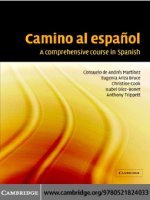A short course in digital photography
Bạn đang xem bản rút gọn của tài liệu. Xem và tải ngay bản đầy đủ của tài liệu tại đây (3.67 MB, 153 trang )
A Short Course in
Digital
Photography
Navigating this on-line
Book
To return to the top
of the page, click any of
the the pyramid-like icons.
To jump to a specific
section in a chapter, click
one of the topics listed in
CONTENTS at the top of
the page.
To move to another
chapter, click the Previous
Page or Next Page button
on the navigation bar.
To display the book's
table of contents, click the
Book Contents button on
the navigation bar.
To return to the site's
home page to see other
books, click the Home
Page button on the
navigation bar.
Introduction
Like in a real book, the
introduction sets the tone
and introduces the
concepts that follow.
1 The World of Digital
Photography
What Kinds of Digital
Photos are Being Taken? Who's Taking Digital
Photos? - How are Digital
Photos Used?
2. Image
Sensors—Capturing the
Photograph
3 So you Have to Know
Arithmetic After All?
4 Digitizing Film and
Prints
The Arithmetic of Image Sizes The Arithmetic of Displaying
Images - The Arithmetic of
Printing Images - Understanding
Pixels Per Inch - The Arithmetic
of Color Depth
Scanning Basics - TWAIN—Don't
Leave the Store Without It - Film
Scanners - Flatbed Scanners Print Scanners - Drum Scanners Kodak Picture Makers - Getting
Images Scanned - Scanning
Images Yourself - Scanning Black
Magic
5 Image Files
Bit-map vs. Vector Images
- Native vs. Transfer
Formats - Digital Camera
Formats - Web Formats Printing Formats - Editing
Formats - Scanning
Formats - Compression
6 Photo Printers
7 Photography on the
Web
8 Panoramic and Object
Photography
Photographic Information on the
Web - Internet relay Chat (IRC) Protecting your Work—Digital
Watermarks - Copyright Issues Preparing Images for the Web
Early Panoramic Photographs Specialized Panoramic Cameras Panoramas with Regular
Cameras - Panoramic Stitching
Software - Panorama Viewing
Software - Object Photography
10 Caring for Your Digital
Camera
If you're wondering what you can
do to keep your camera safe and
sound, check out this chapter.
11 Jump Start in Digital
Photography
If you don't have a camera but
want to see what it's all about,
here's how to get started.
Selection Criteria - A Word About
Printer Resolutions - Bypassing
the Computer - How Color
Images are Printed - Liquid Inkjet Printers - Dye Sublimation
Printers - Solid Ink-jet Printers Thermal Wax printers - Color
Laser Printers - Other Printers Printing Services - Film
Recorders - Papers, Inks, &
Longevity - Color Management
Systems - Evaluating your Prints
9 Stereo Photography
The First Stereo Photographs Taking Stereo Images - Viewing
Stereo Images - Web 3D Viewers
- Making 3D Images - Stereo
Panoramas
The Development of the CCD Image Sensors and Pixels Image Size - Resolution of Digital
Devices - Image Sensors - Image
Sensors and Colors - Area Array
and Linear Sensors - CCD and
CMOS Image Sensors
A Short Course in Digital Photography
Introduction
All great images, digital or otherwise, start by
capturing a great photo and capturing great photos
requires an understanding of your camera. It's
these aspects of digital photography that this book
is all about.
- To browse through chapters, click the Previous Topic or Next Topic button on the navigation bar.
- To jump between chapters openers, click the Previous Chapter or Next Chapter button on the navigation bar.
- To display the book's table of contents, click the Book Contents button on the navigation bar.
- To return to the site's home page to see other books, click the Home Page button on the navigation bar.
Digital cameras are only a few years old and are just now beginning to make serious inroads into
photography. They have yet to be fully accepted by some photographers. However, despite some current
limitations, digital cameras are the wave of the future and it's only a matter of time before most
photographs are taken with these kinds of cameras rather than traditional film-based cameras.
Photographers who don't accept digital cameras generally base their arguments on the fact that the images
are not as good as film-based cameras. Yet these same photographers most likely use 35 mm SLR cameras
that are not as good as 8 x 10 view cameras. And if they do use 8 x 10 cameras, they don't use the even
better mammoth glass plate view cameras used by Jackson and Muybridge after the Civil War. If they
really wanted quality, they'd be using mules to carry their equipment. So much for their argument being
based on the quality of the image.
The sad truth is that the quality of images has hardly improved at all since the first daguerreotypes of the
1840's and albumen and platinum prints of the late 1800s. What's happened is that both cameras and
photographic processes have become easier and more convenient. Digital cameras are just another step
along this path. Images captured with these cameras are admittedly different, but you'd be hard pressed to
prove they are inferior. Many of the arguments you hear today about digital cameras are but echoes of the
sentiments expressed when the 35mm Leica was introduced in 1925. Suddenly there was a camera that
was easy to handle in the most difficult situations and with a long roll of motion picture film, capable of
capturing one image after another. It may have used a much smaller negative, and hence been "inferior,"
but photographers who held onto their big, awkward box cameras were soon bypassed by history.
Another argument against digital cameras is that they are mainly of the point and shoot variety. That
means they are fully automatic and don't have the controls that photographers have traditionally used to
get great photos. This implies they are used for vacation pictures or photographs are taken as documents of
family events. However, there is a certain elitism and snobbishness about this point of view. In general, the
photographer brings more to a great photograph than the camera does. The history of photography is
replete with stories about photographers who didn't know or care much about cameras. Jaques Henri
Lartigue was getting great images before he was 10 years old--and with an old box camera to boot. It's said
that Dorthea Lange (or was it Margaret Borke White) used the printed instructions that came with her film
to set her camera's setting--"bright sun 1/125 at f/16, cloudy bright 1/125 at f/11, and so on."
But even if objections to image quality and lack of controls were true, these will change over time as more
sophisticated, yet still affordable, cameras are introduced. Image quality already rivals or exceeds 35 mm
film in high-end cameras. And these cameras also have the same controls as a professional 35 mm SLR.
Their only drawback is their price, but prices are falling rapidly now that image sensors are solid state and
Moore's Law is at work. In the meantime, you can get good pictures with point and shoot cameras, but to
get great ones you still need to understand what the camera is doing for you automatically. If you
understand the basic functions of your digital camera, you’ll find it easier to expand and improve your
photography. It's this understanding that gives you the creative control you need to record a scene
realistically, just the way you saw it, or to instead capture the feeling or mood instead of the details making
up the scene. Your understanding of a few basic principles makes it possible to take a photograph that best
expresses what you want to convey.
The flowers in the foreground add both depth and interest
to what might otherwise be a pretty dull picture.
Putting a dead steer in roughly the same position in this
image as the flowers are in the previous one has quite a
different effect.
Like artists in other mediums, as a photographer you have a set of "tools" that can make your photographs
not only exciting and interesting to others but also unique to your own, very personal view of the world
around you. The basic tools you have to work with are the way sharpness, tone, and color interact in the
scene being photographed, the vantage point from which to take the picture, and the light under which it’s
photographed.
You can choose to keep everything in a scene sharp for maximum detail or to blur it all for an
impressionistic portrayal. You can keep some parts sharp and dramatic while letting others appear soft and
undistracting. You can use black-and-white to emphasize tone, the innumerable shades of light and dark in
every scene, or color to capture bright and powerful or soft and romantic colors. You can photograph the
same subject at dawn, noon, dusk, or at night, in sun, rain, snow, or fog. Each of these variables will
influence the image you get.
This ice-locked marina is in a lake in the Colorado Rockies.
The melting ice takes on the look of surrealistic water.
All of this is possible by adjusting only three controls on your camera: focus, shutter speed, and aperture.
These three controls, however, when combined with patience, experience, and your own personal view of
the world, lend themselves to an infinite variety of possibilities, which makes photography a life-long
interest and challenge for even the most experienced professionals.
With traditional photography, the final image varies very
little from the original scene unless you have some serious
darkroom skills.
With creative digital photography, the image can be
just a starting point. Making photographs look like
paintings has been frowned on in photography for
the past 80 or so years. Maybe this form of
pictoralism will make a comeback.
When learning and practicing photography, remember that there are no "rules," no "best" way to make a
picture. Great photographs come from experimenting and trying new approaches even with old subjects.
Everything in a scene may not be equally important. When you look at the world your eye focuses sharply on only very
small areas at any one time. You can select what is important from an almost infinite number of details. Photographers can
use the same technique to isolate the most important part of a scene.
Sharpness in an image is one basic effect you can control in your photographs. In this
photograph, the photographer chose to convey a feeling of speed and motion in the water
rather than freeze it sharply.
Exposure choices can be used to portray any scene light or dark as you wish. More
exposure to light makes a scene lighter, less exposure makes it darker. You can also
adjust these tones as well as colors in a photo editing program.
A Short Course in Digital Photography
1. The World of Digital Photography
CONTENTS
What Kinds of Digital Photos are Being Taken?
Who's Taking Digital Photos?
How are Digital Photos Used?
Digital photography is really only a few years old, but it's already finding wide acceptance in many areas
of photography. In this chapter, as we explore what kinds of photos people take, who's taking them, and
how the images are used. As you read through this chapter, perhaps you'll find areas in which you might
want to adopt digital photography.
What Kinds of Digital Photos are being Taken?
People like David Grenewetzki think nothing of strapping their new digital camera to a remote control
airplane, or even a rocket, and launching it into the wild blue yonder to capture photos from a bird's-eye
view. Until camera prices come way down, you might want to find other applications for your new
camera.
What could be more fun than strapping your new camera
onto a remote control airplane for pictures from hundreds
of feet up! Check out David's site for lots more on this and
rockets too. Image © 1997-1998 by David Grenewetzki.
Fine art photography is a broad category that has included everything from the amazing prints of Ansel
Adams to fuzzy prints from a pinhole camera. It’s not at all surprising that digital cameras have become
part of the hardware repertoire that artists work with. Long before Jerry Uelsmann was making montages,
this form of photography was going on. Here is a 1905 image by Adelaide Hanscom that has many of the
features we see in manipulated digital art.
Adelaide Hanscom did an entire series of manipulated images to illustrate a 1905
edition of the Rubiyat.
Photographs don't always have to be put to work. Most are really just for enjoyment. Capturing memories
and strange sights are just a few such uses.
Peggy Curtin took this photo of a miniature St. Paul's
Cathedral while leading a tour of Prince Edward Island in
Canada.
There is a grand tradition of photographing on the street, capturing the fast action as it unfurls. This style
of photography grew out of the freedom first offered by the 35 mm Leica, the first camera to truly allow
high quality photography on the fly. Previously, cameras were tethered to tripods, or bulky and obvious.
Bring up a one of those big, boxy Graflexs to take a picture and people ducked or fled the scene. Bring up
a Leica and no one notices, not even when it makes its muffled "click." Some digital cameras are even
smaller than the Leica and make no sound at all.
These mannequins in a London store window seemed quite willing to be photographed.
Overcoming my usual shyness, I fired away.
Nature photography is perhaps one of the most difficult kinds of photography. Subjects are elusive; one
reason why so many "nature" photographs are taken in zoos and preserves where it's like shooting fish in a
barrel. However, if you do it au natural, nature photography joyfully merges a love of the outdoors with a
love of making images. If no good shots appear, you've still had a nice walk.
I stalked these big-horned sheep through the wilds of the London Zoo
One the first and most lasting applications of photography has been to bring distant worlds home to
viewers. Digital photography now makes it possible to put all of your images on the Web and bore the
entire world instead of just your friends and family. (I am probably the only photographer who fell asleep
while showing his own slides.) One nice thing about digital cameras is that you can show your images on a
TV set. You can even select only the best and copy them from you computer back onto the camera's
storage device so you can give an edited slide show of just the best images. Some of the issues of digital
travel photography are discussed in the section Travel Photography.
Stonehenge sits alone on England's Salisbury Plain looking much like it
must have to those who built it thousands of years ago.
It's often necessary to make photographic copies of documents and objects. For example, a museum might
want an illustrated inventory of everything in its possession. Digital cameras are ideal for this application.
Here an old advertisement for camera lenses has been copied.
Who's Taking Digital Photos?
Some of the early adopters of high-end digital cameras were photographers doing studio photographs for
catalogs and other publications. They were able to quickly adopt these cameras for a variety of reasons. To
begin with, objects such as birdhouses or dinner plates don’t move. This makes it possible to get the long
exposures required by some high-resolution cameras that take three exposures to get a full color image.
Another reason is that the images are usually reproduced small enough so their faults don't show. Finally,
the production houses that prepare the catalogs prefer to receive digital images so they can avoid the time
and cost of scanning them.
This studio image was taken with Sound Vision's CMOS-PRO—the first
CMOS digital camera specifically designed for the graphic arts
professional. Image courtesy of Sound Vision Inc.
Commercial photographers were amongst the first to adopt digital photography. Using expensive digital
backs to large format cameras, these photographers are turning out images that rival those from film-based
cameras.
Mike Berceanu shot this image on the Agfa StudioCam scanning digital camera.
Courtesy of Mike Berceanu.
Reporters and news organizations such as the Associated Press have adopted digital cameras because the
photos can be immediately transmitted from the site where they're taken over telephone lines or even a
wireless connection. And once received, they are ready to use, no lab processing is required. A photo of
the winning touchdown at a Super Bowl game can appear in a paper across the country within minutes.
The low-resolution of digital cameras (compared to silver-based film) doesn’t matter because newspaper
printing is also low-resolution. Good sites on digital photojournalism are Rob Galbraith's and Dirck
Halstead's.
A rescue helicopter approaches the cliffs of Dover, England and rescues a
man stranded by the incoming tide.
Weegee may not have put down his flash-bulb equipped Grapflex for a digital camera, but law
enforcement agencies sure have. Like others, they are attracted to the speed of processing and the ability to
easily enhance images and distribute them on-line.
Digital photography is ideal for many scientific applications. Here a special digital camera has captured
the spectral reflectance properties of plants so their status can be determined. Using photographs such as
these, farmers are better able to manage their crops.
Digital cameras can also be used for special purposes. Here's an image taken with the
Dycam ADC camera. And who ever said there wasn't art in science? I'd love to see what
creative photographers could do with this camera. Courtesy of Dycam.
Digital image sensors have been used in astronomy for years. They are now widely used in place of film,
even on the orbiting Hubble Space Telescope.
This NASA Hubble Space Telescope image shows one of the most complex planetary
nebulae ever seen, NGC 6543, nicknamed the "Cat's Eye Nebula." Hubble reveals
surprisingly intricate structures including concentric gas shells, jets of high-speed gas
and unusual shock-induced knots of gas. Estimated to be 1,000 years old, the nebula is a
visual "fossil record" of the dynamics and late evolution of a dying star. This image was
created with support to Space Telescope Science Institute, operated by the Association
of Universities for Research in Astronomy, Inc., from NASA contract NAS5-26555 and is
reproduced with permission from AURA/STScI.
When you fly a camera through space or land it on another planet, getting film back to Earth is a big
problem. The solution, of course, is to use a digital camera and send the image back digitally by radio
transmission. That’s exactly what was done on the Mars Rover mission where a small vehicle crawled
across the surface of the planet sending back images—some of them in stereo.
Full view of the Earth, taken by GOES-8 (Geostationary Operational
Environmental Satellite) on 2 September 1994 at 18:00 UT. Courtesy of
Public Use of Remote Data.
It’s common practice to take videos or photographs of what’s revealed by a microscope. One of the
masters of this was Roman Vishniac who was a true scientific artists. Digital cameras are ideal for this
situation because the images can be immediately displayed.
Normal human bone captured through a Nikon microscope with SoundVision's
CMOS-PRO. Image courtesy of Sound Vision, Inc.
Kids are getting into digital photography in a big way. With the recent development of low-cost image
sensors that are used in cameras, companies are developing more products that include vision. Cameras
can now go into products in which they were previously too expensive or bulky.
Mattel and Intel have jointly created
the Intel Play X3™ Microscope.
Mattel Media has the Barbie Digital Camera that's inexpensive and, surprise—it's PINK. It holds only 6
images at 240 x 320 resolution but costs $64. It comes with software that lets kids use their photographs to
create cards and place their photos into Barbie scenes. Mattel is also exploring digital cameras for boys
(camouflage maybe?).
The Barbie Photo Designer Digital Camera brings low-cost digital imaging
to kids. Courtesy of Mattel media.
How are Digital Photos Used?
Most of us take lots of photos and then chuck them in a drawer. If we care enough about some, we may
even put them in an album. The problem is, we rarely share them with others and after awhile forget a lot
about the circumstances under which we took them. Digital images change all of that. They are easy to
insert into documents or Web pages along with captions or text. This makes it easy to create journals for
personal memories or to share with others. You can post them on the Web for anyone to see, or print
copies and give them to people who shared the experiences with you. Everyone can now be a publisher.
Lots of us have old family photographs that have been tossed in drawers and not well cared for over the
years. As our families grow and spread out, it’s harder and harder to organize and share these images that
recall so much. However having them scanned, or even just photographing them with a digital camera,
makes them easy to insert into documents or e-mail. You can even give someone a digital picture frame
and feed photos to it over the Internet from anywhere in the world.
The Digi-Frame™ Model DF-560
comes complete with three
interchangeable decorator frames change them to match your decor, or
your mood.
In the old days of film photography, you had to physically deliver photos to people you wanted to share
them with. Today, that's not necessary. You can quickly send photos as e-mail attachments, post them on a
Web site, or upload them to one of the many free photo sharing sites such as ofoto. Once your images are
uploaded, you can even order prints, or lots of other products with your photos on them.
Who needs a gallery show when you can put your own
photos on mugs?
Once images are in digital form, you can start to take pieces from various images and paste them into other
images. These composite images can be tame or wild. In fact, compositing is done so often on television
and in print advertisement that we're growing used to it.
Here the moon has been cut out of one image and pasted into another. You
can't even tell the image has been altered.
Posters, books, magazines, journals, reports, and other kinds of other documents are illustrated with
photographs and other images. Since these publications are increasingly desktop published, digital photos
are just another part of the stew.
Rick Ashley took a digital photograph of the drummer Mohammed Camara and
merged it with some clip art to create a stunning poster used to announce classes
and performances. Image courtesy of Rick Ashley.
Some big users of digital images are multimedia developers. Since multimedia is always displayed on a
computer screen, or projected from it, digital images are a necessary ingredient. Whether originally taken
with a digital camera or with a film camera and then scanned, the final image has to be in a digital format.
The PACE program was produced by Kim Foley to accompany a college
computer text written by herself, Kunal Sen, Cathy Morin and myself. The
text and program are published by Irwin/McGraw-Hill.
Anyone who is taking photographs for the Web prefers digital cameras because the images are ready to
post as soon as they are taken. The images don’t have to be first processed and then scanned as film has to
be. This saves both time and money. Since most screens display only low-resolution images, the lowresolution of some cameras is no drawback. In fact, higher resolution images would be too big to post on
most Web sites and would have to be reduced anyway.
The author of this site has a number of Web sites all well illustrated with
digital images. The site shown here is one for kids on bulldozers and other
construction equipment. If you click the link to check it out, please come
back.
Once images are in a digital format, you can include them in desktop published documents created with
programs such as Microsoft Word, PageMaker, or QuarkXPress.
Images have been placed in a PageMaker document to prepare them for
publishing.
Once the almost exclusive domain of Polaroid instant cameras, photos for IDs are increasingly taken in
digital form. Once captured, they can be immediately printed right on the ID cards, making counterfeiting
more difficult.You can also use the images to create buttons or illustrated business cards.
Fargo printers are used to make full-color ID cards complete with
photographs. Courtesy of Fargo.
Newsletters from companies and organizations are often full of images. Employees and members are
honored when promoted, retired, or when they reach some milestone, and events are documented. As the
publishing process has become digital and moved to the desktop, so have the photographs used to illustrate
these newsletters.
Realtors are big consumers of photography. Exterior shots are taken for newspaper ads and interior shots
for brochures and Web sites. The ease and immediacy of digital cameras makes them widely used in this
field.
A typical interior view such as those taken for real estate brochures.
If your house or office burns down, or blows or floats away, how do you prove you lost that velvet
painting of Elvis? The best way is to photograph your belongings and store the image files on a disk. Then,
hope you'll be able to open the images a decade from now when you need them and file formats and
devices have changed (remember the 5 1/4-inch floppy?) To be on the safe side, display the images on the
TV and tape them then store the tape in a safe place.
If you don't have some items insured,
you may have to make do if anything
goes wrong. It helps if you have
photos that show the "before." The
insurance company will photograph
the "after."
If you are like millions of other people, you may have things around the house you want to sell. It's easier
than ever now with on-line auction such as e-bay. It's been proven over and over again that items
accompanied by a good photo bring much higher prices.
A clear crisp digital image can make all of the
difference when selling an item in and on-line
auction.
A Short Course in Digital Photography
2. Image Sensors—Capturing the Photograph
CONTENTS
The Development of the CCD
Image Sensors and Pixels
Image Size
Resolution of Digital Devices
Image Sensors
Image Sensors and Colors
Area Array and Linear Sensors
CCD and CMOS Image Sensors
Unlike traditional cameras that use film to capture and store an image, digital cameras use a solid-state device
called an image sensor. These fingernail-sized silicon chips contain millions of photosensitive diodes called
photosites. In the brief flickering instant that the shutter is open, each photosite records the intensity or
brightness of the light that falls on it by accumulating a charge; the more light, the higher the charge. The
brightness recorded by each photosite is then stored as a set of numbers that can then be used to set the color
and brightness of dots on the screen or ink on the printed page to reconstruct the image. In this chapter, we’ll
look closely at this process because it’s the foundation of everything that follows.
The Development of the CCD
Based on a press release by Patrick Regan; Lucent Technologies, Murray Hill
George Smith and Willard Boyle invented the charge-coupled device (CCD) at Bell Labs. They were
attempting to create a new kind of semiconductor memory for computers. A secondary consideration was the
need to develop solid-state cameras for use in video telephone service. In the space of an hour on October 17,
1969, they sketched out the CCD's basic structure, defined its principles of operation, and outlined
applications including imaging as well as memory.
Willard Boyle (left) and George Smith
(right). Courtesy of Lucent Technologies.
By 1970, the Bell Labs researchers had built the CCD into the world's first solid-state video camera. In 1975,
they demonstrated the first CCD camera with image quality sharp enough for broadcast television.
Today, CCD technology is pervasive not only in broadcasting but also in video applications that range from
security monitoring to high-definition television, and from endoscopy to desktop videoconferencing.
Facsimile machines, copying machines, image scanners, digital still cameras, and bar code readers also have
employed CCDs to turn patterns of light into useful information.
Since 1983, when telescopes were first outfitted with solid-state cameras, CCDs have enabled astronomers to
study objects thousands of times fainter than what the most sensitive photographic plates could capture, and to
image in seconds what would have taken hours before. Today all optical observatories, including the Hubble
Space Telescope, rely on digital information systems built around "mosaics" of ultrasensitive CCD chips.
Researchers in other fields have put CCDs to work in applications as diverse as observing chemical reactions
in the lab and studying the feeble light emitted by hot water gushing out of vents in the ocean floor. CCD
cameras also are used in satellite observation of the earth for environmental monitoring, surveying, and
surveillance.
Image Sensors and Pixels
Digital photographs are made up of hundreds of thousands or millions of tiny squares called picture elements,
or just pixels. Each of these pixels is captured by a single photosite on the image sensor when you take the
photo. Like the impressionists who painted wonderful scenes with small dabs of paint, your computer and
printer can use these tiny pixels to display or print photographs. To do so, the computer divides the screen or
printed page into a grid of pixels, much like the image sensor is divided. It then uses the values stored in the
digital photograph to specify the brightness and color of each pixel in this grid—a form of painting by
number. Controlling, or addressing a grid of individual pixels in this way is called bit mapping and digital
images are called bit-maps.
Here you see a reproduction of the
famous painting "The Spirit of ‘76" done
in jelly beans. Think of each jelly bean as
a pixel and it's easy to see how dots can
form images. Jelly Bean Spirit of ’76
courtesy of Herman Goelitz Candy
Company Inc. Makers of Jelly Belly jelly
beans.
The makeup of a pixel varies depending on whether it's in the camera, on the screen, or on a printout.
On an image sensor, each photosite captures the brightness of a single pixel. The layout of the photosites can
take the form of a grid or honeycomb depending on who designed it.
A typical image sensor has square photosites arranged in rows The Super CCD from Fuji uses octagonal pixels arranged in
and columns.
a honeycomb pattern.
Image size
The quality of a digital image, whether printed or displayed on a screen, depends in part on the number of
pixels used to create the image (sometimes referred to as resolution). The maximum number that you can
capture depends on how many photo sites there are on the image sensor used to capture the image. (However,
some cameras add additional pixels to artificially inflate the size of the image. You can do the same thing in
an image-editing program. In most cases this upsizing only makes the image larger without making it better.)
Image Sizes—Optical and Interpolated
Beware of claims about image sizes (often referred to as resolution) for cameras and scanners because
there are two kinds; optical and interpolated. The optical resolution of a camera or scanner is an absolute
number because an image sensor's photosites are physical devices that can be counted. To improve
resolution in certain limited respects, the resolution can be increased using software. This process, called
interpolated resolution, adds pixels to the image. To do so, software evaluates those pixels surrounding
each new pixel to determine what its colors should be. For example, if all of the pixels around a newly
inserted pixel are red, the new pixel will be made red. What's important to keep in mind is that
interpolated resolution doesn't add any new information to the image—it just adds pixels and makes the
file larger. This same thing can be done in a photo editing program such as Photoshop by resizing the
image. Beware of companies that promote or emphasize their device's interpolated (or enhanced)
resolution. You're getting less than you think you are. Always check for the device's optical resolution. If
this isn't provided, flee the product—you're dealing with marketing people who don't have your best
interests at heart.
More pixels add detail and sharpen edges. If you enlarge any digital image enough, the pixels will begin to
show-an effect called pixelization. This is not unlike traditional silver-based prints where grain begins to show
when prints are enlarged past a certain point. The more pixels there are in an image, the more it can be
enlarged before pixelization occurs.
The photo of the face (right) looks
normal, but when the eye is enlarged too
much (left) the pixels begin to show.
Each pixel is a small square made up of
a single color.
This table lists some standards of comparison. The numbers from various sources differ. One great thing about
the Web is that you can talk back to an author and correct him. Click here to send a message setting me
straight.
Element
Resolution
Total Pixels
Color TV (NTSC)
320 x 525
168,000
Human eye
11,000 x 11,000
120 million
35-mm slide
The "Economist" magazine says it has 20 million or more. CMOS
Imaging News says 5 to 10 million depending on the film. Another
source says about 80 million pixels. Robert Caspe at SoundVision states
that color negative film has 1000 pixels per inch while color positive film
has 2000 pixels per inch.
1982 Kodak Disc
camera film
3 million pixels—each about 0.0003 inch in diameter
The size of a photograph is specified in one of two ways-by its dimensions in pixels or by the total number of
pixels it contains. For example, the same image can be said to have 1800 x 1600 pixels (where "x" is
pronounced "by" as in "1800 by 1600"), or to contain 2.88-million pixels (1800 multiplied by 1600).