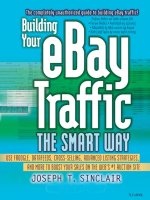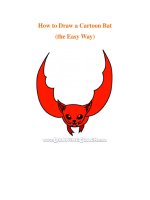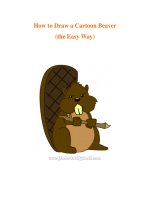EBay photography the smart way
Bạn đang xem bản rút gọn của tài liệu. Xem và tải ngay bản đầy đủ của tài liệu tại đây (1.37 MB, 224 trang )
eBay Photography the Smart Way
Other Books by Joseph T. Sinclair
eBay the Smart Way, Fourth Edition
eBay Business the Smart Way, Second Edition
eBay Motors the Smart Way
eBay Global the Smart Way
Building Your eBay Traffic the Smart Way
eBay Photography
the Smart Way
Creating Great Product Pictures That Will Attract
Higher Bids and Sell Your Items Faster
Joseph T. Sinclair
and
Stanley Livingston
American Management Association
New York • Atlanta • Brussels • Chicago • Mexico City • San Francisco
Shanghai • Tokyo • Toronto • Washington, D.C.
Special discounts on bulk quantities of AMACOM books are available to corporations, professional associations, and other organizations. For details, contact Special Sales Department, AMACOM, a
division of American Management Association, 1601 Broadway,
New York, NY 10019.
Tel.: 212-903-8316. Fax: 212-903-8083.
Web site: www.amacombooks.org
This publication is designed to provide accurate and authoritative
information in regard to the subject matter covered. It is sold with
the understanding that the publisher is not engaged in rendering
legal, accounting, or other professional service. If legal advice or
other expert assistance is required, the services of a competent professional person should be sought.
Library of Congress Cataloging-in-Publication Data
Sinclair, Joseph T.
eBay photography the smart way : creating great product pictures that will
attract higher bids and sell your items faster / Joseph T. Sinclair and Stanley
Livingston.
p. cm.
Includes bibliographical references and index.
ISBN 0-8144-7293-1
1. Advertising photography--Handbooks, manuals, etc. 2. Photography-Digital techniques--Handbooks, manuals, etc. 3. eBay (Firm) 4. Internet
auctions. I. Livingston, Stanley, 1941- II. Title.
TR690.4.S56 2005
658.8’7--dc22
2005007446
© 2005 Joseph T. Sinclair.
All rights reserved.
Printed in the United States of America.
This publication may not be reproduced, stored in a retrieval system, or
transmitted in whole or in part, in any form or by any means, electronic,
mechanical, photocopying, recording, or otherwise, without the prior written
permission of AMACOM, a division of American Management Association,
1601 Broadway, New York, NY 10019.
Printing number
10 9 8 7 6 5 4 3 2 1
To my wife Lani Jan Wallin Sinclair, my daughter Brook Jaclyn Sinclair,
and my son Thomas Frederick Jack Sinclair.
Joseph T. Sinclair
To my daughter Bethany Jean Livingston Lebert.
Stanley Livingston
This page intentionally left blank
Contents
Acknowledgments ........................................................ xiii
Foreword ....................................................................... xv
I. Introduction ........................................................... 1
1. Introduction to Product Photography ...........................3
Who Is This Book For? ..................................................................4
Camera Equipment ........................................................................4
What We Cover In This Book .......................................................6
About the Authors .........................................................................11
Good Luck! ...................................................................................12
2. Equipment .................................................................13
The Camera ..................................................................................14
Other Equipment .........................................................................28
VII
VIII
CONTENTS
Sell Your Equipment ................................................................... 29
Buy Your Equipment ................................................................... 30
3. Software ....................................................................31
Image Editor ................................................................................. 32
Software Illustrations ................................................................... 35
Archive Viewers ............................................................................ 37
Summary ....................................................................................... 38
II. Photography Basics ............................................39
4. Traditional Photography ............................................41
ISO ................................................................................................. 42
Shutter ........................................................................................... 43
Aperture ......................................................................................... 44
Coordination ................................................................................. 45
Manual Adjustments .................................................................... 49
How Do All of These Work Together? .................................... 49
Conclusion .................................................................................... 51
5. Digital Photography ...................................................53
Camera Features ........................................................................... 54
Summary ....................................................................................... 60
III. Product Photography Indoors .............................61
6. Indoor Photography Basics .......................................63
Light ..............................................................................................64
Diffused Light ............................................................................... 67
Diffusion ....................................................................................... 68
Placement ......................................................................................74
Reflectors ....................................................................................... 76
Background ................................................................................... 80
From Beginning to End ............................................................... 82
Shooting for the Book .................................................................. 85
CONTENTS
First Rule Last ...............................................................................87
7. Small Items - Macro Photography .............................89
A Variety of Lighting ....................................................................90
Macro Photography ......................................................................93
Summary .......................................................................................94
8. Tabletop Items ..........................................................95
Lights .............................................................................................96
All You Need .................................................................................99
9. Large Items .............................................................101
Setting Up ....................................................................................102
In Place ........................................................................................102
Conclusion ..................................................................................104
10. Clothing .................................................................105
Manikins ......................................................................................106
Manikin-Like Displays ..............................................................107
Clothing Photography ................................................................108
11. Reflective Items ....................................................109
Working with Reflections ...........................................................110
Conclusion ..................................................................................112
12. Graphics ................................................................113
Posting .........................................................................................114
Setup ............................................................................................115
Summary .....................................................................................116
13. Enhanced Presentations ........................................117
Summary .....................................................................................120
IV. Product Photography Outdoors ........................ 121
14. Photography Outdoors ...........................................123
Products .......................................................................................124
IX
X
CONTENTS
Sunlight ....................................................................................... 125
Backgrounds ............................................................................... 126
Action? ......................................................................................... 127
First Rule Last ............................................................................. 128
15. Outdoor Items ........................................................129
Experiment .................................................................................. 130
Summary ..................................................................................... 132
V. Workflow for Digital Processing ........................133
16. Basic Processing ...................................................135
The Basics ................................................................................... 136
Summary ..................................................................................... 143
17. Batch Processing ..................................................145
Processing Multiple Files ........................................................... 146
18. Advanced Processing ............................................149
Techniques ................................................................................. 150
Cost-Effectiveness ...................................................................... 151
One Last Technique .................................................................. 152
Conclusion .................................................................................. 154
VI. Using Your Photographs ..................................155
19. Storing Photos on the Web ....................................157
Photo Websites ........................................................................... 158
eBay ............................................................................................. 158
Host ISP ...................................................................................... 158
Dial-Up ISP ................................................................................ 159
Auction Management Service ................................................... 160
Conclusion .................................................................................. 160
20. Building an Archive ...............................................161
The Directory ............................................................................. 162
CONTENTS
Use the Numbers ........................................................................163
Information Names ....................................................................164
Sequential Labeling ....................................................................165
Software .......................................................................................167
Uploading ....................................................................................167
Conclusion ..................................................................................168
21. Marketing and Copyrights .....................................169
Where? .........................................................................................170
Copyrights ...................................................................................173
Summary .....................................................................................176
VII. Strategies for Increasing Profits ..................... 177
22. Planning ................................................................179
Studio ...........................................................................................180
Equipment ..................................................................................181
Workflow .....................................................................................181
Summary .....................................................................................182
23. Enhanced Product Photography ............................183
When Do You Need an Advertising Display? .........................184
Creating an Advertising Display ...............................................185
Be a Copycat ................................................................................186
Post-Processing ..........................................................................187
Inspection ....................................................................................187
Summary .....................................................................................188
Epilogue ......................................................................189
Appendix I The Top 12 Tips for Establishing
Effective eBay Photography ........................................191
XI
XII
CONTENTS
Appendix II Useful Technical References ...................193
Appendix III Photographic Supplies Resource List .....195
Glossary ......................................................................197
Index ...........................................................................199
Acknowledgments
This is the sixth eBay book I’ve written in two years not including multiple editions of my first two books. It has been a long haul, and I appreciate the support of my wife Lani, daughter Brook, and son Tommy. It has
been a long haul for them too, and finally we’ll have a welcome break
from book writing for a while. Thanks.
Thanks also to my old friend Stanley Livingston, co-author. I learned a
lot in our intense three-day shooting session together in Ann Arbor. It
actually took me three full days to shoot the color photographs for this
book. It would have taken Stanley alone a couple of hours. And I learned
a lot about general photography from Stanley writing this book, too,
even though I have been an amateur photographer for many years.
Sam Sokol provides software training for small groups and businesses
around the country and works as a technology consultant. In conjunc-
XIII
ACKNOWLEDGMENTS
XIV
tion with CloudDome, he teaches seminars on digital photography to
eBay sellers. He was kind enough to discuss with me some of their concerns so as to make this book more useful to them. And for that I thank
him.
Ken Milburn, fellow writer and author of one of the best books on digital
photography, Digital Photography, Expert Techniques, gave me advice on
preparing the color photographs for the center color insert as well as
other photographic tips. Thanks Ken.
And thanks to Rick Smolan for writing a gracious Foreword. An internationally acclaimed photographer, Rick has made a real name for himself
shooting for Time, National Geographic, and creating imaginative book
projects such as From Alice to Ocean: Alone Across the Outback. Wearing
his entrepreneur hat, Rick is also the creator of the best selling Day in the
Life of series of photography books, an effort that put hundreds of photographers in the field taking photographs for each book of the series,
such as A Day in the Life of Japan. His latest project, America 24/7, was
the largest collaborative photography project in publishing history—no
kidding—52 large photography books published the same day in October 2004! Most recently he published DOGS 24/7 and CATS 24/7, which
can be customized by book buyers so the cover features their own
photos. Knowing of Rick’s considerable interest in eBay, Stanley and I
are honored to have him write the Foreword to our book. And we hope
that someday he will publish eBay 24/7.
Then too, I am grateful to my agent, Carole McClendon at Waterside
Productions and all the Waterside support staff, who always do a good
job, and to Jacqueline Flynn and all the folks at AMACOM, including
Mike Sivilli, Kama Timbrell, Bob Chen, Barry Richardson, and Andy
Ambraziejus who have contributed to the book’s success.
And a special thanks to the people at Adobe. What a great software company! It would be difficult to find more robust programs than Photoshop
CS and Photoshop Elements 3.0.
Joseph T. Sinclair
Foreword
A picture may well be worth a thousand eBay points. Think about it. With
the exceptions of high fashion and perhaps automobiles, professional product photography is unglamorous. Yet it’s the spice in almost all advertising,
much product packaging, and the like. It stimulates commerce like almost
nothing else can, and it’s important to the economy. Where would manufacturers, wholesalers, and retailers be without attractive photos to lure their
customers?
While product photography may be below everyone’s radar screen as an economic force, there is no question that photos sell products, and indeed sell
them well. It is a tribute to the thousands of professional product photographers that our commerce is a visual one. Everyone loves photos, and everyone depends on them, buyers and sellers alike.
When eBay was created, photographs became even more important. In fact,
we eBayers need photos more than ever. Visual inspections via photos online
XV
FOREWORD
XVI
has become a substitute for visual inspections of products in hand.
Still, in a marketplace like eBay, you operate at a disadvantage. You can’t
afford to hire a professional product photographer. It falls upon you to do the
photography yourself. If you don’t take it seriously, the photos that are supposed to sell your products will turn out to be ineffective. Indeed, substandard photos may even turn off potential customers, or even worse,
misrepresent products.
The solution is getting some solid instruction on how to take good photos
that will sell products on eBay. The book you are holding in your hands was
created by Stanley Livingston (a professional product photographer for 40
years) and Joe Sinclair (a writer and amateur photographer). Stanley and Joe
don’t expect you to become a pro shooter overnight, but they will help you
bring your eBay product photography up to standards that will make a difference—photographs designed to help you sell.
This isn’t a fine arts book. This is a practical business book that will help you
save time and make more money. It will enable you to join the successful tradition of product photography, a time-proven way to sell merchandise.
Good luck with your eBay photographs and your eBay sales and happy
shooting!
Rick Smolan
I
Introduction
This page intentionally left blank
1
Introduction to Product Photography
Good photographs sell items on eBay and help you maximize the sale
prices of the items you sell on eBay. Poor photographs are a handicap
to eBay sales. Average photographs will generate an average amount of
interest for an item and consequently will not bring the maximum
number of bidders or the maximum potential winning bid amount.
Good photographs go a long way toward attracting a larger number of
bidders and thus a higher winning bid amount. Great photographs
often bring a winning bid amount that exceeds the expectations of the
seller.
3
4
EBAY PHOTOGRAPHY THE SMART WAY
This is an encouraging concept, which starts the book off on a positive
note. But let us (Stanley and Joe) use a depressing revelation to illustrate it: There are people who buy items that are accompanied by poor
(or no) photographs on eBay, take good photographs of these items,
and then resell the same items on eBay for a profit.
Profits by Camera
Joe knows a lady in the San Francisco Bay Area who operates this
way. She buys poorly photographed designer clothes and accessories on eBay, cleans them up a little if necessary, photographs them
carefully with a 4-Megapixel Sony Cybershot DSC-S85 (circa
2001), and resells them on eBay for a profit.
Of course, this isn’t cost-effective with $5 items. It’s much more likely
to be successful with expensive items where the profits can be counted
not in dollars, but in tens of dollars, or even hundreds or thousands of
dollars. But any way you look at it, this seems to us a shocking practice, one that catches your attention. Don’t let this happen to you.
Who Is This Book For?
This book will be the most valuable to sellers who are eBay retailers.
Their eBay activities are substantial because selling on eBay is a serious sideline or a full-time career for them. If you fall in this category,
you’ll find this book helpful not only to take better photographs but
also to process them efficiently. That is, you will learn how to take
photographs faster and edit them faster so as to spend as little time as
possible with this ongoing chore. With that in mind, we cover both
camera work and post-processing work (image editing on a computer
after a photograph is taken) in a digital image editor.
Camera Equipment
The camera features and equipment we recommend and cover in
CHAPTER 1 INTRODUCTION TO PRODUCT PHOTOGRAPHY
5
Chapter 2 are the minimum that you will need to get the job done
well. That is not to say that you can’t buy better equipment and spend
a lot more money, but the camera equipment we recommend will
enable you to take great eBay photographs for increased sales revenue.
When we can recommend patching together a makeshift setup with
household items or inexpensive items, we will do so. Where makeshift
setups or equipment are not appropriate, we will recommend minimally expensive professional photographic equipment. Using the
proper equipment to take great photographs is not difficult, but there
is something to learn in order to do it well. This book covers what you
need to know.
Computer Equipment
What do you have to have in the way of computer equipment? Not
much. You can get by with almost any modern equipment purchased
since the year 2000. That means a computer processor running at 800
megahertz (MHz) or faster and a monitor and color card that display
true color (24-bit color). However, color processing sucks up a lot of
computer capacity. The faster your computer runs, the faster you can
get your work done. The processing for this book was done with a PC
running at 2.6 gigahertz (GHz), certainly not the fastest available
computer in early 2005, but nonetheless one that ran at a comfortable
speed for processing color photographs. The color card ran at AGP 4X
with 64 megabytes (MB) of memory. Again, not the state of the art in
early 2005, but perfectly adequate nonetheless.
We recommend that if your current computer meets this lower threshold, you use what you have until such time you feel you need to purchase something more modern and faster. If you don’t have a
computer that meets this lower threshold of capability, purchase the
fastest computer you can afford. Computers are commodity items
today. Unless you want to buy the absolutely latest and fastest, you
don't have to spend much money.
6
EBAY PHOTOGRAPHY THE SMART WAY
It’s nice, of course, to use a good computer monitor since these are
photographs we’re talking about. Probably all good-quality CRT
monitors (the big heavy ones) since 2000 are OK. If you use an LCD
monitor (thin one), make sure it’s a late model with a high contrast
ratio (e.g., 500:1 +).
Chapter 3 will cover the software that you need to do the post processing for your photographs after you take them with a digital camera.
Although there are many capable image editors now, we recommend
the use of Adobe Photoshop Elements 3.0. Even if you start out using
a free image editor downloaded from the Web such as IrfanView, or
the one that came bundled with your digital camera, computer, or
color card, you will want to think about eventually spending $80 for
Photoshop Elements 3.0. The bottom line is that we are not talking
about big bucks to put together a system that will create great eBay
photographs for you. But you will have to spend some money to get set
up properly.
What We Cover In This Book
Unfortunately for those of you who already know how to use a digital
camera well, we do have to cover basic photography for those who are
not so knowledgable. In addition we will cover the following:
• Basic studio product photography
• Basic image editing
• Efficient workflow (from taking photographs of items with a digital camera to posting the photographs on eBay)
You will find that we narrow down exactly what product photography
is. We claim expertise only in product photography and not in other
fields of knowledge closely associated with product photography, such
as advertising or art (see story below). So this book does not necessarily contain something for everyone. It contains only what is stated
above, but covers each of those areas in a clear and complete manner.
CHAPTER 1 INTRODUCTION TO PRODUCT PHOTOGRAPHY
7
We have designed this book to help you take photographs that will
bring you the maximum sales prices on eBay without spending an
undue amount of time or money on the process. Whether you take
your eBay photographs yourself or have someone else do it, this book
can help you save money and increase your income. It is not self-evident how to accomplish this. Different types of items require different
approaches to photography, and we cover the basics that apply to a
wide range of items.
But exactly what are we talking about? Art? Advertising? Clear and
sharp photographs? All of these? Or something else? What is appropriate for selling items on eBay?
Story (Pure Fiction)
Art Colorshuffler, Director of Advertising at the Eatmore Waffle Iron
Company, decided to create a photograph for a magazine advertisement directed at chefs working in restaurants that serve breakfast. He
chose a tried and true means of advertising: Sex. He wanted a completely white background. The only colors in the photograph were to
be an attractive woman in a white evening gown, a white vase filled
with flowers, and the Model 510 waffle iron. He called Stanley to do
the shoot (i.e., take the photograph).
What’s Stanley’s job? Stanley showed up with his camera equipment
to take the photograph. When he did, Art directed the shoot. Art
decided the placement and arrangement of the various elements of the
photograph (flowers, woman, and waffle iron). Stanley took a photograph that was clear and sharp with no distractions (e.g., a white background with no unsightly shadows).
This is a simple story. Note that Stanley didn’t dream up this ad. Art
did. Note that Stanley didn’t direct this shoot. Art did. Stanley simply
took the photograph. He used his expertise to take a clear, sharp photograph of professional quality. This is the job of a product photographer.
8
EBAY PHOTOGRAPHY THE SMART WAY
There is a division of labor here. Art has three jobs at his small manufacturing company. He has to dream up ideas for ads that will sell waffle irons. He draws on his advertising and marketing expertise to do
so. Once he decides on an idea, he draws on his artistic expertise to
make the ad appealing. Finally, he used his management skills to
direct the appropriate experts to create the ad. For this ad, Stanley is
one of the experts that Art uses, and the other is a typographer who
will do the attractive typesetting for the text in the ad.
How much time does it take Art to do his work? First, he has to decide
what advertising approach to take. This is a thought process that
might take minutes, hours, or days for any particular product. For an
assortment of products, however, the average is more likely to be measured in days per product than minutes per product. In other words,
for the average product, it takes Art many hours to decide on a sound
advertising approach. In this case, the approach seems simple: Put an
attractive woman in an ad, and you can sell anything.
But Art had to take into account a lot of factors such as:
• Who are the prospective buyers?
• How well does this approach fit the product?
• How will prospective buyers react to it?
• How does it fit with past and future advertising?
• How does it fit with the magazines in which the ad will appear?
• How easy will it be to create an ad with this approach?
• How cost-effective is it compared to other approaches?
• Will my boss like it?
These are the kinds of considerations that advertising agencies agonize over for days and weeks.