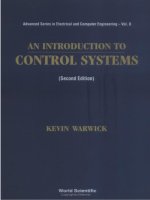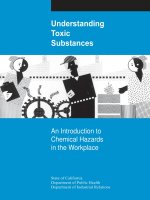PIC microcontrollers an introduction to microelectronics by martin bates
Bạn đang xem bản rút gọn của tài liệu. Xem và tải ngay bản đầy đủ của tài liệu tại đây (4.5 MB, 387 trang )
PIC Microcontrollers
ThisPageisIntentionallyLeftBlank
PIC Microcontrollers
An Introduction to
Microelectronics
Second Edition
Martin Bates
AMSTERDAM • BOSTON • HEIDELBERG • LONDON
NEW YORK • OXFORD • PARIS • SAN DIEGO
SAN FRANCISCO • SINGAPORE • SYDNEY • TOKYO
Newnes is an imprint of Elsevier
Newnes
An imprint of Elsevier
Linacre House, Jordan Hill, Oxford OX2 8DP
200 Wheeler Road, Burlington, MA 01803
First published 2000 by Arnold
Second edition 2004
Copyright © 2004, Martin Bates. All right reserved
Appendix A has been reprinted with permission of the copyright owner, Microchip Technology
Incorporated © 2001. All rights reserved. No further reprints or reproductions may be made without
Microchip Technology Inc.’s prior written consent.
Information contained in this publication regarding device applications and the like is intended as
suggestion only and may be superseded by updates. No representation or warranty is given, and
no liability is assumed by Microchip Technology Inc. with respect to the accuracy or use of such
information, or infringement of patents arising from such use or otherwise. Use of Microchip
Technology Inc. products as critical components in life support systems is not authorized except
with express written approval by Microchip Technology Inc. No licenses are conveyed implicitly
or otherwise under any intellectual property rights.
The right of Martin Bates to be identified as the author of this work has been asserted in accordance
with the Copyright, Designs and Patents Act 1988
No part of this publication may be reproduced in any material form (including photocopying or storing
in any medium by electronic means and whether or not transiently or incidentally to some other use
of this publication) without the written permission of the copyright holder except in accordance with
the provisions of the Copyright, Designs and Patents Act 1988 or under the terms of a licence issued
by the Copyright Licensing Agency Ltd, 90 Tottenham Court Road, London, England WIT 4LP.
Applications for the copyright holder’s written permission to reproduce any part of this publication
should be addressed to the publisher
Permissions may be sought directly from Elsevier’s Science & Technology Rights Department in
Oxford, UK: phone: (+44) 1865 84830, fax: (+44) 1865 853333, e-mail:
You may also complete your request on-line via the Elsevier homepage (),
by selecting ‘Customer Support’ and then ‘Obtaining Permissions’
British Library Cataloguing in Publication Data
A catalogue record for this book is available from the British Library
Library of Congress Cataloguing in Publication Data
A catalogue record for this book is available from the Library of Congress
ISBN
0 7506 6267 0
For information on all Newnes publications
visit our website at http:// books.elsevier.com
Typeset in 10/12 pt Times by Integra Software Services Pvt. Ltd, Pondicherry, India
www.integra-india.com
Printed and bound in Meppel, The Netherlands by Krips bv.
Contents
Preface to the First Edition
x
Preface to the Second Edition
xii
Introduction
xiii
PART A
MICROELECTRONIC SYSTEMS
Chapter 1 Computer Systems
1.1
The PC System
1.2
Wordprocessor Operation
1.3
PC Microprocessor System
1.4
PC Engineering Applications
1.5
The Microcontroller
Summary
Questions
Activities
Chapter 2 Information Coding
2.1 Number Systems
2.2 Machine Code Programs
2.3 ASCII Code
Summary
Questions
Answers
Activities
1
3
3
9
11
14
15
18
18
19
20
20
25
28
29
29
30
30
vi Contents
Chapter 3 Microelectronic Devices
3.1 Digital Devices
3.2 Combinational Logic
3.3 Sequential Logic
3.4 Data Devices
3.5 Simple Data System
3.6 4-Bit Data System
Summary
Questions
Activities
Chapter 4 Digital Systems
4.1 Encoder and Decoder
4.2 Multiplexer, Demultiplexer and Buffer
4.3 Registers and Memory
4.4 Memory Address Decoding
4.5 System Address Decoding
4.6 Counters and Timers
4.7 Serial and Shift Registers
4.8 Arithmetic and Logic Unit
4.9 Processor Control
Summary
Questions
Answers
Activities
32
32
36
39
41
43
44
47
47
48
49
49
51
51
51
54
55
56
57
58
59
59
60
60
Chapter 5 Microcontroller Operation
61
5.1 Microcontroller Architecture
5.2 Program Operations
Summary
Questions
Answers
Activities
61
65
73
73
74
75
PART B
THE PIC MICROCONTROLLER
Chapter 6 A Simple PIC Application
6.1
6.2
6.3
6.4
Hardware Design
Program Execution
Program BIN1
Assembly Language
77
79
79
83
85
87
Contents vii
Summary
Questions
Answers
Activities
90
90
91
91
Chapter 7 PIC Program Development
7.1 Program
7.2 Program
7.3 Program
7.4 Program
7.5 Program
7.6 Program
7.7 Program
7.8 Program
Summary
Questions
Answers
Activities
Design
Editing
Structure
Analysis
Assembly
Simulation
Downloading
Testing
Chapter 8 PIC 16F84 Architecture
8.1 Block Diagram
8.2 Program Execution
8.3 Register Set
Summary
Questions
Activities
Chapter 9 Further Programming Techniques
9.1 Program Timing
9.2 Hardware Counter/Timer
9.3 Interrupts
9.4 More Register Operations
9.5 Special Features
9.6 Program Data Table
9.7 Assembler Directives
9.8 Special Instructions
9.9 Numerical Types
Summary
Questions
Answers
Activities
92
94
96
101
101
105
109
112
114
115
115
116
116
117
117
119
120
126
127
127
129
129
131
135
140
144
148
150
153
154
155
155
156
156
viii Contents
PART C
APPLICATIONS
Chapter 10 Application Design
10.1 Design Requirements
10.2 Block Diagram
10.3 Hardware Design
10.4 Software Design
10.5 Program Implementation
10.6 Source Code Documentation
Summary
Questions
Activities
Chapter 11 Program Debugging
11.1 Syntax Errors
11.2 Logical Errors
11.3 MPLAB Tools
11.4 Test Schedule
11.5 Hardware Testing
Summary
Questions
Activities
Chapter 12 Prototype Hardware
12.1 Hardware Design
12.2 Hardware Construction
12.3 Demo Board
12.4 Demo Board Applications
Summary
Questions
Activities
Chapter 13 Motor Applications
13.1 Motor Control Methods
13.2 Motor Applications Board
13.3 Control Methods
13.4 Position Control
13.5 Closed Loop Speed Control
13.6 Commercial Application
Summary
Questions
Activities
157
159
160
162
162
164
171
174
175
175
176
177
177
179
183
184
186
189
189
189
191
191
192
196
200
210
210
211
213
213
214
218
219
221
231
232
232
233
Contents
PART D
MORE CONTROLLERS
Chapter 14 More PIC Microcontrollers
14.1 Common Features of PIC Microcontrollers
14.2 Selecting a PIC
14.3 Advanced PIC Features
14.4 Serial Communications
Summary
Questions
Activities
Answers
Chapter 15 More PIC Applications and Devices
15.1 16F877
15.2 16F818
15.3 12F675
15.4 18F452
Summary
Questions
Answers
Activities
Application
Application
Application
Application
Chapter 16 More Control Systems
ix
235
237
237
242
244
251
254
255
255
255
256
256
273
274
275
278
278
279
279
280
16.1 Other Microcontrollers
16.2 Microprocessor System
16.3 Control Technologies
16.4 Control System Design
Summary
Questions
Activities
280
282
288
298
299
301
301
Appendix A PIC 16F84 Data Sheet
302
Appendix B DIZI-2 Board and Lock Application
347
Index
367
Preface to the First Edition
The Microchip™ PIC 16F84 microcontroller is an unremarkable looking 18-pin chip – so
why write a whole book on it? The answer is that it contains within its ordinary looking
plastic case most of the technology that students of microelectronics need to know about in
order to understand microprocessor and computer systems. It also represents a significant new
development in microelectronics and, importantly, it offers an easier introduction to the world
of digital processing and control than conventional microprocessors. The microcontroller is a
self-contained, programmable device, and the student, hobbyist or engineer can put it to use
without knowing in too much detail how it works. On the other hand, we can learn a great deal
about microelectronics by looking inside.
Studying the PIC chip will give the user a valuable insight into the technology behind
the explosion in microprocessor-controlled applications which has occurred in recent years,
which has been based on cheap, mass-produced digital circuits. Mobile phones, video cameras,
digital television, satellite broadcasting and microwave cookers – there are not many current
electronic products which do not contain some kind of microprocessor. Industrial control
systems have seen similar developments, where complex computer control systems have steadily
increased productivity, quality and reliability. The key, of course, is the increase in power of
microprocessors and related technology, while the cost of these clever little chips continues to
fall.
The microcontroller is essentially a computer on one chip, which can carry out a complex
programmed sequence of actions, with the minimum of additional components. As an example,
in this book a motor control circuit will be described which allows the motion of a small
dc motor to be programmed and controlled by the PIC chip. The only additional major
components required are power transistors to provide the current drive to the motor. In the
past, equivalent control and interface circuits for such an application would have required many
more components, and been much more complicated and expensive to design and produce.
The small microcontroller also makes it easier for a device such as a motor to be individually
controlled as part of a larger system.
When I first came across the PIC chip a few years ago, it was immediately obvious that
this would be an ideal device for teaching and learning microprocessor software techniques,
especially for students with minimal prior knowledge and skills. It is relatively cheap, and, even
better, it has non-volatile program memory that is electrically reprogrammable (Flash ROM). In
addition, the manufacturers, Arizona Microchip, had the foresight to make development system
software required to develop programs for the chip widely available. Packages are available for
DOS and Windows, and the support hardware and software are being added to all the time, by
the manufacturers, independent suppliers and enthusiasts. On the other hand, a complete set of
more powerful development tools is also available for the professional user.
Both DOS and Windows versions of the PIC development system have been used to prepare
the sample applications in this book, and the programs downloaded using the PICSTART-16B
Preface to the First Edition
xi
programming unit. However, there are many designs for inexpensive programmers available
in magazines and on the Internet, usually with their own software. The current Windows
version of the program development package, MPLAB, can be downloaded free of charge from
the Internet at ‘’, along with data sheets and all the latest product
development information. The data sheet for the PIC 16F84 is reprinted in full, because it is an
excellent document which contains the definitive information on the chip, presented in a clear
and concise manner.
The objective of this book is to ensure that any beginner, student or engineer, will quickly
be able to start using this chip for their own projects and designs. When I started using it in my
teaching, I put together a teaching pack and was expecting a range of suitable reference books
to quickly appear. Indeed, the chip soon started to feature in numerous electronics magazine
projects and was clearly popular, but all the books that I obtained seemed to assume quite a lot
of prior knowledge of microprocessors. I wanted to use the PIC with students who were new
to the subject, and eventually I realised that if I wanted a suitable book, I would have to do it
myself! I hope that the reader finds the result useful.
Martin P. Bates
Lecturer in Microelectronics
Hastings College of Arts & Technology
July 1999
Preface to the Second Edition
The revisions required in the second edition of this book are mainly due to the rapid development
of microcontroller technology. As the PIC family of devices has grown, more features have been
incorporated at lower cost. So, while the focus of the first edition was the popular 16F84 chip,
and this remains a valuable reference point for the beginner, the scope has been expanded so
that a broader understanding of the range microcontroller types and applications can be gained.
One of the reasons the 16F84 was originally selected was its flash memory, which allows
easy reprogramming, making it a good choice for education and training. Flash memory is now
available in a wider range of devices, making the choice of chip less obvious. On the one hand
we now have more small 8-pin chips which can be used in simple systems requiring fewer
inputs and outputs, as well as a proliferation of more powerful devices incorporating a variety
of serial data interfaces, as well as analogue inputs and many other advanced features.
For this reason the focus has been shifted away from the 16F84. A wider selection of
devices and I/O methods is now discussed, and a more general treatment attempted. Application
development software has also moved on, and new methods of programming and debugging
introduced. I hope I have been able to reflect these developments adequately without introducing
too many complications for the beginner, to whom this text is still firmly addressed.
Part A is a general introduction to microelectronics system technology, and can be skipped if
appropriate. In Part B, the PIC microcontroller is described in detail from first principles. Part
C contains practical advice on implementing PIC projects, with examples. Part D contains new
material on the more advanced features of other PIC MCUs (Microcontroller Units) as well as
a review of a range of other control system technologies.
I have tried to incorporate a systematic approach to project development, making the design
process as explicit as possible. The book will thus support the delivery of the microelectronic systems and project modules of, for example, UK BTEC electronics programmes which
incorporate an Integrated Vocational Assignment, which requires the student to develop a
specific project and document the process in detail. The PIC is a good choice for producing
interesting, but achievable, projects which incorporate a good balance between hardware and
software design, and allow the design process to be clearly documented through every stage.
Acknowledgement is due to Microchip Technology Inc. for their kind permission to reproduce
the PIC 16F84A data sheet, to Microsoft Corporation and Labcenter Electronics for the
application software used to produce documents, drawings, circuit schematics and layouts for
this book, and to all for use of their trademarks.
Finally, thanks to the following for their help, advice and tolerance: Melvyn Ball (Hastings
College), Jason Guest (General Dynamics, Hastings), Chris Garrett (University of Brighton)
and, of course, Julie at home; also, to all colleagues who commented on the first edition, and
students who bought it!
Martin Bates
December 2003
Introduction
Let’s admit one thing straight away – microprocessor systems are quite complicated! However,
they are now found in so many different products that all students of engineering need to know
something about how they work.
In this book we are going to look specifically at the PIC family of microcontrollers. Microcontrollers have all the essential features of a full-size computer, but all on a single chip. By
contrast, conventional microprocessor systems, such as the PC (personal computer), are built
with a separate processor, memory, input and output chips. The extra hardware and software
required to make these chips work together makes the system more difficult to understand than
our single chip microcontroller unit (MCU).
As well as being easier to understand, microcontrollers are important because they make
electronic circuits cheaper and easier to build. ‘Hard-wired’ circuits can be replaced with a
microcontroller and its software, reducing the number of components required. Importantly, the
software element (control program) can be reproduced at minimal cost, once it has been created.
So the development costs may be higher, but the production costs will be lower in the long
run. It is also easier to change software if the product is to be modified. In general, software
is increasingly replacing hardware in electronic designs. For example, to design a system like
a video recorder without microprocessors or microcontrollers would be very complicated and
expensive, if not impossible.
Using the PIC, we will find that we can quite quickly work out some simple, but useful,
applications. These will illustrate the universal principles of microprocessor systems that apply
to more complex computer and control systems. At first, however, we do not have to worry too
much about exactly how the chip works – we will go back to that later. The big problem with
microprocessors and microcontrollers is that in order to fully understand how the system works,
we have to understand both the hardware and the software at the same time. Therefore we have
to circle round the subject, looking at the system from different angles, until a reasonable level
of understanding is built up.
We will approach microcontroller and microprocessor systems (microsystems) step by step,
assuming very little prior knowledge. The operation of the PC will be outlined first, because
most students will be familiar with how it works from the user’s point of view. We will look
at how the hardware and software interact, and the function of the Pentium microprocessor in
controlling the input (keyboard, mouse), output (screen) and memory and disks.
Some basic microelectronic system principles will then be covered. One objective is to
understand the hardware diagrams in the PIC data sheets, so that external circuits connected
to the PIC input/output pins can be designed correctly. Also, it is necessary to understand
the internal hardware configuration of a microcontroller to fully understand the programming
of the chip. The clarity and completeness of these data sheets is an important reason for
choosing the PIC as our typical microcontroller. We can then start to look specifically at the
PIC microcontroller and develop simple applications which will illustrate the essential hardware
xiv
Introduction
features and basic programming ideas. More details will then be added using further application
examples.
In the final section, the complete application design process will be described, including use of
the PIC development system and hardware design methods. The range of PIC microcontrollers
and the more advanced features of some of them will then be described, plus some other
types of control technologies which can carry out similar functions to microcontrollers, such
as programmable logic controllers.
All reference material can be downloaded from www.microchip.com and other manufacturers’ websites.
Part A
Microelectronic Systems
1 Computer Systems
2 Information Coding
3 Microelectronic Devices
4 Digital Systems
5 Microcontroller Operation
ThisPageisIntentionallyLeftBlank
Chapter 1
Computer Systems
1.1
1.2
1.3
1.4
1.5
The PC System
Wordprocessor Operation
PC Microprocessor System
PC Engineering Applications
The Microcontroller
We will begin our study of microsystems with something familiar, by looking at how the PC
(personal computer) works when running a wordprocessor. Most readers will be familiar with
using a wordprocessor and will know more or less how it functions from the user’s point of
view. Some basic microsystem concepts will be introduced by analysing how the software
operates with the computer hardware, to allow the user to enter, store and process documents.
For example, we will see why different kinds of memory are needed to support the system
operation.
It is also useful to get some idea of how a PC works because it is used as the hardware
platform for the PIC program development system. The programs for the PIC are written
using a text editor, and the machine code program created and downloaded to the PIC chip
using the PC. The PIC development system hardware can be seen connected to the PC in
Fig. 1.1(a). A simplified diagram, Fig. 1.1(b), allows us to see the main parts of the system more
clearly.
We will then have a quick look at a microcontroller system, set up to operate as a simple
equivalent of the microprocessor-based PC system, so we can see how it compares. The
microcontroller has a keypad with only 12 keys instead of a keyboard, and a seven-segment
display instead of a screen. Its memory is much smaller than the PC, yet it can carry out the
same basic tasks. In fact, it is far more versatile; the Pentium™processor used in the PC is
designed specifically for that system. The microcontroller can be used in a great variety of
circuits. Also, it is much cheaper!
1.1 The PC System
The PC hardware is based on the Intel™ series of microprocessors with Microsoft Windows™
operating system software. The standard PC hardware comprises a main unit, separate keyboard
and mouse, VDU (visual display unit) and possibly a printer and connection to a network.
The circuit board (motherboard) in the main unit carries a group of chips which work together
4 Computer Systems
(a)
(b)
Screen
Main
unit
CD ROM
Hard disk bay
Floppy disk
Power
Reset
Network
Printer
Keyboard
Mouse
Figure 1.1
(a) The PC system (with PIC development system); (b) Diagram of PC system.
to provide digital processing of information and control of input and output devices. A power
supply for the motherboard and the peripheral devices is included in the main unit.
The processor must have access to software (programs) to allow useful work to be done by
the hardware. These are usually stored on a hard disk inside the main unit; this can hold large
amounts of data which is retained when the power is off. There are two main types of software
required – the operating system (Windows™) and the application (Word™). As well as the
operating system and application software, the hard disk stores the data created by the user
(document files). Documents can also be stored on floppy disk for backup or portability.
The PC System
5
The keyboard is used for data input, and the VDU displays the resulting document. The
mouse provides an additional input device, allowing operations to be selected from menus or
by clicking on icons and buttons. This is called the graphical user interface (GUI). There may
be a network card fitted in the PC to exchange information with other users, download data or
applications, or share resources such as printers over a local area network (LAN). In addition, a
modem can give direct access to a wide area network (WAN), usually the Internet. A CD ROM
drive allows large volumes of reference information stored on optical disk to be accessed, and
is also used to load application software.
If we remove the cover from the main unit, the main components can be identified fairly
easily. In the photograph, Figure 1.2(a), the power supply is top left, with the hard disk drive
below and the motherboard vertical at the back of the tower case. The disk and video interface
cards are visible at the bottom, slotted via edge connectors into the motherboard, with a modem
in the middle in the dark casing. The connections to the video board and modem are available
at the rear (left) of the case, with the floppy disk at the front (top right). In current PC designs,
some of these interfaces are built into the motherboard, so the whole package is more compact.
Block diagrams are useful for showing the main parts of a complex system, and how they
connect together, in a simplified form. Figure 1.2(b) shows the components of the PC system
and the direction of the information flow between them. In the case of the disk drives and
network it is bidirectional (flowing in both directions), representing the process of saving data
to, and retrieving data from, the hard disk or floppy disk.
1.1.1 PC Hardware
Inside the PC main unit, the motherboard has slots for expansion boards and memory modules to
be added to the system. The power supply and disk drives are fitted separately into the main unit
frame. The keyboard and mouse interfaces are usually on the motherboard. In older designs, the
expansion boards carried interface circuits for the disk drives and external peripherals such as
the display and printer, but these functions now increasingly incorporated into the motherboard
itself. Note that the functional block diagram does not show any difference between internally
and externally fitted peripherals, because it is not relevant to the overall system operation.
The PC is a modular system, which allows the hardware to be put together to meet the
individual user’s requirements, and allows subsystems, such disk drives and keyboard to be
easily replaced if faulty. The modular design also allows upgrading (for instance, fitting extra
memory chips) and also makes the PC architecture well suited to industrial applications. In
this case, the PC can be ‘ruggedised’ (put into a more robust casing) for use on the factory
floor. This modular architecture is one of the reasons for the success of the PC as a universal
hardware platform.
1.1.2 PC Motherboard
The main features of a typical motherboard are shown in Fig. 1.3. The heart of the system is the
microprocessor, a single chip, which is also called the central processing unit (CPU). This name
refers back to the days when the CPU was built from discrete components and could be the
size of a washing machine! In Fig. 1.3(a), the CPU is under the cooling fan at the lower right.
The CPU controls all the other system components, but must have access to a suitable program
in memory before it can do anything useful. The blocks of program required are provided by
the operating system software and the application software which are downloaded to memory
from the hard disk on startup.
6 Computer Systems
(b)
Disk
drives
VDU
Main
unit
Printer
Keyboard
Mouse
Figure 1.2
Network
The PC system main unit. (a) View of PC main unit; (b) Block diagram of PC system.
The Intel CPU has undergone continuous development since the introduction of the PC in
1981, with the Pentium processor being the current standard. Intel processors are classified as
CISC (complex instruction set computer) devices, which means they have a relatively large
number of instructions which can be used in a number of different ways. This makes them
powerful, but relatively slow compared with more streamlined processors which have fewer
instructions. These are classified as RISC chips (reduced instruction set computer), of which
the PIC microcontroller is an example.
As stated above, CPU cannot work on its own; it needs some memory and input/output
devices for getting data in, storing it and sending it out again. The main memory block is
The PC System
7
(a)
(b)
BIOS ROM
Keyboard
controller
RAM
SIMM
slots
IC 3
IC 4
IC 2
Integrated
support chip
IC 1
CPU
Clock
generator
Adapter
card slots
Figure 1.3
PC motherboard. (a) PC motherboard in the main unit; (b) Layout of PC motherboard.
8 Computer Systems
made up of RAM (read and write memory) chips, which are mounted in SIMMs (single in-line
memory modules). Higher capacity DIMMs (dual in-line memory modules) are used currently.
These can be seen at the top of the photograph in Fig. 1.3(a). Additional peripheral interfacing
boards are fitted in the expansion card slots to connect the main board to the disk drives, VDU,
printer and network. Spare slots allow additional peripheral interfaces and more memory to be
added if required. Each peripheral interface is a sub-circuit which is built around a specific
input/output chip (or set of chips) which handles the data transfer.
The integrated support device (ISD) is a chip which provides various system control and
memory management functions in one chip, and is designed for that particular motherboard.
The motherboard itself can be represented as a block diagram (Fig. 1.4) to show how the
components are interconnected.
Disk
interface
Keyboard
interface
Microprocessor
VDU
interface
Mouse
interface
Figure 1.4
Bus
RAM
memory
ROM
memory
Printer
interface
Network
interface
Block diagram of PC motherboard.
The block diagram shows that the CPU is connected to the peripheral interfaces by a set of
bus lines. These are groups of connections on the motherboard which work together to transfer
the data from the inputs, such as keyboard, to the processor, and from the processor to memory.
When the data has been processed and stored, it can be sent to an output peripheral, such as
the screen. We will look at how this is achieved in more detail later.
Busses connect all the main chips in the system together, but, because they operate as shared
connections, can only pass data to or from one peripheral interface or memory location at a
time. This arrangement is used because separate connections to all the main chips would need
an impossible number of tracks on the motherboard. The disadvantage of bus connection is
that it slows down the program execution speed, because all data transfers use the same set of
lines, and only one data word can be present on the bus at any one time. To help compensate
for this, the bus connections are typically 16, 32 or more bits wide, that is, there are 16 or
32 connections working together, each carrying one bit of a data word simultaneously. This
parallel data connection is faster than a serial connection, such as the keyboard input or network
connection, which can only carry one bit at a time. In the microcontroller, these system bus
connections are hidden inside the chip, making circuit design easier.
1.1.3 PC Memory
There are two types of memory in the PC system. The main memory block is RAM, where input
data is stored before and after processing in the CPU. The operating system and application
program are also copied to RAM from disk for execution, because access to data in RAM is
Wordprocessor Operation
9
faster. Unfortunately, RAM storage is ‘volatile’, which means that the data and application
software disappear when the PC is switched off, and these have to be reloaded each time the
computer is switched back on.
This means that some ROM (read only memory), which is non-volatile, is needed to get the
system started at switch on. The BIOS (basic input/output system) ROM chip, seen at the left
of Fig. 1.3(a), contains enough code to check the system hardware and load the main operating
system (OS) software from disk. It also contains some basic hardware control routines so that
the keyboard and screen can be used before the main system has been loaded.
The hard disk is a non-volatile, read/write storage device, consisting of a set of metal disks
with a magnetic recording surface, read/write heads, motors and control hardware. It provides
a large volume of data storage for the operating system, application and user files. A number
of applications can be stored on disk and then selected as required for loading into memory;
because the disk is read and write device, user files can be stored, applications added and
software updates easily installed.
1.2 Wordprocessor Operation
In order to understand the operation of the PC microprocessor system, we will look at how the
wordprocessor application uses the hardware and software resources.
1.2.1 Starting the Computer
When the PC is switched on, the BIOS ROM program starts automatically. It checks that the
system hardware is working properly and displays messages to report the results. If there is a
problem, the BIOS program attempts to diagnose the fault, and will display an error message.
If all is well, it loads (copies) the main operating system software (Windows) from hard disk
into RAM. As you will probably have noticed, this all takes some time; this is an indication of
the amount of data transfer required, and the relatively slow access to the hard drive.
1.2.2 Starting the Application
Windows displays an initial screen with icons and menus which allows the application to
be selected using the mouse and on-screen pointer. Word is started by clicking on its icon;
Windows converts this action to a command which runs the executable file (WINWORD.EXE)
stored on disk. In older machines the operating system, MSDOS (Microsoft disk operating
system), required this command to be typed in to start the application.
The application program is transferred from disk to RAM, or as much of it as will fit in
the available memory. If necessary, application program blocks can be swapped into memory
when needed. The wordprocessor screen is displayed and a new document file can be created
or an existing one loaded by the user from disk for updating.
1.2.3 Data Input
The main data input is obviously from the keyboard, which consists of a grid of switches which
are scanned by a dedicated microcontroller within the keyboard unit. This chip detects when
a key has been pressed, and sends a corresponding code to the CPU via a serial data line in
the keyboard cable. The serial data is a sequence of high and low voltages on a single wire,
10 Computer Systems
which represent a binary code, each key generating a different code. The keyboard interface
converts this serial code to parallel form for transfer to the CPU via the system data bus. It also
signals separately to the CPU that a keycode is ready to be read into the CPU, by generating an
‘interrupt’ signal. This serial-to-parallel (or parallel-to-serial) data conversion process is required
in all the interfaces that use serial data transfer, namely, the keyboard, VDU, network and
modem. Binary coding, interrupts and other such processes will be explained in more detail later.
In Windows, and other GUIs, the mouse can be used to select commands for managing the
application and its data. It controls a pointer on the screen; when the mouse is moved, the
ball turns two rollers, which have perforated wheels attached. The holes are detected using
an opto-detector, which sends pulses representing movement in two directions. These pulse
sequences are passed to the CPU via the mouse interface and used to modify the position of
the pointer on the screen. The buttons, used to select an action, must also be input to the CPU.
1.2.4 Data Storage
Each character of the text being typed into the wordprocessor is stored as an 8-bit (one byte)
binary code, which occupies one location in RAM. Each bit of data must be stored as a charge
on small capacitor in the RAM chip. The parallel data is received by the CPU, then sent back
via the same data bus lines from the CPU to the RAM. The RAM stores the data bytes at
numbered locations; these address numbers are identified by the CPU using the system address
bus. The data is transferred on the data bus to the address in RAM selected by the CPU via the
ISD, which provides the additional logic required to handle the data transfers.
1.2.5 Data Processing
In the past, programs running on the DOS operating system required less processing power,
partly because the screen was simpler, being divided up into one space for each character. The
video interface would convert the stored character code into the pattern for the character, and
output it to the correct position on the screen.
The Windows screen is more complicated, because the text is displayed in graphics (drawing)
mode, at a higher resolution, so that the text size, style and layout appears on screen as it will
be printed. Graphics, tables and special characters can be embedded in the text. This means the
CPU has far more work to do in displaying the page, and this is one reason why Windows needs
more memory and a more powerful CPU than former DOS-based wordprocessors. The processor
must also manage the WIMP (Windows, Icons, Mouse, Pointer) interface, which allows actions
to be selected on screen. Word now has many more features than earlier wordprocessors, and
there is now little difference between a typical wordprocessor and so called desk-top publishing
(DTP) programs, which provide comprehensive page layout control.
1.2.6 Data Output
The characters must be displayed on the screen as they are typed in, so the character codes
stored in memory are also sent to the VDU via the system data bus and video interface. The
display is made up of single coloured dots (pixels) organised in lines across the screen, which
are output in sequence from a video amplifier. This is known as a scanned display. The shape
of the character on screen must be generated from its code in memory, and sent out on the
correct set of lines at the right time on the video signal. The display is therefore formed as a
two-dimensional image made up from a serial data stream which sets the colour of each pixel
on the screen in turn, line by line.