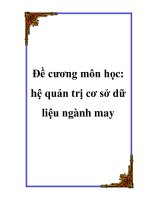Hệ quản trị cơ sở dữ liệu postgreSQL
Bạn đang xem bản rút gọn của tài liệu. Xem và tải ngay bản đầy đủ của tài liệu tại đây (1.39 MB, 45 trang )
Khoa Công Nghệ Thông Tin
Trường Đại Học Cần Thơ
Hệ quản trị cơ sở dữ liệu
Đỗ Thanh Nghị
Cần Thơ
24-04-2005
Nội dung
Kiến trúc cơ bản
Cài đặt
Quản lý cơ sở dữ liệu
Khôi phục cơ sở dữ liệu
2
Kiến trúc cơ bản
Cài đặt
Quản lý cơ sở dữ liệu
Khôi phục cơ sở dữ liệu
3
Mô hình client-server PostgreSQL
Kiến trúc cơ bản
Cài đặt
Quản lý cơ sở dữ liệu
Khôi phục cơ sở dữ liệu
4
Kiến trúc hệ thống ở Backend
Kiến trúc cơ bản
Cài đặt
Quản lý cơ sở dữ liệu
Khôi phục cơ sở dữ liệu
5
Giao tiếp client-server qua Libpq
Kiến trúc cơ bản
Cài đặt
Quản lý cơ sở dữ liệu
Khôi phục cơ sở dữ liệu
6
Kiến trúc cơ bản
Cài đặt
Quản lý cơ sở dữ liệu
Khôi phục cơ sở dữ liệu
7
Môi trường cho PostgreSQL
Kiến trúc cơ bản
Cài đặt
Quản lý cơ sở dữ liệu
Khôi phục cơ sở dữ liệu
Hệ điều hành
Windows, Linux, …
Chọn Linux (Redhat 9.0, Fedora Core 3, Mandriva 10.2)
Miễn phí
Hỗ trợ đủ các công cụ & ngôn ngữ lập trình
Đáp ứng được tốc độ / bảo mật
8
Cấu trúc cây thư mục của Linux
Kiến trúc cơ bản
Cài đặt
Quản lý cơ sở dữ liệu
Khôi phục cơ sở dữ liệu
/: thư mục gốc
/etc: các tập tin cấu hình
/dev: các tập tin thiết bị
/bin, /sbin: lệnh thực thi thường dùng của Linux
/home: thư mục chứa các thư mục người dùng
/usr: tài nguyên dành cho người dùng, thư viện tĩnh hoặc chia sẽ
/usr/local, /opt: phần mềm
/var: dữ liệu thay đổi, tập tin log, web server, email, máy in, etc.
Các thư mục khác
/root, /mnt, /tmp, /proc, /lib, /boot,
9
Download PostgreSQL dạng *.rpm
Kiến trúc cơ bản
Cài đặt
Quản lý cơ sở dữ liệu
Khôi phục cơ sở dữ liệu
Web site:
Tập tin *.rpm
Giả sử với hệ điều hành Linux, Fedora Core 3
Cài đặt các packages: rpm -ivh *.rpm
Tự động tạo ra DB Admin tên postgres
10
Download tập tin mã nguồn
PostgreSQL dạng *.tar.gz
Kiến trúc cơ bản
Cài đặt
Quản lý cơ sở dữ liệu
Khôi phục cơ sở dữ liệu
Web site:
Tập tin *.tar.gz: chẳng hạn, postgresql-8.0.3.tar.gz
Giải nén bằng lệnh: gzip -d postgresql-8.0.3.tar.gz
Ta sẽ có tập tin postgresql-8.0.3.tar
Mở tập tin postgresql-8.0.3.tar
Sử dụng lệnh: tar -xvf postgresql-8.0.3.tar
Ta sẽ có thư mục postgresql-8.0.3
Chuyển vào thư mục postgresql-8.0.3
Sử dụng lệnh: cd postgresql-8.0.3
11
Dịch tập tin mã nguồn PostgreSQL
Kiến trúc cơ bản
Cài đặt
Quản lý cơ sở dữ liệu
Khôi phục cơ sở dữ liệu
Biên dịch và cài đặt postgreSQL
Phải chuyển sang người dùng root (su root hay login như
root)
Tạo tập tin cấu hình: ./configure
Biên dịch: gmake
Giả sử quá trình biên dịch kết thúc và thành công
Cài đặt: gmake install
PostgreSQL sẽ được cài đặt ở thư mục: /usr/local/pgsql
Tạo DB Admin tên postgres: useradd
Đổi password cho postgres: passwd postgresql
12
Dịch tập tin mã nguồn PostgreSQL
Kiến trúc cơ bản
Cài đặt
Quản lý cơ sở dữ liệu
Khôi phục cơ sở dữ liệu
Biên dịch và cài đặt postgreSQL
Phải chuyển sang người dùng root (su root hay login như root)
Tạo tập tin cấu hình: ./configure
Biên dịch: gmake
Giả sử quá trình biên dịch kết thúc và thành công
Cài đặt: gmake install
PostgreSQL sẽ được cài đặt ở thư mục: /usr/local/pgsql
Tạo DB Admin tên postgres: useradd
Đổi password cho postgres: passwd postgresql
Dùng lệnh: cat /etc/passwd
postgres:x:79:79:system user for postgresql:/var/lib/pgsql:/bin/bash
/var/lib/pgsql: có thể thay đổi trong lúc tạo DB Admin postgres
13
Khởi tạo cơ sở dữ liệu
Kiến trúc cơ bản
Cài đặt
Quản lý cơ sở dữ liệu
Khôi phục cơ sở dữ liệu
Khởi tạo cơ sở dữ liệu cho postgreSQL
Chuyển sang người dùng postgres (su postgres hay login
như postgres)
Chuyển đến thư mục người dùng postgres (/var/lib/pgsql)
Tạo thư mục chứa cơ sở dữ liệu: mkdir database
Để khởi tạo /var/lib/pgsql/database sẽ chứa cơ sở dữ liệu
Lệnh: initdb /var/lib/pgsql/database
14
Màn hình sẽ xuất hiện
Kiến trúc cơ bản
Cài đặt
Quản lý cơ sở dữ liệu
Khôi phục cơ sở dữ liệu
The files belonging to this database system will be owned by user "postgres".
This user must also own the server process.
The database cluster will be initialized with locale en_GB.
This locale setting will prevent the use of indexes for pattern matching
operations. If that is a concern, rerun initdb with the collation order
set to "C". For more information see the Administrator's Guide.
Fixing permissions on existing directory /var/lib/pgsql/database/... ok
creating directory /var/lib/pgsql/database/base... ok
creating directory /var/lib/pgsql/database/global... ok
creating directory /var/lib/pgsql/database/pg_xlog... ok
creating directory /var/lib/pgsql/database/pg_clog... ok
creating template1 database in /var/lib/pgsql/database/base/1... ok
creating configuration files... ok
initializing pg_shadow... ok
enabling unlimited row size for system tables... ok
initializing pg_depend... ok
creating system views... ok
loading pg_description... ok
creating conversions... ok
setting privileges on built-in objects... ok
vacuuming database template1... ok
copying template1 to template0... ok
Success. You can now start the database server using:
/usr/bin/postmaster -D /var/lib/pgsql/database/
or
/usr/bin/pg_ctl -D /var/lib/pgsql/database/ -l logfile start
15
Tập tin cấu hình
Kiến trúc cơ bản
Cài đặt
Quản lý cơ sở dữ liệu
Khôi phục cơ sở dữ liệu
Các tập tin cấu hình của postgreSQL server
Ở /var/lib/pgsql/database sẽ chứa tập tin cấu hình
“postgresql.conf”
“pg_hba.conf”
“pg_ident.conf”
16
/var/lib/pgsql/database/postgresql.conf
Kiến trúc cơ bản
Cài đặt
Quản lý cơ sở dữ liệu
Khôi phục cơ sở dữ liệu
CONNECTIONS AND AUTHENTICATION
max_connections, listen_addresses, port, ssl, password_encryption,
etc.
RESOURCE USAGE
shared_buffers, max_fsm_pages, max_files_per_process, etc.
WRITE AHEAD LOG
fsync, wal_sync_method, checkpoint_segments, etc.
Các phần khác
QUERY TUNING, ERROR REPORTING AND LOGGING,
RUNTIME STATISTICS, CLIENT CONNECTION DEFAULTS,
LOCK MANAGEMENT, VERSION/PLATFORM
COMPATIBILITY.
17
/var/lib/pgsql/database/pg_hba.conf
Kiến trúc cơ bản
Cài đặt
Quản lý cơ sở dữ liệu
Khôi phục cơ sở dữ liệu
PostgreSQL Client Authentication
local DATABASE USER METHOD [OPTION]
host DATABASE USER IP-ADDRESS IP-MASK METHOD [OPTION]
hostssl DATABASE USER IP-ADDRESS IP-MASK METHOD [OPTION]
hostnossl DATABASE USER IP-ADDRESS IP-MASK METHOD [OPTION]
host DATABASE USER IP-ADDRESS/CIDR-MASK METHOD [OPTION]
hostssl DATABASE USER IP-ADDRESS/CIDR-MASK METHOD [OPTION]
hostnossl DATABASE USER IP-ADDRESS/CIDR-MASK METHOD [OPTION]
18
/var/lib/pgsql/database/pg_ident.conf
Kiến trúc cơ bản
Cài đặt
Quản lý cơ sở dữ liệu
Khôi phục cơ sở dữ liệu
PostgreSQL Ident Authentication Maps
MAPNAME IDENT-USERNAME PG-USERNAME
19
Starting PostgreSQL server
/usr/bin/postmaster –D /var/lib/pgsql/database &
LOG:
LOG:
LOG:
LOG:
LOG:
Kiến trúc cơ bản
Cài đặt
Quản lý cơ sở dữ liệu
Khôi phục cơ sở dữ liệu
database system was shut down at 2005-06-14 08:28:40 BST
checkpoint record is at 0/8018BC
redo record is at 0/8018BC; undo record is at 0/0; shutdown TRUE
next transaction id: 480; next oid: 16976
database system is ready
/usr/bin/pg_ctl –D /var/lib/pgsql/database –l logfile start &
20
Shutting down PostgreSQL server
Kiến trúc cơ bản
Cài đặt
Quản lý cơ sở dữ liệu
Khôi phục cơ sở dữ liệu
/bin/kill -INT `head -1 /var/lib/pgsql/database/postmaster.pid`
LOG: fast shutdown request
LOG: shutting down
LOG: database system is shut down
/usr/bin/pg_ctl –D /var/lib/pgsql/database stop
21
Kiến trúc cơ bản
Cài đặt
Quản lý cơ sở dữ liệu
Khôi phục cơ sở dữ liệu
22
Tạo cơ sở dữ liệu
Kiến trúc cơ bản
Cài đặt
Quản lý cơ sở dữ liệu
Khôi phục cơ sở dữ liệu
Tạo cơ sở dữ liệu
Chuyển sang người dùng postgres (su postgres hay login
như postgres)
Đọc trợ giúp của lệnh createdb
/usr/bin/createdb --help
Tạo cơ sở dữ liệu (mydb): /usr/bin/createdb mydb
23
Cài đặt ngôn ngữ thủ tục cho cơ sở dữ liệu
Kiến trúc cơ bản
Cài đặt
Quản lý cơ sở dữ liệu
Khôi phục cơ sở dữ liệu
Cài đặt ngôn ngữ thủ tục cho cơ sở dữ liệu
Chuyển sang người dùng postgres
Đọc trợ giúp của lệnh createlang
/usr/bin/createlang --help
Cài đặt ngôn ngữ PL/pgSQL tới cơ sở dữ liệu mydb
/usr/bin/createlang plpgsql mydb
24
Tạo người dùng trong hệ quản trị cơ sở
dữ liệu
Kiến trúc cơ bản
Cài đặt
Quản lý cơ sở dữ liệu
Khôi phục cơ sở dữ liệu
Tạo người dùng
Chuyển sang người dùng postgres
Đọc trợ giúp của lệnh createuser
/usr/bin/createuser --help
Tạo người dùng (nghi): /usr/bin/createuser –P nghi
Enter password for user « nghi »:
Enter it again:
Shall the new user be allowed to create databases? (y/n) y
Shall the new user be allowed to create more new users? (y/n) n
25