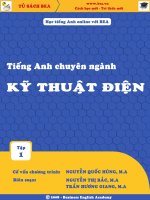tiếng anh chuyên nghành kỹ sư điện tử
Bạn đang xem bản rút gọn của tài liệu. Xem và tải ngay bản đầy đủ của tài liệu tại đây (6.06 MB, 116 trang )
ENGINEERING
B
-
■u
n
№
'.
V
m
m№
w
u
m
z
H till
№ MN
ta t
§ 8 B ^ m B k I— j g y
» to te « * » ,—
r- * g -
...
Express Publishing
Published by Express Publishing
Liberty House, Greenham Business Park, Newbury,
Berkshire RG19 6HW
Tel.: (0044) 1635 817 363
Fax: (0044) 1635 817 463
e-mail:
© Express Publishing, 2014
Design and Illustration © Express Publishing, 2014
First published 2014
Made in EU
All rights reserved. No part of this publication may be reproduced, stored in a retrieval system, or
transmitted in any form, or by any means, electronic, photocopying, or otherwise, without the prior
written permission of the publishers.
This book is not meant to be changed in any way.
ISBN 978-1-4715-1930-7
Acknowledgements
Authors’ Acknowledgements
We would like to thank all the staff at Express Publishing who have contributed their skills to producing
this book. Thanks for their support and patience are due in particular to: Alex Newton (Editor in Chief);
Sean Todd (senior editor); Steve Miller (editorial assistant); Richard White (senior production controller);
the Express design team; Sweetspot (recording producers). We would also like to thank those institutions
and teachers who piloted the manuscript, and whose comments and feedback were invaluable in the
production of the book.
Every effort has been made to trace all the copyright holders. If any have been inadvertently
overlooked, the publishers will be pleased to make the necessary arrangements at the first
opportunity.
SOFTWARE
ENGINEERING
Virginia Evans
Jenny Dooley
Enrico Pontelli
Express Publishing
Scope and Sequence
Unit
Topic
Reading
context
Vocabulary
Function
1
The Software
Engineer
Course
Description
artifact, design, develop, evaluate, install, investigate, Expressing
programming- in the-large, programming-in-the small, enthusiasm
software, test, write
2
Types of
Eomputers
Journal Article
computer, computing cluster, desktop,embedded
computer, laptop, notebook, PC, server, tablet,
workstation
Making
plans
3
Accessories and
Peripherals
flash drive, flat panel, inkjet printer, keyboard, laser
printer, monitor, optical mouse, peripheral, scroll
wheel, scanner, wireless
Apologizing for
an error
4
Inside the
Computer
Brochure
case, CD/ DVD drive, cover, fan, hard drive, heat sink, Offering advice
motherboard, port, power supply, processor
5
System Software 1 Textbook
chapter
BIOS, control, device driver, firmware,hardware,
manually, operate, operating system, system
software, window system
Giving a reminder
6
System Software 2 Webpage
antivirus software, deny, firewall, malware, permit,
quarantine, removal, security software, spyware
Describing
consequences
7
Programming
Software
Textbook
Chapter
compiler, debugger, IDE, interpreter, linker, program,
programming language, programming software,
source code editor, text editor
Expressing
confusion
8
Application
Software 1
Advertisement
accounting, application software, desktop publishing, Politely
disagreeing
enterprise, image editing, office suite, spreadsheet,
video editing, web browsing, word processing
9
Application
Software 2
Journal Article
Asking for more
bioinformatics, cost analysis, data management,
information
digital assistant, mobile app, multimedia player,
payroll, route planning, satellite navigation, simulation
10
The Desktop and
GUI
Manual
cursor, desktop, dropdown menu, folder, GUI, icon,
open, right-click, run, select
Giving
instructions
11
Basic Numbers
and Math
Chart
add, equal, divide by, hundred, less, minus, multiply
by, over, subtract, times
Making a
realization
12
Analyzing
Numbers and
Quantities
Textbook
Chapter
convert, decimal number, denominator, fraction,
numerator, out of, percent, percentage, point, reduce
Describing
progress
13
Describing
Change
Magazine
Article
decline, decrease, double, expand, fluctuate,
increase, rise, stablilize, steady, trend
Expressing
confidence
14
Presentations and
Communication
body language, eye contact, handout, note card,
presentation, project, review, signpost, summary,
visual aid
Giving
constructive
criticism
15
Education
Webpage
Describing order
Bachelor’s degree, calculus, circuit analysis,
computer architecture, computer engineering, control of events
system, electronics, foundation, linear algebra,
programming
Table of Contents
Unit 1 - The Software Engineer ..............................................................................4
Unit 2 - Types of Computers ...................................................................................6
Unit 3 - Accessories and Peripherals..................................................................... 8
Unit 4 - Inside the C om puter............................................................................... 10
Unit 5 - System Software 1 ................................................................................... 12
Unit 6 - System Software 2 ................................................................................... 14
Unit 7 - Programming S o ftw are.......................................................................... 16
Unit 8 - Application Software 1 ............................................................................ 18
Unit 9 - Application Software 2 ............................................................................ 20
Unit 10 - The Desktop and G U I............................................................................ 22
Unit 11 - Basic Numbers and M a th ..................................................................... 24
Unit 12 - Analyzing Numbers and Quantities .................................................... 26
Unit 13 - Describing C h a n g e............................................................................... 28
Unit 14 - Presentations and Communication .................................................... 30
Unit 1 5 - Education ............................................................................................... 32
Glossary ................................................................................................................... 34
Types of Computers
The Weekly Techie
Get ready!
Q Before you read the passage, talk about
these questions.
1 What kinds of computers are typical for
personal use?
2
What kinds of computers are typical for
business use?
Reading
0 Read the journal article. Then, choose the
correct answers.
1 What is the main idea of the article?
A recommendations for computer purchases
B the challenges of today’s software
engineering industry
K T 'S f AGI IT:
WE RELY ON SOFTWARE ENGINEERS
They create programs for our home PCs. They also
develop advanced software for government
computing clusters. They help us connect multiple
workstations to massive corporate servers.
Home computers were a luxury just a short time
ago. People felt lucky to have bulky desktops in
homes and businesses. Now these computers are
smaller and more powerful. Many people use
laptops or notebooks instead. Tablets provide
added mobility. And now people can install
embedded computers just about anywhere.
This is all possible because of software engineers.
The software development industry strives to make
life easier. So from all of us at The Weekly Techie:
thanks, software engineers!
C the equipment that a computer company
manufactures
D technology arising from advances in
software development
server
2 According to the article, which of the following
is NOT something that software engineers do?
A create programs for individual use on PCs
L
B develop complex software to run on
government computing clusters
C connect many computers to large corporate
servers
D increase the size of desktops for homes and
businesses
3
tablet
What opinion does the article express about
software engineering?
A It is expanding more quickly each year.
B It is responsible for improving many areas of
people’s lives.
C It is a good area in which to start a
successful career.
embedded computer
D It is a subject that everyone should be
educated about.
desktop
laptop )
■M I,
✓
Vocabulary
Speaking
0 With a partner, act out the
0 Match the words (1-5) with the definitions (A-E).
1 _
PC
2 _tablet
3
laptop
4
desktop
5
workstation
A a very small computer that typically does not have a keyboard
roles below based on Task 7.
Then, switch roles.
USE LANGUAGE SUCH AS:
Didn’t you finish...
B a hinged computer that is easy to transport
What are you d o in g ...
C a computer that is intended for personal use
Next, I’m going to ...
D a powerful computer that processes advanced tasks
E a computer that is intended for use in one location
Student A: You are an engineer.
Talk to Student B about:
0 Read the sentences and choose the correct words.
1 The student carried a desktop / notebook to class every day.
•
2 The company connected all of its computers to the same PC /
server.
a program that he or she is
developing
•
the types of computers that the
program currently works on
•
the types of computers that
the program will work on
3
Early computers / laptops were so large that they occupied
entire rooms.
4 A tablet / computing cluster is more powerful than most
other types of computers.
5 The company installed embedded computers / workstations
in employees’ cars.
0
ft Listen and read the journal article again. What is a
benefit of using a tablet?
Listening
0
ft Listen to a conversation between two engineers.
Mark the following statements as true (T) or false (F).
1
0
Student B: You are an engineer.
Talk to Student A about a
program that you are developing.
Writing
0 Use the conversation from
Task 8 to complete the project
extension request.
_ The woman finished developing a program for desktops.
2
The man recommends creating another application for laptops.
3
The woman plans to make the program work with a touch
screen.
ft Listen again and complete the conversation.
Engineer 1
Hey, Grace. What are you 1 ______________?
Engineer 2
I’m still developing the home banking application
Engineer 1
Wait, didn’t you 2 ______________already?
Engineer 2
Well, sort of. I finished a version for 3 ______
Brown & Steele
Software Development:
Project Extension Request Form
Project:
fV
Current Progress: So far, I developed the
program for use o n _________________ .
Reason for Extension: I would like to
develop the program for use o n _______
Engineer 1:
So what are you doing now?
because __________________________ .
Engineer 2:
Next, I’m going to create an application for 4 _____
An important feature of the new version
Engineer 1:
Oh, that’s a good idea. 5 _____________________
carry tablets nowadays.
will be _________________________
Engineer 2:
Right. That’s why 6 _________________ needs to
work well with a touch screen.
Accessories and Peripherals
Get ready!
Q Before you read the passage, talk about
these questions.
1 What computer accessories are used to input
information?
2
What computer accessories are used to display
information?
Reading
0
Read the email. Then, mark the following
statements as true (T) or false (F).
1 __The order includes monitors in two different
sizes.
2
Some of the optical mice are not wireless.
3
The customer requested an extra package
of flash drives.
Vocabulary
0 Fill in the blanks with the correct words and
Dear Ms. Carmichael,
phrases from the word bank.
Thank you for choosing peripherals from Worldwide
Comp Supply. Please ensure the following information is
correct:
ordi
r
Category
Monitors
Attachments
Printers
Quantity Description
S B
wireless flat panel laser printer
peripherals keyboard scroll wheel
1
24
XR60 flat panel screen
(17-inch)
1 The mouse is .
user doesn’t have to plug it in.
12
XR90 flat panel screen
(24-inch)
2
36
S740 QWERTY keyboard
30
SL90 optical mouse with
scroll wheel
6
SL90W wireless optical mouse
with scroll wheel
4
P1070 black-and-white laser
printer
4
PI66 photo-quality inkjet
printer with a built-in scanner
If th e ___________________ breaks, it’s difficult
to move up and down on the screen.
3 Today’s ___________________ monitors are
much more popular than the old, rounded ones.
4
Congratulations! This order qualifies for eight FREE
storage devices. A package of ShurStore 4GB flash
drives is included in your shipment. Thank you for your
business!
Sincerely,
Paul Rossini
Worldwide Comp Supply
., so the
^
The student types fifty words per minute on his
5 The n e w .
precise text on each page.
6
produces clear,
A monitor and a mouse are types of
0
Place the correct words and phrases from the word
bank under the correct headings.
inkjet printer optical mouse
flash drive monitor scanner
Speaking
@ With a partner, act out the
roles below based on Task 7.
Then, switch roles.
USE LANGUAGE SUCH AS:
I’m sorry about
Displaying
information
Inputting
information
T
Iordered... but
Storing
information
I’ll throw in ...
Student A: You are a
representative. Talk to Student B
about:
0
»» Listen and read the email again. What are some
different features that an optical mouse might have?
Listening
O
Listen to a conversation between a representative
a customer. Choose the correct answers.
•
his or her accessory order
•
an error in the shipment
•
how you will resolve the
problem
Student B: You are a customer.
Talk to Student A about an error
in your accessory order.
and
1 What is the main idea of the conversation?
A placing a new accessory order
B correcting an error in an accessory order
C confirming the details of a recent accessory order
D reviewing the costs of an accessory order
2 What product will the woman receive for free?
A extra wireless mice
C a QWERTY keyboard
B packages of flash drives
D a laser printer
O ** Listen again and complete the conversation.
Writing
0
Use the conversation from
Task 8 to complete the order
correction request.
Order Correction Request
C ustom er:________________________
^c-esentative:
Customer:
=-ec
=-eoresentative:
Customer:
Thanks for calling Worldwide Comp Supply.
How 1 _____________________ you?
Order Number: ___________________
Hi, I’m calling about order number 25841. Some
of the order 2 ______________.
The customer was supposed to receive
3 ______________to hear that. What’s the
problem?
Instead, she received______________ .
I ordered thirty-six 4 ______________. Thirty were
regular, and six were wireless.
I see that on your order confirmation. 5 ______
______ were in the shipment?
Well, I received all thirty-six mice. But 6________
______________are wireless.
Description of Problem:
Correction Needed:
We need t o _______________________ .
Please describe any special offers you
made to the custom er:_____________ .
Inside the Computer
f
“
I
* CD -
1H
Thank you for purchasing the
Spirtec X900 Desktop Computer! Take a
moment to learn about your new computer
Wt» Ml
Exterior
The X900 features a durable metal case. This protects it
from typical wear and damage.
Every port has a fitted rubber cover. These prevent interior
dust buildup.
In te rio r
Your computer’s power supply connects to the motherboard
This is what drives the X900’s powerful processor!
All that power produces heat. That’s why your X900 has
an efficient fan and heat sink. These keep
internal temperatures at a safe, low level.
CD/DVD drive
•
I
004
You’ll find lots of data storage on
the hard drive. Also, transfer
^
files with the built-in
An |
pp
m
otherboard
Get ready!
0 Before you read the passage, talk about
these questions.
Vocabulary
1 What features protect the interior of a computer?
0 Read the sentence pairs. Choose which
word or phrase best fits each blank.
2
What parts of a computer allow it to function?
1
Reading
0 Read the brochure. Then, mark the following
A A
_______
from getting dirty.
_prevents a computer
B The new _______
the old one.
statements as true (T) or false (F).
1 __The computer’s ports are protected from
interior dust buildup.
cover/ processor
2
. is faster than
port / case
2 __The computer has a display that shows its
internal temperature.
A The computer’s _______
it from damage.
3 __A CD/DVD drive can be purchased separately.
B The cable plugs into the
. protects
0 Place the correct words and phrases from
the word bank under the correct headings.
Speaking
(D With a partner, act out the roles below
based on Task 7. Then, switch roles.
USE LANGUAGE SUCH AS:
heat sink hard drive power supply
motherboard CD/DVD drive fan
Is there a problem ...
If I were you ...
Cooling
L
Routing
Energy
Accessing
Data
I’d b e tte r...
Student A: You are an engineer. Talk to Student
B about:
0
»» Listen and read the brochure again.
What parts of a computer prevent it from
overheating?
a possible problem with a computer
•
why you think the problem exists
•
how to solve the problem
Student B: You are an engineer. Talk to Student
A about solving a problem with a computer.
Listening
0
•
*» Listen to a conversation between two
engineers. Check (/) the problems with the
computer that the engineers identify.
Writing
© Use the conversation from Task 8 to
complete the repair request.
1
1 □
_| slow processor
2 □ warm case
3 □ malfunctioning motherboard
□
□ loud fan
5 □
□ defective heat sink
0
»' Listen again and complete the
conversation.
Ere ~«eer 1: Hey, Greta. Have you used the
computer in the conference room?
r
Ere -^eer 2: No. Is there a 1 ______ with it?
Eroneer 1: Yeah. I think it’s 2 ______ .
E- : - T i ' 2:
Oh, that’s not good. What’s it doing?
Ere -e er 1: Well, the processor is working
3 _____________ . And the case feels
unusually warm.
E- ; - f r ' 2:
Does it 4 _________________
noise?
E ro n e e r 1:
Now that you mention it, 5 __
______ did seem really loud.
E* :
It sounds like you’re right. If I were you,
I’d replace the 6 ______________.
i r 2:
Ere -« e r
Machine:
.of
1: Yeah, it’s probably defective. I’d better
Describe problem: I noticed that the computer.
I think the problem is
Request: The computer needs
give that a try.
11
System Software 1
Get ready!
O Before you read the passage, talk about
these questions.
1 What types of software allow computers to
operate?
2
How do users manage a computer’s hardware
and software?
System Software
A system software is any program that allows
computers to perform basic operations. The
earliest computers operated with only basic
software support. Users manually entered
commands into a computer. This required
specialized knowledge and lots of patience.
Now, computers come with sophisticated
operating systems. These systems manage both
the hardware and software of a computer. Users
control their com puter’s operations easily with
windowing systems. These allow even beginners
to perform complicated operations.
windowing system
Most modern computers come with pre-installed
device drivers. These control the unit’s operating
system. Other components ensure that peripherals
work with the operating system. Sophisticated
BIOS in the firmware performs this function.
BIOS
Reading
Linux
operating systems
@ Read the textbook chapter. Then, choose
the correct answers.
1 What is the main idea of the chapter?
manually
A differences between old and new system
software
Mac OS X
B costs of developing different types of
system software
C methods for developing system software
D types of jobs available for system software
developers
2 Which of the following is a system software
NOT used for?
operate
A managing a computer’s hardware
B allowing a user to enter commands into a
computer
C letting a computer run applications
D installing firmware on a computer
What is the benefit of a windowing system?
A It manages a computer’s device drivers.
B It simplifies computer operations.
hardware
C It costs less than basic support software.
D It allows users to enter commands manually.
Vocabulary
Q
0 Match the words (1-6) with the definitions
(A-F).
Listen again and complete the
conversation.
Student 1:
What did you think of that assignment
about early 1 ______________?
5 ___ manually
Student 2:
That was a really 2 ______________!
6 ___ windowing system
Student 1:
I thought so, too. I can’t believe people
used to enter everything manually.
A to function in a specific manner according to
instructions or software
Student 2:
I know what you mean. I’m ready to
study 3 _____________________ .
B programs that manage a computer’s hardware
and applications
Student 1
I agree. They’re so much easier to use.
Student 2
Are you ready for the 4 ______________ ?
Student 1
I need to review that 5 ______________ .
Student 2;
Don’t 6 __________________
device drivers.
Student 1:
I’m not too worried about that.
1 _BIOS
4 ___ operating system
2 _control
3 _operate
C a user interface that organizes information into
visual boxes
D a set of instructions in firmware
E to have power over the way something functions
F done directly by a person, without automatic
functions
about
Speaking
0 Read the sentence pairs. Choose which
word or phrase best fits each blank.
0 With a partner, act out the roles below
based on Task 7. Then, switch roles.
1 firmware / hardware
A A computer’s keyboard and monitor are part
of its _________________ .
B Information about a computer’s operating
system is stored in th e _________________.
2 system software / device driver
A T he_________________ dictates how a
computer interacts with peripherals.
B A _________________ allows a user to run
additional programs on a computer.
©
** Listen and read the textbook chapter
again. What do operating systems do?
USE LANGUAGE SUCH AS:
What did you think o f ...
I ’m ready to ... / Don’t forget to study a b o u t...
Student A:
You are a student. Talk to Student B
about:
•
what assignments you found difficult
•
what subjects you enjoy studying
•
what you will study for an upcoming quiz
Student B: You are a student. Talk to Student A
about your assignments and an upcoming quiz.
- sterling
Writing
0
Q Use the conversation from Task 8 to
complete the quiz on system software.
** Listen to a conversation between two
students. Mark the following statements as
true (T) or false (F).
1 _The students are discussing scores on a
recent quiz.
2 _The students completed an assignment on
early system software.
Write the function of each type of software in the space
provided,
Function
operating system
3 _The man thinks modern operating systems
are easier to use than manual systems.
manages hardware, allows a user
to perform functions
allows a computer to interact with
additional devices
windowing system
13
r - g* - M~mœm
mm
System Software 2
ABOUT US
SHARPflLERT
COMPUTING SYSTEMS
Security threats can cause serious damage to your
computer. SharpAlert offers excellent security software
to keep your computer safe.
Antivirus Software
Don’t let unauthorized parties
steal your personal information with spyware! And stop
viruses before they destroy your computer. The
SharpAlert Exviro package protects against all types of
malware. It quarantines infected files. Then threat
removal just takes one click.
«
Get ready!
Q Before you read the passage, talk about
these questions.
1 What are some threats to computer security?
2 How can users protect computers from security
threats?
Reading
© Read the webpage. Then, mark the following
statements as true (T) or false (F).
1 __The company’s Exviro package includes
protection against spyware.
2
_The antivirus software destroys files that are
infected by malware.
3 __The webpage recommends using antivirus
software instead of firewalls.
14
Vocabulary
0 Write a word that is similar in meaning to
the underlined part.
1 The purpose of the software is to not allow
access to unauthorized users.
_ e __
2 The system allows access only after users enter
their passwords.
__ r _ i _ s
3
The engineer installed a program that protects a
computer from various threats on the
company’s systems.
s
r
of
r
Speaking
0 ' ace the correct words and phrases from the word
sank under the correct headings.
0 With a partner, act out the
roles below based on Task 7.
Then, switch roles.
y O r d I BANK
removal malware
quarantine firewall
virus spyware
antivirus software
USE LANGUAGE SUCH AS:
If you don’t ... you c o u ld ...
Security
threats
Security
programs
You think this w ill...
Protective
actions
I guess we’d b e tte r...
Student A: You are an engineer.
Talk to Student B about:
0
if Listen and read the webpage again. What is the
d fference between spyware and viruses?
Lstening
O e Listen to a conversation between a company
-nanager and a software engineer. Choose the correct
•
security threats to his or her
system
•
consequences of the threats
•
ways to prevent security
problems
Student B: You are a company
manager. Talk to Student A about
security threats to your system.
answers.
1 What is the main idea of the conversation?
A how much damage was caused by a virus
B which information was stolen by a spyware program
Writing
C why the company should update its antivirus software
0
D what caused a failure in the company’s firewall
2
Use the conversation from
Task 8 to complete the email
from a software engineer.
.‘.'hat prediction does the woman make?
A Unauthorized users will attempt to access the network again.
B The company’s systems will be damaged by a virus.
Dear Mr. Greene,
C A new firewall will probably not be effective.
D The company’s files will need to be quarantined.
©
I
computer security. When I inspected your
I* Listen again and complete the conversation.
= rc neer:
Manager:
Well, Mr. Clay. 11 _____________________ from
your company’s system.
am concerned about your company’s
systems, I discovered_____________ .
This is dangerous because__________
O '
Oh, thank you! Our systems contain a lot of 2 __
To keep your systems safe, I recommend _
Yes, I can see that. If you don’t update your 3 _
______ , you could really be in trouble.
This will help because
Manager:
Really? You think this will 4 ______________?
Let’s meet to discuss this further.
Ergineer:
Whoever wanted your information is likely to 5 .
neer:
Danielle Corwin
Manager:
I guess we’d 6 _
software, then.
_the company’s antivirus
SharpAlert Computing Systems
Programming Software
Programming software allows programmers to
develop new programs. The most basic
programming software is a source code editor.
These programs are usually basic text editors.
Programmers use them to enter lines of code into
a computer. Lines of code are written in a
programming language. Programmers use this
to write series of commands. When executed
together, tfiese commands form a complete
program.
Other programming software are more complex.
An IDE (integrated development environment)
provides tools for writing programs. These usually
include a text editor and a debugger. Other tools
may include a linker, a compiler, or an interpreter.
у£»т« Applications
- .I,-** •
c .e !'P »
'!-■}.Ï.E 3У ** a A
\ (J □ В
и ,л л:;
1 т • и». • ?.'• —
‘
А
V
V
V
V
[ ЙЕДГГ. Ш Я
Spreadsheet Tips
1, Check your df|
3. [^member include an equal sign before every formula,
fondtons SOrtf,Jnc1ion ,oreorder informaiion. You can create your own sort
* K K
7 You«
iJ m
unnefe3£ar> ^ta for focused calculations
П
,Q8 ,able insef1
Within rowsor columns
Sm T *1 1 ■" “ ™“ » » —
Vocabulary
Q Match the words (1-6) with the definitions
(A-F).
Get ready!
0
Before you read the passage, talk about
these questions.
1
How do programmers create new programs?
2 What kinds of software helps programmers
1 _source code editor
2 _program
3 _programming language
4 __programming software
5
_interpreter
6 __compiler
write new programs?
A any software that supports the development of
Reading
© Read the textbook chapter. Then, mark the
following statements as true (T) or false (F).
1 _Programmers use text editors to interpret
commands.
2
Text editors are a type of source code editor.
3
An IDE is the most basic type of
programming software.
new applications
B a series of operations that control the functions
of a computer
C codes used to write commands to a computer
D an application that decodes instructions written
in other languages
E something that reads and executes other
programs
F software used to enter lines of coded text
0
Read the sentence pairs. Choose which word or phrase
best fits each blank.
1 text editor / IDE
A A(n)_____________
_____________ usually provides programmers
with various tools for writing programs.
B A(n)_________________ is a basic program for entering
commands and code into a computer.
USE LANGUAGE SUCH AS:
Can you help me with ...
I was under the impression ...
A A _________________ provides links to additional
information needed for programs to run.
B A _________________ finds and corrects errors in code.
»♦ Listen and read the textbook chapter again. What
does an IDE provide?
to o ls
-sterling
0
© With a partner, act out the
roles below based on Task 7.
Then, switch roles.
I’m having some trouble...
2 debugger / linker
0
Speaking
Student A: You are a student.
Talk to Student B about:
•
terms you are confused about
•
what you thought the terms
meant
•
what the terms actually mean
»♦ Listen to a conversation between two students.
Choose the correct answers.
*
Student B: You are a student.
Talk to Student A about terms
that he or she is confused about.
What is the conversation mostly about?
A how to interpret instructions in programming code
B the difference between two types of computer programs
C techniques for entering code into a text editor
D the importance of learning different programming languages
2 According to the woman, what is sometimes needed to run
programs correctly?
A using a linker and a compiler together
Writing
© Use the conversation from
Task 8 to complete the
workbook exercise.
B allowing programs to connect to the internet
Explain the difference between
C writing new instructions in a programming language
each set of terms:
D translating lines of code into a different programming language
0
1 Debugger/.
»' Listen again and complete the conversation.
A debugger is used for finding
i'. c e n t 1
Can you help me with something?
: recent 2
Sure. What is it?
ÎT jO e n t1
I’m confused 1_____________
linkers and compilers.
S^jdent 2:
Okay. Well, 2 _______
.a program to
information it needs from other programs.
©
A(n)______________ is used for
. between
S-tjdent 1 : Wait, I thought an 3 ______ did that.
: "recent 2:
and correcting errors in code.
No. An interpreter just 4 _______________
the program can run.
_/text editor:
A(n).
.so
Student 1: Okay. So then a compiler is 5 ______________program
instructions.
Bradent 2:
Exactly. It translates information from different 6 ______
S -rjd e n tl:
I get it now. Thanks.
____ is used
fo r_
A text editor is used to enter
lines of code and create
programs.
17
Application Software 1
Get ready!
Reading
Q Before you read the passage, talk about
these questions.
â Read the advertisement. Then, choose the
correct answers.
1 What types of application software do
businesses typically use?
2
What types of application software do people
typically use at home?
1 What kind of software is available to add on to
the office suite?
A video editing software
B word processing software
C accounting software
Software Developers
S h o rS o ft
We are the most trusted name in application
software. Our software will enhance any project.
Our office suite comes standard with word
processing software. You can also add our optional
accounting software. Our spreadsheets will keep
your household or small business organized.
Do you own a large company? Get ShorSoft Deluxe.
This enterprise software has everything you need
to manage your business.
ShorSofts desktop publishing software is very userfriendly. It allows users to create prints and web
layouts. It even optimizes documents for different
web browsers.
We also offer video editing and image editing
software. Preserve your family memories with highquality videos and photos.
D desktop publishing software
2 Which of the following is NOT offered by the
company?
A web browsers
B image editors
C accounting software
D word processing programs
3 What is a feature of the companys desktop
publishing software?
A It keeps track of household information.
B It comes standard with word processing
software.
C It makes documents easy to read on
webpages.
D It allows high-quality photo and video
preservation.
Vocabulary
â Choose the sentence that uses the
underlined part correctly.
video editing
word
processing
1 A Application software can mean many
different types of software.
B Desktop publishing software is used to keep
track of purchases and expenses.
2 A Users can edit videos and photos with word
processing software.
View hfctnry goekmarks Took tjelp
.Pubtehmg (ELT)EnglishLanguag * |@
fợonỹnebl
ffi HuepqọqvioArepviiộ f HEreapotoùirfỗnpoy f l Stock Photography: S...
GOOOETR
image editing
web browser
Express Publishing
Catalogue
B Books and brochures are designed with
desktop publishing software.
3 A Application software allows users to view
web pages.
teachers
B Text documents are produced with word
processing software.
V. Microsites
Happy
4 A Video editing software lets users create
movies on their computers.
arkXPr
desktop
publishing
uwk, Inc, AH rights rmcrvod fro&SSW * y tn t ôr m w of U.S. Patent ằ
,m xm,
t w m , b jm .m m t M t m
<ôwr pats
Iđôj QMaA.XPfeằ ôIằ tHKferrafV, Or
ợrằ
s, MKIOMEằ Cofewre dhpUyed fswe môy no? rna&W1>104ilmm$ ằ
Ont OohMt PubScaụons foằ accusasô coiota fANTOMEJ! *od other hmtone
spreadsheet
B Spreadsheets can be played on computers
or other consoles.
0
Speaking
0 W ith a partner, act out the
Fill in the blanks with the correct words and phrases
fro m the word bank.
roles below based on Task 7.
Then, sw itch roles.
accounting office suite enterprise software
image editing web brow ser spreadsheet
USE LANGUAGE SUCH AS:
Did you se e ... / 1 th in k...
1 ________________ software records and manages transactions.
3
Many large corporations use__________________ to maintain
consistency in all their systems.
4 __________________
photographs.
0
I
software can
be used to
Student A: You are an engineer.
Talk to Student B about:
retouch
5
Users often check their email using a(n)__________________ .
6
Large sets of data can be organized into a ________________ .
%* Listen and read the advertisement again. What types
application software does the company make?
of
developments at your
software company
•
your concerns about the
developments
*♦ Listen to a conversation betw een tw o softw are
engineers. M ark the follow ing statem ents as true (T) or
false (F).
Writing
1 _The man is excited about the accounting software.
0
2 _The accounting software will be included in the office suite.
3 _The engineers will develop the accounting softwarebefore
they update the word processor.
0
•
Student B: You are an engineer.
Talk to Student A about new
developments at your software
company.
Listening
0
see what you mean, b u t...
._______________ usually includes a word processer.
2 A(n)
Use the conversation from
Task 8 to co m plete the
co m p an y’s softw are product
index.
»' Listen again and co m p lete th e conversation.
*c neer
Did you see 1 __________
*c neer
Do you mean the one about the 2 __________
"C neer
Yeah. They want a whole new program for 3 .
.. We’re supposed to develop it by the
end of the month.
_from the CEO?
I think that’s a good idea. A lot of our customers
probably use accounting anyway.
Ere neer 1: Yeah, but I’m worried. What will that mean for the
4 ______________in our office suite?
Use this software
to perfect your photos and preserve
your family memories.
= rc neer 2: What do you mean?
Office s u ite :_________________
z.- : -*eer 1: Well, our word processor needs to 5 ______________
I’m afraid that a new program will take away from that.
= rc neer 2:
______________ : This software will help
you keep track of your budget on a monthly
or weekly basis. It’s a good program to
have when tax season comes.
I 6 ___________________________________, but I
think it’ll be fine. Another team is scheduled to
complete that update this week.
Video editing software:______________
^
j
19
Application Software 2
Get ready!
Reading
O Before you read the passage, talk about
these questions.
© Read the journal article. Then, choose the
correct answers.
1 What are some purposes of software?
2
1 What is the main idea of the article?
Why must software engineers learn about many
different industries?
A where engineers learn to design software
B why engineers must learn about various
industries
C a guide to develop software for a particular
purpose
D the differences between various types of
software
2 According to the article, which is a form of data
management?
3
A route planning
C satellite navigation
B payroll
D bioinformatics
What is NOT true of software engineers?
A They typically work in different industries
before becoming engineers.
B They usually learn to design many different
types of software.
C They create products for both commercial
and individual use.
D They may be unfamiliar with subjects that
they are writing software for.
Technology Today
Software engineers might not be familiar with a particular
industry. Nonetheless, they must be prepared to write the
software. This makes the job challenging, but also
interesting and rewarding.
Software engineers write many types of programs. They
create simple mobile apps for the casual user. But they
also design complex programs for fields like
bioinformatics.
Companies use software for many different kinds of data
management. Managers use programs to organize
payroll or perform cost analyses. Some
programs simulate actions and events,
like changes in financial markets.
Individuals use personal devices like
multimedia players and digital
assistants. Travelers benefit from
software like satellite navigation
and route planning.
Vocabulary
© Match the words (1-8) with the definitions
(A-H).
1 __payroll
5 __multimedia player
2 _simulation
6 _digital assistant
3 _cost analysis
7 _data management
4 _bioinformatics
8 __satellite navigation
A a realistic representation of something
B the ability to track and evaluate information
C a company’s list of employees and how much
they are paid
D a report that explains expenses
E the application of computer software to the field
of biology
F the process of determining a location based on
electronic information
G a device that can play audio, video, and other files
H a small, handheld computer that typically works
as a mobile phone
20
ir a
0
Choose the sentence that uses the
underlined part correctly.
1 A Many software apps aid in the process of
route planning.
B You can use payroll to download whatever
app you want.
Speaking
© With a partner, act out the roles below
based on Task 7. Then, switch roles.
USE LANGUAGE SUCH AS:
Where are we on ...
Can you tell me more ...
2 A Software Engineers must create satellite
navigation in order to help biologists.
B New phones download mobile apos really
quickly.
0
%* Listen and read the journal article again.
What types of software might a
businessperson use?
l/l/e sta rte d ...
Student A: You are a company owner. Talk to
Student B about:
•
software engineering projects
•
recent and current developments
•
how the software will be used
Listening
0
»» Listen to a conversation between a
company owner and an engineer. Mark the
following statements as true (T) or false (F).
1 _The newest project is a route planning
application.
0
2
The woman asks to see the mobile app.
3
The new program must be compatible with
digital assistants.
Student B: You are an engineer. Talk to Student
A about software engineering.
Writing
@ Use the conversation from Task 8 to write
an email on software developments to the
owner of a company.
*» Listen again and complete the
conversation.
Owner:
£ ' : neer:
Dwner:
= rc r*eer:
- *n e r:
Erameer:
Z'+jyer
E ra n e e n
Owen, where are we on 1
?
■
We’re 2
. on a lot of new things,
Ms. Thompson.
Last I heard, you were finishing a mobile
app for 3 ___________ .
We finished that. Now we’re working on
a program for 4 ______________.
Can you tell me more about that?
We want to 5 ______ a satellite
navigation program. But ours will be
much smaller.
• iST" .
Dear Ms. Thompson,
We recently finished _______
y»
Another project is
So far, w e ______
S in ce _________________________
. is so popular,
we will begin writing a new program for it.
Why is that?
It needs to be compatible with 6 ______
Most of these programs will be accessible on
Sincerely,
Owen
21
| | The Desktop and GUI
S
icon y
1. Find the shortcut to Mailbag Deluxe on your desktop. The
icon is a folder with a star in the corner.
/ —select
;------ S
]
2. Right-click the icon to show the dropdown menu.
3
G)
CO
*.
^
v- jv 4
3. Select the option that says “Open Mailbag.”
n
4. The setup guide will open. Click “Next.”
‘ cô
5. Type your name and email address. Make sure the cursor
appears in the correct box.
D)
C
MMR
t
(D
<0
Follow these
instructions to
start Mailbag
Deluxe after
installation. This
process applies
to all standard
6. Click “Finish Setup.” This step may take a few moments.
7. Click “Run Mailbag.” You are ready to use Mailbag Deluxe!
GUIs.
Vocabulary
0 Match the words and phrases (1-7) with the
definitions (A-G).
1
icon
5 __cursor
2
GUI
6 __right-click
3
open
7 _dropdown menu
4
select
A to reveal the contents of something in order to
use or edit them
B a list of options that appears when an item is
clicked
C a feature on a computer screen that indicates
where input will appear
D to mark something for a particular operation
E a visual way of interacting with a computer screen
F a symbol that indicates a file or program
Get ready!
O Before you read the passage, talk about
these questions.
1 What features are commonly found on a
computer desktop?
2
How do users typically start programs through
a GUI?
G to bring up options using a particular mouse
button
Q Choose the sentence that uses the
underlined part correctly.
1 A The user clicked on the cursor to start the
web browser.
B Some people display pictures on their
desktops.
Reading
0 Read the manual. Then, mark the following
statements as true (T) or false (F).
1
The instructions help users install a program.
2
“Open Mailbag” is an option from the
dropdown menu.
3 __The cursor takes a few moments to appear
in the correct box.
22
2
A When a user opens a program, the
computer should shut down.
B The folder contains the engineer’s important
documents.
3 A Clicking on a menu option will often run a
program.
B Use the icon to scroll down to the bottom of
the page.
0
$ Listen and read the manual again. How
does a user bring up the dropdown menu?
Listening
0
Speaking
0 With a partner, act out the roles below
based on Task 7. Then, switch roles.
USE LANGUAGE SUCH AS:
ft Listen to a conversation between a tech
support representative and a customer.
Choose the correct answers.
I can’t ...
I’m sorry to hear...
Go ahead a n d ...
1 What is the main idea of the conversation?
A a defect in the company’s software
B a program that the man cannot open
C compatibility between a program and the
man’s GUI
D instructions for removing icons from a
desktop
2 What is the cause of the man’s problem?
A The company installed the wrong version of
the program.
B The man did not click an icon correctly.
C The man forgot to save the program to his
desktop.
D The company gave the man the wrong
instructions.
0
•» Listen again and complete the
conversation.
Student A: You are a tech support
representative. Talk to Student B about:
•
a problem that he or she is having with a
program
•
what actions he or she already tried
•
what actions he or she should take
Student B: You are a customer. Talk to Student
A about a problem that you are having with a
program.
Writing
Q Use the conversation from Task 8 to
complete the troubleshooting guide.
Mailbag Deluxe:
: r:'esentative:
Customer:
: rC'9sentative:
Customer:
: i;-esentative:
Customer:
Thanks for calling Mailbag
Support. How 1 _____________ _
______ you?
Hi, I just installed the new Mailbag
Deluxe. But I can’t 2 ______
I’m sorry to hear you’re having
trouble. Do you see the icon on
3 _____________ ?
Yes, it’s there. But 4 ______
______ when I click it.
Solutions to Common Problems
Troubleshooting
Problem: The program
w h e n ____________________
Solution:_____
Did you 5 ______ - _______ the
icon?
No. Should 6 ______________
Problem: The program
w h e n ____________________
Solution:
Guide