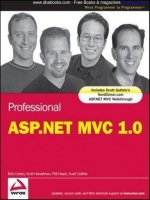Developing ASP NET MVC web applications INTL
Bạn đang xem bản rút gọn của tài liệu. Xem và tải ngay bản đầy đủ của tài liệu tại đây (13.8 MB, 390 trang )
Developing ASP.NET MVC Web
Applications
Developing ASP.NET MVC Web Applications
© 2014 Aptech Limited
All rights reserved.
No part of this book may be reproduced or copied in any form or by any means – graphic, electronic or
mechanical, including photocopying, recording, taping, or storing in information retrieval system or sent
or transferred without the prior written permission of copyright owner Aptech Limited.
All trademarks acknowledged.
APTECH LIMITED
Contact E-mail:
Edition 1 - 2014
Dear Learner,
We congratulate you on your decision to pursue an Aptech Worldwide course.
Aptech Ltd. designs its courses using a sound instructional design model – from conceptualization
to execution, incorporating the following key aspects:
¾¾
Scanning the user system and needs assessment
Needs assessment is carried out to find the educational and training needs of the learner
Technology trends are regularly scanned and tracked by core teams at Aptech Ltd. TAG*
analyzes these on a monthly basis to understand the emerging technology training needs for
the Industry.
An annual Industry Recruitment Profile Survey is conducted during August - October to
understand the technologies that Industries would be adapting in the next 2 to 3 years.
An analysis of these trends & recruitment needs is then carried out to understand the skill
requirements for different roles & career opportunities.
The skill requirements are then mapped with the learner profile (user system) to derive the
Learning objectives for the different roles.
¾¾
Needs analysis and design of curriculum
The Learning objectives are then analyzed and translated into learning tasks. Each learning
task or activity is analyzed in terms of knowledge, skills and attitudes that are required to
perform that task. Teachers and domain experts do this jointly. These are then grouped in
clusters to form the subjects to be covered by the curriculum.
In addition, the society, the teachers, and the industry expect certain knowledge and skills
that are related to abilities such as learning-to-learn, thinking, adaptability, problem solving,
positive attitude etc. These competencies would cover both cognitive and affective domains.
A precedence diagram for the subjects is drawn where the prerequisites for each
subject are graphically illustrated. The number of levels in this diagram is determined
by the duration of the course in terms of number of semesters etc. Using the precedence
diagram and the time duration for each subject, the curriculum is organized.
¾¾
Design & development of instructional materials
The content outlines are developed by including additional topics that are required for the
completion of the domain and for the logical development of the competencies identified.
Evaluation strategy and scheme is developed for the subject. The topics are arranged/organized
in a meaningful sequence.
The detailed instructional material – Training aids, Learner material, reference material, project
guidelines, etc.- are then developed. Rigorous quality checks are conducted at every stage.
¾¾
Strategies for delivery of instruction
Careful consideration is given for the integral development of abilities like thinking, problem
solving, learning-to-learn etc. by selecting appropriate instructional strategies (training
methodology), instructional activities and instructional materials.
The area of IT is fast changing and nebulous. Hence considerable flexibility is provided in the
instructional process by specially including creative activities with group interaction between the
students and the trainer. The positive aspects of Web based learning –acquiring information,
organizing information and acting on the basis of insufficient information are some of the
aspects, which are incorporated, in the instructional process.
¾¾
Assessment of learning
The learning is assessed through different modes – tests, assignments & projects. The
assessment system is designed to evaluate the level of knowledge & skills as defined by the
learning objectives.
¾¾
Evaluation of instructional process and instructional materials
The instructional process is backed by an elaborate monitoring system to evaluate - on-time
delivery, understanding of a subject module, ability of the instructor to impart learning. As an
integral part of this process, we request you to kindly send us your feedback in the reply prepaid form appended at the end of each module.
*TAG – Technology & Academics Group comprises of members from Aptech Ltd., professors from
reputed Academic Institutions, Senior Managers from Industry, Technical gurus from Software
Majors & representatives from regulatory organizations/forums.
Technology heads of Aptech Ltd. meet on a monthly basis to share and evaluate the technology
trends. The group interfaces with the representatives of the TAG thrice a year to review and
validate the technology and academic directions and endeavors of Aptech Ltd.
Aptech New Products Design Model
Key Aspects
1
Scanning the
user system
and needs
assessment
2
Evaluation of
Instructional
Processes and
Material
Need Analysis
and design of
curriculum
3
Design and
development of
instructional
material
6
Assessment
of learning
4
Strategies for
delivery of
instructions
5
Preface
ASP.Net is a platform for developing Web applications that provide a comprehensive software infrastructure, a
programming model, and a number of services required to develop robust Web application for PC, as well as
mobile devices. This book will teach to develop advanced ASP.NET MVC applications using .NET Framework 4.5 and
design the architecture of Web application and create MVC Models.
This book is the result of a concentrated effort of the Design Team, which is continuously striving to bring you the
best and the latest in Information Technology. The process of design has been a part of the ISO 9001 certification
for Aptech-IT Division, Education Support Services. As part of Aptech’s quality drive, this team does intensive
research and curriculum enrichment to keep it in line with industry trends.
We will be glad to receive your suggestions.
Design Team
Table of Contents
Sessions
1.
Introduction to ASP.NET MVC
2.
Controllers in ASP.NET MVC
3.
Views in ASP.NET MVC
4.
Models in ASP.NET MVC
5.
Data Validation and Annotation
6.
Data Access
7.
Consistent Styles and Layouts
8.
Responsive Pages
9.
State Management and Optimization
10.
Authentication and Authorization
11.
Security
12.
Globalization
13.
Debugging and Monitoring
14.
Advanced Concepts of ASP.NET MVC
15.
Testing and Deploying
Session -
1
Introduction to ASP.NET MVC
Welcome to the Session, Introduction to ASP.NET MVC.
Web applications have revolutionized the way business is conducted.
These applications enable organizations to share and access information
from anywhere and at any time. Web applications have evolved from
traditional Web application that served static content to Web applications
that are dynamic and responsive. To create such dynamic and responsive
Web application, you can use ASP.NET MVC.
ASP.NET MVC 5 has evolved from traditional ASP.NET Web pages and
ASP.NET Web Form to provide an implementation of the Model View
Controller (MVC) design pattern.
Visual Studio 2013 provides support to create ASP.NET MVC 5 applications.
When you create an ASP.NET MVC 5 application in the Visual Studio 2013
IDE, the IDE automatically creates the required application directory
structure and the minimal files required to run the application.
In this Session, you will learn to:
ÎÎ Define and describe the layers of Web application
ÎÎ Explain the structure of an ASP.NETMVC application
ÎÎ Explain the evaluation of Web application
ÎÎ E
xplain and describe how to create Web application in
Visual Studio 2013
Session
1
Introduction to ASP.NET MVC
1.1 Overview of Web Application Development
Web applications are programs that are executed on a Web server and accessed from a Web browser.
These Web applications allows you to share and access information over the Internet that can be accessed
globally at any time. In addition, you can create Web applications for performing commercial transactions,
such as buying or selling products in an online store. This type of Web application that implements such
commercial transactions is known as E-commerce application.
A Web application is composed of separate layers. The layers that you need to implement in a Web
application depends on the application requirements. The different Web application layers are discussed
in the following topics.
1.1.1 Web Application Layers
Web applications are typically divided into three layers, where each layer performs different functionalities.
The three layers of a Web application are as follows:
ÎÎ
Presentation layer
ÎÎ
Business logic layer
ÎÎ
Data layer
Figure 1.1 shows the three layers of a Web application.
Concepts
Figure 1.1: Three Layers of Web Application
In this figure, the Web application has the following three layers:
ÎÎ
Presentation layer: Enable users to interact with the application.
ÎÎ
Business logic layer: Enables controlling the flow of execution and communication between the
presentation layer and data layer.
V 1.0 © Aptech Limited
Session
ÎÎ
1
Introduction to ASP.NET MVC
Data layer: Enables providing the application data stored in databases to the business logic layer.
1.1.2 Web Application Architectures
The architecture of an application depends on the system in which the layers of the application are
distributed and communicated to each other. Most of the applications are built by using these layers.
An application can be based on one of the following types of architectures:
ÎÎ
Single-Tier Architecture: In this architecture, all the three layers are integrated together and
ÎÎ
Two-Tier Architecture: In this architecture, the three layers are distributed over two tiers, a
installed on a single computer.
client and a server. The presentation layer resides on each client computer, the business logic
layer resides either on the client or on the server, and the data access layer resides on the server.
ÎÎ
Three-Tier Architecture: In this architecture, the three layers of the application are distributed
ÎÎ
N-Tier Architecture: In this architecture, the components of the three-tier are further separated.
across different computers. Each layer communicates with the other layers with the help of a
request-response mechanism.
For example, any business logic that needs to be present in one of the layers is separated from
that layer to enable increase in performance and scalability.
1.1.3 Types of Web Pages
A Web application consists of Web pages. Web pages can be of the following types:
ÎÎ
Static Web page: Is a Web page that consists of only Hyper Text Markup Language (HTML) is a
ÎÎ
Dynamic Web page: Is a Web page that can respond to user actions. For example, when you
type some text to search in www.google.com and click the Search button, the Web page
static Web page. A static Web page only presents content to users. Such Web page cannot
respond to user actions.
Note - Server-side scripts execute on a Web server to provide users with dynamic content that
is based on the information generated through programming logic or retrieved from a database.
Server-side scripts are written in server-side scripting languages, such as ASP.NET.
V 1.0 © Aptech Limited
Concepts
responds by displaying you search results. This is an example of a dynamic Web page. You can
create a dynamic Web page using HTML pages in combination with server-side and client-side
scripts.
Session
1
Introduction to ASP.NET MVC
Note - Client-side scripts execute on the browser without interacting with the Web server that
hosts the application. Client-side script can also provide users with dynamic content based on
the information generated through programming logic that executes on the browser. Client-side
scripts are written in client-side scripting languages, such as JavaScript.
1.2 Evolution of ASP.NET MVC
ASP.NET MVC is a framework for developing dynamic Web applications using the .NET Framework. Prior
to ASP.NET MVC, dynamic Web applications based on the .NET Framework were developed using ASP.
NET Web pages and ASP.NET Web Forms. The following topics discuss about these technologies before
explaining how ASP.NET MVC helps in creating more robust and scalable Web applications.
1.2.1 ASP.NET Applications
ASP.NET is a server-side technology that enables you to create dynamic Web applications using advanced
features, such as simplicity, security, and scalability, which are based on the .NET Framework.
ASP.NET applications are comprises the .aspx Web pages that combine both client-side and server-side
scripts to build dynamic Web sites.
Once you create an ASP.NET application, you need to deploy the application on a Web server such as
Internet Information Services (IIS) server, which is the Web server for the Windows platform. The requestresponse flows for an ASP.NET Web page comprises the following steps:
Browser sends a request for an ASP.NET Web page.
2.
When the request arrives, the IIS server intercepts the request, loads the requested file, and forwards
it to the ASP.NET Runtime for processing.
3.
The ASP.NET Runtime that contains the ASP.NET script engine processes the requested ASP.NET page
and generates the response.
4.
The IIS server sends back the response to the Web server that requested the page.
Concepts
1.
V 1.0 © Aptech Limited
Session
1
Introduction to ASP.NET MVC
Figure 1.2 illustrates the preceding steps.
Figure 1.2: Processing of a Request for an ASP.NET File
1.2.2 ASP.NET Web Forms
The traditional ASP.NET Web applications gradually evolved to ASP.NET Web Forms to simplify
development of dynamic Web applications. ASP.NET Web Forms introduced several User Interface (UI)
controls that you can drag and drop to design your UI. Some examples of such UI controls are labels,
text boxes, radio buttons, and check boxes. Once you drag and drop a UI control in your UI, you can
easily set the properties, methods, and events for the control or the form. This enables you to specify
how the form and its control should respond at runtime. Similar to traditional ASP.NET Web pages, Web
Forms are written by using a combination of HTML, server controls, server code, and users request them
through their browsers. It separates the HTML code from the application logic. To write server code for
developing the logic for the page, you can use a .NET language, such as Visual Basic or C#.
1.2.3 ASP.NET MVC
ASP.NET MVC is based on the MVC design pattern that allows you to develop software solutions. For this,
the MVC pattern provides a reusable solution to resolve common problems that occurs while developing
a Web application.
V 1.0 © Aptech Limited
Concepts
Using Web Forms does not require you to have a hardcore developer background. You just need to be
familiar with the user interface controls and event handling. Moreover, Web Forms allow a developer to
use CSS, generate semantically correct markup, and handle the development environment created for
HTML elements easily. This is because the developers just need to drag and drop the server controls and
set their properties for designing the page. The markup of these controls is generated automatically.
Session
1
Introduction to ASP.NET MVC
You can use the MVC pattern to develop Web application with loosely coupled components. It is very
difficult to manage Web applications that contain tightly coupled components. This is because, updating
one component also requires updating the other components. To overcome such problems, you can use
the MVC design pattern that enables separating data access, business, and presentation logic from each
other.
While using the MVC design pattern, a Web application can be divided in the following three types:
ÎÎ
ÎÎ
Model: Represents information about a domain that can be the application data of a Web
application. In ASP.NET MVC applications, the model class represents this model.
View: Represents the presentation logic to provide the data of the model. There can be multiple
views for the same model. In ASP.NET MVC application, the files within the View folder of the
application directory represent the view.
ÎÎ
Controller: Represents the logic responsible for coordinating between the view and model
classes. The controller classes in an ASP.NET MVC application handles events thrown by the view
and calls the corresponding model to be processed.
Figure 1.3 shows the communications between the model, view, and controller components.
Concepts
Figure 1.3: Communication between the Components of the MVC Pattern
As ASP.NET MVC is based on the MVC design pattern, it helps in developing applications in a loosely
coupled manner and provides the following benefits:
ÎÎ
Separation of concerns: Enables you to ensure that various application concerns into different
and independent software components. Thus, it allows you to work on a single component
independently.
ÎÎ
Simplified testing and maintenance: Enables you to test each component independently. This
helps you in ensuring that it is working as per the requirement of the application and then,
V 1.0 © Aptech Limited
Session
1
Introduction to ASP.NET MVC
simplifies the process of testing, maintenance, and troubleshooting procedures.
ÎÎ
Extensibility: Enables the model to include a set of independent components that you can easily
modify or replace based on the application requirement. Modifying or replacing these
components does not affect the functionality of the application.
1.2.4 History of MVC
Following are the versions that depict the history of MVC:
ÎÎ
ASP.NET MVC 1
This is the first version of ASP.NET MVC. ASP.NET MVC 1 was released on March 13, 2009 and
targets .Net Framework 3.5. Visual Studio 2008 and Visual Studio 2008 SP1 provide support to
develop ASP.NET MVC 1 applications.
ÎÎ
ASP.NET MVC 2
This version of ASP.NET MVC was released on March 10, 2010 and targets .NET Framework 3.5 and
4.0. Visual Studio 2008 and 2010 provide support to develop ASP.NET MVC 2 applications. ASP.NET
MVC 2 introduced the following key features:
Strongly typed HTML helpers means
yy
Data Annotations Attribute
yy
Client-side validation
yy
Automatic scaffolding
yy
Segregating an application into modules
yy
Asynchronous controllers
ASP.NET MVC 3
This version of ASP.NET MVC was released on January 13, 2011 and targets .NET Framework 4.0.
Visual Studio 2010 provides support to develop ASP.NET MVC 3 applications.
ASP.NET MVC 3 introduced the following key features:
yy
The Razor view engine
yy
Improved support for Data Annotations
yy
Dependency resolver
yy
Entity Framework Code First support
yy
ViewBag to pass data from controller to view
yy
Action filters that can be applied globally
V 1.0 © Aptech Limited
Concepts
ÎÎ
yy
Session
ÎÎ
1
Introduction to ASP.NET MVC
yy
Unobtrusive JavaScript
yy
jQuery validation
ASP.NET MVC 4
This version of ASP.NET MVC was released on August 15, 2012 and targets .NET Framework 4.0
and 4.5. Visual Studio 2010 SP1 and Visual Studio 2012 provide support to develop ASP.NET MVC
4 applications.
ASP.NET MVC 4 introduced the following key features:
ÎÎ
yy
ASP.NET Web API
yy
Asynchronous Controllers with Task support
yy
Bundling and minification
yy
Support for the Windows Azure SDK
ASP.NET MVC 5
This version of ASP.NET MVC was released on October 17, 2013 and targets .NET Framework 4.5
and 4.5.1. Visual Studio 2013 provides support to develop ASP.NET MVC 5 applications.
ASP.NET MVC 5 introduced the following key features:
yy
ASP.NET Identity
yy
ASP.NET Web API2
1.2.5 Architecture of ASP.NET MVC Application
Concepts
The basic architecture of an ASP.NET MVC application involves the following components:
ÎÎ
The MVC Framework
ÎÎ
The route engine
ÎÎ
The route configuration
ÎÎ
The controller
ÎÎ
The model
ÎÎ
The view engine
ÎÎ
The view
V 1.0 © Aptech Limited
Session
1
Introduction to ASP.NET MVC
Each of these preceding components communicates to process requests coming to an ASP.NET MVC
application. The process of handling an incoming request involves a series of steps that the components
of the ASP.NET MVC Framework perform. These steps are as follows:
1.
The browser sends a request to an ASP.NET MVC application.
2.
The MVC Framework forwards the request to the routing engine.
3.
The route engine checks the route configuration of the application for an appropriate controller to
handle the request.
4.
When a controller is found, it is invoked.
5.
When a controller is not found, the route engine indicates that the controller has not been found
and the MVC Framework communicates this as an error to the browser.
6.
The controller communicates with the model.
7.
The controller requests a view engine for a view based on the data of the model.
8.
The view engine returns the result to the controller.
9.
The controller sends back the result as an HTTP response to the browser.
Figure 1.4: Communication in the ASP.NET MVC Architecture
V 1.0 © Aptech Limited
Concepts
Figure 1.4 illustrates the preceding steps.
Session
1
Introduction to ASP.NET MVC
1.3 Supporting Technologies
ASP.NET MVC application supports various technologies to create dynamic and responsive Web application.
Some of the supporting technologies that you can use while creating an ASP.NET MVC application are
described.
1.3.1 JavaScript
An ASP.NET MVC Web application should be responsive. A responsive Web application is a dynamic and
interactive application that enhances user experience. Such responsive Web applications can be created
using JavaScript, which is a client-side scripting language that enables a Web application to respond to
user requests without interacting with a Web server.
A dynamic and interactive ASP.NET MVC application must implement functionalities, such as an easy to
use UI, quick response to the user’s request. In addition, it should run in all available browsers.
To achieve this in an ASP.NET MVC application, you can use JavaScript. JavaScript is a client-side scripting
language that allows you to develop dynamic and interactive Web applications. When you use JavaScript,
your Web applications can respond to user requests without interacting with a Web server. As a result, it
reduces the response time to deliver Web pages faster.
1.3.2 JQuery
jQuery is a JavaScript library that simplifies the client-side scripting of HTML. In an ASP.NET MVC
application, you will often use jQuery in views to make your views responsive and dynamic. For example,
you can use jQuery in a view to create effects, such as fading effects, toggle effects, and animation effects.
You can also use jQuery to perform client-side validation of forms.
In addition, jQuery provides several plugins that enable you to enhance the UI elements of a view. For
example, you can use jQuery plugins to display calendar controls, accordion controls, tabbed pane
controls, and dialog boxes in a view. You can also sort, paginate, and filter tables in views using jQuery
plugins.
These plugins are available as the jQuery UI library that is an extension to the base jQuery library.
Concepts
When you create an ASP.NET MVC project in Visual Studio 2013, the project automatically includes the
jQuery libraries within the Scripts folder.
V 1.0 © Aptech Limited
Session
1
Introduction to ASP.NET MVC
Figure 1.5 shows the jQuery libraries in the Scripts folder of an ASP.NET MVC project.
Figure 1.5: jQuery Libraries
To use a jQuery library in a view, you need to refer the library from the view. Code Snippet 1 shows how
you can refer a jQuery library from a view.
Code Snippet 1:
type=”text/javascript”></script>
<!- -JQuery Code - ->
1.3.3 Asynchronous JavaScript and XML (AJAX)
AJAX is a Web development technique that is used to create interactive applications. You can use AJAX
to asynchronously retrieve data in the background of an ASP.NET MVC application without interfering
with the display and behavior of the existing view. AJAX is based on asynchronous communication that
provides the ability of an application to send multiple requests and receive responses from the server
simultaneously. This enables the users to work continuously on the application without being affected by
the responses received from the server.
V 1.0 © Aptech Limited
Concepts
</script>
Session
1
Introduction to ASP.NET MVC
JavaScript forms an integral part of the AJAX-enabled Web applications because these applications process
most of the requests on the client side, unless there is a need to connect to the Web server. The clientside processing of data is handled by using JavaScript object support in AJAX. The XMLHttpRequest
object is one of the primary objects used by JavaScript because it enables asynchronous communication
between the client and the server.
1.3.4 IIS
An ASP.NET MVC application requires a Web server that enables handling HTTP requests and creates
responses. When you request for a Web page on a browser, you type a URL on a browser, for example,
This URL consists of the following parts:
ÎÎ
http: A protocol to use for exchanging request and response.
ÎÎ
mvctest.com: A domain name that maps to an unique IP address.
ÎÎ
index.html: A file that you are requesting.
When you submit the URL, the browser first communicates with a name server that converts the
domain name, www.mvcexample.com into an IP address. For example, based on the IP address,
the browser creates a connection with a Web server where the IP address is registered. Next, the
browser uses the HTTP protocol to send a request to the server, asking for the file. The server,
searches for the file and sends back the content of the file as HTML markup to the browser. The
browser parses the HTML markup and displays the output to you.
Figure 1.6 shows communication between a browser and the server.
Concepts
Figure 1.6: Communication between Browser and Server
One such most popularly used Web server is IIS. IIS is a product of Microsoft and is designed to deliver
information in high speed and securely. Microsoft has also designed IIS as a platform that developers
can target to extend the capabilities of the Internet standards. Therefore, IIS has been designed to be
modular. This means, when you install IIS, you can select only those modules that meet your specific
functionality requirements.
V 1.0 © Aptech Limited
Session
1
Introduction to ASP.NET MVC
Some of the modules that you will require to host ASP.NET MVC applications are as follows:
ÎÎ
Content modules: Enable controlling how content is delivered to client. For example, this module
ÎÎ
Security modules: Enable implementing security through various authentication mechanisms,
ÎÎ
Compression module: Enables compressing responses sent to client browser using compression
enables processing requests for files residing on the server. In addition, this module enables
displaying a custom error page when a client requested resource is not available.
authorization based on URLs, and filtering requests.
standard, such as Gzip.
ÎÎ
Caching modules: Enable caching content and delivering the cached content in subsequent
ÎÎ
Logging and Diagnostics modules: Enable logging request processing information and
requests for the same resource.
response status for diagnostic purposes.
You can deploy and manage ASP.NET MVC applications in IIS using IIS Manager. To access IIS Manager,
you need to perform the following steps:
1.
Ensure that IIS is installed in your computer.
Note - Windows 8.1 includes (IIS) 8.5 Web server. However, IIS is not installed by default in
2.
Press the Windows+R key combination. The Run dialog box appears.
3.
Type inetmgr. Figure 1.7 shows the Run dialog box.
Figure 1.7: Run Dialog Box
4.
Click OK. The IIS Manager window opens.
V 1.0 © Aptech Limited
Concepts
Windows 8.1.
Session
1
Introduction to ASP.NET MVC
Figure 1.8 shows the IIS Manager window.
Figure 1.8: IIS Manager
You can use the IIS Manager window to configure the features of IIS, such as granting permissions
to hosted applications, managing server security, and managing authentication and authorization of
applications.
1.3.5 Windows Azure
Concepts
To understand Windows Azure, you first need to understand about the cloud platform. Prior to the cloud
platform, applications were deployed on Internet-accessible servers supported by datacenters. However,
individuals and organizations find it difficult to set up such infrastructures. In addition, as applications
scales, the problems to maintain such infrastructures become more obvious. As a solution, the cloud
platform got introduced where individuals and organizations have the option to host and maintain
applications in an infrastructure that they do not have to manage.
One such cloud solution is Windows Azure, provided by Microsoft. As an example, using Windows Azure,
you can simply create Word documents, share them, save them without requiring any software to be
installed on your computer or upgrading the current hardware configurations of your computer. In
enterprise application development, where you are developing enterprise Web applications, you can use
Windows Azure as your cloud platform. Windows Azure provides a platform to build applications that can
leverage the cloud to meet user needs that can range from a simple task, such as sending an e-mail to
managing a complex ASP.NET MVC application that implements an online auction store with global user
base.
V 1.0 © Aptech Limited
Session
1
Introduction to ASP.NET MVC
Windows Azure systems are deployed in Microsoft datacenters. A user instead of downloading, installing,
and using a product on their own computers, can use Windows Azure as a service to perform the same
functions.
To enable cloud computing Windows Azure provides the following key cloud-based services:
ÎÎ
Compute services: Provides the infrastructure to deliver processing power required to run cloud
ÎÎ
Network services: Provides the services to deliver cloud applications to users and datacenters.
ÎÎ
Data services: Provides the services to enable cloud applications to efficiently store, manage, and
ÎÎ
App services: Provide the services to enable cloud applications to enhance their performance
applications through services, such as virtual machines, Web sites, and mobile services.
secure application data.
and security. This service also allows cloud applications hosted on Windows Azure to integrate
with other cloud applications.
Figure 1.9: Key Cloud-based Services of Windows Azure
V 1.0 © Aptech Limited
Concepts
Figure 1.9 shows the key cloud-based services of Windows Azure.