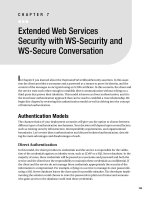Web application development with yii 2 and PHP
Bạn đang xem bản rút gọn của tài liệu. Xem và tải ngay bản đầy đủ của tài liệu tại đây (5.55 MB, 406 trang )
www.it-ebooks.info
Web Application Development
with Yii 2 and PHP
Fast-track your web application development using
the new generation Yii PHP framework
Mark Safronov
Jeffrey Winesett
BIRMINGHAM - MUMBAI
www.it-ebooks.info
Web Application Development with Yii 2 and PHP
Copyright © 2014 Packt Publishing
All rights reserved. No part of this book may be reproduced, stored in a retrieval
system, or transmitted in any form or by any means, without the prior written
permission of the publisher, except in the case of brief quotations embedded in
critical articles or reviews.
Every effort has been made in the preparation of this book to ensure the accuracy
of the information presented. However, the information contained in this book is
sold without warranty, either expressed or implied. Neither the authors, nor Packt
Publishing, and its dealers and distributors will be held liable for any damages
caused or alleged to be caused directly or indirectly by this book.
Packt Publishing has endeavored to provide trademark information about all of the
companies and products mentioned in this book by the appropriate use of capitals.
However, Packt Publishing cannot guarantee the accuracy of this information.
First published: August 2010
Second edition: November 2012
Third edition: September 2014
Production reference: 1190914
Published by Packt Publishing Ltd.
Livery Place
35 Livery Street
Birmingham B3 2PB, UK.
ISBN 978-1-78398-188-5
www.packtpub.com
Cover Image by Aniket Sawant ()
www.it-ebooks.info
Credits
Authors
Project Coordinators
Mark Safronov
Venitha Cutinho
Jeffrey Winesett
Akash Poojary
Reviewers
Proofreaders
Ajay Balachandran
Simran Bhogal
Maher Elaissi
Stephen Copestake
Md. Rashidul Hasan Masum
Maria Gould
Mohammed Hussein Othman
Ameesha Green
Paul Hindle
Commissioning Editor
Usha Iyer
Jonathan Todd
Acquisition Editor
Indexers
Harsha Bharwani
Mariammal Chettiyar
Content Development Editor
Madhuja Chaudhari
Technical Editors
Veronica Fernandes
Pramod Kumavat
Copy Editors
Roshni Banerjee
Sarang Chari
Gladson Monteiro
Adithi Shetty
Joel T. Johnson
Monica Ajmera Mehta
Tejal Soni
Graphics
Disha Haria
Production Coordinators
Kyle Albuquerque
Melwyn D'sa
Saiprasad Kadam
Cover Work
Melwyn D'sa
www.it-ebooks.info
About the Authors
Mark Safronov is a professional web application developer from the Russian
Federation, with experience and interest in a wide range of programming languages
and technologies. He has built and participated in building different types of web
applications, from pure computational ones to full-blown e-commerce sites. He is
also a proponent of following the current best practices of test-first development
and clean and maintainable code.
He is currently employed at Clevertech and is working on Yii-based PHP web
applications. He was also a maintainer of the popular YiiBooster open source
extension for some time.
Back in 2008, he translated the book Visual Prolog 7.1 for Tyros, Eduardo Costa,
in Russian with a totally new color layout. In 2013, along with Jacob Mumm,
he co-authored the book Instant Yii Application Development Starter, Packt Publishing.
Jeffrey Winesett is a partner at SeeSaw Labs in Austin, Texas, and has over 10 years
of experience building large-scale, web-based applications. He is a strong proponent
of using open source development frameworks when developing applications,
and a champion of the Yii framework in particular since its initial alpha release.
He frequently presents on, writes about, and develops with Yii as often as possible.
I would like to thank Qiang Xue for creating this amazing
framework, and the entire Yii framework development team who
continually improve and maintain it. I thank all of the technical
reviewers, editors, and staff at Packt Publishing for their fantastic
contributions, suggestions, and improvements. I would also like
to thank my family, who have provided encouragement and
unconditional support, and to my many colleagues over the years
for providing invaluable opportunities for me to explore new
technologies, expand my knowledge, and shape my career.
www.it-ebooks.info
About the Reviewers
Ajay Balachandran is a hardcore PHP developer and an avid Yii lover from India.
He is a huge advocate of writing modular, reusable, and standards-based code,
which leads to his love for the Yii framework.
He is an expert in federated authentication using OpenID Connect, and now
specializes in providing single sign-on and analytics solutions for the enterprise
customers on behalf of his company, HiFX IT & Media Services.
Having a UI/UX background, Yii and its robust Web 2.0 oriented development
has enabled Ajay to easily write applications ranging from simple shopping carts
to robust APIs.
Maher Elaissi is a web developer based in Canada. He has good knowledge of
object-oriented analysis and designs and specializes in PHP programming. His
first experience with the Yii framework was in 2012, with a startup company Cisha
GmbH based in Germany, to create an online chess game (www.chess24.com).
I would like to thank the Super Mario team (dev team) for all their
support and help in producing this book.
www.it-ebooks.info
Md. Rashidul Hasan Masum is a professional Software Engineer. Over the
last 6 years, he has designed and developed a wide range of desktop and web
applications using the enterprise framework Spring.NET NHibernate and websites
using HTML, DHTML, JavaScript, jQuery, SignalR, Ext JS 4, ASP.NET (C#), PHP
(Yii framework), Spring.NET, NHibernate, Google App Engine (Java), OpenLayer,
Android with MSSQL, MySQL, and Bigtable, including sites for startup companies
and small businesses. His core competency lies in complete end-to-end management
of a new application development.
He also has experience in the following areas: OOP, AOP, DI, ORM, SOA, n-Tire,
highly configurable applications, neural networks, and software design and testing.
He now works at OnnoRokom Software Ltd. as a Software Architect. From the
beginning, they have been using the Yii framework for their large-scale web
application development. S. M. Quamruzzaman Rahmani (www.byronbd.com),
Project Manager, and GM Nazmul Hossain, (www.gmnazmul.com), System Analyst,
have been working with him. The three of them are a super combination for
teamwork according to their personality profiles.
I'd like to thank Venitha Cutinho and Akash Poojary for their
coordination. Also, I'd like to thank my friend Maruf Maniruzzaman
who works at Microsoft. He has taught me a lot about computer
engineering. Thank you to my friend K. M. Masum Habib. I'd also
like to thank Packt Publishing. I have read lots of e-books published
by Packt Publishing.
Mohammed Hussein Othman is a Software Engineer who has graduated from
Damascus University in Syria. He has 4 years of experience in working with the Yii
framework in a variety of small and enterprise projects. Mohammed has also been
working on various modern web technologies, such as PHP, ASP.NET, Ruby on
Rails, Node.js, and many others. Currently, he works as a Senior Web Developer and
Project Manager at Flex Solutions, which specializes in enterprise web applications.
www.it-ebooks.info
www.PacktPub.com
Support files, eBooks, discount offers,
and more
You might want to visit www.PacktPub.com for support files and downloads related to
your book.
Did you know that Packt offers eBook versions of every book published, with PDF and ePub
files available? You can upgrade to the eBook version at www.PacktPub.com and as a print
book customer, you are entitled to a discount on the eBook copy. Get in touch with us at
for more details.
At www.PacktPub.com, you can also read a collection of free technical articles, sign up for a
range of free newsletters, and receive exclusive discounts and offers on Packt books and eBooks.
TM
Do you need instant solutions to your IT questions? PacktLib is Packt's online digital book
library. Here, you can access, read, and search across Packt's entire library of books.
Why subscribe?
•
Fully searchable across every book published by Packt
•
Copy and paste, print, and bookmark content
•
On demand and accessible via web browser
Free access for Packt account holders
If you have an account with Packt at www.PacktPub.com, you can use this to access
PacktLib today and view nine entirely free books. Simply use your login credentials for
immediate access.
www.it-ebooks.info
www.it-ebooks.info
Table of Contents
Preface1
Chapter 1: Getting Started
7
A basic application
7
Installation of a basic application template
7
Specifics of the basic application template
9
An advanced application
10
Installation of an advanced application template
11
Specifics of the advanced application template
13
Summary14
Chapter 2: Making a Custom Application with Yii 2
The design stage
Task at hand
Domain model design
Target feature
Initial preparations
Setting up project management
Setting up the testing harness
Setting up the deployment pipeline
Making a web application entry point visible
Introducing the Yii framework into our application
First end-to-end test
Yii 2 installation to the bare code base
Checking the requirements
An introduction to Yii conventions
Building the wireframe code
Adding a controller
Handling possible errors
www.it-ebooks.info
15
16
16
16
18
19
19
20
22
26
26
27
34
34
34
36
37
38
Table of Contents
Making the data and application layers
39
Defining the customer model at the data layer
40
Setting up the database
41
Object-relation mapping in Yii
45
Decoupling from ORM
47
Creating the user interface
49
The Add New Customer UI
50
Routing 101
51
Layouts
52
Finishing the Add New Customer UI
53
Widgets
55
The List Customers UI
56
Customer Query UI
58
Using the application
58
Summary60
Chapter 3: Automatically Generating the CRUD Code
63
Chapter 4: The Renderer
79
Definition of the model to work with
63
Using Gii
64
Installing Gii into the application
64
Generating the code for the Model class
66
Generating the CRUD code
69
Finishing touches
72
Creating a new layout to support pages generated by Gii
72
An overview of the generated CRUD UI
74
Pros and cons of generated classes over manually created ones
78
Summary78
Anatomy of Yii rendering
The Yii application components
The View component
Algorithm to find the view files
Algorithm to search the layout file to be used
The internal workings of rendering the view file
Custom renderers
A custom response formatter
The asset bundles
An asset bundle with files from an arbitrary folder
Asset publishing
An asset bundle with files from a web-accessible folder
[ ii ]
www.it-ebooks.info
79
81
84
84
87
89
90
95
100
100
101
103
Table of Contents
Registering CSS and JavaScript files manually
104
Placing JavaScript in different positions in the asset bundles
105
Making a custom asset bundle for our application
106
Themes107
Making a custom snowy theme
108
Widgets111
Summary111
Chapter 5: User Authentication
113
Chapter 6: User Authorization and Access Control
139
Anatomy of the user login in Yii
114
Password-based login mechanics in general
114
Making the user management interface
116
Acceptance tests for the user management interface
116
Database table to store user records
118
Generating the model and CRUD code by Gii
118
Removing the password field from the autogenerated code
119
Hashing a password upon saving a user record
119
Functional tests for password hashing
120
Password hashing implementation inside the active record
123
Making a user record into an identity
126
Making the login interface
128
Specifications of user authentication
129
Making the authentication indicator
131
The login form functionality
132
The logout functionality and wrapping things up
137
Summary138
Access control using the state of user authentication
140
FEATURE – hook methods of the controller
140
FEATURE – exception handling in Yii
143
FEATURE – controller action filters
147
Role-based access control
151
Protecting the CRM management from CRM users
152
Installing predefined users
153
RBAC managers in Yii
155
The failing test for our role hierarchy
157
Setting up the role hierarchy
159
The failing test for access control in controllers
162
FEATURE – access control filter
165
Applying access control to the site
166
Summary170
[ iii ]
www.it-ebooks.info
Table of Contents
Chapter 7: Modules
173
Chapter 8: Overall Behavior
197
FEATURE – Yii modules
173
The informal concept of reachability
175
Exploring the intricacies of module configuration through
simple examples
176
The Debug module
180
Building the API module
183
Building a test suite to support testing the API module
184
Defining the requirements for automatic tests of API modules
187
Moving the controller actions to a separate module
191
Retrospective on the modules mentioned in previous chapters
193
Summary195
FEATURE – message log
Actually storing the log messages
Setting up the e-mailing component so that log messages can be mailed
197
200
201
Reading the stored log messages
203
FEATURE – profiling
206
Error handling details
211
FEATURE – error handling controller action
213
List of built-in exceptions
214
Caching216
FEATURE – cache component
217
FEATURE – database queries caching
220
FEATURE – page fragment caching
221
FEATURE – whole page caching
221
FEATURE – caching the request by HTTP headers
222
Minimizing the assets
223
Summary232
Chapter 9: Making an Extension
Extension idea
Creating the extension contents
Preparing the boilerplate code for the extension
FEATURE – bootstrapping
FEATURE – extension registering
Making the bootstrap for our extension – hideous attachment
of a controller
Making the extension installable as... erm, extension
Preparing the correct composer.json manifest
[ iv ]
www.it-ebooks.info
233
233
234
235
235
237
238
240
242
Table of Contents
Configuring the repositories
244
Summary251
Chapter 10: Events and Behaviors
Automatically marking database records with the timestamp
and user ID
Test case for customer creation
Test case for updating customer updates
Preparing the database fields
253
253
254
257
259
Using the timestamp and blameable behaviors
260
FEATURE – behaviors263
FEATURE – events265
Built-in events
270
Events of \yii\base\Application
271
Events of \yii\base\Controller
271
Events of \yii\base\Module
272
Events of \yii\base\View
273
Events of \yii\web\View
274
Events of \yii\base\Model
274
Events of \yii\db\BaseActiveRecord
275
Events of \yii\db\Connection
276
Events of \yii\web\Response
277
Events of \yii\web\User
277
Events of \yii\mail\BaseMailer
278
Summary278
Chapter 11: The Grid
Dismissing of the domain layer
Designing for the customers' index
Making address, e-mail, and phone active records
Making the common base controller for submodels
Making relations from customer to address, e-mail address, and phone
FEATURE – widgets
Creating the index page for customers
Making a base GridView for customers
Changing the format of the column content
FEATURE – formatter
Making the custom GridView column for the customer audit info
Compressing submodels related to customers into single columns
FEATURE – GridView columns
Implementing filtering inside GridView of customers
[v]
www.it-ebooks.info
279
279
280
281
285
288
290
292
293
295
296
299
307
308
310
Table of Contents
Implementing sorting inside GridView of customers
316
Summary321
Chapter 12: Route Management
323
Chapter 13: Collaborative Work
335
Appendix A: Deployment Setup with Vagrant
353
Appendix B: The Active Form Primer
361
Yii 2 routing 102
323
FEATURE – routing using names of modules, controllers, and actions 325
Fundamental rules of URL management in Yii 2
326
FEATURE – creating URLs in Yii
327
Custom routes using a configuration
328
FEATURE – URL rules
328
Custom routes using custom URL rule classes
331
Summary334
Configuration construction
336
Adding local overrides to the configuration
337
Console application
341
Custom console commands
342
Database migrations
345
Making custom templates for database migrations
349
Summary352
Planning354
Initial setup
354
Fine-tuning the virtual machine
356
Preparing the guest OS
356
Preparing the database and web server
357
Preparing the application
358
Using the virtual machine as a local deploy target
359
Making the Edit form for customer
Active query
Customizing the autogenerated form
Passing the customer ID to submodels
Returning to the Update Customer form after updating the submodel
Custom column value for the addresses table
361
362
364
371
373
374
Index377
[ vi ]
www.it-ebooks.info
Preface
This book is a guide that describes the process of incremental, test-first development
of a web application using Yii framework Version 2.
The Yii framework, hosted at is a PHP-based
application framework built around the Model-View-Controller composite pattern.
It is suitable for building both web and console applications, but its feature set makes
it most useful for web applications. It has several code generation facilities, including
the full create-read-update-delete (CRUD) interface maker. It relies heavily on the
conventions expressed in its default configuration settings.
Overall, if all you need is a fancy interface for the underlying database, there
is probably nothing better for you than the Yii framework. Given the extensive
configuration options, any kind of application can be made from Yii.
Version 2 of the Yii framework is built utilizing the latest improvements in the PHP
infrastructure collected over the years. It uses the Composer utility (see https://
getcomposer.org/) as a primary distribution method, PSR levels 1, 2, and 4 from
the PHP Framework Interop Group guidelines (see />and PHP 5.4+ features, such as short array syntax and closures.
At the time of writing, Yii 2 is at the stage of late beta. Some changes are expected,
but there should not be backward-compatibility-breaking changes anymore. Thus,
the content of this book can be reasonably trusted even if the framework can attain
some additional features after this book is published.
What this book covers
Chapter 1, Getting Started, covers the simplest possible methods to raise a working
web application completely from scratch using the Yii framework.
www.it-ebooks.info
Preface
Chapter 2, Making a Custom Application with Yii 2, shows how the process of
implementation of a web application with a single, working, tested feature can
be done from scratch using the Yii framework.
Chapter 3, Automatically Generating the CRUD Code, shows how we can implement
a working, tested feature in an existing web application using only the code
generation facilities and not a line of custom code written.
Chapter 4, The Renderer, describes the details of how the framework renders its output
and presents some tricks to introduce customizations to the rendering process.
Chapter 5, User Authentication, discusses the tools to provide authentication to
application visitors.
Chapter 6, User Authorization and Access Control, explains the ways to control access
for application visitors, and, especially, about the role-based access control system.
Chapter 7, Modules, returns from the exact features of the framework to its
fundamentals. Here we will clearly understand the internal structure and logic
of the Yii-based application and how it influences the overall design.
Chapter 8, Overall Behavior, is about the infrastructure of the Yii-based application.
We will learn about several features that affect the application as a whole.
Chapter 9, Making an Extension, tells us how to make the extension to the Yii 2
framework and prepare it so that it is installable in the same way as the extensions
built-in to the basic distribution of the framework itself.
Chapter 10, Events and Behaviors, investigates the intricacies of the system inside
the Yii 2 framework allowing us to attach custom behavior to many of the usual
activities of the application, such as fetching a record from the database or rendering
a view file.
Chapter 11, The Grid, has two purposes. First, it explains the powerful and complex
GridView widget, which allows you to make complicated, table-based interfaces
relatively easily. Second, it presents a different approach in developing applications
using the Yii 2 framework, the one that is customary in its community, so you can
see both the advantages and the disadvantages of both approaches.
Chapter 12, Route Management, explains the top level of the framework, that is, how it
responds to HTTP requests from actual visitors.
Chapter 13, Collaborative Work, concludes the book by presenting the methods that
help to manage the code base of a Yii-based application when there are several
developers working on it.
[2]
www.it-ebooks.info
Preface
Appendix A, Deployment Setup with Vagrant, shows a simple way to construct a virtual
machine for your local development, which you can use for building the examples
from this book.
Appendix B, The Active Form Primer, contains an extension to Chapter 11, The Grid, in
which we use another powerful user interface widget of Yii 2, the ActiveForm. It
was excluded from the chapter text because it's not directly related to the GridView
widget, but we could not gloss over it completely. Without the ActiveForm, the
feature we were building in Chapter 11, The Grid, is not complete.
Through the course of the book, starting from Chapter 2, Making a Custom Application
with Yii 2, we'll be working with a single code base. Later chapters will build over
the work previously done, so the book is expected to be read sequentially, without
skipping or changing order.
Who this book is for
The text is targeted at existing, established developers who want to learn quickly
whether the Yii framework can fit their demands and, especially, workflow. It is not
a reference, but rather a guide. More than that, the reader is expected to have a copy
of the source code and an official documentation as supplementary material
while reading.
We will expect some relatively high qualifications from the reader, as several basic
development concepts such as POSIX-compatible command line, version control
system, deployment pipeline, automated testing harness, and an ability to navigate
through the code base by fully qualified names of classes are assumed as obvious
and not requiring any explanation.
What you need for this book
A workstation with the full LAMP stack installed, that is, having Apache web
server, MySQL relational database management system, and PHP runtime installed
over some Linux-based distribution. If the reader is capable enough, then any of
these requirements can be swapped for different vendors, except PHP, which is
quite obvious.
You have to use PHP Version 5.4 and higher, because it's a requirement for Yii 2,
and generally, you don't have any reason to use previous versions anymore.
Even if you don't use a POSIX-compatible OS, such as any Linux-based distribution
or Mac OS X, you should have a Bash-like shell, as all command-line examples in
this book assume the availability of this shell.
[3]
www.it-ebooks.info
Preface
An Internet connection is required to download many necessary libraries used
throughout this book. Even if you don't update anything, you'll download
approximately 320 MB of libraries, so mobile Internet probably will not cut it.
Conventions
In this book, you will find a number of styles of text that distinguish between
different kinds of information. Here are some examples of these styles, and an
explanation of their meaning.
Code words in text, database table names, folder names, filenames, file extensions,
pathnames, dummy URLs, user input, and Twitter handles are shown as follows:
"Now run the following command to create a subdirectory called basic, and fill it
with the basic application template."
A block of code is set as follows:
require_once(__DIR__ . '/../../vendor/yiisoft/yii2/Yii.php');
new yii\web\Application(
require(__DIR__ . '/../../config/web.php')
);
When we wish to draw your attention to a particular part of a code block, the
relevant lines or items are set in bold:
require_once(__DIR__ . '/../../vendor/yiisoft/yii2/Yii.php');
new yii\web\Application(
require(__DIR__ . '/../../config/web.php')
);
Any command-line input or output is written as follows:
$ php composer.phar require --prefer-dist yiisoft/yii2-debug "*"
New terms and important words are shown in bold. Words that you see on the screen,
in menus or dialog boxes for example, appear in the text like this: "You should fill the
available fields as shown in the following table, and hit the Preview button."
Warnings or important notes appear in a box like this.
Tips and tricks appear like this.
[4]
www.it-ebooks.info
Preface
Reader feedback
Feedback from our readers is always welcome. Let us know what you think about
this book—what you liked or may have disliked. Reader feedback is important for us
to develop titles that you really get the most out of.
To send us general feedback, simply send an e-mail to ,
and mention the book title via the subject of your message.
If there is a topic that you have expertise in and you are interested in either writing
or contributing to a book, see our author guide on www.packtpub.com/authors.
Customer support
Now that you are the proud owner of a Packt book, we have a number of things
to help you to get the most from your purchase.
Downloading the example code
You can download the example code files for all Packt books you have purchased
from your account at . If you purchased this book
elsewhere, you can visit and register to
have the files e-mailed directly to you.
Errata
Although we have taken every care to ensure the accuracy of our content, mistakes
do happen. If you find a mistake in one of our books—maybe a mistake in the text or
the code—we would be grateful if you would report this to us. By doing so, you can
save other readers from frustration and help us improve subsequent versions of this
book. If you find any errata, please report them by visiting ktpub.
com/submit-errata, selecting your book, clicking on the errata submission form link,
and entering the details of your errata. Once your errata are verified, your submission
will be accepted and the errata will be uploaded on our website, or added to any list of
existing errata, under the Errata section of that title. Any existing errata can be viewed
by selecting your title from />
[5]
www.it-ebooks.info
Preface
Piracy
Piracy of copyright material on the Internet is an ongoing problem across all media.
At Packt, we take the protection of our copyright and licenses very seriously. If you
come across any illegal copies of our works, in any form, on the Internet, please
provide us with the location address or website name immediately so that we can
pursue a remedy.
Please contact us at with a link to the suspected
pirated material.
We appreciate your help in protecting our authors, and our ability to bring you
valuable content.
Questions
You can contact us at if you are having a problem
with any aspect of the book, and we will do our best to address it.
[6]
www.it-ebooks.info
Getting Started
Let's see how we can set up a website with Yii 2 from scratch and with a minimum
amount of effort. The goal is to learn about the installation procedure of the Yii
application boilerplates offered by developers and the starting set of features
provided in them.
A basic application
The most basic and straightforward way to get started with Yii 2 is to use the
application boilerplate published by the Yii 2 team on their GitHub repository
( and available through the Composer tool.
In the prior versions of Yii, you had to manually download and extract the archive
with the framework contents. While you can still do the same in Yii 2, this version is
carefully crafted so that it's especially simple to install it using the Composer tool.
Installation of a basic application template
Find a suitable directory in your hard drive and fetch the Composer PHP
archive (PHAR) into it in any way suitable for you, for example, using the
following command:
$ curl -sS | php
Now run the following command to create a subdirectory called basic, and fill it
with the basic application template:
$ php composer.phar create-project --prefer-dist --stability=dev \
yiisoft/yii2-app-basic basic
www.it-ebooks.info
Getting Started
Please note that Yii 2 specifies several system-wide dependencies
for itself. You probably will need to consult the composer.json
file inside their GitHub repository to learn about them beforehand
( But in any case,
Composer will tell you what you need to install to make Yii 2
workable. Yii 2 gets new updates quite often and its requirements
are a moving target.
It's a line split into two lines for readability, with a slash denoting the overflow of the
command line to the next line of text. Shell interpreters on Unix-like systems should
understand this convention, so you can probably just copy and paste the code verbatim
and it'll be executed correctly. You better check the documentation of Composer for
the meaning of the beginning of the preceding command, but the part relevant to us is
yiisoft/yii2-app-basic basic, which means "copy contents of the repo published
at to our local folder named
basic." The command will install the project skeleton in the form of a set of predefined
folders, and among them the vendor subdirectory, which contains quite a lot of other
Composer packages. Inside the basic folder will be your application root.
After Composer finishes installing the required packages, you can just issue the
following command:
$ php -S localhost:8000 –t basic/web
Here, 8000 is the port number, which you can change to anything you want.
This will launch the web server built into PHP.
This is not the preferred setup for PHP-based web applications, of
course. The built-in web server was used only as a "smoke test" to
verify that everything in general works. It is suitable only for local
development without a heavy load. The next chapter will deal with
the real-world deployment of a Yii-based web application.
Point your web browser at the http://localhost:8000/ URL. You should see
the welcome page for the Yii 2 application, which means that you're done setting
things up.
[8]
www.it-ebooks.info
Chapter 1
Specifics of the basic application template
You can get a comprehensive overview of the various folders inside the basic
template by reading the README file provided with the template (https://
github.com/yiisoft/yii2/blob/master/apps/basic/README.md), or by reading
the global Yii 2 documentation page describing basic applications (http://www.
yiiframework.com/doc-2.0/guide-start-installation.html).
The most important thing you should understand is that the publicly available web
root directory is just one folder in the overall code base. It's the web directory for our
basic application. Every other folder is outside the web root directory, that is, out of
reach for the web server.
As you have already seen in the installation description, given that you have PHP
and, optionally, curl, this code base is ready to use right from the start; no specific
environment is needed to be set up. All the dependencies are managed through the
Composer tool.
[9]
www.it-ebooks.info
Getting Started
A three-tier automatic testing harness is already set up in the basic template. It contains
acceptance, functional, and unit tests covering most of the functionalities. The tests
already included in the template are useful as examples that show how to utilize the
testing framework used, which is Codeception ( />The template can be really useful to you if all you need is something like a news feed
feature or a web tool spanning a couple of pages. However, the absence of separation
by subsystems, such as the administrative backend and public frontend, will start to
hinder you on a larger web application; probably, an application with more than just
10 unique routes.
Note that by reading the project dependencies in the composer.json file, Yii 2 has
several important parts separated out as pluggable packages, and they are already
included in your code base by Composer. These packages are listed as follows:
• Gii, the code generator, which we will discuss in detail in Chapter 3,
Automatically Generating the CRUD Code
• The debug console that is already enabled on the basic application template
• A wrapper around the Codeception testing framework
• A wrapper around the SwiftMailer library ( />which can be found at />• The Twitter Bootstrap UI library packaged as a Yii 2 asset bundle
(it's practically ubiquitous nowadays, but here's the link anyway:
/>The first three are set up so that you get them only when you are developing the
application, since they are useless and even harmful in the production environment.
Most probably, you'll need all of these on any serious project though.
A short overview of the basic application installation:
$ curl -sS | php
$ php composer.phar create-project --prefer-dist \
--stability=dev yiisoft/yii2-app-basic basic
$ php -S localhost:8000 -t basic/web
An advanced application
Apart from the basic application template, Yii 2 has an advanced application
template. It's geared more towards medium-sized applications (such as applications
that are really useful to businesses), and its main feature is two separate web
interfaces: one dedicated to content management and the other to presenting this
content to visitors. So, you get an almost complete CMS skeleton with this template.
[ 10 ]
www.it-ebooks.info