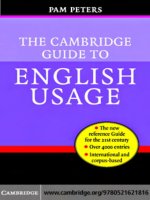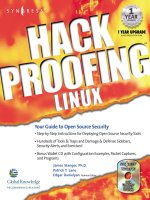GUIDE TO OPEN IELTS CAMBRIDGE 4 FULL EBOOK
Bạn đang xem bản rút gọn của tài liệu. Xem và tải ngay bản đầy đủ của tài liệu tại đây (820.72 KB, 5 trang )
GUIDE TO OPEN IELTS WRITING (2007 THE NEW ORIENTAL) EBOOK WITH SECURITY
FILE
All files downloading from topsage.com website have password is security file. You can only read on your
computer , can not print. Now I will help you to open ebook with security file by “Adobe Reader 9 or over”
software.
1. Download Adobe Reader 9 or over at />2. Install Adobe Reader
3. Unrar “IELTS WRITING (2007 The New Oriental).RAR” file, you will have two files : one is
IELTS WRITING (2007 The New Oriental) ebook and one is security file topsage.exe
4. Click to topsage.exe to unrar “topsage.pfx” to C:\Program Files\Adobe
5. Open Adobe Reader > click to Document > Security Settings
Click to Digital IDs > Add IDs
Click to Browse , and go to C:\Program files\Adobe to open topsage.pfx
Click to topsage and Open
Type password : 123456789
123456789
Next, you click to Digital ID Files , and click to Password Timeout
At Never Box , you type password: 123456789 , click OK
OK. Now you can open ebook without type password anymore.
()
/>