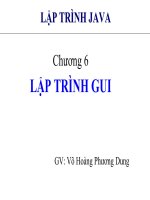LẬP TRÌNH GUI
Bạn đang xem bản rút gọn của tài liệu. Xem và tải ngay bản đầy đủ của tài liệu tại đây (1019.7 KB, 114 trang )
Lập trình GUI
1
Lập trình GUI
• User interface modeling
• User interface architecture
• User interface coding
2
The Control class hierarchy
3
Windows Forms Application Structure
• A Windows Forms application has three pieces
– the application itself
– forms in the application
– controls on the form
Application
mainForm
MyForm
Label
label1
―Hell…‖
button1
Button
―OK‖
4
GUI Tree Structure
GUI
Internal structure
Form
Button
Form
containers
Panel
Panel
Label
Button
Label
5
Cách tạo WinForm bằng Console Application
6
• Project Add Reference
7
Form
ã Mt ô form ằ l mt ca s mn hình - một
đơn vị giao diện người dùng do Microsoft
đưa ra kể từ Windows 1.0
• Một ứng dụng Windows Forms (WinForms)
phải có ít nhất một cửa sổ « main form »
(cửa sổ chính
• Form có thể chứa các component
• Form có thể có các file resource
8
Ví dụ 1
class Program
{
static void Main(string[] args)
{
Form f = new Form();
Application.Run(f);
}
}
9
Ví dụ 2
class Program
{
static void Main(string[] args)
{
MessageBox.Show("Hello World");
}
}
10
Application class
Exit
Stops all running message loops and closes all windows in the
application. Note that this may not force the application to exit
Run
Starts a standard message loop on the current thread. If a
Form is given, also makes that form visible.
DoEvents
Processes any Windows messages currently in the message
queue.
11
Ví dụ 3
public static void Main()
{
Form form1 = new Form();
Form form2 = new Form();
form1.Text = "Form passed to Run()";
form2.Text = "Second form";
form2.Show();
Application.Run(form1);
MessageBox.Show("Application.Run() has returned control
back to Main. Bye, bye!",
"TwoForms");
}
12
Ví dụ 3
13
Form Properties
Thuộc tính
Kiểu
Mơ tả
FormBorderStyle FormBorderStyle:
FixedDialog,
Fixed3D…
Kiểu đường viền
ControlBox
bool
Có system menu
box?
MaximizeBox
MinimizeBox
Icon
ShowInTaskBar
bool
bool
Icon
bool
StartPosition
FormStartPosition
14
Form Properties
Thuộc tính
Kiểu
SizeGripStyle
SizeGripStyle: Show, Hide…
WindowState
FormWindowState: Normal,
Maximized, Minimized
TopMost
Text
Size
ForeColor
Font
Location
bool
string
Point
color
font
Point
Mơ tả
15
Form Properties
Thuộc tính
Kiểu
Mơ tả
AcceptButton
CancelButton
16
StartPosition - FormBorderStyle
•
•
•
CentreParent cho modal dialogs
CentreScreen cho main form hay splash screen
WindowsDefaultLocation
FixedDialog : modal dialog boxes
FixedSingle : main form
None : splash screen
Sizable
17
Ví dụ 4
18
Ví dụ 4
static void Main(string[] args)
{
Form form = new Form();
form.Text = "Form Properties";
form.BackColor = Color.BlanchedAlmond;
form.Width *= 2;
form.Height /= 2;
form.FormBorderStyle = FormBorderStyle.FixedSingle;
form.MaximizeBox = false;
form.Cursor = Cursors.Hand;
form.StartPosition = FormStartPosition.CenterScreen;
Application.Run(form);
}
19
Form Method
•
•
•
•
Show()
ShowDialog();
Hide();
Close();
20
21
Form Event
•
•
•
•
•
•
•
Click
DoubleClick
KeyDown
MouseHover
Paint
Resize
……
22
Sự kiên form Load
class Program
{
static void Main(string[] args)
{
Form f = new Form();
f.Load += new EventHandler(f_Load);
Application.Run(f);
}
private static void f_Load(object sender, EventArgs e)
{
MessageBox.Show("Hello ");
}
}
23
Events
• Một event là một đối tượng biểu diễn một hành động
• Ví dụ:
– The mouse is moved or button clicked
– The mouse is dragged
– A graphical button is clicked
– A keyboard key is pressed
– A timer expires
• Sự kiện thường tương ứng với thao tác của người dùng
• Có thể viết các bộ đáp ứng sự kiện
User
GUI
Control
event
Event
handler
message
program
24
User
Event Handler:
{
Get N1 and N2
Return N1+N2
Call the program
}
Program:
Put N1+N2
25