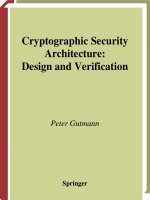software architecture design tutorial
Bạn đang xem bản rút gọn của tài liệu. Xem và tải ngay bản đầy đủ của tài liệu tại đây (1.49 MB, 87 trang )
i
About the Tutorial
Software Architecture typically refers to the bigger structures of a software
system, and it deals with how multiple software processes cooperate to carry out
their tasks. Software Design refers to the smaller structures and it deals with
the internal design of a single software process.
By the end of this tutorial, the readers will develop a sound understanding of the
concepts of software architecture and design concepts and will be in a position to
choose and follow the right model for a given software project.
Audience
This tutorial is designed for all software professionals, architects, and senior
system design engineers. Managers of architecture teams also will be benefited
from this tutorial.
Prerequisites
There is no exact prerequisite for this tutorial. Any software professional can go
through this tutorial to get a bigger picture of how high quality software
applications and products are designed.
Copyright & Disclaimer
© Copyright 2015 by Tutorials Point (I) Pvt. Ltd.
All the content and graphics published in this e-book are the property of Tutorials
Point (I) Pvt. Ltd. The user of this e-book is prohibited to reuse, retain, copy,
distribute or republish any contents or a part of the contents of this e-book in any
manner without written consent of the publisher.
We strive to update the contents of our website and tutorials as timely and as
precisely as possible, however, the contents may contain inaccuracies or errors.
Tutorials Point (I) Pvt. Ltd. provides no guarantee regarding the accuracy,
timeliness, or completeness of our website or its contents including this tutorial.
If you discover any errors on our website or in this tutorial, please notify us at
i
Software Architecture and Design
Table of Contents
About the Tutorial .................................................................................................................................... i
Audience .................................................................................................................................................. i
Prerequisites ............................................................................................................................................ i
Copyright & Disclaimer ............................................................................................................................. i
Table of Contents .................................................................................................................................... ii
1.
INTRODUCTION ................................................................................................................... 1
Software Architecture ............................................................................................................................. 1
Software Design ...................................................................................................................................... 2
Goals of Architecture .............................................................................................................................. 3
Limitations .............................................................................................................................................. 3
Role of Software Architect ...................................................................................................................... 3
Quality Attributes ................................................................................................................................... 5
Quality Scenarios .................................................................................................................................... 5
Common Quality Attributes ................................................................................................................... 6
2.
KEY PRINCIPLES ................................................................................................................... 8
Architectural Style ................................................................................................................................... 8
Common Architectural Design ................................................................................................................. 8
Types of Architecture .............................................................................................................................. 9
Architecture Design Process .................................................................................................................. 10
Key Architecture Principles ................................................................................................................... 12
Key Design Principles ............................................................................................................................ 12
3.
ARCHITECTURE MODELS ................................................................................................... 15
UML ...................................................................................................................................................... 15
Structural Diagrams .............................................................................................................................. 16
Behavioral Diagrams ............................................................................................................................. 17
Architecture View Model ...................................................................................................................... 18
4+1 View Model .................................................................................................................................... 18
ii
Software Architecture and Design
Architecture Description Languages (ADLs) ........................................................................................... 20
4.
OBJECT-ORIENTED PARADIGM .......................................................................................... 21
Development of OO .............................................................................................................................. 21
Introduction to OO Paradigm ................................................................................................................ 21
Object ................................................................................................................................................... 21
Class ...................................................................................................................................................... 22
Encapsulation ....................................................................................................................................... 23
Polymorphism....................................................................................................................................... 23
Message Passing ................................................................................................................................... 23
Composition or Aggregation ................................................................................................................. 23
Association ........................................................................................................................................... 24
Inheritance ........................................................................................................................................... 24
OO Analysis ........................................................................................................................................... 24
Object Modeling ................................................................................................................................... 25
Dynamic Modeling ................................................................................................................................ 25
Functional Modeling ............................................................................................................................. 26
Object-Oriented Design ......................................................................................................................... 26
Design Principles................................................................................................................................... 27
5.
DATA FLOW ARCHITECTURE .............................................................................................. 29
Batch Sequential ................................................................................................................................... 29
Pipe and Filter Architecture................................................................................................................... 30
Filter...................................................................................................................................................... 30
Pipe ....................................................................................................................................................... 32
Process Control Architecture ................................................................................................................. 32
Types of Subsystems ............................................................................................................................ 32
Application Areas.................................................................................................................................. 32
6.
DATA-CENTERED ARCHITECTURE ...................................................................................... 34
Types of Components ............................................................................................................................ 34
Repository Architecture Style ................................................................................................................ 35
Blackboard Architecture Style ............................................................................................................... 36
Parts of Blackboard Model ................................................................................................................... 37
7.
HIERARCHICAL ARCHITECTURE .......................................................................................... 39
Main-subroutine ................................................................................................................................... 39
Master-Slave ......................................................................................................................................... 40
iii
Software Architecture and Design
Virtual Machine Architecture ................................................................................................................ 42
Layered Style ......................................................................................................................................... 44
8.
INTERACTION-ORIENTED ARCHITECTURE .......................................................................... 46
Model-View-Controller (MVC) ............................................................................................................... 46
Model ................................................................................................................................................... 46
Controller.............................................................................................................................................. 47
View ...................................................................................................................................................... 47
MVC - I .................................................................................................................................................. 48
MVC - II ................................................................................................................................................. 48
Presentation-Abstraction-Control (PAC) ................................................................................................ 50
PAC with Multiple Agents ..................................................................................................................... 51
9.
DISTRIBUTED ARCHITECTURE ............................................................................................ 53
Concept of Distributed Architecture ...................................................................................................... 53
Basis of Distributed Architecture ........................................................................................................... 54
Client-Server Architecture ..................................................................................................................... 55
Thin-client model .................................................................................................................................. 56
Thick/Fat-client model .......................................................................................................................... 56
Advantages ........................................................................................................................................... 57
Disadvantages....................................................................................................................................... 57
Multi-Tier Architecture (n-tier Architecture) ......................................................................................... 58
Presentation Tier .................................................................................................................................. 58
Application Tier (Business Logic, Logic Tier, or Middle Tier) ................................................................ 58
Data Tier ............................................................................................................................................... 59
Broker Architectural Style ..................................................................................................................... 59
Components of Broker Architectural Style ........................................................................................... 60
Stub....................................................................................................................................................... 60
Skeleton ................................................................................................................................................ 60
Bridge ................................................................................................................................................... 61
Broker implementation in CORBA ........................................................................................................ 61
Service-Oriented Architecture (SOA) ..................................................................................................... 62
Features of SOA .................................................................................................................................... 63
Distributed Deployment: ....................................................................................................... 63
SOA Operation ...................................................................................................................................... 63
10. COMPONENT-BASED ARCHITECTURE ................................................................................ 65
What is a Component? .......................................................................................................................... 65
Views of a Component ......................................................................................................................... 65
Characteristics of Components ............................................................................................................ 66
iv
Software Architecture and Design
Principles of Component−Based Design ................................................................................................ 67
Component-Level Design Guidelines ..................................................................................................... 68
Conducting Component-Level Design .................................................................................................... 69
11. USER INTERFACE ............................................................................................................... 71
Functions and Features of UI ................................................................................................................. 71
Graphical User Interface........................................................................................................................ 71
Design of User Interface ........................................................................................................................ 72
Elements of UI ...................................................................................................................................... 72
Levels of UI Design ................................................................................................................................ 72
Steps of UI Design ................................................................................................................................. 73
User Interface Development Process .................................................................................................... 73
User Interface Models .......................................................................................................................... 74
Design Considerations of User Interface................................................................................................ 75
12. ARCHITECTURE TECHNIQUES ............................................................................................ 77
Iterative and Incremental Approach...................................................................................................... 77
Identify Architecture Goal .................................................................................................................... 77
Key Scenarios ........................................................................................................................................ 77
Application Overview ........................................................................................................................... 78
Key Issues or Key Hotspots ................................................................................................................... 78
Candidate Solutions .............................................................................................................................. 79
Architecture Review .............................................................................................................................. 79
Communicating the Architecture Design ............................................................................................... 80
4 + 1 Model ........................................................................................................................................... 80
Architecture Description Language (ADL) ............................................................................................ 81
Agile Modeling ...................................................................................................................................... 81
IEEE 1471 .............................................................................................................................................. 81
Unified Modeling Language (UML) ....................................................................................................... 81
v
1. INTRODUCTION
Software Architecture and Design
The architecture of a system describes its major components, their relationships
(structures), and how they interact with each other. Software architecture and
design includes several contributory factors such as Business strategy, quality
attributes, human dynamics, design, and IT environment.
We can segregate Software Architecture and Design into two distinct phases:
Software Architecture and Software Design. In Architecture, nonfunctional
decisions are cast and separated by the functional requirements. In Design,
functional requirements are accomplished.
Software Architecture
Architecture serves as a blueprint for a system. It provides an abstraction to
manage the system complexity and establish a communication and coordination
mechanism among components. It defines a structured solution to meet all the
technical and operational requirements, while optimizing the common quality
attributes like performance and security.
Further, it involves a set of significant decisions about the organization related to
software development and each of these decisions can have a considerable impact
on quality, maintainability, performance, and the overall success of the final
product. These decisions comprise of:
Selection of structural elements and their interfaces by which the system is
composed.
1
Software Architecture and Design
Behavior as specified in collaborations among those elements.
Composition of these structural and behavioral elements into large
subsystem.
Architectural decisions align with business objectives.
Architectural styles guide the organization.
Software Design
Software design provides a design plan that describes the elements of a system,
how they fit, and work together to fulfill the requirement of the system. The
objectives of having a design plan are as follows:
To negotiate system requirements, and to set expectations with customers,
marketing, and management personnel.
Act as a blueprint during the development process.
Guide the implementation tasks, including detailed design, coding,
integration, and testing.
Domain analysis, requirements analysis, and risk analysis comes before
architecture design phase, whereas the detailed design, coding, integration, and
testing phases come after it.
2
Software Architecture and Design
Goals of Architecture
The primary goal of the architecture is to identify requirements that affect the
structure of the application. A well-laid architecture reduces the business risks
associated with building a technical solution and builds a bridge between business
and technical requirements.
Some of the other goals are as follows:
•
Expose the structure of the system, but hide its implementation details.
•
Realize all the use-cases and scenarios.
•
Try to address the requirements of various stakeholders.
•
Handle both functional and quality requirements.
•
Reduce the goal of ownership and improve the organization’s market
position.
•
Improve quality and functionality offered by the system.
•
Improve external confidence in either the organization or system.
Limitations
Software architecture is still an emerging discipline within software engineering.
It has the following limitations:
•
Lack of tools and standardized ways to represent architecture.
•
Lack of analysis methods to predict whether architecture will result in an
implementation that meets the requirements.
•
Lack of awareness of the importance of architectural design to software
development.
•
Lack of understanding of the role of software architect and poor
communication among stakeholders.
•
Lack of understanding of the design process, design experience and
evaluation of design.
Role of Software Architect
A Software Architect provides a solution that the technical team can create and
design for the entire application. A software architect should have expertise in the
following areas:
3
Software Architecture and Design
Design Expertise
Expert in software design, including diverse methods and approaches such
as object-oriented design, event-driven design, etc.
Lead the development team and coordinate the development efforts for the
integrity of the design.
Should be able to review design proposals and tradeoff among themselves.
Domain Expertise
Expert on the system being developed or planned for software evolution.
Assist in the requirement investigation process, assuring completeness and
consistency.
Coordinate the definition of domain model for the system being developed.
Technology Expertise
Expert on available technologies that help in the implementation of the
system.
Coordinate the selection of programming language, framework, platforms,
databases, etc.
Methodological Expertise
Expert on software development methodologies that may be adopted during
SDLC (Software Development Life Cycle).
Choose the appropriate approaches for development that help the entire
team.
Deliverables of the Architect
An architect is expected to deliver clear, complete, consistent, and achievable set
of functional goals to the organization. Besides, he is also responsible to provide:
•
•
•
•
A simplified concept of the system
A design in the form of the system, with at least two layers of
decomposition.
A functional description of the system, with at least two layers of
decomposition.
A notion of the timing, operator attributes, and the implementation and
operation plans.
4
Software Architecture and Design
•
A document or process which ensures functional decomposition is followed,
and the form of interfaces is controlled.
Hidden Role of Software Architect
Besides, facilitating the technical work among team members, it has also some
subtle roles such as reinforce the trust relationship among team members and
protect team members from the external forces that could distract them and bring
less value to the project.
Quality Attributes
Quality is a measure of excellence or the state of being free from deficiencies or
defects. Quality attributes are the system properties that are separate from the
functionality of the system.
Implementing quality attributes makes it easier to differentiate a good system
from a bad one. Attributes are overall factors that affect runtime behavior, system
design, and user experience.
They can be classified as:
1. Static Quality Attributes: Reflect the structure of a system and
organization, directly related to architecture, design, and source code. They
are invisible to end-user, but affect the development and maintenance cost,
e.g.: modularity, testability, maintainability, etc.
2. Dynamic Quality Attributes: Reflect the behavior of the system during
its execution. They are directly related to system’s architecture, design,
source code, configuration, deployment parameters, environment, and
platform. They are visible to the end-user and exist at runtime, e.g.
throughput, robustness, scalability, etc.
Quality Scenarios
Quality scenarios specify how to prevent a fault from becoming a failure. They can
be divided into six parts based on their attribute specifications:
1. Source: An internal or external entity such as people, hardware, software,
or physical infrastructure that generate the stimulus.
2. Stimulus: A condition that needs to be considered when it arrives on a
system.
3. Environment: The stimulus occurs within certain conditions.
4. Artifact: A whole system or some part of it such as processors,
communication channels, persistent storage, processes etc.
5
Software Architecture and Design
5. Response: An activity undertaken after the arrival of stimulus such as
detect fault, recover from fault, disable event source etc.
6. Response measure: Should measure the occurred responses so that the
requirements can be tested.
Common Quality Attributes
The following table lists the common quality attributes that a software architecture
must have:
Category
Design
Qualities
Run-time
Qualities
Quality
Attribute
Description
Conceptual
Integrity
Defines the consistency and coherence of the
overall design. This includes the way,
components or modules are designed.
Maintainability
Ability of the system to undergo changes with a
degree of ease.
Reusability
Defines the capability for components and
subsystems to be suitable for use in other
applications.
Interoperability
Ability of a system or different systems to
operate successfully by communicating and
exchanging information with other external
systems written and run by the external parties.
Manageability
Defines how easy it is for the system
administrators to manage the application.
Reliability
Ability of a system to remain operational over
period of time.
Scalability
Ability of a system to either handle the load
increase without impacting the performance of
the system or the ability to be readily enlarged.
Security
Capability of a system to prevent malicious or
accidental actions outside of the designed
usages.
Performance
Indication of the responsiveness of a system to
execute any action within a given time interval.
Availability
Defines the proportion of time that the system is
functional and working. It can be measured as a
percentage of the total system downtime over a
predefined period.
6
Software Architecture and Design
System
Qualities
Supportability
Ability of the system to provide information
helpful for identifying and resolving issues when
it fails to work correctly.
Testability
Measure of how easy it is to create test criteria
for the system and its components.
User
Qualities
Usability
Defines how well the application meets the
requirements of the user and consumer by being
intuitive.
Architecture
Quality
Correctness
Accountability for satisfying all the requirements
of the system.
Portability
Ability of the system to run under different
computing environment.
Integrality
Ability to make separately developed
components of the system work correctly
together.
Modifiability
Ease with which each software system can
accommodate changes to its software.
Cost and
schedule
Cost of the system with respect to time to
market, expected project lifetime & utilization of
legacy.
Marketability
Use of a system with respect to the market
competition.
Non-runtime
Quality
Business
quality
attributes
7
2. KEY PRINCIPLES
Software Architecture and Design
Software architecture is described as the organization of a system, where the
system represents a set of components that accomplish the defined functions.
Architectural Style
The architectural style, also called as architectural pattern, is a set of
principles which shapes an application. It defines an abstract framework for a
family of system in terms of the pattern of structural organization.
The architectural style is responsible to:
Provide a lexicon of components and connectors with rules on how they can
be combined.
Improve partitioning and allow the reuse of design by giving solutions to
frequently occurring problems.
Describe a particular way to configure a collection of components (a module
with well-defined interfaces, reusable, and replaceable) and connectors
(communication link between modules).
The software that is built for computer-based systems exhibit one of many
architectural styles. Each style describes a system category that encompasses:
A set of component types which perform a required function by the system.
A set of connectors (subroutine call, remote procedure call, data stream,
and socket) that enable communication, coordination, and cooperation
among different components.
Semantic constraints which define how components can be integrated to
form the system.
A topological layout
interrelationships.
of
the
components
indicating
their
runtime
Common Architectural Design
The following table lists architectural styles that can be organized by their key
focus area:
Category
Architectural
Design
Description
8
Software Architecture and Design
Message bus
Communication
Service–Oriented
Architecture (SOA)
Client/server
Deployment
3-tier or N-tier
Domain
Defines the applications that expose and
consume functionality as a service using
contracts and messages.
Separates the system into two
applications, where the client makes
requests to the server.
Separates the functionality into separate
segments with each segment being a tier
located on a physically separate computer.
Domain Driven
Design
Focuses on modeling a business domain
and defines business objects based on
entities within the business domain.
Component
Breakdowns the application design into
reusable functional or logical components
that exposes well-defined communication
interfaces.
Based
Structure
Prescribes use of a software system that
can receive and send messages using one
or more communication channels.
Layered
Divides the concerns of the application into
stacked groups (layers).
Object oriented
Based on the division of responsibilities of
an application or system into objects, each
containing the data and the behavior
relevant to the object.
Types of Architecture
There are four types of architecture from the viewpoint of an enterprise and
collectively, these architectures are referred to as enterprise architecture.
1. Business architecture: Defines the strategy of business, governance,
organization, and key business processes within an enterprise and focuses
on the analysis and design of business processes.
2. Application (software) architecture: Serves as the blueprint for
individual application systems, their interactions, and their relationships to
the business processes of the organization.
3. Information architecture: Defines the logical and physical data assets
and data management resources.
9
Software Architecture and Design
4. Information technology (IT) architecture: Defines the hardware and
software building blocks that make up the overall information system of the
organization.
Architecture Design Process
The architecture design process focuses on the decomposition of a system into
different components and their interactions to satisfy functional and nonfunctional
requirements. The key inputs to software architecture design are:
•
The requirements produced by the analysis tasks.
•
The hardware architecture (the software architect in turn provides
requirements to the system architect, who configures the hardware
architecture).
The result or output of the architecture design process is an architectural
description. The basic architecture design process that involves the following
steps:
Understand the Problem
This is the most crucial step because it affects the quality of the design that
follows. Without a clear understanding of the problem, it is not possible to create
an effective solution. In fact, many software projects and products are considered
as unsuccessful because they did not actually solve a valid business problem or
have a recognizable return on investment (ROI).
Identify Design Elements and their Relationships
In this phase, build a baseline for defining the boundaries and context of the
system. Decomposition of the system into its main components is based on the
functional requirements. The decomposition can be modeled by using a design
structure matrix (DSM), which shows the dependencies between design elements
without specifying the granularity of the elements.
In this step, the first validation of the architecture is done by describing a number
of system instances and this step is referred as functionality based architectural
design.
10
Software Architecture and Design
Architecture Design Process
1. Understand the Problem
2. Evaluate the Architecture Design
3. Transorm the Architecture Design
Evaluate the Architecture Design
Each quality attribute is given an estimate, so in order to gather qualitative
measures or quantitative data, the design is evaluated. It involves evaluating the
architecture for conformance to architectural quality attributes requirements.
If all the estimated quality attributes are as per the required standard, the
architectural design process is finished. If not, then the third phase of software
architecture design is entered: architecture transformation. However, if the
observed quality attribute does not meet its requirements, then a new design must
be created.
Transform the Architecture Design
This step is performed after an evaluation of the architectural design. The
architectural design must be changed until it completely satisfies the quality
attribute requirements. It is concerned with selecting design solutions to improve
the quality attributes while preserving the domain functionality.
Further, a design is transformed by applying design operators, styles, or patterns.
For transformation, take the existing design and apply design operator such as
decomposition, replication, compression, abstraction, and resource sharing.
Moreover, the design is again evaluated and the same process is repeated multiple
times if necessary and even performed recursively. The transformations (i.e.
quality attribute optimizing solutions) generally improve one or some quality
attributes while they affect others negatively.
11
Software Architecture and Design
Key Architecture Principles
Following are the key principles to be considered while designing an architecture:
Build to Change Instead of Building to Last
Consider how the application may need to change over time to address new
requirements and challenges, and build in the flexibility to support this.
Reduce Risk, and Model to Analyze
Use design tools, visualizations, modeling systems such as UML to capture
requirements and design decisions. The impacts can also be analyzed. Do not
formalize the model to the extent that it suppresses the capability to iterate and
adapt the design easily.
Use Models and Visualizations as a Communication and Collaboration
Tool
Efficient communication of the design, the decisions, and ongoing changes to the
design is critical to good architecture. Use models, views, and other visualizations
of the architecture to communicate and share the design efficiently with all the
stakeholders. This enables rapid communication of changes to the design.
Identify and understand key engineering decisions and areas where mistakes are
most often made. Invest in getting key decisions right the first time to make the
design more flexible and less likely to be broken by changes.
Use an Incremental and Iterative Approach
Start with baseline architecture and then evolve candidate architectures by
iterative testing to improve the architecture. Iteratively, add details to the design
over multiple passes to get the big or right picture and then focus on the details.
Key Design Principles
Following are the design principles to be considered for minimizing cost,
maintenance requirements, and maximizing extendibility, usability of
architecture:
Separation of Concerns
Divide the components of system into specific features so that there is no
overlapping among the components functionality. This will provide high cohesion
and low coupling. This approach avoids the interdependency among components
of system which helps in maintaining the system easy.
Single Responsibility Principle
12
Software Architecture and Design
Each and every module of a system should have one specific responsibility, which
helps the user to clearly understand the system. It should also help with
integration of the component with other components.
Principle of Least Knowledge
Any component or object should not have the knowledge about internal details of
other components. This approach avoids interdependency and helps
maintainability.
Minimize Large Design Upfront
Minimize large design upfront if the requirements of an application are unclear. If
there is a possibility of modifying requirements, then avoid making a large design
for whole system.
Do not Repeat the Functionality
It specifies that functionality of the components should not to be repeated and
hence a piece of code should be implemented in one component only. Duplication
of functionality within a single application can make it difficult to implement
changes, decrease clarity, and introduce potential inconsistencies.
Prefer Composition over Inheritance while Reusing the Functionality
Inheritance creates dependency between children and parent classes and hence it
blocks the free use of the child classes. In contrast, the composition provides a
great level of freedom and reduces the inheritance hierarchies.
Identify Components and Group them in Logical Layers
Identity components and the area of concern that are needed in system to satisfy
the requirements. Then group these related components in a logical layer, which
will help the user to understand the structure of the system at a high level. Avoid
mixing components of different type of concerns in same layer.
Define the Communication Protocol between Layers
Understand how components will communicate with each other which requires a
complete knowledge of deployment scenarios and the production environment.
Define Data Format for a Layer
Various components will interact with each other through data format. Do not mix
the data formats so that applications are easy to implement, extend, and maintain.
Try to keep data format same for a layer, so that various components need not
code/decode the data while communicating with each other. It reduces a
processing overhead.
System Service Components should be Abstract
13
Software Architecture and Design
Code related to security, communications, or system services like logging,
profiling, and configuration should be abstracted in the separate components. Do
not mix this code with business logic, as it is easy to extend design and maintain
it.
Design Exceptions and Exception Handling Mechanism
Defining exceptions in advance, helps the components to manage errors or
unwanted situation in an elegant manner. The exception management will be
same throughout the system.
Naming Conventions
Naming conventions should be defined in advance. They provide a consistent
model that helps the users to understand the system easily. It is easier for team
members to validate code written by others, and hence will increase the
maintainability.
14
3. ARCHITECTURE MODELS
Software Architecture and Design
Software architecture involves the high level structure of software system
abstraction, by using decomposition and composition, with architectural style and
quality attributes. A software architecture design must conform to the major
functionality and performance requirements of the system, as well as satisfy the
non-functional requirements such as reliability, scalability, portability, and
availability.
A software architecture must describe its group of components, their connections,
interactions among them, and deployment configuration of all components.
A software architecture can be defined in many ways as:
UML (Unified Modeling Language): UML is one of object-oriented
solutions used in software modeling and design.
Architecture View Model (4+1 view model): Architecture view model
represents the functional and non-functional requirements of software
application.
ADL (Architecture Description Language): ADL defines the software
architecture formally and semantically.
UML
UML stands for Unified Modeling Language. It is a pictorial language used to make
software blueprints. UML was created by Object Management Group (OMG). The
UML 1.0 specification draft was proposed to the OMG in January 1997. It serves
as a standard for software requirement analysis and design documents which are
the basis for developing a software.
UML can be described as a general purpose visual modeling language to visualize,
specify, construct, and document a software system. Although UML is generally
used to model software system, it is not limited within this boundary. It is also
used to model non software systems such as process flows in a manufacturing
unit.
The elements are like components which can be associated in different ways to
make a complete UML picture, which is known as a diagram. So, it is very
important to understand the different diagrams to implement the knowledge in
real-life systems. We have two broad categories of diagrams and they are further
divided into sub-categories i.e. Structural Diagrams and Behavioral
Diagrams.
15
Software Architecture and Design
Structural Diagrams
Structural diagrams represent the static aspects of a system. These static aspects
represent those parts of a diagram which forms the main structure and is therefore
stable. These static parts are represented by classes, interfaces, objects,
components and nodes.
The structural diagrams are sub-divided as (shown in the following image):
Class
Composit
Structure
Object
Structural
Diagrams
Package
Component
Deployment
The following table provides a brief description of these diagrams:
Diagram
Description
Class
Represents the object orientation of a system. Shows how classes
are statically related.
Object
Represents a set of objects and their relationships at runtime and
also represents the static view of the system.
Component
Describes all the components, their interrelationships,
interactions, and interface of the system.
Composite
structure
Describes inner structure of component including all classes,
interfaces of the component, etc.
Package
Describes the package structure and organization. Covers classes
in the package and packages within another package.
Deployment
Deployment diagrams are a set of nodes and their relationships.
These nodes are physical entities where the components are
deployed.
16
Software Architecture and Design
Behavioral Diagrams
Behavioral diagrams basically capture the dynamic aspect of a system. Dynamic
aspects are basically the changing/moving parts of a system. UML has the
following types of behavioral diagrams (shown in the image given below):
Use Case
Sequence
Time Sequence
Behavioral
Diagrams
Communication
Interaction
State Chart
Activity
The following table provides a brief description of these diagrams:
Diagram
Description
Use case
Describes the relationships among the functionalities and their
internal/external controllers. These controllers are known as
actors.
Activity
Describes the flow of control in a system. It consists of activities
and links. The flow can be sequential, concurrent, or branched.
State
Machine/state
chart
Represents the event driven state change of a system. It basically
describes the state change of a class, interface, etc. Used to
visualize the reaction of a system by internal/external factors.
Sequence
Visualizes the sequence of calls in a system to perform a specific
functionality.
Interaction
Overview
Combines activity and sequence diagrams to provide a control
flow overview of system and business process.
Communication
Same as sequence diagram, except that it focuses on the object’s
role. Each communication is associated with a sequence order,
number plus the past messages.
Time
Sequenced
Describes the changes by messages in state, condition, and
events.
17
Software Architecture and Design
Architecture View Model
A model is a complete, basic, and simplified description of software architecture
which is composed of multiple views from a particular perspective or viewpoint.
A view is a representation of an entire system from the perspective of a related
set of concerns. It is used to describe the system from the viewpoint of different
stakeholders such as end-users, developers, project managers, and testers.
4+1 View Model
The 4+1 View Model was designed by Philippe Kruchten to describe the
architecture of a software–intensive system based on the use of multiple and
concurrent views. It is a multiple view model that addresses different features
and concerns of the system. It standardizes the software design documents and
makes the design easy to understand by all stakeholders.
It is an architecture verification method for studying and documenting software
architecture design and covers all the aspects of software architecture for all
stakeholders. It provides four essential views:
The logical view or conceptual view: It describes the object model of
the design.
The process view: It describes the activities of the system, captures the
concurrency and synchronization aspects of the design.
The physical view: It describes the mapping of software onto hardware
and reflects its distributed aspect.
The development view: It describes the static organization or structure
of the software in its development of environment.
This view model can be extended by adding one more view called scenario view
or use case view for end-users or customers of software systems. It is coherent
with other four views and are utilized to illustrate the architecture serving as “plus
one” view, (4+1) view model. The following figure describes the software
architecture using five concurrent views (4+1) model.
Why is it called 4+1 instead of 5?
The use case view has a special significance as it details the high level
requirement of a system while other views details — how those requirements are
realized. When all other four views are completed, it’s effectively redundant.
However, all other views would not be possible without it. The following image and
table shows the 4+1 view in detail:
18
Software Architecture and Design
Description
Viewer /
Stake
holder
Logical
Process
Development
Physical
Scenario
Shows the
component
(Object) of
system as well
as their
interaction
Shows the
processes /
Workflow rules
of system and
how those
processes
communicate,
focuses on
dynamic view
of system
Gives building
block views of
system and
describe static
organization of
the system
modules
Shows the
installation,
configuration
and
deployment of
software
application
Shows the
design is
complete by
performing
validation
and
illustration
Integrators &
developers
Programmer
and software
project
managers
System
engineer,
operators,
system
administrators
and system
installers
All the views
of their
views and
evaluators
Nonfunctional
requirement
regarding to
underlying
hardware
System
Consistency
and validity
Deployment
diagram
Use case
diagram
End-User,
Analysts and
Designer
Consider
Functional
requirements
Non Functional
Requirements
Software
Module
organization
(Software
management
reuse,
constraint of
tools)
UML –
Diagram
Class, State,
Object,
sequence,
Communication
Diagram
Activity
Diagram
Component,
Package
diagram
19