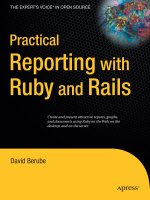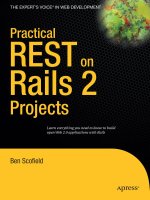Learn ruby on rails
Bạn đang xem bản rút gọn của tài liệu. Xem và tải ngay bản đầy đủ của tài liệu tại đây (1.69 MB, 250 trang )
1
learn-rails.com
Learn Ruby on Rails
A tutorial by Daniel Kehoe · 1.c16 (prerelease) · 18 November 2013
2
Contents
1.
About the Book ........................................... 3
2.
Introduction ................................................. 4
3.
Concepts........................................................ 9
4.
Get Help When You Need It ................. 15
5.
Plan Your Product .................................... 19
6.
Manage Your Project ............................... 26
7.
Accounts You May Need ....................... 28
8.
Get Started .................................................. 31
9.
Create the Application ............................ 39
10.
The Parking Structure ............................. 47
11.
Time Travel with Git ............................... 51
12.
Gems ............................................................ 61
13.
Configure .................................................... 71
14.
Static Pages and Routing........................ 76
15.
Request and Response ............................ 79
16.
Dynamic Home Page .............................. 88
17.
Troubleshoot .............................................. 98
18.
Just Enough Ruby .................................. 110
19.
Layout and Views .................................. 132
20.
Front-End Framework .......................... 155
21.
Add Pages................................................. 176
22.
Contact Form ........................................... 181
23.
Spreadsheet Connection ....................... 201
24.
Send Mail .................................................. 207
25.
Mailing List .............................................. 214
26.
Deploy ....................................................... 223
27.
Analytics ................................................... 235
28.
Rails Challenges...................................... 242
29.
Credits and Comments......................... 247
3
Chapter 1
About the Book
I hope you will agree that this is the “best book for Rails beginners.”
Over 900 people have downloaded an advance edition of this book. I’ve incorporated many
of their suggestions for improvements.
Over 600 people have contributed to the Kickstarter campaign to launch the book with
pledges ranging from $9 to $350. Launching the book would not be possible without support
from Kickstarter contributors.
The Kickstarter campaign ends on Saturday, November 30th, at 5pm US Pacific Time.
If you agree that the book is valuable, I hope you will contribute to the Kickstarter campaign.
Click here:
• Make a pledge to the Kickstarter campaign
In addition to contributing to the Kickstarter campaign, please help get the word out:
• Write a blog post about the book
• post the link on Twitter
• post the link on Facebook
• post the link on Google+
Mentioning the book online is important.
Here’s the link to the book:
• />Thank you for your support.
4
Chapter 2
Introduction
Welcome. This tutorial is a first step on your path to learn Ruby on Rails.
You’ll learn key concepts so you’ll have a solid foundation for continued study. You’ll build
a working web application so you’ll gain hands-on experience. Along the way, you’ll
practice the techniques used by professional Rails developers and you’ll understand why
Rails has become a popular choice for web development.
5
Is It for You?
You don’t need to be a programmer to succeed with this tutorial. You’ll get comfortable with
the Ruby programming language and the Unix command line interface as you build a Rails
application.
This tutorial is ideal if you are:
• a student
• a startup founder
• making a career change
Does this sound like you? Readers who work in social media or graphic design say this
tutorial is a good way to get introduced to programming. Others who previously built
simple websites using HTML, or used applications such as WordPress, found they could
easily progress to building websites with Rails. Programmers with experience in languages
such as PHP or Java found this tutorial to be a good way to get started with the Rails
framework.
On the other hand, if you’ve never encountered HTML, it is best to start elsewhere with an
“Introduction to Web Design” course or online tutorial.
Warnings
This is two books in one. At the core is a hands-on tutorial that will lead you through the
code needed to build a real-world web application. I thoroughly explain the code you’ll need
to write a Rails application. Before you start coding, I explain the culture and practices of the
Rails community. If you’re in a hurry to start coding, jump right now to Chapter 7, “Get
Started.” But I urge you to read the preliminary chapters first. They’ll give you the context
you need to become a skilled Rails developer. Many readers have told me the concepts at the
beginning of the book provide a grounding they haven’t found in any other tutorial.
The tutorial is designed to unfold in steps, one section leading to another. You can use the
book as a reference, skipping around without reading from beginning to end, but you’ll
actually waste time as you try to pick up the pieces you missed.
The chapters are densely packed with links to background reading. If you click every link,
you’ll be a well-informed student, but you may never finish the book! It’s up to you to
master your curiosity. Follow the links only when you want to dive deeper.
There is rich satisfaction in building something and making it run. But programming can be
frustrating and Rails isn’t easy for beginners. Before you get to the reward, you’ll encounter
setbacks. If at times you’re ready to quit, jump to the chapter titled “Rails Challenges”at the
6
end of the book. It describes many of the problems learners encounter. I’ve written it to
address your concerns when learning Rails becomes difficult and frustrating.
It’s best to work through the book from start to end, allowing enough time to read the
introductory chapters and then building the application. That means you should allow time
to read the book before you start a new job or join a developer bootcamp. Really!
What To Expect
You can read the book and complete the tutorial in one long weekend, though it will take
concentration and stamina. If you work through the book over a longer timespan, try to
work in uninterrupted blocks of two hours or more for reading and coding, as it takes time
to focus and concentrate.
When you’ve completed this tutorial, you will be ready for more advanced self-study,
including other tutorials from the RailsApps project, textbook introductions to Rails, or
workshops and developer bootcamps that provide intensive training in Ruby on Rails. Other
curriculums often skip the basics. With this tutorial you’ll have a solid grounding in key
concepts; you won’t feel overwhelmed or frustrated as you continue your studies.
This tutorial is good preparation for:
• advanced tutorials from the RailsApps Project
• textbooks such as Michael Hartl’s Ruby on Rails Tutorial
• introductory workshops from RailsBridge or Rails Girls
• intensive training with immersive code camps
We are blessed with many textbooks, workshops, and classroom programs that teach Ruby
on Rails. I believe this book is unique in covering the basics while introducing the tools and
techniques of professional Rails development.
The RailsApps Project
This book is the foundation for a series of tutorials that accompany example applications
from the RailsApps project.
Tutorials from @rails_apps take you on a guided path starting with absolute basics (this
tutorial). You’ll progress to intermediate-level tutorials and soon be using the RailsApps indepth guides for professional Rails developers.
It is important to feel satisfaction and accomplishment as you learn. That’s why each tutorial
introduces Rails in stages. With each tutorial you will build a real-world Rails application.
The finished product confirms your accomplishment; you’ll feel genuine satisfaction as you
7
deploy your Rails application. Hands-on learning with real Rails applications is the key to
absorbing and retaining knowledge.
The applications you’ll build in the tutorials are not classroom exercises. The primary
purpose of the RailsApps project is to provide starter applications for Rails developers.
You’ll build real applications that you can customize and adapt for your startup, at your job,
or for clients.
Hundreds of developers use the RailsApps example applications, report problems as they
arise, and propose solutions. Rails changes frequently; each application is known to work
and serves as your personal “reference implementation” so you can stay up to date.
Maintenance and development of the RailsApps applications is supported by subscriptions
to the RailsApps tutorials.
The Application
We’ll build a basic web application that can be used by a typical small business. The website
will include a home page, “about” page, contact form, and option to sign up for a mailing
list. You’ll also learn how to collect data from a form and save it to a spreadsheet on Google
Drive.
You’ll find the complete learn-rails application on GitHub. It is a working application that is
maintained by a team of experienced developers so you can always check the “reference
implementation” if you have problems.
A Note to Reviewers and Teachers
This book approaches the subject differently than most introductions to Rails. It introduces
concepts of product planning, project management, and website analytics to place
development within a larger context of product development and marketing. In introducing
Rails, rather than show the student how to use scaffolding, it introduces the model-viewcontroller design pattern by creating the components manually. The tutorial recommends
test-driven development, but doesn’t show it, simply because I’ve found TDD can’t be
adequately covered in a basic introduction. Lastly, though every other Rails tutorial shows
how to use a database, this book doesn’t, because I want the book to be a short introduction
and I believe the basic principles of a web application stand out more clearly without adding
a database to the application. Though this tutorial is not a typical Rails introduction, I hope
you’ll agree that it does a good job in preparing Rails beginners for continued study, whether
it is developer bootcamp or more advanced books.
Using the Book in the Classroom
If you’ve organized a workshop, course, or code camp, and would like to assign the book as
required reading, contact me at to arrange access to the book for
8
your students. The book is available at no charge to students enrolled in free workshops or
classes, thanks to generous gifts from prominent members of the Rails community.
9
Chapter 3
Concepts
This chapter provides the background, or “big picture,” you will need to understand Rails.
This chapter is excerpted from an in-depth article What is Ruby on Rails? For a deeper
understanding of Rails, including background on the guiding principles of Rails, and reasons
for its popularity, read the article for a complete introduction.
Here are the key concepts you’ll need to know before you try to use Rails.
How the Web Works
We start with absolute basics, as promised.
When you “visit a website on the Internet” you use a web browser such as Safari, Chrome,
Firefox, or Internet Explorer.
Web browsers are applications (software programs) that work by reading files.
Compare a word processing program with a web browser. Both word processing programs and
web browsers read files. Microsoft Word reads files that are stored on your computer to
display documents. A web browser retrieves files from remote computers called servers to
display web pages. Knowing that everything comes from files will help you build a web
application.
A web browser uses four kinds of files to display web pages:
• HTML – structure (layout) and content (text)
• CSS – stylesheets to set visual appearance
• JavaScript – programming to alter the page
• Images
At a minimum, a web page requires an HTML file. If a web browser receives just an HTML
file, it will display text, with default styles applied by the browser.
If the page is always the same, every time it is displayed by the web browser, we say it is
static. Webmasters don’t need software such as Rails to deliver static documents; they just
create files for delivery by an ordinary web server program.
10
Static websites are ideal for particle physics papers (which was the original use of the World
Wide Web). But most sites on the web, especially those that allow a user to sign in, post
comments, or order products and services, generate web pages dynamically.
Dynamic websites often combine web pages with information from a database. A database
stores information such as a user’s name, comments, Facebook likes, advertisements, or any
other repetitive, structured data. A database query can provide a selection of data that
customizes a webpage for a particular user or changes the web page so it varies with each
visit.
Dynamic websites use a programming language such as Ruby to assemble HTML, CSS, and
JavaScript files on the fly from component files or a database. A software program written in
Ruby and organized using the Rails development framework is a Rails web application. A web
server program that runs Rails applications to generate dynamic web pages is an application
server (but usually we just call it a web server).
Software such as Rails can access a database, combining the results of a database query with
static content to be delivered to a web browser as HTML, CSS, and JavaScript files. Keep in
mind that the web browser only receives ordinary HTML, CSS, and JavaScript files; the files
themselves are assembled dynamically by the Rails application running on the server.
Even if you are not going to use a database, there are other good reasons to generate a
website using a programming language. For example, if you are creating several web pages,
it often makes sense to assemble an HTML file from smaller components. For example, you
might make a small file that will be included on every page to make a footer (Rails calls these
“partials”). Just as importantly, if you are using Rails, you can add features to your website
with code that has been developed and tested by other people so you don’t have to build
everything yourself.
The widespread practice of sharing code with other developers for free, and collaborating
with strangers to build applications or tools, is known as open source software development.
Rails is at the heart of a vibrant open source development community, which means you
leverage the work of tens of thousands of skilled developers when you build a Rails
application. When Ruby code is packaged up for others to share, the package is called a gem.
The name is apt because shared code is valuable.
Ruby is a programming language; Rails is a development framework. That means Rails is a
set of structures and conventions for building a web application using the Ruby language. Rails
is also a library or collection of gems that developers use as the core of any Rails web
application. By using Rails, you get well-tested code that implements many of the mostneeded features of a dynamic website.
With Rails, you will be using shared standard practices that make it easier to collaborate
with others and maintain your application. As an example, consider the code that is used to
access a database. Using Ruby without the Rails framework, or using another language such
as PHP, you could mix the complex programming code that accesses the database with the
code that generates HTML. With the insight of years of developers’ collective experience in
maintaining and debugging such code, Rails provides a library of code that segregates
11
database access from the code that displays pages, enforcing separation of concerns, and
making more modular, maintainable programs.
In a nutshell, that’s how the web works, and why Rails is useful.
For a history of Rails, and an explanation of why it is popular, see the article What is Ruby
on Rails?
JavaScript and Ruby
JavaScript and Ruby are both general-purpose programming languages.
Ruby is the programming language you’ll use when creating web applications that run on
your local computer or a remote server using the Rails web application development
framework.
JavaScript is the programming language that controls every web browser. The companies
that build web browsers (Google, Apple, Microsoft, Mozilla, and others) agreed to use
JavaScript as the standard browser programming language. You might imagine an
alternative universe in which Ruby was the browser programming language; then you
would only have to learn one language for front-end and back-end programming. That’s not
the real world; plus it would be boring, as learning more than one language makes us
smarter and better programmers.
Though most of the code in Rails applications is written in Ruby, developers add JavaScript
to Rails applications to implement features such as browser-based visual effects and user
interaction.
There is another universe where JavaScript is used on servers to run web applications.
System administrators can install the Node.js code library to enable servers to run JavaScript.
Server-side JavaScript web application frameworks are available, such as Express and
Meteor, but none are as popular as Ruby on Rails.
What is Rails?
So far, I’ve defined Rails in two ways: as structures and conventions for building a web
application, and as a library or collection of code.
To really understand Rails, and succeed in building Rails applications, we need to consider
Rails from six other perspectives. Like six blind men encountering an elephant, it can be
difficult to understand Rails unless you look at it from multiple points of view.
Here are six different ways of looking at Rails, summarized from the article What is Ruby on
Rails?
12
From the perspective of the web browser
browser, Rails is simply a program that generates HTML,
CSS, and JavaScript files. These files are generated dynamically. You can’t see the files on the
server side but you can view these files by using the web developer tools that are built in to
every browser. Later you’ll examine these files when you learn to troubleshoot a Rails
application.
From the perspective of a programmer
programmer, Rails is a set of files organized with a specific
structure. The structure is the same for every Rails application; this commonality is what
makes it easy to collaborate with other Rails developers. We use text editors to edit these files
to make a web application.
From the perspective of a software architect
architect, Rails is a structure of abstractions that enable
programmers to collaborate and organize their code. Thinking in abstractions means we
group things in categories and analyze relationships. Conceptual categories and
relationships can be made “real” in code. Software programs are built of “concepts made
real” that are the moving parts of a software machine. To a software architect, classes are the
basic parts of a software machine. A class can represent something in the physical world as a
collection of various attributes or properties (for example, a User with a name, password,
and email address). Or a class can describe another abstraction, such as a Number, with
attributes such as quantity, and behavior, such as “can be added and subtracted.” You’ll get
a better grasp of classes in the chapter, “Just Enough Ruby.”
To a software architect, Rails is a pre-defined set of classes that are organized into a higher
level of abstraction known as an API, or application programming interface. The Rails API is
organized to conform to certain widely known software design patterns. You’ll become
familiar with these abstractions as you build a Rails application. Later in the tutorial, we’ll
learn about the model–view–controller design pattern. As a beginner, you will see the MVC
design pattern reflected in the file structure of a Rails application.
We can look at Rails from the perspective of a gem hunter
hunter. Rails is popular because
developers have written and shared many software libraries (RubyGems, or “gems”) that
provide useful features for building websites. We can think of a Rails application as a
collection of gems that provide basic functionality, plus custom code that adds unique
features for a particular website. Some gems are required by every Rails application. For
example, database adaptors enable Rails to connect to databases. Other gems are used to
make development easier, for example, gems for testing that help programmers find bugs.
Still other gems add functionality to the website, such as gems for logging in users or
processing credit cards. Knowing what gems to use, and why, is an important aspect of
learning Rails. This tutorial will show you how to build a web application using some of the
most commonly used gems.
We can also look at Rails from the perspective of a time traveler in order to understand the
importance of software version control. Specifically, we use the Git revision control system to
record a series of snapshots of your project’s filesystem. Git makes it easy to back up and
recover files; more importantly, Git lets you make exploratory changes, trying out code you
may decide to discard, without disturbing work you’ve done earlier. You can use Git with
GitHub, a popular “social coding” website, for remote backup of your projects and
community collaboration. Git can keep multiple versions (“branches”) of your local code in
13
sync with a remote GitHub repository, making it possible to collaborate with others on open
source or proprietary projects. Strictly speaking, Git and GitHub are not part of Rails (they
are tools that can be used on any development project). And there are several other version
control systems that are used in open source development. But a professional Rails
developer uses Git and GitHub constantly on any real-world Rails project. Rails and the
gems that go into a complex web application would not exist without Git and GitHub.
Finally, we can consider a Rails application from the perspective of a tester
tester. Software testing
is part of Rails culture; Rails is the first web development platform to make testing an
integrated part of development. Before Rails, automated testing was rarely part of web
development. A web application would be tested by users and (maybe) a QA team. If
automated tests were used, the tests were often written after the web application was largely
complete. Rails introduced the discipline of Test-Driven Development (TDD) to the wider
web development community. With TDD, tests are written before any implementation
coding. It may seem odd to write tests first, but for a skilled TDD practitioner, it brings
coherence to the programming process. First, the developer will give thought to what needs
to be accomplished and think through alternatives and edge cases. Second, the developer
will have complete test coverage for the project. With good test coverage, it is easier to
refactor, rearranging code to be more elegant or efficient. Running a test suite after
refactoring provides assurance that nothing inadvertently broke after the changes.
TDD is seen as a necessary skill of an experienced Rails developer. Because this is a tutorial
for beginners, it will not introduce you to techniques of Test-Driven Development. As you
work through more advanced tutorials, you’ll be introduced to Test-Driven Development.
Stacks
To understand Rails from the perspective of a professional Rails developer, you’ll need to
grasp the idea of a technology stack and recognize that Rails can have more than one stack.
A technology stack is a set of technologies or software libraries that are used to develop an
application or deliver web pages. “Stack” is a term that is used loosely and descriptively.
There is no organization that sets the rules about what goes into a stack. As a technologist,
your choice of stack reflects your experience, values, and personal preference, just like
religion or favorite beverage.
For example, Mark Zuckerberg developed Facebook in 2004 using the LAMP application
stack:
• Linux (operating system)
• Apache (web server)
• MySQL (database)
• PHP (programming language)
For this tutorial, your application stack will be:
14
• Mac OS X, Linux, or Windows
• WEBrick (web server)
• SQLite (database)
• Ruby on Rails (language and framework)
Sometimes when we talk about a stack, we only care about part of a larger stack. For
example, a Rails stack includes the gems we choose to add features to a website or make
development easier. When we select the gems we’ll use for a Rails application, we’re
choosing a stack.
Sometimes the choice of components is driven by the requirements of an application. At
other times, the stack is a matter of personal preference. Just as craftsmen and aficionados
debate the merits of favorite tools and techniques in any profession, Rails developers avidly
dispute what’s the best Rails stack for development.
The company 37signals, where the creator of Rails works, uses this Rails stack:
• ERB for view templates
• MySQL for databases
• MiniTest for testing
It is not important (at this point) to know what the acronyms mean (we’ll learn later).
Another stack is more popular among Rails developers:
• Haml for view templates
• PostgreSQL for databases
• Rspec for testing
We’ll learn later what the terms mean. For now, just recognize that parts of the Rails
framework can be swapped out, just like making substitutions when you order from a menu
at a restaurant.
You can learn much about Rails by following the experts’ debates about the merits of a
favorite stack. The debates are a source of much innovation and improvement for the Rails
framework. In the end, the power of the crowd prevails; usually the best components in the
Rails stack are the most popular.
The proliferation of choices for the Rails stack can make learning difficult, particularly
because the components used by many leading Rails developers are not the components
used in many beginner tutorials. In this tutorial, we stick to solid ground where there is no
debate. In more advanced tutorials, we’ll explore stack choices and choose components that
are most often used by professional developers.
15
Chapter 4
Get Help When You Need It
I’m often asked, “Where’s the Rails manual?” There isn’t one. No single document tells you
how to use Rails. Instead, there’s a wealth of documentation that describes various aspects of
Rails. You won’t need any other documentation to complete this tutorial but I’d like to
suggest some resources that will be helpful as you go deeper in your study of Rails.
Getting Help
First of all, what to do when you get stuck?
“Google it,” of course. But here’s a trick to keep in mind.
Google has options under “Search tools” to show only recent results from the past year. Use
it to filter out stale advice that pertains only to older versions of Rails.
Stack Overflow is as important as Google for finding answers to programming problems.
Stack Overflow answers are often included in Google search results, but you can go directly
to Stack Overflow to search for answers to your questions. Like Google, answers from Stack
Overflow are helpful if you check carefully to make sure the answers are recent. Also be sure
to compare answers to similar questions; the most popular answer is not always the correct
answer to your particular problem.
Rails Hotline is a free telephone hotline for Rails questions staffed by volunteers. You’ll need
to carefully think about and describe your problem but sometimes there’s no better help than
a live expert.
References
In addition to the resources listed here, the RailsApps project offers a list of top resources for
Ruby and Rails, including books and blogs.
If you feel overwhelmed by all the links, remember that you can use this book to build the
tutorial application without any additional resources. Right now, it’s important to know
additional help is available when you need it.
Here are suggestions for the most important additional references.
16
RailsGuides
The Rails Guides are Rails’s official documentation, written for intermediate-level
developers who already have experience writing web applications. The Rails Guides are an
excellent reference if you want to check the correct syntax for Rails code. You’ll be able to use
the Rails Guides after completing this tutorial.
Cheatsheets
Tobias Pfeiffer has created a useful Rails Beginner Cheat Sheet that provides a good
overview of Rails syntax and commands.
API Documentation
The API documentation for Ruby and Rails shows every class and method. These are
extremely technical documents (the only thing more technical is reading the source code
itself). The documents offer very little help for beginners, as each class and method is
considered in isolation, but there are times when checking the API documentation is the only
way to know for certain how something works.
• Rails Documentation – official API docs
• Rails Searchable API Doc – alternative interface for the API docs
• apidock.com/rails – Rails API docs with usage notes
• apidock.com/ruby – Ruby API docs with usage notes
Staying Up-to-Date
Rails changes frequently and its community is very active. Changes to Rails, expert blog
articles, and new gems can impact your projects, even if you don’t work full-time as a Rails
developer. Consequently, I urge you to stay up-to-date with news from the community.
The best source of news is Peter Cooper’s Ruby Weekly email newsletter. It arrives each
Thursday and it is free. For more frequent news, check Peter Cooper’s RubyFlow site which
lists new blog posts from Rails developers each day.
If you like podcasts, check out Ruby Rogues and Envy Labs’s Ruby5.
Meetups, Hack Nights, and Workshops
I’d like to urge you to find ways you can work with others who are learning Rails. Peer
support is really important when you face a challenge and want to overcome obstacles.
17
Most large urban areas have meetups or user group meetings for Rails developers. Try
Meetup.com or google “ruby rails (my city)”. The community of Rails developers is friendly
and eager to help beginners. If you are near a Rails meetup, it is really worthwhile to connect
to other developers for help and support. You may find a group that meets weekly for
beginners who study together.
Local user groups often sponsor hack nights or hackathons which can be evening or
weekend collaborative coding sessions. You don’t have to be an expert. Beginners are
welcome. You can bring your own project which can be as simple as completing a tutorial.
You will likely find a study partner at your level or a mentor to help you learn.
If you are a woman learning Rails, look for one of the free workshops from RailsBridge or
Rails Girls. These are not exclusively for women; everyone considered a “minority” in the
tech professions is encouraged to participate; and men are included when invited by a
woman colleague or friend.
Pair Programming
Learning to code is challenging, especially if you do it alone. Make it social and you’ll learn
faster and have more fun.
There’s a popular trend in the workplace for programmers to work side-by-side on the same
code, sharing a keyboard and screen. It’s effective, both to increase productivity and to share
knowledge, and many coders love it. When programmers are not in the same office, they
share a screen remotely and communicate with video chat.
Look for opportunities to pair program. It’s the best way to learn to code, even if your
pairing partner is only another beginner. Learn more about pair programming on the site
pairprogramwith.me and find a pairing partner at rubypair.com or letspair.net.
Remote pair programming requires tools for screen sharing and video chat. Pairing sessions
often use:
• Google+ Hangouts
• Screenhero
• Floobits
• Cloud9 IDE
• Nitrous.io
More tools are emerging as remote pair programming becomes popular.
18
Pairing With a Mentor
By far, the best way to learn is to have a mentor at your side as you undertake a project. That
is an opportunity that is seldom available, unless you’ve been hired as a junior developer.
With the emergence of remote pairing, there are new possibilities for finding mentors to help
you learn. The AirPair site connects developers for real-time help using video chat and
screen sharing applications. Airpair is a matchmaking service and marketplace. Experts set
their own rate and the site matches you according to your budget. Expect to pay market rates
for consulting ranging from USD $40 per hour to $150 per hour or more. This is expensive
for a student, obviously, but if you are learning on the job or building an application for your
own business, connecting with an Airpair mentor might be a godsend.
19
Chapter 5
Plan Your Product
Tutorials from other authors focus only on coding. But Rails developers do more than code.
Software development is a process that begins with planning and ends with analysis and
review. Coding, testing, and deployment is at the core but you’ll need to learn about the
entire process to succeed professionally. That’s why we look at product planning and project
management.
For this beginning tutorial, we’ll introduce concepts about product planning and project
management that you will encounter as a Rails developer. If you are interested in diving
deeper, see the article Rails and Product Planning.
Product Owner
On your project, who is the product owner?
The product owner is the advocate for the customer, making sure that the team creates value
for the users.
If you are a solo operator, you are the one who will decide what features and functionality
will be included in your application. But if you’re part of a team, either in a startup, as a
consultant, or in a corporate setting, it may not be clear who has responsibility for looking at
the application from the point of view of the application user. Someone must decide which
features and functionality are essential and which must be left out. We call this managing
scope and combating feature creep.
It’s important to assign a product owner. Without a product owner in charge, tasks remain
vague and developers have difficulty making progress.
In large organizations, a product owner may be a product manager or a project manager. A
product owner usually is not a management executive (though there will likely be an
executive sponsor). Everyone on the team — including management, developers, and
stakeholders — should agree to designate a product owner and give that person authority to
define features and requirements.
User Stories
A product owner’s principal tool for product planning is the user story.
20
In the past, when software engineering primarily served government or large corporations,
product planning started with requirements gathering defined as use cases, and culminated in a
requirements specification. User stories are a faster, more flexible approach to product planning
that originated with an approach called Agile software development.
User stories are a way to discuss and describe the requirements for a software application.
The process of writing user stories helps a product owner identify all the features that are
needed for an application. Breaking down the application’s functionality into discrete user
stories helps organize the work and track progress toward completion.
User stories are often expressed in the following format:
As a <role>
I want <goal>
In order to <benefit>
Here is an example:
*Join Mailing List*
As a visitor to the website
I want to join a mailing list
In order to receive news and announcements
A typical application has dozens of user stories, from basic sign-in requirements to the
particular functionality that makes the application unique.
You don’t need special software to write user stories. Just use index cards or a Word
document. In the next chapter, we’ll see how you can enter user stories as tasks in a to-do
list.
Here’s a screenshot from Lowdown, a web application that developers use for organizing
user stories.
Just like Rails provides a structure for building a web application, user stories provide a
structure for organizing your product plan.
21
Wireframes and Mockups
Often, before writing user stories, a product owner will make rough sketches of various web
pages. Sketching is a phase where you try out ideas to clarify your vision for the application.
Sketching can lead to a wireframe or a mockup. These terms are often used interchangeably
but there are differences in meaning.
A wireframe is a drawing showing all functional elements of a web page. It should not depict
a proposed graphic design for a website, rather it should be a diagram of a web page,
without color or graphics.
A mockup adds graphic design to a wireframe; including branding devices, color, and
placeholder content. A mockup gives an impression of the website’s “personality” as well as
proposed functionality.
One of the most popular tools for creating wireframes is Balsamiq Mockups (despite the
name, it produces wireframes, not mockups). There are dozens of others listed in the article
Rails and Product Planning.
As a product owner, writing user stories or sketching wireframes will help you refine
product requirements. Some people like a visual approach with wireframes; others prefer
words and narrative. Either approach will work; both are good.
Graphic Design
Very few people have skills as both a visual designer and a programmer. The tools are
different; graphic designers typically use Adobe Photoshop, though web-savvy designers
often create designs directly in HTML and CSS, while developers write code.
If you’re lucky, you will work with a skilled graphic designer as you build your web
application. If you are very lucky, you may work with someone who is a user experience (UX)
designer or interaction designer (IxD). Interaction design is a demanding, sophisticated
discipline that requires the mindset of an anthropologist and the eye of a visual artist to find
not just the most pleasing, but the most effective visual design for an application user
interface. You can find interaction designers discussing their concerns on the IxDA website,
including the differences between interaction design and UX design.
If you’re working with a graphic designer you might collaborate on a moodboard or a design
brief to define the look and feel of your application. If the designer works in Photoshop,
you’ll face the challenge of converting design layouts from Photoshop to HTML and CSS.
There are service firms that do this for a fee but obviously it’s easier to work with a designer
who can implement a layout directly in HTML and CSS.
Rails can be particularly challenging when it comes to integrating graphic design with code.
Rails uses a hybrid of HTML markup mixed with Ruby programming code in its view files
22
(depending on the stack you’ve selected, the view files can use ERB, Haml, or other syntaxes
for mixing HTML and Ruby). Few designers are comfortable with Ruby code mixed with
HTML so you may end up doing integration yourself.
If you don’t have a skilled graphic designer available to help, you can use Twitter Bootstrap
or other front-end frameworks such as Zurb Foundation to quickly add an attractive design
to your application.
You can use DivShot, a drag-and-drop interface builder that uses Twitter Bootstrap for
layout and exports HTML and CSS code ready to integrate with your Rails application.
DivShot was built by an experienced Rails developer; Bootstrap Designer, Bootply, and
Jetstrap are similar tools.
Software Development Process
Product planning is the initial phase of a larger software development process. You can
approach this casually, and start coding with curiosity and ambition, finding your own best
way to the end product, by trial and error. Most hobbyist and student developers need no
other approach.
When money or reputation is at stake, casual approaches to software development are risky.
Compared to other forms of engineering, software development is peculiarly prone to
failure. As recently as 2003, IBM stated, “Most software projects fail. In fact, the Standish
group reports that over 80% of projects are unsuccessful either because they are over budget,
late, missing function, or a combination. Moreover, 30% of software projects are so poorly
executed that they are canceled before completion.”
Professional software developers, being intelligent and reflexive, and driven by a desire to
become more efficient, or wanting to avoid the wrath of bosses and clients, frequently look
for ways to reduce risk and improve the software development process. In recent years
they’ve succeeded in improving the success rate of software engineering, largely due to the
adoption of software development methodologies that improve the business process of producing
software.
If you’re a hobbyist or casual programmer, you don’t need to learn about software
development methodologies.
If you are going to be held accountable for the success or failure of a project, you should
learn more about software development methodologies.
If you’re going to be interviewing for a job as a programmer, it pays to recognize some of the
names of software development methodologies and ask whether your employer has adopted
a particular approach, especially if you’d like to work for a company that prides itself on
being well-organized and supportive of staff development. Hiring managers may say,
“we’ve synthesized several methodologies,” which may mean they don’t have a good
answer for the question, or it may mean they are prepared to thoughtfully discuss the merits
23
of various approaches to software development. Managers who can discuss software
development methodologies are more likely to be concerned about the welfare of their team.
Here are some software development methodologies you may hear about, with some notable
characteristics:
• waterfall process – an old and disparaged approach
• Agile software development – an iterative and incremental approach
• Scrum – known for “sprints” and daily standup meetings
• Extreme Programming – pair programming and test-driven development
As you mature as a software developer, take time to think about the process of building
software and learn more about software development methodologies.
Behavior-Driven Development
There is one prominent software development methodology that is important for product
planning. It is called Behavior-Driven Development (BDD), or sometimes, Behavior-Driven
Design.
BDD takes user stories and turns them into detailed scenarios that are accompanied by tests.
Here’s a screenshot from the Lowdown web application that shows how a user story can be
extended from a “feature” to include detailed “scenarios.”
24
Rails developers turn these scenarios into tests and use a software tool named Cucumber to
run automated test suites.
With automated tests, a product owner can determine if developers have succeeded in
implementing the required features. This process is called acceptance testing. Automated tests
also make it easy for developers to determine if the application still works as they add
features, fix bugs, or reorganize code. This process is called regression testing.
On a small project like our tutorial application, you won’t use BDD or Cucumber. It’s easy
enough to manually test the features before you deploy it.
For an introductory book, BDD is an advanced topic. But on a project where money and
reputation is at stake, BDD can be very important. Every time an application is deployed,
there’s a chance that something could be broken. Software development is plagued with “fix
one thing, accidentally break another” as code is refactored or improved. Manual testing
can’t be expected to reveal every bug. That’s why automated testing, providing coverage of
25
every significant user-facing feature, is the only way to know if you’ve deployed without
known bugs.