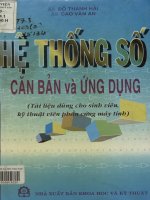Introductory statistics with r thống kê căn bản với r
Bạn đang xem bản rút gọn của tài liệu. Xem và tải ngay bản đầy đủ của tài liệu tại đây (2.9 MB, 370 trang )
Statistics and Computing
Series Editors:
J. Chambers
D. Hand
W. H¨ardle
Statistics and Computing
Brusco/Stahl: Branch and Bound Applications in Combinatorial
Data Analysis
Chambers: Software for Data Analysis: Programming with R
Dalgaard: Introductory Statistics with R, 2nd ed.
Gentle: Elements of Computational Statistics
Gentle: Numerical Linear Algebra for Applications in Statistics
Gentle: Random Number Generation and Monte
Carlo Methods, 2nd ed.
H¨ardle/Klinke/Turlach: XploRe: An Interactive Statistical
Computing Environment
H¨ormann/Leydold/Derflinger: Automatic Nonuniform Random
Variate Generation
Krause/Olson: The Basics of S-PLUS, 4th ed.
Lange: Numerical Analysis for Statisticians
Lemmon/Schafer: Developing Statistical Software in Fortran 95
Loader: Local Regression and Likelihood
Marasinghe/Kennedy: SAS for Data Analysis: Intermediate
Statistical Methods
´
O Ruanaidh/Fitzgerald: Numerical Bayesian Methods Applied to
Signal Processing
Pannatier: VARIOWIN: Software for Spatial Data Analysis in 2D
Pinheiro/Bates: Mixed-Effects Models in S and S-PLUS
Unwin/Theus/Hofmann: Graphics of Large Datasets:
Visualizing a Million
Venables/Ripley: Modern Applied Statistics with S, 4th ed.
Venables/Ripley: S Programming
Wilkinson: The Grammar of Graphics, 2nd ed.
Peter Dalgaard
Introductory Statistics with R
Second Edition
123
Peter Dalgaard
Department of Biostatistics
University of Copenhagen
Denmark
ISSN: 1431-8784
ISBN: 978-0-387-79053-4
DOI: 10.1007/978-0-387-79054-1
e-ISBN: 978-0-387-79054-1
Library of Congress Control Number: 2008932040
c 2008 Springer Science+Business Media, LLC
All rights reserved. This work may not be translated or copied in whole or in part without the written
permission of the publisher (Springer Science+Business Media, LLC, 233 Spring Street, New York,
NY 10013, USA), except for brief excerpts in connection with reviews or scholarly analysis. Use
in connection with any form of information storage and retrieval, electronic adaptation, computer
software, or by similar or dissimilar methodology now known or hereafter developed is forbidden.
The use in this publication of trade names, trademarks, service marks, and similar terms, even if they
are not identified as such, is not to be taken as an expression of opinion as to whether or not they are
subject to proprietary rights.
Printed on acid-free paper
springer.com
To Grete, for putting up with me for so long
Preface
R is a statistical computer program made available through the Internet
under the General Public License (GPL). That is, it is supplied with a license that allows you to use it freely, distribute it, or even sell it, as long as
the receiver has the same rights and the source code is freely available. It
exists for Microsoft Windows XP or later, for a variety of Unix and Linux
platforms, and for Apple Macintosh OS X.
R provides an environment in which you can perform statistical analysis
and produce graphics. It is actually a complete programming language,
although that is only marginally described in this book. Here we content
ourselves with learning the elementary concepts and seeing a number of
cookbook examples.
R is designed in such a way that it is always possible to do further
computations on the results of a statistical procedure. Furthermore, the
design for graphical presentation of data allows both no-nonsense methods, for example plot(x,y), and the possibility of fine-grained control
of the output’s appearance. The fact that R is based on a formal computer
language gives it tremendous flexibility. Other systems present simpler
interfaces in terms of menus and forms, but often the apparent userfriendliness turns into a hindrance in the longer run. Although elementary
statistics is often presented as a collection of fixed procedures, analysis
of moderately complex data requires ad hoc statistical model building,
which makes the added flexibility of R highly desirable.
viii
Preface
R owes its name to typical Internet humour. You may be familiar with
the programming language C (whose name is a story in itself). Inspired
by this, Becker and Chambers chose in the early 1980s to call their newly
developed statistical programming language S. This language was further
developed into the commercial product S-PLUS, which by the end of the
decade was in widespread use among statisticians of all kinds. Ross Ihaka
and Robert Gentleman from the University of Auckland, New Zealand,
chose to write a reduced version of S for teaching purposes, and what was
more natural than choosing the immediately preceding letter? Ross’ and
Robert’s initials may also have played a role.
In 1995, Martin Maechler persuaded Ross and Robert to release the source
code for R under the GPL. This coincided with the upsurge in Open Source
software spurred by the Linux system. R soon turned out to fill a gap for
people like me who intended to use Linux for statistical computing but
had no statistical package available at the time. A mailing list was set up
for the communication of bug reports and discussions of the development
of R.
In August 1997, I was invited to join an extended international core team
whose members collaborate via the Internet and that has controlled the
development of R since then. The core team was subsequently expanded
several times and currently includes 19 members. On February 29, 2000,
version 1.0.0 was released. As of this writing, the current version is 2.6.2.
This book was originally based upon a set of notes developed for the
course in Basic Statistics for Health Researchers at the Faculty of Health
Sciences of the University of Copenhagen. The course had a primary target of students for the Ph.D. degree in medicine. However, the material
has been substantially revised, and I hope that it will be useful for a larger
audience, although some biostatistical bias remains, particularly in the
choice of examples.
In later years, the course in Statistical Practice in Epidemiology, which has
been held yearly in Tartu, Estonia, has been a major source of inspiration
and experience in introducing young statisticians and epidemiologists to
R.
This book is not a manual for R. The idea is to introduce a number of basic
concepts and techniques that should allow the reader to get started with
practical statistics.
In terms of the practical methods, the book covers a reasonable curriculum
for first-year students of theoretical statistics as well as for engineering
students. These groups will eventually need to go further and study
more complex models as well as general techniques involving actual
programming in the R language.
Preface
ix
For fields where elementary statistics is taught mainly as a tool, the book
goes somewhat further than what is commonly taught at the undergraduate level. Multiple regression methods or analysis of multifactorial
experiments are rarely taught at that level but may quickly become essential for practical research. I have collected the simpler methods near the
beginning to make the book readable also at the elementary level. However, in order to keep technical material together, Chapters 1 and 2 do
include material that some readers will want to skip.
The book is thus intended to be useful for several groups, but I will not
pretend that it can stand alone for any of them. I have included brief
theoretical sections in connection with the various methods, but more
than as teaching material, these should serve as reminders or perhaps as
appetizers for readers who are new to the world of statistics.
Notes on the 2nd edition
The original first chapter was expanded and broken into two chapters,
and a chapter on more advanced data handling tasks was inserted after
the coverage of simpler statistical methods. There are also two new chapters on statistical methodology, covering Poisson regression and nonlinear
curve fitting, and a few items have been added to the section on descriptive statistics. The original methodological chapters have been quite
minimally revised, mainly to ensure that the text matches the actual output of the current version of R. The exercises have been revised, and
solution sketches now appear in Appendix D.
Acknowledgements
Obviously, this book would not have been possible without the efforts of
my friends and colleagues on the R Core Team, the authors of contributed
packages, and many of the correspondents of the e-mail discussion lists.
I am deeply grateful for the support of my colleagues and co-teachers
Lene Theil Skovgaard, Bendix Carstensen, Birthe Lykke Thomsen, Helle
Rootzen, Claus Ekstrøm, Thomas Scheike, and from the Tartu course
Krista Fischer, Esa Läära, Martyn Plummer, Mark Myatt, and Michael
Hills, as well as the feedback from several students. In addition, several people, including Bill Venables, Brian Ripley, and David James, gave
valuable advice on early drafts of the book.
Finally, profound thanks are due to the free software community at large.
The R project would not have been possible without their effort. For the
x
Preface
typesetting of this book, TEX, LATEX, and the consolidating efforts of the
LATEX2e project have been indispensable.
Peter Dalgaard
Copenhagen
April 2008
Contents
Preface
1
Basics
1.1
First steps . . . . . . . . . . . . . . . . .
1.1.1 An overgrown calculator . . . .
1.1.2 Assignments . . . . . . . . . . .
1.1.3 Vectorized arithmetic . . . . . .
1.1.4 Standard procedures . . . . . .
1.1.5 Graphics . . . . . . . . . . . . .
1.2
R language essentials . . . . . . . . . .
1.2.1 Expressions and objects . . . . .
1.2.2 Functions and arguments . . .
1.2.3 Vectors . . . . . . . . . . . . . .
1.2.4 Quoting and escape sequences
1.2.5 Missing values . . . . . . . . . .
1.2.6 Functions that create vectors . .
1.2.7 Matrices and arrays . . . . . . .
1.2.8 Factors . . . . . . . . . . . . . .
1.2.9 Lists . . . . . . . . . . . . . . . .
1.2.10 Data frames . . . . . . . . . . .
1.2.11 Indexing . . . . . . . . . . . . .
1.2.12 Conditional selection . . . . . .
1.2.13 Indexing of data frames . . . .
1.2.14 Grouped data and data frames
vii
.
.
.
.
.
.
.
.
.
.
.
.
.
.
.
.
.
.
.
.
.
.
.
.
.
.
.
.
.
.
.
.
.
.
.
.
.
.
.
.
.
.
.
.
.
.
.
.
.
.
.
.
.
.
.
.
.
.
.
.
.
.
.
.
.
.
.
.
.
.
.
.
.
.
.
.
.
.
.
.
.
.
.
.
.
.
.
.
.
.
.
.
.
.
.
.
.
.
.
.
.
.
.
.
.
.
.
.
.
.
.
.
.
.
.
.
.
.
.
.
.
.
.
.
.
.
.
.
.
.
.
.
.
.
.
.
.
.
.
.
.
.
.
.
.
.
.
.
.
.
.
.
.
.
.
.
.
.
.
.
.
.
.
.
.
.
.
.
.
.
.
.
.
.
.
.
.
.
.
.
.
.
.
.
.
.
.
.
.
.
.
.
.
.
.
.
.
.
.
.
.
.
.
.
.
.
.
.
.
.
1
1
3
3
4
6
7
9
9
11
12
13
14
14
16
18
19
20
21
22
23
25
xii
Contents
1.3
2
3
4
1.2.15 Implicit loops . . . . . . . . . . . . . . . . . . . .
1.2.16 Sorting . . . . . . . . . . . . . . . . . . . . . . . .
Exercises . . . . . . . . . . . . . . . . . . . . . . . . . . .
26
27
28
The R environment
2.1
Session management . . . . . . . . . . . .
2.1.1 The workspace . . . . . . . . . . . .
2.1.2 Textual output . . . . . . . . . . . .
2.1.3 Scripting . . . . . . . . . . . . . . .
2.1.4 Getting help . . . . . . . . . . . . .
2.1.5 Packages . . . . . . . . . . . . . . .
2.1.6 Built-in data . . . . . . . . . . . . .
2.1.7 attach and detach . . . . . .
2.1.8 subset, transform, and within
2.2
The graphics subsystem . . . . . . . . . . .
2.2.1 Plot layout . . . . . . . . . . . . . .
2.2.2 Building a plot from pieces . . . . .
2.2.3 Using par . . . . . . . . . . . . . .
2.2.4 Combining plots . . . . . . . . . . .
2.3
R programming . . . . . . . . . . . . . . .
2.3.1 Flow control . . . . . . . . . . . . .
2.3.2 Classes and generic functions . . .
2.4
Data entry . . . . . . . . . . . . . . . . . . .
2.4.1 Reading from a text file . . . . . . .
2.4.2 Further details on read.table . .
2.4.3 The data editor . . . . . . . . . . .
2.4.4 Interfacing to other programs . . .
2.5
Exercises . . . . . . . . . . . . . . . . . . .
.
.
.
.
.
.
.
.
.
.
.
.
.
.
.
.
.
.
.
.
.
.
.
.
.
.
.
.
.
.
.
.
.
.
.
.
.
.
.
.
.
.
.
.
.
.
.
.
.
.
.
.
.
.
.
.
.
.
.
.
.
.
.
.
.
.
.
.
.
.
.
.
.
.
.
.
.
.
.
.
.
.
.
.
.
.
.
.
.
.
.
.
.
.
.
.
.
.
.
.
.
.
.
.
.
.
.
.
.
.
.
.
.
.
.
.
.
.
.
.
.
.
.
.
.
.
.
.
.
.
.
.
.
.
.
.
.
.
.
.
.
.
.
.
.
.
.
.
.
.
.
.
.
.
.
.
.
.
.
.
.
.
.
.
.
.
.
.
.
.
.
.
.
.
.
.
.
.
.
.
.
.
.
.
31
31
31
32
33
34
35
35
36
37
39
39
40
42
42
44
44
46
46
47
50
51
52
53
Probability and distributions
3.1
Random sampling . . . . . . . . . . . . . .
3.2
Probability calculations and combinatorics
3.3
Discrete distributions . . . . . . . . . . . .
3.4
Continuous distributions . . . . . . . . . .
3.5
The built-in distributions in R . . . . . . .
3.5.1 Densities . . . . . . . . . . . . . . .
3.5.2 Cumulative distribution functions
3.5.3 Quantiles . . . . . . . . . . . . . . .
3.5.4 Random numbers . . . . . . . . . .
3.6
Exercises . . . . . . . . . . . . . . . . . . .
.
.
.
.
.
.
.
.
.
.
.
.
.
.
.
.
.
.
.
.
.
.
.
.
.
.
.
.
.
.
.
.
.
.
.
.
.
.
.
.
.
.
.
.
.
.
.
.
.
.
.
.
.
.
.
.
.
.
.
.
.
.
.
.
.
.
.
.
.
.
.
.
.
.
.
.
.
.
.
.
55
55
56
57
58
59
59
62
63
64
65
Descriptive statistics and graphics
4.1
Summary statistics for a single group . . . . . . . . . . .
4.2
Graphical display of distributions . . . . . . . . . . . . .
4.2.1 Histograms . . . . . . . . . . . . . . . . . . . . . .
67
67
71
71
4.3
4.4
4.5
4.6
4.7
5
6
7
4.2.2 Empirical cumulative distribution . .
4.2.3 Q–Q plots . . . . . . . . . . . . . . . .
4.2.4 Boxplots . . . . . . . . . . . . . . . . .
Summary statistics by groups . . . . . . . . .
Graphics for grouped data . . . . . . . . . . .
4.4.1 Histograms . . . . . . . . . . . . . . . .
4.4.2 Parallel boxplots . . . . . . . . . . . . .
4.4.3 Stripcharts . . . . . . . . . . . . . . . .
Tables . . . . . . . . . . . . . . . . . . . . . . .
4.5.1 Generating tables . . . . . . . . . . . .
4.5.2 Marginal tables and relative frequency
Graphical display of tables . . . . . . . . . . .
4.6.1 Barplots . . . . . . . . . . . . . . . . . .
4.6.2 Dotcharts . . . . . . . . . . . . . . . . .
4.6.3 Piecharts . . . . . . . . . . . . . . . . .
Exercises . . . . . . . . . . . . . . . . . . . . .
Contents
xiii
.
.
.
.
.
.
.
.
.
.
.
.
.
.
.
.
.
.
.
.
.
.
.
.
.
.
.
.
.
.
.
.
.
.
.
.
.
.
.
.
.
.
.
.
.
.
.
.
.
.
.
.
.
.
.
.
.
.
.
.
.
.
.
.
.
.
.
.
.
.
.
.
.
.
.
.
.
.
.
.
.
.
.
.
.
.
.
.
.
.
.
.
.
.
.
.
73
74
75
75
79
79
80
81
83
83
87
89
89
91
92
93
One- and two-sample tests
5.1
One-sample t test . . . . . . . . .
5.2
Wilcoxon signed-rank test . . . .
5.3
Two-sample t test . . . . . . . . .
5.4
Comparison of variances . . . . .
5.5
Two-sample Wilcoxon test . . . .
5.6
The paired t test . . . . . . . . . .
5.7
The matched-pairs Wilcoxon test
5.8
Exercises . . . . . . . . . . . . . .
.
.
.
.
.
.
.
.
.
.
.
.
.
.
.
.
.
.
.
.
.
.
.
.
.
.
.
.
.
.
.
.
.
.
.
.
.
.
.
.
.
.
.
.
.
.
.
.
.
.
.
.
.
.
.
.
.
.
.
.
.
.
.
.
.
.
.
.
.
.
.
.
.
.
.
.
.
.
.
.
.
.
.
.
.
.
.
.
.
.
.
.
.
.
.
.
.
.
.
.
.
.
.
.
95
95
99
100
103
103
104
106
107
Regression and correlation
6.1
Simple linear regression . . . . . .
6.2
Residuals and fitted values . . . .
6.3
Prediction and confidence bands .
6.4
Correlation . . . . . . . . . . . . .
6.4.1 Pearson correlation . . . .
6.4.2 Spearman’s ρ . . . . . . . .
6.4.3 Kendall’s τ . . . . . . . . .
6.5
Exercises . . . . . . . . . . . . . .
.
.
.
.
.
.
.
.
.
.
.
.
.
.
.
.
.
.
.
.
.
.
.
.
.
.
.
.
.
.
.
.
.
.
.
.
.
.
.
.
.
.
.
.
.
.
.
.
.
.
.
.
.
.
.
.
.
.
.
.
.
.
.
.
.
.
.
.
.
.
.
.
.
.
.
.
.
.
.
.
.
.
.
.
.
.
.
.
.
.
.
.
.
.
.
.
.
.
.
.
.
.
.
.
109
109
113
117
120
121
123
124
124
Analysis of variance and the Kruskal–Wallis test
7.1
One-way analysis of variance . . . . . . . . . . . .
7.1.1 Pairwise comparisons and multiple testing
7.1.2 Relaxing the variance assumption . . . . . .
7.1.3 Graphical presentation . . . . . . . . . . . .
7.1.4 Bartlett’s test . . . . . . . . . . . . . . . . . .
7.2
Kruskal–Wallis test . . . . . . . . . . . . . . . . . .
7.3
Two-way analysis of variance . . . . . . . . . . . .
.
.
.
.
.
.
.
.
.
.
.
.
.
.
.
.
.
.
.
.
.
127
127
131
133
134
136
136
137
xiv
Contents
.
.
.
.
.
.
.
.
.
.
.
.
.
.
.
.
.
.
.
.
.
.
.
.
.
.
.
.
140
141
141
143
.
.
.
.
.
.
.
.
.
.
.
.
.
.
.
.
.
.
.
.
.
.
.
.
.
.
.
.
.
.
.
.
.
.
.
145
145
147
149
151
153
Power and the computation of sample size
9.1
The principles of power calculations . . . . . .
9.1.1 Power of one-sample and paired t tests .
9.1.2 Power of two-sample t test . . . . . . . .
9.1.3 Approximate methods . . . . . . . . . .
9.1.4 Power of comparisons of proportions . .
9.2
Two-sample problems . . . . . . . . . . . . . . .
9.3
One-sample problems and paired tests . . . . .
9.4
Comparison of proportions . . . . . . . . . . . .
9.5
Exercises . . . . . . . . . . . . . . . . . . . . . .
.
.
.
.
.
.
.
.
.
.
.
.
.
.
.
.
.
.
.
.
.
.
.
.
.
.
.
.
.
.
.
.
.
.
.
.
.
.
.
.
.
.
.
.
.
155
155
156
158
158
159
159
161
161
162
7.4
7.5
7.6
8
9
7.3.1 Graphics for repeated measurements
The Friedman test . . . . . . . . . . . . . . .
The ANOVA table in regression analysis . .
Exercises . . . . . . . . . . . . . . . . . . . .
Tabular data
8.1
Single proportions . . . . . . .
8.2
Two independent proportions
8.3
k proportions, test for trend . .
8.4
r × c tables . . . . . . . . . . .
8.5
Exercises . . . . . . . . . . . .
.
.
.
.
.
.
.
.
.
.
.
.
.
.
.
.
.
.
.
.
.
.
.
.
.
.
.
.
.
.
.
.
.
.
.
.
.
.
.
.
10 Advanced data handling
10.1 Recoding variables . . . . . . . . . . . . . .
10.1.1 The cut function . . . . . . . . . .
10.1.2 Manipulating factor levels . . . . .
10.1.3 Working with dates . . . . . . . . .
10.1.4 Recoding multiple variables . . . .
10.2 Conditional calculations . . . . . . . . . .
10.3 Combining and restructuring data frames
10.3.1 Appending frames . . . . . . . . .
10.3.2 Merging data frames . . . . . . . .
10.3.3 Reshaping data frames . . . . . . .
10.4 Per-group and per-case procedures . . . .
10.5 Time splitting . . . . . . . . . . . . . . . . .
10.6 Exercises . . . . . . . . . . . . . . . . . . .
.
.
.
.
.
.
.
.
.
.
.
.
.
.
.
.
.
.
.
.
.
.
.
.
.
.
.
.
.
.
.
.
.
.
.
.
.
.
.
.
.
.
.
.
.
.
.
.
.
.
.
.
.
.
.
.
.
.
.
.
.
.
.
.
.
.
.
.
.
.
.
.
.
.
.
.
.
.
.
.
.
.
.
.
.
.
.
.
.
.
.
.
.
.
.
.
.
.
.
.
.
.
.
.
163
163
163
165
166
169
170
171
172
173
175
178
179
183
11 Multiple regression
11.1 Plotting multivariate data . . . .
11.2 Model specification and output
11.3 Model search . . . . . . . . . . .
11.4 Exercises . . . . . . . . . . . . .
.
.
.
.
.
.
.
.
.
.
.
.
.
.
.
.
.
.
.
.
.
.
.
.
.
.
.
.
.
.
.
.
185
185
187
190
193
.
.
.
.
.
.
.
.
.
.
.
.
.
.
.
.
.
.
.
.
.
.
.
.
Contents
xv
12 Linear models
12.1 Polynomial regression . . . . . . . . . .
12.2 Regression through the origin . . . . .
12.3 Design matrices and dummy variables
12.4 Linearity over groups . . . . . . . . . .
12.5 Interactions . . . . . . . . . . . . . . . .
12.6 Two-way ANOVA with replication . .
12.7 Analysis of covariance . . . . . . . . .
12.7.1 Graphical description . . . . . .
12.7.2 Comparison of regression lines
12.8 Diagnostics . . . . . . . . . . . . . . . .
12.9 Exercises . . . . . . . . . . . . . . . . .
.
.
.
.
.
.
.
.
.
.
.
.
.
.
.
.
.
.
.
.
.
.
.
.
.
.
.
.
.
.
.
.
.
.
.
.
.
.
.
.
.
.
.
.
.
.
.
.
.
.
.
.
.
.
.
.
.
.
.
.
.
.
.
.
.
.
.
.
.
.
.
.
.
.
.
.
.
.
.
.
.
.
.
.
.
.
.
.
.
.
.
.
.
.
.
.
.
.
.
.
.
.
.
.
.
.
.
.
.
.
195
196
198
200
202
206
207
208
209
212
218
224
13 Logistic regression
13.1 Generalized linear models . . . . . .
13.2 Logistic regression on tabular data .
13.2.1 The analysis of deviance table
13.2.2 Connection to test for trend .
13.3 Likelihood profiling . . . . . . . . . .
13.4 Presentation as odds-ratio estimates .
13.5 Logistic regression using raw data . .
13.6 Prediction . . . . . . . . . . . . . . . .
13.7 Model checking . . . . . . . . . . . .
13.8 Exercises . . . . . . . . . . . . . . . .
.
.
.
.
.
.
.
.
.
.
.
.
.
.
.
.
.
.
.
.
.
.
.
.
.
.
.
.
.
.
.
.
.
.
.
.
.
.
.
.
.
.
.
.
.
.
.
.
.
.
.
.
.
.
.
.
.
.
.
.
.
.
.
.
.
.
.
.
.
.
.
.
.
.
.
.
.
.
.
.
.
.
.
.
.
.
.
.
.
.
.
.
.
.
.
.
.
.
.
.
.
.
.
.
.
.
.
.
.
.
227
228
229
234
235
237
239
239
241
242
247
14 Survival analysis
14.1 Essential concepts . . . . . . . . . . .
14.2 Survival objects . . . . . . . . . . . .
14.3 Kaplan–Meier estimates . . . . . . . .
14.4 The log-rank test . . . . . . . . . . . .
14.5 The Cox proportional hazards model
14.6 Exercises . . . . . . . . . . . . . . . .
.
.
.
.
.
.
.
.
.
.
.
.
.
.
.
.
.
.
.
.
.
.
.
.
.
.
.
.
.
.
.
.
.
.
.
.
.
.
.
.
.
.
.
.
.
.
.
.
.
.
.
.
.
.
.
.
.
.
.
.
.
.
.
.
.
.
249
249
250
251
254
256
258
15 Rates and Poisson regression
15.1 Basic ideas . . . . . . . . . . . . . . . . . . . .
15.1.1 The Poisson distribution . . . . . . . .
15.1.2 Survival analysis with constant hazard
15.2 Fitting Poisson models . . . . . . . . . . . . .
15.3 Computing rates . . . . . . . . . . . . . . . . .
15.4 Models with piecewise constant intensities . .
15.5 Exercises . . . . . . . . . . . . . . . . . . . . .
.
.
.
.
.
.
.
.
.
.
.
.
.
.
.
.
.
.
.
.
.
.
.
.
.
.
.
.
.
.
.
.
.
.
.
.
.
.
.
.
.
.
259
259
260
260
262
266
270
274
16 Nonlinear curve fitting
16.1 Basic usage . . . . . . . . . . . . . . . . . . . . . . . . . .
16.2 Finding starting values . . . . . . . . . . . . . . . . . . .
275
276
278
xvi
Contents
16.3
16.4
16.5
16.6
Self-starting models . . . . . . . . . .
Profiling . . . . . . . . . . . . . . . . .
Finer control of the fitting algorithm
Exercises . . . . . . . . . . . . . . . .
.
.
.
.
.
.
.
.
.
.
.
.
.
.
.
.
.
.
.
.
.
.
.
.
.
.
.
.
.
.
.
.
.
.
.
.
.
.
.
.
.
.
.
.
284
285
287
288
A Obtaining and installing R and the ISwR package
289
B Data sets in the ISwR package
293
C Compendium
325
D Answers to exercises
337
Bibliography
355
Index
357
1
Basics
The purpose of this chapter is to get you started using R. It is assumed that
you have a working installation of the software and of the ISwR package
that contains the data sets for this book. Instructions for obtaining and
installing the software are given in Appendix A.
The text that follows describes R version 2.6.2. As of this writing, that is
the latest version of R. As far as possible, I present the issues in a way
that is independent of the operating system in use and assume that the
reader has the elementary operational knowledge to select from menus,
move windows around, etc. I do, however, make exceptions where I am
aware of specific difficulties with a particular platform or specific features
of it.
1.1
First steps
This section gives an introduction to the R computing environment and
walks you through its most basic features.
Starting R is straightforward, but the method will depend on your computing platform. You will be able to launch it from a system menu, by
double-clicking an icon, or by entering the command “R” at the system
command line. This will either produce a console window or cause R
to start up as an interactive program in the current terminal window. In
P. Dalgaard, Introductory Statistics with R,
DOI: 10.1007/978-0-387-79054-1_1, © Springer Science+Business Media, LLC 2008
2
1. Basics
Figure 1.1. Screen image of R for Windows.
either case, R works fundamentally by the question-and-answer model:
You enter a line with a command and press Enter (← ). Then the program
does something, prints the result if relevant, and asks for more input.
When R is ready for input, it prints out its prompt, a “>”. It is possible to use R as a text-only application, and also in batch mode, but for
the purposes of this chapter, I assume that you are sitting at a graphical
workstation.
All the examples in this book should run if you type them in exactly as
printed, provided that you have the ISwR package not only installed but
also loaded into your current search path. This is done by entering
> library(ISwR)
at the command prompt. You do not need to understand what the
command does at this point. It is explained in Section 2.1.5.
For a first impression of what R can do, try typing the following:
> plot(rnorm(1000))
This command draws 1000 numbers at random from the normal distribution (rnorm = random normal) and plots them in a pop-up graphics
window. The result on a Windows machine can be seen in Figure 1.1.
Of course, you are not expected at this point to guess that you would obtain this result in that particular way. The example is chosen because it
shows several components of the user interface in action. Before the style
1.1 First steps
3
of commands will fall naturally, it is necessary to introduce some concepts
and conventions through simpler examples.
Under Windows, the graphics window will have taken the keyboard focus
at this point. Click on the console to make it accept further commands.
1.1.1
An overgrown calculator
One of the simplest possible tasks in R is to enter an arithmetic expression
and receive a result. (The second line is the answer from the machine.)
> 2 + 2
[1] 4
So the machine knows that 2 plus 2 makes 4. Of course, it also knows how
to do other standard calculations. For instance, here is how to compute
e −2 :
> exp(-2)
[1] 0.1353353
The [1] in front of the result is part of R’s way of printing numbers and
vectors. It is not useful here, but it becomes so when the result is a longer
vector. The number in brackets is the index of the first number on that
line. Consider the case of generating 15 random numbers from a normal
distribution:
> rnorm(15)
[1] -0.18326112 -0.59753287 -0.67017905
[6] 0.07976977 0.13683303 0.77155246
[11] -0.49448567 0.52433026 1.07732656
0.16075723 1.28199575
0.85986694 -1.01506772
1.09748097 -1.09318582
Here, for example, the [6] indicates that 0.07976977 is the sixth element in
the vector. (For typographical reasons, the examples in this book are made
with a shortened line width. If you try it on your own machine, you will
see the values printed with six numbers per line rather than five. The numbers themselves will also be different since random number generation is
involved.)
1.1.2
Assignments
Even on a calculator, you will quickly need some way to store intermediate results, so that you do not have to key them in over and over again.
R, like other computer languages, has symbolic variables, that is names that
4
1. Basics
can be used to represent values. To assign the value 2 to the variable x,
you can enter
> x <- 2
The two characters <- should be read as a single symbol: an arrow pointing to the variable to which the value is assigned. This is known as the
assignment operator. Spacing around operators is generally disregarded
by R, but notice that adding a space in the middle of a <- changes the
meaning to “less than” followed by “minus” (conversely, omitting the
space when comparing a variable to a negative number has unexpected
consequences!).
There is no immediately visible result, but from now on, x has the value 2
and can be used in subsequent arithmetic expressions.
> x
[1] 2
> x + x
[1] 4
Names of variables can be chosen quite freely in R. They can be built from
letters, digits, and the period (dot) symbol. There is, however, the limitation that the name must not start with a digit or a period followed by a
digit. Names that start with a period are special and should be avoided.
A typical variable name could be height.1yr, which might be used to
describe the height of a child at the age of 1 year. Names are case-sensitive:
WT and wt do not refer to the same variable.
Some names are already used by the system. This can cause some confusion if you use them for other purposes. The worst cases are the
single-letter names c, q, t, C, D, F, I, and T, but there are also diff, df,
and pt, for example. Most of these are functions and do not usually cause
trouble when used as variable names. However, F and T are the standard
abbreviations for FALSE and TRUE and no longer work as such if you
redefine them.
1.1.3
Vectorized arithmetic
You cannot do much statistics on single numbers! Rather, you will look at
data from a group of patients, for example. One strength of R is that it can
handle entire data vectors as single objects. A data vector is simply an array
of numbers, and a vector variable can be constructed like this:
> weight <- c(60, 72, 57, 90, 95, 72)
> weight
[1] 60 72 57 90 95 72
1.1 First steps
5
The construct c(...) is used to define vectors. The numbers are made
up but might represent the weights (in kg) of a group of normal men.
This is neither the only way to enter data vectors into R nor is it generally the preferred method, but short vectors are used for many other
purposes, and the c(...) construct is used extensively. In Section 2.4,
we discuss alternative techniques for reading data. For now, we stick to a
single method.
You can do calculations with vectors just like ordinary numbers, as long
as they are of the same length. Suppose that we also have the heights that
correspond to the weights above. The body mass index (BMI) is defined
for each person as the weight in kilograms divided by the square of the
height in meters. This could be calculated as follows:
> height <- c(1.75, 1.80, 1.65, 1.90, 1.74, 1.91)
> bmi <- weight/height^2
> bmi
[1] 19.59184 22.22222 20.93664 24.93075 31.37799 19.73630
Notice that the operation is carried out elementwise (that is, the first value
of bmi is 60/1.752 and so forth) and that the ^ operator is used for raising
a value to a power. (On some keyboards, ^ is a “dead key” and you will
have to press the spacebar afterwards to make it show.)
It is in fact possible to perform arithmetic operations on vectors of different length. We already used that when we calculated the height^2 part
above since 2 has length 1. In such cases, the shorter vector is recycled.
This is mostly used with vectors of length 1 (scalars) but sometimes also
in other cases where a repeating pattern is desired. A warning is issued if
the longer vector is not a multiple of the shorter in length.
These conventions for vectorized calculations make it very easy to specify
typical statistical calculations. Consider, for instance, the calculation of the
mean and standard deviation of the weight variable.
First, calculate the mean, x¯ = ∑ xi /n:
> sum(weight)
[1] 446
> sum(weight)/length(weight)
[1] 74.33333
Then save the mean in a variable xbar and proceed with the calculation
of SD = (∑( xi − x¯ )2 )/(n − 1). We do this in steps to see the individual
components. The deviations from the mean are
> xbar <- sum(weight)/length(weight)
> weight - xbar
6
1. Basics
[1] -14.333333
[6] -2.333333
-2.333333 -17.333333
15.666667
20.666667
Notice how xbar, which has length 1, is recycled and subtracted from
each element of weight. The squared deviations will be
> (weight - xbar)^2
[1] 205.444444
5.444444 300.444444 245.444444 427.111111
[6]
5.444444
Since this command is quite similar to the one before it, it is convenient
to enter it by editing the previous command. On most systems running R,
the previous command can be recalled with the up-arrow key.
The sum of squared deviations is similarly obtained with
> sum((weight - xbar)^2)
[1] 1189.333
and all in all the standard deviation becomes
> sqrt(sum((weight - xbar)^2)/(length(weight) - 1))
[1] 15.42293
Of course, since R is a statistical program, such calculations are already
built into the program, and you get the same results just by entering
> mean(weight)
[1] 74.33333
> sd(weight)
[1] 15.42293
1.1.4
Standard procedures
As a slightly more complicated example of what R can do, consider the
following: The rule of thumb is that the BMI for a normal-weight individual should be between 20 and 25, and we want to know if our data
deviate systematically from that. You might use a one-sample t test to assess whether the six persons’ BMI can be assumed to have mean 22.5 given
that they come from a normal distribution. To this end, you can use the
function t.test. (You might not know the theory of the t test yet. The
example is included here mainly to give some indication of what “real”
statistical output looks like. A thorough description of t.test is given in
Chapter 5.)
1.1 First steps
7
> t.test(bmi, mu=22.5)
One Sample t-test
data: bmi
t = 0.3449, df = 5, p-value = 0.7442
alternative hypothesis: true mean is not equal to 22.5
95 percent confidence interval:
18.41734 27.84791
sample estimates:
mean of x
23.13262
The argument mu=22.5 attaches a value to the formal argument mu,
which represents the Greek letter µ conventionally used for the theoretical mean. If this is not given, t.test would use the default mu=0, which
is not of interest here.
For a test like this, we get a more extensive printout than in the earlier
examples. The details of the output are explained in Chapter 5, but you
might focus on the p-value which is used for testing the hypothesis that
the mean is 22.5. The p-value is not small, indicating that it is not at all unlikely to get data like those observed if the mean were in fact 22.5. (Loosely
speaking; actually p is the probability of obtaining a t value bigger than
0.3449 or less than −0.3449.) However, you might also look at the 95% confidence interval for the true mean. This interval is quite wide, indicating
that we really have very little information about the true mean.
1.1.5
Graphics
One of the most important aspects of the presentation and analysis of data
is the generation of proper graphics. R — like S before it — has a model
for constructing plots that allows simple production of standard plots as
well as fine control over the graphical components.
If you want to investigate the relation between weight and height, the
first idea is to plot one versus the other. This is done by
> plot(height,weight)
leading to Figure 1.2.
You will often want to modify the drawing in various ways. To that end,
there are a wealth of plotting parameters that you can set. As an example,
let us try changing the plotting symbol using the keyword pch (“plotting
character”) like this:
> plot(height, weight, pch=2)
1. Basics
60
70
weight
80
90
8
1.65
1.70
1.75
1.80
1.85
1.90
height
Figure 1.2. A simple x–y plot.
This gives the plot in Figure 1.3, with the points now marked with little
triangles.
The idea behind the BMI calculation is that this value should be independent of the person’s height, thus giving you a single number as an
indication of whether someone is overweight and by how much. Since
a normal BMI should be about 22.5, you would expect that weight ≈
22.5 × height2 . Accordingly, you can superimpose a curve of expected
weights at BMI 22.5 on the figure:
> hh <- c(1.65, 1.70, 1.75, 1.80, 1.85, 1.90)
> lines(hh, 22.5 * hh^2)
yielding Figure 1.4. The function lines will add ( x, y) values joined by
straight lines to an existing plot.
The reason for defining a new variable (hh) with heights rather than using
the original height vector is twofold. First, the relation between height
and weight is a quadratic one and hence nonlinear, although it can be difficult to see on the plot. Since we are approximating a nonlinear curve with
a piecewise linear one, it will be better to use points that are spread evenly
along the x-axis than to rely on the distribution of the original data. Sec-
1.2 R language essentials
9
ond, since the values of height are not sorted, the line segments would
not connect neighbouring points but would run back and forth between
distant points.
1.2 R language essentials
This section outlines the basic aspects of the R language. It is necessary
to do this in a slightly superficial manner, with some of the finer points
glossed over. The emphasis is on items that are useful to know in interactive usage as opposed to actual programming, although a brief section on
programming is included.
1.2.1
Expressions and objects
60
70
weight
80
90
The basic interaction mode in R is one of expression evaluation. The user
enters an expression; the system evaluates it and prints the result. Some
expressions are evaluated not for their result but for side effects such as
1.65
1.70
1.75
1.80
height
Figure 1.3. Plot with pch = 2.
1.85
1.90