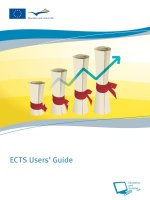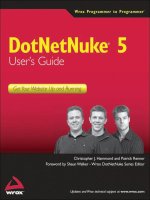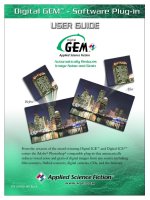Simulink users guide
Bạn đang xem bản rút gọn của tài liệu. Xem và tải ngay bản đầy đủ của tài liệu tại đây (3.91 MB, 516 trang )
using_simulink_book_2.1 : Simulink.title Page 1 Thursday, May 22, 1997 2:24 PM
SIMULINK
Dynamic System Simulation for MATLAB
Modeling
Simulation
Implementation
User’s Guide
Version 2.1
using_simulink_book_2.1 : noticepage Page 1 Thursday, May 22, 1997 2:24 PM
How to Contact The MathWorks:
☎
508-647-7000
Phone
508-647-7001
Fax
The MathWorks, Inc.
24 Prime Park Way
Natick, MA 01760-1500
Web
Anonymous FTP server
Newsgroup
FAX
✉
ftp.mathworks.com
comp.soft-sys.matlab
@
Technical support
Product enhancement suggestions
Bug reports
Documentation error reports
Subscribing user registration
Order status, license renewals, passcodes
Sales, pricing, and general information
Simulink User’s Guide
COPYRIGHT 1984 - 1997 by The MathWorks, Inc. All Rights Reserved.
The software described in this document is furnished under a license agreement. The software may be used
or copied only under the terms of the license agreement. No part of this manual may be photocopied or reproduced in any form without prior written consent from The MathWorks, Inc.
U.S. GOVERNMENT: If Licensee is acquiring the software on behalf of any unit or agency of the U. S.
Government, the following shall apply:
(a) for units of the Department of Defense:
RESTRICTED RIGHTS LEGEND: Use, duplication, or disclosure by the Government is subject to restrictions as set forth in subparagraph (c)(1)(ii) of the Rights in Technical Data and Computer Software Clause
at DFARS 252.227-7013.
(b) for any other unit or agency:
NOTICE - Notwithstanding any other lease or license agreement that may pertain to, or accompany the
delivery of, the computer software and accompanying documentation, the rights of the Government
regarding its use, reproduction and disclosure are as set forth in Clause 52.227-19(c)(2) of the FAR.
Contractor/manufacturer is The MathWorks Inc., 24 Prime Park Way, Natick, MA 01760-1500.
MATLAB, Simulink, Handle Graphics, and Real-Time Workshop are registered trademarks and Stateflow
and Target Language Compiler are trademarks of The MathWorks, Inc.
Other product or brand names are trademarks or registered trademarks of their respective holders.
Printing History: March 1992
First printing
May 1997
Revised for 2.1
(online version)
Reprints - December 1993, November 1994, June 1995, July 1996
using_simulink_book_2.1 : using_simulink_book_2.1TOC Page i Thursday, May 22, 1997 2:24 PM
Contents
Getting Started
1
To the Reader . . . . . . . . . . . . . . . . . . . . . . . . . . . . . . . . . . . . . . . . 1-2
What Is Simulink? . . . . . . . . . . . . . . . . . . . . . . . . . . . . . . . . . . . . 1-2
How to Use This Manual . . . . . . . . . . . . . . . . . . . . . . . . . . . . . . . 1-3
Professional Application Toolboxes . . . . . . . . . . . . . . . . . . . . 1-5
The Simulink Real-Time Workshop . . . . . . . . . . . . . . . . . . . . 1-10
Key Features . . . . . . . . . . . . . . . . . . . . . . . . . . . . . . . . . . . . . . . 1-10
The Real-Time Workshop Ada Extension . . . . . . . . . . . . . . . 1-12
Key Features . . . . . . . . . . . . . . . . . . . . . . . . . . . . . . . . . . . . . . . 1-12
Blocksets . . . . . . . . . . . . . . . . . . . . . . . . . . . . . . . . . . . . . . . . . . .
The DSP Blockset . . . . . . . . . . . . . . . . . . . . . . . . . . . . . . . . . . .
The Fixed-Point Blockset . . . . . . . . . . . . . . . . . . . . . . . . . . . . .
The Nonlinear Control Design Blockset . . . . . . . . . . . . . . . . . .
1-14
1-14
1-14
1-15
Quick Start
2
Running a Demo Model . . . . . . . . . . . . . . . . . . . . . . . . . . . . . . .
Description of the Demo . . . . . . . . . . . . . . . . . . . . . . . . . . . . . . .
Some Things to Try . . . . . . . . . . . . . . . . . . . . . . . . . . . . . . . . . . .
What This Demo Illustrates . . . . . . . . . . . . . . . . . . . . . . . . . . . .
Other Useful Demos . . . . . . . . . . . . . . . . . . . . . . . . . . . . . . . . . .
2-2
2-3
2-4
2-4
2-5
i
using_simulink_book_2.1 : using_simulink_book_2.1TOC Page ii Thursday, May 22, 1997 2:24 PM
Building a Simple Model . . . . . . . . . . . . . . . . . . . . . . . . . . . . . . 2-6
Creating a Model
3
Starting Simulink . . . . . . . . . . . . . . . . . . . . . . . . . . . . . . . . . . . . .
Simulink Windows . . . . . . . . . . . . . . . . . . . . . . . . . . . . . . . . . . . .
Creating a New Model . . . . . . . . . . . . . . . . . . . . . . . . . . . . . . . . .
Editing an Existing Model . . . . . . . . . . . . . . . . . . . . . . . . . . . . . .
Undoing a Command . . . . . . . . . . . . . . . . . . . . . . . . . . . . . . . . . .
3-2
3-3
3-3
3-3
3-3
Selecting Objects . . . . . . . . . . . . . . . . . . . . . . . . . . . . . . . . . . . . . 3-4
Selecting One Object . . . . . . . . . . . . . . . . . . . . . . . . . . . . . . . . . . 3-4
Selecting More than One Object . . . . . . . . . . . . . . . . . . . . . . . . . 3-4
Blocks . . . . . . . . . . . . . . . . . . . . . . . . . . . . . . . . . . . . . . . . . . . . . . . 3-6
Copying and Moving Blocks from One Window to Another . . . 3-6
Moving Blocks in a Model . . . . . . . . . . . . . . . . . . . . . . . . . . . . . . 3-7
Duplicating Blocks in a Model . . . . . . . . . . . . . . . . . . . . . . . . . . . 3-7
Specifying Block Parameters . . . . . . . . . . . . . . . . . . . . . . . . . . . . 3-7
Deleting Blocks . . . . . . . . . . . . . . . . . . . . . . . . . . . . . . . . . . . . . . 3-8
Changing the Orientation of Blocks . . . . . . . . . . . . . . . . . . . . . . 3-8
Resizing Blocks . . . . . . . . . . . . . . . . . . . . . . . . . . . . . . . . . . . . . . 3-9
Manipulating Block Names . . . . . . . . . . . . . . . . . . . . . . . . . . . . . 3-9
Disconnecting Blocks . . . . . . . . . . . . . . . . . . . . . . . . . . . . . . . . . 3-10
Vector Input and Output . . . . . . . . . . . . . . . . . . . . . . . . . . . . . . 3-11
Scalar Expansion of Inputs and Parameters . . . . . . . . . . . . . . 3-11
Using Drop Shadows . . . . . . . . . . . . . . . . . . . . . . . . . . . . . . . . . 3-12
Libraries . . . . . . . . . . . . . . . . . . . . . . . . . . . . . . . . . . . . . . . . . . . .
Terminology . . . . . . . . . . . . . . . . . . . . . . . . . . . . . . . . . . . . . . . .
Creating a Library . . . . . . . . . . . . . . . . . . . . . . . . . . . . . . . . . . .
Modifying a Library . . . . . . . . . . . . . . . . . . . . . . . . . . . . . . . . . .
Copying a Library Block into a Model . . . . . . . . . . . . . . . . . . .
Updating a Linked Block . . . . . . . . . . . . . . . . . . . . . . . . . . . . . .
Breaking a Link to a Library Block . . . . . . . . . . . . . . . . . . . . .
Finding the Library Block for a Reference Block . . . . . . . . . . .
ii
Contents
3-13
3-13
3-13
3-14
3-14
3-15
3-15
3-16
using_simulink_book_2.1 : using_simulink_book_2.1TOC Page iii Thursday, May 22, 1997 2:24 PM
Getting Information About Library Blocks . . . . . . . . . . . . . . . 3-16
Lines . . . . . . . . . . . . . . . . . . . . . . . . . . . . . . . . . . . . . . . . . . . . . . .
Drawing a Line Between Blocks . . . . . . . . . . . . . . . . . . . . . . . .
Drawing a Branch Line . . . . . . . . . . . . . . . . . . . . . . . . . . . . . . .
Drawing a Line Segment . . . . . . . . . . . . . . . . . . . . . . . . . . . . . .
Displaying Line Widths . . . . . . . . . . . . . . . . . . . . . . . . . . . . . . .
3-17
3-17
3-18
3-18
3-21
Signal Labels . . . . . . . . . . . . . . . . . . . . . . . . . . . . . . . . . . . . . . . . 3-22
Using Signal Labels . . . . . . . . . . . . . . . . . . . . . . . . . . . . . . . . . . 3-22
Signal Label Propagation . . . . . . . . . . . . . . . . . . . . . . . . . . . . . 3-23
Annotations . . . . . . . . . . . . . . . . . . . . . . . . . . . . . . . . . . . . . . . . . 3-24
Summary of Mouse and Keyboard Actions . . . . . . . . . . . . . . 3-25
Creating Subsystems . . . . . . . . . . . . . . . . . . . . . . . . . . . . . . . . .
Creating a Subsystem by Adding the Subsystem Block . . . . .
Creating a Subsystem by Grouping Existing Blocks . . . . . . . .
Labeling Subsystem Ports . . . . . . . . . . . . . . . . . . . . . . . . . . . . .
Using Callback Routines . . . . . . . . . . . . . . . . . . . . . . . . . . . . . .
3-27
3-28
3-28
3-29
3-30
Tips for Building Models . . . . . . . . . . . . . . . . . . . . . . . . . . . . . 3-33
Modeling Equations . . . . . . . . . . . . . . . . . . . . . . . . . . . . . . . . . . 3-34
Converting Celsius to Fahrenheit . . . . . . . . . . . . . . . . . . . . . . . 3-34
Modeling a Simple Continuous System . . . . . . . . . . . . . . . . . . 3-35
Saving a Model . . . . . . . . . . . . . . . . . . . . . . . . . . . . . . . . . . . . . . 3-38
Printing a Block Diagram . . . . . . . . . . . . . . . . . . . . . . . . . . . . 3-39
Print Dialog Box . . . . . . . . . . . . . . . . . . . . . . . . . . . . . . . . . . . . . 3-39
Print Command . . . . . . . . . . . . . . . . . . . . . . . . . . . . . . . . . . . . . 3-40
The Model Browser . . . . . . . . . . . . . . . . . . . . . . . . . . . . . . . . . . 3-42
Contents of the Browser Window . . . . . . . . . . . . . . . . . . . . . . . 3-42
Interpreting List Contents . . . . . . . . . . . . . . . . . . . . . . . . . . . . 3-43
iii
using_simulink_book_2.1 : using_simulink_book_2.1TOC Page iv Thursday, May 22, 1997 2:24 PM
Ending a Simulink Session . . . . . . . . . . . . . . . . . . . . . . . . . . . 3-45
Running a Simulation
4
Introduction . . . . . . . . . . . . . . . . . . . . . . . . . . . . . . . . . . . . . . . . . 4-2
Using Menu Commands . . . . . . . . . . . . . . . . . . . . . . . . . . . . . . . 4-2
Running a Simulation from the Command Line . . . . . . . . . . . . 4-3
Running a Simulation Using Menu Commands . . . . . . . . . . .
Setting Simulation Parameters and Choosing the Solver . . . . .
Applying the Simulation Parameters . . . . . . . . . . . . . . . . . . . . .
Starting the Simulation . . . . . . . . . . . . . . . . . . . . . . . . . . . . . . . .
4-4
4-4
4-4
4-4
The Simulation Parameters Dialog Box . . . . . . . . . . . . . . . . . 4-6
The Solver Page . . . . . . . . . . . . . . . . . . . . . . . . . . . . . . . . . . . . . . 4-6
The Workspace I/O Page . . . . . . . . . . . . . . . . . . . . . . . . . . . . . . 4-14
The Diagnostics Page . . . . . . . . . . . . . . . . . . . . . . . . . . . . . . . . . 4-17
Improving Simulation Performance and Accuracy . . . . . . 4-19
Speeding Up the Simulation . . . . . . . . . . . . . . . . . . . . . . . . . . . 4-19
Improving Simulation Accuracy . . . . . . . . . . . . . . . . . . . . . . . . 4-20
Running a Simulation from the Command Line . . . . . . . . . 4-21
Using the sim Command . . . . . . . . . . . . . . . . . . . . . . . . . . . . . . 4-21
Using the set_param Command . . . . . . . . . . . . . . . . . . . . . . . . 4-21
Analyzing Simulation Results
5
Viewing Output Trajectories . . . . . . . . . . . . . . . . . . . . . . . . . . .
Using the Scope Block . . . . . . . . . . . . . . . . . . . . . . . . . . . . . . . . .
Using Return Variables . . . . . . . . . . . . . . . . . . . . . . . . . . . . . . . .
Using the To Workspace Block . . . . . . . . . . . . . . . . . . . . . . . . . .
iv
Contents
5-2
5-2
5-2
5-3
using_simulink_book_2.1 : using_simulink_book_2.1TOC Page v Thursday, May 22, 1997 2:24 PM
Linearization . . . . . . . . . . . . . . . . . . . . . . . . . . . . . . . . . . . . . . . . . 5-4
Equilibrium Point Determination (trim) . . . . . . . . . . . . . . . . 5-7
Using Masks to Customize Blocks
6
Introduction . . . . . . . . . . . . . . . . . . . . . . . . . . . . . . . . . . . . . . . . . 6-2
A Sample Masked Subsystem . . . . . . . . . . . . . . . . . . . . . . . . . .
Creating Mask Dialog Box Prompts . . . . . . . . . . . . . . . . . . . . . .
Creating the Block Description and Help Text . . . . . . . . . . . . .
Creating the Block Icon . . . . . . . . . . . . . . . . . . . . . . . . . . . . . . . .
Summary . . . . . . . . . . . . . . . . . . . . . . . . . . . . . . . . . . . . . . . . . . .
6-3
6-4
6-6
6-6
6-8
The Mask Editor (An Overview) . . . . . . . . . . . . . . . . . . . . . . . . 6-9
The Initialization Page . . . . . . . . . . . . . . . . . . . . . . . . . . . . . . .
Prompts and Associated Variables . . . . . . . . . . . . . . . . . . . . . .
Control Types . . . . . . . . . . . . . . . . . . . . . . . . . . . . . . . . . . . . . . .
Default Values for Masked Block Parameters . . . . . . . . . . . . .
Initialization Commands . . . . . . . . . . . . . . . . . . . . . . . . . . . . . .
6-10
6-10
6-12
6-14
6-14
The Icon Page . . . . . . . . . . . . . . . . . . . . . . . . . . . . . . . . . . . . . . .
Displaying Text on the Block Icon . . . . . . . . . . . . . . . . . . . . . .
Displaying Graphics on the Block Icon . . . . . . . . . . . . . . . . . . .
Displaying a Transfer Function on the Block Icon . . . . . . . . . .
Controlling Icon Properties . . . . . . . . . . . . . . . . . . . . . . . . . . . .
6-17
6-17
6-18
6-19
6-20
The Documentation Page . . . . . . . . . . . . . . . . . . . . . . . . . . . . .
The Mask Type Field . . . . . . . . . . . . . . . . . . . . . . . . . . . . . . . . .
The Block Description Field . . . . . . . . . . . . . . . . . . . . . . . . . . .
The Mask Help Text Field . . . . . . . . . . . . . . . . . . . . . . . . . . . . .
6-24
6-24
6-24
6-25
v
using_simulink_book_2.1 : using_simulink_book_2.1TOC Page vi Thursday, May 22, 1997 2:24 PM
Conditionally Executed Subsystems
7
Introduction . . . . . . . . . . . . . . . . . . . . . . . . . . . . . . . . . . . . . . . . . 7-2
Enabled Subsystems . . . . . . . . . . . . . . . . . . . . . . . . . . . . . . . . . . 7-3
Creating an Enabled Subsystem . . . . . . . . . . . . . . . . . . . . . . . . . 7-3
Blocks an Enabled Subsystem Can Contain . . . . . . . . . . . . . . . 7-5
Triggered Subsystems . . . . . . . . . . . . . . . . . . . . . . . . . . . . . . . . . 7-8
Creating a Triggered Subsystem . . . . . . . . . . . . . . . . . . . . . . . . . 7-9
Function-Call Subsystems . . . . . . . . . . . . . . . . . . . . . . . . . . . . . 7-10
Blocks a Triggered Subsystem Can Contain . . . . . . . . . . . . . . 7-10
Triggered and Enabled Subsystems . . . . . . . . . . . . . . . . . . . . 7-11
Creating a Triggered and Enabled Subsystem . . . . . . . . . . . . . 7-11
A Sample Triggered and Enabled Subsystem . . . . . . . . . . . . . 7-12
S-Functions
8
Introduction . . . . . . . . . . . . . . . . . . . . . . . . . . . . . . . . . . . . . . . . . 8-2
What Is an S-Function? . . . . . . . . . . . . . . . . . . . . . . . . . . . . . . . . 8-2
When To Use an S-Function . . . . . . . . . . . . . . . . . . . . . . . . . . . . 8-4
How S-Functions Work . . . . . . . . . . . . . . . . . . . . . . . . . . . . . . . . 8-4
S-Function Concepts . . . . . . . . . . . . . . . . . . . . . . . . . . . . . . . . . . 8-8
Sample S-Functions . . . . . . . . . . . . . . . . . . . . . . . . . . . . . . . . . . 8-10
Writing S-Functions as M-Files . . . . . . . . . . . . . . . . . . . . . . . .
Defining S-Function Block Characteristics . . . . . . . . . . . . . . .
A Simple M-File S-Function Example . . . . . . . . . . . . . . . . . . .
Examples of M-File S-Functions . . . . . . . . . . . . . . . . . . . . . . . .
Passing Additional Parameters . . . . . . . . . . . . . . . . . . . . . . . . .
8-11
8-11
8-12
8-15
8-25
Writing S-Functions as C MEX-Files . . . . . . . . . . . . . . . . . . . 8-26
Statements Required at the Top of the File . . . . . . . . . . . . . . . 8-27
Statements Required at the Bottom of the File . . . . . . . . . . . . 8-27
vi
Contents
using_simulink_book_2.1 : using_simulink_book_2.1TOC Page vii Thursday, May 22, 1997 2:24 PM
Defining S-Function Block Characteristics . . . . . . . . . . . . . . .
A Simple C MEX-File Example . . . . . . . . . . . . . . . . . . . . . . . . .
Examples of C MEX-File S-Function Blocks . . . . . . . . . . . . . .
Creating General Purpose S-Function Blocks . . . . . . . . . . . . .
Specifying Parameter Values Interactively . . . . . . . . . . . . . . .
Output and Work Vector Widths . . . . . . . . . . . . . . . . . . . . . . .
Removing Ports When No Inputs and/or Outputs . . . . . . . . . .
Using Function-Call Subsystems . . . . . . . . . . . . . . . . . . . . . . .
Instantaneous Update of S-Function Inputs . . . . . . . . . . . . . .
Exception Handling . . . . . . . . . . . . . . . . . . . . . . . . . . . . . . . . . .
Error Handling . . . . . . . . . . . . . . . . . . . . . . . . . . . . . . . . . . . . . .
Normal or Real-Time Workshop Simulation . . . . . . . . . . . . . .
Additional Macros in mdlInitializeSizes . . . . . . . . . . . . . . . . . .
8-28
8-29
8-32
8-42
8-43
8-51
8-51
8-51
8-53
8-53
8-54
8-54
8-54
Block Reference
9
What Each Block Reference Page Contains . . . . . . . . . . . . . . 9-2
The Simulink Block Libraries . . . . . . . . . . . . . . . . . . . . . . . . . . 9-3
Additional Topics
10
How Simulink Works . . . . . . . . . . . . . . . . . . . . . . . . . . . . . . . . .
Zero Crossings . . . . . . . . . . . . . . . . . . . . . . . . . . . . . . . . . . . . . .
Algebraic Loops . . . . . . . . . . . . . . . . . . . . . . . . . . . . . . . . . . . . .
Invariant Constants . . . . . . . . . . . . . . . . . . . . . . . . . . . . . . . . . .
Discrete-Time Systems . . . . . . . . . . . . . . . . . . . . . . . . . . . . . .
Discrete Blocks . . . . . . . . . . . . . . . . . . . . . . . . . . . . . . . . . . . . .
Sample Time . . . . . . . . . . . . . . . . . . . . . . . . . . . . . . . . . . . . . . .
Purely Discrete Systems . . . . . . . . . . . . . . . . . . . . . . . . . . . . .
Multirate Systems . . . . . . . . . . . . . . . . . . . . . . . . . . . . . . . . . .
10-2
10-3
10-7
10-9
10-11
10-11
10-11
10-11
10-12
vii
using_simulink_book_2.1 : using_simulink_book_2.1TOC Page viii Thursday, May 22, 1997 2:24 PM
Sample Time Colors . . . . . . . . . . . . . . . . . . . . . . . . . . . . . . . . . 10-13
Mixed Continuous and Discrete Systems . . . . . . . . . . . . . . . . 10-15
Model Construction Commands
11
Introduction . . . . . . . . . . . . . . . . . . . . . . . . . . . . . . . . . . . . . . . . 11-2
How to Specify Parameters for the Commands . . . . . . . . . . . . 11-3
How to Specify a Path for a Simulink Object . . . . . . . . . . . . . . 11-3
Model and Block Parameters
A
Introduction . . . . . . . . . . . . . . . . . . . . . . . . . . . . . . . . . . . . . . . . A-2
Model Parameters . . . . . . . . . . . . . . . . . . . . . . . . . . . . . . . . . . . A-3
Common Block Parameters . . . . . . . . . . . . . . . . . . . . . . . . . . . A-7
Block-Specific Parameters . . . . . . . . . . . . . . . . . . . . . . . . . . . A-10
Mask Parameters . . . . . . . . . . . . . . . . . . . . . . . . . . . . . . . . . . . A-23
Model File Format
B
Model File Contents . . . . . . . . . . . . . . . . . . . . . . . . . . . . . . . . . .
The Model Section . . . . . . . . . . . . . . . . . . . . . . . . . . . . . . . . . . . .
The BlockDefaults Section . . . . . . . . . . . . . . . . . . . . . . . . . . . . . .
The AnnotationDefaults Section . . . . . . . . . . . . . . . . . . . . . . . . .
The System Section . . . . . . . . . . . . . . . . . . . . . . . . . . . . . . . . . . .
viii Contents
B-2
B-3
B-3
B-3
B-3
using_simulink_book_2.1 : using_simulink_book_2.1TOC Page ix Thursday, May 22, 1997 2:24 PM
A Sample Model File . . . . . . . . . . . . . . . . . . . . . . . . . . . . . . . . . B-4
C
The SimStruct
ix
using_simulink_book_2.1 : using_simulink_book_2.1TOC Page x Thursday, May 22, 1997 2:24 PM
x
Contents
using_simulink_book_2.1 : c01_getting_started Page 1 Thursday, May 22, 1997 2:24 PM
1
Getting Started
To the Reader . . . . . . . . . . . . . . . . . . . 1-2
What Is Simulink? . . . . . . . . . . . . . . . . . . 1-2
How to Use This Manual . . . . . . . . . . . . . . . 1-3
Professional Application Toolboxes
. . . . . . . . . 1-5
The Simulink Real-Time Workshop . . . . . . . . . . 1-10
Key Features . . . . . . . . . . . . . . . . . . . . 1-10
The Real-Time Workshop Ada Extension . . . . . . . 1-12
Key Features . . . . . . . . . . . . . . . . . . . . 1-12
Blocksets . . . . . . . . . . . .
The DSP Blockset . . . . . . . . .
The Fixed-Point Blockset . . . . . .
The Nonlinear Control Design Blockset
.
.
.
.
.
.
.
.
.
.
.
.
.
.
.
.
.
.
.
.
.
.
.
.
.
.
.
.
.
.
.
.
. 1-14
. 1-14
. 1-14
. 1-15
using_simulink_book_2.1 : c01_getting_started Page 2 Thursday, May 22, 1997 2:24 PM
1
Getting Started
To the Reader
Welcome to Simulink®! In the last few years, Simulink has become the most
widely used software package in academia and industry for modeling and
simulating dynamical systems.
Simulink encourages you to try things out. You can easily build models from
scratch, or take an existing model and add to it. Simulations are interactive, so
you can change parameters “on the fly” and immediately see what happens.
You have instant access to all of the analysis tools in MATLAB®, so you can
take the results and analyze and visualize them. We hope that you will get a
sense of the fun of modeling and simulation, through an environment that
encourages you to pose a question, model it, and see what happens.
With Simulink, you can move beyond idealized linear models to explore more
realistic nonlinear models, factoring in friction, air resistance, gear slippage,
hard stops, and the other things that describe real-world phenomena. It turns
your computer into a lab for modeling and analyzing systems that simply
wouldn’t be possible or practical otherwise, whether the behavior of an
automotive clutch system, the flutter of an airplane wing, the dynamics of a
predator-prey model, or the effect of the monetary supply on the economy.
Simulink is also practical. With thousands of engineers around the world using
it to model and solve real problems, knowledge of this tool will serve you well
throughout your professional career.
We hope you enjoy exploring the software.
What Is Simulink?
Simulink is a software package for modeling, simulating, and analyzing
dynamical systems. It supports linear and nonlinear systems, modeled in
continuous time, sampled time, or a hybrid of the two. Systems can be also
multirate, i.e., have different parts that are sampled or updated at different
rates.
For modeling, Simulink provides a graphical user interface (GUI) for building
models as block diagrams, using click-and-drag mouse operations. With this
interface, you can draw the models just as you would with pencil and paper (or
as most textbooks depict them). This is a far cry from previous simulation
packages that require you to formulate differential equations and difference
equations in a language or program. Simulink includes a comprehensive block
1-2
using_simulink_book_2.1 : c01_getting_started Page 3 Thursday, May 22, 1997 2:24 PM
To the Reader
library of sinks, sources, linear and nonlinear components, and connectors. You
can also customize and create your own blocks.
Models are hierarchical, so you can build models using both top-down and
bottom-up approaches. You can view the system at a high-level, then
double-click on blocks to go down through the levels to see increasing levels of
model detail. This approach provides insight into how a model is organized and
how its parts interact.
After you define a model, you can simulate it, using a choice of integration
methods, either from the Simulink menus or by entering commands in
MATLAB’s command window. The menus are particularly convenient for
interactive work, while the command-line approach is very useful for running
a batch of simulations (for example, if you are doing Monte Carlo simulations
or want to sweep a parameter across a range of values). Using scopes and other
display blocks, you can see the simulation results while the simulation is
running. In addition, you can change parameters and immediately see what
happens, for “what if” exploration. The simulation results can be put in the
MATLAB workspace for postprocessing and visualization.
Model analysis tools include linearization and trimming tools, which can be
accessed from the MATLAB command line, plus the many tools in MATLAB
and its application toolboxes. And because MATLAB and Simulink are
integrated, you can simulate, analyze, and revise your models in either
environment at any point.
How to Use This Manual
Because Simulink is graphical and interactive, we encourage you to jump right
in and try it.
The manual contains eleven chapters and five appendices. For a useful
introduction that will help you start using Simulink quickly, take a look at
“Running a Demo Model” in Chapter 2. Browse around the model, double-click
on blocks that look interesting, and you will quickly get a sense of how
Simulink works. If you want a quick lesson in building a model, see “Building
a Simple Model” in Chapter 2.
Chapter 3 describes in detail how to build and edit a model. It also discusses
how to save and print a model and provides some useful tips.
Chapter 4 describes how Simulink performs a simulation. It covers simulation
parameters and the integration solvers used for simulation, including some of
1-3
using_simulink_book_2.1 : c01_getting_started Page 4 Thursday, May 22, 1997 2:24 PM
1
Getting Started
the strengths and weaknesses of each solver that should help you choose the
appropriate solver for your problem. It also discusses multirate and hybrid
systems.
Chapter 5 discusses Simulink and MATLAB features useful for viewing and
analyzing simulation results.
Chapter 6 discusses methods for creating your own blocks and using masks to
customize their appearance and use.
Chapter 7 describes subsystems whose execution depends on triggering
signals.
Chapter 8 describes how to create blocks using M-files or C MEX-files.
Chapter 9 provides reference information for all Simulink blocks.
Chapter 10 provides information about how Simulink works, including
information about zero crossings, algebraic loops, and discrete and hybrid
systems.
Chapter 11 provides reference information for commands you can use to create
and modify a model from the MATLAB command window or from an M-file.
Appendix A lists model and block parameters. This information is useful with
the get_param and set_param commands, described in Chapter 11.
Appendix B describes the format of the file that stores model information.
Appendix C provides the contents of the SimStruct, the data structure that
describes S-functions.
Although we have tried to provide the most complete and up-to-date
information in this manual, some information may have changed after it was
printed. Please check the Simulink Late-Breaking News, delivered with your
Simulink system, for the latest release notes.
1-4
using_simulink_book_2.1 : c01_getting_started Page 5 Thursday, May 22, 1997 2:24 PM
Professional Application Toolboxes
Professional Application Toolboxes
One of the key features of Simulink is that it is built atop MATLAB. As a result,
Simulink users have direct access to the wide range of MATLAB-based tools for
generating, analyzing, and optimizing systems implemented in Simulink.
These tools include MATLAB Application Toolboxes, specialized collections of
M-files for working on particular classes of problems.
Toolboxes are more than just collections of useful functions; they represent the
efforts of some of the world’s top researchers in fields such as controls, signal
processing, and system identification. MATLAB Application Toolboxes
therefore let you “stand on the shoulders” of world class scientists.
All toolboxes are built using MATLAB. This has some very important
implications for you:
• Every toolbox builds on the robust numerics, rock-solid accuracy, and years
of experience in MATLAB.
• You get seamless and immediate integration with Simulink and any other
toolboxes you may own.
• Because all toolboxes are written in MATLAB code, you can take advantage
of MATLAB’s open-system approach. You can inspect M-files, add to them,
or use them for templates when creating your own functions.
• Every toolbox is available on any computer platform that runs MATLAB.
Here is a list of professional toolboxes currently available from The
MathWorks. This list is by no means static— more are being created every
year.
The Communications Toolbox. The Communications Toolbox provides an
integrated set of tools for accelerating the design, analysis, and simulation of
modern communications systems. It combines MATLAB's high-level language
with the ease of use of Simulink's block diagram interface, and provides
communications engineers with comprehensive communications system
design and analysis capabilities. The toolbox is useful in such diverse
industries as telecommunications, telephony, aerospace, and computer
peripherals.
1-5
using_simulink_book_2.1 : c01_getting_started Page 6 Thursday, May 22, 1997 2:24 PM
1
Getting Started
The Control System Toolbox. The Control System Toolbox, the foundation of the
MATLAB control design toolbox family, contains functions for modeling,
analyzing, and designing automatic control systems. The application of
automatic control grows each year as sensors and computers become less
expensive. As a result, automatic controllers are used not only in highly
technical settings for automotive and aerospace systems, computer
peripherals, and process control, but also in less obvious applications such as
washing machines and cameras.
The Financial Toolbox. The Financial Toolbox operates with MATLAB to provide
a robust set of financial functions essential to financial and quantitative
analysis. Applications include pricing securities, calculating interest and yield,
analyzing derivatives, and optimizing portfolios. The Financial Toolbox
requires the Statistics and Optimization Toolboxes. The Simulink graphical
interface is recommended for Monte Carlo and non-stochastic simulations for
pricing fixed-income securities, derivatives, and other instruments.
The Financial Toolbox includes functions for the input, processing, and output
of financial data:
• Fixed-income pricing, yield, and sensitivity routines
• Cash flow evaluation and financial accounting functions
• Derivatives analysis procedures
• Portfolio analysis tools
• Date functions
• Graphic formats and cash formatting functions
The Frequency-Domain System Identification Toolbox. The Frequency-Domain System
Identification Toolbox by István Kollár, in cooperation with Johan Schoukens
and researchers at the Vrije Universiteit in Brussels, is a set of M-files for
modeling linear systems based on measurements of the system’s frequency
response.
The Fuzzy Logic Toolbox. The Fuzzy Logic Toolbox provides a complete set of
GUI-based tools for designing, simulating, and analyzing fuzzy inference
systems. Fuzzy logic provides an easily understandable, yet powerful way to
map an input space to an output space with arbitrary complexity, with rules
and relationships specified in natural language. Systems can be simulated in
1-6
using_simulink_book_2.1 : c01_getting_started Page 7 Thursday, May 22, 1997 2:24 PM
Professional Application Toolboxes
MATLAB or incorporated into a Simulink block diagram, with the ability to
generate code for stand-alone execution.
The Higher-Order Spectral Analysis Toolbox. The Higher-Order Spectral Analysis
Toolbox, by Jerry Mendel, C. L. (Max) Nikias, and Ananthram Swami, provides
tools for signal processing using higher-order spectra. These methods are
particularly useful for analyzing signals originating from a nonlinear process
or corrupted by non-Gaussian noise.
The Image Processing Toolbox. The Image Processing Toolbox contains tools for
image processing and algorithm development. It includes tools for filter design
and image restoration; image enhancement; analysis and statistics; color,
geometric, and morphological operations; and 2-D transforms.
The LMI Control Toolbox. The LMI Control Toolbox, authored by leading
researchers: Pascal Gahinet, Arkadi Nemirovski, and Alan Laub, allows one to
efficiently solve Linear Matrix Inequalities (LMIs). LMIs are special convex
optimization problems that arise in many disciplines, including control,
identification, filtering, structural design, graph theory, and linear algebra.
The LMI Control Toolbox also features a variety of LMI-based tools for control
systems design and covers applications such as robust stability and
performance analysis, robust gain scheduling, and multi-objective controller
synthesis with a mix of H-infinity, LQG, and pole placement objectives.
The Model Predictive Control Toolbox. The Model Predictive Control Toolbox was
written by Manfred Morari and N. Lawrence Ricker. Model predictive control
is especially useful for control applications with many input and output
variables, many of which have constraints. As a result, it has become
particularly popular in chemical engineering and other process control
applications.
The Mu-Analysis and Synthesis Toolbox. The Mu-Analysis and Synthesis Toolbox, by
Gary Balas, Andy Packard, John Doyle, Keith Glover, and Roy Smith, contains
specialized tools for H∞ optimal control, and µ-analysis and synthesis, an
approach to advanced robust control design of multivariable linear systems.
The NAG Foundation Toolbox. The NAG Foundation Toolbox includes more than
200 numeric computation functions from the well-regarded NAG Fortran
subroutine libraries. It provides specialized tools for boundary-value problems,
1-7
using_simulink_book_2.1 : c01_getting_started Page 8 Thursday, May 22, 1997 2:24 PM
1
Getting Started
optimization, adaptive quadrature, surface and curve-fitting, and other
applications.
The Neural Network Toolbox. The Neural Network Toolbox by Howard Demuth
and Mark Beale is a collection of MATLAB functions for designing and
simulating neural networks. Neural networks are computing architectures,
inspired by biological nervous systems, that are useful in applications where
formal analysis is extremely difficult or impossible, such as pattern recognition
and nonlinear system identification and control.
The Optimization Toolbox. The Optimization Toolbox contains commands for the
optimization of general linear and nonlinear functions, including those with
constraints. An optimization problem can be visualized as trying to find the
lowest (or highest) point in a complex, highly contoured landscape. An
optimization algorithm can thus be likened to an explorer wandering through
valleys and across plains in search of the topographical extremes.
The Partial Differential Equation Toolbox. The Partial Differential Equation Toolbox
extends the MATLAB Technical Computing Environment for the study and
solution of PDEs in two space dimensions (2-D) and time. The PDE Toolbox
provides a set of command line functions and an intuitive graphical user
interface for preprocessing, solving, and postprocessing generic 2-D PDEs
using the Finite Element Method (FEM). The toolbox also provides automatic
and adaptive meshing capabilities and a suite of eight application modes for
common PDE application areas such as heat transfer, structural mechanics,
electrostatics, magnetostatics, and diffusion. These application areas are
common in the fields of engineering and physics.
The QFT Control Design Toolbox. The Quantitative Feedback Theory Toolbox by
Yossi Chait, Craig Borghesani, and Oded Yaniv implements QFT, a
frequency-domain approach to controller design for uncertain systems that
provides direct insight into the trade-offs between controller complexity (hence
the ability to implement it) and specifications.
The Robust Control Toolbox. The Robust Control Toolbox provides a specialized set
of tools for the analysis and synthesis of control systems that are “robust” with
respect to uncertainties that can arise in the real world. The Robust Control
Toolbox was created by controls theorists Richard Y. Chiang and Michael G.
Safonov.
1-8
using_simulink_book_2.1 : c01_getting_started Page 9 Thursday, May 22, 1997 2:24 PM
Professional Application Toolboxes
The Signal Processing Toolbox. The Signal Processing Toolbox contains tools for
signal processing. Applications include audio (e.g., compact disc and digital
audio tape), video (digital HDTV, image processing, and compression),
telecommunications (fax and voice telephone), medicine (CAT scan, magnetic
resonance imaging), geophysics, and econometrics.
The Spline Toolbox. The Spline Toolbox by Carl de Boor, a pioneer in the field of
splines, provides a set of M-files for constructing and using splines, which are
piecewise polynomial approximations. Splines are useful because they can
approximate other functions without the unwelcome side effects that result
from other kinds of approximations, such as piecewise linear curves.
The Statistics Toolbox. The Statistics Toolbox provides a set of M-files for
statistical data analysis, modeling, and Monte Carlo simulation, with
GUI-based tools for exploring fundamental concepts in statistics and
probability.
The Symbolic Math Toolbox. The Symbolic Math Toolbox gives MATLAB an
integrated set of tools for symbolic computation and variable-precision
arithmetic, based on Maple V. The Extended Symbolic Math Toolbox adds
support for Maple programming plus additional specialized functions.
The System Identification Toolbox. The System Identification Toolbox, written by
Lennart Ljung, is a collection of tools for estimation and identification. System
identification is a way to find a mathematical model for a physical system (like
an electric motor, or even a financial market) based only on a record of the
system’s inputs and outputs.
The Wavelet Toolbox. The Wavelet Toolbox provides a comprehensive collection of
routines for examining local, multiscale, or nonstationary phenomena. Wavelet
methods offer additional insight and performance in any application where
Fourier techniques have been used. The toolbox is useful in many signal and
image processing applications, including speech and audio processing,
communications, geophysics, finance, and medicine.
1-9
using_simulink_book_2.1 : c01_getting_started Page 10 Thursday, May 22, 1997 2:24 PM
1
Getting Started
The Simulink Real-Time Workshop
The Simulink Real-Time Workshop™ automatically generates C code directly
from Simulink block diagrams. This allows the execution of continuous,
discrete-time, and hybrid system models on a wide range of computer
platforms, including real-time hardware. Simulink is required.
The Real-Time Workshop can be used for:
• Rapid Prototyping. As a rapid prototyping tool, the Real-Time Workshop
enables you to implement your designs quickly without lengthy hand coding
and debugging. Control, signal processing, and dynamic system algorithms
can be implemented by developing graphical Simulink block diagrams and
automatically generating C code.
• Embedded Real-Time Control. Once a system has been designed with
Simulink, code for real-time controllers or digital signal processors can be
generated, cross-compiled, linked, and downloaded onto your selected target
processor. The Real-Time Workshop supports DSP boards, embedded
controllers, and a wide variety of custom and commercially available
hardware.
• Real-Time Simulation. You can create and execute code for an entire system
or specified subsystems for hardware-in-the-loop simulations. Typical
applications include training simulators (pilot-in-the-loop), real-time model
validation, and testing.
• Stand-Alone Simulation. Stand-alone simulations can be run directly on
your host machine or transferred to other systems for remote execution.
Because time histories are saved in MATLAB as binary or ASCII files, they
can be easily loaded into MATLAB for additional analysis or graphic display.
Key Features
Real-Time Workshop provides a comprehensive set of features and capabilities
that provide the flexibility to address a broad range of applications.
• Automatic code generation handles continuous-time, discrete-time, and
hybrid systems.
• Optimized code guarantees fast execution.
• Control framework API uses customizable makefiles to build and download
object files to target hardware automatically.
1-10
using_simulink_book_2.1 : c01_getting_started Page 11 Thursday, May 22, 1997 2:24 PM
The Simulink Real-Time Workshop
• Portable code facilitates usage in a wide variety of environments.
• Concise, readable, and well-documented code provides ease of maintenance.
• Interactive parameter downloading from Simulink to external hardware
allows system tuning on the fly.
• A menu-driven, graphical user interface makes the software easy to use.
The Real-Time Workshop supports the following target environments:
• dSPACE DS1102, DS1002, DS1003 using TI C30/C31/C40 DSPs
• VxWorks, VME/68040
• 486 PC-based systems with Xycom, Matrix, Data Translation, or Computer
Boards I/O devices and Quanser Multiq board
1-11
using_simulink_book_2.1 : c01_getting_started Page 12 Thursday, May 22, 1997 2:24 PM
1
Getting Started
The Real-Time Workshop Ada Extension
The Simulink Real-Time Workshop (RTW) Ada Extension automatically
generates Ada code directly from Simulink block diagrams. This allows the
execution of continuous, discrete-time, and hybrid system models on a wide
range of computer platforms, including real-time hardware. Simulink is
required.
RTW Ada Extension can be used for:
• Rapid Prototyping. As a rapid prototyping tool, the RTW Ada Extension
enables you to implement your designs quickly without lengthy hand coding
and debugging. Control and dynamic system algorithms can be implemented
by developing graphical Simulink block diagrams and automatically
generating Ada code.
• Embedded Real-Time Control. Once a system has been designed with
Simulink, code for real-time controllers can be generated, cross-compiled,
linked, and downloaded onto your selected target processor. The RTW Ada
Extension generates Ada code, which can be run on a wide variety of custom
and commercially available hardware.
• Real-Time Simulation. You can create and execute code for an entire system
or specified subsystems for hardware-in-the-loop simulations. Typical
applications include training simulators (pilot-in-the-loop), real-time model
validation, and testing.
• Stand-Alone Simulation. Stand-alone simulations can be run directly on
your host machine or transferred to other systems for remote execution.
Because time histories are saved in MATLAB as binary or ASCII files, they
can be easily loaded into MATLAB for additional analysis or graphic display.
Key Features
RTW Ada Extension provides a comprehensive set of features and capabilities
that provide the flexibility to address a broad range of applications.
• Automatic code generation handles continuous-time, discrete-time, and
hybrid systems.
• Optimized code guarantees fast execution.
• Control framework API uses customizable makefiles to build and download
object files to target hardware automatically.
1-12
using_simulink_book_2.1 : c01_getting_started Page 13 Thursday, May 22, 1997 2:24 PM
The Real-Time Workshop Ada Extension
• Portable code facilitates usage in a wide variety of environments.
• Concise, readable, and well-commented code provides ease of maintenance.
• A menu-driven, graphical user interface makes it easy to use.
The RTW Ada Extension provides turnkey solutions for the following Ada 83
compilers:
• Rational VADS for UNIX platforms
• Thomson ActivAda for Windows Professional Edition
• Thomson ActivAda for Windows NT
1-13